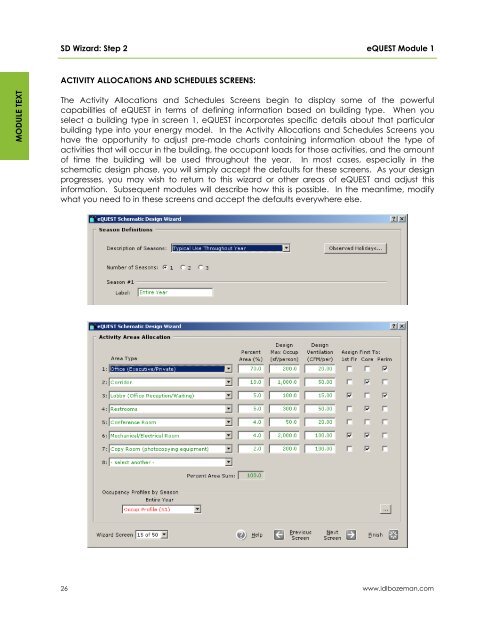eQUEST Training Module 1
eQUEST Training Module 1 - Integrated Design Lab - Bozeman
eQUEST Training Module 1 - Integrated Design Lab - Bozeman
- No tags were found...
Create successful ePaper yourself
Turn your PDF publications into a flip-book with our unique Google optimized e-Paper software.
SD Wizard: Step 2<br />
<strong>eQUEST</strong> <strong>Module</strong> 1<br />
ACTIVITY ALLOCATIONS AND SCHEDULES SCREENS:<br />
MODULE TEXT<br />
The Activity Allocations and Schedules Screens begin to display some of the powerful<br />
capabilities of <strong>eQUEST</strong> in terms of defining information based on building type. When you<br />
select a building type in screen 1, <strong>eQUEST</strong> incorporates specific details about that particular<br />
building type into your energy model. In the Activity Allocations and Schedules Screens you<br />
have the opportunity to adjust pre-made charts containing information about the type of<br />
activities that will occur in the building, the occupant loads for those activities, and the amount<br />
of time the building will be used throughout the year. In most cases, especially in the<br />
schematic design phase, you will simply accept the defaults for these screens. As your design<br />
progresses, you may wish to return to this wizard or other areas of <strong>eQUEST</strong> and adjust this<br />
information. Subsequent modules will describe how this is possible. In the meantime, modify<br />
what you need to in these screens and accept the defaults everywhere else.<br />
26<br />
www.idlbozeman.com