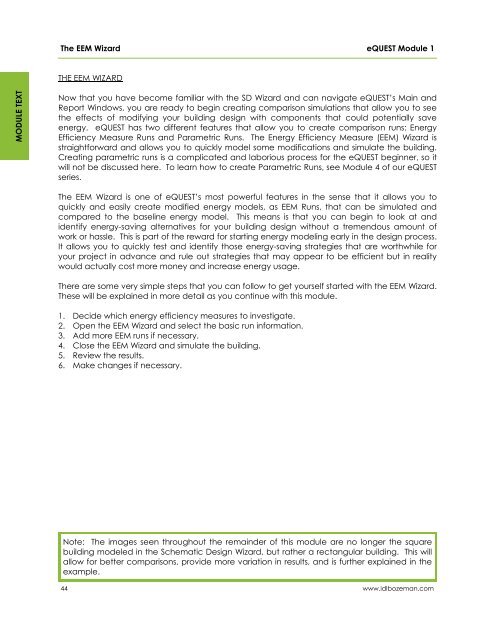eQUEST Training Module 1
eQUEST Training Module 1 - Integrated Design Lab - Bozeman
eQUEST Training Module 1 - Integrated Design Lab - Bozeman
- No tags were found...
Create successful ePaper yourself
Turn your PDF publications into a flip-book with our unique Google optimized e-Paper software.
The EEM Wizard<br />
<strong>eQUEST</strong> <strong>Module</strong> 1<br />
THE EEM WIZARD<br />
MODULE TEXT<br />
Now that you have become familiar with the SD Wizard and can navigate <strong>eQUEST</strong>’s Main and<br />
Report Windows, you are ready to begin creating comparison simulations that allow you to see<br />
the effects of modifying your building design with components that could potentially save<br />
energy. <strong>eQUEST</strong> has two different features that allow you to create comparison runs: Energy<br />
Efficiency Measure Runs and Parametric Runs. The Energy Efficiency Measure (EEM) Wizard is<br />
straightforward and allows you to quickly model some modifications and simulate the building.<br />
Creating parametric runs is a complicated and laborious process for the <strong>eQUEST</strong> beginner, so it<br />
will not be discussed here. To learn how to create Parametric Runs, see <strong>Module</strong> 4 of our <strong>eQUEST</strong><br />
series.<br />
The EEM Wizard is one of <strong>eQUEST</strong>’s most powerful features in the sense that it allows you to<br />
quickly and easily create modified energy models, as EEM Runs, that can be simulated and<br />
compared to the baseline energy model. This means is that you can begin to look at and<br />
identify energy-saving alternatives for your building design without a tremendous amount of<br />
work or hassle. This is part of the reward for starting energy modeling early in the design process.<br />
It allows you to quickly test and identify those energy-saving strategies that are worthwhile for<br />
your project in advance and rule out strategies that may appear to be efficient but in reality<br />
would actually cost more money and increase energy usage.<br />
There are some very simple steps that you can follow to get yourself started with the EEM Wizard.<br />
These will be explained in more detail as you continue with this module.<br />
1. Decide which energy efficiency measures to investigate.<br />
2. Open the EEM Wizard and select the basic run information.<br />
3. Add more EEM runs if necessary.<br />
4. Close the EEM Wizard and simulate the building.<br />
5. Review the results.<br />
6. Make changes if necessary.<br />
Note: The images seen throughout the remainder of this module are no longer the square<br />
building modeled in the Schematic Design Wizard, but rather a rectangular building. This will<br />
allow for better comparisons, provide more variation in results, and is further explained in the<br />
example.<br />
44<br />
www.idlbozeman.com