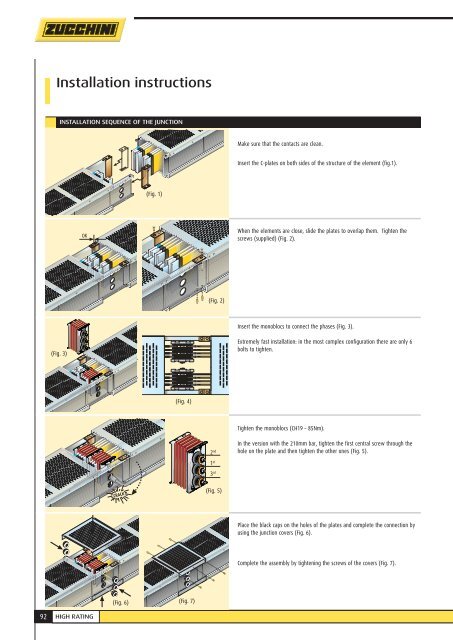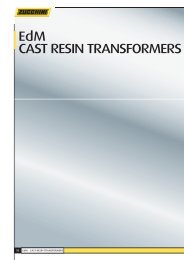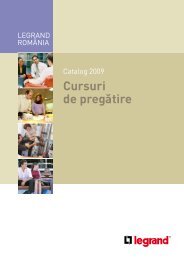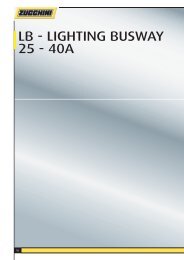CATALOGUE
ZHP08C/GB -72 dpi - versione 20080916 - Zucchini
ZHP08C/GB -72 dpi - versione 20080916 - Zucchini
You also want an ePaper? Increase the reach of your titles
YUMPU automatically turns print PDFs into web optimized ePapers that Google loves.
Installation instructions<br />
INSTALLATION SEQUENCE OF THE JUNCTION<br />
Make sure that the contacts are clean.<br />
(Fig. 3)<br />
OK<br />
(Fig. 1)<br />
(Fig. 4)<br />
Insert the C-plates on both sides of the structure of the element (fig.1).<br />
When the elements are close, slide the plates to overlap them. Tighten the<br />
screws (supplied) (Fig. 2).<br />
(Fig. 2)<br />
Insert the monoblocs to connect the phases (Fig. 3).<br />
Extremely fast installation: in the most complex configuration there are only 6<br />
bolts to tighten.<br />
Tighten the monoblocs (CH19 – 85Nm).<br />
In the version with the 210mm bar, tighten the first central screw through the<br />
2 nd hole on the plate and then tighten the other ones (Fig. 5).<br />
1 st<br />
3 rd<br />
(Fig. 5)<br />
Place the black caps on the holes of the plates and complete the connection by<br />
using the junction covers (Fig. 6).<br />
Complete the assembly by tightening the screws of the covers (Fig. 7).<br />
(Fig. 6) (Fig. 7)<br />
92 HIGH RATING