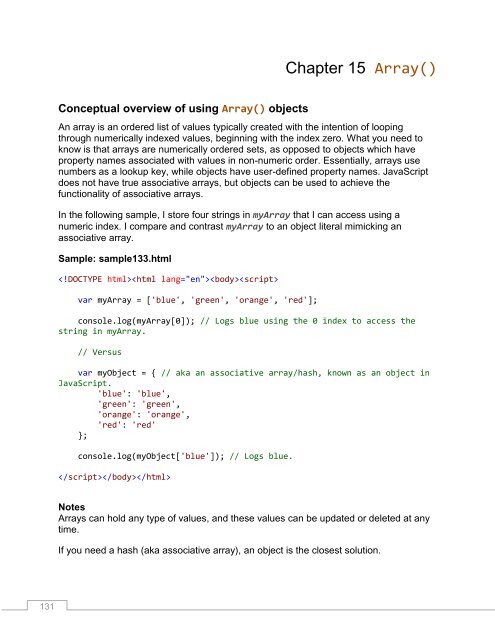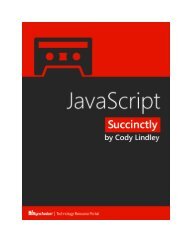JavaScript_Succinctly
You also want an ePaper? Increase the reach of your titles
YUMPU automatically turns print PDFs into web optimized ePapers that Google loves.
Chapter 15 Array()<br />
Conceptual overview of using Array() objects<br />
An array is an ordered list of values typically created with the intention of looping<br />
through numerically indexed values, beginning with the index zero. What you need to<br />
know is that arrays are numerically ordered sets, as opposed to objects which have<br />
property names associated with values in non-numeric order. Essentially, arrays use<br />
numbers as a lookup key, while objects have user-defined property names. <strong>JavaScript</strong><br />
does not have true associative arrays, but objects can be used to achieve the<br />
functionality of associative arrays.<br />
In the following sample, I store four strings in myArray that I can access using a<br />
numeric index. I compare and contrast myArray to an object literal mimicking an<br />
associative array.<br />
Sample: sample133.html<br />
<br />
var myArray = ['blue', 'green', 'orange', 'red'];<br />
console.log(myArray[0]); // Logs blue using the 0 index to access the<br />
string in myArray.<br />
// Versus<br />
var myObject = { // aka an associative array/hash, known as an object in<br />
<strong>JavaScript</strong>.<br />
'blue': 'blue',<br />
'green': 'green',<br />
'orange': 'orange',<br />
'red': 'red'<br />
};<br />
console.log(myObject['blue']); // Logs blue.<br />
<br />
Notes<br />
Arrays can hold any type of values, and these values can be updated or deleted at any<br />
time.<br />
If you need a hash (aka associative array), an object is the closest solution.<br />
131