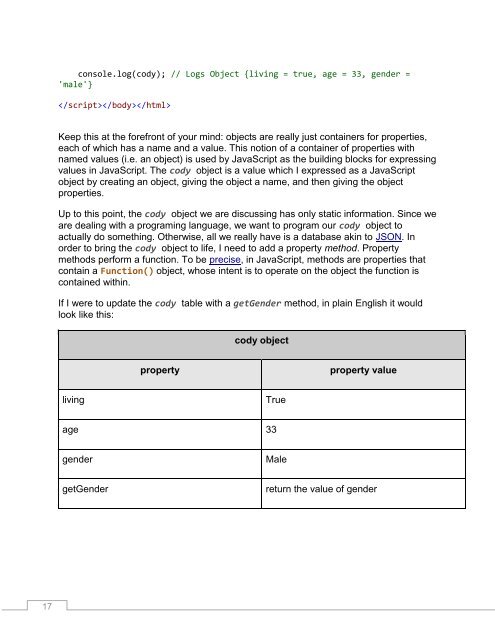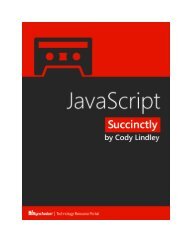JavaScript_Succinctly
You also want an ePaper? Increase the reach of your titles
YUMPU automatically turns print PDFs into web optimized ePapers that Google loves.
console.log(cody); // Logs Object {living = true, age = 33, gender =<br />
'male'}<br />
<br />
Keep this at the forefront of your mind: objects are really just containers for properties,<br />
each of which has a name and a value. This notion of a container of properties with<br />
named values (i.e. an object) is used by <strong>JavaScript</strong> as the building blocks for expressing<br />
values in <strong>JavaScript</strong>. The cody object is a value which I expressed as a <strong>JavaScript</strong><br />
object by creating an object, giving the object a name, and then giving the object<br />
properties.<br />
Up to this point, the cody object we are discussing has only static information. Since we<br />
are dealing with a programing language, we want to program our cody object to<br />
actually do something. Otherwise, all we really have is a database akin to JSON. In<br />
order to bring the cody object to life, I need to add a property method. Property<br />
methods perform a function. To be precise, in <strong>JavaScript</strong>, methods are properties that<br />
contain a Function() object, whose intent is to operate on the object the function is<br />
contained within.<br />
If I were to update the cody table with a getGender method, in plain English it would<br />
look like this:<br />
cody object<br />
property<br />
property value<br />
living<br />
True<br />
age 33<br />
gender<br />
Male<br />
getGender<br />
return the value of gender<br />
17