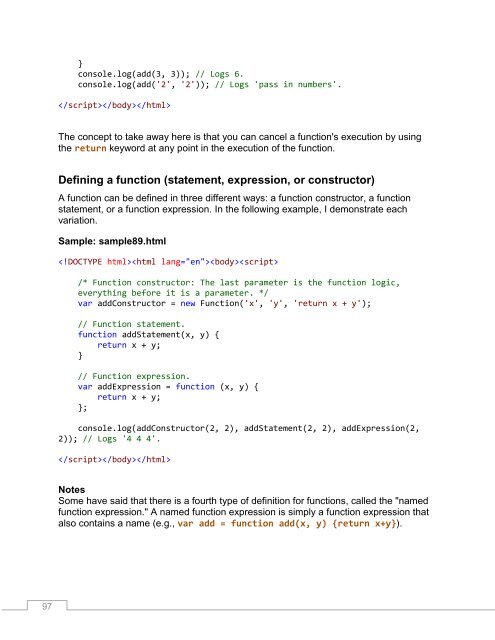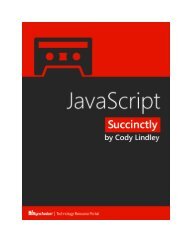JavaScript_Succinctly
Create successful ePaper yourself
Turn your PDF publications into a flip-book with our unique Google optimized e-Paper software.
}<br />
console.log(add(3, 3)); // Logs 6.<br />
console.log(add('2', '2')); // Logs 'pass in numbers'.<br />
<br />
The concept to take away here is that you can cancel a function's execution by using<br />
the return keyword at any point in the execution of the function.<br />
Defining a function (statement, expression, or constructor)<br />
A function can be defined in three different ways: a function constructor, a function<br />
statement, or a function expression. In the following example, I demonstrate each<br />
variation.<br />
Sample: sample89.html<br />
<br />
/* Function constructor: The last parameter is the function logic,<br />
everything before it is a parameter. */<br />
var addConstructor = new Function('x', 'y', 'return x + y');<br />
// Function statement.<br />
function addStatement(x, y) {<br />
return x + y;<br />
}<br />
// Function expression.<br />
var addExpression = function (x, y) {<br />
return x + y;<br />
};<br />
console.log(addConstructor(2, 2), addStatement(2, 2), addExpression(2,<br />
2)); // Logs '4 4 4'.<br />
<br />
Notes<br />
Some have said that there is a fourth type of definition for functions, called the "named<br />
function expression." A named function expression is simply a function expression that<br />
also contains a name (e.g., var add = function add(x, y) {return x+y}).<br />
97