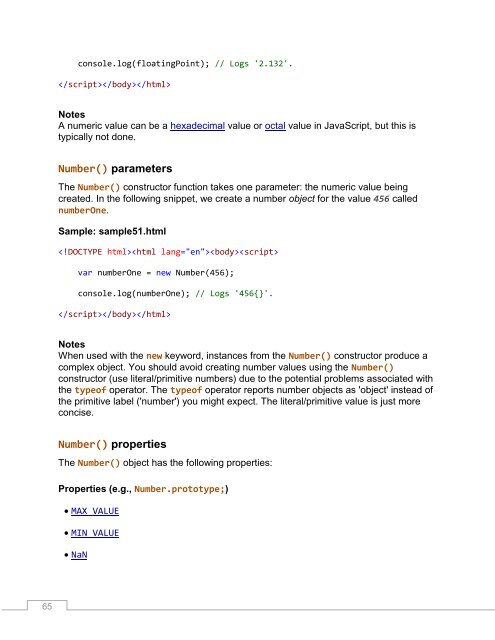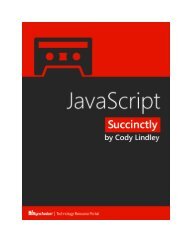JavaScript_Succinctly
You also want an ePaper? Increase the reach of your titles
YUMPU automatically turns print PDFs into web optimized ePapers that Google loves.
console.log(floatingPoint); // Logs '2.132'.<br />
<br />
Notes<br />
A numeric value can be a hexadecimal value or octal value in <strong>JavaScript</strong>, but this is<br />
typically not done.<br />
Number() parameters<br />
The Number() constructor function takes one parameter: the numeric value being<br />
created. In the following snippet, we create a number object for the value 456 called<br />
numberOne.<br />
Sample: sample51.html<br />
<br />
var numberOne = new Number(456);<br />
console.log(numberOne); // Logs '456{}'.<br />
<br />
Notes<br />
When used with the new keyword, instances from the Number() constructor produce a<br />
complex object. You should avoid creating number values using the Number()<br />
constructor (use literal/primitive numbers) due to the potential problems associated with<br />
the typeof operator. The typeof operator reports number objects as 'object' instead of<br />
the primitive label ('number') you might expect. The literal/primitive value is just more<br />
concise.<br />
Number() properties<br />
The Number() object has the following properties:<br />
Properties (e.g., Number.prototype;)<br />
MAX_VALUE<br />
MIN_VALUE<br />
NaN<br />
65