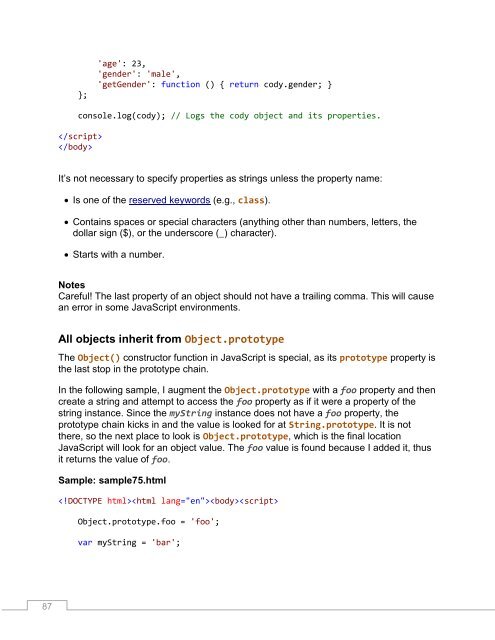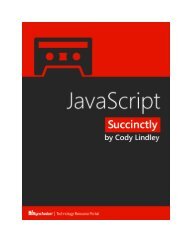JavaScript_Succinctly
You also want an ePaper? Increase the reach of your titles
YUMPU automatically turns print PDFs into web optimized ePapers that Google loves.
};<br />
'age': 23,<br />
'gender': 'male',<br />
'getGender': function () { return cody.gender; }<br />
console.log(cody); // Logs the cody object and its properties.<br />
<br />
<br />
It’s not necessary to specify properties as strings unless the property name:<br />
Is one of the reserved keywords (e.g., class).<br />
Contains spaces or special characters (anything other than numbers, letters, the<br />
dollar sign ($), or the underscore (_) character).<br />
Starts with a number.<br />
Notes<br />
Careful! The last property of an object should not have a trailing comma. This will cause<br />
an error in some <strong>JavaScript</strong> environments.<br />
All objects inherit from Object.prototype<br />
The Object() constructor function in <strong>JavaScript</strong> is special, as its prototype property is<br />
the last stop in the prototype chain.<br />
In the following sample, I augment the Object.prototype with a foo property and then<br />
create a string and attempt to access the foo property as if it were a property of the<br />
string instance. Since the myString instance does not have a foo property, the<br />
prototype chain kicks in and the value is looked for at String.prototype. It is not<br />
there, so the next place to look is Object.prototype, which is the final location<br />
<strong>JavaScript</strong> will look for an object value. The foo value is found because I added it, thus<br />
it returns the value of foo.<br />
Sample: sample75.html<br />
<br />
Object.prototype.foo = 'foo';<br />
var myString = 'bar';<br />
87