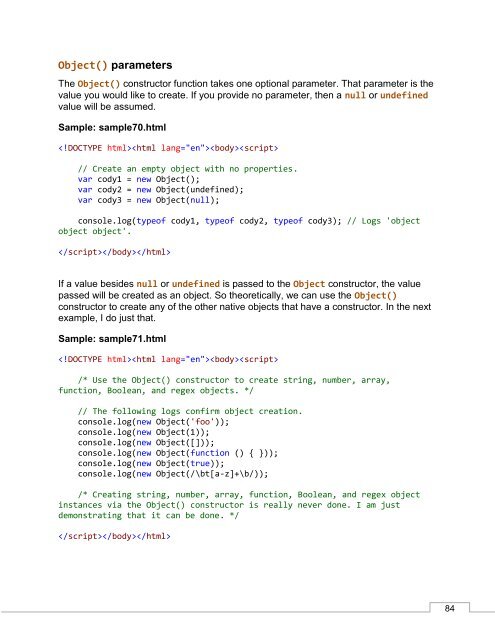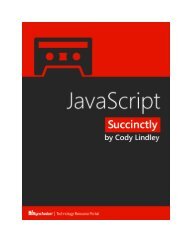JavaScript_Succinctly
You also want an ePaper? Increase the reach of your titles
YUMPU automatically turns print PDFs into web optimized ePapers that Google loves.
Object() parameters<br />
The Object() constructor function takes one optional parameter. That parameter is the<br />
value you would like to create. If you provide no parameter, then a null or undefined<br />
value will be assumed.<br />
Sample: sample70.html<br />
<br />
// Create an empty object with no properties.<br />
var cody1 = new Object();<br />
var cody2 = new Object(undefined);<br />
var cody3 = new Object(null);<br />
console.log(typeof cody1, typeof cody2, typeof cody3); // Logs 'object<br />
object object'.<br />
<br />
If a value besides null or undefined is passed to the Object constructor, the value<br />
passed will be created as an object. So theoretically, we can use the Object()<br />
constructor to create any of the other native objects that have a constructor. In the next<br />
example, I do just that.<br />
Sample: sample71.html<br />
<br />
/* Use the Object() constructor to create string, number, array,<br />
function, Boolean, and regex objects. */<br />
// The following logs confirm object creation.<br />
console.log(new Object('foo'));<br />
console.log(new Object(1));<br />
console.log(new Object([]));<br />
console.log(new Object(function () { }));<br />
console.log(new Object(true));<br />
console.log(new Object(/\bt[a-z]+\b/));<br />
/* Creating string, number, array, function, Boolean, and regex object<br />
instances via the Object() constructor is really never done. I am just<br />
demonstrating that it can be done. */<br />
<br />
84