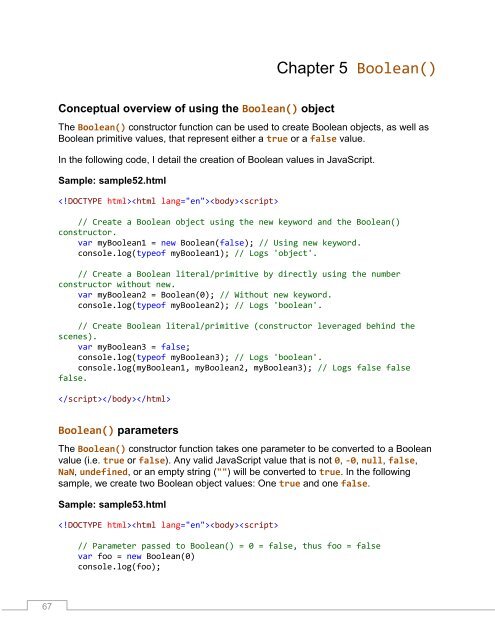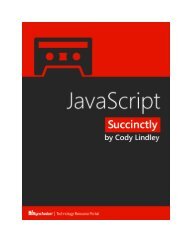JavaScript_Succinctly
Create successful ePaper yourself
Turn your PDF publications into a flip-book with our unique Google optimized e-Paper software.
Chapter 5 Boolean()<br />
Conceptual overview of using the Boolean() object<br />
The Boolean() constructor function can be used to create Boolean objects, as well as<br />
Boolean primitive values, that represent either a true or a false value.<br />
In the following code, I detail the creation of Boolean values in <strong>JavaScript</strong>.<br />
Sample: sample52.html<br />
<br />
// Create a Boolean object using the new keyword and the Boolean()<br />
constructor.<br />
var myBoolean1 = new Boolean(false); // Using new keyword.<br />
console.log(typeof myBoolean1); // Logs 'object'.<br />
// Create a Boolean literal/primitive by directly using the number<br />
constructor without new.<br />
var myBoolean2 = Boolean(0); // Without new keyword.<br />
console.log(typeof myBoolean2); // Logs 'boolean'.<br />
// Create Boolean literal/primitive (constructor leveraged behind the<br />
scenes).<br />
var myBoolean3 = false;<br />
console.log(typeof myBoolean3); // Logs 'boolean'.<br />
console.log(myBoolean1, myBoolean2, myBoolean3); // Logs false false<br />
false.<br />
<br />
Boolean() parameters<br />
The Boolean() constructor function takes one parameter to be converted to a Boolean<br />
value (i.e. true or false). Any valid <strong>JavaScript</strong> value that is not 0, -0, null, false,<br />
NaN, undefined, or an empty string ("") will be converted to true. In the following<br />
sample, we create two Boolean object values: One true and one false.<br />
Sample: sample53.html<br />
<br />
// Parameter passed to Boolean() = 0 = false, thus foo = false<br />
var foo = new Boolean(0)<br />
console.log(foo);<br />
67