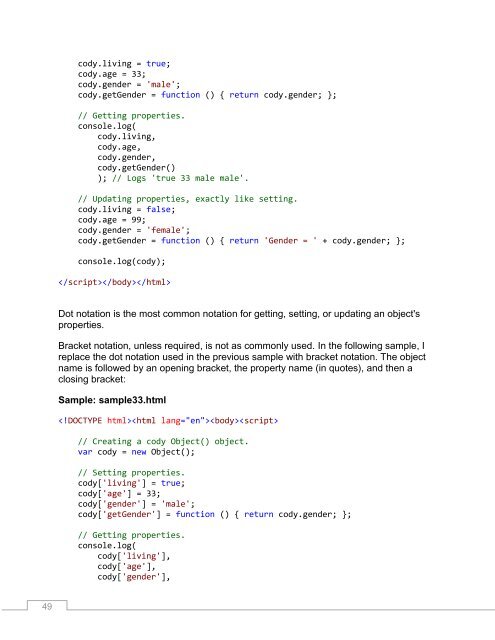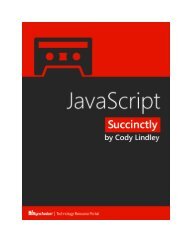JavaScript_Succinctly
Create successful ePaper yourself
Turn your PDF publications into a flip-book with our unique Google optimized e-Paper software.
cody.living = true;<br />
cody.age = 33;<br />
cody.gender = 'male';<br />
cody.getGender = function () { return cody.gender; };<br />
// Getting properties.<br />
console.log(<br />
cody.living,<br />
cody.age,<br />
cody.gender,<br />
cody.getGender()<br />
); // Logs 'true 33 male male'.<br />
// Updating properties, exactly like setting.<br />
cody.living = false;<br />
cody.age = 99;<br />
cody.gender = 'female';<br />
cody.getGender = function () { return 'Gender = ' + cody.gender; };<br />
console.log(cody);<br />
<br />
Dot notation is the most common notation for getting, setting, or updating an object's<br />
properties.<br />
Bracket notation, unless required, is not as commonly used. In the following sample, I<br />
replace the dot notation used in the previous sample with bracket notation. The object<br />
name is followed by an opening bracket, the property name (in quotes), and then a<br />
closing bracket:<br />
Sample: sample33.html<br />
<br />
// Creating a cody Object() object.<br />
var cody = new Object();<br />
// Setting properties.<br />
cody['living'] = true;<br />
cody['age'] = 33;<br />
cody['gender'] = 'male';<br />
cody['getGender'] = function () { return cody.gender; };<br />
// Getting properties.<br />
console.log(<br />
cody['living'],<br />
cody['age'],<br />
cody['gender'],<br />
49