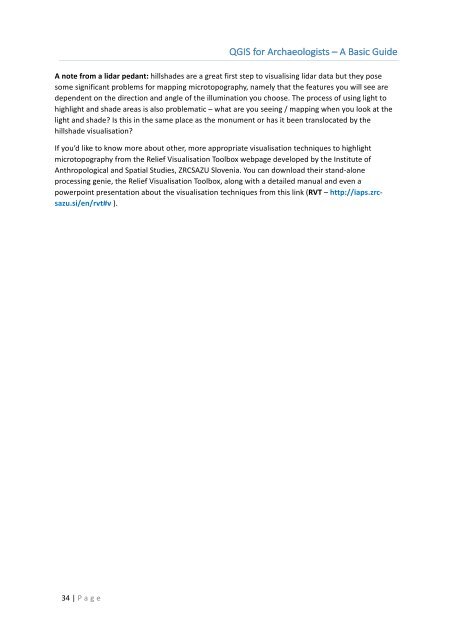You also want an ePaper? Increase the reach of your titles
YUMPU automatically turns print PDFs into web optimized ePapers that Google loves.
<strong>QGIS</strong> <strong>for</strong> <strong>Archaeologists</strong> <strong>–</strong> A <strong>Basic</strong> <strong>Guide</strong><br />
A note from a lidar pedant: hillshades are a great first step to visualising lidar data but they pose<br />
some significant problems <strong>for</strong> mapping microtopography, namely that the features you will see are<br />
dependent on the direction and angle of the illumination you choose. The process of using light to<br />
highlight and shade areas is also problematic <strong>–</strong> what are you seeing / mapping when you look at the<br />
light and shade? Is this in the same place as the monument or has it been translocated by the<br />
hillshade visualisation?<br />
If you’d like to know more about other, more appropriate visualisation techniques to highlight<br />
microtopography from the Relief Visualisation Toolbox webpage developed by the Institute of<br />
Anthropological and Spatial Studies, ZRCSAZU Slovenia. You can download their stand-alone<br />
processing genie, the Relief Visualisation Toolbox, along with a detailed manual and even a<br />
powerpoint presentation about the visualisation techniques from this link (RVT <strong>–</strong> http://iaps.zrcsazu.si/en/rvt#v<br />
).<br />
34 | P age