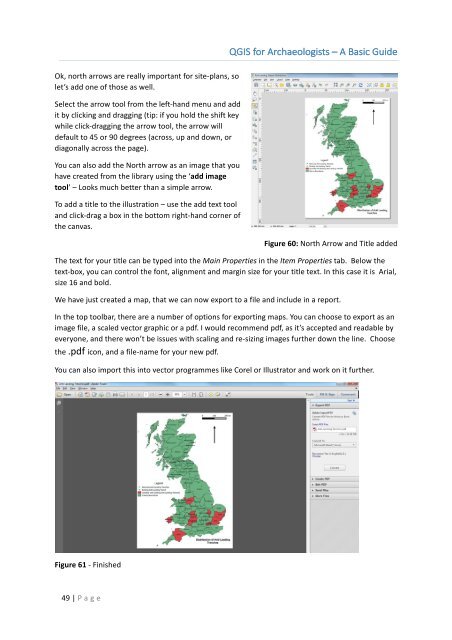Create successful ePaper yourself
Turn your PDF publications into a flip-book with our unique Google optimized e-Paper software.
<strong>QGIS</strong> <strong>for</strong> <strong>Archaeologists</strong> <strong>–</strong> A <strong>Basic</strong> <strong>Guide</strong><br />
Ok, north arrows are really important <strong>for</strong> site-plans, so<br />
let’s add one of those as well.<br />
Select the arrow tool from the left-hand menu and add<br />
it by clicking and dragging (tip: if you hold the shift key<br />
while click-dragging the arrow tool, the arrow will<br />
default to 45 or 90 degrees (across, up and down, or<br />
diagonally across the page).<br />
You can also add the North arrow as an image that you<br />
have created from the library using the ‘add image<br />
tool’ <strong>–</strong> Looks much better than a simple arrow.<br />
To add a title to the illustration <strong>–</strong> use the add text tool<br />
and click-drag a box in the bottom right-hand corner of<br />
the canvas.<br />
Figure 60: North Arrow and Title added<br />
The text <strong>for</strong> your title can be typed into the Main Properties in the Item Properties tab. Below the<br />
text-box, you can control the font, alignment and margin size <strong>for</strong> your title text. In this case it is Arial,<br />
size 16 and bold.<br />
We have just created a map, that we can now export to a file and include in a report.<br />
In the top toolbar, there are a number of options <strong>for</strong> exporting maps. You can choose to export as an<br />
image file, a scaled vector graphic or a pdf. I would recommend pdf, as it’s accepted and readable by<br />
everyone, and there won’t be issues with scaling and re-sizing images further down the line. Choose<br />
the .pdf icon, and a file-name <strong>for</strong> your new pdf.<br />
You can also import this into vector programmes like Corel or Illustrator and work on it further.<br />
Figure 61 - Finished<br />
49 | P age