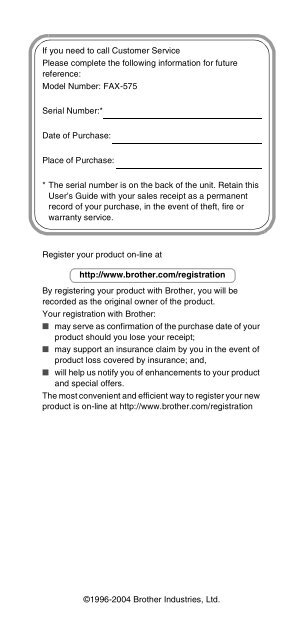Brother FAX-575/FAX-575e - User's Guide
Brother FAX-575/FAX-575e - User's Guide
Brother FAX-575/FAX-575e - User's Guide
Create successful ePaper yourself
Turn your PDF publications into a flip-book with our unique Google optimized e-Paper software.
If you need to call Customer Service<br />
Please complete the following information for future<br />
reference:<br />
Model Number: <strong>FAX</strong>-<strong>575</strong><br />
Serial Number:*<br />
Date of Purchase:<br />
Place of Purchase:<br />
* The serial number is on the back of the unit. Retain this<br />
User’s <strong>Guide</strong> with your sales receipt as a permanent<br />
record of your purchase, in the event of theft, fire or<br />
warranty service.<br />
Register your product on-line at<br />
http://www.brother.com/registration<br />
By registering your product with <strong>Brother</strong>, you will be<br />
recorded as the original owner of the product.<br />
Your registration with <strong>Brother</strong>:<br />
■ may serve as confirmation of the purchase date of your<br />
product should you lose your receipt;<br />
■ may support an insurance claim by you in the event of<br />
product loss covered by insurance; and,<br />
■ will help us notify you of enhancements to your product<br />
and special offers.<br />
The most convenient and efficient way to register your new<br />
product is on-line at http://www.brother.com/registration<br />
©1996-2004 <strong>Brother</strong> Industries, Ltd.