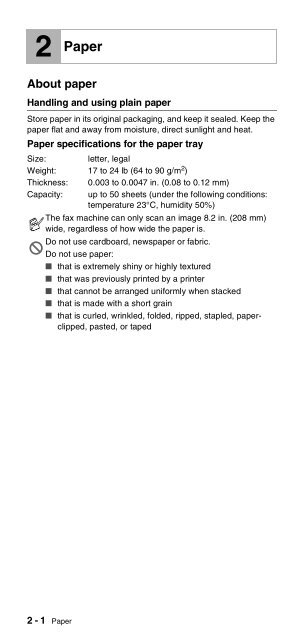Brother FAX-575/FAX-575e - User's Guide
Brother FAX-575/FAX-575e - User's Guide
Brother FAX-575/FAX-575e - User's Guide
Create successful ePaper yourself
Turn your PDF publications into a flip-book with our unique Google optimized e-Paper software.
2 Paper<br />
About paper<br />
Handling and using plain paper<br />
Store paper in its original packaging, and keep it sealed. Keep the<br />
paper flat and away from moisture, direct sunlight and heat.<br />
Paper specifications for the paper tray<br />
Size: letter, legal<br />
Weight: 17 to 24 lb (64 to 90 g/m 2 )<br />
Thickness: 0.003 to 0.0047 in. (0.08 to 0.12 mm)<br />
Capacity: up to 50 sheets (under the following conditions:<br />
temperature 23°C, humidity 50%)<br />
The fax machine can only scan an image 8.2 in. (208 mm)<br />
wide, regardless of how wide the paper is.<br />
Do not use cardboard, newspaper or fabric.<br />
Do not use paper:<br />
■ that is extremely shiny or highly textured<br />
■ that was previously printed by a printer<br />
■ that cannot be arranged uniformly when stacked<br />
■ that is made with a short grain<br />
■ that is curled, wrinkled, folded, ripped, stapled, paperclipped,<br />
pasted, or taped<br />
2 - 1 Paper