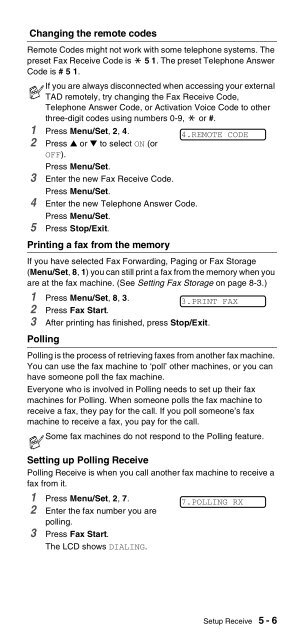Brother FAX-575/FAX-575e - User's Guide
Brother FAX-575/FAX-575e - User's Guide
Brother FAX-575/FAX-575e - User's Guide
Create successful ePaper yourself
Turn your PDF publications into a flip-book with our unique Google optimized e-Paper software.
Changing the remote codes<br />
Remote Codes might not work with some telephone systems. The<br />
preset Fax Receive Code is 5 1. The preset Telephone Answer<br />
Code is # 5 1.<br />
1 Press Menu/Set, 2, 4.<br />
2 Press ▲ or ▼ to select ON (or<br />
OFF).<br />
Press Menu/Set.<br />
3 Enter the new Fax Receive Code.<br />
Press Menu/Set.<br />
4 Enter the new Telephone Answer Code.<br />
Press Menu/Set.<br />
5 Press Stop/Exit.<br />
Printing a fax from the memory<br />
If you have selected Fax Forwarding, Paging or Fax Storage<br />
(Menu/Set, 8, 1) you can still print a fax from the memory when you<br />
are at the fax machine. (See Setting Fax Storage on page 8-3.)<br />
1 Press Menu/Set, 8, 3.<br />
2 Press Fax Start.<br />
3 After printing has finished, press Stop/Exit.<br />
Polling<br />
If you are always disconnected when accessing your external<br />
TAD remotely, try changing the Fax Receive Code,<br />
Telephone Answer Code, or Activation Voice Code to other<br />
three-digit codes using numbers 0-9, or #.<br />
4.REMOTE CODE<br />
3.PRINT <strong>FAX</strong><br />
Polling is the process of retrieving faxes from another fax machine.<br />
You can use the fax machine to ‘poll’ other machines, or you can<br />
have someone poll the fax machine.<br />
Everyone who is involved in Polling needs to set up their fax<br />
machines for Polling. When someone polls the fax machine to<br />
receive a fax, they pay for the call. If you poll someone’s fax<br />
machine to receive a fax, you pay for the call.<br />
Some fax machines do not respond to the Polling feature.<br />
Setting up Polling Receive<br />
Polling Receive is when you call another fax machine to receive a<br />
fax from it.<br />
1 Press Menu/Set, 2, 7.<br />
7.POLLING RX<br />
2 Enter the fax number you are<br />
polling.<br />
3 Press Fax Start.<br />
The LCD shows DIALING.<br />
Setup Receive 5 - 6