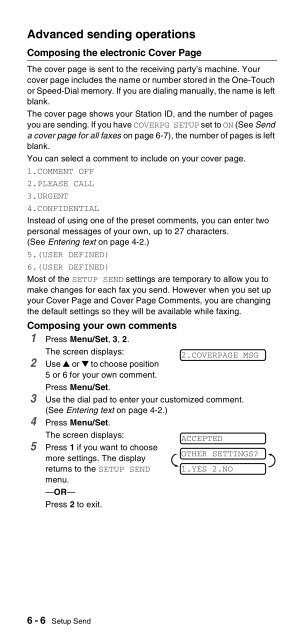Brother FAX-575/FAX-575e - User's Guide
Brother FAX-575/FAX-575e - User's Guide
Brother FAX-575/FAX-575e - User's Guide
Create successful ePaper yourself
Turn your PDF publications into a flip-book with our unique Google optimized e-Paper software.
Advanced sending operations<br />
Composing the electronic Cover Page<br />
The cover page is sent to the receiving party’s machine. Your<br />
cover page includes the name or number stored in the One-Touch<br />
or Speed-Dial memory. If you are dialing manually, the name is left<br />
blank.<br />
The cover page shows your Station ID, and the number of pages<br />
you are sending. If you have COVERPG SETUP set to ON (See Send<br />
a cover page for all faxes on page 6-7), the number of pages is left<br />
blank.<br />
You can select a comment to include on your cover page.<br />
1.COMMENT OFF<br />
2.PLEASE CALL<br />
3.URGENT<br />
4.CONFIDENTIAL<br />
Instead of using one of the preset comments, you can enter two<br />
personal messages of your own, up to 27 characters.<br />
(See Entering text on page 4-2.)<br />
5.(USER DEFINED)<br />
6.(USER DEFINED)<br />
Most of the SETUP SEND settings are temporary to allow you to<br />
make changes for each fax you send. However when you set up<br />
your Cover Page and Cover Page Comments, you are changing<br />
the default settings so they will be available while faxing.<br />
Composing your own comments<br />
1 Press Menu/Set, 3, 2.<br />
The screen displays:<br />
2 Use ▲ or ▼ to choose position<br />
5 or 6 for your own comment.<br />
Press Menu/Set.<br />
3 Use the dial pad to enter your customized comment.<br />
(See Entering text on page 4-2.)<br />
4 Press Menu/Set.<br />
The screen displays:<br />
5 Press 1 if you want to choose<br />
more settings. The display<br />
returns to the SETUP SEND<br />
menu.<br />
—OR—<br />
Press 2 to exit.<br />
2.COVERPAGE MSG<br />
ACCEPTED<br />
OTHER SETTINGS?<br />
1.YES 2.NO<br />
6 - 6 Setup Send