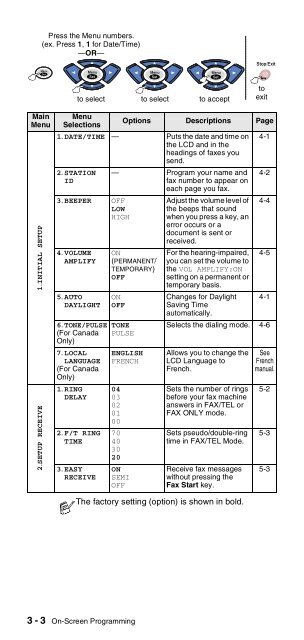Brother FAX-575/FAX-575e - User's Guide
Brother FAX-575/FAX-575e - User's Guide
Brother FAX-575/FAX-575e - User's Guide
Create successful ePaper yourself
Turn your PDF publications into a flip-book with our unique Google optimized e-Paper software.
Press the Menu numbers.<br />
(ex. Press 1, 1 for Date/Time)<br />
—OR—<br />
to select<br />
to select<br />
to accept<br />
to<br />
exit<br />
Main<br />
Menu<br />
1.INITIAL SETUP<br />
2.SETUP RECEIVE<br />
Menu<br />
Selections<br />
Options Descriptions Page<br />
1. DATE/TIME — Puts the date and time on<br />
the LCD and in the<br />
headings of faxes you<br />
send.<br />
2. STATION<br />
ID<br />
3. BEEPER OFF<br />
LOW<br />
HIGH<br />
4. VOLUME<br />
AMPLIFY<br />
5. AUTO<br />
DAYLIGHT<br />
6. TONE/PULSE<br />
(For Canada<br />
Only)<br />
7. LOCAL<br />
LANGUAGE<br />
(For Canada<br />
Only)<br />
1. RING<br />
DELAY<br />
2. F/T RING<br />
TIME<br />
3. EASY<br />
RECEIVE<br />
— Program your name and<br />
fax number to appear on<br />
each page you fax.<br />
ON<br />
(PERMANENT/<br />
TEMPORARY)<br />
OFF<br />
ON<br />
OFF<br />
TONE<br />
PULSE<br />
ENGLISH<br />
FRENCH<br />
04<br />
03<br />
02<br />
01<br />
00<br />
70<br />
40<br />
30<br />
20<br />
ON<br />
SEMI<br />
OFF<br />
Adjust the volume level of<br />
the beeps that sound<br />
when you press a key, an<br />
error occurs or a<br />
document is sent or<br />
received.<br />
For the hearing-impaired,<br />
you can set the volume to<br />
the VOL AMPLIFY:ON<br />
setting on a permanent or<br />
temporary basis.<br />
Changes for Daylight<br />
Saving Time<br />
automatically.<br />
4-1<br />
4-2<br />
4-4<br />
4-5<br />
4-1<br />
Selects the dialing mode. 4-6<br />
Allows you to change the<br />
LCD Language to<br />
French.<br />
Sets the number of rings<br />
before your fax machine<br />
answers in <strong>FAX</strong>/TEL or<br />
<strong>FAX</strong> ONLY mode.<br />
Sets pseudo/double-ring<br />
time in <strong>FAX</strong>/TEL Mode.<br />
Receive fax messages<br />
without pressing the<br />
Fax Start key.<br />
The factory setting (option) is shown in bold.<br />
See<br />
French<br />
manual.<br />
5-2<br />
5-3<br />
5-3<br />
3 - 3 On-Screen Programming