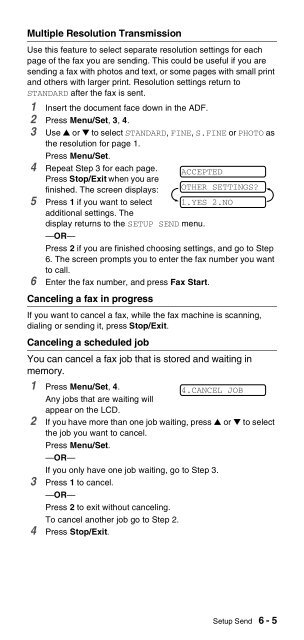Brother FAX-575/FAX-575e - User's Guide
Brother FAX-575/FAX-575e - User's Guide
Brother FAX-575/FAX-575e - User's Guide
Create successful ePaper yourself
Turn your PDF publications into a flip-book with our unique Google optimized e-Paper software.
Multiple Resolution Transmission<br />
Use this feature to select separate resolution settings for each<br />
page of the fax you are sending. This could be useful if you are<br />
sending a fax with photos and text, or some pages with small print<br />
and others with larger print. Resolution settings return to<br />
STANDARD after the fax is sent.<br />
1 Insert the document face down in the ADF.<br />
2 Press Menu/Set, 3, 4.<br />
3 Use ▲ or ▼ to select STANDARD, FINE, S.FINE or PHOTO as<br />
the resolution for page 1.<br />
Press Menu/Set.<br />
4 Repeat Step 3 for each page. ACCEPTED<br />
Press Stop/Exit when you are<br />
finished. The screen displays: OTHER SETTINGS?<br />
5 Press 1 if you want to select<br />
additional settings. The<br />
1.YES 2.NO<br />
display returns to the SETUP SEND menu.<br />
—OR—<br />
Press 2 if you are finished choosing settings, and go to Step<br />
6. The screen prompts you to enter the fax number you want<br />
to call.<br />
6 Enter the fax number, and press Fax Start.<br />
Canceling a fax in progress<br />
If you want to cancel a fax, while the fax machine is scanning,<br />
dialing or sending it, press Stop/Exit.<br />
Canceling a scheduled job<br />
You can cancel a fax job that is stored and waiting in<br />
memory.<br />
1 Press Menu/Set, 4.<br />
Any jobs that are waiting will<br />
appear on the LCD.<br />
4.CANCEL JOB<br />
2 If you have more than one job waiting, press ▲ or ▼ to select<br />
the job you want to cancel.<br />
Press Menu/Set.<br />
—OR—<br />
If you only have one job waiting, go to Step 3.<br />
3 Press 1 to cancel.<br />
—OR—<br />
Press 2 to exit without canceling.<br />
To cancel another job go to Step 2.<br />
4 Press Stop/Exit.<br />
Setup Send 6 - 5