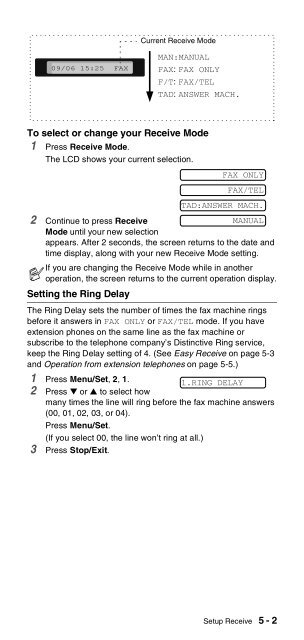Brother FAX-575/FAX-575e - User's Guide
Brother FAX-575/FAX-575e - User's Guide
Brother FAX-575/FAX-575e - User's Guide
You also want an ePaper? Increase the reach of your titles
YUMPU automatically turns print PDFs into web optimized ePapers that Google loves.
Current Receive Mode<br />
09/06 15:25 <strong>FAX</strong><br />
MAN:MANUAL<br />
<strong>FAX</strong>: <strong>FAX</strong> ONLY<br />
F/T: <strong>FAX</strong>/TEL<br />
TAD: ANSWER MACH.<br />
To select or change your Receive Mode<br />
1 Press Receive Mode.<br />
The LCD shows your current selection.<br />
<strong>FAX</strong> ONLY<br />
<strong>FAX</strong>/TEL<br />
TAD:ANSWER MACH.<br />
2 Continue to press Receive<br />
Mode until your new selection<br />
MANUAL<br />
appears. After 2 seconds, the screen returns to the date and<br />
time display, along with your new Receive Mode setting.<br />
If you are changing the Receive Mode while in another<br />
operation, the screen returns to the current operation display.<br />
Setting the Ring Delay<br />
The Ring Delay sets the number of times the fax machine rings<br />
before it answers in <strong>FAX</strong> ONLY or <strong>FAX</strong>/TEL mode. If you have<br />
extension phones on the same line as the fax machine or<br />
subscribe to the telephone company’s Distinctive Ring service,<br />
keep the Ring Delay setting of 4. (See Easy Receive on page 5-3<br />
and Operation from extension telephones on page 5-5.)<br />
1 Press Menu/Set, 2, 1.<br />
2 Press ▼ or ▲ to select how<br />
1.RING DELAY<br />
many times the line will ring before the fax machine answers<br />
(00, 01, 02, 03, or 04).<br />
Press Menu/Set.<br />
(If you select 00, the line won’t ring at all.)<br />
3 Press Stop/Exit.<br />
Setup Receive 5 - 2