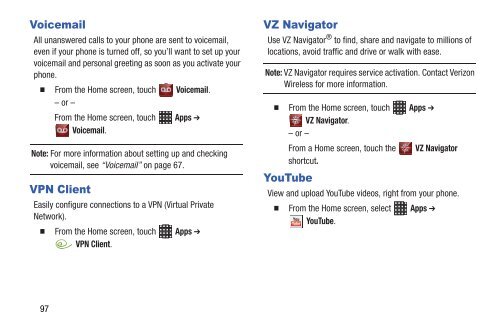Samsung Galaxy S III (Verizon) 32GB Developer Edition - SCH-I535MBCVZW - User Manual ver. LF2_F5 (ENGLISH(North America),13.79 MB)
Samsung Galaxy S III (Verizon) 32GB Developer Edition - SCH-I535MBCVZW - User Manual ver. LF2_F5 (ENGLISH(North America),13.79 MB)
Samsung Galaxy S III (Verizon) 32GB Developer Edition - SCH-I535MBCVZW - User Manual ver. LF2_F5 (ENGLISH(North America),13.79 MB)
Create successful ePaper yourself
Turn your PDF publications into a flip-book with our unique Google optimized e-Paper software.
Voicemail<br />
All unanswered calls to your phone are sent to voicemail,<br />
even if your phone is turned off, so you’ll want to set up your<br />
voicemail and personal greeting as soon as you activate your<br />
phone.<br />
From the Home screen, touch Voicemail.<br />
– or –<br />
From the Home screen, touch Apps ➔<br />
Voicemail.<br />
Note: For more information about setting up and checking<br />
voicemail, see “Voicemail” on page 67.<br />
VPN Client<br />
Easily configure connections to a VPN (Virtual Private<br />
Network).<br />
From the Home screen, touch Apps ➔<br />
VPN Client.<br />
VZ Navigator<br />
Use VZ Navigator ® to find, share and navigate to millions of<br />
locations, avoid traffic and drive or walk with ease.<br />
Note: VZ Navigator requires service activation. Contact <strong>Verizon</strong><br />
Wireless for more information.<br />
From the Home screen, touch Apps ➔<br />
VZ Navigator.<br />
– or –<br />
From a Home screen, touch the VZ Navigator<br />
shortcut.<br />
YouTube<br />
View and upload YouTube videos, right from your phone.<br />
From the Home screen, select Apps ➔<br />
YouTube.<br />
97