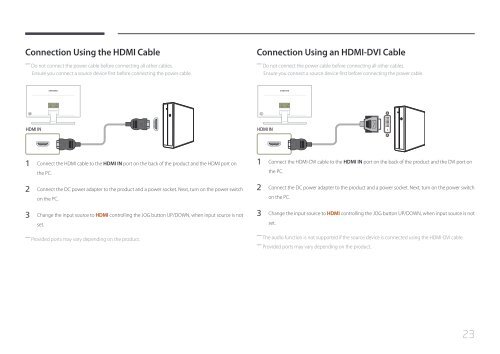Samsung 27" SE370 LED Monitor with Wireless Charging - LS27E370DS/ZA - User Manual ver. (ENGLISH,1.83 MB)
Samsung 27" SE370 LED Monitor with Wireless Charging - LS27E370DS/ZA - User Manual ver. (ENGLISH,1.83 MB)
Samsung 27" SE370 LED Monitor with Wireless Charging - LS27E370DS/ZA - User Manual ver. (ENGLISH,1.83 MB)
Create successful ePaper yourself
Turn your PDF publications into a flip-book with our unique Google optimized e-Paper software.
Connection Using the HDMI Cable<br />
――<br />
Do not connect the power cable before connecting all other cables.<br />
Ensure you connect a source device first before connecting the power cable.<br />
Connection Using an HDMI-DVI Cable<br />
――<br />
Do not connect the power cable before connecting all other cables.<br />
Ensure you connect a source device first before connecting the power cable.<br />
HDMI IN<br />
HDMI IN<br />
1 Connect the HDMI cable to the HDMI IN port on the back of the product and the HDMI port on<br />
the PC.<br />
2 Connect the DC power adapter to the product and a power socket. Next, turn on the power switch<br />
on the PC.<br />
3 Change the input source to HDMI controlling the JOG button UP/DOWN, when input source is not<br />
set.<br />
――<br />
Provided ports may vary depending on the product.<br />
1 Connect the HDMI-DVI cable to the HDMI IN port on the back of the product and the DVI port on<br />
the PC.<br />
2 Connect the DC power adapter to the product and a power socket. Next, turn on the power switch<br />
on the PC.<br />
3 Change the input source to HDMI controlling the JOG button UP/DOWN, when input source is not<br />
set.<br />
――<br />
The audio function is not supported if the source device is connected using the HDMI-DVI cable.<br />
――<br />
Provided ports may vary depending on the product.<br />
23