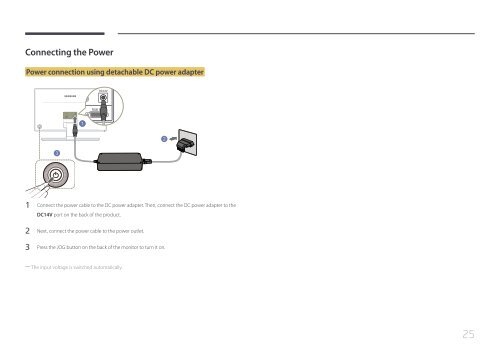Samsung 27" SE370 LED Monitor with Wireless Charging - LS27E370DS/ZA - User Manual ver. (ENGLISH,1.83 MB)
Samsung 27" SE370 LED Monitor with Wireless Charging - LS27E370DS/ZA - User Manual ver. (ENGLISH,1.83 MB)
Samsung 27" SE370 LED Monitor with Wireless Charging - LS27E370DS/ZA - User Manual ver. (ENGLISH,1.83 MB)
You also want an ePaper? Increase the reach of your titles
YUMPU automatically turns print PDFs into web optimized ePapers that Google loves.
Connecting the Power<br />
Power connection using detachable DC power adapter<br />
1<br />
2<br />
3<br />
1 Connect the power cable to the DC power adapter. Then, connect the DC power adapter to the<br />
DC14V port on the back of the product.<br />
2 Next, connect the power cable to the power outlet.<br />
3 Press the JOG button on the back of the monitor to turn it on.<br />
――<br />
The input voltage is switched automatically.<br />
25