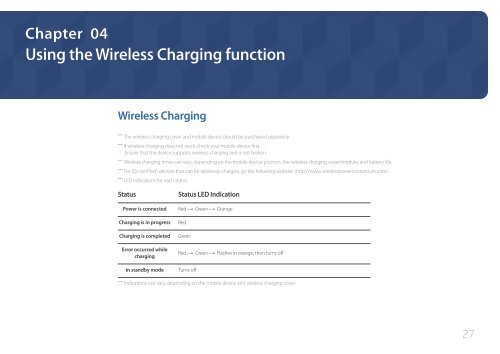Samsung 27" SE370 LED Monitor with Wireless Charging - LS27E370DS/ZA - User Manual ver. (ENGLISH,1.83 MB)
Samsung 27" SE370 LED Monitor with Wireless Charging - LS27E370DS/ZA - User Manual ver. (ENGLISH,1.83 MB)
Samsung 27" SE370 LED Monitor with Wireless Charging - LS27E370DS/ZA - User Manual ver. (ENGLISH,1.83 MB)
You also want an ePaper? Increase the reach of your titles
YUMPU automatically turns print PDFs into web optimized ePapers that Google loves.
Chapter 04<br />
Using the <strong>Wireless</strong> <strong>Charging</strong> function<br />
<strong>Wireless</strong> <strong>Charging</strong><br />
――<br />
The wireless charging co<strong>ver</strong> and mobile device should be purchased separately.<br />
――<br />
If wireless charging does not work, check your mobile device first.<br />
Ensure that the device supports wireless charging and is not broken.<br />
――<br />
<strong>Wireless</strong> charging times can vary, depending on the mobile device position, the wireless charging co<strong>ver</strong>/module, and battery life.<br />
――<br />
For (Qi-certified) devices that can be wirelessly charged, go the following website: (http://www.wirelesspowerconsortium.com)<br />
――<br />
<strong>LED</strong> indications for each status<br />
Status<br />
Status <strong>LED</strong> Indication<br />
Power is connected Red Green Orange<br />
<strong>Charging</strong> is in progress<br />
<strong>Charging</strong> is completed<br />
Error occurred while<br />
charging<br />
In standby mode<br />
Red<br />
Green<br />
Red Green Flashes in orange, then turns off<br />
Turns off<br />
――<br />
Indications can vary, depending on the mobile device and wireless charging co<strong>ver</strong>.<br />
27