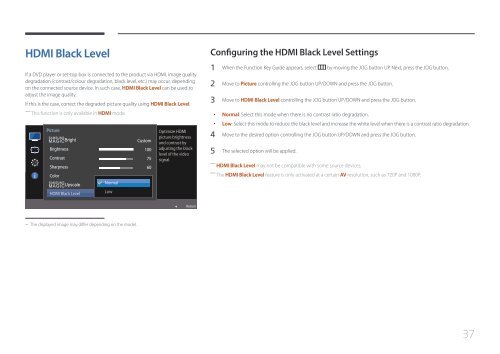Samsung 27" SE370 LED Monitor with Wireless Charging - LS27E370DS/ZA - User Manual ver. (ENGLISH,1.83 MB)
Samsung 27" SE370 LED Monitor with Wireless Charging - LS27E370DS/ZA - User Manual ver. (ENGLISH,1.83 MB)
Samsung 27" SE370 LED Monitor with Wireless Charging - LS27E370DS/ZA - User Manual ver. (ENGLISH,1.83 MB)
Create successful ePaper yourself
Turn your PDF publications into a flip-book with our unique Google optimized e-Paper software.
HDMI Black Level<br />
If a DVD player or set-top box is connected to the product via HDMI, image quality<br />
degradation (contrast/colour degradation, black level, etc.) may occur, depending<br />
on the connected source device. In such case, HDMI Black Level can be used to<br />
adjust the image quality.<br />
If this is the case, correct the degraded picture quality using HDMI Black Level.<br />
――<br />
This function is only available in HDMI mode.<br />
Picture<br />
SAMSUNG<br />
MAGIC Bright<br />
Brightness<br />
Contrast<br />
Sharpness<br />
Color<br />
SAMSUNG<br />
MAGIC Upscale<br />
HDMI Black Level<br />
Normal<br />
Low<br />
Custom<br />
100<br />
75<br />
60<br />
해제<br />
Optimize HDMI<br />
picture brightness<br />
and contrast by<br />
adjusting the black<br />
level of the video<br />
signal.<br />
Configuring the HDMI Black Level Settings<br />
1 When the Function Key Guide appears, select by moving the JOG button UP. Next, press the JOG button.<br />
2 Move to Picture controlling the JOG button UP/DOWN and press the JOG button.<br />
3 Move to HDMI Black Level controlling the JOG button UP/DOWN and press the JOG button.<br />
••<br />
Normal: Select this mode when there is no contrast ratio degradation.<br />
••<br />
Low: Select this mode to reduce the black level and increase the white level when there is a contrast ratio degradation.<br />
4 Move to the desired option controlling the JOG button UP/DOWN and press the JOG button.<br />
5 The selected option will be applied.<br />
――<br />
HDMI Black Level may not be compatible <strong>with</strong> some source devices.<br />
――<br />
The HDMI Black Level feature is only activated at a certain AV resolution, such as 720P and 1080P.<br />
Return<br />
--<br />
The displayed image may differ depending on the model.<br />
37