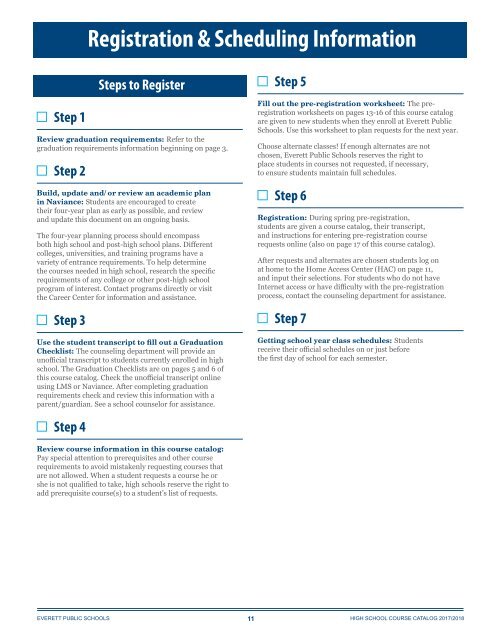High School Course Catalog
2lpqZIE
2lpqZIE
Create successful ePaper yourself
Turn your PDF publications into a flip-book with our unique Google optimized e-Paper software.
Registration & Scheduling Information<br />
Step 1<br />
Steps to Register<br />
Review graduation requirements: Refer to the<br />
graduation requirements information beginning on page 3.<br />
Step 2<br />
Build, update and/or review an academic plan<br />
in Naviance: Students are encouraged to create<br />
their four-year plan as early as possible, and review<br />
and update this document on an ongoing basis.<br />
The four-year planning process should encompass<br />
both high school and post-high school plans. Different<br />
colleges, universities, and training programs have a<br />
variety of entrance requirements. To help determine<br />
the courses needed in high school, research the specific<br />
requirements of any college or other post-high school<br />
program of interest. Contact programs directly or visit<br />
the Career Center for information and assistance.<br />
Step 3<br />
Use the student transcript to fill out a Graduation<br />
Checklist: The counseling department will provide an<br />
unofficial transcript to students currently enrolled in high<br />
school. The Graduation Checklists are on pages 5 and 6 of<br />
this course catalog. Check the unofficial transcript online<br />
using LMS or Naviance. After completing graduation<br />
requirements check and review this information with a<br />
parent/guardian. See a school counselor for assistance.<br />
Step 5<br />
Fill out the pre-registration worksheet: The preregistration<br />
worksheets on pages 13-16 of this course catalog<br />
are given to new students when they enroll at Everett Public<br />
<strong>School</strong>s. Use this worksheet to plan requests for the next year.<br />
Choose alternate classes! If enough alternates are not<br />
chosen, Everett Public <strong>School</strong>s reserves the right to<br />
place students in courses not requested, if necessary,<br />
to ensure students maintain full schedules.<br />
Step 6<br />
Registration: During spring pre-registration,<br />
students are given a course catalog, their transcript,<br />
and instructions for entering pre-registration course<br />
requests online (also on page 17 of this course catalog).<br />
After requests and alternates are chosen students log on<br />
at home to the Home Access Center (HAC) on page 11,<br />
and input their selections. For students who do not have<br />
Internet access or have difficulty with the pre-registration<br />
process, contact the counseling department for assistance.<br />
Step 7<br />
Getting school year class schedules: Students<br />
receive their official schedules on or just before<br />
the first day of school for each semester.<br />
Step 4<br />
Review course information in this course catalog:<br />
Pay special attention to prerequisites and other course<br />
requirements to avoid mistakenly requesting courses that<br />
are not allowed. When a student requests a course he or<br />
she is not qualified to take, high schools reserve the right to<br />
add prerequisite course(s) to a student’s list of requests.<br />
EVERETT PUBLIC SCHOOLS 11<br />
HIGH SCHOOL COURSE CATALOG 2017/2018