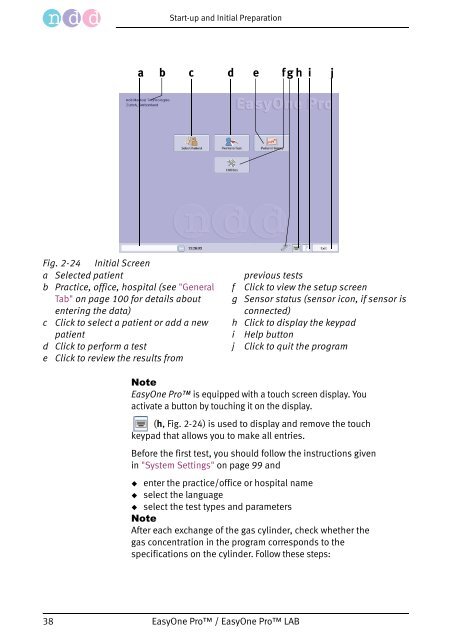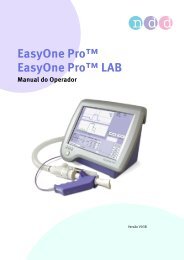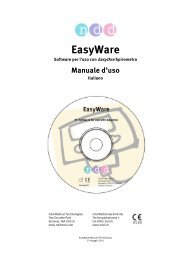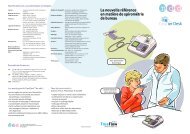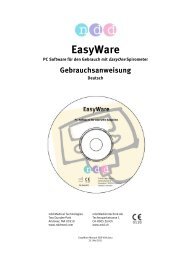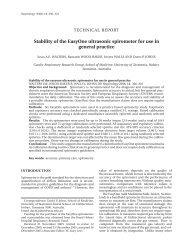Index - ndd Medical Technologies
Index - ndd Medical Technologies
Index - ndd Medical Technologies
Create successful ePaper yourself
Turn your PDF publications into a flip-book with our unique Google optimized e-Paper software.
Fig. 2-24 Initial Screen<br />
a Selected patient<br />
b Practice, office, hospital (see "General<br />
Tab" on page 100 for details about<br />
entering the data)<br />
c Click to select a patient or add a new<br />
patient<br />
d Click to perform a test<br />
e Click to review the results from<br />
Start-up and Initial Preparation<br />
a b c d e fghi j<br />
Note<br />
EasyOne Pro is equipped with a touch screen display. You<br />
activate a button by touching it on the display.<br />
(h, Fig. 2-24) is used to display and remove the touch<br />
keypad that allows you to make all entries.<br />
Before the first test, you should follow the instructions given<br />
in "System Settings" on page 99 and<br />
� enter the practice/office or hospital name<br />
� select the language<br />
� select the test types and parameters<br />
Note<br />
After each exchange of the gas cylinder, check whether the<br />
gas concentration in the program corresponds to the<br />
specifications on the cylinder. Follow these steps:<br />
38 EasyOne Pro / EasyOne Pro LAB<br />
previous tests<br />
f Click to view the setup screen<br />
g Sensor status (sensor icon, if sensor is<br />
connected)<br />
h Click to display the keypad<br />
i Help button<br />
j Click to quit the program