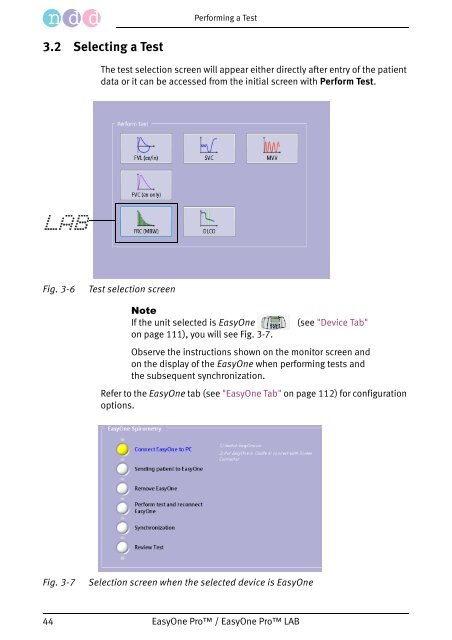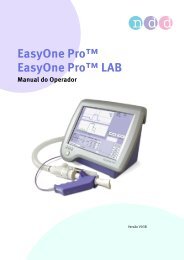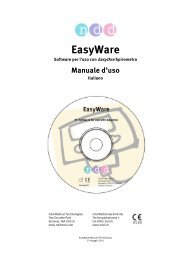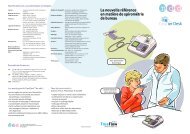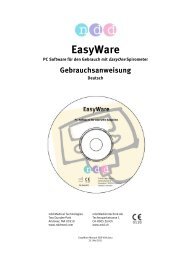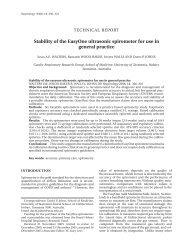- Page 1 and 2: EasyOne Pro EasyOne Pro LAB Operato
- Page 3 and 4: Contents 1 Introduction 5 1.1 CE Ma
- Page 5 and 6: 1 Introduction 1.1 CE Marking Infor
- Page 7 and 8: Introduction accessories available
- Page 9 and 10: Warning Shock Hazard— Introductio
- Page 11 and 12: Introduction single patient use. Us
- Page 13 and 14: Equipment Symbols 0120 Introduction
- Page 15 and 16: Introduction 1.10 Components and Fu
- Page 17 and 18: 1.12 Test Gas Requirements DLCO Tes
- Page 19 and 20: Start-up and Initial Preparation 2
- Page 21 and 22: Fig. 2-2 EasyOne Pro, rear panel g
- Page 23 and 24: Start-up and Initial Preparation
- Page 25 and 26: 2.4 Gas Supply DLCO Gas Start-up an
- Page 27 and 28: Start-up and Initial Preparation If
- Page 29 and 30: Start-up and Initial Preparation
- Page 31 and 32: � Select the test to print. Start
- Page 33 and 34: Fig. 2-18 Mains connection a Potent
- Page 35 and 36: Start-up and Initial Preparation FR
- Page 37 and 38: Start-up and Initial Preparation 2.
- Page 39 and 40: Start-up and Initial Preparation
- Page 41 and 42: Selecting the Patient Performing a
- Page 43: Fig. 3-4 Smoking History tab Mergin
- Page 47 and 48: Measurement Performing a Test � I
- Page 49 and 50: Performing a Test When three accept
- Page 51 and 52: Performing a Test FVL Test (inspira
- Page 53 and 54: Performing a Test The window with t
- Page 55 and 56: 3.4 Vital Capacity (SVC) Performing
- Page 57 and 58: Performing a Test When three accept
- Page 59 and 60: 3.6 Quick Test Fig. 3-23 Menu Perfo
- Page 61 and 62: Performing a Test � During exhala
- Page 63 and 64: Performing a Test With Collection B
- Page 65 and 66: Fig. 3-26 FRC Test a Tidal breathin
- Page 67 and 68: Performing a Test � Click the His
- Page 69 and 70: 3.11 Trend View Performing a Test T
- Page 71 and 72: 4 Editing Patient Data Editing Pati
- Page 73 and 74: FVC/FVL Quality Messages Quality Me
- Page 75 and 76: Quality Messages and Quality Grades
- Page 77 and 78: Low Inspiratory Volume Maneuver not
- Page 79 and 80: Quality Messages and Quality Grades
- Page 81 and 82: FRC(MBW) Error: No start of washout
- Page 83 and 84: Quality Messages and Quality Grades
- Page 85 and 86: Quality Messages and Quality Grades
- Page 87 and 88: FRC Quality Messages and Quality Gr
- Page 89 and 90: Hygiene, Cleaning, Maintenance, Dis
- Page 91 and 92: Data Backup on Memory Card Hygiene,
- Page 93 and 94: Technical Inspections Hygiene, Clea
- Page 95 and 96:
Hygiene, Cleaning, Maintenance, Dis
- Page 97 and 98:
Hygiene, Cleaning, Maintenance, Dis
- Page 99 and 100:
8 System Settings System Settings M
- Page 101 and 102:
System Settings Storage Tab This ta
- Page 103 and 104:
System Settings Administrator Tab O
- Page 105 and 106:
Test Tab System Settings The tab co
- Page 107 and 108:
System Settings Note Additional inf
- Page 109 and 110:
DLCO Tab System Settings On this ta
- Page 111 and 112:
Device Tab System Settings The tab
- Page 113 and 114:
Report Tab On the Report tab, you c
- Page 115 and 116:
Environment Tab System Settings On
- Page 117 and 118:
10 Specifications Specifications Di
- Page 119 and 120:
11 Order Information Accessories Or
- Page 121 and 122:
NLHEP Interpretation Appendix The f
- Page 123 and 124:
Appendix System Interpretation Mess
- Page 125 and 126:
Appendix Example: EMR Application "
- Page 127 and 128:
3622 Height (in cm) 3623 Weight (in
- Page 129 and 130:
Appendix 0436228PEF L/s 9.09 10.60
- Page 131 and 132:
Adjustment for P AO2 or Altidue App
- Page 133 and 134:
Appendix the decision. Note below,
- Page 135 and 136:
Appendix � Select the Picture Box
- Page 137 and 138:
Appendix Fig. 12-7: Windows, Report
- Page 139 and 140:
Appendix Guidance and Manufacturer
- Page 141 and 142:
Appendix a) Field strengths from fi
- Page 143 and 144:
Appendix 12.8 Microsoft Software Li
- Page 145 and 146:
Appendix � use the Remote Boot In
- Page 147 and 148:
Appendix Medizintechnik AG's softwa
- Page 149 and 150:
Appendix 12.9 Quick Reference Guide
- Page 151 and 152:
Press the TAB or Enter key after ea
- Page 153 and 154:
Appendix Viewing Ambient Conditions
- Page 155 and 156:
Predicted values Selected patient F
- Page 157 and 158:
FRC Test Result Measurement curve T
- Page 159 and 160:
Trend Display Option buttons for se
- Page 161 and 162:
Selected patient Configuration Menu
- Page 163 and 164:
Selected patient Appendix Calibrati
- Page 165 and 166:
Appendix [16] Wanger, J.L. Clausen
- Page 167 and 168:
Index A Administrator tab . . . . .
- Page 169 and 170:
Trend view . . . . . . . . . . . .