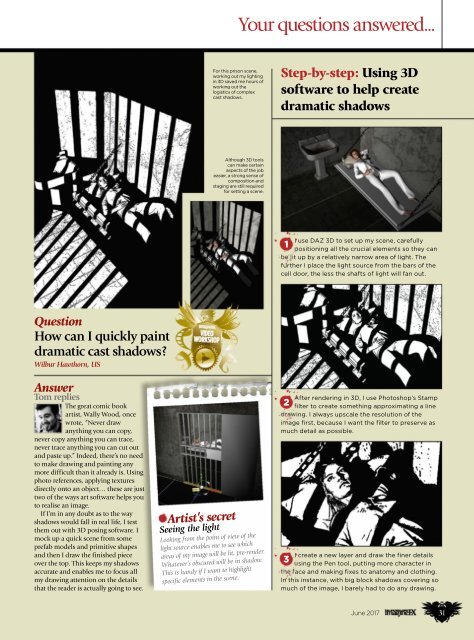ImagineFX_Issue_148_June_2017
Create successful ePaper yourself
Turn your PDF publications into a flip-book with our unique Google optimized e-Paper software.
Your questions answered...<br />
For this prison scene,<br />
working out my lighting<br />
in 3D saved me hours of<br />
working out the<br />
logistics of complex<br />
cast shadows.<br />
Step-by-step: Using 3D<br />
software to help create<br />
dramatic shadows<br />
Although 3D tools<br />
can make certain<br />
aspects of the job<br />
easier, a strong sense of<br />
composition and<br />
staging are still required<br />
for setting a scene.<br />
I use DAZ 3D to set up my scene, carefully<br />
1<br />
positioning all the crucial elements so they can<br />
be lit up by a relatively narrow area of light. The<br />
further I place the light source from the bars of the<br />
cell door, the less the shafts of light will fan out.<br />
Question<br />
How can I quickly paint<br />
dramatic cast shadows?<br />
Wilbur Hawthorn, US<br />
Answer<br />
Tom replies<br />
the great comic book<br />
artist, wally wood, once<br />
wrote, “never draw<br />
anything you can copy,<br />
never copy anything you can trace,<br />
never trace anything you can cut out<br />
and paste up.” indeed, there’s no need<br />
to make drawing and painting any<br />
more difficult than it already is. using<br />
photo references, applying textures<br />
directly onto an object… these are just<br />
two of the ways art software helps you<br />
to realise an image.<br />
if i’m in any doubt as to the way<br />
shadows would fall in real life, i test<br />
them out with 3d posing software. i<br />
mock up a quick scene from some<br />
prefab models and primitive shapes<br />
and then i draw the finished piece<br />
over the top. this keeps my shadows<br />
accurate and enables me to focus all<br />
my drawing attention on the details<br />
that the reader is actually going to see.<br />
Artist’s secret<br />
Seeing the light<br />
Looking from the point of view of the<br />
light source enables me to see which<br />
areas of my image will be lit, pre-render.<br />
Whatever’s obscured will be in shadow.<br />
This is handy if I want to highlight<br />
specific elements in the scene.<br />
After rendering in 3D, I use Photoshop’s Stamp<br />
2<br />
filter to create something approximating a line<br />
drawing. I always upscale the resolution of the<br />
image first, because I want the filter to preserve as<br />
much detail as possible.<br />
I create a new layer and draw the finer details<br />
3<br />
using the Pen tool, putting more character in<br />
the face and making fixes to anatomy and clothing.<br />
In this instance, with big block shadows covering so<br />
much of the image, I barely had to do any drawing.<br />
<strong>June</strong> <strong>2017</strong><br />
31