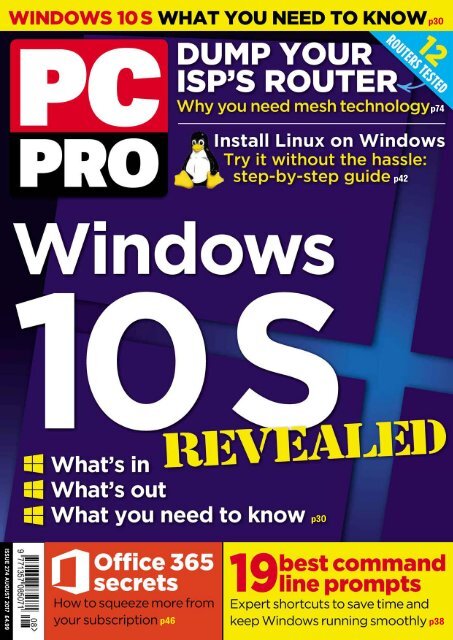You also want an ePaper? Increase the reach of your titles
YUMPU automatically turns print PDFs into web optimized ePapers that Google loves.
p30<br />
p74<br />
p42<br />
p30<br />
ISSUE <strong>274</strong> AUGUST <strong>2017</strong> £4 .99<br />
p46<br />
p38
Telecoms and IP Engineering<br />
Solutions for Business since 1988<br />
Brown Hare<br />
[Lepus europaeus]<br />
The Brown Hare is Britain’s fastest<br />
land mammal, reaching speeds of<br />
up to 48 miles per hour<br />
FIBRESTREAM ® LITE<br />
FTTC ETHERNET<br />
• £99 per month for up to<br />
20 Mbps Up / 20 Mbps Down<br />
• Options for up to 80 Mbps down<br />
• For Business Quality<br />
Converged Voice / Data<br />
• Low latency and packet loss<br />
• Static IP address included<br />
• Industry Leading Support, SLAs<br />
VSTREAM ®<br />
FTTC FIBRE BROADBAND<br />
• £27 per month for up to<br />
20 Mbps Up / 80 Mbps Down<br />
• For Business Quality High<br />
Bandwidth Data<br />
• Static IP address included<br />
• Free Connection and Router*<br />
• Industry Leading Support<br />
Options<br />
The UK’s best value<br />
business Internet access<br />
Whatever your budget, we have a<br />
fast, resilient solution<br />
to suit your business needs.<br />
Ask our sales team about our<br />
range of backup options.<br />
ANALOGUE LINES<br />
• £10 per month<br />
• Competitive call charges<br />
• Industry Leading Support<br />
Options<br />
Order online at<br />
www.spitfire.co.uk<br />
Spitfire Network Services Ltd:<br />
Training TechTalks<br />
Sales 0800 319 6300 • Partner Services 0800 319 6500<br />
Innovative • Flexible • Reliable • Supportive • Cost Effective<br />
HIGHLY<br />
HIGHLY<br />
WINNER<br />
FINALIST<br />
FINALIST<br />
WINNER<br />
COMMENDED<br />
COMMENDED<br />
2010<br />
2011<br />
2012<br />
2013<br />
2013<br />
2014<br />
Service<br />
<strong>Pro</strong>vider of<br />
the Year<br />
Inte<br />
ternet Service<br />
<strong>Pro</strong>vider of<br />
the Year<br />
Best t Channel<br />
ISP<br />
Best t Channel<br />
ISP<br />
SME Host<br />
sted<br />
Soluo Soluo Soluo Soluo Soluo Soluon<br />
Best t ISP<br />
WINNER<br />
FACILITIES<br />
MANAGEMENT<br />
AWARDS 2016<br />
HIGHLY<br />
Best Corporate Internet<br />
COMME<br />
MMENDED<br />
Service <strong>Pro</strong>vider<br />
Best Hosted Platform 2015<br />
Best ISP<br />
2015<br />
SOUTH EAST ENGLAND<br />
www.spitfire.co.uk<br />
*Subject to terms and conditions
@<strong>PC</strong>PRO FACEBOOK.COM/<strong>PC</strong>PRO <strong>August</strong><strong>2017</strong> <strong>Issue</strong><strong>274</strong><br />
HIGHLIGHTS THIS MONTH<br />
Full contents overleaf<br />
PRODUCT<br />
OF THE MONTH<br />
BlackBerry KEYone<br />
Don’t worry, you haven’t accidentally<br />
fallen into an early 2000s timewarp: this is indeed<br />
a new BlackBerry phone, complete with keyboard.<br />
There are other echoes from the past as well, with<br />
the promise of ultra-tight security and a single app<br />
to handle all your messaging needs, whether that’s<br />
responding to someone on Facebook, replying to<br />
a text or channelling your fury into a 1,000-word<br />
email. Whether even hardened BlackBerry<br />
addicts will be happy to swallow the price<br />
is another matter.<br />
p52<br />
p52<br />
THE<br />
19BEST<br />
COMMAND<br />
PROMPT<br />
COMMANDS<br />
p38<br />
TIP OF THE MONTH<br />
Remember the Command <strong>Pro</strong>mpt? Well, it’s<br />
never been away: here, we reveal 19 timesaving<br />
commands that avoid Windows’ pesky<br />
graphical interface and offer our top tips for<br />
making the most of them.<br />
p69<br />
COMPETITION<br />
OF THE MONTH<br />
If you fancy winning a gorgeous 27in Iiyama<br />
monitor, a £400 router, top-of-the-range<br />
keyboard and mouse or Acronis’ latest backup<br />
software, give your feedback in the <strong>PC</strong> <strong>Pro</strong><br />
Excellence Awards.<br />
p57<br />
COMEBACK<br />
OF THE MONTH<br />
It’s been a while since we’ve been truly excited<br />
by a Toshiba laptop, but there’s something<br />
about the Portégé X20W that has us reaching<br />
for our credit card.<br />
PERSON OF<br />
THE MONTH<br />
Mark Evans<br />
Mark had a plan. As head<br />
of IT, he was going to help<br />
his company save tens of<br />
thousands of pounds by<br />
outsourcing all his systems<br />
to the cloud. Then came the<br />
“Eureka!” moment…<br />
p116<br />
THE LABS IN ONE NUMBER<br />
6X<br />
p74<br />
That’s how much faster a Sky customer could<br />
download fi les and browse the internet by<br />
switching to one of our award-winning routers.<br />
3
p52<br />
I SUE 272 JUNE <strong>2017</strong> £5. 9<br />
p 6<br />
p 6<br />
S ep66<br />
WINDOWS 10 S WHAT YOU NEED TO KNOW p30<br />
DUMP YOUR<br />
ISP’S ROUTER<br />
12<br />
ROUTERS TESTED<br />
Why you need mesh technologyp74<br />
Install Linux on Windows<br />
Try it without the hassle:<br />
step-by-step guide p42<br />
Windows<br />
10S<br />
What’s in<br />
ISSUE <strong>274</strong> AUGUST <strong>2017</strong> £5.99<br />
What’s out<br />
What you need to know p30<br />
Office 365<br />
secrets<br />
How to squeeze more from<br />
your subscription p46<br />
KILL ALL<br />
RANSOMWARE<br />
Claim full product<br />
worth £12<br />
See p66<br />
REVEALED<br />
best command<br />
19line prompts<br />
Expert shortcuts to save time and<br />
keep Windows running smoothly p38<br />
p30<br />
Is it possible to live<br />
on Windows Store<br />
apps alone?<br />
COVER STORY<br />
30 Windows 10 S revealed<br />
Everything you need to know about the<br />
mysteriously titled new version of Windows<br />
– and meet the line of laptops carrying the OS.<br />
COVER STORY<br />
38 The 19 best Command <strong>Pro</strong>mpt<br />
commands<br />
Command <strong>Pro</strong>mpt remains both a powerful and<br />
efficient way of getting things done. We’ve<br />
picked 19 of the best commands for you.<br />
COVER STORY<br />
42 Linux on Windows<br />
Nik Rawlinson explores Windows 10’s powerful<br />
built-in Linux framework, which lets you get the<br />
best of both platforms.<br />
COVER STORY<br />
46 Office 365 secrets<br />
Jon Honeyball reveals how to get the most from<br />
your subscription, whether you’re a home user<br />
or a thousand-seat enterprise.<br />
22 Compare Your Footprint<br />
We meet the man whose carbon footprint<br />
calculator allows companies to enter their own<br />
environmental data and find out how they rank<br />
against their industry peers.<br />
4<br />
FEATURES<br />
PROFILE<br />
3 THE <strong>PC</strong> PRO<br />
PODCAST<br />
Join the <strong>PC</strong> <strong>Pro</strong><br />
podcast live every<br />
fortnight or<br />
download via iTunes.<br />
Visit mixlr.com/<br />
pcpro to sign up<br />
BRIEFING<br />
10 Internet service providers are<br />
braced for “authoritarianism lite”<br />
According to its manifesto, the government plans to<br />
massively increase internet regulation.<br />
12 Infographic: Drive to distraction –<br />
Uber’s track record<br />
We buckle up for a bumpy ride through the<br />
transportation company’s history.<br />
13 BT investigating Smart Hub woes<br />
Users have reported multiple issues with the<br />
router, including the “green light of death”.<br />
14 <strong>PC</strong> <strong>Pro</strong>be: Alexa, what are you<br />
hearing that I can’t?<br />
We reveal how your devices’ microphones are<br />
listening for more than just voice commands.<br />
VIEWPOINTS<br />
24<br />
25<br />
25<br />
26<br />
DARIEN GRAHAM-SMITH The only feedback<br />
manufacturers care about is dollar-shaped.<br />
BARRY COLLINS What example is the<br />
Surface Laptop setting exactly?<br />
NICOLE KOBIE Hey, Amazon, stay out of<br />
my bedroom and wardrobe.<br />
DICK POUNTAIN When you’ve created<br />
something beautiful, stop.<br />
3 SUBSCRIBE:<br />
THREE ISSUES<br />
FOR £1<br />
Subscribe to<br />
<strong>PC</strong> <strong>Pro</strong> today and<br />
you can benefit<br />
from our three<br />
issues for £1 offer –<br />
visit subscribe.<br />
pcpro.co.uk now.<br />
THE WI-FI BOOSTER THAT KILLS ALL NOTSPOTS p72<br />
30<br />
FU L<br />
REVIEW<br />
GROUP<br />
TEST<br />
AMD Ryzen<br />
Why Intel is scared p54<br />
Bargain laptops<br />
11 Chromebooks & Windows<br />
laptops from £220 p76<br />
Best<br />
FREE<br />
software<br />
BONUS<br />
SOFTWARE<br />
O&O DiskImage<br />
worth £33<br />
HOW DIRTY IS YOUR MOUSE? P52<br />
Which printer?<br />
High-quality inkjets<br />
and lasers on test p78<br />
utterly brilliant tools Best FREE<br />
& time savers<br />
security software<br />
p30<br />
Stay safe with our top picks p42<br />
HOWTO. . .<br />
Tea cakes and<br />
Upgrade to your<br />
technology<br />
perfect monitor<br />
Meet the unlikely<br />
Six 27in IPS panels<br />
business IT pioneers<br />
p42<br />
put to the test p74 WINDOWS 10 S WHAT YOU NEED TO KNOW p30<br />
272 <strong>PC</strong> <strong>Pro</strong> Cover DVD.in d 1 WORK<br />
20/03/<strong>2017</strong> 14:38<br />
DUMP YOUR<br />
ISP’S ROUTER<br />
Why you need mesh technologyp74<br />
LESS Install Linux on Windows<br />
Try it withou the hassle:<br />
Automate dull tasks with IFTTT,<br />
step-by-step guide p42<br />
Zapier and Microsoft Flow p30<br />
Google Home: Farewell to<br />
The verdictWindows<br />
10S<br />
passwords<br />
A simple way to make<br />
Why it’s time to say<br />
your home smart p58<br />
G00d!bye p106<br />
What’s in<br />
What’s out<br />
What you need to know p30<br />
Office 365 best command<br />
secrets line prompts<br />
How to squeeze more from Expert shortcuts to save time and<br />
your subscription p46 keep Windows running smoothly p38<br />
I SUE 273 JULY <strong>2017</strong> £5. 9<br />
I SUE <strong>274</strong> AUGUST <strong>2017</strong> £5. 9<br />
BONUS<br />
SOFTWARE<br />
6fu l products<br />
worth £208<br />
worth £208<br />
19<br />
KILL ALL<br />
RANSOMWARE<br />
Claim fu l product<br />
worth £12<br />
REVEALED<br />
<strong>274</strong> <strong>PC</strong> <strong>Pro</strong> Cover DVD.in d 1 30/05/<strong>2017</strong> 09:46<br />
ROUTERS TESTED<br />
12
@<strong>PC</strong>PRO<br />
FACEBOOK.COM/<strong>PC</strong>PRO<br />
<strong>August</strong><strong>2017</strong> <strong>Issue</strong><strong>274</strong><br />
p58<br />
The Gigabyte Aero<br />
15 packs one heck<br />
of a punch<br />
REVIEWS THIS MONTH<br />
SMARTPHONES<br />
BlackBerry KEYone 52<br />
Samsung Galaxy S8+ 62<br />
LAPTOPS & TABLETS<br />
Toshiba Portégé X20W-D-10V 57<br />
Gigabyte Aero 15<br />
58<br />
Chillblast Apollo 15.6in GTX<br />
1050 Ti Gaming Laptop<br />
61<br />
HP Spectre x360 15<br />
64<br />
E-READERS<br />
Kobo Aura H2O (<strong>2017</strong>) 68<br />
HARD DISKS<br />
Seagate BarraCuda 4TB<br />
72<br />
Seagate BarraCuda <strong>Pro</strong> 6TB 72<br />
Seagate FireCuda 2TB<br />
72<br />
Western Digital Black 4TB 73<br />
Western Digital Blue 4TB<br />
73<br />
ROUTERS<br />
BT Whole Home Wi-Fi<br />
80<br />
Google Wifi 81<br />
Netgear Nighthawk X10 82<br />
TP-Link Archer VR2800AC 85<br />
Asus BRT-828AC 86<br />
BT Smart Hub 86<br />
DrayTek Vigor 2860AC 87<br />
Linksys Velop 87<br />
Linksys WRT3200AC 88<br />
Netgear Orbi 88<br />
Sky Q Hub 90<br />
Virgin Media Hub 3 90<br />
A3 PRINTERS<br />
Brother MFC-J6930DW 94<br />
Epson WorkForce <strong>Pro</strong><br />
WF-8010DW 96<br />
Kyocera TASKalfa 2552ci 97<br />
Oki C843dn 98<br />
THE NETWORK<br />
Broadberry CyberStore<br />
224S-WSS 100<br />
Lenovo ThinkServer TS150 101<br />
REGULARS<br />
Editor’s letter 7<br />
The A-List 16<br />
Readers’ comments 28<br />
THE NETWORK<br />
Subscriptions 108<br />
Next month 129<br />
One last thing… 130<br />
SUPERCHARGE<br />
YOUR WI-FI<br />
92 Business Focus: A3 colour printers<br />
Pick the right A3 printer for your business.<br />
99 Cheat Sheet: Machine learning<br />
Can machine learning help your business?<br />
102 Video for business<br />
Videoconferencing is easier than you may realise<br />
and can help your business run more smoothly.<br />
106 How do I manage and support a<br />
mobile workforce?<br />
It’s never been easier to work remotely.<br />
FUTURES<br />
124 What’s next for the gig economy?<br />
We reveal how the gig economy could affect the<br />
way you work in the future.<br />
126 Q&A: Setting a trap for hackers<br />
We spoke to the co-founder of CounterCraft,<br />
which traps attackers using fake IT systems.<br />
128 Geek Day Out: Into the Unknown<br />
Step into science fiction with the Barbican’s<br />
bold, interactive exploration of the genre.<br />
REAL WORLD COMPUTING<br />
110<br />
p74<br />
Unhappy with your Wi-Fi<br />
coverage? It’s time to<br />
upgrade your router<br />
JON HONEYBALL Jon loses his patience with AV vendor<br />
intimations that suggest they’re offering perfect security;<br />
one, in particular, causes Windows to go haywire.<br />
PAUL OCKENDEN Paul turns the Raspberry Pi Zero W into a<br />
113 coat-bot to grab the day’s weather forecast and advise him on<br />
what to wear, and looks at some new Netgear goodies.<br />
MARK EVANS When Mark moved his infrastructure to the<br />
116 cloud, he thought IT staff cuts would be inevitable. But then<br />
he had a “Eureka!” moment.<br />
DAVEY WINDER Davey puts the “most secure portable drive<br />
118 ever” under some real-world scrutiny, and reveals why<br />
Dashlane has lost some of his trust.<br />
STEVE CASSIDY How do you keep steel factories running<br />
120 smoothly? Steve finds that 150 is the magic number, and<br />
reveals some home email truths about hybrid IT.<br />
5
@<strong>PC</strong>PRO<br />
FACEBOOK.COM/<strong>PC</strong>PRO<br />
<strong>August</strong><strong>2017</strong> <strong>Issue</strong><strong>274</strong><br />
Editor’slett er<br />
Nevermindschools:<br />
Windows10Scould<br />
betheOSforusall<br />
WIN<br />
a 27in<br />
monitor by<br />
voting in<br />
the <strong>PC</strong> <strong>Pro</strong><br />
Excellence<br />
Awards:<br />
see p69<br />
“THAT’S ANINTERESTING pattern,” I said, my attention half on<br />
a tennis match on the TV. My son rolled his eyes. “It’s not a<br />
pattern, dad. Something’s wrong with the screen.”<br />
“Have you tried switching it on and off ag–?”<br />
“Yes, dad. I think it’s broken.”<br />
Those portentous words finally transported me from<br />
the rust-coloured courts of Roland Garros back to my<br />
own front room. I took a closer look at my son’s laptop and<br />
saw the telltale lines criss-crossing the screen. “That’s<br />
cracked,” I told him, genius that I am. He paused for a beat.<br />
“I need a new laptop.”<br />
It’s a scenario regularly played out in homes, schools<br />
and businesses. One bash against a door is all it takes to<br />
crack a screen; one drop can destroy a hard disk.<br />
The situation is particularly acute in schools. Classroom<br />
floors are unforgiving surfaces for dropped laptops, and<br />
children do have an odd habit of letting objects slip from<br />
their hands. Little wonder that cheap, easy-to-replace<br />
Chromebooks are now selling so well to schools.<br />
As our feature on Windows 10 S (starting on p30) shows,<br />
education is one of the markets Microsoft is eyeing with its<br />
new operating system. It’s aiming to make administration<br />
easier and cut login times, so that kids can get working<br />
within 15 seconds of opening the screen on a new laptop.<br />
But schools are hardly the only environment needing<br />
cheap, easy-to-maintain laptops. As a <strong>PC</strong> <strong>Pro</strong> reader, it’s<br />
likely that you “informally” support friends and family<br />
with their computers, from adding printers to cleaning up<br />
the mess after malware inveigles its way onto their system.<br />
Indeed, part of the reason tablets are so popular is<br />
their ease of use, security and cheapness compared to a<br />
traditional laptop. But we do all still love our keyboards<br />
and mice, not to mention the familiarity of Microsoft Word.<br />
What if we could have it all?<br />
The argument doesn’t stop at homes and schools.<br />
Dennis, the company that publishes <strong>PC</strong> <strong>Pro</strong>, has just<br />
switched its salesfloor from hulking Dell laptops to sleek<br />
HP Chromebooks, and happier salespeople are the result.<br />
With one stroke, it’s slashed support costs – after all, a<br />
Chromebook is essentially a web browser incarnated into<br />
hardware, and everyone knows how to use Chrome.<br />
Broken screen? No problem: just nip down to George in the<br />
basement and he’ll hand you a new laptop.<br />
Surely this is the future of mainstream computing. Of<br />
course, enthusiasts will still want to tinker – just this<br />
month we reveal our 19 favourite command prompt tools<br />
(p38) and explain how to install Linux on Windows (p42)<br />
– but that doesn’t mean we want to remotely log into a<br />
family member’s system at 9pm on a Saturday because<br />
Excel has stopped working.<br />
Trouble is, Microsoft keeps trying to support the old<br />
even as it attempts to enable the new. You can see this in<br />
the “ripcord” for Windows 10 S, whereby you can pay $49<br />
at any time to upgrade it to Windows 10 <strong>Pro</strong>.<br />
That’s why the next three years will be pivotal. If<br />
Microsoft gets it wrong, we’ll reach a tipping point as<br />
businesses follow schools and choose Chromebooks for<br />
their cheapness and simplicity. If it gets it right, those<br />
businesses will look at Windows 10 S and wonder why on<br />
earth they’d choose Google’s more limited offering.<br />
Tim Danton<br />
Editor-in-chief<br />
CONTRIBUTORS<br />
Jon Honeyball<br />
Want to get more from<br />
Office 365? Seasoned<br />
subscriber Jon Honeyball<br />
reveals seven ways to<br />
make the most of your<br />
subscription from p46<br />
Dick Pountain<br />
If some curves are “just<br />
sexier than others”, Dick<br />
ponders on p26, can<br />
humans’ appreciation of<br />
beauty be reduced to a set<br />
of algorithms?<br />
Nicole Kobie<br />
Uber is the poster child of<br />
the gig economy; Nicole<br />
reveals how its disruptive<br />
and wide-ranging influence<br />
could affect how you work<br />
in the future. See p124<br />
Jon Bray<br />
The old days of buying a<br />
single router could soon be<br />
over, discovers Jon, with<br />
mesh wireless systems<br />
stealing two awards in our<br />
router Labs. See p74<br />
7
<strong>August</strong><strong>2017</strong> <strong>Issue</strong><strong>274</strong><br />
@<strong>PC</strong>PRO FACEBOOK.COM/<strong>PC</strong>PRO<br />
EDITORIAL<br />
EDITOR-IN-CHIEF<br />
Tim Danton: editor@pcpro.co.uk<br />
EDITORIAL FELLOW<br />
Dick Pountain<br />
ASSOCIATE EDITOR<br />
Darien Graham-Smith<br />
REVIEWS EDITOR, ALPHR<br />
Jonathan Bray: jon@alphr.com<br />
FEATURES EDITOR<br />
Barry Collins<br />
FUTURES EDITOR<br />
Nicole Kobie<br />
BRIEFING EDITOR<br />
Stewart Mitchell<br />
LETTERS & SOFTWARE EDITOR<br />
Nik Rawlinson<br />
ART & PRODUCTION<br />
ART DIRECTOR<br />
Paul Duggan<br />
FREELANCE DESIGN<br />
Bill Bagnall, Sarah Readman<br />
SUB-EDITORS<br />
Max Figgett, Priti Patel<br />
To tie in with our<br />
feature on Windows<br />
10 S (see p30), we<br />
asked our contributors:<br />
is Windows 10 S<br />
a Microsoft<br />
masterstroke or<br />
misstep?<br />
“Schools – and businesses<br />
– want reliable, secure,<br />
affordable easy-to-manage<br />
computers. By cutting out<br />
some complexity, Microsoft<br />
does seem to be meeting<br />
this need. If Microsoft, for<br />
once, has the courage of its<br />
convictions then Windows<br />
10 S could indeed turn out to<br />
be a masterstroke.”<br />
LETTERS letters@pcpro.co.uk<br />
TWITTER @pcpro<br />
FACEBOOK facebook.com/pcpro<br />
SUBSCRIPTION ENQUIRIES 0844 844 0083<br />
<strong>PC</strong> <strong>Pro</strong>, 31-32 Alfred Place, London, WC1E 7DP<br />
Dennis Publishing Ltd.<br />
MANAGING DIRECTOR John Garewal<br />
DIRECTOR OF ADVERTISING Julian Lloyd-Evans<br />
GROUP CFO/COO Brett Reynolds<br />
CHIEF EXECUTIVE James Tye<br />
COMPANY FOUNDER Felix Dennis<br />
PRODUCTION & DISTRIBUTION<br />
Printed by Wyndeham Bicester.<br />
Distributed by Seymour Distribution, 2 East Poultry Avenue,<br />
London EC1A 9PT. Tel: 020 7429 4000.<br />
CONTRIBUTING EDITORS<br />
Tom Arah, Steve Cassidy,<br />
Jon Honeyball, Dave Mitchell,<br />
Mark Newton, Paul Ockenden,<br />
Kevin Partner, Davey Winder<br />
CONTRIBUTORS<br />
Edward Chester, Mark Evans,<br />
Max Figgett, Alan Martin,<br />
Christopher Minasians,<br />
Adam Shepherd,<br />
Nathan Spendelow<br />
PHOTOGRAPHY<br />
Michael Pheasant<br />
ADVERTISING<br />
Tel: 020 7907 6662<br />
GROUP ADVERTISING MANAGER<br />
Ben Topp: ben_topp@dennis.co.uk<br />
PRODUCTION<br />
Tel: 020 7907 6055<br />
GROUP PRODUCTION DIRECTOR<br />
Robin Ryan<br />
NETWORK PRODUCTION MANAGER<br />
Kerry Lambird<br />
PRODUCTION EXECUTIVE<br />
Maaya Mistry<br />
CIRCULATION & SUBSCRIPTIONS<br />
Tel: 0844 844 0083<br />
pcpro@servicehelpline.co.uk<br />
CIRCULATION MANAGER<br />
Emma Read<br />
NEWSTRADE DIRECTOR<br />
David Barker<br />
LOGOS & REPRINTS<br />
Tel: 020 7907 6132<br />
Anjum Dosaj Halai: anj_halai@dennis.co.uk<br />
SOFTWARE DOWNLOAD<br />
TECHNICAL SUPPORT<br />
software@pcpro.co.uk<br />
“Sandboxing apps? Good<br />
idea. Reducing bloat? Great.<br />
Having to use Edge and<br />
Bing? Forget it.”<br />
“Too many questions<br />
remain. Will Microsoft<br />
really charge for Win32<br />
upgrades next year? Will it<br />
actually deliver ‘full<br />
function’ Office or stick to<br />
the wimp-out versions<br />
delivered so far? Because if<br />
it’s full function, it has to<br />
wrapper the whole of Office<br />
to squeeze it into the Store<br />
requirements.”<br />
“I presume the ‘S’ stands for<br />
stupid. It’s designed to stop<br />
students installing<br />
‘unapproved’ software,<br />
but if there’s one group of<br />
users guaranteed to get<br />
around any such restriction<br />
it’s kids.”<br />
“As the whole Dennis sales<br />
team has just experienced<br />
a positive move to<br />
Chromebooks, it seems<br />
Microsoft would be crazy<br />
not to offer an alternative<br />
to something that ticks a<br />
lot of boxes for many<br />
business users.”<br />
<strong>PC</strong> <strong>Pro</strong> is produced by Danton Media Limited and published<br />
monthly by Dennis Publishing Limited, a company registered in<br />
England, number 1138891.<br />
COPYRIGHT<br />
© Dennis Publishing Limited. <strong>PC</strong> <strong>Pro</strong> is a trademark of Felix Dennis.<br />
This publication may not be reproduced or transmitted in any form<br />
in whole or in part without the written permission of<br />
the publishers.<br />
SUBSCRIPTIONS<br />
Price: UK £49.99; Europe £70; Rest of World £90. Visit<br />
dennismags.co.uk/pcpro for our best offers. To renew a<br />
subscription, change an address or report any problems, visit<br />
subsinfo.co.uk<br />
LIABILITY<br />
While every care has been taken in the preparation of this<br />
magazine, the publishers cannot be held responsible for the<br />
accuracy of the information herein, or any consequence arising<br />
from it. Please note that all judgements have been made in the<br />
context of equipment available to <strong>PC</strong> <strong>Pro</strong> at time of review, and<br />
that “value for money” comments are based on UK prices at the<br />
time of review, which are subject to fluctuation and are only<br />
applicable to the UK market.<br />
SYNDICATION & INTERNATIONAL LICENSING<br />
<strong>PC</strong> <strong>Pro</strong> is available for licensing overseas. Licensing contact:<br />
Nicole Adams, nicole_adams@dennis.co.uk,+44 20 7907 6134.<br />
CERTIFIED DISTRIBUTION<br />
24,233 (Jan-Dec 2016)<br />
8
Briefıng<br />
Slug Section head<br />
Background and analysis on all the important news stories<br />
Infographic: Uber’s track record<br />
The shortcuts, accidents and odd<br />
turns in one graphic p12<br />
BT investigating Smart Hub woes<br />
Users have reported multiple<br />
issues with the router p13<br />
<strong>PC</strong> <strong>Pro</strong>be: What is Alexa hearing?<br />
Devices are listening for more<br />
than just voice commands p14<br />
Internet<br />
providers<br />
bracedfor<br />
“authoritarianismlite”<br />
The government plans<br />
to massively increase<br />
internet regulation, finds<br />
Stewart Mitchell<br />
INTERNET COMPANIES FACE unprecedented<br />
levels of government regulation,<br />
assuming the Conservatives secured a<br />
victory in the recent General Election.<br />
In a series of proposals described as<br />
“authoritarianism lite” by one leading<br />
civil rights group, the Conservatives<br />
are planning to tighten regulation<br />
on social media, adult content and<br />
the internet providers themselves.<br />
“Some people say that it is not for<br />
government to regulate when it comes<br />
to technology and the internet… we<br />
disagree,” the Conservatives warned.<br />
The document cited habitual<br />
targets – such as encryption,<br />
pornography and age-verification<br />
techniques – and boasted the UK<br />
would become “the global leader in<br />
the regulation of the use of personal<br />
data and the internet”.<br />
The manifesto outlined renewed<br />
measures to prevent children<br />
accessing adult content, which the<br />
Conservatives have made repeated<br />
efforts to curb since they came into<br />
the coalition government in 2010,<br />
arguably without much success. “We<br />
will work with industry to introduce<br />
new protections for minors, from<br />
images of pornography, violence, and<br />
other age-inappropriate content not<br />
just on social media but in app stores<br />
and content sites as well,” the<br />
manifesto claimed.<br />
It also said it would “put a<br />
responsibility on industry not to<br />
direct users – even unintentionally –<br />
to hate speech, pornography, or other<br />
sources of harm”.<br />
Conservative Party insiders have<br />
confirmed the plans would see social<br />
media companies, search engines and<br />
other tech suppliers risk fines if they<br />
fail to remove harmful content. It was<br />
unclear who would make such<br />
judgements, however. “We will<br />
introduce a sanctions regime to<br />
ensure compliance, giving regulators<br />
the ability to fine or prosecute those<br />
companies that fail in their<br />
legal duties, and to order<br />
the removal of<br />
content where it<br />
clearly breaches<br />
UK law,” the<br />
Conservatives<br />
said.<br />
More<br />
censorship<br />
The plans<br />
were met with<br />
dismay from<br />
internet rights<br />
campaigners,<br />
BELOW The aims<br />
set out in Theresa<br />
May’s first<br />
manifesto have<br />
been met with<br />
dismay from<br />
internet rights<br />
campaigners<br />
who believe that the plans would lead<br />
to self-censorship because tech<br />
companies will take material down to<br />
avoid risking fines. “It’s really messy<br />
policy backed up by some kind of<br />
liability,” said Jim Killock, executive<br />
director of the Open Rights Group.<br />
“If you make companies legally<br />
liable and mete out punishments for<br />
not removing material, they will<br />
remove more material and it will<br />
include more and more completely<br />
legal material, because they will<br />
want to stay on the right side of the<br />
law,” he added.<br />
Killock said the proposals would<br />
push the UK towards authoritarian<br />
states that bar their citizens from<br />
accessing unauthorised content. “I<br />
don’t think many democracies would<br />
be following us, but these things are<br />
technically possible if not technically<br />
accurate,” he said. “It looks like a<br />
car crash - you can think of it as<br />
authoritarianism lite.”<br />
Who’s playing gatekeeper?<br />
The plans also raised unanswered<br />
questions over how content controls<br />
might work and which companies<br />
would be responsible. Overseashosted<br />
material and encryption<br />
technology, for example, is hard to<br />
remove or police, which could put<br />
the onus on internet providers to act<br />
as gatekeepers.<br />
10
@<strong>PC</strong>PRO<br />
FACEBOOK.COM/<strong>PC</strong>PRO<br />
Briefing News<br />
“They will find it harder to sanction<br />
against hosts of content… than they<br />
would to force filtering,” said Alex<br />
Bloor, of internet service provider<br />
Andrews & Arnold. “Telephone and<br />
communications providers are subject<br />
to rules enforced by Ofcom, but<br />
Ofcom doesn’t regulate hosting – it<br />
only has powers for access.”<br />
According to Bloor, the manifesto’s<br />
writers don’t appear to understand<br />
how blocking or filtering works and<br />
which companies play what role in<br />
the ecosystem. “Perhaps they haven’t<br />
fully understood the difference<br />
between a hosting company, an ISP<br />
and a social media site,” he said. “With<br />
hosting, if the government brings in<br />
silly rules about what providers’<br />
responsibilities might be, then hosting<br />
will go offshore. There won’t be any<br />
here – people won’t want to operate<br />
under that regime. It’s difficult to do<br />
that as an ISP.”<br />
While some of the proposals could<br />
lead to significant changes, much of<br />
the Conservative manifesto covers<br />
ideas that are already in planned<br />
legislation to target – encryption and<br />
terrorist activity.<br />
The Conservatives<br />
are planning to tighten<br />
regulation on social<br />
media, adult content and<br />
the ISPs themselves<br />
“The power already exists – this is<br />
largely rhetoric about things they are<br />
already planning to do,” said Killock,<br />
citing the Investigatory Powers Act<br />
going through parliament. “They are<br />
talking about forcing companies to<br />
limit the efficacy of encryption –<br />
government already has a legal power<br />
with ‘technical capability notices’ to<br />
request companies with UK users give<br />
up data.”<br />
The promise to legislate for people<br />
to have a right to delete social media<br />
content when they turn 18, for<br />
example, is also already passing<br />
through European regulation.<br />
“They’ve made a huge play about data<br />
protection and rights to delete<br />
material and data, but all of that is<br />
coming along because of the European<br />
General Data <strong>Pro</strong>tection regulation<br />
– not because the government thinks<br />
it’s a good idea.”<br />
Blocking porn sites is also<br />
something that’s already being<br />
legislated for, with the new Digital<br />
Economy Bill seeking an age<br />
verification system. According to the<br />
Open Rights Group, that system<br />
would require the government to<br />
force ISPs to block more than four<br />
million websites.<br />
Five<br />
stories<br />
not to<br />
miss<br />
1 WindowsStoresigns<br />
SpotifyandiTunes<br />
The Windows Store has been given a boost<br />
with the news that Spotify and iTunes are<br />
both set to arrive in Microsoft’s app store.<br />
The announcements coincide with the launch<br />
of Windows 10 S (see p30).<br />
2 Intelownsuptocorporate<br />
hijackthreat<br />
Intel revealed a hijacking flaw that had<br />
lurked in its chips for seven years would<br />
allow attackers to remotely or locally<br />
take control of <strong>PC</strong>s without a password.<br />
According to Intel, the authentication<br />
bypass vulnerability hit three pieces<br />
of firmware – Active Management<br />
Technology, Standard<br />
Manageability and Small<br />
Business Technology – and<br />
could impact thousands of<br />
corporate computers.<br />
3 BTmayripoutmorecopper<br />
BT is opening a formal consultation with telco<br />
customers to assess a full-fibre rollout to<br />
more UK homes. “We could make full-fibre<br />
connections available to ten million premises<br />
by the mid-2020s, but we need to understand<br />
if there’s sufficient support – across industry,<br />
Ofcom and government – to build a viable<br />
business case,” Openreach said.<br />
4 Netneutrality<br />
backunderthreat<br />
Federal officials in the US have begun work<br />
on tearing apart net neutrality regulations<br />
that prevent ISPs from creating fast lanes<br />
for content providers willing to pay a<br />
premium. Net neutrality rules, which were<br />
put in place after much public debate in 2015,<br />
are popular with end users but have been<br />
repealed after pressure from broadband<br />
providers, which regard privileged content<br />
as a potential money spinner.<br />
5 Ransomwareattack<br />
strikesNHSsystems<br />
Hackers wreaked havoc around the world<br />
– and particularly in the NHS – with a<br />
ransomware attack called WannaCry that<br />
locked files and demanded payment.<br />
Researchers say that the majority of NHS<br />
infections targeted Windows 7 machines,<br />
while the attacks also highlighted a<br />
worryingly large number of XP machines<br />
on the health providers’ network.<br />
Patients saw appointments postponed<br />
and some were redirected to unaffected<br />
hospitals.<br />
11
Briefing Infographic<br />
Driven to distraction:<br />
Uber’s track record<br />
Uber has been valued at up to $70 billion, but the company’s culture leaves critics appalled.<br />
Aggressive tactics and repeated brushes with the authorities over the rights and status of its drivers<br />
have taken the gloss off the company’s coachwork. Buckle up for a bumpy ride through its history…<br />
<strong>2017</strong><br />
Sexual harassment claims<br />
Uber was forced – again – to quell sexism claims after<br />
former employee Susan Fowler claimed she was propositioned<br />
for sex. Fowler said internal complaints had been dismissed while<br />
Uber promised to investigate, with CEO Travis Kalanick tweeting<br />
that “anyone who behaves this way or thinks this is OK will be fired”.<br />
Self-driving allegations<br />
Getting rid of drivers would definitely help boost Uber’s profits.<br />
However, the company faces legal action from Alphabet’s<br />
self-driving Waymo unit, which claims that Uber’s Otto<br />
self-driving technology benefited from a former Google<br />
employee downloading 14,000 files before jumping<br />
ship with several colleagues.<br />
<strong>2017</strong> Taxi!<br />
European regulators rule<br />
that Uber is a taxi company and should<br />
be required to apply for licences from<br />
countries within the EU. “The Uber<br />
electronic platform, whilst innovative,<br />
falls within the field of transport,” ruled<br />
the European Court of Justice. The<br />
assertion deals a blow to the company’s<br />
assertion that it’s merely an app and<br />
need not abide by local taxi rules.<br />
Worker or contractor?<br />
2016 Uber claims its drivers are<br />
self-employed, which means it has little<br />
responsibility for workers’ rights, and has<br />
fought the issue in courts internationally.<br />
However, a UK employment tribunal ruled<br />
that “the notion Uber is a mosaic of small<br />
businesses linked by a common ‘platform’ is<br />
faintly ridiculous”. Uber plans to appeal.<br />
This time next year...<br />
2015 In a bid to attract drivers, Uber<br />
advertised that full-time workers could earn<br />
$90,000 a year in New York and $74,000 in San<br />
Francisco. Federal Trade Commission officials<br />
felt otherwise – putting the figure at $29,000<br />
and $21,000 lower respectively.<br />
2014<br />
Media intimidation<br />
Senior execs bared their teeth at perceived media<br />
slights, with senior vice president Emil Michael suggesting the<br />
company should launch a well-funded project to dig up dirt<br />
on journalists that painted the company in a bad light. Michael<br />
apologised for distress caused to one critical journalist.<br />
Pricing for profit<br />
2012 Uber’s fares are based<br />
on demand, with “surge pricing”<br />
making peak-time journeys dearer.<br />
Fair enough, you might argue, but<br />
the company faced complaints of<br />
hiking prices during crises such as<br />
Hurricane Sandy in 2012 and, more<br />
recently, the Westminster terror<br />
attacks (while black cabs reportedly<br />
evacuated people free of charge).<br />
Too sexy for France<br />
Uber has denied repeated accusations of a sexist culture, but<br />
blotted its copybook with an advert for services in Lyon, France.<br />
In a 70s-esque promotion, Uber offered the city’s men free rides<br />
with “incredibly hot chicks”, before cancelling the ads and issuing<br />
an apology.<br />
Underhand taxis<br />
Two startups (Gett and Lyft) accused Uber of underhand tactics,<br />
such as ordering cars from rival companies only to cancel the<br />
bookings, and offering cash incentives to poach drivers. The<br />
company admitted, “the sales tactics were too aggressive”.<br />
12
@<strong>PC</strong>PRO<br />
FACEBOOK.COM/<strong>PC</strong>PRO<br />
Briefing News<br />
BTinvestigating<br />
SmartHubwoes<br />
Users have reported multiple issues with the<br />
router, including the “green light of death”<br />
EXCLUSIVE<br />
BT HAS CONFIRMED it is investigating<br />
possible faults with its Smart Hub<br />
router after a slew of complaints about<br />
technical issues with the hardware.<br />
The Smart Hub – also known as<br />
Home Hub 6 – was officially launched<br />
earlier this year, with BT boasting it was<br />
the most advanced home router on offer<br />
from the major ISPs.<br />
Yet, since its launch, online forums<br />
and Twitter have seen a spike in<br />
complaints about the router frequently<br />
rebooting, dropping connections and<br />
other performance issues.<br />
One particularly common problem<br />
appears to be what’s been labelled the<br />
“green light of death”, where the router<br />
enters a constant reboot cycle but never<br />
re-establishes a connection. A member<br />
of the <strong>PC</strong> <strong>Pro</strong> team has had two Smart<br />
Hubs returned to BT for investigation<br />
after suffering from the problem.<br />
Not only have units failed to work<br />
properly, but the company has been<br />
criticised for slow response times and<br />
the fact that replacement units have also<br />
failed to correct the problem.<br />
“I still don’t have BT<br />
broadband (since 29<br />
April),” read one Twitter<br />
complaint to BT Care on 19<br />
May from Paula Harvey.<br />
“The replacement BT<br />
Smart Hub arrived today<br />
(two days late) but that<br />
didn’t fix the problem.”<br />
Staff on our sister website Expert<br />
Reviews have also experienced<br />
problems with the device. “My Smart<br />
Hub started showing the ‘green light of<br />
death’ and even factory resetting<br />
changed nothing so they’re sending a<br />
replacement!” wrote Edward Munn.<br />
Multiple causes and solutions for the<br />
issues have been proposed – one BT<br />
Customer Care forum on the subject<br />
runs to 77 pages – but there’s little<br />
concrete advice for frustrated users and<br />
a series of firmware updates seem to<br />
have had little success in resolving<br />
the situation.<br />
BT has played down the significance<br />
of the issue, but has admitted it is<br />
investigating complaints about the<br />
ABOVE BT has been<br />
criticised for slow<br />
response times and<br />
the fact that some<br />
replacement units<br />
are still buggy<br />
device. “BT is investigating reports that<br />
a small number of customers who have<br />
a Smart Hub are having an issue with it<br />
disconnecting or rebooting,” the<br />
company said in a statement. “The vast<br />
majority of our Smart Hubs are working<br />
well for broadband customers, but we<br />
take these reported issues seriously and<br />
are looking at ways to fix this issue as<br />
quickly as possible.”<br />
BT denied claims aired on its forums<br />
that the company had stopped<br />
distributing Smart Hubs because of<br />
repeated problems. “We have been<br />
providing the BT Smart Hub to<br />
customers since last summer. It has<br />
been continually available since that<br />
time and is available today,” the<br />
company said.<br />
GooglebettingbigonAIfuture<br />
The company has Amazon’s Alexa firmly fixed in its sights<br />
and aims to attract developers for Google Assistant<br />
GOOGLE SAID IT was moving from a<br />
“mobile-first to an AI-first world” as it<br />
unveiled a host of new products at its<br />
I/O conference.<br />
The company announced several<br />
new features for its Google Home<br />
speaker at I/O, including voice calling,<br />
and the ability to use Google Actions –<br />
the equivalent of Amazon’s Skills – on<br />
Android devices.<br />
The focus on AI development echoed<br />
the tone of Microsoft’s recent developer<br />
conference, but it’s Amazon the<br />
company has fixed in its sights,<br />
according to analysts. “Google needed to<br />
urgently respond to Amazon’s stealth<br />
takeover of the home and beyond with<br />
Alexa,” said Geoff Blaber, head of<br />
mobile device software research at<br />
CCS Insight.<br />
“Google Assistant is becoming the<br />
glue that connects search, devices and a<br />
host of Google and third-party services,”<br />
Blaber added. “It’s not only central to<br />
the future of search, but also the<br />
long-term relevance of Google as a<br />
gateway to others’ apps and<br />
services. Assistant is beginning<br />
to emerge as the real platform<br />
for developers.”<br />
In a bid to attract developers<br />
and improve its AI and deep<br />
learning credentials, Google also<br />
announced that it would be<br />
introducing tensor processing<br />
units (TPUs) developed<br />
specifically for machine learning.<br />
According to CCS Insight,<br />
Google promised to help<br />
developers create better cloud<br />
and machine learning tools for<br />
its Assistant and sent out a<br />
“clear message in developer<br />
sessions with its commitment to<br />
democratising the hardware needed by<br />
enabling access to its TPUs”.<br />
Google said it would provide<br />
developers with a cluster of 1,000<br />
cloud-based TPUs to play with for free,<br />
offering 180 teraflops of floating<br />
point performance for model training<br />
and inference.<br />
ABOVE Google is<br />
wooing developers<br />
with free access to<br />
“tensor processing<br />
units” for machine<br />
learning<br />
“This is a clever move and builds on<br />
Google Cloud’s core strengths in<br />
education,” said Blaber. “It positions<br />
Google and its TensorFlow framework<br />
at the heart of academia — the group that<br />
is spearheading the advancement of<br />
machine and deep learning.”<br />
13
<strong>PC</strong><strong>Pro</strong>be<br />
Alexa,whatareyou<br />
hearingthatIcan’t?<br />
Stewart Mitchell reveals how your devices’ microphones are listening<br />
out for more than your just your voice commands<br />
From Amazon Echo and Google Home to Siri and<br />
Cortana, technology is increasingly listening to what<br />
we say. And as with any new technology, people are<br />
finding ways to exploit it for questionable purposes – for<br />
example, when Burger King tricked Google Home into<br />
playing an advert for its Whoppers.<br />
That Google could be duped so easily is a surprise, but<br />
the threat was minimal. However, security researchers<br />
have discovered far more sinister means of using open<br />
microphones to snoop on consumers.<br />
According to researchers from the Technische<br />
Universität Braunschweig in Germany, more than 230<br />
apps on Google Play use listening technology that responds<br />
to near-ultrasonic signals broadcast from a variety of<br />
sources. Beacons can be placed in offline media content,<br />
such as TV or radio ads, to let apps know what a mobile<br />
user is watching, or in shops to pinpoint their location<br />
without having to seek permission to use GPS.<br />
The technology originally drew criticism in 2015, when<br />
developer SilverPush publicised an SDK for audio beacons<br />
that were generally outside the range of human hearing.<br />
BELOW Even the<br />
short recordings<br />
made after Alexa<br />
commands could<br />
contain snippets of<br />
conversations and<br />
background audio<br />
Yet, despite criticism from the authorities, the ultrasonic<br />
beacons appear to by spreading.<br />
SilverPush has said it no longer uses the technology,<br />
but others have taken its place. Five of the apps identified<br />
by the German researchers have been downloaded<br />
between 2.25 million and 11.1 million times apiece, and<br />
although the study only investigated Android devices, the<br />
team said similar tactics could theoretically also apply to<br />
iOS hardware too.<br />
None of those apps disclosed their ability to listen for<br />
beacons and the technology is expected to be rolled out<br />
further as commercial applications develop. “Recently,<br />
several companies have started to explore new ways to<br />
track user habits and activities with ultrasonic beacons,”<br />
Erwin Quiring, lead researcher on the report Privacy<br />
Threats through Ultrasonic Side Channels on Mobile<br />
Devices, told <strong>PC</strong> <strong>Pro</strong>.<br />
“They embed these beacons in the ultrasonic frequency<br />
range between 18kHz and 20kHz of audio content and<br />
detect them with regular mobile applications using the<br />
device’s microphone. This side channel offers various<br />
possibilities for tracking.”<br />
Privacy and permission<br />
Google says it removes apps that don’t abide by<br />
its privacy policy, but the fear is that companies<br />
could create eavesdropping apps simply by<br />
seeking permission to use the microphone<br />
during installation. Once permission has been<br />
granted, it’s almost impossible to tell if the<br />
microphone is listening for prompts.<br />
“They’ve been designed to be ambient, or in<br />
the background, and this makes it harder for<br />
people to know that they are often continuously<br />
recording,” said Michelle De Mooy, director of<br />
the Privacy and Data <strong>Pro</strong>ject at the Center for<br />
Democracy and Technology. “We might<br />
understand why audio beacons exist or how<br />
they provide functionality for some products<br />
and services, but that understanding is not the<br />
same thing as consent. Data collection is opaque<br />
by design, and audio beacons can be particularly<br />
stealthy and silent.”<br />
Following an initial backlash, De Mooy said<br />
some companies had tried to make it clearer<br />
how customer conversations may be recorded<br />
14
@<strong>PC</strong>PRO<br />
FACEBOOK.COM/<strong>PC</strong>PRO<br />
Briefing <strong>PC</strong> <strong>Pro</strong>be<br />
or used, and have offered enhanced privacy settings, “but<br />
there are always one or two companies that cross privacy<br />
boundaries… and perpetuate an atmosphere of mistrust.”<br />
That’s not to say everyone employing the technology is<br />
doing so nefariously. “Legitimate audio beacon apps are<br />
increasingly used by companies that declare their presence<br />
and capabilities within the sign-up process,” said Quiring.<br />
“The mobile application Shopkick provides rewards<br />
to users if they walk into stores that collaborate with<br />
Shopkick. In contrast to GPS, loudspeakers at the entrance<br />
emit an audio beacon that lets Shopkick precisely<br />
determine whether someone is in the shop or not.”<br />
What’s Alexa really hearing?<br />
The arrival of Amazon’s Echo<br />
and Google Home have<br />
brought always-on listening<br />
devices into the mainstream,<br />
with an array of microphones<br />
constantly activated.<br />
Google and Amazon insist<br />
they only capture recordings<br />
made after “prompt” words<br />
are used, but it still means<br />
vast amounts of audio data is<br />
kept on company servers. And<br />
even those short snippets<br />
could contain background<br />
conversations or other<br />
incriminating audio.<br />
Law enforcement officials<br />
regard such data as potential<br />
evidence. <strong>Pro</strong>secutors in one<br />
Arkansas murder trial earlier<br />
this year, for example, asked<br />
Amazon to hand over<br />
recordings that might include<br />
evidence of what happened.<br />
The company refused to<br />
hand over the data despite<br />
officials producing a search<br />
warrant, although the data<br />
was later released at the<br />
request of defence lawyers,<br />
who believed the recording<br />
would further their case.<br />
Even with Amazon and<br />
Google explaining that they<br />
only record audio after the<br />
keyword trigger, there are<br />
still fears that devices could<br />
pick up conversations. “How<br />
can the technology ‘hear’ the<br />
activation prompt if it’s not<br />
already ‘listening’?” is a<br />
common query.<br />
“Most tech companies<br />
claim that their devices only<br />
go into listening mode when<br />
prompted, but there has been<br />
plenty of anecdotal<br />
evidence to the<br />
contrary,” said<br />
De Mooy,<br />
adding that<br />
the worry will<br />
only increase<br />
as the firms<br />
add video<br />
capability.<br />
ABOVE Companies<br />
create apps that<br />
eavesdrop by<br />
gaining permission<br />
to use the phone’s<br />
microphone<br />
Companies could get a<br />
picture of which shows<br />
were being watched by<br />
individual viewers – with<br />
or without permission<br />
Ethical dilemma<br />
The beacons first grabbed headlines when it was revealed<br />
they could be hidden in television or radio content – such<br />
as adverts – alerting companies to which users watched<br />
certain programmes. For the first time, the companies<br />
could get a picture of which shows were being watched by<br />
individual viewers – with or without their permission.<br />
“Where traditional broadcasting via terrestrial, satellite<br />
or cable signals previously provided anonymity to a<br />
recipient, local media selection becomes observable,” the<br />
researchers said. “Someone using beacons can precisely<br />
link watching even sensitive content such as adult movies<br />
to a single individual – even at varying locations.”<br />
The ultrasonic signals also enable app developers to<br />
work out which devices belong to the same individual. If<br />
two devices regularly register the same beacons, the app<br />
owner would know that the handsets likely belong to the<br />
same person. “Beacons could be used to link together<br />
private and business devices of a user, if they receive the<br />
same ultrasonic signal, thereby providing a potential<br />
infection vector for targeted attacks,” said Quiring.<br />
The German researchers highlighted that beacons also<br />
enable an adversary to track user movement indoors<br />
without requiring GPS, revealing where and when an<br />
individual goes into a store or hotel, for example, while<br />
anyone with access to the data can<br />
learn when people are meeting or are<br />
in close proximity to one another.<br />
Security services<br />
Given the capabilities of security<br />
services, there are also concerns that<br />
inaudible sound waves could prove<br />
useful for snooping on or identifying<br />
members of the public, particularly<br />
against those using VPNs or Tor to remain anonymous.<br />
“One of the attacks we identified affects anonymous<br />
communication systems,” said Vasilios Mavroudis,<br />
doctoral researcher in the Information Security Group at<br />
the University College London. “Imagine a user uses Tor on<br />
their home computer to browse the web anonymously and<br />
has left their mobile phone nearby, and the phone features<br />
an app periodically listening for ultrasound beacons for<br />
tracking. If one of the websites has been compromised<br />
and emits ultrasound signals, that unique ultrasound<br />
beacon is picked up by the app in the phone, which reports<br />
it back to the tracking company.”<br />
With this data, security officials could ask for a warrant<br />
demanding the tracking company provides details of the<br />
users reporting the specific beacon ID, Mavroudis says.<br />
According to Mavroudis, who has created a Chrome<br />
extension (SilverDog) that blocks inaudible data, audio<br />
technology could also move beyond announcing “I’m here”<br />
and carry potentially dangerous data streams that would<br />
evade conventional security software. “At first, it was<br />
simply a unique identifier corresponding to the content or<br />
the location where the beacon was emitted from,” he said.<br />
“However, the ecosystem is fast evolving and full<br />
communication stacks will be soon made available.”<br />
15
The A-List<br />
The best products<br />
on the market, handpicked<br />
by our editors<br />
PREMIUM LAPTOPS<br />
Dell XPS 13 (New)<br />
Ultraportable from £1,149<br />
from dell.co.uk<br />
Dell only needed to refine its brilliant XPS<br />
13 design to keep top spot, and that’s<br />
what it does: it’s slightly quicker and<br />
adds more options, but it’s the edge<br />
-to-edge 13.3in display and compact<br />
chassis that lift it above the<br />
opposition. Oh, and it’s now<br />
available in Rose Gold. REVIEW <strong>Issue</strong> 270, p54<br />
SMARTPHONES<br />
Samsung Galaxy S8<br />
Android, 32GB, £689<br />
from samsung.com/uk<br />
The Samsung ads that claim the S8 reinvents the<br />
phone may be a little over the top, but it has created<br />
something beautiful. With the screen spreading<br />
across almost every surface, including the left and<br />
right edges, it’s stunning to behold. The price is<br />
equally stunning, but in return you get an excellent<br />
camera, great batt ery life and chart-topping speed.<br />
REVIEW <strong>Issue</strong> 273, p74<br />
ALTERNATIVES<br />
ALTERNATIVES<br />
Lenovo ThinkPad<br />
X1 Yoga<br />
A dream laptop that turns<br />
into a 14in tablet with the<br />
swivel of a keyboard – yet<br />
it still weighs under 1.3kg.<br />
Simply beautiful design<br />
from Lenovo. £1,699 from<br />
lenovo.com/uk<br />
REVIEW <strong>Issue</strong> 263, p56<br />
Apple MacBook<br />
<strong>Pro</strong> 13 (2016)<br />
The high price stops it from<br />
taking Dell’s top spot, but a<br />
nine-hour battery life, sleek<br />
design and – for a premium<br />
– the Touch Bar make this a<br />
stunning machine. £1,449<br />
from apple.com REVIEW<br />
<strong>Issue</strong> 268, p54<br />
NEW ENTRY<br />
HP<br />
Spectre x360 15<br />
The best 15in convertible<br />
you can buy, with plenty<br />
of power, stylish design<br />
and a great screen and<br />
keyboard. You even get a<br />
stylus thrown in! £1,499<br />
from store.hp.com.<br />
REVIEW <strong>Issue</strong> <strong>274</strong>, p64<br />
OnePlus 3T<br />
The 3T is faster, has a<br />
bigger battery than the<br />
3 and an improved selfie<br />
camera – enough to keep<br />
it as the top mid-range<br />
choice. £399 from<br />
oneplus.net REVIEW<br />
<strong>Issue</strong> 269, p68<br />
Lenovo P2<br />
It may only cost £200,<br />
but you’re gett ing a highquality<br />
metal chassis,<br />
5.5in AMOLED screen<br />
and a staggering amount<br />
of batt ery life. £200 from<br />
lenovo.com/uk REVIEW<br />
<strong>Issue</strong> 271, p60<br />
Apple<br />
iPhone 7<br />
Not a world-beater, but<br />
water-resistance, superb<br />
design and numerous<br />
tweaks add up to a great<br />
phone. 32GB, £599 from<br />
apple.com REVIEW<br />
<strong>Issue</strong> 266, p54<br />
TABLETS<br />
Apple iPad <strong>Pro</strong> 9.7<br />
<strong>Pro</strong> tablet from £549<br />
from apple.com<br />
While the Surface <strong>Pro</strong> 4 is our top tablet<br />
choice for serious work, the iPad <strong>Pro</strong> 9.7<br />
retains its A-List crown as an all-round<br />
tablet. Add the Smart Keyboard and Pencil<br />
and you have an amazingly versatile<br />
computer. It’s superb for taking down<br />
notes by hand, for typing when necessary,<br />
and a glorious tablet when you need it.<br />
REVIEW <strong>Issue</strong> 261, p64<br />
EVERYDAY LAPTOPS<br />
Asus ZenBook UX310UA<br />
Great quality on a budget, £594<br />
from ebuyer.com<br />
The Asus UX300 series has reigned<br />
supreme on the A-List for over a year, and<br />
this time it’s a Core i3-powered system with<br />
4GB of RAM. We love the 13.3in<br />
1,920 x 1,080 screen as<br />
much as ever, and the<br />
ZenBook is super-stylish too.<br />
Its only real negative is the 128GB SSD.<br />
REVIEW <strong>Issue</strong> 272, p84<br />
ALTERNATIVES<br />
ALTERNATIVES<br />
Microsoft<br />
Surface <strong>Pro</strong> 4<br />
Lives up to Microsoft’s<br />
promise of a tablet that<br />
can replace your laptop,<br />
with a stunning screen.<br />
128GB, £749 from<br />
microsoftstore.co.uk<br />
REVIEW <strong>Issue</strong> 264, p88<br />
Samsung<br />
Galaxy Tab S3<br />
Expensive, but the superslim<br />
design, brilliant S<br />
Pen and all-round quality<br />
make this our top Android<br />
choice. 32GB, £599<br />
from johnlewis.com<br />
REVIEW <strong>Issue</strong> 273, p68<br />
Apple iPad (<strong>2017</strong>)<br />
Unusually for an Apple<br />
device, what makes this<br />
a favourite is its low<br />
price. If you’re looking<br />
for a solid tablet, it’s a<br />
great choice. 32GB,<br />
£339 from apple.com<br />
REVIEW <strong>Issue</strong> 273, p69<br />
Acer<br />
Chromebook R13<br />
This may seem expensive,<br />
but you’re getting a topnotch<br />
spec: 13.3in 1,920<br />
x 1,080 screen, 64GB of<br />
storage and 4GB of RAM<br />
in a slim chassis. £369<br />
from pcpro.link/272r13<br />
REVIEW <strong>Issue</strong> 272, p82<br />
HP Chromebook<br />
13 G1<br />
A stylish and high-quality<br />
laptop, but with Chrome OS,<br />
not Windows. It’s fast, has<br />
all-day battery life and won’t<br />
look out of place in a<br />
boardroom. £608 from<br />
pcpro.link/271hpc<br />
REVIEW <strong>Issue</strong> 271, p54<br />
Asus ZenBook<br />
UX330UA<br />
If you need a higher<br />
spec than the UX310UA,<br />
the UX330UA doubles<br />
the RAM and SSD size,<br />
and boosts the pixels<br />
to 3,200 x 1,800. £800<br />
from pcworld.co.uk<br />
REVIEW <strong>Issue</strong> 266, p62<br />
16
@<strong>PC</strong>PRO<br />
FACEBOOK.COM/<strong>PC</strong>PRO<br />
The A-List<br />
ENTHUSIAST <strong>PC</strong>s<br />
Chillblast Fnatic Official Ultimate<br />
Ryzen Gaming <strong>PC</strong><br />
AMD Ryzen 1800X <strong>PC</strong>, £2,550<br />
from chillblast.com<br />
Chillblast surrounds AMD’s Ryzen 1800X chip with a stellar<br />
selection of components, including 32GB of DDR4 RAM<br />
and Nvidia’s fl agship GeForce GTX 1080 Ti graphics. An<br />
amazing system – if you can afford it. REVIEW <strong>Issue</strong> 272, p58<br />
<strong>PC</strong> Specialist Enigma K2<br />
Compared to the Chillblast Fnatic the<br />
Enigma K2 is positively restrained,<br />
with a “mere” Core i5-7400 processor,<br />
16GB of RAM, a 240GB SSD, 1TB hard<br />
disk and GeForce GTX 1060 graphics.<br />
While that means it can’t keep up in<br />
the benchmarks, it’s a superb spec for<br />
the money. £874 from pcspecialist.<br />
co.uk REVIEW <strong>Issue</strong> 271, p74<br />
Yoyotech Redback N5<br />
Yoyotech takes full advantage of<br />
AMD’s excellent Ryzen 7 1700 CPU<br />
to deliver a well-balanced system:<br />
16GB of RAM, an SSD and a GeForce<br />
GTX 1070 card ensures it’s fast in<br />
all the right areas. It’s an overly<br />
large case, but we can’t fault its<br />
aesthetics. £1,300 from yoyotech.<br />
co.uk REVIEW <strong>Issue</strong> 273, p65<br />
WORKSTATIONS<br />
Scan 3XS Classic 3D<br />
i7-6950X workstation, £4,287<br />
from scan.co.uk<br />
An overclocked Core i7-6950X combined with<br />
Nvidia’s new Quadro P5000 graphics, with a highquality<br />
supporting cast of components and chassis,<br />
translate into a superb content-creation tool for the<br />
right price. REVIEW <strong>Issue</strong> 270, p84<br />
EVERYDAY MONITORS<br />
Eizo FlexScan EV2450<br />
1080p display, £262<br />
from pcpro.link/263eizo<br />
A great-value 24in IPS display that offers<br />
more colour-accurate images than you’ve<br />
any right to expect at this price – and a<br />
reassuring fi ve-year warranty too.<br />
REVIEW <strong>Issue</strong> 263, p72<br />
Lenovo ThinkStation P910<br />
Lenovo pulls no punches with this<br />
amazing workstation: a pair of highend<br />
Xeon E5-2867W v4 processors,<br />
Quadro P6000 graphics, 128GB<br />
of RAM, four 512GB SSDs and four<br />
4TB hard disks tell their own story.<br />
Incredibly expensive, but worth it.<br />
£12,250 from lenovo.com<br />
REVIEW <strong>Issue</strong> 270, p83<br />
Samsung C34F791WQU<br />
It may seem expensive, but this is a<br />
top-quality 34in 3,440 x 1,440 curved<br />
monitor. At 1500R, it’s very nearly the<br />
same curvature as the human eye,<br />
which justifies the term “immersive”<br />
whether you’re playing games or<br />
working. £730 from pcpro.link/271sam<br />
REVIEW <strong>Issue</strong> 271, p61<br />
Workstation Specialists<br />
WS-X1100S<br />
This NAS-sized device packs the<br />
power of a tower system, with the<br />
choice of specification near-identical<br />
to the Scan’s winning formula. You<br />
just need to decide if it’s worth paying<br />
extra for the miniaturisation. £5,899<br />
from workstationspecialists.com<br />
REVIEW <strong>Issue</strong> 270, p85<br />
Philips 276E7QDAB<br />
The obvious sacrifice you make<br />
for a 27in IPS panel at this price is<br />
resolution – it’s 1,920 x 1,080 – but<br />
it offers good all-round image<br />
quality and looks attractive on the<br />
desk thanks to a slimline design.<br />
£215 from laptopsdirect.co.uk<br />
REVIEW <strong>Issue</strong> 272, p75<br />
PROFESSIONAL MONITORS<br />
Eizo ColorEdge CG277<br />
<strong>Pro</strong>fessional monitor, £1,559<br />
from wexphotographic.com<br />
Spectacular image quality; stunning colour<br />
accuracy; amazing flexibility. Just three<br />
reasons the ColorEdge CG777 won our Labs<br />
dedicated to monitors for professionals.<br />
REVIEW <strong>Issue</strong> 260, p88<br />
Dell UltraSharp UP2716D<br />
This 27in screen can’t match the Eizo<br />
CG277 for outright quality, but compared<br />
to most screens it offers superb colour<br />
accuracy – especially for the price. It<br />
supports hardware calibration, has<br />
ultra-thin bezels and is packed with<br />
connectivity. And you can buy almost<br />
three to each CG277. £585 from pcpro.<br />
link/272dell REVIEW <strong>Issue</strong> 272, p74<br />
NEC MultiSync EX341R<br />
This 34in display is the strongest<br />
argument yet for curved technology,<br />
making it easy to replace dual- or even<br />
triple-monitor setups with a 3,440<br />
x 1,440 resolution. It’s expensive but<br />
produces a great-quality image that<br />
you – or your employees – will love.<br />
£1,020 from nec-display-solutions.<br />
com REVIEW <strong>Issue</strong> 273, p70<br />
WEARABLES<br />
Apple Watch Series 2<br />
Smartwatch, from £369<br />
from apple.com<br />
This refined and upgraded Apple Watch – complete<br />
with GPS and water resistance – is the best allround<br />
watch/fitness tracker around. No more<br />
just a notification centre on your wrist, it’s now a<br />
genuinely helpful tool. REVIEW <strong>Issue</strong> 266, p62<br />
Fitbit Charge 2<br />
The fitness tracker lacks only built-in<br />
GPS. In return, there’s everything you<br />
need – including an OLED display and<br />
heart-rate monitor – packed into a<br />
sleek design. Note it’s designed for<br />
ease of use rather than in-depth data<br />
analysis, so fanatics should look<br />
elsewhere. £120 from johnlewis.com<br />
REVIEW <strong>Issue</strong> 268, p78<br />
Pebble Time<br />
Now discontinued, but we still love<br />
the simplicity of the Pebble Time,<br />
a fun, practical watch that works<br />
with both Android and iOS. App<br />
support is limited, but all the basics<br />
are covered, and the colour e-paper<br />
screen helps it achieve five days<br />
of battery life. £55 from pcpro.<br />
link/260time REVIEW alphr.com<br />
17
The A-List<br />
@<strong>PC</strong>PRO<br />
FACEBOOK.COM/<strong>PC</strong>PRO<br />
WORKGROUP PRINTERS<br />
Kyocera P6035cdn<br />
Colour laser, £375 exc VAT<br />
from pcpro.link/262kyo<br />
An affordable workgroup colour laser<br />
with classy print quality at high speeds,<br />
hitting 29ppm in our tests. Running costs<br />
of 1p and 5p colour are commendable too.<br />
REVIEW <strong>Issue</strong> 262, p96<br />
HOME OFFICE PRINTERS<br />
Brother MFC-J5330DW<br />
All-in-one inkjet, £128<br />
from pcpro.link/273bro<br />
A high-quality and versatile printer – it can<br />
even print in A3 – with a tempting price, and<br />
it won’t cost the earth to run. <strong>Pro</strong>vided you<br />
have space for it, it’s a great choice for home and<br />
small office use. REVIEW <strong>Issue</strong> 273, p84<br />
Brother MFC-L5750DW<br />
This mono laser delivers crisp results<br />
at 46 pages per minute, while a<br />
generous 8,000-page starter<br />
cartridge and 12,000-page<br />
replacements mean running costs<br />
work out at 1p. Great scanning and<br />
cloud features round off the deal.<br />
£220 exc VAT from pcpro.<br />
link/269bro REVIEW <strong>Issue</strong> 269, p101<br />
Epson WorkForce <strong>Pro</strong><br />
WF-5690DWF<br />
A thoroughbred office printer, with<br />
beige boxy looks to match, the WF-<br />
5690DWF hit speeds of 11.8ppm for<br />
black-and-white prints and 8.5ppm<br />
for colour, but it’s running costs (1.2p<br />
black, 3.7p colour) and print quality<br />
where it excels. £186 from pcpro.<br />
link/273eps REVIEW <strong>Issue</strong> 273, p85<br />
HP PageWide <strong>Pro</strong><br />
452dw<br />
Forget all you thought you knew<br />
about office inkjets: speeds of over<br />
50ppm and costs of less than 1p per<br />
mono page are more than a match<br />
for similarly priced lasers. It’s a bit<br />
picky about paper, though. £191<br />
exc VAT from pcpro.link/262hpw<br />
REVIEW <strong>Issue</strong> 262, p95<br />
Kyocera Ecosys<br />
P5026cdn<br />
This isn’t the fastest colour laser you<br />
can buy – it returned speeds of 16ppm<br />
for mono and 10ppm for colour – and<br />
there’s no scanner, but it’s great for<br />
heavy workloads, produces highquality<br />
prints and is quiet in operation.<br />
£251 from pcpro.link/273kyo<br />
REVIEW <strong>Issue</strong> 273, p87<br />
WIRELESS NETWORKING<br />
Google Wifi<br />
Mesh networking, £229<br />
from play.google.com<br />
The poster child for the new generation<br />
of mesh networking, the Google Wifi won<br />
our Labs thanks to its incredible ease of<br />
use – plus, unlike other mesh systems, it<br />
can be expanded. REVIEW <strong>Issue</strong> <strong>274</strong>, p81<br />
NEW ENTRY NEW ENTRY NEW ENTRY<br />
BT Whole Home Wi-Fi<br />
It can’t match the Google Wifi for<br />
simplicity, or the Linksys Velop for<br />
speed, but this is the best-value<br />
mesh networking system around<br />
thanks to a price drop from £300 to<br />
£200. For that, you get three discs<br />
and fast, stable speeds throughout<br />
your home. £200 from shop.bt.com<br />
REVIEW <strong>Issue</strong> <strong>274</strong>, p80<br />
TP-Link Archer<br />
VR2800<br />
A terrific value router, able to beam<br />
a powerful signal throughout a<br />
medium-sized home. Add strong<br />
parental controls and two handy<br />
USB 3 ports, and it’s a great choice<br />
for those unswayed by mesh<br />
networking’s appeal. £170 from<br />
box.co.uk REVIEW <strong>Issue</strong> <strong>274</strong>, p85<br />
SMB ROUTERS/ACCESS POINTS<br />
DrayTek Vigor 2860Ln<br />
Secure router, £320 exc VAT<br />
from misco.co.uk<br />
A brilliant router for businesses that demand<br />
excellent security features, while its VPN<br />
support is second to none – the price includes<br />
support for 32 IPsec VPN tunnels. It’s worth<br />
every penny. REVIEW <strong>Issue</strong> 258, p95<br />
SCANNERS<br />
Visioneer Patriot D40<br />
Network scanner, £333 exc VAT<br />
from pcpro.link/264vis<br />
67ppm scan speeds, impeccable paper<br />
handling from the 80-page ADF and a fine<br />
software bundle makes this a great choice<br />
for small businesses with big demands.<br />
REVIEW <strong>Issue</strong> 264, p100<br />
TP-Link Auranet EAP330<br />
This access point provides an<br />
affordable, secure and fast<br />
wireless network, while its bundled<br />
management software offers scope<br />
to grow and control your network<br />
without having to pay anything extra.<br />
A great choice for growing businesses<br />
£169 exc VAT from pcpro.link/270tpl<br />
REVIEW <strong>Issue</strong> 270, p101<br />
Brother ADS-3600W<br />
With a scan rate of 50ppm, impressive<br />
output quality, wide support for cloud<br />
services and a comprehensive bundle<br />
of features, the ADS-3600W has every<br />
document-digitising feature a small or<br />
medium-size business could possibly<br />
need. A fine alternative to the Patriot<br />
D40. £493 exc VAT from ebuyer.com<br />
REVIEW <strong>Issue</strong> 263, p96<br />
Linksys LRT224<br />
We weren’t overly impressed by the<br />
LRT224’s performance in our speed<br />
tests, but if your main concern is<br />
business VPN options then take note:<br />
this compact steel box can handle up<br />
to 50 site-to-site or client VPNs,<br />
despite its low price. £126 exc VAT<br />
from pcpro.link/258link<br />
REVIEW <strong>Issue</strong> 258, p96<br />
Fujitsu fi-7480<br />
Overkill for most businesses, but the<br />
fi-7480 delivers astonishing scan<br />
speeds – 68ppm for A4 pages – and<br />
impeccable paper handling, backing<br />
it up with excellent scan quality and<br />
OCR abilities. It could revolutionise<br />
document management. £1,918<br />
exc VAT from pcpro.link/267fuj<br />
REVIEW <strong>Issue</strong> 267, p102<br />
18
DOMAINS | MAIL | HOSTING | eSHOPS | SERVERS<br />
YOUR PERFECT<br />
DOMAIN<br />
.co.uk<br />
1 YEAR FREE *<br />
No matter what your idea may be, register<br />
the perfect domain name before it's gone!<br />
Enter company name<br />
Find a matching domain<br />
Register domain and<br />
get started<br />
*.co.uk domain free for the 1st year, thereafter billed at the regular price.<br />
Offer limited to one domain per customer and is subject to availability. 0333 3365509<br />
1and1.co.uk
@<strong>PC</strong>PRO<br />
FACEBOOK.COM/<strong>PC</strong>PRO<br />
The A-List<br />
SECURITY SOFTWARE PRODUCTIVITY SOFTWARE CREATIVITY SOFTWARE<br />
Kaspersky Internet Security <strong>2017</strong><br />
Little changes in the <strong>2017</strong><br />
update, but it still offers<br />
perfect protection in tests<br />
– and now adds a VPN and tools to update and<br />
manage software. 10 devices/1yr, £17 from pcpro.<br />
link/267kis REVIEW <strong>Issue</strong> 267, p64<br />
Microsoft Office 2016<br />
We’ll be honest: there’s very<br />
little here for anyone upgrading<br />
from Office 2013. However, this<br />
is still the best office suite for professionals.<br />
Home & Student, £80 from pcpro.link/254off<br />
REVIEW <strong>Issue</strong> 254, p62<br />
Adobe Creative Cloud <strong>2017</strong><br />
Adobe entrenches its position as an<br />
indispensable resource for creative professionals,<br />
with useful upgrades to the core print-orientated<br />
apps such as Photoshop, and exciting new additions<br />
for digital designers too. Complete plan, £51/mth<br />
from adobe.com/uk REVIEW <strong>Issue</strong> 268, p72<br />
Avast Free<br />
Antivirus<br />
Avast Free Antivirus<br />
can’t match paid-for<br />
suites for virus detection,<br />
but it remains a strong<br />
performer with some<br />
nifty features. Against<br />
tough rivals, this is the<br />
pick of the free crop. Free<br />
from avast.com<br />
REVIEW <strong>Issue</strong> 265, p84<br />
Bitdefender<br />
Internet<br />
Security <strong>2017</strong><br />
While the interface is<br />
a step back from 2016,<br />
everything else that’s great<br />
about Bitdefender stays:<br />
most notably the silent<br />
but deadly “Autopilot”<br />
protection. 3 <strong>PC</strong>s/1yr, £26,<br />
from pcpro.link/267bit<br />
REVIEW <strong>Issue</strong> 267, p65<br />
LibreOffice 5<br />
The interface looks<br />
a little dated, and the<br />
lack of collaboration<br />
features is a shame. But<br />
interoperability with<br />
Word and Excel is better<br />
than ever, making this<br />
a fine upgrade if you<br />
don’t want to pay. Free<br />
from libreoffice.org<br />
REVIEW alphr.com<br />
Scrivener<br />
A brilliant package for<br />
serious writers: not<br />
only a word processor,<br />
but a tool that helps you<br />
organise your ideas and<br />
manage the process of<br />
composition from start<br />
to finish. Expensive, but a<br />
trial is available. £34 from<br />
literatureandlatte.com<br />
REVIEW alphr.com<br />
Serif Affinity<br />
Photo<br />
Don’t be fooled by the low<br />
price: this is a serious<br />
rival to Adobe Photoshop<br />
in terms of features,<br />
even if it does require a<br />
hefty system to make it<br />
fly. Even professionals<br />
should give it a look. £49<br />
from affinity.serif.com<br />
REVIEW <strong>Issue</strong> 271, p72<br />
Steinberg<br />
Cubase <strong>Pro</strong> 9<br />
A big bump in<br />
performance and<br />
a handful of UI<br />
improvements keep<br />
Cubase at the top of<br />
the audio-production tree.<br />
A worthwhile upgrade<br />
(note we reviewed v8).<br />
£443 from dv247.com<br />
REVIEW alphr.com<br />
RACK SERVERS PEDESTAL SERVERS SECURITY<br />
HPE <strong>Pro</strong>Liant DL20 Gen9<br />
The <strong>Pro</strong>Liant DL20 Gen9 packs a powerful<br />
hardware configuration into the smallest of rack<br />
spaces. It’s very affordable and versatile, and its<br />
silent running makes it highly suited to a wide range<br />
of deployment scenarios. £1,273 exc VAT from<br />
uk.insight.com REVIEW <strong>Issue</strong> 260, p101<br />
Broadberry CyberServe XE3-RS300<br />
There’s little to fault in the well-priced CyberServe. Small<br />
businesses will particularly appreciate its versatile<br />
storage arrangement, combining top SSD performance<br />
with plenty of growth space. £1,195 exc VAT from<br />
broadberry.co.uk REVIEW <strong>Issue</strong> 260, p99<br />
HPE <strong>Pro</strong>Liant ML30<br />
Gen9<br />
An excellent choice for SMBs<br />
with an eye on the future.<br />
The low price makes it great<br />
value, it has superb remote<br />
management features and<br />
offers plenty of upgrade space.<br />
(On test: model 830893-031.)<br />
£763 exc VAT from uk.insight.<br />
com REVIEW <strong>Issue</strong> 265, p99<br />
Dell PowerEdge T130<br />
The T130 packs a lot into its compact chassis and won’t<br />
disturb you even in a small office, with our audio tests<br />
measuring a noise level of only 37.9dB. Storage features<br />
are basic, but there’s room to grow – a fine first server.<br />
£399 exc VAT from dell.co.uk REVIEW <strong>Issue</strong> 265, p98<br />
WatchGuard Firebox T30-W<br />
Small and<br />
medium-sized<br />
businesses looking<br />
for seriously strong network protection at an<br />
affordable price will find WatchGuard’s Firebox<br />
T30-W ticks all the right boxes. It has all the<br />
requisite security features, can be customised to<br />
suit and is very easy to deploy. Appliance with 1yr<br />
Security Suite, £942 exc VAT from watchguardonline.co.uk<br />
REVIEW <strong>Issue</strong> 273, p102<br />
Panda Adaptive Defense 360<br />
A clever cloud security solution packed with features<br />
and priced right for SMBs. It’s easy to deploy and its<br />
smart detection and response service hardens malware<br />
protection. 25 seats, 1yr subscription, £1,214 exc VAT<br />
from pandasecurity.com REVIEW <strong>Issue</strong> 273, p101<br />
NAS APPLIANCES<br />
NEW ENTRY<br />
BACKUP<br />
VOIP SERVICES<br />
Broadberry CyberStore 224S-WSS<br />
The perfect platform for Windows Storage Server 2016<br />
Standard, the CyberStore offers 24 hot-swap SFF drive<br />
bays at a great price. It also provides huge expansion<br />
potential, with seven <strong>PC</strong>I-E slots for adding SAS<br />
expansion cards and external disk shelves. £5,445 exc<br />
VAT from broadberry.co.uk REVIEW <strong>Issue</strong> <strong>274</strong>, p100<br />
Tandberg Data RDX QuickStation 8<br />
This speedy RDX IP SAN appliance is a great choice for<br />
SMBs that want total control over their backups. With<br />
space for eight SATA drives, it has the power to handle<br />
multiple backup jobs simultaneously. £3,262 exc VAT<br />
from bechtle.co.uk REVIEW <strong>Issue</strong> 272, p101<br />
Sipgate Team<br />
For a harried IT manager, Sipgate Team offers all the<br />
benefits of VoIP with none of the hassle. There’s no<br />
minimum contract, no on-site server, and easy<br />
management via a web portal – plus all the features<br />
you’d expect. From £15 per month exc VAT from<br />
sipgate.co.uk REVIEW <strong>Issue</strong> 263, p101<br />
Synology RackStation RS18017xs+<br />
Synology’s DSM 6.1 software and wealth of apps make<br />
it an ideal backup repository, its hardware delivers<br />
excellent 10GbE performance – and the generous fiveyear<br />
warranty seals the deal. Diskless, £3,922 exc VAT<br />
from broadbandbuyer.com REVIEW <strong>Issue</strong> 273, p105<br />
Veritas Backup Exec 16<br />
A simple, do-it-all backup suite offering affordable<br />
licences and support for Windows Server 2016. Makes<br />
light work of company-wide backup and recovery for a<br />
great price. 1TB Capacity Edition Lite, £1,052 exc VAT<br />
from lambda-tek.com REVIEW <strong>Issue</strong> 271, p98<br />
3CX Phone System<br />
If you want to host your own IP PBX then 3CX Phone<br />
System does everything you could ask for. It’s easy to<br />
install while offering an incredible range of call-handling<br />
features for the price. 4-channel licence, £270 exc VAT<br />
from 3cx.com REVIEW <strong>Issue</strong> 261, p94<br />
21
<strong>Pro</strong>file<br />
BACKGROUND INFO ON INNOVATIVE BRITISH COMPANIES<br />
Compare Your<br />
Footprint<br />
We meet the man whose carbon footprint calculator aims to<br />
do much more than improve the environment<br />
KEY FACTS<br />
Compare Your<br />
Footprint is an<br />
online carbon<br />
calculator that<br />
allows companies<br />
to enter their own<br />
data and find out<br />
how they rank<br />
against their<br />
industry peers.<br />
LOCATION<br />
Wimbledon<br />
FOUNDED<br />
<strong>2017</strong><br />
EMPLOYEES<br />
Five (for parent<br />
company Green<br />
Element)<br />
WEBSITE<br />
compareyour<br />
footprint.com<br />
RIGHT William<br />
Richardson set<br />
upenvironmental<br />
consultancy<br />
Green Element<br />
in 2004<br />
22<br />
It’s a provocative question to ask a man who’s just set up<br />
a carbon footprint measuring service – and it gets the<br />
friendly contempt it deserves. “Hasn’t all this fuss about<br />
carbon footprinting died off?” I ask William Richardson,<br />
who’s been advising businesses on how to become more<br />
environmentally friendly for more than a decade.<br />
“It’s fallen away in your eyes – as in someone who’s not<br />
in the industry – because it’s just happening,” he said. Us<br />
journalists have lost interest in carbon footprinting<br />
because “it’s just something you have to do now,” as much<br />
a part of everyday business practice as recording a profit<br />
and loss in your company accounts.<br />
Suitably chastened, I pipe down and listen to how<br />
Richardson decided to help companies benchmark their<br />
environmental records against one another – and how<br />
he eventually plans to use the service to give the<br />
unemployed a foot on the jobs ladder.<br />
Green shoots<br />
Richardson set up his environmental<br />
consultancy, Green Element, in 2004, with<br />
the aim of helping as many businesses as<br />
possible to go green. With no detectable<br />
trace of irony, Richardson<br />
says the business has<br />
“grown organically” for the<br />
past decade, hiring its second<br />
employee around five years ago<br />
and now climbing up to five staff.<br />
Before Green Element can help a<br />
firm become more environmentally<br />
friendly, it first needs to know how<br />
much damage it’s doing to the planet in<br />
the first place. Hence, every client has<br />
its carbon footprint measured. As the<br />
business got better at benchmarking,<br />
and with over a decade’s worth<br />
of data to fall back on,<br />
Green Element could<br />
show its clients how<br />
they compared to<br />
their peers in the<br />
same industry. That<br />
went down very well<br />
with Green Element’s customers, and so Richardson began<br />
to explore the possibility of making the benchmarking<br />
service a business in its own right.<br />
“We were starting to squirrel away all this data and it<br />
was becoming quite cumbersome,” he said. “We were<br />
doing everything through Excel spreadsheets and I was<br />
thinking ‘this is absolutely ridiculous’. I was seeing how<br />
much time it was taking us, through timesheets, to<br />
manipulate all this data and put it into the reports.”<br />
Richardson did some research and soon arrived at the<br />
conclusion that the data should be piped into an Access<br />
database – not because he was fantastically enamoured<br />
with Microsoft’s package, but because Access is the<br />
near-universal format that can be sucked into so many<br />
other databases if, further down the road, a more<br />
bespoke solution is called for.<br />
“I employed a guy who was looking for<br />
work, who was one of our finance<br />
director’s next-door neighbour’s sons,”<br />
he said, this time clearly favouring<br />
word-of-mouth over one of Microsoft’s<br />
other products: LinkedIn. “He came<br />
to me and said I’m really looking for<br />
work, I don’t know how to get into the<br />
environmental sector – I’ve got a PhD in<br />
database management. I said, ‘well, actually,<br />
that’s weird…’”<br />
Despite his PhD, Richardson’s recruit wasn’t<br />
entirely au fait with Access, but it soon worked out. “This<br />
kid had Asperger’s [Syndrome] and he told me quite<br />
quickly, and the reason why I mention it is because when I<br />
said it to him [I wanted to use Access] the first thing he said<br />
was ‘oh, I’ve never used an Access database before but I<br />
think I could probably work it out’. Having spoken to him<br />
for a couple of hours, I just thought actually, you know<br />
what, sod it, I think you probably will.”<br />
Richardson’s gut instinct wasn’t wrong. Matthew spent<br />
six months working to build what is now Compare Your<br />
Footprint’s database before taking a job at Microsoft.<br />
Green with envy?<br />
At the time of writing, Compare Your Footprint had only<br />
been up and running for a couple of months, but<br />
Richardson says there’s a healthy appetite for the service.
@<strong>PC</strong>PRO FACEBOOK.COM/<strong>PC</strong>PRO<br />
<strong>Pro</strong>file<br />
carbon footprinting tool that’s online currently is much<br />
more basic than that.”<br />
One reason why companies might be prepared to go to<br />
the effort of inputting the data and paying the £300 fee<br />
for the report is that ability to benchmark themselves<br />
against their rivals, potentially allowing a firm to boast<br />
that it’s the most environmentally friendly business in the<br />
accountancy sector, for example. “I wouldn’t be surprised<br />
if that’s the driving factor,” Richardson concedes.<br />
But given the potential reputational upside, how does<br />
Compare Your Footprint verify that the data firms are<br />
entering is accurate? He admits the company “isn’t able to<br />
verify every single report” entered by customers, but he<br />
says it has enough experience to spot anomalies in the<br />
data. “If you’ve seen hundreds of them, there will be one<br />
or two that stick out. Nine times out of ten you’ll find that<br />
something’s been added wrongly, and we’ll go back to<br />
them and say: ‘we don’t understand where you got this<br />
number from, would you mind telling us how you got this<br />
number and the calculation behind it?’”<br />
ABOVE Compare Your<br />
Footprint allows firms<br />
to benchmark their<br />
emissions against<br />
those of their rivals<br />
RIGHT Data can be<br />
easily gleaned from a<br />
company’s utility bills<br />
and invoices<br />
Firms are asked about<br />
their water usage, waste<br />
tonnage, business and<br />
freight travel, paper<br />
usage, IT procurement<br />
As we mentioned earlier, measuring<br />
your environmental impact is now a<br />
standard part of a company’s annual<br />
reports, with companies keen to<br />
demonstrate their green credentials<br />
to shareholders, clients and<br />
customers alike. Indeed, with<br />
scrutiny on supply chains greater<br />
than ever before, many smaller firms<br />
are now having to prove their environmental cred if they<br />
want to work with firms such as the supermarket chains.<br />
Compare Your Footprint requires businesses to enter as<br />
much data as possible about their operations. Firms are<br />
asked for details of their water usage, waste tonnage,<br />
business and freight travel, paper usage, IT procurement.<br />
The basic data can often be gleaned easily from utility bills<br />
and invoices, but if companies want to get a true<br />
representation of their environmental impact, they can<br />
feed “absolutely anything” into the database.<br />
“If you were sending a package from Maidenhead to<br />
Beijing, and it’s on a particular kind of boat, then that<br />
particular boat, size of package, weight of package would<br />
have its own emissions factor and you can put that into our<br />
database,” Richardson explained. “You put in all the<br />
variables and out will pop the end result. Every other<br />
Giving back<br />
Richardson isn’t only motivated by the opportunity to help<br />
companies improve their environmental record, he’s<br />
clearly enthusiastic about doing good in other ways too.<br />
Before we’ve even got to the nuts and bolts of how<br />
Compare Your Footprint works, he’s eager to share his<br />
plans for what happens if this nascent<br />
business becomes successful, plotting what<br />
he’s going to do with the profits before he’s<br />
even made any. And we’re not talking about<br />
a huge house or a tropical island next to<br />
Richard Branson’s.<br />
Once the company has recouped its<br />
research and development costs, the plan is to<br />
donate an hour’s work to an environmental<br />
charity for every report sold. Compare Your<br />
Footprint will maintain a database of school<br />
leavers or jobseekers looking for work<br />
experience, and will partner with charities<br />
who can put these people to work. Customers<br />
will get to choose which charity they donate<br />
their hour to, and once that charity has<br />
amassed eight hours’ worth of donations,<br />
Compare Your Footprint will pay a jobseeker<br />
to go and work with them for a day.<br />
“We’ll go to that charity and say we’ve got<br />
eight hours work now, can we put you in touch with this<br />
person who’s got the skillset you’re looking for, and you<br />
can use them on any project you want,” said Richardson.<br />
The company already has a couple of charities signed up<br />
for the scheme, and it eventually hopes to have ten from<br />
which its customers can choose in a dropdown menu at the<br />
end of their report. Richardson estimates that the cost of<br />
running the charity scheme will be around £14 per report,<br />
with £10 of that cost going towards the jobseeker’s hourly<br />
wage. Eventually, however, he wants to offer an entire<br />
day’s work to the charity for every report sold.<br />
“Because we’ve done most of the [database] work<br />
already, I can afford to do something like that,” he said.<br />
“Having come across so many people that are looking for<br />
work, and so many charities and not-for-profits that are<br />
looking for staff that can’t normally afford it, I see it as a<br />
win, win, win for everyone.” BARRY COLLINS<br />
What about you?<br />
Do you work for a British technology company that could be<br />
profiled in <strong>PC</strong> <strong>Pro</strong>? If so, get in touch: profile@pcpro.co.uk<br />
23
Viewpoints<br />
<strong>PC</strong> <strong>Pro</strong> readers and experts give their views on the world of technology<br />
The feedback<br />
manufacturers<br />
care about is<br />
dollar-shaped<br />
Consumers sleepwalk into buying<br />
decisions that benefit the makers –<br />
it’s time to vote with your wallet<br />
Darien Graham-Smith is<br />
<strong>PC</strong> <strong>Pro</strong>’s associate editor.<br />
Tweet him day or night: his<br />
phone will be on.<br />
@dariengs<br />
Every time a new<br />
smartphone comes<br />
along, I immediately<br />
inquire about the<br />
battery. Then, almost<br />
inevitably, I start<br />
tearing my hair out.<br />
As the picture to the<br />
left illustrates, this is<br />
becoming a problem.<br />
The source of my<br />
exasperation is this:<br />
phonemanufacturers<br />
seem to think that a<br />
battery only needs to<br />
get you through a single day’s moderate use<br />
– a judgement that most certainly does not<br />
square with my own. That’s partly because<br />
the idea of “moderate use” is somewhat alien<br />
to me, but also because I resent having to put<br />
my phone on charge every single night of my<br />
life. If I’m paying hundreds of pounds for a<br />
smartphone, it can darn well run to my<br />
schedule, rather than vice versa.<br />
Indeed, as long-term <strong>PC</strong> <strong>Pro</strong> podcast<br />
listeners will know, I’ve more than once<br />
declared that if anyone had the sense to put<br />
together an Android phone with a multi-day<br />
battery, I’d buy it in a flash, more or less<br />
regardless of other considerations. And so<br />
last month, when the Lenovo P2 came along<br />
with its exceptional 5,100mAh cell – double<br />
the capacity of my old Samsung Galaxy S6<br />
– I had little choice but to put up and buy the<br />
thing. And frankly I think you should all do<br />
the same.<br />
Before I get into why, let’s acknowledge<br />
that, all things being equal, a brand-new<br />
phone will always yield better battery life<br />
than a two-year-old one. Lithium ion cells<br />
don’t suffer from the “memory effect” that<br />
used to plague old nickel-based cells, but<br />
they do lose capacity each time they’re<br />
recharged. One study saw commerciallyavailable<br />
lithium ion cells lose as much as<br />
17% of their capacity over the course of 250<br />
cycles. I hardly need to point out that if you<br />
charge your phone every night, you’ll get to<br />
that stage within nine months. After two<br />
years, your battery may well have less than<br />
half the capacity it did when it was new.<br />
This is why it drives me mad that you<br />
can no longer buy a smartphone with<br />
a user-replaceable battery. Too many<br />
times I’ve heard friends declare that it’s time<br />
to upgrade, not because the new generation<br />
of phones offers any particular benefit over<br />
their old handset, but simply because their<br />
battery’s shot. They end up paying £700<br />
for a new phone when all they need is a £35<br />
battery. The cynic in me suspects that this is<br />
the very reason why manufacturers prefer to<br />
seal the battery in.<br />
It feels like a very long time<br />
since the big tech companies paid<br />
much attention to what their<br />
customers really wanted<br />
And there’s a corollary to this. A bigger<br />
battery doesn’t just take longer to run down:<br />
since it can go much longer between charges,<br />
its capacity erodes more slowly. It’s a double<br />
win – and one we should all be demanding.<br />
This is why I’d love to see the Lenovo P2<br />
become a huge success. To be clear, I’m not<br />
claiming it’s the most beautiful Android<br />
smartphone on the market. Actually it’s a<br />
rather boxy thing – though, in fairness, it’s<br />
barely any bigger than a Samsung Galaxy S8.<br />
The camera is also a disappointment: I didn’t<br />
expect to care about that, but once you’re<br />
used to a Samsung camera, it’s hard to go<br />
back to soft and grainy snaps.<br />
Even so, if the smartphone industry sees<br />
that a sensibly-sized battery trumps the<br />
millions they spend marketing their flashy<br />
flagship devices, it sends a message. Perhaps<br />
it will inspire them to upgrade the battery in<br />
their next wave of high-end phones. Frankly,<br />
if it doesn’t, I don’t know what will.<br />
I mean that, incidentally, in the most<br />
pessimistic sense. It feels like a very long<br />
time since the big technology companies paid<br />
much attention to what their customers<br />
really wanted. They must know on some<br />
level that consumers are crying out for<br />
certain features, but it seems those are no<br />
longer imperatives; just minor inputs into<br />
the overall money-making process.<br />
Tiny, non-replaceable smartphone<br />
batteries are one expression of this sad<br />
situation, but it’s repeated across the whole<br />
industry. Apple is an obvious example of a<br />
company that likes to tell users what they’re<br />
getting, rather than asking them what they<br />
want. Microsoft has a history of railroading<br />
users in its preferred directions, as several<br />
court cases attest. And don’t get me started<br />
on Google, which launches, revamps and<br />
closes services seemingly without the<br />
slightest reference to what works for users.<br />
With all the technology giants seemingly<br />
sticking their fingers in their ears, the idea of<br />
changing anything might seem forlorn. In<br />
truth, we perpetuate the situation ourselves,<br />
because it’s a lot easier to accept what we’re<br />
given than to switch to rival platforms and<br />
services – which are probably just as<br />
unresponsive anyway.<br />
But, as it happens, smartphone<br />
hardware is the one area where that<br />
inertia can’t be taken for granted.<br />
Most of us switch phones every few<br />
years as a matter of course, and<br />
while I’d hesitate to call the process<br />
painless, it’s realistic in a way that<br />
migrating away from Windows or<br />
Gmail probably isn’t.<br />
Best of all, this is a relatively cheap stand<br />
to make. While the Samsung Galaxy S8 sells<br />
for £690 SIM-free, the Lenovo P2 can be had<br />
for just £200. All right, that’s not pocket<br />
money, but to an idealist like me it’s a small<br />
price to pay for the possibility of changing<br />
the world. Plus, you know, you get a phone<br />
out of it too.<br />
Perhaps you think I’m making a fuss over<br />
nothing. But increasingly, on evenings out, I<br />
see friends and colleagues in the pub with<br />
flashy high-end smartphones sitting out on<br />
the table – hooked up to bulky external<br />
batteries. Is that really what we’re aspiring<br />
to in <strong>2017</strong>? By contrast, when I take my own<br />
phone out and see I still have 70% charge<br />
remaining, it feels like a triumph for sanity.<br />
And heaven knows, these days we need as<br />
many of those as we can get.<br />
darien@pcpro.co.uk<br />
24
@<strong>PC</strong>PRO FACEBOOK.COM/<strong>PC</strong>PRO<br />
Viewpoints<br />
What example<br />
is the Surface<br />
Laptop setting,<br />
exactly?<br />
Microsoft has seemingly<br />
abandoned its goal of being a<br />
hardware pioneer<br />
Barry Collins is a former<br />
editor of <strong>PC</strong> <strong>Pro</strong>, and is now<br />
further down Microsoft’s<br />
Surface press event list than<br />
Tim Cook and Abu Hamza.<br />
@bazzacollins<br />
Not for the first time<br />
in my <br />
20-year career I find<br />
myself wondering<br />
what the Charlie<br />
Dickens Microsoft is<br />
up to.<br />
After years of<br />
insisting it’s not<br />
really a hardware<br />
manufacturer – more<br />
a reluctant pawn that<br />
is sometimes forced<br />
to make the devices<br />
other manufacturers<br />
don’t want to – Microsoft is now nakedly in<br />
the laptop business. Its latest device, the<br />
Surface Laptop, does (editor’s banned phrase<br />
coming up) exactly what it says on the tin.<br />
It’s not a convertible, it’s not a two-in-one,<br />
it’s a straightforward clamshell laptop, of the<br />
type that have been on the market longer<br />
than I’ve been writing about them. It’s about<br />
as innovative as cheese on toast.<br />
This, officially at least, wasn’t why<br />
Microsoft got into the <strong>PC</strong> hardware business.<br />
Back when Microsoft first announced it was<br />
going to start making Surface devices, it<br />
mopped the brow of nervous hardware<br />
partners – taking a battering from the iPad’s<br />
impact on <strong>PC</strong> sales – by insisting it was only<br />
going to make the showpiece devices that<br />
other companies weren’t making. It was<br />
setting an example it hoped others would<br />
follow. “I think it’s fair to say we’ve been<br />
talking about pen computing for years, but it<br />
was hard to do that with OEMs who were not<br />
equally incentivised,” Microsoft’s then CEO<br />
Steve Ballmer said in 2013. “Now we’re trying<br />
to lead a little bit with Surface <strong>Pro</strong>.”<br />
It’s fair to say that not everyone bought<br />
that argument at the time. Acer’s CEO Stan<br />
Shih was particularly sceptical. “It will create<br />
a huge negative impact for the ecosystem and<br />
other brands may take a negative reaction,”<br />
The Surface laptop is a<br />
straightforward clamshell<br />
laptop... It’s about as innovative<br />
as cheese on toast<br />
he said. “It is not something you are good at<br />
so please think twice,” he implored Ballmer.<br />
Shih had a point. Although the first<br />
Surface devices earned reasonably good<br />
reviews, especially the <strong>Pro</strong>, they didn’t sell<br />
well. Microsoft ended up with warehouses<br />
full of unsold Surface RTs and eventually<br />
took a near billion dollar write-down on the<br />
unsold stock. The only example Microsoft<br />
was setting to its hardware partners was how<br />
to lose money, which many of them had<br />
already mastered by themselves.<br />
Yet, Microsoft is nothing if not dogged.<br />
Although the Surface write-down was one<br />
of the factors that led Ballmer to stand down<br />
in late 2013, the company has continued to<br />
pump out various Surface form factors.<br />
The Surface <strong>Pro</strong> has now been through<br />
five iterations (the latest revision arriving<br />
just before we sent this mag to the printers)<br />
before finally settling on a design for its<br />
tablet with awkward detachable keyboard.<br />
Since then, we’ve had the Surface Book, a<br />
two-in-one laptop with detachable screen.<br />
That was hardly revolutionary – Asus’<br />
Transformer Book range and others were<br />
delivering detachable screens long before the<br />
Surface Book arrived – but with its unusual<br />
“fulcrum” hinge, Microsoft could just about<br />
claim to have brought something new to the<br />
market.<br />
The Surface brand has also been applied<br />
to the Surface Hub, a gargantuan 84in<br />
wall of pixels that costs the thick end<br />
of 20 grand and – set your phasers to stunned<br />
– hasn’t been updated since its launch in<br />
2015. Then there was the Surface Studio, the<br />
28in all-in-one that can be folded down like<br />
an easel, which is predominantly pitched at<br />
creatives. Microsoft even released a twiddly<br />
knob (the Surface Dial) to sit on the screen,<br />
allowing you to scroll through radial menus<br />
with one hand, while drawing with the stylus<br />
in the other. I’ve never seen it used outside<br />
of Microsoft demos, but at least it stuck to<br />
Ballmer’s brief of doing something different.<br />
And now we have the Surface Laptop –<br />
a device that’s so devoid of anything<br />
innovative that Microsoft decided to carpet<br />
the keyboard, just to try and make it look<br />
different (see our preview on p38). It looks<br />
like a cracking laptop, I’m eager to get my<br />
hands on one, but let’s not kid ourselves –<br />
this isn’t merely an example for everyone<br />
else to follow. This is Microsoft sneaking into<br />
abandoned Apple territory. As my colleague,<br />
Ian Betteridge, wrote on alphr.com: “People<br />
who have waited for a Retina [MacBook] Air<br />
can now get one. But it’s from Microsoft, and<br />
it’s called the Surface Laptop.”<br />
So let’s drop the pretence. If there were<br />
any doubt that Microsoft really fancies itself<br />
as a competitor, not a partner, to Dell, HP,<br />
Acer and the like, the Surface Laptop<br />
eradicates any last drop of it. Surface<br />
revenues fell 26% in Microsoft’s last<br />
set of financial results, there was “no<br />
phone revenue to speak of” according<br />
to Microsoft CFO Amy Hood, and the<br />
company needs to stop the hardware<br />
business bleeding.<br />
Microsoft has spent five years learning the<br />
hard lesson that the <strong>PC</strong> form factor everyone<br />
wants is the one that’s been with us all along<br />
– the laptop. Surface hasn’t set an example:<br />
IBM, Toshiba, Compaq and Apple nurtured<br />
the form factor that everyone’s still in love<br />
with. When you scratch beneath the Surface,<br />
there’s really nothing new here at all.<br />
barry@mediabc.co.uk<br />
Hey, Amazon,<br />
stay out of my<br />
bedroom and<br />
wardrobe<br />
The latest idea from Jeff Bezos’<br />
retail giant is a smart camera to<br />
assess your fashion sense<br />
Nicole Kobie is <strong>PC</strong> <strong>Pro</strong>’s<br />
Futures editor. She wrote<br />
this from her home office,<br />
in her pyjamas. Amazon<br />
would be so displeased.<br />
@njkobie<br />
We’ve all stood in<br />
front of a mirror,<br />
shirt held aloft in<br />
each hand, trying to<br />
decide which to wear.<br />
In the low-tech past,<br />
we were forced to<br />
seek the advice of<br />
family or friends, but<br />
no longer must our<br />
fashion suffer, thanks<br />
to Amazon. The retail<br />
and tech giant has a<br />
new gadget that adds<br />
eyes to the ears and<br />
mouth of the Echo:<br />
the camera-toting Echo Look.<br />
With Echo Look, you can ask voice<br />
assistant Alexa to take a picture or video,<br />
then view the image on your smartphone or<br />
run it through the company’s Style Check<br />
app, which uses machine learning to rate<br />
your fashion sense. Upload two images,<br />
and it will tell you which is best, based both<br />
on current trends and how the clothes suit<br />
your figure.<br />
While the depth-sensing, voice-activated<br />
camera and machine-learning app sounds<br />
impressive – and technically it may just<br />
work – Echo Look is more foolish than socks<br />
with sandals.<br />
To start, what’s trendy, fashionable or<br />
suitable depends entirely on context: who<br />
you are, where you’re going, and what you<br />
are doing. What we wear changes whether<br />
we’re going to a job interview, on a date, or<br />
out with friends — but there are even finer<br />
gradations than that. What you wear on a<br />
date shifts dramatically whether it’s the first<br />
or the third, where you’re going, and how<br />
much you like (or expect to like) the other<br />
person. Machine learning isn’t clever enough<br />
25
Viewpoints<br />
@<strong>PC</strong>PRO FACEBOOK.COM/<strong>PC</strong>PRO<br />
for that, even if Amazon has you help by first<br />
narrowing down the options to two outfits.<br />
Usually we’re stressed about clothes<br />
when we’re stressed about life, whether<br />
we’re unhappy with how we look or face an<br />
important day. So consider the blow to your<br />
already wobbly self-esteem if the Style Check<br />
app rates both your outfits as unfit for public<br />
viewing. Many believe artificial intelligence<br />
is coming for our jobs, but with Echo Look it<br />
may also take our confidence.<br />
And then there are the obvious privacy<br />
implications. Most of us dress in our<br />
bedrooms – in my case, I use the spacious<br />
foot-and-a-half gap between the end of the<br />
bed and the wall, London housing being what<br />
it is. I’m not okay with having an Echo Dot<br />
listening to me sleep and whatever else — this<br />
is a family magazine, folks — so a camera is<br />
much, much worse.<br />
Then add in the analytics, or “machine<br />
learning” as we’ve gussied it up these<br />
days. Facebook was just called out<br />
after a deck of slides from a presentation in<br />
Australia revealed that the social network<br />
believed it could tell the emotion of teenage<br />
users based on their online activity – whether<br />
they were feeling awkward, upset and so<br />
on. One US retailer, Target, famously used<br />
purchasing data to predict that a customer<br />
was pregnant — before the lady in question<br />
knew herself. And you want to let Silicon<br />
Valley into your bedroom with a camera?<br />
That’s data I don’t need in the equation.<br />
Imagine the implications. None of my<br />
clothes fit around the belly (a sadly frequent<br />
occurrence), so advertising networks start<br />
suggesting a mix of pregnancy test and<br />
weight loss ads. I struggle to decide what to<br />
wear from my existing wardrobe, and into<br />
my inbox appears a 10% coupon to leverage<br />
my sartorial crisis into sales. Plus, with Echo<br />
Look, Amazon can study the rest of the<br />
bedroom, examining anything from the<br />
photos on the wall to the books on the<br />
bedside table, for clues about what else to<br />
sell us.<br />
Last, there’s the consequences to fashion<br />
as a whole. I’m not a trendy sort, but I do<br />
express myself through clothes. What I’m<br />
trying to say is often little more than “I<br />
couldn’t be bothered today”, but that’s<br />
something, that’s human. With Echo Look,<br />
Amazon is ironing out quirks of personality<br />
that aren’t on-trend or slimming in favour of<br />
a bland, inoffensive dress code to appeal to a<br />
wide audience — all available for purchase on<br />
Amazon, of course.<br />
I’d rather look a bit dumpy, overdressed,<br />
or otherwise imperfect than hand human<br />
attributes of self-expression and style to a<br />
machine. Just order a mirror, instead.<br />
work@nicolekobie.com<br />
When you’ve<br />
created<br />
something<br />
beautiful, stop<br />
There comes a time when we need<br />
to stop the editing process and<br />
enjoy what we have created<br />
Dick Pountain is editorial<br />
fellow of <strong>PC</strong> <strong>Pro</strong>. He<br />
knows when to start and<br />
when to stop, but the<br />
bit in between is of nondeterministic<br />
duration.<br />
You’re probably<br />
familiar with the<br />
expression “beauty<br />
is in the eye of the<br />
beholder”, but what<br />
do you think it<br />
means? The obvious<br />
interpretation is<br />
relativist: what I find<br />
beautiful need not<br />
be what you find<br />
beautiful. But we<br />
could also take it<br />
literally, namely that<br />
beauty is property of,<br />
or a process within,<br />
the human eye (or visual cortex, or brain)<br />
rather than a property of external objects.<br />
My two main “hobbies”, regularly<br />
chronicled in this column, are fiddling with<br />
photographs in Photoshop Elements 5 and<br />
composing algorithmic music using my own<br />
software recently rewritten in Python. What<br />
these activities have in common is firstly that<br />
they are both pursued on a computer, and<br />
secondly that they are both iterative in<br />
nature: I make a change, look at it or listen to<br />
it, decide whether it’s for the better or the<br />
worse, accept or reject it, then make another,<br />
The tempting Undo icon means I<br />
could go on fiddling with the same<br />
piece until death, or the heat-death<br />
of the universe<br />
and so on until I’m sufficiently satisfied to<br />
stop and call it a finished “work”.<br />
You may have spotted that this is the very<br />
same process practised by artists of all eras,<br />
on all materials and in all styles – with one<br />
exception made possible by the computer<br />
and the digital nature of its material. That<br />
exception is that in most real-world<br />
materials, the step changes are irreversible.<br />
That’s most clearly true for a sculptor who<br />
chisels off chips of marble that can’t be<br />
replaced, but partially so for an oil painter<br />
who applies daubs that can’t be removed,<br />
only overpainted, or a watercolourist who<br />
lacks even that option. Writers, before the<br />
advent of word processing, had recourse to<br />
crossing-out, the India rubber, Tipp-Ex or<br />
the wastepaper basket. None of that matters<br />
so much as does the end point of the process,<br />
knowing when to stop, and in this the<br />
computer hinders rather than helps.<br />
The tempting Undo icon means I could go<br />
on fiddling with the same piece until death,<br />
or the heat-death of the universe (whichever<br />
comes first). There is a defence against such<br />
fiddling, though, and that’s the number of<br />
parameters involved. When processing a<br />
photo, I have available 120+ filters, 23 blend<br />
modes and 20 other adjustments that, when<br />
applied even to just two layers, make for<br />
three billion possible combinations per<br />
iteration, and I make dozens of iterations.<br />
Documenting the parameters, to make them<br />
reproducible, would be tedious, but in any<br />
case I don’t want to. I’m happy to play on the<br />
same field as Michelangelo and Beethoven,<br />
even if my game is far less impressive.<br />
Playing on the same field is another<br />
way of saying that it’s our eyes, ears,<br />
arms, legs, brains that decide when to<br />
stop, the decision that creates what we call<br />
beauty. This ability to know when to stop<br />
may have been hard-wired into our brains<br />
by evolution. Animal brains contain many<br />
pattern analysing circuits, some imparted<br />
by evolution, some further trained by early<br />
experience. On the evolutionary side, it’s<br />
been suggested that colour vision offered<br />
a dietary advantage in distinguishing ripe<br />
from unripe fruit. It’s also deeply involved<br />
in sexual display, and hence selection,<br />
particularly among birds and insects.<br />
Pablo Picasso’s freehand squiggles always<br />
look better than mine, and I suspect that’s a<br />
matter of radii of curvature: some curves are<br />
right and some are wrong (too acute, jerky).<br />
Some curves are just sexier than others, and<br />
I’ll leave the evolutionary “explanation” to<br />
you. We could analyse this mathematically<br />
using line integrals, div, grad and curl, but<br />
that would be pointless. Our pattern circuits<br />
are connected to our limbic system<br />
– the source of our emotions and<br />
thus of dopamine reward. No<br />
amount of maths can substitute for<br />
feeling good about what you see.<br />
Another possible evolutionary<br />
advantage of curve sensing is for<br />
landscape recognition. I used to<br />
spend time in a small croft near the<br />
sea in northern Scotland, where<br />
the seaward skyscape was dominated by<br />
seven distinctive humps of hills that we, of<br />
course, called the Seven Sisters. I can still<br />
imagine that shape if I close my eyes, leading<br />
me to hypothesise that this ability to<br />
recognise landscape may have had great<br />
survival advantage in the epochs before<br />
roads, church steeples or GPS. To zealots of<br />
strong AI, I’ll just say this: we might analyse<br />
all such sensual recognitions and turn them<br />
into algorithms, but so far there’s no way<br />
that a computer can feel good, and without<br />
that it can’t have any real understanding of<br />
what beauty is.<br />
dick@dickpountain.co.uk<br />
26
DOMAINS | MAIL | HOSTING | eCOMMERCE | SERVERS<br />
NEW!<br />
NEXT LEVEL<br />
HOSTING!<br />
NEW: Full performance scalability! Customise your web project‘s<br />
performance level yourself, according to your own needs. Easily adjust<br />
your website‘s performance levels to match increasing traffic from,<br />
for example, newsletters, blogs, adding an online shop or<br />
resource intensive applications.<br />
Next Level Performance<br />
n NEW: 2.5 GB RAM<br />
n NEW: Simple scalability with up to 19 GB RAM<br />
in just a few clicks<br />
n Performance monitoring in the 1&1 Control Panel<br />
n Change your performance level with no downtime<br />
Next Level Speed<br />
n NEW: Faster load times with HTTP/2<br />
n NEW: PHP 7.1 + OPcache<br />
n 1&1 CDN<br />
n 24/7 Support<br />
Next Level Security<br />
n SSL certificate included<br />
n DDoS protection<br />
n Geo-redundancy<br />
Starting at<br />
£<br />
£4. 99<br />
99<br />
0./month*<br />
Excl. 20% VAT<br />
TRIAL<br />
TRY FOR<br />
130 DAYS<br />
CLICK<br />
UPGRADE OR<br />
1DOWNGRADE<br />
CALL<br />
SPEAK TO<br />
1AN EXPERT<br />
0333 3365509<br />
*Discount based on 12 month contract for Basic package at £0.99/month, then £4.99/month. Prices exclude 20% VAT. Visit 1and1.co.uk for full product details,<br />
terms and conditions. 1&1 Internet Limited, Discovery House, 154 Southgate Street, Gloucester, GL1 2EX.<br />
1and1.co.uk
Readers’comments<br />
Your views and feedback<br />
from email and the web<br />
The terrorism question<br />
I don’t doubt that <strong>PC</strong> <strong>Pro</strong> will have<br />
received many letters relating to Barry<br />
Collins’ piece in Viewpoints (see issue<br />
273, p25) regarding the “excessiveness”<br />
of state surveillance with respect to the<br />
“real” terrorist threat in the UK, as<br />
opposed to the “perceived” threat, but<br />
I’m wondering how he would expound<br />
that philosophy to the bereaved families<br />
of the Manchester bombing.<br />
Barry’s statistical analysis of the<br />
mathematical probability of being a<br />
terrorism victim lacks the insight to<br />
understand the human consequences<br />
of terrorism such that the “real” effect<br />
of terrorism, on “real” people, is not<br />
about cold, hard maths but years, if<br />
not decades, of grief, pain and loss.<br />
Whilst not reason enough for blanket<br />
surveillance of the entire population,<br />
selective surveillance, facilitated by<br />
access to cryptographic mechanisms,<br />
is very necessary to prevent more<br />
families suffering this level of pain in<br />
the future.<br />
Barry’s analysis is shallow,<br />
short-sighted and incomplete as he<br />
doesn’t have access to the sort of<br />
intelligence picture that our police<br />
and security services have in making<br />
their case to parliament for<br />
surveillance capabilities; these<br />
capabilities being operated under<br />
tight, legal controls, with<br />
parliamentary oversight, and subject<br />
to historical investigation at any time.<br />
I look forward to hearing his<br />
response. Joe Soap<br />
<strong>PC</strong> <strong>Pro</strong> columnist Barry Collins responds:<br />
A column such as that is always a hostage<br />
fortune, and I don’t wish to sound glib or<br />
belligerent in the aftermath of such an<br />
appalling attack, but my opinion hasn’t<br />
changed. Terrorism is still extremely rare.<br />
Would I let my daughter go to a pop<br />
concert tomorrow? Yes, I would. I’d drive<br />
her there myself, which is comparatively<br />
reckless given the chances of dying on the<br />
roads is many thousands of times greater<br />
than dying in a terror attack.<br />
Would I want the government to<br />
introduce a fresh batch of sweeping<br />
surveillance laws in the name of<br />
“protecting our children”? No, but I<br />
suspect they will and it will glide through<br />
parliament, because few politicians will<br />
want to be confronted by a grieving parent<br />
in a television studio and be told they’re<br />
not doing enough.<br />
Would I relish “expounding that<br />
philosophy to the bereaved families of<br />
28<br />
Starletter<br />
I read this week that the current state of wearable<br />
devices is a bit like the smartphone market preiPhone,<br />
in that while the products exist, no-one has<br />
quite cracked the format in such a ubiquitous and<br />
lasting way that Apple did. I disagree.<br />
As an “early adopter” who has purchased four or<br />
five watches and bands from various manufacturers,<br />
I’m staggered by quite how poorly designed some of<br />
the simpler elements of these products are. Two<br />
devices that I’ve owned featured bands with clasps<br />
that routinely came undone and caused me to lose<br />
both devices. One had the sensors built into the band,<br />
which split in two places after just three months’ use<br />
and the whole thing went in the bin. I don’t have such<br />
This month’s star letter wins a metal-bodied, durable, 64GB USB 3 Flash Drive<br />
Bar from Samsung. Visit samsung.com/uk for more details.<br />
ABOVE The attack<br />
in Manchester has<br />
reignited the debate<br />
regarding surveillance<br />
Windows<br />
10S<br />
What’s in<br />
ISSUE <strong>274</strong> AUGUST <strong>2017</strong> £5.99<br />
DUMP YOUR<br />
ISP’S ROUTER<br />
WINDOWS 10 S WHAT YOU NEED TO KNOW p30<br />
Why you need mesh technologyp74<br />
What’s out<br />
What you need to know p30<br />
Office 365<br />
secrets<br />
How to squeeze more from<br />
your subscription p48<br />
the Manchester bombing”? No, I wouldn’t,<br />
but as difficult as it would be, I still stand by<br />
the argument.<br />
Why the VAT pricing?<br />
I don’t by any means read all the British<br />
computer magazines, but I get through<br />
six or seven a month, and I’ve been<br />
wondering for some time why you are<br />
the only one I read that gives two prices<br />
for review items: with and without<br />
VAT. Do you think that, if we only see<br />
the price we pay, we will somehow be<br />
worse off? Or perhaps you think that<br />
most of your readers are<br />
Install Linux on Windows<br />
Try it without the hassle:<br />
step-by-step guide p44<br />
19<br />
12<br />
ROUTERS TESTED<br />
KILL ALL<br />
RANSOMWARE<br />
Claim full product<br />
worth £12<br />
See p66<br />
REVEALED<br />
best command<br />
line prompts<br />
Expert shortcuts to save time and<br />
keep Windows running smoothly p40<br />
overseas tourists who don’t<br />
pay VAT? Since it’s a mildly<br />
irritating practice, could you<br />
please explain why you do it,<br />
and why other magazines<br />
suffer because they don’t?<br />
And could you broaden<br />
your explanation to<br />
include your A-List, the<br />
items in which only ever<br />
show one price, which I<br />
assume includes VAT?<br />
Why the difference?<br />
James Gourley<br />
problems with my watch straps, which all utilise the<br />
same clasp design that just works. <strong>Issue</strong>s of this type<br />
are especially annoying when you consider that the<br />
bands often disagree on things like step count by up to<br />
30%, and sleep and exercise tracking are erratic (I<br />
once hit 70mph on my road bike, apparently).<br />
The smartphone only took off because enthusiasts<br />
persisted and, as the quality improved, more people<br />
bought into them. My early smartphones look clunky<br />
now, but at the time they were amazing devices.<br />
Wearables will always be a hard sell, but when<br />
unnecessary issues alienate the core demographic,<br />
what hope is there for them achieving true adoption?<br />
Andrew Fletcher<br />
<strong>PC</strong> <strong>Pro</strong> editor-in-chief Tim Danton<br />
replies: We include exc and inc VAT prices<br />
because about half our readership uses <strong>PC</strong><br />
<strong>Pro</strong> to make business buying decisions, and<br />
as I’m sure you know the exc VAT price is the<br />
important one for them. For the A-List, with<br />
so little space, we make a decision as to<br />
which is the most relevant price – inc VAT or<br />
exc VAT. So, you’ll find all the back-end<br />
network devices have exc VAT prices,<br />
whereas products such as phones, where<br />
the majority will be bought for personal use,<br />
have an inc VAT price.<br />
A two-year reminder<br />
I was just reading the November 2015<br />
issue (253) – yes, I have a few to catch<br />
up on! In his editorial, Tim eulogises<br />
over smartwatches and even uses the<br />
replacement of landline analogy, ending<br />
up with him asking his watch to remind<br />
him in two years.<br />
With your sort-of three-month<br />
lead of published edition to the actual<br />
month, the reminder must be coming<br />
up soon! I and perhaps the other<br />
readers might be interested in asking<br />
the following questions to Tim: did a<br />
reminder pop up, is Stuart wearing a<br />
smartwatch and what make?<br />
As a longish term reader, and even<br />
longer in the world of computing (my<br />
first language at school was CECIL –<br />
I’ll let you Google that), watching<br />
trends is always of interest. “With the<br />
benefit of hindsight, were you right?”<br />
is an interesting and often amusing<br />
question. I’d like to know Tim’s view<br />
two years later. Andrew Chapman<br />
Editor-in-chief Tim Danton replies:<br />
Thanks for the reminder Andrew, albeit a<br />
tiny bit early! The exact question I asked of<br />
my watch was, “Remind me, in two years’
FU L<br />
REVIEW<br />
GROUP<br />
TEST<br />
I SUE 272 JUNE <strong>2017</strong> £5. 9<br />
p 6<br />
@<strong>PC</strong>PRO<br />
FACEBOOK.COM/<strong>PC</strong>PRO<br />
Readers’ poll<br />
Viewpoints<br />
We asked if you would vote online if it was possible in the United<br />
Kingdom. An overwhelming majority of Alphr.com and <strong>PC</strong> <strong>Pro</strong><br />
readers said they would:<br />
Yes: 79%<br />
No: 21%<br />
time, to check which model of watch<br />
Stuart’s using”. The answer: he isn’t<br />
wearing a smartwatch at all. This both<br />
shows how terrible I am at predicting the<br />
future and how smartwatches have failed<br />
to capture the public imagination. To be<br />
honest, unlike Andrew in this month’s Star<br />
letter, I don’t see this changing. Those who<br />
want a smartwatch have bought one;<br />
everyone else is getting on with their life.<br />
Rip-off? Really?<br />
I completely fail to understand Chris<br />
Moxham’s argument in last month’s<br />
Readers’ comments. Yes, the Google<br />
Pixel appears overpriced, but here’s<br />
the thing: if you think it’s too<br />
expensive, don’t buy it. It would be a<br />
very different matter if a premium<br />
smartphone was an essential (it isn’t)<br />
So, if you want the<br />
latest, greatest, or<br />
trendiest gadget, then<br />
be prepared to pay<br />
through the nose<br />
or compulsory (it isn’t) or there were<br />
no alternatives (there are). So, if you<br />
want the latest, greatest, or trendiest<br />
gadget then be prepared to pay<br />
through the nose. But nobody is<br />
forcing you – if you don’t want to<br />
spend that much buy a Lenovo P2<br />
for £200 instead. It will work pretty<br />
much the same, it just won’t have the<br />
kudos of the Pixel. Mark Pattison<br />
Obsolescence, here I come<br />
I can control my heating, lighting and<br />
home security system from my phone,<br />
check on my pet when I’m out and<br />
even open my garage door. But what<br />
happens when Apple or Google makes<br />
a fundamental change to one of its<br />
mobile operating systems? I’ll end up<br />
roasting or freezing, blinded or<br />
thrown into darkness, with the garage<br />
door permanently stuck either open<br />
or closed.<br />
I’m not a luddite, but every time<br />
another one-time standalone device<br />
gets “smart” and “connected” and I<br />
have to control it using my phone, I<br />
worry that its lifespan has been<br />
drastically cut short. Edward Spire<br />
Well, if this was a referendum<br />
there would be no doubt about the<br />
result! That said, our voters were<br />
much more balanced in their views<br />
than a typical electoral debate.<br />
“An online system is the way<br />
forward,” wrote Patrick Smith,<br />
“but safeguards must be built in to<br />
ensure the identity of the person<br />
voting and that it is not someone<br />
purporting to be them. Safeguards<br />
exist with postal voting. An online<br />
system if properly organised<br />
would result in a potentially higher<br />
turnout and reduce costs.”<br />
For those who said “no”, the<br />
main fear revolved around fraud.<br />
“What assurance could voters<br />
have that what the screen shows<br />
the voter is the same as the result<br />
that the machine reports of votes<br />
cast? I need a paper ballot on<br />
which I have marked my choices,”<br />
wrote Anne Layzer.<br />
Jointhedebate<br />
Join the growing <strong>PC</strong> <strong>Pro</strong> community<br />
on Facebook at facebook.com/pcpro<br />
Get the latest news and<br />
updates by following us @pcpro<br />
Email us at letters@pcpro.co.uk<br />
SUBSCRIBE<br />
To subscribe to <strong>PC</strong> <strong>Pro</strong>, visit subscribe.pcpro.co.uk. For existing<br />
subscriber queries, contact pcpro@servicehelpline.co.uk,<br />
call 0845 126 0386 or visit subsinfo.co.uk<br />
Voting is a serious<br />
event… It should not be<br />
some late-night drunken<br />
button press as if it was a<br />
game Anonymous<br />
I would want multifactor<br />
authentication as a<br />
bare minimum, combined<br />
with use of my government<br />
gateway ID and NI<br />
number M Fox<br />
The old-fashioned way<br />
has its flaws, but it is just<br />
too big for any single third<br />
party to attack Anthony<br />
It will have to happen<br />
one day Mo Bailey<br />
Use technology to allow<br />
individuals to vote on<br />
every parliamentary issue.<br />
Allow democracy to really<br />
work and get rid of the<br />
politicians Anonymous<br />
WINDOWS 10 S WHAT YOU NEED TO KNOW p30<br />
DUMP YOUR<br />
ISP’S ROUTER<br />
Why you need mesh technologyp74<br />
HOW DIRTY IS YOUR MOUSE? P52<br />
Install Linux on Windows<br />
Which printer?<br />
Try it withou the hassle:<br />
High-quality inkjets<br />
step-by-step guide p44<br />
and lasers on test p78<br />
Best FREE<br />
security software<br />
THE WI-FI BOOSTER THAT KILLS ALL NOTSPOTS p72 Windows<br />
Stay safe with our top picks p42<br />
AMD Ryzen<br />
Why Intel is scared p54<br />
HOWTO. . .<br />
Bargain laptops<br />
11 Chromebooks & Windows<br />
laptops from £220 p76<br />
Best<br />
WORK<br />
10S<br />
What’s in<br />
What’s out<br />
What you need to know p30<br />
FREE LESS<br />
Office 365 best command<br />
Automate dull tasks with IFTTT, secrets line prompts<br />
How to squeeze more from Expert shortcuts to save time and<br />
Zapier and Microsoft Flow p30<br />
software<br />
your subscription p48 keep Windows running smoothly p40<br />
utterly brilliant tools<br />
30 & time savers Google Home: Farewell to<br />
p30<br />
The verdict<br />
passwords<br />
A simple way to make<br />
Why it’s time to say<br />
your home smart p58<br />
G00d!bye p106<br />
Tea cakes and Upgrade to your<br />
technology perfect monitor<br />
Meet the unlikely<br />
Six 27in IPS panels<br />
business IT pioneers p42<br />
put to the test p74<br />
BONUS<br />
SOFTWARE<br />
O&O DiskImage<br />
worth £ 3<br />
p52<br />
272 <strong>PC</strong> <strong>Pro</strong> Cover DVD.in d 1 20/03/<strong>2017</strong> 14:38<br />
I SUE 273 JULY <strong>2017</strong> £5. 9<br />
I SUE <strong>274</strong> AUGUST <strong>2017</strong> £5. 9<br />
BONUS<br />
SOFTWARE<br />
6fu l products<br />
worth £208<br />
19<br />
KILL ALL<br />
RANSOMWARE<br />
Claim full product<br />
worth £12<br />
S ep66<br />
REVEALED<br />
12<br />
ROUTERS TESTED<br />
29
30
@<strong>PC</strong>PRO FACEBOOK.COM/<strong>PC</strong>PRO Windows10S<br />
Windows<br />
10S<br />
REVEALED<br />
Everything you need to know about the<br />
mysteriously titled new version of Windows<br />
Contributors: Barry Collins and Max Figgett<br />
Agreat cloud has lifted over Microsoft. For what was widely<br />
expected to be the launch of Windows 10 Cloud, a direct<br />
rival to Google’s Chrome OS, turned out to be Windows 10 S.<br />
The “S” standing for? Well, nobody’s quite sure.<br />
It could stand for schools, the primary target of<br />
Microsoft’s new flavour of Windows 10, although the company very much<br />
wants consumers and maybe even businesses to run the new OS, too. It<br />
could stand for security, with Microsoft insisting that Windows 10 S won’t<br />
be troubled by many of the threats posed to regular Windows systems. It<br />
may represent Store, with Windows 10 S restricted to installing only those<br />
apps that are showcased in the Windows Store.<br />
Aside from whatever that “S” means, we’ve got the answers to all your<br />
questions about the latest version of Windows, including what it will run<br />
on, if it can be upgraded and what life’s really like when you’re limited to<br />
running only those apps that have been vetted by Microsoft. Plus, we size<br />
up the portfolio of Windows 10 S laptops, including the all-new Surface<br />
Laptop. Let’s explore what the new OS has to offer.<br />
31
What,<br />
exactly, is<br />
Windows<br />
10S?<br />
We<br />
shed light on the motives behind<br />
Microsoft’s new operating system<br />
ABOVE Unlike the<br />
limited days of<br />
Windows 8, there is<br />
now a decent range<br />
of creative and<br />
productivity apps<br />
on the Store<br />
ABOVE The<br />
Windows Store has<br />
apps for big-hitters<br />
such as Dropbox,<br />
Netflix and Office,<br />
which won’t be<br />
pre-installed on<br />
Windows 10 S<br />
RIGHT There’s<br />
already a setting in<br />
full-fat Windows<br />
10 that limits app<br />
installs to the<br />
Windows Store<br />
32
@<strong>PC</strong>PRO FACEBOOK.COM/<strong>PC</strong>PRO Windows10S<br />
So what is Windows 10 S? In<br />
short, it’s Windows 10<br />
without the ability to install<br />
whatever you like.<br />
Windows 10 S is built on the same<br />
codebase as its parent OS – there’s no<br />
reinvention of the wheel going on<br />
here. Instead, Microsoft is having a<br />
second bash at selling the world a<br />
locked-down operating system that<br />
can only install apps from its Store.<br />
Microsoft’s first attempt at this<br />
concept ended in ignoble failure.<br />
Windows RT was the ARM-based<br />
version of Windows 8 that would only<br />
run Store apps and reworked versions<br />
of Microsoft’s own Office apps.<br />
Despite a (Microsoft-funded?)<br />
burst of enthusiasm at launch, few<br />
manufacturers released machines<br />
based on Windows RT and those that<br />
did soon regretted doing so. Sales<br />
were dismal and many customers<br />
who did pick up an RT machine<br />
returned it to the retailer, confused as<br />
to why a Windows laptop wouldn’t<br />
install Google Chrome, Firefox or<br />
many of their favourite applications.<br />
The return rates were described as<br />
“painful” by a well-known <strong>PC</strong> retailer.<br />
By the end, Microsoft was the sole<br />
horse left in the race, its own Surface<br />
RT tablet being the only device still<br />
running the cut-down version of<br />
Windows. It was quietly shelved with<br />
the launch of Windows 10 and nary<br />
mentioned again<br />
by Microsoft.<br />
Chromebook<br />
killer?<br />
So what’s changed this<br />
time around? For one<br />
thing, people have<br />
warmed to the idea of<br />
running locked-down<br />
laptops, particularly in<br />
schools. Chrome OS<br />
accounted for 58% of<br />
new shipments into<br />
US schools in 2016,<br />
according to data<br />
released earlier this<br />
year by Futuresource<br />
Consulting. Windows’<br />
US market share<br />
dipped to an all-time<br />
low of 22%, although it<br />
still commands 65% of the education<br />
market worldwide.<br />
As Mike Fisher, associate director<br />
of education at Futuresource, noted<br />
earlier this year, “Microsoft continues<br />
to face challenges to win back end<br />
user mindshare”.<br />
“Chromebook users and<br />
administrators continually refer to<br />
the simplicity and ease of use of the<br />
platform,” Fisher said, before<br />
practically begging Microsoft to<br />
get into the game. “A potential<br />
new OS offering ‘Cloud OS’ – a<br />
stripped back, simplified OS, designed<br />
specifically for cloud with education<br />
in mind – would ‘square the dots’ on<br />
other recent moves Microsoft has<br />
made in education.” Microsoft clearly<br />
heard the clarion call.<br />
But, as Fisher noted in his remarks,<br />
the success of the Chromebook isn’t<br />
due solely to an app lockdown that<br />
makes them easier to manage than<br />
conventional Windows <strong>PC</strong>s – it’s also<br />
down to the price of the devices and<br />
the administrator tools. Our hardware<br />
guide on p36 provides a flavour of the<br />
prices being charged for the first<br />
Windows 10 S devices, and Microsoft<br />
claims to have the management tools<br />
sorted, too.<br />
Alongside Windows 10 S, Microsoft<br />
unveiled Intune for Education, a<br />
version of its cloud-based application<br />
and device management suite for<br />
schools. Microsoft claims the<br />
dashboard has been designed for<br />
schools who “want to put devices in<br />
classrooms and not touch them again<br />
for the rest of the school year”, with<br />
the dashboard simplified to make it<br />
accessible for “teachers playing the<br />
role of IT [admin] in the classroom”.<br />
It will be priced at $30 per device<br />
managed, so a darned-sight cheaper<br />
than hiring an IT support technician.<br />
Consumer devices<br />
Like Google, Microsoft doesn’t only<br />
have its eyes on the education market.<br />
According to figures from analyst IDC,<br />
Chromebooks outsold Macs in the<br />
US for the first time last year. And<br />
although Google doesn’t spell out<br />
Chromebook unit sales, there’s even a<br />
suggestion they’ve been responsible<br />
for halting the long decline of <strong>PC</strong>s.<br />
IDC reported a slight 0.6% increase in<br />
<strong>PC</strong> sales earlier this year, its first<br />
recorded growth in five years. Rival<br />
research firm Gartner, on the other<br />
hand, recorded a continued 2.4%<br />
decline. What could explain the<br />
discrepancy between the two firms’<br />
figures? IDC includes Chromebooks<br />
in its <strong>PC</strong> count, Gartner doesn’t.<br />
Even if hard data is difficult to<br />
come by, there’s little doubt that<br />
Chromebooks have been mopping up<br />
some of the market that was reserved<br />
for low-cost Windows laptops. Which<br />
makes it all the more bewildering why<br />
Microsoft has chosen to showcase<br />
Windows 10 S on its high-end Surface<br />
laptop – a 13.5in svelte ultraportable<br />
with a Core i5 processor, 4GB of RAM<br />
and 128GB SSD, with the eyebrowpropelling<br />
price of £979 inc VAT. The<br />
top-of-the-range Core i7/16GB of<br />
RAM/512GB SSD model costs in excess<br />
of two grand. Does Microsoft really get<br />
this market?<br />
Microsoft is trying<br />
to make a virtue of<br />
only installing apps<br />
from its Store<br />
BELOW Users,<br />
especially those in<br />
schools, have now<br />
warmed to the idea<br />
of a locked-down,<br />
Chrome OS laptop<br />
There are other signs that Microsoft<br />
doesn’t quite have the courage of its<br />
convictions. Most notably, it’s giving<br />
Windows 10 S users a ripcord – if they<br />
find the OS too restrictive and want to<br />
upgrade to Windows 10 <strong>Pro</strong>, they can<br />
do so at any time for $49. However,<br />
as Andreessen Horowitz analyst<br />
Benedict Evans noted on Twitter: “Am<br />
I missing something or is ‘Windows 10<br />
S’ basically Windows but with a fee<br />
to change this setting?” he wrote,<br />
alongside a screenshot of a setting<br />
from OS X that allows you to restrict<br />
app installs to the App Store. It gets<br />
worse: that same setting is already in<br />
Windows 10 (see opposite).<br />
So is<br />
there really<br />
nothing else<br />
to Windows<br />
10 S than a<br />
tickbox that<br />
prevents<br />
downloads<br />
of any<br />
executables you might stumble<br />
across online? In all honesty, there’s<br />
not a whole lot more. Microsoft has<br />
reduced the time it takes for a<br />
machine to be usable if someone logs<br />
in for the first time: it should now only<br />
take 15 seconds, with obvious benefits<br />
for those using a shared machine in<br />
the classroom. It also demonstrated<br />
how Windows 10 S machines can be<br />
imaged from a USB drive in around 30<br />
seconds, which is far quicker than<br />
your average Windows install.<br />
But the key selling point of<br />
Windows 10 remains doing less, not<br />
more: Microsoft is trying to make a<br />
virtue of only installing apps from its<br />
Store. So what is life like when you try<br />
and live off the Store alone? We’ve<br />
been trying it out and share our<br />
experiences overleaf.<br />
33
What’sin<br />
Store:Living<br />
with<br />
What’s life like if you stick to Windows 10 S?<br />
Barry Collins tried to survive on Store apps alone<br />
Windows 10S<br />
Windows 10 S will allow<br />
users to install only<br />
those apps found in<br />
the Windows 10 Store.<br />
Things aren’t as grim as they were<br />
back in the days of Windows 8, when<br />
the only apps found in Microsoft’s<br />
Store were the “Modern” apps forced<br />
to follow Microsoft’s strict and<br />
awkward UI guidelines.<br />
Instead, the Store is now comprised<br />
of both Universal Windows <strong>Pro</strong>grams<br />
(mobile-style apps that can run across<br />
the full spectrum of Windows devices)<br />
and old-school Win32 applications<br />
ported to the Store using Desktop<br />
Bridge (such as Photoshop Elements).<br />
The Win32 apps have constraints<br />
placed on them that don’t apply to<br />
regular Windows 10 apps with their<br />
own installer, but these largely work<br />
in favour of the consumer. They’re<br />
not allowed to sneakily add extra<br />
programs or background services<br />
during installation, for example, and<br />
all updates must be provided through<br />
the Store, meaning that apps should<br />
automatically upgrade to the latest<br />
version (if you want them to).<br />
We’ve been ploughing through the<br />
Windows Store to find out what’s on<br />
offer in certain key categories.<br />
Browsers<br />
Microsoft is naturally very keen that<br />
you use its own Edge browser. So<br />
keen, in fact, that Windows 10 S won’t<br />
allow you to change the default<br />
browser, nor can you shift Bing as the<br />
default search provider. That noise<br />
you can hear is a nation tutting.<br />
You can install other browsers,<br />
but good luck finding them in the<br />
Store. Chrome, Firefox, Opera and<br />
Safari aren’t available (there is a Get<br />
Opera app, but it merely links to the<br />
regular installer, which will be<br />
outlawed). And there’s a reason for<br />
that – Microsoft doesn’t allow<br />
competing browser engines into the<br />
store: “Windows Store apps that<br />
browse the web must use HTML and<br />
JavaScript engines provided by the<br />
Windows Platform,” Microsoft told<br />
ZDNet recently.<br />
There are a couple of niche<br />
browsers in the Store. The incredibly<br />
basic Monument Browser is, judging<br />
by its screenshots and feature set<br />
(offline reading,<br />
ad blocker),<br />
designed for the<br />
eight Windows<br />
smartphone<br />
owners still in<br />
existence. It feels<br />
very much like a<br />
re-skinned Edge<br />
on the desktop<br />
and can also be<br />
installed on the<br />
Xbox One console.<br />
Sidekick,<br />
meanwhile, is a<br />
browser that<br />
claims to protect<br />
BELOW The very<br />
basic Monument<br />
Browser is one of<br />
the few browsers<br />
available on the<br />
Windows Store<br />
your privacy by automatically<br />
blocking site tracking, spyware and<br />
pop-ups and wiping your browsing<br />
history at the end of every session. It<br />
has a bizarre ad-blocker where you<br />
must press the Clean button at the top<br />
of the browser and click on ads to<br />
make them vanish, a system that’s<br />
heavy on effort and low on reward.<br />
These are the best of desperately<br />
thin pickings.<br />
<strong>Pro</strong>ductivity<br />
As with Windows RT, Microsoft has<br />
announced it will be bringing its<br />
flagship Office apps to Windows 10 S.<br />
This time they will appear in the Store<br />
rather than pre-installed on <strong>PC</strong>s.<br />
That’s just as well, as there’s little in<br />
the way of Office-style apps elsewhere<br />
in the Store: no LibreOffice, Scrivener<br />
34
@<strong>PC</strong>PRO FACEBOOK.COM/<strong>PC</strong>PRO Windows10S<br />
or any of those focused writing apps<br />
that clutter the iOS App Store.<br />
<strong>Pro</strong>ductivity as a category is pretty<br />
well served, though. There are apps<br />
for Dropbox, TeamViewer, LastPass,<br />
Evernote, GoToMeeting and many<br />
other well-known brands.<br />
If you don’t want to access Slack<br />
through the Edge browser, there’s a<br />
dedicated Windows Store app for that,<br />
but rivals such as Basecamp, Trello<br />
and even Microsoft Teams are all<br />
absent – although still accessible<br />
through the browser.<br />
If you’re a developer, the shock<br />
news that three of the most popular<br />
Linux distros Ubuntu, SUSE and<br />
Fedora – are on their way to the<br />
Windows Store will come as a very<br />
welcome surprise. Even if you’re<br />
not a coder, it might even help you<br />
get around some of the Store’s<br />
conspicuous absentees. Chrome and<br />
Firefox both run on Linux, as does<br />
Audacity and many other useful apps<br />
that aren’t in the Windows Store. It<br />
seems odd Microsoft is almost<br />
encouraging this “backdoor”.<br />
Creative<br />
Creative professionals might struggle<br />
to rub along with what’s available in<br />
the Windows Store. There’s no Adobe<br />
Creative Suite, none of the wellknown<br />
video editing suites and no<br />
Audacity for audio editors.<br />
At a consumer level, Adobe<br />
Photoshop Elements 15 is in the Store,<br />
but its priced rather handsomely at<br />
£77.29 at the time of writing. Given<br />
you can buy it for £50 online, it<br />
highlights a key disadvantage of<br />
Windows 10 S: you can’t shop around.<br />
You’re stuck with whatever price<br />
the developer sets, and given that<br />
Microsoft takes a 30% cut on apps sold<br />
through the Store, there’s no real<br />
incentive for software developers to<br />
sell through that channel when they<br />
can take 100% of the profit if they sell<br />
directly to consumers.<br />
Aside from Adobe, there’s also a<br />
healthy selection of the free or<br />
low-cost photo-editing apps that are<br />
perennially popular in app stores:<br />
Polarr, Phototastic and PhotoFunia to<br />
name but a few. You won’t go short if<br />
you’re looking to ruin your photos<br />
with crazy filters, that’s for sure…<br />
Games<br />
Games are one of Windows 10 S’s<br />
strongest hands. Not only does it now<br />
have a healthy stock of the lightweight<br />
game apps you’ll find on other<br />
platforms – various<br />
Candy Crush titles,<br />
Fallout Shelter, Grand<br />
Theft Auto and a<br />
Windows 10 version of<br />
Minecraft – it also has<br />
full-blown <strong>PC</strong> games<br />
nestling in the Store.<br />
There are plenty of<br />
AAA titles on offer,<br />
including Forza<br />
Horizon 3, the Halo<br />
range and Gears of<br />
War 4. Some of these title support<br />
Xbox Play Anywhere, so you can play<br />
the game on both the <strong>PC</strong> or Xbox One<br />
console and only pay for it once.<br />
The difficulty here is system<br />
requirements: unlike most games<br />
you’ll pick up on mobile stores, the <strong>PC</strong><br />
games each have different minimum<br />
specs, but here the Windows Store<br />
does something quite clever. The<br />
game’s minimum and recommended<br />
specs are listed on each app’s page,<br />
and Windows automatically puts a<br />
tick or cross alongside each spec to<br />
show whether your <strong>PC</strong> is up to the job.<br />
Even if you don’t have a top-ofthe-range<br />
graphics card,<br />
the Windows<br />
Store is also<br />
beginning to<br />
house a selection<br />
of titles from<br />
indie developers;<br />
the kind you’d<br />
more often<br />
associate with<br />
Steam, which<br />
aren’t quite as<br />
ABOVE Windows<br />
Store has apps for<br />
some of the major<br />
music- and<br />
video-on-demand<br />
services<br />
LEFT You can store<br />
photos using the<br />
Dropbox app, and<br />
then tweak them<br />
with a range of free<br />
or low-cost editors<br />
No other app store<br />
has the breadth of<br />
games the Windows<br />
Store boasts<br />
LEFT Photoshop<br />
Elements 15 is<br />
usually £50 online,<br />
but £77.29 on the<br />
Windows Store<br />
BELOW The Store<br />
will automatically<br />
tell you if your <strong>PC</strong> is<br />
up to the task of<br />
running a game<br />
demanding. Titles such as the Monkey<br />
Island-like Thimbleweed Park and<br />
its quirky 8-bit graphics will run on<br />
pretty much any Windows 10 system.<br />
Space sandbox game Astroneer is<br />
slightly more demanding, but keenly<br />
priced at £15.74.<br />
Certainly, no other app store has<br />
the breadth and diversity of games<br />
that the Windows Store boasts.<br />
Entertainment<br />
You won’t go short of things to watch<br />
and listen to with Windows 10 S. The<br />
Store includes apps for some of the<br />
major video-on-demand apps, such as<br />
Netflix and Sky’s Now TV. Amazon<br />
Prime and the BBC iPlayer are notable<br />
absentees, although both will remain<br />
viewable via the web browser. Still,<br />
the convenience of offline downloads<br />
is lost without dedicated apps.<br />
There is a<br />
Windows<br />
Store version<br />
of the<br />
increasingly<br />
omnipotent<br />
Plex, but<br />
its user<br />
interface is<br />
hateful and the installation of the<br />
various add-ons required to get some<br />
of the more “interesting” content is hit<br />
and miss. We tried to install several<br />
add-ons for video services, including<br />
BBC iPlayer, but only the Vimeo<br />
add-on worked reliably.<br />
The Windows Store does offer both<br />
video-on-demand and music itself.<br />
It’s always mind-boggling why people<br />
would pay £20 for a season pass to a<br />
series such as Better Call Saul when<br />
you could buy a month’s worth of<br />
Netflix at £8.99 to watch the entire<br />
canon and much more besides<br />
instead, but, judging by the charts,<br />
people do.<br />
Music can be purchased as<br />
individual tracks or albums, although<br />
Microsoft steers you towards the<br />
£8.99 Groove Music Pass at every<br />
opportunity, which offers a promised<br />
library of 40 million tracks to stream<br />
across pretty much any device.<br />
However, with Spotify and (large<br />
gulp) iTunes both on their way to the<br />
Windows Store, Groove faces stiff<br />
streaming competition.<br />
35
Meet the<br />
Windows 10 S<br />
laptop lineup<br />
Windows 10 S won’t be coming until the summer,<br />
but Microsoft and its partners have already<br />
unveiled a number of laptops to take advantage<br />
Manufacturers have<br />
unveiled a range of<br />
Windows 10 S-compatible<br />
devices, including the<br />
marquee Surface Laptop, durable<br />
2-in-1 convertibles for students and<br />
cheaper versions of existing laptops.<br />
Details, particularly regarding UK<br />
prices and release dates, are still thin<br />
on the ground, but here’s what we<br />
know about them so far.<br />
1 Microsoft<br />
Surface Laptop<br />
Microsoft has made a great fuss of its<br />
Surface Laptop – a notebook designed<br />
to showcase the best of the new OS<br />
and, according to the firm’s website,<br />
“empower people to bring their ideas<br />
to life”.<br />
Built with MacBook-toting<br />
university students in mind, the<br />
Surface Laptop packs a 7th generation<br />
Intel Core processor and has a claimed<br />
battery life of 14.5 hours, which<br />
Microsoft suggests you use to “watch<br />
14 episodes of your favourite TV show<br />
in one sitting”. Nobody needs that<br />
much Game of Thrones.<br />
It’s certainly stylish. Weighing<br />
1.25kg and measuring 14.47mm at its<br />
thickest point, the Surface Laptop<br />
has a 13.5in Corning Gorilla Glass<br />
touchscreen display, as well as a palm<br />
rest and keyboard covered in velvety<br />
Alcantara – a supposedly stainresistant<br />
type of polyester. Will that<br />
be enough to stop it getting grubby<br />
after a couple of months?<br />
Who knows…<br />
Controversially,<br />
there’s no USB-C port<br />
in sight on the Surface<br />
Laptop, with Microsoft<br />
favouring its<br />
proprietary charging<br />
cable instead.<br />
The laptop will ship<br />
in four subtle colours:<br />
Platinum, Graphite<br />
Gold, Cobalt Blue and<br />
Burgundy (perfect for<br />
hiding red wine stains). At<br />
the time of writing, only the<br />
Platinum edition was available to<br />
pre-order in the UK, with the lowest<br />
spec model (Intel Core i5 and 4GB of<br />
RAM) priced at £979 inc VAT and the<br />
highest (Intel Core i7 and 16GB of<br />
RAM) at a wallet-draining £2,149 inc<br />
VAT. There are sizable discounts for<br />
1<br />
2<br />
eligible students and<br />
teaching staff.<br />
The Surface Laptop<br />
is due to be released in<br />
the UK on 15 June.<br />
2 HP<br />
<strong>Pro</strong>Book<br />
x360 11 G1<br />
Education<br />
Edition<br />
HP is revamping<br />
one of its existing models<br />
for the new OS, with<br />
the <strong>Pro</strong>Book x360 11 G1<br />
Education Edition 2-in-1 set to<br />
be powered by Windows 10 S.<br />
Originally launched last year, the<br />
device features a 360-degree hinge,<br />
an 11.6in HD display (1,366 x 768) and<br />
an HD camera embedded in the<br />
keyboard, as well as a USB -C port and<br />
36
@<strong>PC</strong>PRO<br />
FACEBOOK.COM/<strong>PC</strong>PRO<br />
Windows10S<br />
3<br />
two USB 3.1 ports. Inside, there’s an<br />
Intel Celeron processor, 4GB of RAM<br />
and 64GB of storage.<br />
So why would it appeal to schools<br />
and students? Ruggedness is its chief<br />
attraction: the <strong>Pro</strong>Book is MIL-STD<br />
810G-certified to withstand spillages<br />
and drops. Moreover, HP claims that<br />
the battery can handle 11 hours of<br />
school activities or homework.<br />
In the US, the new version will cost<br />
$299, which is $30 less than the fullfat<br />
Windows 10 <strong>Pro</strong>Book. However,<br />
there were no UK prices at the time<br />
of writing.<br />
Acer TravelMate<br />
3Spin B1<br />
Acer’s Windows 10 S offering,<br />
the TravelMate Spin B1,<br />
shares the HP’s robust<br />
aspirations: the 2-in-1<br />
convertible’s 11.6in<br />
Full HD (1,920 x<br />
4<br />
1,080) display is<br />
framed in shockabsorbent<br />
rubber and the<br />
touchscreen<br />
itself can<br />
withstand an impact of<br />
just under 60kg. The Spin<br />
B1 also has a 360-degree hinge,<br />
meaning it can be shaped into the four<br />
familiar modes: notebook, stand, tent<br />
and tablet.<br />
As with HP’s <strong>Pro</strong>Book, the Spin B1<br />
has an Intel Celeron processor, 4GB of<br />
RAM and 64GB of storage, as well as<br />
USB 3, USB 2 and HDMI ports. On the<br />
other hand, it has a much longer<br />
claimed battery life at 13 hours and<br />
includes Acer’s education-orientated<br />
TeachSmart<br />
technology – four<br />
coloured LEDs on the<br />
cover that allow<br />
students to answer<br />
their teacher’s questions,<br />
along with a host of other<br />
useful tools.<br />
The TravelMate Spin B1<br />
has a $299 price tag in the<br />
US, with no word on a UK<br />
release date or price as we<br />
went to press.<br />
Asus Vivo<br />
4Book E201<br />
and Flip TP203<br />
Asus is also hopping on the<br />
Windows 10 S wagon<br />
with the VivoBook<br />
E201 and<br />
Flip TP203.<br />
Unsurprisingly, both<br />
devices include an<br />
11.6in Full HD<br />
screen, 4GB of RAM<br />
and 64GB of storage.<br />
The main difference<br />
is that the former is a<br />
conventional laptop,<br />
while, as the name<br />
suggests, the Flip TP203 is<br />
a 2-in-1 convertible with a<br />
claimed 11-hour battery life. And, for<br />
the time being, that’s all we know.<br />
5<br />
Dell Latitude 3189<br />
and 3180<br />
As with the two Asus Windows 10 S<br />
models, the only real difference<br />
between the Latitude 3189 and 3180<br />
is the form factor: the former is a<br />
rugged-looking 2-in-1 convertible<br />
5<br />
with a claimed ten-hour battery life,<br />
while the latter is a laptop with a<br />
projected eight-hour battery life, as<br />
well as a microSD, an HDMI and two<br />
USB 3 ports. It almost goes without<br />
saying, but both pack an 11.6in Full<br />
HD screen, Intel Celeron processor,<br />
4GB of RAM and 64GB of storage. The<br />
Windows 10 version of the 3180 is<br />
$309 in the US, while the 3189 starts<br />
at $579.<br />
Toshiba Portégé<br />
6X20W<br />
With a weight of 1.12kg, the Toshiba<br />
Portégé X20W (see p57 for our review<br />
of the Windows 10 version) is even<br />
more svelte than Microsoft’s Surface<br />
Laptop. The 2-in-1 convertible has a<br />
12.5in Full HD touchscreen, with its<br />
Windows 10 S incarnation featuring<br />
4GB of RAM, 128GB of storage and a<br />
claimed ten-hour battery life,<br />
putting it at the higher end of the<br />
Windows 10 S scale. As yet,<br />
there’s no word on a UK price<br />
or release date.<br />
6<br />
7 Samsung<br />
Notebook M<br />
Samsung’s slim Notebook M<br />
stands out from the crowd: it’s<br />
dazzlingly white, weighs a shade<br />
over 1.2kg and is 17.5mm thick.<br />
However, and you’d be forgiven for<br />
pulling a face like Bill Murray in<br />
Groundhog Day here, it will<br />
have an 11.6in Full HD screen,<br />
an Intel Celeron processor,<br />
4GB of RAM and 64GB of<br />
storage. The Windows 10<br />
version of the Notebook<br />
M costs $399 across the<br />
pond, a price we expect to<br />
fall by around $30.<br />
7<br />
37
THE<br />
19BEST<br />
COMMAND<br />
PROMPT<br />
COMMANDS<br />
FORGETDRAG’N’DROPORTHECLUNKYCONTROLPANEL.AS<br />
DARIENGRAHAM-SMITH REVEALS,THEREAREFARMORE<br />
EFFICIENTWAYSTOGETTHEJOBDONE<br />
38
@<strong>PC</strong>PRO<br />
FACEBOOK.COM/<strong>PC</strong>PRO<br />
Command<strong>Pro</strong>mpt<br />
You probably think of the Windows<br />
Command <strong>Pro</strong>mpt as a historical<br />
hangover from the MS-DOS days.<br />
To be fair, that’s pretty much what<br />
it is. But it’s still a powerful and<br />
efficient way of getting things done,<br />
some of which would be complicated or<br />
impossible with the mouse. Here’s our pick<br />
of commands worth knowing – all of which<br />
still work in Windows 10.<br />
1 attrib<br />
View and change file properties<br />
Example: attrib -h -r c:\example.dat<br />
Every file in Windows has a set of basic<br />
attributes: some are “system” files, and<br />
Windows will complain if you try to delete<br />
or move them. Others might be hidden, so<br />
by default they won’t be shown in Explorer.<br />
The “attrib” command lets you view or<br />
change these attributes. The example above<br />
removes the “hidden” and “read-only”<br />
flags from the target file – useful if you’re<br />
clearing out old, unneeded files. You can use<br />
wildcards to apply attributes – so you could<br />
type “attrib -s *.*” – and apply attributes to<br />
folders as well as files.<br />
Note that these low-level attributes<br />
co-exist with the more sophisticated<br />
multi-user permission system in Windows.<br />
Just because a file doesn’t have its “readonly”<br />
attribute set, that doesn’t guarantee<br />
that you’ll be allowed to delete it.<br />
2 del<br />
Selectively delete files and folders<br />
Example: del /p /s c:\example\<br />
You doubtless know that you can use “del”<br />
(or its synonym, erase) to delete files – but<br />
the command has some hidden tricks. Use<br />
the /p switch, for example, and you’ll be<br />
prompted for confirmation before deleting<br />
each file. That can be useful if you only<br />
want to clean out selected items, although<br />
be warned that files deleted through the<br />
Command <strong>Pro</strong>mpt don’t go to the Recycle<br />
Bin – instead they’re instantly wiped.<br />
As our example shows, you can use del<br />
with a directory path, rather than a filename,<br />
to delete all of the items in a folder in one go.<br />
Moreover, if you use the /s switch, files in all<br />
subdirectories within the specified path will<br />
be recursively deleted. You can’t use del to<br />
delete a directory, however: for that you<br />
must use the “rmdir” command.<br />
3 robocopy<br />
A hugely versatile file-copy tool<br />
Example: robocopy c:\example\ c:\<br />
destination\ /s<br />
If you need to copy files and folders around,<br />
“robocopy” has you covered. Our example<br />
above copies the contents of a folder into a<br />
folder called destination – creating it if it<br />
doesn’t already exist. The /s switch means<br />
any subdirectories inside our example folder<br />
will also be copied.<br />
But robocopy can handle much more<br />
complicated tasks. With the right switches,<br />
you can tell it only to copy files with certain<br />
attributes, or files older or younger than a<br />
certain age, or files of a certain size. If files<br />
already exist in the destination folder, you<br />
can tell it to overwrite them, or overwrite<br />
them only if they’re older, or newer. You can<br />
even tell it to “mirror” a directory, deleting<br />
any files in the destination folder that aren’t<br />
in the source location.<br />
4 tree<br />
See what’s where on your hard disk<br />
Example: tree c:\example /f<br />
Ever get lost trying to navigate around a<br />
complex directory structure? “Tree” outputs<br />
a hierarchical map of all subfolders below the<br />
current directory – or below the specified one<br />
if you supply a path, as in our example.<br />
We’ve also used the /f switch, which lists<br />
all of the files in each directory, as well as<br />
showing the overarching folder structure.<br />
Unless you’re working with a very simple<br />
layout, tree is likely to produce pages and<br />
pages of output, which will scroll past in the<br />
blink of an eye – so it’s a good candidate for<br />
use with “more” (see overleaf). Alternatively,<br />
if you’re writing a batch file, you can pipe its<br />
output into another command, or redirect its<br />
output to a file you can process or peruse at<br />
your leisure (see Pipes and redirects tip).<br />
5 where<br />
Search for specific files and folders<br />
Example: where /r /t *.xls<br />
The “dir” command shows the contents of a<br />
specified directory, but what if you don’t<br />
know which directory a particular file is in?<br />
The “where” command is designed for this<br />
specific job. The example syntax above will<br />
find all files with the specified extension at<br />
or below the current directory – the /r tells<br />
where to recursively search subdirectories.<br />
The /t switch tells it to show complete<br />
information about any files it finds, including<br />
each file’s size and when it was last modified.<br />
The power of where is that it will let you<br />
search in multiple specified locations, or for<br />
files matching multiple filename templates:<br />
meaning, for example, that you could use<br />
one command to find all files from Word and<br />
Excel located either on your desktop or in<br />
your documents folder.<br />
6 findstr<br />
Find files containing a specific phrase<br />
Example: findstr /s “password”<br />
The “find” command lets you search through<br />
a particular file for a specified phrase. Its<br />
big brother, “findstr”, is designed for more<br />
advanced tasks. It can search for strings in<br />
multiple files at once – the example usage<br />
above will return all files in the current<br />
directory, and all subdirectories, containing<br />
the word “password”.<br />
Findstr also supports regular expressions,<br />
providing enormous flexibility when it<br />
comes to specifying the text you’re looking<br />
for. For example, if you want to find files<br />
containing either “password” or “passport”,<br />
you could search for “pass.o..” – just<br />
TIP: FIGURINGOUT<br />
THESWITCHES<br />
The Command <strong>Pro</strong>mpt can leave you feeling a bit lost,<br />
because there’s no immediate way to see what features<br />
and options are available. However, don’t fear: every<br />
Command <strong>Pro</strong>mpt command has a built-in help feature.<br />
Just type the name of a command followed by /? to<br />
view a short guide to usage, along with a list of all the<br />
switches and parameters it will accept.<br />
remember to use the /r switch to activate<br />
regular expression parsing. You can also use<br />
the /g switch to specify a text file as a source<br />
for search strings, so you can easily search for<br />
a whole list of phrases all in one go.<br />
7 fc<br />
Find differences between two files<br />
Example: fc /b c:\example1.dat c:\example2.<br />
dat<br />
“Fc” stands for file compare, and the<br />
command simply compares files to see if<br />
they’re identical. What comes back isn’t<br />
necessarily a “yes” or “no”: if you’re dealing<br />
with text files, fc will output the differences<br />
that have been found, and if you use the /n<br />
switch, it will tell you on which lines of your<br />
files they appear. The /LBn switch will tell fc<br />
to give up the comparison if more than n<br />
lines don’t match. You can also perform a<br />
binary comparison using the /b switch, as<br />
in our example usage.<br />
You can use wildcards in the filenames<br />
you provide. For example, the command “fc<br />
*.txt template.txt” will go through all the text<br />
files in the current directory and compare<br />
each one in turn to your target file.<br />
39
TIP: CUSTOMISING<br />
THECOMMAND<br />
PROMPT<br />
In Windows 10, if you click the little icon in the<br />
top-left of the Command <strong>Pro</strong>mpt window and<br />
select <strong>Pro</strong>perties, you’ll be able to customise the<br />
window’s behaviour and appearance. You can<br />
change editing options, adjust the font size, set the<br />
background colour – and even make the window<br />
translucent for a cool visual effect.<br />
8 for<br />
Repeat one action across multiple files<br />
Example: for %a in (*.txt) copy %a c:\<br />
textfiles\<br />
The “for” command lets you apply one<br />
operation to a whole set of files. Our example<br />
above may look daunting, but it’s easy to<br />
understand if we break it into two halves.<br />
The first half says we want to work with<br />
every file matching the pattern in brackets<br />
(you can use the /r switch to search not only<br />
the current directory, but also subdirectories<br />
too). The variable %a is a placeholder for<br />
matching files. Meanwhile, the second half<br />
of the command tells Windows what to do<br />
with each file – in this case, copying it into a<br />
folder called c:\textfiles.<br />
The “forfiles” command does the same<br />
basic job, but its more complex syntax lets<br />
you select files by date, and you can pass a<br />
wider range of parameters (such as the path<br />
of each matching file) to the target command.<br />
9 more<br />
View information one page at a time<br />
Example: dir | more<br />
When a Command <strong>Pro</strong>mpt program has a lot<br />
of information to show, it will normally<br />
zoom past far too quickly for you to read. You<br />
can always scroll upwards to catch up on<br />
what you missed, but next time, consider<br />
using the “more” command. This makes the<br />
output automatically pause after each page;<br />
press Return to advance by a single line, or<br />
Space to show the next page.<br />
As in our example, a common way to<br />
use more is by piping the output from a<br />
command through it (see Pipes and redirects<br />
tip). You can also use it to read a text file, by<br />
entering “more example.txt”. If you do this<br />
you can use the /e switch to enable “extended<br />
features”, such as the ability to skip both<br />
forward and backward by a certain number<br />
of lines.<br />
10 sort<br />
Shuffle data into alphabetical order<br />
Example: sort mydata.txt /o sorted.txt<br />
The “sort” command sorts the lines in a file<br />
into alphabetical order. By default, the sorted<br />
data appears onscreen, but you can use the /o<br />
switch to specify a target file, as above. You<br />
can also pipe the output of another command<br />
into sort; for example, you might use the<br />
“where” command to generate a list of files<br />
matching a given template, then pipe the<br />
output through sort to alphabetise the list.<br />
Note that sort isn’t case sensitive, so<br />
“aardvark” will always come before “Apple”.<br />
The /r switch tells sort to use reverse<br />
alphabetical order. If you just type sort<br />
without any parameters at all, it will take<br />
its input from the keyboard, so you can paste<br />
in a list of data that you’ve copied from<br />
elsewhere. To end your list, press Ctrl+Z<br />
followed by return.<br />
11 clip<br />
Copy data to the Windows clipboard<br />
Example: dir *.txt | clip<br />
“Clip” copies data onto the Windows<br />
clipboard, so you can easily paste it into an<br />
application such as Notepad or Excel. One<br />
common way to use clip is by piping the<br />
output of another command through it. Our<br />
example makes a list of all text files in the<br />
current directory (the /b switch tells dir<br />
to output bare filenames, with no other<br />
information), then places it on the clipboard.<br />
It’s a lot easier than copying and pasting by<br />
hand, especially if you’re dealing with a long<br />
list of files.<br />
You can also use redirection to copy the<br />
contents of a file to the clipboard, using the<br />
syntax “clip < example.txt”. Keep in mind<br />
that this doesn’t copy the file itself – you<br />
can’t then press Ctrl+C to duplicate it in<br />
Windows File Explorer.<br />
12 mklink<br />
Create a shortcut to a specified file or folder<br />
Example: mklink /d c:\docs c:\Users\<strong>PC</strong><strong>Pro</strong>\<br />
Documents<br />
If you frequently jump back and forth<br />
between certain directories, you might find<br />
a shortcut useful. The “mklink” command<br />
allows you to create a symbolic link – a<br />
virtual folder that acts as a gateway to some<br />
other location on your hard disk (or even on<br />
a different volume).<br />
The example above creates a link that<br />
takes you straight from the root directory<br />
into our personal Documents folder – to<br />
access it, simply type “cd docs”. You can use<br />
links in Windows too – your symbolic link<br />
will appear as a shortcut.<br />
Note the /d switch above, which tells<br />
mklink to create a virtual directory: if you<br />
omit it, you can create links to individual<br />
files. You can delete a link just as if it were<br />
a regular shortcut; the original folder won’t<br />
be affected.<br />
13 subst<br />
Assign a virtual drive letter to a path<br />
Example: subst f: c:\example\<br />
Symbolic links are great for hopping from<br />
one location to another. If you want a<br />
shortcut that works everywhere, “subst” is<br />
the answer: it creates a virtual drive that<br />
maps to a path on your local disk. Once<br />
you’ve set up a virtual drive, it’ll be available<br />
in Windows as well as the Command <strong>Pro</strong>mpt.<br />
To remove a virtual drive, use the /d switch<br />
and no target path.<br />
Note that subst can’t create mappings<br />
across a network. If you want to assign a<br />
drive letter to a particular place on a local<br />
server or NAS appliance, you can do this<br />
through the Windows File Explorer – or you<br />
can achieve it from the Command <strong>Pro</strong>mpt<br />
using the net command: the syntax would be<br />
“net use f: \\server\share”.<br />
14 ipconfig<br />
View and troubleshoot network settings<br />
Example: ipconfig /all<br />
Windows’ network settings are, frankly, a bit<br />
of a maze. If you just want to check your IP<br />
address and gateway settings, it’s much<br />
quicker to open a Command <strong>Pro</strong>mpt and type<br />
“ipconfig” for an overview of your network<br />
status. If you use the /all switch, as in our<br />
example above, you’ll see a selection of<br />
additional details, including your DNS server<br />
and DHCP details.<br />
Ipconfig also has a useful selection of<br />
troubleshooting functions, accessed with<br />
switches. For example, “ipconfig /renew”<br />
will try to renew your IP address. If you’re<br />
suffering from DNS problems then “ipconfig<br />
/displaydns” will show you all cached DNS<br />
resolutions (be warned, there may be a lot of<br />
them) while “ipconfig /flushdns” will forget<br />
them all and tell Windows to look everything<br />
up afresh.<br />
40
@<strong>PC</strong>PRO<br />
FACEBOOK.COM/<strong>PC</strong>PRO<br />
Command<strong>Pro</strong>mpt<br />
15 doskey<br />
Create command-line shortcuts<br />
Example: doskey txt=dir *.txt<br />
In older versions of Windows, “doskey” let<br />
you use the cursor keys to browse previously<br />
entered commands. Nowadays, that<br />
capability is built into the Command <strong>Pro</strong>mpt,<br />
but doskey has another use, too: it can create<br />
macros (that is, shortcuts) for commonly<br />
used commands. The example above lets<br />
you simply type “txt” to list all the text files<br />
in the current directory. If you want your<br />
macro to run multiple commands in a row,<br />
use the $t marker to tell doskey where to<br />
“press Return”.<br />
Note that doskey macros only work<br />
within the Command <strong>Pro</strong>mpt window where<br />
they were defined. If you want your macros<br />
to work everywhere, create an AutoRun<br />
script that automatically declares them every<br />
time you open a new Command <strong>Pro</strong>mpt<br />
window (see AutoRun fun tip).<br />
16 bootrec<br />
Repair startup information when Windows<br />
won’t boot<br />
Example: bootrec /fixboot<br />
When you make a change to your <strong>PC</strong><br />
hardware, the arrangement of your hard<br />
disks may change, preventing Windows from<br />
starting up. “Bootrec” can save the day. This<br />
tool isn’t built into the standard Command<br />
<strong>Pro</strong>mpt, but it’s accessible from the recovery<br />
console, which you can access by booting<br />
from your Windows installation media.<br />
Our example above tells bootrec to write a<br />
new Windows-compatible boot sector to the<br />
primary hard disk: if that doesn’t get the OS<br />
working, try the /fixmbr switch to update<br />
the Master Boot Record, then use the /scanos<br />
and /rebuildbcd switches in turn to locate<br />
your Windows installation and make it<br />
bootable. Note that bootrec doesn’t know<br />
about dual-boot systems; additional trickery<br />
with the bcdedit command will probably be<br />
needed to regain access to a second OS.<br />
17 diskpart<br />
Create, edit and delete disks and partitions<br />
Example: select disk 0<br />
“Diskpart” is a toolbox for all sorts of<br />
low-level disk operations. To use it, type<br />
TIP: AUTORUNFUN<br />
You can set a command to be automatically executed every<br />
time you open a Command <strong>Pro</strong>mpt; this can be useful for<br />
doskey macros (see left), or perhaps you’d like to customise<br />
the interface using the prompt command. You will find<br />
instructions at pcpro.link/<strong>274</strong>autorun – the text refers to<br />
Windows 7, but the same technique works in more recent<br />
releases too.<br />
“diskpart”, then type “list disk” to see the<br />
volumes available. Use the select keyword to<br />
indicate which disk you want to work on –<br />
our example above would select the first<br />
hard disk on the system, which is usually the<br />
system disk.<br />
From here you are able to resize partitions<br />
(using the shrink and extend commands),<br />
convert MBR disks to GPT or vice versa, or<br />
completely erase a disk using the “clean”<br />
command. Using diskpart for the operations<br />
has two advantages over Windows: first, it<br />
often lets you delete volumes or partitions<br />
that appear locked in Windows; and second,<br />
you can launch it with the /s switch to pass<br />
it a script, to automate processes such as<br />
converting or partitioning disks.<br />
18 powercfg<br />
Manage power settings and monitor energy<br />
usage<br />
Example: powercfg /setactive SCHEME_<br />
BALANCED<br />
The “powercfg” command lets you manage<br />
your power options. You can see a list of<br />
power schemes by entering powercfg /l, and<br />
switch between them using the /setactive<br />
switch. Our example syntax sets the current<br />
power profile to “Balanced”, using an alias<br />
rather than a lengthy hexadecimal GUID<br />
(Globally Unique Identifier). Type “powercfg<br />
/aliases” to see a list of all available aliases.<br />
Powercfg also provides useful diagnostic<br />
information. Entering “powercfg /energy”<br />
will analyse your system and create an HTML<br />
report warning you of anything that might<br />
be draining your battery. The /sleepstudy<br />
switch will create an HTML page detailing<br />
all of the times your computer has recently<br />
been to sleep, meaning you can track down<br />
any problems. Furthermore, you can get a<br />
report on the state of your battery by using<br />
the /batteryreport switch.<br />
19 sfc<br />
Check and repair system files<br />
Example: sfc /scanfile=c:\windows\<br />
example.sys<br />
“Sfc” is Windows’ built-in System File<br />
Checker. Hopefully, you’ll never need to use<br />
the command, but if your computer gets<br />
infected by a meddling virus – or if it happens<br />
to crash in the middle of an update – then<br />
your system could end up in a semi-working<br />
state. If either scenario comes to pass, sfc<br />
checks that all your system files are working,<br />
and that they’re the correct versions: in most<br />
cases, you will want to scan your entire<br />
Windows folder, which you can do by<br />
entering “sfc /scannow”. (If you run the<br />
command with no argument you’ll just see<br />
the help text.)<br />
Scanning your whole system can be<br />
slow, however, and depending on the error<br />
messages you’re seeing, you may only want<br />
to check one particular file. You can do<br />
this using the /scanfile switch, as in our<br />
example above.<br />
TIP: PIPESANDREDIRECTS<br />
The redirect operator “>” lets you send the output of a command to a file, rather<br />
than the screen – for example, you might type “dir > dir.txt” to create a file<br />
containing a directory listing. You can also use “
LINUX on<br />
WINDOWS<br />
Windows 10 includes a powerful built-in Linux framework that<br />
lets you get the best of both platforms. Nik Rawlinson explores<br />
its potential<br />
When Windows<br />
10 was first<br />
announced,<br />
Microsoft promised<br />
that regular updates<br />
would add new capabilities. Few of<br />
us imagined that this would include a<br />
fully functioning Linux environment,<br />
but that’s exactly what we got in last<br />
year’s Anniversary Update.<br />
To be precise, the Windows<br />
Subsystem for Linux – WSL for short<br />
– isn’t a consumer-oriented graphical<br />
distribution like Ubuntu. However,<br />
it contains all the underpinnings<br />
needed to run a Linux bash shell (the<br />
user interface) on your Windows <strong>PC</strong>.<br />
You get full access to the default Linux<br />
tools, and you can install software<br />
directly from the Ubuntu repository.<br />
With a bit of technical wrangling,<br />
it’s even possible to run graphical<br />
applications directly on the Windows<br />
10 desktop, as we’ll discuss. This isn’t<br />
really what WSL’s intended for,<br />
however: in Microsoft’s words, the<br />
subsystem is “aimed at enabling users<br />
to run bash and core Linux command<br />
line tools on Windows. WSL does not<br />
aim to support GUI desktops or<br />
applications.” If you want to run<br />
Linux apps on a day-to-day basis, it’s<br />
probably a better idea to run a<br />
mainstream distribution inside a<br />
virtualisation host, such as Hyper-V<br />
– which is built into Windows 10<br />
RIGHT The<br />
text-based Lynx<br />
browser is fast,<br />
partly because it<br />
ignores images<br />
and advanced text<br />
styles<br />
RIGHT The vim text<br />
editor is a popular<br />
development<br />
application, and is<br />
installed with WSL<br />
by default<br />
42
@<strong>PC</strong>PRO FACEBOOK.COM/<strong>PC</strong>PRO LinuxonWindows<br />
<strong>Pro</strong>fessional – or<br />
the free VirtualBox hypervisor<br />
(virtualbox.org).<br />
If you just want to run the odd tool<br />
or write the occasional script,<br />
however, WSL is the perfect choice.<br />
And, because it’s part of Windows, all<br />
your files are immediately accessible<br />
within bash – something that can be a<br />
pain to set up with virtualisation.<br />
At this point you might be<br />
wondering what the arrival of WSL<br />
means for PowerShell, Windows’ own<br />
scripting, management and remote<br />
control utility. The answer is the two<br />
are designed to co-exist. Officially,<br />
WSL is aimed at developers who work<br />
with open-source projects, but<br />
otherwise work largely in Windows.<br />
It will also appeal to macOS power<br />
users, since the bash command line<br />
interface is extremely similar to<br />
Apple’s Unix-based Terminal.<br />
GETTING AROUND<br />
IN LINUX<br />
If you’ve never used Linux before,<br />
you’ll have a few new commands to<br />
learn. Type “help” to pull up a list of<br />
built-in<br />
commands, many of which will<br />
already be familiar (“dir”, for<br />
example) or obvious (such as<br />
“logout”). The principles of Linux are<br />
similar to working with the Windows<br />
command prompt, but there are a few<br />
philosophical differences.<br />
One is that the Linux file system<br />
isn’t focused on discrete drives like<br />
Windows is. To see this in practice,<br />
simply open bash and a Windows<br />
command prompt side by side and<br />
navigate to the root in each, by typing<br />
“cd \” in command prompt and “cd /”<br />
in bash. You’ll notice that command<br />
prompt takes you to the top level of<br />
your hard drive (that is, C:\) while<br />
bash steps out of the drive altogether,<br />
and locates you at the root of the<br />
overall file system.<br />
Your current directory is displayed<br />
at the end of the prompt: for example,<br />
if you see “yourname@WINDOWS10:/<br />
usr/local$”, that indicates that any<br />
commands you enter will impact or<br />
execute the contents of “/usr/”local.<br />
If this simply<br />
shows “~$”, you’re in your own<br />
home folder. If you want to switch to<br />
a different drive, you’ll find your<br />
physical volumes inside the “mnt”<br />
(mount) folder: to get to the C drive,<br />
type “cd /mnt/c”.<br />
Another difference is that while<br />
Windows doesn’t care about cases,<br />
Unix-based operating systems<br />
do. So, while “cd documents”, “cd<br />
Documents” and “cd DOCUMENTS”<br />
would each take you to the same place<br />
in the command prompt, they refer<br />
to different folders in bash – and if<br />
you have a folder called “Documents”<br />
it won’t be found if you enter “cd /<br />
documents”. Special characters such<br />
as spaces are handled differently,<br />
too: “cd <strong>Pro</strong>gram Files” works fine<br />
in the command prompt, but in bash<br />
you must “escape out” the space by<br />
preceding it with a backslash, thus:<br />
“cd <strong>Pro</strong>gram\ Files”.<br />
43
INSTALLING WSL<br />
WSL is available on all 64-bit editions of Windows 10 – Home,<br />
<strong>Pro</strong>fessional, Enterprise and so on – but it’s not installed by<br />
default, meaning you’ll need to follow a few steps to set it up.<br />
1Enable Windows’ Developer mode. If you don’t,<br />
you’ll be blocked from using many Linux tools.<br />
You can find this option by opening Settings and<br />
navigating through Update and Security to “For<br />
Developers”. Click the radio button beside “Developer<br />
mode”. This can make Windows less secure, so you’ll<br />
need to confirm that it really is what you want.<br />
2Open control panel, navigate to <strong>Pro</strong>grams and<br />
click “Turn Windows features on or off”. Tick the<br />
box beside “Windows Subsystem for Linux (Beta)”,<br />
then click OK. Windows will spend some time<br />
searching for the required files and then set up the basic<br />
system. Linux won’t be installed right away, however<br />
– Windows needs to reboot and will then download<br />
additional files from the Windows Store on first use.<br />
3Once Windows has restarted, log in again, open the<br />
Start menu and type “bash”, without the quotes (it<br />
won’t yet appear on the menu itself). Press “y” to<br />
agree with the Terms and Conditions and start the<br />
download. When this completes, choose a Linux<br />
username and specify a password. These are only used<br />
for logging into bash, not Windows.<br />
There are some neat conveniences<br />
in bash. The “dir” command lists your<br />
files and folders on both systems, but<br />
bash has an extra trick. Use “dir<br />
-color”, and the results are colourcoded<br />
to make directories (blue) easy<br />
to distinguish from files (green). As in<br />
Windows, you can repeat previous<br />
commands by simply pressing the up<br />
cursor key multiple times to scroll<br />
through your history. You can also<br />
type the first few characters of a file or<br />
folder name, then hit Tab to have it<br />
automatically complete.<br />
USING BUILT-IN TOOLS<br />
One of the best-known Unix tools is<br />
vim, a text editor that’s been knocking<br />
around since the 1990s (and which is<br />
based on an editor called vi that was<br />
originally released way back in 1976).<br />
It’s commonly used for scripting, as<br />
well as regular text work. There’s no<br />
graphical interface, but its keyboard<br />
commands are straightforward to<br />
learn, and you can also enable basic<br />
mouse control.<br />
To try vim, start by navigating to<br />
your Documents folder: for security<br />
reasons, Linux limits your ability to<br />
make changes outside of your home<br />
folder. In our case, we’d achieve this<br />
by entering “cd /mnt/c/Users/nik/<br />
Documents” (substitute your own<br />
Windows username for “nik”). Then,<br />
enter “vim”, in lower case, followed<br />
by the name of the file you want to<br />
edit: for our purposes, we’ll<br />
enter “vim test.txt”, which<br />
will create a new file called<br />
TEST.TXT, or open the file for<br />
editing if it already exists.<br />
When vim opens, it<br />
will be in Command mode.<br />
To enter text, you must<br />
switch to Insert mode by<br />
pressing “i”. You can then<br />
immediately start typing<br />
into your document (you<br />
don’t need to hit return after<br />
the “i”). You should notice<br />
that the bottom line of the<br />
interface now says “INSERT”, and<br />
will stay like that the whole time<br />
you’re in this mode.<br />
When you’ve finished<br />
entering your text, press<br />
Escape to return to Command<br />
mode. If you’ve written all<br />
you need, you can save the file<br />
and exit by typing “ZZ”. If<br />
you want to quit without<br />
saving, instead enter “:qa!”.<br />
Clearly, vim’s commands<br />
can be quite cryptic:<br />
luckily, you’ll find a<br />
useful cheat sheet at<br />
vim.rtorr.com.<br />
One command<br />
worth knowing<br />
about is “:set<br />
mouse=a”,<br />
which makes the mouse active. This<br />
lets you click to move your cursor<br />
around within the document, rather<br />
than having to navigate through the<br />
keyboard instead.<br />
INSTALLING<br />
APPLICATIONS<br />
While WSL comes with a good set of<br />
default tools, its full potential lies in<br />
the ability to install additional apps.<br />
This is very easy to do: bash can<br />
download software automatically<br />
from the Canonical repository using<br />
the apt-get command (it stands for<br />
Advanced Package Tool). As an<br />
example, let’s install Lynx, a textbased<br />
web browser that was popular<br />
during the early days of the internet.<br />
Installing software must be done by a<br />
“superuser” – the equivalent of an<br />
administrator in Windows – so we use<br />
the “sudo” (“superuser do”) command<br />
to authorise it as follows:<br />
sudo apt-get install lynx-cur<br />
After entering this command,<br />
you’ll have to enter your password to<br />
authorise the installation. Once it’s<br />
installed, you can test it by typing<br />
“lynx bbc.co.uk” to navigate to the<br />
BBC’s website. Select links using the<br />
arrow keys, and hit return to follow<br />
them. Naturally, being a text-based<br />
browser, the pages are stripped of<br />
their images and styling, so they load<br />
very quickly. To navigate to a different<br />
page, press “g” and enter the address.<br />
Pressing “delete” lists your history,<br />
and “q” quits the app.<br />
To remove an application, you can<br />
use the same command – simply<br />
replace the “install” argument with<br />
“purge”:<br />
sudo apt-get purge lynx-cur<br />
Another use for apt-get is keeping<br />
applications up to date. After all, just<br />
as in Windows, it’s important to<br />
install patches and security updates as<br />
they become available. Happily, it’s<br />
very easy to keep on top of this: each<br />
time you launch bash you’ll be<br />
warned if updates are available, and<br />
when you’re ready to install updates<br />
you can update everything at<br />
once by simply entering:<br />
sudo apt-get update<br />
RUNNING<br />
GRAPHICAL<br />
APPLICATIONS<br />
As we’ve noted, Microsoft<br />
doesn’t currently intend<br />
WSL to be used as a host<br />
for graphical apps.<br />
But that doesn’t<br />
mean you can’t<br />
do it – you just<br />
have to go to a<br />
little more effort<br />
to get them<br />
working. Follow<br />
these steps:<br />
44
@<strong>PC</strong>PRO FACEBOOK.COM/<strong>PC</strong>PRO LinuxonWindows<br />
1Start by installing an X server. X<br />
is the window manager that<br />
handles Linux’s graphical front<br />
end. There are plenty of X server<br />
systems, but we’ve opted for VcXsrc<br />
(sourceforge.net/projects/vcxsrc).<br />
Install it, then launch it from the<br />
Desktop or Start menu. Choose to start<br />
it as multiple windows.<br />
2Install the graphical application<br />
you want to use. We’re using<br />
AbiWord (abisource.com) – a<br />
free, open-source word processor.<br />
You can install it using apt-get in just<br />
the same way we did with Lynx:<br />
sudo apt-get install abiword<br />
3We now need to tell the Linux<br />
subsystem where to display the<br />
graphical application, since it<br />
doesn’t yet know about our X server.<br />
This is again performed by issuing this<br />
command and hitting return:<br />
export DISPLAY=:0<br />
(Note that the last character is a zero.)<br />
4Launch AbiWord by typing<br />
“abiword” at the bash prompt<br />
(all lower case). The app should<br />
now open in your X server window.<br />
It’s not a perfect implementation:<br />
saving can be a bit fiddly, as sidebar<br />
locations such as Home and Desktop<br />
are inoperable, but if there’s a<br />
graphical Linux application that you<br />
can’t live without, running X on WSL<br />
could be your simplest option.<br />
UNINSTALLING WSL<br />
Once you’ve given WSL a go, you may<br />
decide it’s not something you need to<br />
use regularly – or you’d prefer a full<br />
graphical Linux installation running<br />
inside a virtualisation host. Either<br />
way, you can remove the Linux layer<br />
and reclaim some disk space: first,<br />
close bash; then open the Windows<br />
Command <strong>Pro</strong>mpt and enter:<br />
lxrun /uninstall /full<br />
You’ll be prompted to confirm that<br />
you’re happy to lose all of your Linux<br />
applications and data. The entire WSL<br />
system will then be removed.<br />
FURTHER READING<br />
WSL remains in beta, and there’s still<br />
no authoritative documentation. For<br />
more information, start with the FAQ<br />
on MSDN: pcpro.link/<strong>274</strong>wsl.<br />
There’s a lot more information<br />
available around the built-in Linux<br />
commands. For a quick guide, use the<br />
“-help” switch to show available<br />
options: for example, “dir -help”<br />
shows how to tailor the output of a<br />
directory view. For comprehensive<br />
documentation, use the “man”<br />
(manual) command: entering “man<br />
vim”, say, will bring up an extensive<br />
19-page guide to vim. Press “q” to exit<br />
the manual reader.<br />
1<br />
2<br />
3<br />
4<br />
45
SEVEN WAYS<br />
TO GET THE<br />
MOST FROM<br />
OFFICE 365<br />
Seasoned Office 365 subscriber Jon Honeyball reveals how to<br />
get the most from your subscription, whether you’re a home<br />
user or a thousand-seat enterprise<br />
46<br />
We all think we know what Office 365 is: a<br />
compendium of familiar office apps. That<br />
might have been what the Office suite looked<br />
like a decade ago, but it’s much more than<br />
that today. What started off as an awkward<br />
merger of back-office capabilities with<br />
desktop software has grown into something<br />
far bigger. And, in true Microsoft style, there are almost<br />
innumerable permutations of what you can spend your<br />
money on.<br />
If you’re still in the “Office = Word, Outlook, Excel and so<br />
on” mindset, you’re most certainly not getting the most from<br />
your subscription, particularly if you’re on a business-grade<br />
deal. So here are my top tips for eking maximum value from<br />
your monthly fee.
@<strong>PC</strong>PRO FACEBOOK.COM/<strong>PC</strong>PRO Office365<br />
1KNOW WHAT<br />
YOU’RE PAYING FOR<br />
To get the best value from an<br />
Office 365 package, it’s imperative<br />
you know precisely what you’re<br />
paying for. Let’s start with the Home<br />
versions of the product. Office Home<br />
& Student is Word, Excel, PowerPoint<br />
and OneNote, and it’s a one-off cost of<br />
£119.99. This allows you to install onto<br />
one <strong>PC</strong> only.<br />
Next, the subscription versions:<br />
Office 365 Personal is £59.99 per year,<br />
and Home is £79.99. Personal adds<br />
Outlook, Publisher and Access to the<br />
app mix, 1TB of OneDrive storage, and<br />
adds in Mac support along with tablet<br />
and smartphone apps. Office 365<br />
Home is the same as Personal but<br />
covers you for five <strong>PC</strong>s or Macs and<br />
five tablets or phones. Oh, and five<br />
lots of 1TB of OneDrive too. Clearly,<br />
Home is designed for families and, at<br />
£80 a year, it’s a steal.<br />
In the business tariffs, things get<br />
more complicated. There are three<br />
small business versions (Business<br />
Essentials, Business and Business<br />
Premium) at £3.80, £7.90 and £9.40<br />
per month or seat respectively.<br />
Business is desktop app licensing;<br />
Business Essentials is server-side<br />
licensing including Exchange Server,<br />
SharePoint, Teams, OneDrive for<br />
Business and Skype for Business.<br />
Business Premium is both in one<br />
package, giving you a full suite of<br />
desktop and server tools, but only for<br />
up to 300 users.<br />
In the Enterprise category, there’s<br />
E1, which is an Enterprise version of<br />
Business Essentials. Office 365<br />
<strong>Pro</strong>Plus is an enterprise version of the<br />
desktop licensing of Business, while<br />
E3 and E5 are both desktop and server<br />
side, with E5 throwing in the kitchen<br />
sink together with MyAnalytics,<br />
Data Governance, Advanced Threat<br />
<strong>Pro</strong>tection and so forth. Prices here<br />
run from £6 per month or seat to<br />
£30.80 per month or seat.<br />
As you can see, there is plenty to<br />
chew through here, and getting the<br />
right package is critical. Which brings<br />
me to…<br />
2MAKE SURE THE<br />
APPS WILL DO<br />
WHAT YOU NEED<br />
THEM TO<br />
It’s quite galling to sign up for a<br />
subscription package, only to find that<br />
a feature is missing or only partly<br />
implemented on the OS you use.<br />
Let’s firstly look at those consumer<br />
packages. Home is the version I would<br />
go for, because it gives you licensing<br />
for five people and you’re not locked<br />
into Windows. You have licences for<br />
Mac, too. The full Windows and OS X<br />
versions are pretty<br />
much feature<br />
comparable, although<br />
some might argue<br />
(including myself) that<br />
the Mac version is less<br />
stable. However,<br />
beware that Publisher<br />
and Access are<br />
Windows-only.<br />
You also have<br />
support for Android<br />
and iOS, but again<br />
there are limitations.<br />
The iOS and Android<br />
versions, along with<br />
the Windows Store<br />
version, are built from<br />
ABOVE The webbased<br />
versions of<br />
Office can be useful<br />
when you’re away<br />
from your machine<br />
BELOW Real-time<br />
collaboration lets<br />
several people<br />
work on the same<br />
document at the<br />
same time<br />
the same codebase and miss a raft of<br />
power features, including macro<br />
programming. At least having access<br />
to multiple mobile OSes leaves you<br />
safe in the knowledge that you don’t<br />
have to stick with Android or iOS, just<br />
because that’s what you owned when<br />
you took out your licence.<br />
3DON’T IGNORE THE<br />
WEB-BASED APPS<br />
Microsoft pushes you hard<br />
towards using OneDrive in the basic<br />
home packages and, for many people,<br />
the integration of OneDrive is useful.<br />
I take a contrary view: I prefer to<br />
choose something so fundamentally<br />
critical as storage based upon my<br />
needs, not the deliverance of whatever<br />
is bundled in the package. But my<br />
choices are not your choices and, for<br />
most home users, OneDrive will do a<br />
fine job.<br />
That takes us to the next hidden<br />
item, the web-based versions of Office<br />
for home users. It’s a truism that you<br />
don’t need all the<br />
power all the time, and<br />
that can be very true on<br />
a mobile device that<br />
might be more oriented<br />
to consumption than<br />
creation. However,<br />
sometimes you might<br />
just need access to a<br />
document, spreadsheet<br />
or presentation, and<br />
the nearest computer<br />
is one that belongs to<br />
a friend.<br />
Fire up Office 365<br />
and you have access to<br />
both your OneDrive<br />
data, and the basic<br />
47
functionality of<br />
each app, directly<br />
from a modern<br />
browser. Nothing<br />
gets downloaded to<br />
the computer, your<br />
data never leaves<br />
the cloud, and you<br />
can be reassured<br />
that your login<br />
information is<br />
secure, providing<br />
you don’t save it to<br />
the web browser.<br />
4 TRY<br />
USING THE<br />
REAL-TIME<br />
COLLABORATION<br />
Let’s move onto Office 365 tools that<br />
are somewhat hidden away. If you log<br />
into the Office 365 portal, you get to<br />
see all the tools that are available to<br />
you. Of course, there are the usual<br />
suspects such as Excel, Word and<br />
PowerPoint. Before glossing over<br />
these, bear in mind that the online<br />
versions of these apps have recently<br />
gained real-time collaboration, so you<br />
can have several people working on<br />
the same document at the same time,<br />
with everyone seeing the changes in<br />
real-time. You can do this with the<br />
desktop versions of the apps too, but<br />
you have to store your document to<br />
OneDrive or OneDrive for Business.<br />
Hopefully this functionality will soon<br />
come to Dropbox and other cloud<br />
storage providers, but they’re busy<br />
working on their own alternatives,<br />
such as Dropbox Paper.<br />
Working together cooperatively in<br />
real-time is a big time-saver,<br />
especially if you have a Skype video<br />
chat session open at the same time.<br />
I’ve used it to great effect in the lab<br />
when I’ve been working away on<br />
another continent, but the senior<br />
management team has needed to<br />
brainstorm a project idea. It’s far<br />
better to get everyone to blast ideas<br />
out online than to get into a tedious<br />
email-based document round robin.<br />
ABOVE Choosing<br />
what happens<br />
when malware is<br />
detected in an<br />
attachment is<br />
straightforward<br />
RIGHT You can<br />
easily customise<br />
the default antispam<br />
settings and<br />
apply spam filter<br />
policies for users<br />
domain or set of IP<br />
addresses. To do this,<br />
dive into the Admin<br />
Center section and<br />
choose Exchange<br />
Server. Then look at<br />
the <strong>Pro</strong>tection section,<br />
where you can<br />
configure the malware<br />
filter, connection<br />
filter, spam filter and<br />
outbound spam.<br />
You can also set<br />
up DomainKeys<br />
Identified Mail<br />
(DKIM), which “is an<br />
authentication process that can help<br />
protect both senders and recipients<br />
from forged and phishing email. Add<br />
DKIM signatures to your domains so<br />
recipients know that email messages<br />
actually came from users in your<br />
organization and weren’t modified<br />
after they were sent.” It’s not too hard<br />
to set up, and it’s done at the server<br />
level, so is easier than setting up on<br />
each user’s desktop app. Similarly, it’s<br />
a good idea to set up Domain-based<br />
Message Authentication, Reporting<br />
and Conformance (DMARC) and<br />
Sender Policy Framework (SPF) at<br />
the same time. While you’re rooting<br />
around in the Admin Center, take<br />
a good look at the Message Trace<br />
facilities, and the other Mail Flow<br />
capabilities, to ensure things are<br />
going where you want them to.<br />
6DON’T WAIT FOR A<br />
CRISIS TO TACKLE<br />
THE COMPLIANCE<br />
TOOLS<br />
Another area in Exchange Server to<br />
look at is Compliance Management,<br />
which lets you define the auditing and<br />
retention of emails. This allows you to<br />
ensure that a rogue user can’t delete<br />
everything and hope it’s gone from<br />
the servers. You, as administrator,<br />
have full control, and it’s wise to<br />
know how to make it work for you.<br />
Indeed, the more you look into<br />
the Security & Compliance section,<br />
the more you will find. For example,<br />
you can set up Labels with their own<br />
policies. As Microsoft explains:<br />
“When a label is applied to email or<br />
docs (automatically or by the user),<br />
the content is retained based on the<br />
settings you chose. For example, you<br />
5TAKE CONTROL OF<br />
EXCHANGE SERVER<br />
COMPONENTS<br />
On the server side of things, much of<br />
the capability you can unearth is<br />
defined by the package that you have<br />
subscribed to. Let’s start by looking at<br />
Security & Compliance – this gives you<br />
a whole bunch of tools to manage your<br />
data. For example, you can dig into<br />
the settings for all the email filtering<br />
and anti-spam that is applied to the<br />
Exchange Server store and modify the<br />
default rules and routes that it uses.<br />
It might be that you want to send<br />
everything to an external email<br />
scrubbing service, or you want to<br />
block all email from a particular<br />
RIGHT There are<br />
a large number of<br />
tools for managing<br />
data in the Security<br />
& Compliance area<br />
48
@<strong>PC</strong>PRO FACEBOOK.COM/<strong>PC</strong>PRO Office365<br />
can create labels that retain content<br />
for a certain time or ones that simply<br />
delete content when it reaches a<br />
certain age”, which could be useful.<br />
Data Loss Prevention ensures that<br />
sensitive data is only shared with the<br />
authorised users and can’t wander<br />
out of the building. Did you know that<br />
you can set up anti-malware on the<br />
Exchange Server data flows, and have<br />
custom notifications if something<br />
nasty is found in an email package?<br />
What about searching for content<br />
across your organisation, looking for<br />
content in email, documents, Skype<br />
for Business conversations and more?<br />
Content Search lets you do this, which<br />
could be useful when tracing who said<br />
what to whom and when.<br />
7DON’T IGNORE<br />
THE EXTRAS<br />
Finally, there’s a selection of<br />
additional bits and pieces that might<br />
come as part of your subscription.<br />
This isn’t an exhaustive list, and items<br />
come and go, but digging around the<br />
edges is always a profitable task.<br />
Firstly, Sway lets you create and<br />
share presentations, interactive<br />
reports, stories and so forth. It’s webbased,<br />
fast to operate and there are<br />
also clients for mobile and tablet<br />
devices. There’s a wide range of<br />
interesting templates to choose from,<br />
and these can get up and running<br />
without some of the constraints you<br />
might have had if you started this<br />
process in Word or PowerPoint. For<br />
example, when I fired up Sway to<br />
make a CV (not that anyone would<br />
dare employ me!), it gave me a<br />
well-structured document into which<br />
I could immediately start pouring<br />
content. That’s the core idea here –<br />
getting the tool out of the way so you<br />
can start creating.<br />
Planner is a simple planning and<br />
management tool that lets you<br />
structure a set of things into a project,<br />
add users to the list, and then get<br />
them to easily access the content and<br />
reporting tools. It’s not a full-blown<br />
project management tool, but more a<br />
simplified project thinking place to<br />
give structure to group brainstorming<br />
sessions. I’ve used it successfully on a<br />
number of small group plans, and it<br />
has the edge over an Excel sheet.<br />
Delve is another Office 365 tool<br />
that most people don’t know about –<br />
it allows you to build document and<br />
information-sharing workspaces, and<br />
aims to get users to join up across a<br />
wide organisation. It’s one of those<br />
tools that looks fabulous in the<br />
PowerPoint slide deck, but which<br />
leaves you slightly scratching your<br />
head as to how it’s going to work for<br />
you in your organisation.<br />
And then there’s PowerApps,<br />
which is an application development<br />
tool that allows non-programmers<br />
to pull together information from<br />
various places, and deliver it to users.<br />
It’s designed to be a very rapid<br />
development tool that requires little<br />
or no low-level coding experience,<br />
delivering data to mobile users on iOS,<br />
Android or web intefaces. It can pull<br />
data from a host of sources, including<br />
Dropbox, OneDrive, Dynamics CRM<br />
and SharePoint Online. For some<br />
users, this could usefully replace<br />
those dark-ages apps that have been<br />
cobbled together in Access over the<br />
years, and to push the capabilities to<br />
mobile users, too.<br />
Flow (see issue 273, p30) is a tool<br />
that lets you automate workflows, by<br />
being able to join up components in<br />
SharePoint, Office, OneDrive,<br />
Twitter, Dropbox<br />
and so forth. The<br />
workflow can be<br />
sophisticated, with<br />
multiple steps, and<br />
it can even access<br />
on-premises data<br />
such as SQL Server<br />
sources. There are<br />
dozens of workflow<br />
template ideas to<br />
build out from, and<br />
some examples are<br />
“save tweets that<br />
include a specific<br />
hashtag to a<br />
SharePoint list” or<br />
“Copy new files in<br />
Dropbox to a<br />
TOP Using Sway,<br />
you can create and<br />
share reports,<br />
presentations or<br />
even CVs<br />
ABOVE Flow can<br />
automate timeconsuming<br />
tasks,<br />
and has a wide<br />
range of templates<br />
BELOW Users with<br />
very little or no<br />
programming<br />
experience can pull<br />
together data using<br />
PowerApps<br />
specific folder on<br />
OneDrive” or “Track<br />
Facebook wall messages in<br />
an Excel Spreadsheet”.<br />
The downside? It seems<br />
that almost nobody knows<br />
about Flow – the use<br />
counts on some of the<br />
pre-packaged demo files<br />
can run to only a few<br />
hundred users, which is<br />
quite staggeringly low.<br />
There might be a cause and<br />
effect here – some report<br />
it is slow and buggy, and<br />
prefer to use tools aimed at<br />
end users, such as IFTTT.<br />
But IFTTT is geared<br />
towards home automation<br />
– Flow’s focus is much<br />
more business-oriented,<br />
with connections into a<br />
significant line of business<br />
toolsets, including<br />
SalesForce. And if the<br />
toolkit that you need<br />
doesn’t yet exist, you can<br />
develop your own using<br />
REST-based requests in<br />
the Custom API tool.<br />
There is much here for<br />
businesses to look at – the<br />
biggest problem, as always, is finding<br />
the time.<br />
And that’s a theme that runs across<br />
the whole of Office 365. If you treat it<br />
in the same way as we treated the first<br />
release of Office in the 1990s, then<br />
there is a great deal of capability that<br />
you will be missing out on. Office 365<br />
today offers an immense bundling<br />
of both desktop, server, cloud and<br />
mobile functionality. And it does so<br />
for what is really a pittance. As I<br />
remind myself, my first copy of Word<br />
for Windows in December 1989 cost<br />
£450. That’s almost eight hundred<br />
quid in today’s money, just for Word.<br />
A home can have five users of the full<br />
client suite for a tenth of that sum;<br />
businesses can cover several seats.<br />
That’s extraordinary in itself.<br />
49
Why every business<br />
needs to Konnect<br />
Imagine a 4G LTE Wi-Fi device that will work in over 100 countries, all without network<br />
roaming fees or buying a local SIM… and it allows voice calling<br />
Business or frequent travellers will be familiar with the<br />
scenario. You land in a new country and want to<br />
connect. If you’re lucky, you can get online with your<br />
phone, but even then it may not support the local 4G or LTE<br />
bands – so you’ll be restricted to 2.5G or 3G speeds – and<br />
you probably can’t tether your laptop.<br />
There are pocket Wi-Fi devices that solve some of the<br />
problems in some of the countries, but often they’re tied to<br />
specific mobile operators with fearsome charges if you<br />
download too much data from the wrong carrier.<br />
These are just some of the reasons why Nuu Mobile<br />
created the Konnect i1. Just released, here are the key<br />
reasons businesses and frequent travellers will be<br />
interested – and two exclusive offers for <strong>PC</strong> <strong>Pro</strong> readers.<br />
Unlimited daily data<br />
There’s no limit on how much data you can download<br />
per day: grab as much as you need. The sole caveat is the<br />
daily fair usage policy on the 4G LTE data component. But<br />
you only pay for the days you need.<br />
50
NUUMOBILE.COM<br />
NUU Mobile Advertorial<br />
How the technology<br />
works (and how it differs<br />
from a standard pocket<br />
Wi-Fi device)<br />
First, it’s best to explain how<br />
pocket Wi-Fi units normally work.<br />
Most don’t have individual SIMs<br />
inside but rely on SIM banks,<br />
either tied to a specific mobile<br />
operator or using an MVNO (a<br />
mobile virtual network operator,<br />
which provides a service using the<br />
infrastructure of another<br />
operator).<br />
These SIM banks share a finite<br />
number of SIM cards held by that operator or MVNO. When a customer turns<br />
the device on they will be assigned one of the SIM cards that the provider<br />
owns in their SIM bank. So, if the operator/supplier has 100 SIM cards, only<br />
100 users can connect at the same time. If you’re user 101 then you’ll need to<br />
wait for another user to drop off before you can connect. Congestion is a<br />
particular problem at peak times or where large events are taking place, and<br />
customers have no control over this.<br />
Instead, Nuu Mobile’s Konnect i1 uses a combination of virtual SIM bank<br />
and virtual IMSI eSIM technology (see the graphic above). This means when<br />
the SIM bank is used up, the connection capacity for customers is seamlessly<br />
continued on the eSIM service.<br />
Nuu Mobile’s coverage agreements are already set up in over 100<br />
countries (and growing), and with the multiple identity eSIM the ability to<br />
maximise service availability is well in advance of a typical pocket Wi-Fi device.<br />
Or pay for data per gigabyte<br />
Feel more comfortable with buying data by the<br />
gigabyte? No problem, that’s also an option.<br />
No SIM cards<br />
You don’t need to insert a single SIM card into the<br />
Konnect i1. Switch it on when you arrive and it will<br />
detect which country you’re in, then automatically<br />
connect using its hybrid technology, either virtual SIM<br />
or multi-identity eSIM (see above).<br />
Always connect<br />
Too many people trying to connect means a standard<br />
pocket Wi-Fi device has to reduce the speed of its service or<br />
reject people altogether. Not the Konnect i1.<br />
Super secure<br />
We don’t merely mean that all data is encrypted<br />
from device to server, which it is, or that you can<br />
avoid public networks altogether: Nuu Mobile<br />
can also incorporate a VPN setup for corporate<br />
or enterprise customers, authorised device<br />
access, or separate channels for personal and<br />
corporate traffic, meaning a connection over<br />
the Konnect i1 can always be trusted.<br />
Battery life<br />
The Konnect i1’s 3,600mAh battery is designed<br />
to run and last a full working day with multiple<br />
devices, meaning you don’t need to place any extra<br />
burden on your phone (as you would if you were using<br />
it as a mobile hotspot).<br />
Fast, global coverage<br />
Even though you may get roaming included with your<br />
current phone network provider, you won’t access the<br />
fastest speeds in all countries unless you have the right<br />
network bands on your phone. That’s not a problem with<br />
the Konnect i1. Plus, Nuu Mobile partners with the fastest<br />
and most reliable 4G LTE operators in each region.<br />
CLAIM THESE<br />
SPECIAL OFFERS!<br />
<strong>PC</strong> PRO EXCLUSIVE<br />
£150 for the device and get 1GB of worldwide<br />
data included free of charge<br />
BUSINESS TRIAL<br />
Work for a business? Then you might qualify<br />
for a free device and data trial on your next<br />
business trip.<br />
For details, visit<br />
nuumobile.com/konnect<br />
Voice calling<br />
Most pocket Wi-Fi devices are all about the data: with<br />
the Konnect you can make calls with Wi-Fi calling,<br />
providing your phone and network plan supports this.<br />
All without spending another penny.<br />
Multiple device connections<br />
You can connect up to five devices to the Konnect i1,<br />
perfect if you’re at an event with your team, or need<br />
to keep the kids distracted with Netflix streaming on<br />
another device while you work.<br />
Easy to manage<br />
Individual users can use the app to manage the device<br />
and make data package purchases, while also monitoring<br />
the device status from the app dashboard.<br />
Corporate level management<br />
Manage multiple devices? An online control panel<br />
lets you set daily download limits and purchase<br />
wholesale data to share across devices. Plus, use<br />
white/blacklists to screen unwanted traffic,<br />
or restrict access to certain MAC addresses.<br />
Share the joy<br />
Businesses want a device they can share<br />
between travelling staff and that’s so easy to use<br />
no support is necessary. With the Konnect i1, it’s<br />
a matter of switching it on and keeping it charged.<br />
Set your country IP address<br />
Need your laptop to believe it’s in the UK? Or in the US?<br />
Then use the accompanying Android or iOS app to choose<br />
an IP address, wherever you need it to be.<br />
The price is right<br />
The Konnect costs £150. After that you simply buy<br />
pre-pay packages as and when you need data on your<br />
travels. So, no contracts and no activation fees – a true<br />
pay-as-you-go or corporate solution.<br />
FIND OUT MORE: nuumobile.com/konnect<br />
Email: sales@uk.nuumobile.com<br />
51
Reviews<br />
Slug Section head<br />
The biggest, best, most exciting products in tech – tested, evaluated and reviewed<br />
BlackBerry<br />
KEYone<br />
There’s much here for BlackBerry addicts to like,<br />
but little to sway anyone who was never addicted<br />
to a physical keyboard in the first place<br />
SCORE ✪✪✪✪✪<br />
PRICE £416 (£499 inc VAT) from<br />
pcpro.link/<strong>274</strong>bb1<br />
In a world of bland, lookalike<br />
phones, the BlackBerry KEYone<br />
offers something different. With a<br />
35-key Qwerty keyboard and several<br />
security features lying beneath the<br />
surface, it plays to both of<br />
BlackBerry’s traditional strengths.<br />
A couple of things have changed.<br />
For one, this machine isn’t actually<br />
made by BlackBerry but by TCL<br />
Communications – BlackBerry pulled<br />
out of the device-making game last<br />
year, instead licensing its name to<br />
manufacturers. The second is that the<br />
KEYone uses Android 7.1, rather than<br />
a proprietary OS.<br />
The security keys<br />
Naturally, this isn’t raw Android but<br />
a heavily modified version. For once,<br />
though, that isn’t a bad thing.<br />
BlackBerry still makes the software<br />
and it knows what its customers want:<br />
water-tight security combined with<br />
simple, easy messaging.<br />
And, if you’re willing to work the<br />
BlackBerry way, it succeeds. The<br />
BlackBerry Hub centralises all the<br />
52
@<strong>PC</strong>PRO FACEBOOK.COM/<strong>PC</strong>PRO<br />
Reviews<br />
ways people can communicate with<br />
you, sweeping Twitter notifications,<br />
work email, home email, text<br />
messages and pretty much anything<br />
else you can think of into one area. It<br />
does mean you need to silence all the<br />
standalone apps, or you get annoying<br />
duplicates, but it works.<br />
Likewise, the Calendar app sucks<br />
in all the feeds from, say, Outlook and<br />
Google Calendar into one view.<br />
Then there’s security. DTEK by<br />
BlackBerry is an app that will give you<br />
an instant indication of how secure<br />
your phone is, and backs that up with<br />
useful tips on how to make your<br />
phone more secure still.<br />
There are other familiar BlackBerry<br />
features: a verified boot checks for any<br />
unsolicited changes to the OS, with<br />
hardware tampering also monitored,<br />
while BlackBerry promises a speedy<br />
rollout of any Android security<br />
updates. Data encryption is on by<br />
default, too.<br />
That keyboard<br />
Back in the day, a physical Qwerty<br />
keyboard was so much faster than the<br />
predictive-text alternative. Now, with<br />
Swype-like technology built into<br />
every soft keyboard, that advantage<br />
isn’t so clear. Even after using the<br />
keyboard for two weeks, I felt I was<br />
typing slower with the KEYone than I<br />
was with an Android keyboard.<br />
So I put this to the test. I timed<br />
myself writing ten sentences on my<br />
Nexus and then on the KEYone. The<br />
result was clear: it took 4mins 10secs<br />
on the Nexus and 5mins 2secs on the<br />
KEYone. Clearly, this isn’t a scientific<br />
test, but it does emphasise the<br />
advances made by soft keyboards over<br />
the past decade.<br />
And note this was despite using all<br />
the nice advantages of the KEYone.<br />
For instance, after typing “to” the<br />
words “tomorrow”, “today” and “too”<br />
appear above the shortcut keys:<br />
swiping up on the keyboard towards<br />
the one you want selects it. This<br />
function works particularly well for<br />
longer words.<br />
What slows you down are things<br />
such as numbers and capitals. For<br />
numbers, you must press the “alt” key<br />
and then, say, “w” for “1”. Likewise,<br />
unless you’re starting a new sentence<br />
or it’s obviously a proper noun, you<br />
must remember to press the shift key<br />
first. I also think TCL has missed a<br />
trick by not making the Enter key<br />
bigger; as things stand, you must<br />
search it out to make sure you hit it<br />
and not the backspace key.<br />
One nice touch, and something<br />
no-one else can imitate, is the ability<br />
to add shortcuts to keys. I assigned “z”<br />
to Scrabble, which meant pressing it<br />
for over a second launched the one<br />
true word game. (Words with<br />
Friends? Pah.) There’s<br />
also a “convenience<br />
key” sitting below the<br />
volume controls on<br />
the right-hand side,<br />
which again you can<br />
set to be a shortcut<br />
key or set a specific<br />
function in<br />
particular apps (such<br />
as take a photo). I’m<br />
not a fan, simply<br />
because it’s easy to press<br />
by accident – I would<br />
rather this was the power<br />
button, which instead sits on the<br />
left-hand side.<br />
Another potential timesaver is that<br />
you can swipe the keyboard up and<br />
down while browsing, which does<br />
start to feel quite natural in use. Using<br />
the fingerprint reader built into the<br />
spacebar also becomes second nature<br />
after a while. It’s a highly effective<br />
fingerprint reader too, proving to be<br />
both quick and reliable.<br />
Screen saving<br />
The inevitable side effect of adding a<br />
keyboard to a standard-sized phone is<br />
that it steals space from the screen. In<br />
this case, you get a 4.5in IPS display<br />
with the usual 1,080 pixels across but<br />
only 1,620 pixels from top to bottom.<br />
It does feel squashed when you’re<br />
used to a taller screen, which can be<br />
annoying; because you can only read<br />
so many words on the screen at any<br />
one time, reading a web article<br />
involves more scrolling than with a<br />
“normal” phone.<br />
The other downside is<br />
when watching videos.<br />
Rotate to landscape position<br />
and the image is squatter<br />
than normal, with black bars<br />
appearing at the top and<br />
bottom. Again, when you’re<br />
used to viewing videos on a<br />
full 5.5in screen, this feels like<br />
a step backwards.<br />
In terms of figures, the<br />
KEYone’s screen holds up<br />
well. We measured brightness<br />
at 497cd/m2, and even on a<br />
sunny day the screen is easy to<br />
read outside. What’s more, it<br />
covers 96.5% of the sRGB<br />
colour gamut, and with 1,080<br />
x 1,620 pixels packed into that<br />
4.5in diagonal, its pixel<br />
density works out at a high<br />
433ppi. This is a sharp, bright,<br />
colour-accurate screen. My<br />
only reservation is that its<br />
viewing angles drop off<br />
notably compared to rival<br />
top-end phones, meaning you<br />
have to keep the screen facing<br />
straight towards you.<br />
The audio is also<br />
compromised because of a<br />
ABOVE The KEYone<br />
includes the same<br />
12-megapixel sensor<br />
as in the Google Pixel<br />
“Now, with Swype-like<br />
technology built into<br />
every soft keyboard, a<br />
Qwerty keyboard’s<br />
advantage isn’t so clear”<br />
BELOW The KEYone’s<br />
retro looks are only<br />
enhanced by the faux<br />
leather back<br />
single downward firing<br />
speaker at the bottom of<br />
the phone. It’s loud, so<br />
if you’re using the<br />
KEYone for audio<br />
conferencing you<br />
should be happy, but<br />
other phones do this<br />
better. At least there’s<br />
a 3.5mm jack for<br />
headphones, and it’s<br />
sensibly placed at the top<br />
of the phone.<br />
Physical design<br />
Yet another “blast from the past” is<br />
the design. We’re all so used to<br />
ultra-sleek designs that the 9.4mm<br />
depth of the KEYone, along with a<br />
curious mix of rounded corners at the<br />
bottom but square edges at the top,<br />
makes it feel retro. This feeling is only<br />
enhanced by the faux black leather on<br />
the phone’s rear. Tastes will differ,<br />
but I grew to like this: it feels<br />
comfortable in the hand.<br />
Personally, I didn’t mind<br />
the extra weight and girth<br />
either. It’s now rare for a<br />
phone to be approaching<br />
10mm thick, but in return<br />
you’re getting a 3,505mAh<br />
battery (the standard is now around<br />
3,000mAh), which proved more than<br />
enough to get me through a full day’s<br />
use. Another big plus is support for<br />
Quick Charge via the USB-C<br />
connector and bundled charger: you<br />
53
Reviews<br />
@<strong>PC</strong>PRO<br />
FACEBOOK.COM/<strong>PC</strong>PRO<br />
can jump from 0% to 50% in 36<br />
minutes, according to<br />
BlackBerry’s official<br />
measurements.<br />
All this is good news, but the<br />
KEYone didn’t excel in our<br />
video rundown tests (Wi-Fi off,<br />
screen set to 170cd/m2). It lasted<br />
for 12hrs 23mins, which is fine<br />
but unexceptional compared to<br />
the latest phones.<br />
The same can be said for this<br />
phone’s speed. In general,<br />
Android 7.1 speeds along, and<br />
it’s rare that you’re left waiting<br />
for something to load. Again I<br />
used my Nexus 6P as a<br />
benchmark and found that it<br />
kept pace.<br />
Arguably, that’s not enough.<br />
If you’re buying a premium<br />
phone, you expect premium<br />
performance, but here you’re<br />
getting a mid-range chip at<br />
best. The Snapdragon 625 processor<br />
inside the KEYone has eight cores<br />
running at 2GHz, but compared to<br />
the cheaper OnePlus 3T this is a<br />
generation behind – as the graphs for<br />
Geekbench 4 and GFXBench show. My<br />
one caveat is that Blackberry appears<br />
to have blocked transmission of<br />
results to Geekbench, so those figures<br />
are best estimates based on similarly<br />
specced phones.<br />
Camera action<br />
TCL has lavished a little more money<br />
on the camera, a 12-megapixel unit<br />
with phase-detect autofocus, a f/2.0<br />
aperture and a dual-LED flash.<br />
Outside, in good light, it delivers shots<br />
of a similar quality to the classleading<br />
Google Pixel and Pixel XL<br />
(perhaps not a surprise, as it<br />
uses the same Sony IMX38<br />
sensor as found in the Pixel).<br />
Indoors in low light,<br />
however, it’s a different story.<br />
Although colours are well<br />
preserved, details take on a<br />
soft, smeary appearance and<br />
anything moving will likely<br />
end up horribly blurred.<br />
Details in darker areas are also<br />
lost in a sea of shadow. Not<br />
great, and if you try to<br />
brighten things up with the<br />
exposure compensation<br />
control, you’ll find the result<br />
is even more blur. This is a<br />
device that’s badly missing<br />
optical image stabilisation,<br />
or OIS.<br />
This is reflected in its video<br />
performance as well: you’ll<br />
need a tripod to keep things<br />
stable, which is a shame when<br />
it can record video in 4K at 30fps.<br />
Naturally, this eats into the 32GB of<br />
storage, which is why it makes sense<br />
to take advantage of the microSD slot.<br />
This supports cards up to 2TB in size<br />
and is hot-swappable.<br />
Should you BUYone?<br />
The “should I buy one?” question is<br />
far easier to answer with the KEYone<br />
than with most phones: if you’re<br />
limping on with an old BlackBerry, or<br />
still hanker for physical keyboards,<br />
then this is a great upgrade. As a <strong>2017</strong><br />
update of a classic design, it works<br />
well in almost every way.<br />
The built-in security tools –<br />
especially if you invest the extra in<br />
mobile device management software<br />
– should also make this an attractive<br />
Samsung Galaxy S8<br />
Apple iPhone 7<br />
OnePlus 3T<br />
Google Pixel<br />
BlackBerry KEYone<br />
ABOVE LEFT At<br />
nigh-on a centimetre<br />
thick, this phone feels<br />
bulky compared to its<br />
sleek rivals<br />
GFXBench Manhattan, offscreen (1080p)<br />
Moto G5 7<br />
Samsung Galaxy S8<br />
Apple iPhone 7<br />
OnePlus 3T<br />
Google Pixel<br />
BlackBerry KEYone*<br />
Moto G5<br />
10<br />
Geekbench 4, multi-core<br />
2,379<br />
*Estimated result based on phones with similar specification<br />
Apple iPhone 7<br />
Samsung Galaxy S8<br />
OnePlus 3T<br />
Google Pixel<br />
BlackBerry KEYone*<br />
Google Pixel<br />
Samsung Galaxy S8<br />
OnePlus 3T<br />
Apple iPhone 7<br />
BlackBerry KEYone<br />
Moto G5<br />
Geekbench 4, single-core<br />
Moto G5 578<br />
900*<br />
*Estimated result based on phones with similar specification<br />
3,000*<br />
1,994<br />
1,903<br />
1,539<br />
Battery life (video-rundown test)<br />
4,<strong>274</strong><br />
4,101<br />
784<br />
45<br />
48<br />
626<br />
784<br />
5,652<br />
63<br />
16hrs 23mins<br />
16hrs9fps<br />
5mins<br />
13hrs 22mins<br />
13hrs 2mins<br />
12hrs 24mins<br />
11hrs 51mins<br />
64<br />
6,629<br />
3,489<br />
choice for businesses that handle<br />
sensitive data.<br />
But I can’t avoid the obvious<br />
criticisms. For £499, it should have a<br />
faster processor. The physical<br />
keyboard is well implemented, but<br />
will it really make you faster at<br />
responding to messages? Especially<br />
when you’re sacrificing screen space<br />
and adding girth to squeeze it in.<br />
I like the KEYone – and I suspect<br />
that BlackBerry devotees will grow to<br />
love it. But the vast majority of phone<br />
buyers would be better off saving<br />
around £100 and choosing the<br />
OnePlus 3T instead: it outscores<br />
the KEYone for value,<br />
battery life, performance<br />
and – probably, ironically<br />
– speed of typing.<br />
TIM DANTON<br />
ABOVE The keyboard<br />
is – on the whole –<br />
nicely designed, with a<br />
fingerprint reader<br />
built into the spacebar<br />
SPECIFICATIONS<br />
Octa-core 2GHz Qualcomm Snapdragon 625<br />
processor ● 3GB RAM ● Adreno 506<br />
graphics ● 4.5in IPS screen, 1,080 x 1,620<br />
resolution ● 32GB storage ● microSD slot<br />
(up to 256GB) ● 12MP/8MP rear/front<br />
camera ● 802.11ac Wi-Fi ● Bluetooth 4.2 ●<br />
NFC ● USB-C connector ● 3,505mAh battery<br />
● Android 7.1 ● 72.4 x 9.4 x 149mm (WDH) ●<br />
180 ● 1yr warranty<br />
54
IS ALL-IN<br />
NETWORK MONITORING<br />
YOUR SILVER LINING?<br />
If you need to monitor multiple cloud services it might be!<br />
With PRTG Network Monitor you can keep an eye on your<br />
IT infrastructure (even cloud services) from a single dashboard.<br />
Use our alerts to warn you before a s#!t storm hits.<br />
READ MORE ABOUT CLOUD MONITORING<br />
www.paessler.com/cloud<br />
Paessler AG<br />
info@paessler.com<br />
www.paessler.com<br />
760056/UK/20160920
@<strong>PC</strong>PRO<br />
FACEBOOK.COM/<strong>PC</strong>PRO<br />
Reviews<br />
Toshiba Portégé<br />
X20W-D-10V<br />
A super-light 2-in-1 design<br />
that packs in lots of power<br />
and a free stylus – there’s<br />
much for businesses to like<br />
SCORE ✪✪✪✪✪<br />
PRICE £1,333 (£1,600 inc VAT) from<br />
laptopsdirect.co.uk<br />
Most 2-in-1 convertibles make<br />
compromises. For instance,<br />
the Dell XPS 13 2-in-1 (see<br />
issue 273, p72) used an ultra-lowpower<br />
processor to keep its weight<br />
and dimensions down. The Portégé<br />
X20W, on the other hand, packs<br />
serious specs, stonking battery life<br />
and enterprise-grade biometric<br />
security. All in a chassis that weighs<br />
1.1kg, which is 140g lighter than the<br />
XPS 13 2-in-1.<br />
Admittedly, its magnesium alloy<br />
chassis feels flimsy next to the rigid,<br />
aluminium-framed Dell, but this<br />
remains a premium piece of design.<br />
For instance, the hinge is sturdy with<br />
a smooth action, and once in position<br />
I had no concerns about it shifting or<br />
falling down. Visually, it looks sleek<br />
and professional, with a brushedmetal<br />
effect on the black lid and<br />
keyboard surround.<br />
At 15.4mm thick it’s a shade<br />
bulkier than the Dell, but in return<br />
you’re getting a proper Intel Core i7<br />
Kaby Lake chip. The Core i7-7500U<br />
processor outmuscles the XPS 13<br />
2-in-1’s Core i7-7Y75 with a<br />
vengeance, as an overall score of 53 in<br />
our benchmarks shows: that’s almost<br />
twice as fast as the 31 of the Dell.<br />
The inevitable price is that Toshiba<br />
sacrifices the fanless design of its<br />
competitors. This means the Portégé<br />
switches into hairdryer mode when<br />
taxed, emitting a loud and irritating<br />
whine as the fans go into overdrive.<br />
Theoretically, this should only happen<br />
when you push it to the limit, but I<br />
found it happened regularly.<br />
BATTERY: video playback, 10hrs 58mins<br />
BENCHMARKS<br />
OVERALL 53<br />
0 10 20 30 40 50 60 70 80 90 100 110 120 130 140 150<br />
BREAKDOWN SCORES<br />
Image<br />
editing<br />
89<br />
Video<br />
editing<br />
56<br />
Multi<br />
tasking<br />
39<br />
The battery life, thankfully, was<br />
unaffected. In our video-rundown<br />
tests, the Portégé racked up a<br />
mammoth score of 10hrs 58 mins. This<br />
outstrips not only Dell’s XPS 13 2-in-1<br />
(7hrs 45mins), but even the mighty<br />
MacBook family.<br />
As is common for ultraportables,<br />
connectivity options are light: there’s<br />
a single USB-C/Thunderbolt 3 port for<br />
power and data, one USB 3 port, and a<br />
3.5mm jack for headphones and<br />
microphones. I’d have liked to see an<br />
SD slot and at least one extra USB port.<br />
Still, there’s no shortage of security<br />
features. The Portégé X20W supports<br />
Windows Hello’s biometric<br />
authentication in two forms, with a<br />
fingerprint reader built into the<br />
trackpad and an IR camera above the<br />
screen. This is in addition to Toshiba’s<br />
BIOS and TPM 2 encryption.<br />
The Portégé’s screen isn’t<br />
particularly attention-grabbing on<br />
first glance. While the 12.5in mattecoated<br />
panel is well-suited to office<br />
environments, it lacks the razor-thin<br />
bezels that make devices such as the<br />
XPS 13 so attractive, while its 1,920 x<br />
1,080 resolution is merely average.<br />
Look beyond these disadvantages,<br />
however, and you’ll find an excellent<br />
display. The Portégé offers superb<br />
contrast, a capable 354cd/m2 top<br />
brightness and colour accuracy.<br />
There’s minor undersaturation<br />
on the reds, but sRGB<br />
coverage is excellent at<br />
more than 95%.<br />
ABOVE This tiny<br />
machine still packs a<br />
quad-core Intel Kaby<br />
Lake processor<br />
RECOMMENDED<br />
“Most 2-in-1 convertibles<br />
make sacrifices... The<br />
X20W packs serious specs,<br />
stonking battery life and<br />
enterprise-grade security”<br />
BELOW The X20W<br />
comes bundled with a<br />
stylus, unlike most of<br />
its convertible rivals<br />
The touchscreen is smooth and<br />
responsive, with the Portégé’s AES<br />
stylus and palm-rejection technology<br />
ensuring that jotting notes or<br />
sketches can be done quickly and<br />
easily. It’s not as well-suited to<br />
graphics work as the Surface Book<br />
with its Surface Pen – the stylus<br />
doesn’t feel as fluid or natural to use<br />
– but it’s perfect for annotating<br />
documents or taking notes in<br />
meetings. Plus, the stylus is bundled<br />
into the package, rather than being an<br />
expensive after-market extra.<br />
The keyboard itself is<br />
pleasant to use. The keys<br />
are well-spaced with<br />
decent travel depth, with<br />
my only complaint being<br />
that the feedback from the<br />
keys isn’t as crisp and<br />
defined as the XPS 13. As<br />
with its Dell rival, the trackpad is fine<br />
if a little small.<br />
You can buy the X20W in four<br />
configurations, with the cheapest –<br />
the 10Q, with a 256GB SSD, 8GB of<br />
RAM and a i7-7200U processor –<br />
costing £1,400 inc VAT. When a<br />
similarly specced XPS 13 2-in-1 costs<br />
£1,400 excluding VAT, it’s clear which<br />
is better value, even after factoring in<br />
the Dell’s superior warranty.<br />
So, while it has its niggles, don’t be<br />
fooled by the X20W’s demure exterior:<br />
this Toshiba is secretly an enterprisegrade<br />
powerhouse. ADAM SHEPHERD<br />
SPECIFICATIONS<br />
Dual-core 2.7GHz Intel Core<br />
i7-7500U processor ● Intel HD<br />
Graphics 620 ● 8GB RAM ● 12.5in<br />
IPS display, 1,920 x 1,080 resolution<br />
● 512GB SSD ● 720p webcam ● 802.11ac<br />
Wi-Fi ● Bluetooth 4.2 ● USB-C/Thunderbolt<br />
3 ● USB 3 ● AES stylus pen ● Windows 10 <strong>Pro</strong><br />
● 299 x 219 x 15.4mm (WDH) ● 1.1kg ●<br />
1yr RTB warranty<br />
57
Reviews @<strong>PC</strong>PRO<br />
FACEBOOK.COM/<strong>PC</strong>PRO<br />
Gigabyte Aero 15<br />
A lightweight 15.6in laptop<br />
that packs one heck of a<br />
punch, the Aero is ideal for<br />
gamers on the move<br />
SCORE ✪✪✪✪✪<br />
PRICE £1,583 (£1,900 inc VAT) from<br />
scan.co.uk<br />
High-performance gaming<br />
laptops are getting smaller.<br />
Skinnier and more powerefficient<br />
chips are the catalyst, and<br />
Gigabyte’s Aero 15 laptop is an<br />
excellent example of the new breed.<br />
A 2.8GHz Core i7-7700HQ<br />
processor runs the show, backed<br />
by 16GB of DDR4 RAM and a 512GB<br />
<strong>PC</strong>Ie M.2 SSD. Naturally, there’s a 6GB<br />
Nvidia GeForce GTX 1060 graphics<br />
card buried within. This meant the<br />
Aero 15 topped the charts across<br />
almost all our tests, beating the latest<br />
Razer Blade by a single point in our<br />
benchmarks (unsurprising, as they<br />
have all but identical specs).<br />
Gaming performance proved<br />
similarly stellar. Metro: Last Light – a<br />
notoriously demanding game – ran at<br />
a silky smooth 86fps on the Ultra<br />
preset at Full HD resolution with<br />
SSAO turned off. That’s a shade faster<br />
than the Razer Blade once more.<br />
What’s most amazing, though, is<br />
how Gigabyte crams everything into<br />
this slender 19.9mm-thick chassis.<br />
For instance, it takes a leaf out of<br />
Dell’s XPS book by slimming the<br />
bezels around the edge of the display<br />
to a mere 5mm. Essentially, it crams a<br />
15.6in screen into a chassis the size of<br />
a typical 14in laptop.<br />
Intriguingly, the Aero 15’s Full HD<br />
display is X-Rite Pantone-certified,<br />
which means you should get accurate<br />
colours without calibration. I found<br />
colours lacked vibrancy compared to<br />
glossier rivals, but this is a superb<br />
matte display that produces detailrich<br />
images. While its 85.4% coverage<br />
of the sRGB palette is good rather than<br />
great, an average Delta E of 2.18 is a<br />
BATTERY: video playback, 7hrs 17mins<br />
BENCHMARKS<br />
0 10 20 30 40 50 60 70 80 90 100 110 120 130 140 150<br />
BREAKDOWN SCORES<br />
58<br />
OVERALL 128<br />
Image<br />
editing<br />
116<br />
Video<br />
editing<br />
127<br />
Multi<br />
tasking<br />
133<br />
stellar score for a laptop screen. That,<br />
and a contrast ratio of 1,248:1, makes<br />
for a display that’s easy on the eyes.<br />
The Aero 15 lasted an excellent 7hrs<br />
17mins in our video-rundown tests.<br />
With conservative use, you should eke<br />
out a full workday from the Aero and,<br />
together with its low weight and<br />
compact dimensions, that means you<br />
could use it as your everyday laptop.<br />
More serious types will want to<br />
choose the version of the Aero with<br />
a black lid, but both the green and<br />
orange alternatives still complement<br />
the otherwise black chassis well.<br />
Whichever you choose, you should be<br />
happy with the Aero from a design<br />
point of view.<br />
Despite its slender frame, there’s a<br />
fine selection of ports. A full-size<br />
Ethernet port, USB 3 port, mini-<br />
DisplayPort and HDMI 2 video output<br />
sit on the left edge, while the right<br />
edge houses two more USB 3 ports,<br />
one USB-C/Thunderbolt 3 and a<br />
full-size SD card slot.<br />
Theoretically, you could<br />
connect four monitors:<br />
two 4K via the HDMI 2<br />
and mini-DisplayPort<br />
ports, and two 5K<br />
displays via the<br />
Thunderbolt 3 port.<br />
The keyboard is just<br />
what you want when<br />
you’re strafing left and<br />
right in your shooters:<br />
wonderfully tactile, with plenty<br />
of satisfying feedback. I also wish<br />
more laptops had its ability to cycle<br />
through different fan speeds by<br />
simply pressing Fn + Esc. Plus its RGB<br />
backlighting is fully customisable, so<br />
every key can have its own colour.<br />
ABOVE The Aero is<br />
packed with the latest<br />
components, but still<br />
has great battery life<br />
RECOMMENDED<br />
“Gigabyte takes a leaf out<br />
of Dell’s XPS 13 book by<br />
slimming the bezels around<br />
the edge of the display to a<br />
mere 5mm”<br />
ABOVE Gigabyte<br />
squeezes a huge<br />
number of ports into<br />
the Aero’s 19.9mmthick<br />
chassis<br />
The touchpad isn’t quite so<br />
noteworthy. Its matte black surface<br />
may feel nice on the finger, but it isn’t<br />
Microsoft-certified and can’t be used<br />
for multi-touch gestures.<br />
The only potential sticking point<br />
is the price. The Aero 15’s biggest<br />
competition comes from the Razer<br />
Blade, and its entry-level Kaby Lake<br />
model comes with a GTX 1060 and is<br />
almost £100 cheaper. Still, you’ll most<br />
likely want the 512GB version, which<br />
costs £1,999.<br />
While Razer is a more fashionable<br />
name, Gigabyte’s latest<br />
offering is a serious rival.<br />
Not only does it offer<br />
first-class performance<br />
and a superb display, that<br />
compact, lightweight<br />
chassis means it can<br />
double as your day-to-day<br />
laptop as well as your gaming<br />
machine. With a long battery<br />
life, it’s also more practical<br />
than the Razer Blade. That’s<br />
why it takes over as our top<br />
gaming laptop choice.<br />
NATHAN SPENDELOW<br />
SPECIFICATIONS<br />
Quad-core 2.8GHz Intel Core<br />
i7-7700HQ processor ● 6GB<br />
Nvidia GeForce GTX 1060<br />
graphics ● 16GB RAM ●<br />
15.6in IPS display, 1,920 x<br />
1,280 resolution ● 512GB<br />
M.2 NVMe SSD ● 720p webcam ●<br />
802.11ac Wi-Fi ● Bluetooth 4.2 ● USB-C/<br />
Thunderbolt 3 ● 3 x USB 3 ● HDMI 2 ●<br />
mini-DisplayPort ● Gigabit Ethernet ● SD<br />
card slot ● Windows 10 Home ● 94Wh<br />
battery ● 333 x 249 x 19.9mm (WDH) ● 2.1kg ●<br />
1yr RTB warranty
@<strong>PC</strong>PRO<br />
FACEBOOK.COM/<strong>PC</strong>PRO<br />
Reviews<br />
Chillblast Apollo 15.6in<br />
GTX 1050 Ti Gaming<br />
Laptop<br />
A beast of a laptop for a<br />
tempting price, but not the<br />
best choice if you’re after<br />
refined design or battery life<br />
SCORE ✪✪✪✪✪<br />
PRICE £1,000 (£1,200 inc VAT)<br />
from chillblast.com<br />
The Chillblast Apollo is a<br />
tempting proposition. The price<br />
is roughly on par with a Dell XPS<br />
13, but buys you a 15.6in beast with an<br />
uncompromising set of internals<br />
capable of gamer-grade performance.<br />
For a start, the processor is a<br />
quad-core Core i7-7700HQ with a<br />
Turbo frequency of 3.8GHz and<br />
Hyper-Threading technology that<br />
allows its four cores to process eight<br />
tasks at once. It powered the Apollo to<br />
a score of 109 in our benchmarks –<br />
faster than many desktops.<br />
But the Apollo isn’t just about the<br />
processor: it also comes with Nvidia<br />
GeForce GTX 1050 Ti graphics. That’s<br />
not a top-of-the-range chip, but it<br />
provides enough 3D power for<br />
modern games, even when you dial<br />
up the visual settings. At Full HD<br />
resolution, the demanding Metro: Last<br />
Light Redux benchmark kept up an<br />
average frame rate of 30fps at Very<br />
High detail settings.<br />
The core components are<br />
supported by 8GB of 2,133MHz DDR4<br />
RAM and a Seagate FireCuda hybrid<br />
hard disk – a 1TB mechanical drive<br />
with a built-in 8GB SSD cache, which<br />
should improve responsiveness (our<br />
roundup of hard disks on p72 shows<br />
that it definitely has some effect). In<br />
everyday use, though, it felt as<br />
sluggish as a regular mechanical hard<br />
disk does once you’re used to an SSD.<br />
The memory and hard disk are<br />
theoretically user-upgradeable: our<br />
review system came with an empty<br />
BATTERY: video playback, 3hrs 8mins<br />
SODIMM slot, and there’s an M.2<br />
connector on the motherboard for a<br />
high-speed SSD. Alas, to get at these<br />
slots you have to completely<br />
disassemble the chassis, so it’s safer<br />
to specify upgrades at the time of<br />
ordering. Moving up to 16GB of RAM<br />
increases the price by £70, while<br />
switching out the hybrid drive for a<br />
250GB Samsung 960 EVO M.2 SSD<br />
adds £150.<br />
The Apollo doesn’t only perform<br />
like a desktop, it offers desktop-class<br />
connectivity. Around the edges you’ll<br />
find USB 2, twin USB 3 and USB-C<br />
sockets, as well as full-sized HDMI<br />
and mini-DisplayPort connectors.<br />
Networking is fully covered by both<br />
an internal 802.11ac adapter and a<br />
wired Gigabit Ethernet connector,<br />
and at the right-hand side there’s an<br />
SD card reader and a DVD writer.<br />
You couldn’t ask for a betterconnected<br />
laptop.<br />
A final plus point is the screen. On<br />
a 15.6in business laptop, Full HD<br />
resolution might feel a bit restrictive,<br />
but for gaming it makes perfect sense:<br />
a higher pixel density would simply<br />
create more work for the GPU for little<br />
visible benefit. The maximum<br />
brightness of 340cd/m2 is fine – it’s<br />
ABOVE Not the most<br />
beautiful laptop, but<br />
it offers plenty of<br />
gaming power for<br />
those on a budget<br />
BELOW This is a<br />
well-connected<br />
laptop, with all the<br />
ports we could ask for<br />
nowhere near the 591cd/m2 of a<br />
MacBook <strong>Pro</strong>, but it’s more than<br />
bright enough for indoor use. The<br />
913:1 contrast ratio isn’t so great, but<br />
it won’t trouble you unless you’re<br />
planning to regularly use the Apollo in<br />
bright sunlight.<br />
If there’s one aspect of the Apollo<br />
that leaves me cold, it’s the chassis.<br />
Clearly, Chillblast has sought to keep<br />
the price down, and that’s laudable<br />
– but the Apollo’s plastic<br />
case feels cheap and<br />
chunky. It’s<br />
nigh-on 3cm<br />
thick, and the<br />
big ugly bezels<br />
around the screen<br />
give the whole thing a<br />
huge 39cm x 27cm footprint. It’s<br />
heavy, too, at 2.45kg – plus 720g for<br />
the power brick.<br />
The keyboard is another<br />
disappointment. It’s not unpleasant to<br />
type on, but the numeric keypad is<br />
weirdly narrow, and if you regularly<br />
hop between systems you’ll find the<br />
irregular positioning of the Windows<br />
key – to the right of the spacebar –<br />
infuriating. On the plus side, the<br />
touchpad is responsive and<br />
generously sized.<br />
A final let-down is battery life.<br />
Gaming laptops aren’t expected to last<br />
a whole day away from the mains, but<br />
even so I was disappointed to see the<br />
Apollo give up after just 3hrs 8mins of<br />
continuous video playback.<br />
It’s worth bearing in mind that the<br />
Apollo is a laptop designed to do a<br />
specific job on a competitive budget –<br />
and on those terms it’s a success.<br />
You’ll struggle to find this sort of<br />
performance elsewhere at a<br />
comparable price. Even if you upgrade<br />
to the SSD – which I suggest you do –<br />
it’s a solid deal.<br />
What it’s not, however, is an<br />
attractive or aspirational bit of<br />
consumer kit. Next to the slim,<br />
eye-catching chassis of the –<br />
admittedly far more expensive –<br />
Gigabyte Aero 15 (see p58), the Apollo<br />
looks positively primitive.<br />
If bang per buck is your prime<br />
concern then the Chillblast Apollo is<br />
absolutely a contender; but if you’re<br />
looking for a gaming laptop that you’ll<br />
feel proud to own, and want to show<br />
off in a public place, I suggest you save<br />
up for something more elegant.<br />
DARIEN GRAHAM-SMITH<br />
BENCHMARKS<br />
0 10 20 30 40 50 60 70 80 90 100 110 120 130 140 150<br />
BREAKDOWN SCORES<br />
OVERALL 109<br />
Image<br />
editing<br />
121<br />
Video<br />
editing<br />
120<br />
Multi<br />
tasking<br />
97<br />
SPECIFICATIONS<br />
Quad-core 2.8GHz Intel Core i7-7700HQ<br />
processor ● 2GB GeForce GTX 1050 Ti<br />
graphics ● 15.6in 1,920 x 1,080 display ●<br />
8GB RAM ● 1TB Seagate FireCuda hard disk ●<br />
802.11ac Wi-Fi ● Gigabit Ethernet ● Bluetooth<br />
4.2 ● 2 x USB 3 ● USB-C ● USB 2 ● Windows<br />
10 Home ● 389 x 269 x 28mm (WDH) ●<br />
2.45kg ● 2yr C&R warranty<br />
61
Samsung Galaxy S8+<br />
The S8+ follows in the Galaxy<br />
S8’s brilliant footsteps, but<br />
its oversize design will be<br />
too big for most tastes<br />
SCORE ✪✪✪✪✪<br />
PRICE £649 (£779 inc VAT) from<br />
samsung.com/uk<br />
You might think the Samsung<br />
Galaxy S8+ doesn’t really<br />
deserve its own review. It’s<br />
much the same as the Samsung<br />
Galaxy S8, which we covered last<br />
month (see issue 273, p74), with the<br />
same internals, camera, storage<br />
options and screen resolution.<br />
What makes it different is the<br />
sheer size of the thing. The screen<br />
measures 6.2in across the diagonal,<br />
which would make a regular<br />
phone practically unusable – but<br />
then the Samsung Galaxy S8+ is no<br />
regular phone.<br />
That’s mainly because the 18.5:9<br />
aspect ratio allows Samsung to add<br />
extra screen space without expanding<br />
the width of the phone too much.<br />
Surprisingly, it’s comfortable to hold<br />
and use in one hand.<br />
A look at the numbers reveals why.<br />
The Samsung Galaxy S8+ is a mere<br />
73.4mm wide, which works out at<br />
only 0.8mm broader than last year’s<br />
S7 Edge. It’s noticeably taller at<br />
159.5mm (compared with 150.9mm<br />
for the S7 Edge), but thanks to<br />
incredibly narrow top and bottom<br />
screen bezels, it isn’t unwieldy.<br />
Despite this, the S8+ isn’t the most<br />
pocketable of phones. It’s almost half<br />
a centimetre taller than the Google<br />
Pixel XL, and hefty at 173g. You’ll need<br />
to keep it in a jacket pocket or get<br />
handy with a needle and thread and<br />
add extensions to your jeans pockets.<br />
In terms of practicality and looks,<br />
these are the only differences between<br />
the Samsung Galaxy S8+ and the<br />
regular S8. They’re both available in<br />
the same two colours –Orchid Gray<br />
and Midnight Black – and both look<br />
and feel glorious. There’s Gorilla Glass<br />
5 on the front and rear, although the<br />
lack of bezels means it probably will<br />
smash if you drop it anyway. It’s IP68<br />
dust- and water-resistant, so should<br />
continue to work when you<br />
accidentally drop it down the toilet.<br />
Just like its little brother, the S8+<br />
has a microSD slot and a fingerprint<br />
reader that’s been repositioned at the<br />
rear. Once again, it’s too close to the<br />
camera lens for comfort. At least there<br />
are other ways to unlock the phone,<br />
with both iris recognition and the new<br />
facial recognition possible if you lift<br />
the phone up to your face.<br />
Most importantly, this is one<br />
handsome smartphone, largely due to<br />
the lack of bezels and the gorgeous<br />
curved edges that run up its flanks.<br />
It’s the smartest plus-size phone<br />
around, that’s for sure.<br />
All-round performer<br />
It’s also supremely quick. You get the<br />
same octa-core Samsung Exynos 8895<br />
found in the S8, and this is paired with<br />
4GB of RAM and 64GB of UFS 2<br />
storage. Whichever test you choose, it<br />
matches the S8.<br />
The Galaxy S8+’s AMOLED panel<br />
also meets our high expectations.<br />
Colours are perfectly poised – not<br />
oversaturated yet still vibrant. Our<br />
usual tests for brightness showed it<br />
ABOVE The only<br />
visible difference<br />
versus the S8 is the<br />
S8+’s sheer size<br />
“This is one handsome<br />
smartphone, largely due to<br />
the lack of bezels and the<br />
gorgeous curved edges that<br />
run up its flanks”<br />
LEFT You can buy the<br />
S8+ in Orchid Gray<br />
(right) or Midnight<br />
Black (left)<br />
can reach a maximum of<br />
554cd/m2, which means it<br />
will be bright enough to<br />
read in most conditions.<br />
That’s not the full story,<br />
however. Since the screen<br />
is HDR Premium-certified,<br />
it can reach an even higher<br />
peak brightness under<br />
certain conditions. With<br />
only a small patch of white<br />
pixels displayed on the<br />
screen, the S8+ pushes<br />
peak brightness up to a<br />
searing 912cd/m2.<br />
It’s one heck of a<br />
display, then, but there are<br />
practical issues to contend<br />
with. That long-tall screen<br />
aspect ratio means that not<br />
all apps and content adapt<br />
perfectly. I came across a<br />
number of games during<br />
testing that left thick black<br />
borders at the top and<br />
bottom of the screen and,<br />
when you turn the phone<br />
on its side, it’s a similar<br />
situation with movie and<br />
TV content.<br />
While YouTube and<br />
Samsung’s own video<br />
player let you stretch<br />
content to fit the wide<br />
screen, other apps don’t yet offer the<br />
option to do this. Fire up a movie on<br />
Netflix, for instance, and you’ll have<br />
to put up with black bars to the left<br />
and right. No doubt this will change.<br />
One area of performance where the<br />
Samsung Galaxy S8+ has the potential<br />
to be different from the regular S8 is<br />
battery life. With a larger 3,500mAh<br />
capacity, you’d expect increased<br />
stamina, despite that larger screen.<br />
Anecdotally, this is a long-lasting<br />
phone, surviving a full day’s use and<br />
still having energy to spare. Our<br />
video-playback battery test backs up<br />
this experience. With the<br />
phone set to its default<br />
screen resolution (1,080 x<br />
2,220), the screen<br />
calibrated to 170cd/m2<br />
and Flight mode engaged,<br />
the Samsung Galaxy S8+<br />
lasted 20hrs 33mins<br />
before running dry. That places it a<br />
long way ahead of the Google Pixel XL,<br />
iPhone 7 and the regular S8.<br />
Pics vs the Pixel<br />
On paper, the rear camera isn’t much<br />
to shout about. It has the same<br />
resolution as last year’s Samsung<br />
flagships, remaining at 12 megapixels,<br />
and the secondary specifications are a<br />
match as well, with optical image<br />
stabilisation, dual-pixel autofocus<br />
and a bright aperture of f/1.7.<br />
The only technical difference is<br />
that the camera, via the S8+’s ISP<br />
62
@<strong>PC</strong>PRO<br />
FACEBOOK.COM/<strong>PC</strong>PRO<br />
Reviews<br />
(image signal processor), captures<br />
not one but three frames in rapid<br />
succession every time you shoot,<br />
combining them together in a bid to<br />
create sharper images.<br />
It’s like HDR for every shot you<br />
take and is Samsung’s attempt to<br />
match the Google Pixel phone’s HDR+<br />
technique, which captures up to ten<br />
images and blends them in a similar<br />
way. As with the S8, it improves<br />
things significantly over the S7 and, in<br />
good light, the S8+’s images compare<br />
well with the Pixel’s. The main<br />
difference is not in detail capture, but<br />
exposure, where the Pixel captures<br />
much more naturalistic images than<br />
the Samsung Galaxy S8+, which has a<br />
tendency to slightly overexpose and<br />
oversaturate images. I also noticed in<br />
a couple of examples that the S8+<br />
applies significantly more sharpening<br />
than the Pixel.<br />
I would call that a victory on points<br />
for the Google phones. In low light,<br />
however, the win goes more clearly to<br />
the Pixel. Its pictures look a little<br />
grainier than the Samsung’s, but that<br />
means it’s better at retaining details.<br />
Once again, there’s slightly more<br />
naturalist colour capture as well. The<br />
Google Pixel is still the king of<br />
smartphone photography.<br />
If you value your front-facing<br />
camera as much as your rear, you’ll be<br />
very satisfied with the S8+. The f/1.7<br />
aperture lets in much more light than<br />
the Pixel’s f/2.4, but the Pixel tends to<br />
exposure images more accurately and<br />
ends up capturing more naturallooking<br />
snaps.<br />
The Samsung difference<br />
The Samsung Galaxy S8+ runs<br />
Android 7 Nougat overlaid with<br />
the usual Samsung launcher<br />
software. You might find this<br />
intrusive, with its tweaked icons<br />
and laundry list of extra features,<br />
but I don’t. It’s different, but not<br />
unpleasantly so, and although<br />
there’s quite a long list of<br />
preinstalled apps, the 64GB<br />
standard storage allocation and<br />
microSD slot mean this isn’t the<br />
problem it might have been.<br />
The big selling point of this<br />
particular iteration of<br />
Samsung’s software is<br />
supposed to be Bixby – the<br />
firm’s answer to Alexa and Siri<br />
– but the voice-driven part of<br />
it isn’t ready yet and what we<br />
do have is not all that exciting.<br />
There’s an automatically curated<br />
feed of personalised news and info to<br />
the left of the homescreen that looks<br />
uncannily like Google Now, and Bixby<br />
Vision – a plugin for the camera that<br />
analyses what you’re pointing the<br />
lens at and attempts to provide useful<br />
information, be that shopping links<br />
for products or information on people<br />
and landmarks.<br />
The newsfeed works well, but I can<br />
see no practical reason for reinventing<br />
what Google Now does. Bixby Vision<br />
is of little to no use at all. I could never<br />
get the shopping aspect to work;<br />
nothing I pointed it at brought up any<br />
kind of recognised product. The image<br />
recognition was patchy at best. A<br />
photo of the BT Tower matched a<br />
bunch of towers across the world, but<br />
a snap of my face brought up a wildly<br />
inaccurate match list, topped by a<br />
story about Robbie Williams. I’m not<br />
sure if I should be offended by that<br />
or flattered.<br />
The Place option seems the most<br />
useful, but how many times are you<br />
going to find yourself in a place<br />
wanting to know something about a<br />
building that looks famous?<br />
Samsung DeX, on the other hand,<br />
is considerably more impressive. This<br />
Samsung Galaxy S8<br />
Samsung Galaxy S8+<br />
Apple iPhone 7<br />
Samsung Galaxy S7 Edge<br />
Google Pixel XL<br />
ABOVE LEFT The DeX<br />
docking station ready<br />
for action; note the<br />
“back” slides down for<br />
compactness<br />
BELOW Connect a<br />
monitor, keyboard<br />
and mouse to the DeX<br />
to create a windowed<br />
desktop environment<br />
Geekbench 4, multi-core<br />
4,142<br />
Google Pixel 4,101<br />
Samsung Galaxy S8+<br />
Samsung Galaxy S7 Edge<br />
Samsung Galaxy S8<br />
Google Pixel<br />
Google Pixel XL<br />
Apple iPhone 7<br />
Battery life (video-rundown test)<br />
784<br />
5,652<br />
5,295<br />
6,598<br />
20hrs 626 33mins<br />
16 hrs 45 mins<br />
16hrs 23mins<br />
15hrs 55mins<br />
13hrs 2mins<br />
18hrs 42mins<br />
6,629<br />
is Samsung’s answer to Microsoft<br />
Continuum: slot the phone into the<br />
DeX dock (a rather costly £129 extra),<br />
connect a keyboard, mouse and<br />
monitor, and you’ll be able to use your<br />
phone to run a complete windowed<br />
desktop environment.<br />
It’s surprisingly snappy and<br />
capable, too. I was able to work<br />
perfectly happily on just the phone<br />
for almost a whole day – until I<br />
needed to use Photoshop for RAW file<br />
editing. It’s a big improvement on<br />
Microsoft’s sluggish effort and small<br />
enough to stow away in the bag<br />
for emergencies.<br />
Too big to recommend<br />
In essence, the Samsung Galaxy S8+<br />
is the same phone as the S8, with all<br />
the things that make that phone great,<br />
but with a bigger screen, a bigger<br />
battery, a more unwieldy profile and<br />
a higher price.<br />
Is it any better, though? In my<br />
view, no, and that’s mainly due to the<br />
6.2in Samsung Galaxy S8+’s size: it’s<br />
just one step too far. It’s simply too<br />
tall to slip into my pocket day to day.<br />
We’ve been here before with big<br />
phones, of course. I remember<br />
reviewing my first 4.5in smartphone<br />
and thinking that ludicrously big at<br />
the time, so my opinion might<br />
change (as long as my pockets do at<br />
the same time).<br />
But given the choice, and<br />
considering the price differential – the<br />
Samsung Galaxy S8+ costs a hefty £779<br />
to the S8’s £679 – the Samsung Galaxy<br />
S8 is the phone to choose from this<br />
pair. JONATHAN BRAY<br />
SPECIFICATIONS<br />
Octa-core 2.3GHz/1.7GHz Samsung Exynos<br />
8895 processor l 4GB RAM l Mali-G71<br />
graphics l 6.2in AMOLED screen, 2,960 x<br />
1,440 resolution l 64GB storage l microSD<br />
slot l 12MP/8MP rear/front camera l<br />
802.11ac Wi-Fi l Bluetooth 5 l NFC l USB-C<br />
connector l 3,500mAh battery l Android 7<br />
l 73.4 x 8.1 x 159.5mm (WDH) l 173g l 1yr<br />
RTB warranty<br />
63
HP Spectre x360 15<br />
The best 15in convertible<br />
you can buy, with plenty of<br />
power, stylish design and a<br />
great screen and keyboard<br />
SCORE ✪✪✪✪✪<br />
PRICE £1,249 (£1,499 inc VAT)<br />
from store.hp.com<br />
The HP Spectre x360 isn’t a single<br />
laptop: that would be too<br />
simple. Instead, the range<br />
covers both 13.3in and 15.6in chassis<br />
sizes, with seven different<br />
specifications to choose from on HP’s<br />
website. What both chassis share is<br />
the same design aesthetic, so while I<br />
focus on the larger Spectre X360 here<br />
it doesn’t take a huge leap of<br />
imagination to apply much of my<br />
criticisms – and compliments – to its<br />
13.3in sibling.<br />
To be precise, HP sent us the<br />
Spectre x360 15-bl000na for testing: a<br />
15.6in laptop with a 4K display, Intel<br />
Core i7-7500U processor, 512GB SSD,<br />
Nvidia GeForce 940MX graphics and<br />
a price of £1,499 inc VAT. I hunted<br />
around for laptops with a similar<br />
specification, but nothing quite<br />
matches up: there’s the £1,300 Lenovo<br />
Yoga 910, but that doesn’t come with<br />
discrete graphics. Or you could buy an<br />
equally powerful Dell XPS 15 for<br />
around £1,500, but this is a regular<br />
laptop without the Spectre’s<br />
convertible abilities. As such, the<br />
Spectre 15 currently operates in its<br />
own personal niche.<br />
Powerful core<br />
So what do you get for your money in<br />
the Spectre x360? Pride of place goes<br />
to the 2.7GHz dual-core Kaby Lake<br />
Intel Core i7-7500U processor, which<br />
sits just off the top of Intel’s “U Series”<br />
of processors.<br />
With two cores, and Intel’s<br />
Hyper-Threading offering a total of<br />
four threads for applications to use,<br />
the Spectre x360 flies through<br />
everyday tasks. It scored a highly<br />
respectable 50 overall in our<br />
benchmarks. A multitasking score of<br />
31 reflects, in part, the 8GB of RAM; if<br />
you love the Spectre 15’s design but<br />
want a little more capability for<br />
running multiple tasks, you could<br />
choose the 15-bl001na for £1,799 inc<br />
VAT – this doubles the RAM to 16GB<br />
and the SSD size to 1GB.<br />
Keeping price in mind, 8GB of RAM<br />
coupled with the blazing-fast 512GB<br />
<strong>PC</strong>Ie SSD here probably makes more<br />
sense for most people. These Samsung<br />
SSDs are blisteringly fast, tested on<br />
the AS SSD benchmark with 1,919MB/<br />
sec sequential read and 1,504MB/sec<br />
sequential write speeds.<br />
If you’re after a more powerful<br />
system still, you’ll need to sacrifice<br />
the 2-in-1 convertible design and<br />
choose a laptop such as the Gigabyte<br />
Aero 15 (see p58) instead. Powered<br />
by a quad-core Core i7-7700HQ chip,<br />
the Aero 15 rocketed to 128 in the<br />
same benchmarks.<br />
Given the inclusion of the Kaby<br />
Lake processor, I was disappointed<br />
that HP opted for an older generation<br />
Nvidia graphics chip. The GeForce<br />
940MX GPU, with 2GB VRAM,<br />
provides enough power to play most<br />
games at Full HD, but the newer GTX<br />
1060 would have been a better choice<br />
for this laptop’s 4K display.<br />
For instance, I could play Dirt<br />
Showdown with medium settings at<br />
an average frame rate of 38fps, which<br />
is acceptable but a long way from<br />
being completely smooth. It also<br />
struggled running the graphically<br />
ABOVE HP bundles<br />
the pen, which works<br />
as well as you’d expect<br />
with the touchscreen<br />
RECOMMENDED<br />
“The Spectre x360 survived<br />
for 8hrs 13mins in our<br />
video-rundown tests – an<br />
excellent result for a laptop<br />
with a screen this large”<br />
BELOW As its name<br />
suggests, the x360<br />
pivots into a tablet<br />
intense Metro: Last Light at Full HD,<br />
achieving an average frame rate of<br />
34fps in our benchmarks with<br />
medium settings and SSAO disabled.<br />
If you’re after an all-out gaming<br />
laptop, the Gigabyte Aero 15 is again<br />
a superior choice.<br />
For its size, I wasn’t expecting<br />
miraculous battery life, but the x360<br />
still survived for 8hrs 13mins in our<br />
video-rundown tests – an excellent<br />
result for a laptop with a screen this<br />
large. For context, the lower-power<br />
Dell XPS 13 2-in-1 (see issue 273, p72)<br />
lasted a shade under<br />
eight hours, despite its<br />
smaller screen.<br />
Twist and shout<br />
The HP Spectre x360 is<br />
designed to perfection.<br />
It’s a 2-in-1 convertible<br />
laptop, so the screen folds<br />
over rather than detaches, and it’s<br />
lovely to look at. Copper accents<br />
glint out from the x360’s “Dark Ash<br />
Silver” body, which is built entirely<br />
from aluminium.<br />
Such design touches can’t disguise<br />
the fact this is a big laptop, with no<br />
minimalist border on its screen to<br />
match the Aero 15, for example. HP<br />
provides a low-profile bezel on either<br />
side of the display, but even this can’t<br />
mask the distracting size of the<br />
bottom bezel. Measuring 356 x 251 x<br />
17.9mm and weighing 2kg, it has all<br />
the heft of a traditional 15.6in laptop.<br />
A little compensation comes in the<br />
form of a faux-leather carrying case in<br />
the box – a nice and unusual touch.<br />
There are two USB-C ports on the<br />
right side of the laptop, one of which<br />
64
@<strong>PC</strong>PRO<br />
BATTERY: video playback, 8hrs 13mins<br />
FACEBOOK.COM/<strong>PC</strong>PRO<br />
can be used to transfer data<br />
and connect an external<br />
monitor, while the other also<br />
supports HP’s Sleep and Charge<br />
(which, as its name suggests,<br />
allows you to power other devices<br />
while your laptop is asleep or<br />
hibernating). Handily, there’s<br />
also a full-size HDMI port and<br />
volume rocker.<br />
Head to the left of<br />
the laptop and you’ll<br />
find a regular USB 3.1<br />
port along with a<br />
multi-format SD card<br />
reader, a headphone/mic combo jack<br />
and the illuminated power button.<br />
For wireless connectivity, HP chooses<br />
Bluetooth 4.2 and an Intel 802.11ac 2x2<br />
Wi-Fi antenna – which isn’t quite<br />
the 3x3 antenna you need to take<br />
advantage of the latest routers (see<br />
p74), but it’s fast enough.<br />
Audio is delivered by dual<br />
upward-firing Bang & Olufsen<br />
speakers situated either side of the<br />
keyboard; these can be fine-tuned<br />
through the Bang & Olufsen Audio<br />
Control desktop app. I found sound<br />
quality perfectly acceptable for a<br />
laptop of this size and, when used as<br />
a tablet, the speakers resonate<br />
effectively under the screen. If you<br />
want deep bass response or a fantastic<br />
treble extension, you’ll need an<br />
external Bluetooth speaker.<br />
There’s also a Full HD 88-degree<br />
wide-angle webcam above the screen,<br />
equipped with dual microphones for<br />
making video calls.<br />
4K display<br />
The Spectre x360’s screen is a 4K<br />
(3,840 x 2,160) IPS unit with<br />
multitouch input and stylus support,<br />
and when used in tablet mode the<br />
display responds well to touch input.<br />
The panel itself is good but not<br />
outstanding. Colour rendition is<br />
middling, with 85.4% sRGB gamut<br />
coverage. It isn’t the most colour<br />
accurate of screens, with an average<br />
Delta E of 2.76 (lower is better), but<br />
with brightness reaching a peak of<br />
345cd/m² in our tests you shouldn’t<br />
have any trouble using it outdoors.<br />
In terms of daily comfort, the<br />
second and third most important<br />
components of a laptop – after its<br />
BENCHMARKS<br />
OVERALL 50<br />
0 10 20 30 40 50 60 70 80 90 100 110 120 130 140 150<br />
BREAKDOWN SCORES<br />
Image<br />
editing<br />
92<br />
Video<br />
editing<br />
58<br />
Multi<br />
tasking<br />
31<br />
ABOVE This is a new chassis design, and it’s<br />
simply gorgeous<br />
screen – are surely the keyboard and<br />
touchpad. Happily, they’re both a<br />
pleasure to use.<br />
The touchpad is great because it’s<br />
so large, giving you ample space to<br />
perform Windows 10’s expansive<br />
multitouch gestures. I found it<br />
responsive and capable of responding<br />
to pinch and zoom actions flawlessly.<br />
The HP’s backlit keyboard is<br />
another plus point. Each key has a<br />
weighty feel, with positive feedback,<br />
and this makes the Spectre x360 a<br />
fantastic laptop to type on. If you wish<br />
to save battery, you can dim or disable<br />
the keyboard’s backlight.<br />
It’s also good to see HP including a<br />
stylus, especially when rivals such as<br />
Microsoft make this an optional extra.<br />
HP’s offering works flawlessly with<br />
Windows 10, and the laptop’s palm<br />
rejection works effectively as well,<br />
disabling capacitive touch input as<br />
soon as the tip of the stylus gets close<br />
to the screen.<br />
X marks the spot<br />
The HP Spectre x360 is a top-quality<br />
machine. As a laptop you’ll love the<br />
power on offer, the large, highresolution<br />
display and its flawless<br />
keyboard and touchpad. It also offers<br />
all the tablet features you need –<br />
provided you don’t mind its bulk –<br />
with a multitouch display that works<br />
brilliantly and a handy stylus.<br />
It isn’t the most powerful of<br />
gaming machines, but otherwise<br />
there’s nothing to dislike about the HP<br />
Spectre x360. If you’re looking for a<br />
do-it-all convertible, this is £1,500<br />
well spent. CHRISTOPHER MINASIANS<br />
SPECIFICATIONS<br />
Dual-core 2.7GHz Intel Core i7-7500U<br />
processor ● 2GB GeForce 940MX graphics ●<br />
8GB RAM ● 15.6in IPS display, 3,840 x 2,160<br />
resolution ● 512GB SSD ● 720p webcam;<br />
802.11ac Wi-Fi ● Bluetooth 4.2 ● USB-C with<br />
Thunderbolt 3 ● USB-C ● USB 3 ● active<br />
stylus pen ● 79.2Wh battery ● Windows 10<br />
<strong>Pro</strong> ● 356 x 251 x 17.9mm (WDH) ● 2.01kg ●<br />
3yr C&R warranty<br />
Subscribe<br />
today<br />
FREE<br />
26-PIECE<br />
TOOLKIT<br />
Print<br />
Quote offer code P1708PF<br />
Subscribe today for just £24.99<br />
every 6 issues plus free gift.<br />
Print + Digital<br />
Quote offer code P1708BF<br />
Subscribe today for just £28.99<br />
every 6 issues plus free gift.<br />
Ordernow:<br />
dennismags.co.uk/pcpro<br />
0844 844 0083<br />
You can read <strong>PC</strong> <strong>Pro</strong> in print,<br />
on your iPad or iPhone.<br />
Calls will cost 7p per minute plus your telephone company’s<br />
access charge. Gift limited to 50 subscribers. Please allow<br />
28 days for delivery. UK only. Dennis Publishing reserves the<br />
right to limit offersof this kind to one per household.<br />
65
Your bonus software<br />
We scour the globe to negotiate the best software deals for<br />
our readers, from extended licences to full programs you<br />
don’t need to pay a penny for. Here’s this month’s lineup<br />
novaPDF 8 Lite<br />
Total<br />
value this<br />
month<br />
£134<br />
Full product worth £29<br />
reallusion.com<br />
THIS POWERFUL TOOL lets you create PDF files from any<br />
Windows application. Simply open your document,<br />
choose the Print option and select novaPDF as the<br />
output device; the program will create a PDF for<br />
you without any further intervention. NovaPDF<br />
also integrates with Microsoft Office applications,<br />
adding its own tab to the Ribbon.<br />
Your document can be customised in several<br />
ways: bookmarks, metadata, font embedding, link<br />
detection, text optimisation, layout PDF/A and<br />
Linear PDF options are all configurable. Plus, a<br />
smart profile system makes it easy to store settings<br />
– you might have one profile for home documents<br />
and another for work, for example.<br />
It’s even possible to define how your output will<br />
look when opened in a PDF viewer such as Acrobat<br />
Reader, with options to hide menus, toolbars or<br />
other interface elements.<br />
REQUIRES Windows 7 or later; 50MB available hard drive space; online registration<br />
How to claim your bonus software<br />
Enter the web address printed above into<br />
your browser’s address bar. Then enter this<br />
month’s issue number (which you can find<br />
on the spine) into the box under the <strong>PC</strong> <strong>Pro</strong><br />
logo, and click Submit.<br />
In the New user section, enter your email<br />
address and the unique coupon code printed<br />
below into the relevant boxes, then click the<br />
Download<br />
instructions<br />
If you have any queries about our<br />
download service, please contact us<br />
at software@pcpro.co.uk<br />
www.pcprodownload.co.uk<br />
To download your software:<br />
Your unique coupon code<br />
n Enter the issue<br />
number from the<br />
magazine’s spine<br />
into the box under<br />
the <strong>PC</strong> <strong>Pro</strong> logo and<br />
click Submit. You’ll<br />
also need the code<br />
printed below<br />
Register button. Browse through this<br />
month’s choices and follow the online<br />
instructions to download and register the<br />
software. You may need to register a user<br />
account for our software store and enter your<br />
unique coupon code more than once.<br />
The registration process varies from<br />
program to program, so read the instructions<br />
carefully – they explain exactly what you<br />
need to do for each program.<br />
For more information, see the cover gift section in the main magazine<br />
1Visit the <strong>PC</strong> <strong>Pro</strong><br />
download site at<br />
pcprodownload.<br />
co.uk. You’ll need to<br />
enter the coupon code<br />
printed on the card,<br />
along with your email<br />
address. We’ll send<br />
you an email to confirm<br />
that your code has<br />
been registered. On<br />
subsequent visits,<br />
you’ll be able to access<br />
the download area by<br />
entering only your<br />
email address.<br />
2Once you’re into<br />
the download area,<br />
you can access this<br />
month’s bonus software<br />
by navigating to the<br />
relevant product page<br />
and clicking the red<br />
Install button. For trial<br />
software, freeware<br />
and other downloads,<br />
click the Install button<br />
below the product<br />
description, or<br />
follow the onscreen<br />
instructions (please<br />
read these carefully).<br />
3If the software<br />
needs registering,<br />
click the purple<br />
Register button, or<br />
follow the instructions<br />
on the left of the product<br />
page (again, please read<br />
these carefully). In some<br />
cases, you may need to<br />
register for a <strong>PC</strong> <strong>Pro</strong><br />
Software Store account<br />
– if you don’t already<br />
have one – and you<br />
might be prompted to<br />
re-enter the coupon<br />
code on the card.<br />
4Please be sure to<br />
install and register<br />
your bonus<br />
software before the<br />
date shown below.<br />
After this date, we can’t<br />
guarantee that it will<br />
still be possible to<br />
download or register<br />
the bonus software.<br />
If you need assistance<br />
with the coupon code<br />
or registration issues,<br />
please contact us at<br />
software@pcpro.<br />
co.uk.<br />
ABOVE If you’ve bought<br />
the Bonus Software<br />
edition of <strong>PC</strong> <strong>Pro</strong>, it will<br />
include this card between<br />
the current pages<br />
Remember to claim your software by 31 July <strong>2017</strong><br />
pcprodownload.co.uk<br />
66
@<strong>PC</strong>PRO FACEBOOK.COM/<strong>PC</strong>PRO<br />
Bonus software<br />
Ashampoo Uninstaller<br />
<strong>2017</strong><br />
Full product worth £20<br />
ashampoo.com<br />
if your system is overloaded with unwanted<br />
applications, Ashampoo Uninstaller can clear them<br />
all out. Not only will Uninstaller zap the executable,<br />
but also any associated files and Registry keys.<br />
The clever part is the software’s ability to<br />
monitor programs as they’re installed, detecting<br />
and recording all the changes made, to ensure an<br />
accurate and complete removal. You can create and<br />
compare snapshots of your system, and explore the<br />
changes made by an application whenever it runs.<br />
You’ll also find plenty of useful tools, including<br />
an internet history wiper, a defrag tool, a restore<br />
point manager, an undelete tool, a secure file wiper<br />
and duplicate file and invalid shortcut finders.<br />
REQUIRES Windows 7 or later; 50MB available hard drive space; in-application registration<br />
AntiRansomware <strong>2017</strong><br />
Full product worth £12<br />
abelssoft.net<br />
REQUIRES Windows 7 or<br />
later; 20MB available<br />
hard drive space; inapplication<br />
registration<br />
Ascomp Backup Maker 7<br />
Full product worth £19<br />
ascomp.de/en<br />
REQUIRES Windows 7 or<br />
later; 20MB available<br />
hard drive space; online<br />
registration<br />
Continuously monitors your computer for ransomware, and raises<br />
the alarm if suspicious activity is detected<br />
If you don’t respond, the system will automatically reboot into Safe<br />
Mode to protect your computer<br />
<strong>Pro</strong>tection for your full system or, optionally, just your Documents,<br />
Pictures, Music and Videos folders<br />
Create and update backups with just a few clicks, to secure your<br />
documents, pictures and bookmarks with ease<br />
Built-in scheduler to run backups once a day, when Windows starts,<br />
when your computer is idle or at specified intervals<br />
Include and exclude files with filters; encrypt and password-protect<br />
your archives; span disks; upload to FTP servers – and more<br />
Panda Internet Security 17 Auslogics File Recovery 7<br />
Six-month licence<br />
worth £14<br />
pandasecurity.com<br />
REQUIRES Windows 7 or<br />
later; 200MB available<br />
hard drive space<br />
Full product worth £40<br />
auslogics.com<br />
REQUIRES Windows 7 or<br />
later; 40MB available<br />
hard drive space; online<br />
registration<br />
All-in-one security suite, with antivirus, browser protection, a<br />
firewall and Wi-Fi protection to block intruders<br />
Data Shield prevents sensitive information falling into the wrong<br />
hands; parental controls help keep children safe online<br />
Virtual keyboard to bypass keyloggers and keep your passwords and<br />
payment details secure<br />
Powerful undelete tool that will quickly locate lost files – and bring<br />
them back from the dead<br />
Search for files by type, modification date and name; skip temporary<br />
and system files<br />
Integrated preview pane lets you check results to guarantee you’re<br />
recovering the right file<br />
67
Reviews<br />
Kobo Aura H20 (<strong>2017</strong>)<br />
Not yet hooked by the<br />
Kindle? Then you might just<br />
be tempted by this larger,<br />
waterproof alternative<br />
SCORE ✪✪✪✪✪<br />
PRICE £125 (£150 inc VAT) from kobo.com<br />
Kobo faces a tough battle. How<br />
on earth does it distinguish its<br />
e-reader from the nigh-on<br />
ubiquitous Kindle? As the original<br />
H2O proved, though, the battle isn’t<br />
impossible. That e-reader drew much<br />
acclaim for its waterproofing, a<br />
feature that no Kindle can yet match,<br />
and this updated version improves<br />
things still further: the new Aura H2O<br />
is IPX8-rated, meaning it can survive<br />
up to an hour in 2m of water.<br />
That’s a significant improvement<br />
on the IP67 certification of its<br />
predecessor (30 minutes, 1m of<br />
water), and Kobo also doubles the<br />
capacity from 4GB to 8GB – or 6,000<br />
books rather than 3,000.<br />
What you don’t get is access to the<br />
Amazon Kindle store. Instead, you<br />
must use Kobo’s alternative, which<br />
stocks around the same number of<br />
books as Amazon (five million). We’ve<br />
run checks in the past and found that,<br />
while titles are generally the same<br />
price, Amazon does undercut the<br />
Kobo store on a few occasions – and<br />
with the advent of Amazon Prime<br />
Reading and its free books (pcpro.<br />
link/<strong>274</strong>prime), the gap between the<br />
two services is only going to grow.<br />
So, aside from<br />
waterproofing, what<br />
does the H2O offer<br />
that Kindles don’t?<br />
The biggest<br />
difference is the<br />
display, with<br />
the Aura’s front<br />
dominated by a<br />
6.8in E Ink<br />
touchscreen.<br />
That’s 0.8in<br />
larger than rival<br />
Kindles, and means<br />
it’s a little more like<br />
reading a normal<br />
paperback.<br />
The screen is monochrome with<br />
a pixel density of 265ppi, which is<br />
where Amazon can claim the<br />
advantage: most Kindles are slightly<br />
sharper at 300ppi. In practice, that<br />
difference is barely noticeable. Text<br />
is sharp and the reading experience<br />
pleasant, helped by swift page turns<br />
due to the 1GHz processor inside.<br />
There’s also Pocket integration.<br />
Just connect your Pocket account and<br />
all saved internet articles are pushed<br />
across to your Kobo. These are laid out<br />
clearly, and it’s a slicker approach<br />
than using third-party tools to send<br />
Pocket-saved stories to your Kindle.<br />
Kobo includes plenty of settings to<br />
customise your read, too. There’s a<br />
broad selection of fonts – including<br />
OpenDyslexic, designed to make text<br />
easier to read for dyslexics – and you<br />
can adjust everything from the font<br />
size to the width of the margins.<br />
Handy stats show you how<br />
much of the chapter and<br />
book you have left,<br />
including an<br />
estimate of how<br />
many minutes or<br />
hours to go.<br />
The backlight<br />
can be adjusted<br />
by tapping the<br />
sun icon and<br />
moving the<br />
brightness slider<br />
left or right. It’s not<br />
adaptive, though.<br />
What it does have,<br />
rather neatly, is a natural<br />
light filter that adjusts over the<br />
course of the day to reduce the blue<br />
light in the evening, ensuring your<br />
late-night reading habit won’t disrupt<br />
your sleep. You can alter your bedtime<br />
so the shift happens gradually<br />
without you noticing.<br />
Kobo claims “weeks of battery life”<br />
depending on your usage, but –<br />
ABOVE Not only does<br />
the Kobo offer a<br />
larger screen than a<br />
Kindle, it’s also<br />
waterproof<br />
“Just connect your Pocket<br />
account and saved internet<br />
articles are pushed across<br />
to your Kobo – it’s a slicker<br />
approach than the Kindle”<br />
LEFT This blue button<br />
is the only one you get:<br />
everything is operated<br />
via the touchscreen<br />
anecdotally – it does appear that its<br />
battery life isn’t a match for rivals<br />
such as the Kindle Paperwhite. Heavy<br />
readers may find themselves plugging<br />
a charger into the Aura’s micro-USB<br />
port every week. Also note there’s no<br />
SD slot to expand on the storage, and<br />
no headphone jack, so you can’t use it<br />
as an MP3 player or for audiobooks or<br />
audio narration.<br />
Nor is this an object of beauty. The<br />
back is made from slightly curved,<br />
rubberised plastic that<br />
offers plenty of grip, and<br />
the colour is all dark grey,<br />
aside from a single<br />
light-blue power button<br />
in the top right-hand<br />
corner at the rear. That’s<br />
the only button on the<br />
whole device – everything else is<br />
handled by the touchscreen.<br />
As I said at the start, Kobo faces a<br />
tough battle against the assembled<br />
might of Amazon. The H2O, though,<br />
is packed with weapons. The<br />
waterproofing; the neat Pocket<br />
integration; the high level of<br />
customisation. It’s expensive, but if<br />
you aren’t an Amazon Prime member,<br />
or you simply like to read in the bath,<br />
then the Kobo packs plenty of appeal.<br />
ALAN MARTIN<br />
SPECIFICATIONS<br />
1GHz processor ● 8GB on-board memory ●<br />
6.8in Carta E Ink 265ppi touchscreen ● HZO<br />
waterproofing (IPX8-certified) ● 802.11n<br />
Wi-Fi ● micro-USB ● 129 x 8.8 x 172mm<br />
(WDH) ● 207g ● 1yr RTB warranty<br />
68
@<strong>PC</strong>PRO<br />
FACEBOOK.COM/<strong>PC</strong>PRO<br />
Technology Excellence Awards<br />
Vote in the<br />
<strong>PC</strong> <strong>Pro</strong> Excellence<br />
Awards <strong>2017</strong><br />
The <strong>PC</strong> <strong>Pro</strong> Technology Excellence Awards are the<br />
UK’s biggest IT survey, recognising and celebrating<br />
the best in technology – and we need your help<br />
WIN Iiyama <strong>Pro</strong>Lite XB2788QS-B1<br />
WORTH £330<br />
Close email to check data in Excel. Put yet one more book under the monitor stand to<br />
make sure you’re looking at the screen at a comfortable angle. Or, choose a monitor<br />
that will solve these problems for you. That’s what Iiyama promises with the 27in<br />
XB2788QS, offering a stunning 2,560 x 1,440 resolution and great image quality.<br />
iiyama.com<br />
WIN Netgear Nighthawk X8<br />
D8500 routers<br />
THREE ROUTERS WORTH £400 EACH<br />
Want to banish Wi-Fi deadspots? Then the<br />
Nighthawk X8 is your friend, with its four external<br />
antennae helping beam a superfast signal into even<br />
large homes – with tri-band Wi-Fi and Quad Stream<br />
performance, its combined wireless speed reaches<br />
up to 5.3Gbits/sec. Plus, six Gigabit Ethernet ports<br />
means even more wired<br />
devices can connect.<br />
netgear.co.uk<br />
WIN Acronis True<br />
Image <strong>2017</strong><br />
TEN 1YR<br />
SUBSCRIPTIONS<br />
WORTH £70 EACH<br />
Want to keep your data<br />
protected from ransomware<br />
attacks? Or create a full<br />
image backup? Or both?<br />
There’s a reason why Acronis True Image is the only<br />
program recognised by the AV-Test Institute with<br />
the certificate “Approved Backup & Data Security<br />
Software”, and we have ten one-year subscriptions<br />
to give away.<br />
acronis.com<br />
WIN Cherry B.Unlimited 2.0<br />
wireless keyboard and mouse<br />
THREE SETS WORTH £70 EACH<br />
We’ve long been fans of Cherry’s keyboards thanks<br />
to the company’s rigid focus on a high-quality<br />
keystroke, and this rechargeable wireless keyboard<br />
and mouse set has the added benefit of secure data<br />
transmission. It uses Cherry’s SX keyboard<br />
technology, which promises an extra-quiet<br />
keystroke and over ten million key operations.<br />
cherry.co.uk<br />
Enter now at pcpro.link/techies17<br />
Closing date: 28 <strong>August</strong> <strong>2017</strong>. On completing and submitting this survey, you will automatically be entered into a draw for one of these prizes. No correspondence will be entered into and the winners will be notified by post or<br />
email within 28 days of the closing date. The prize draw is not open to employees of Dennis Publishing or participating companies. No cash alternative will be offered. The prize(s) described are available at the date of publication.<br />
Events may occur that render the promotion or the rewarding of the prize impossible due to reasons beyond <strong>PC</strong> <strong>Pro</strong>’s control, which may at its discretion vary or amend the promotion, and the reader agrees that no liability shall<br />
be attached to <strong>PC</strong> <strong>Pro</strong> as a result thereof. <strong>Pro</strong>of of emailing will not be accepted as proof of delivery and no responsibility can be accepted for entries lost, delayed or mislaid, or for any technical failure or for any event that may<br />
cause the survey to be disrupted or corrupted. Unless otherwise stated, entry to all prize draws is restricted to entrants of 18 years of age or over. Names of winners will be available on receipt of a request enclosing a stamped<br />
self-addressed envelope to: Competitions Manager, Dennis Publishing, 31-32 Alfred Place, London, WC1E 7DP. If the winner of a prize draw is unable to take up a prize for any reason, the editor reserves the right to award it to an<br />
alternative winner, in which case the first winner chosen will not be eligible for any share of the prize whatsoever. The editor’s decision is final and it is a condition of entry to any prize draw that the entrant agrees to be bound by<br />
these rules whether they be published or not, and that the decisions of the editor and judges on any matter whatsoever arising out of or connected with the prize draw are final. No purchase of the magazine is necessary.<br />
69
Create with<br />
confidence<br />
Award-winning Scan 3XS <strong>Pro</strong> Graphics workstations<br />
Our <strong>Pro</strong> Graphics range for creative professionals, engineers<br />
and researchers includes:<br />
• 2D Workstations • 3D Workstations • Render Servers<br />
• Virtual Reality • Workstation Rental<br />
By Appointment To Her Majesty<br />
The Queen High Performance<br />
Personal Computers & IT<br />
Hardware Scan Computers<br />
International Ltd Bolton<br />
2D Plus<br />
Graphics workstations designed for high end 2D imaging, 3D<br />
modelling, basic texturing and higher resolution graphics such<br />
as Blender, Illustrator, Photoshop, Revit and Rhino 3D.<br />
3D<br />
Graphics workstations designed for 3D modelling, basic<br />
animation, texturing and rendering such as 3DS Max,<br />
Cinema 4D, Creative Cloud and SolidWorks.<br />
3XS Classic 2D Plus<br />
• 5GB NVIDIA Quadro P2000<br />
• Intel ® Core i7 7700K Quad<br />
Core with HT<br />
• 16GB Corsair Vengeance DDR4<br />
3000MHz<br />
• 250GB Samsung 960 Evo M.2<br />
SSD & 2TB HDD<br />
• Windows 10 <strong>Pro</strong>fessional 64-bit<br />
3XS Ultimate 2D Plus<br />
• 8GB NVIDIA Quadro P4000<br />
• Intel ® Core i7 7700K Quad<br />
Core with HT<br />
• 32GB Corsair Vengeance DDR4<br />
3000MHz<br />
• 250GB Samsung 960 Evo M.2<br />
SSD & 2TB HDD<br />
• Windows 10 <strong>Pro</strong>fessional 64-bit<br />
3XS Classic 3D<br />
• 8GB NVIDIA Quadro P4000<br />
• Intel ® Core i7 7700K Quad<br />
Core with HT<br />
• 32GB Corsair Vengeance DDR4<br />
2666MHz<br />
• 250GB Samsung 960 Evo M.2<br />
SSD & 2TB HDD<br />
• Windows 10 <strong>Pro</strong>fessional 64-bit<br />
3XS Ultimate 3D<br />
• 16GB NVIDIA Quadro P4000<br />
• 2 x Intel Xeon E5 2640 v4<br />
Ten Core with HT<br />
• 64GB ECC Registered DDR4<br />
2133MHz<br />
• 250GB Samsung 960 Evo M.2<br />
SSD & 2TB HDD<br />
• Windows 10 <strong>Pro</strong>fessional 64-bit<br />
£1,719.99 INC<br />
VAT<br />
£2,289.99 INC<br />
VAT<br />
£2,429.99 INC<br />
VAT<br />
£5,969.99 INC<br />
VAT<br />
. 01204 47 47 47
3D Plus<br />
The ultimate graphics workstations, designed for complex 3D projects, full<br />
animation sets, material and particle animations, advanced rendering and<br />
project production such as 3DS Max, Cinema 4D, Creative Cloud, Iray, Nuke<br />
and SolidWorks.<br />
3XS Classic 3D Multi Plus<br />
• 5GB NVIDIA Quadro P2000 for visualisation<br />
• 16GB NVIDIA Quadro P5000 for compute<br />
• Intel Core i7 6800K Six Core with HT<br />
• 64GB Corsair Vengeance DDR4 2666MHz<br />
• 250GB Samsung 960 Evo M.2 SSD & 2TB<br />
HDD<br />
• Windows 10 <strong>Pro</strong>fessional 64-bit<br />
£4,199.99 INC<br />
VAT<br />
3XS Ultimate 3D Multi Plus<br />
• 24GB NVIDIA Quadro P6000 for visualisation<br />
• 12GB NVIDIA Tesla K40 for compute<br />
• 2 x Intel Xeon E5-2640 v4 Ten Core with HT<br />
• 128GB ECC Registered DDR4 2133MHz<br />
• 250GB Samsung 960 Evo M.2 SSD & 2TB<br />
HDD<br />
• Windows 10 <strong>Pro</strong>fessional 64-bit<br />
£13,429.99 INC<br />
VAT<br />
Microsoft product images reprinted with permission from Microsoft Corporation. Prices subject to change.
Hard disks sho<br />
Seagate BarraCuda 4TB<br />
SCORE ✪✪✪✪✪<br />
PRICE £97 (£116 inc VAT) from pcpro.link/<strong>274</strong>sbc<br />
Seagate BarraCuda <strong>Pro</strong> 6TB<br />
SCORE ✪✪✪✪✪<br />
PRICE £196 (£235 inc VAT) from pcpro.link/<strong>274</strong>sb6<br />
Seagate FireCuda 2TB<br />
SCORE ✪✪✪✪✪<br />
PRICE £76 (£86 inc VAT) from pcpro.link/<strong>274</strong>fire<br />
There are a number of odd things about<br />
Seagate’s entry-level drive. That its<br />
maximum capacity is 4GB rather than<br />
the 6GB norm; that this more expensive<br />
model is slower than the 3GB version, with<br />
claimed sustained read/write speeds of<br />
190MB/sec to its sibling’s 210MB/sec; that its<br />
spindle speed is 5,900rpm against the usual<br />
of 5,400rpm for budget drives.<br />
Where it meets expectations is a two-year<br />
warranty and a data throughput rating of<br />
55TB/year, while the drives are<br />
designed to be powered on for<br />
2,400 hours per year. So this<br />
isn’t a good choice for systems<br />
that are powered on all the<br />
time or hammered regularly.<br />
It’s comparatively powerefficient,<br />
with standby usage<br />
of 0.25W, idle usage of 2.5W<br />
and operating usage of 5W, all<br />
of which are slightly lower than<br />
its main competition, the Western<br />
Digital Blue.<br />
It also beats the Blue for claimed read/<br />
write speeds, but we found little difference in<br />
our tests. Aside from sequential read/write<br />
and access time in AS SSD, the WD Blue came<br />
out on top. The real telltale test was <strong>PC</strong>Mark<br />
8. Almost across the board the WD Blue<br />
proved nippier, with a bandwidth figure of<br />
12.87MB/sec compared to 10.87MB/sec for<br />
the BarraCuda.<br />
The BarraCuda’s noise level of 37dB is<br />
also higher than the Blue’s. A difference of<br />
0.6dB isn’t huge, but it was noticeable to our<br />
ears. Making up for these deficiencies is the<br />
Seagate drives’ slightly cheaper price, so if<br />
you need capacity over every other factor<br />
then the BarraCuda remains a solid choice.<br />
“Compensation for<br />
the noise comes in the<br />
form of floor-wiping<br />
performance”<br />
The BarraCuda <strong>Pro</strong> is<br />
Seagate’s high-speed<br />
option, designed to<br />
provide responsive<br />
performance for highdemand<br />
situations without<br />
worrying about power RECOMMENDED<br />
consumption and noise.<br />
Available in sizes from 500GB to 10TB, the<br />
BarraCuda <strong>Pro</strong> is the most capacious <strong>PC</strong> drive<br />
you can buy, and has performance figures to<br />
match: Seagate claims sequential read<br />
and write speeds of 220MB/sec.<br />
Crucial to this is the 7,200rpm<br />
spindle speed, which,<br />
combined with aggressive<br />
head movement, means it’s<br />
noticeably louder than<br />
slower drives (we measured<br />
39.4dB from 30cm away).<br />
Compensation comes in<br />
the form of floor-wiping<br />
performance. It trailed the<br />
Western Digital Black in a handful of<br />
tests, but it’s the clear leader overall. There<br />
are a few key numbers. First is sequential<br />
read/write speed: it hit near 240MB/sec in<br />
both AS SSD and CrystalDiskMark, while the<br />
Black hovered at around 200MB/sec.<br />
The second is the access time (see graphs,<br />
right). The Black is actually quicker than the<br />
BarraCuda <strong>Pro</strong> in these tests, but both drives<br />
are far faster than the mainstream models<br />
(aside from the SSD-enhanced FireCuda).<br />
The third figure is the overall <strong>PC</strong>Mark 8<br />
score, where it only fell behind the SSDenhanced<br />
FireCuda.<br />
Along with all this speed, the <strong>Pro</strong> comes<br />
with a five-year warranty and two years of<br />
free data recovery. It’s well worth the price.<br />
Seagate’s FireCuda is the last hurrah for<br />
hybrid desktop drives that combine a<br />
traditional hard disk with a small SSD.<br />
With so much space inside most <strong>PC</strong>s for a<br />
dedicated SSD, they’ve failed to take off.<br />
2TB is the highest-capacity FireCuda you<br />
can buy, and it costs a reasonable £90 inc<br />
VAT. However, that price is reflected in the<br />
miserly 8GB portion of NAND flash memory<br />
for its SSD buffer.<br />
The drive keeps tabs on which files are<br />
accessed most often and stores them on the<br />
SSD portion. While that sounds promising, in<br />
practice it leaves little room for Windows<br />
files and your favourite apps. What’s more,<br />
the NAND is only of the multi-level cell (MLC)<br />
variety, so it isn’t particularly speedy or<br />
long-lasting. At least Seagate provides a<br />
reassuring five-year warranty, which should<br />
last this disk’s active life.<br />
In practice, despite the small helping of<br />
memory, the FireCuda performed quite well<br />
in our tests. Although this drive doesn’t get<br />
along with AS SSD, where it returned an<br />
appalling sequential read figure of 60.9MB/<br />
sec and the slowest access time on test, it<br />
matched the other cheaper drives for<br />
sequential workloads in CrystalDiskMark<br />
– and topped the table for random writes.<br />
In <strong>PC</strong>Mark 8, it came top in nearly all<br />
the tests and had a huge lead in overall<br />
bandwidth. This reflects the fact that <strong>PC</strong>Mark<br />
is the closest to a real-world test, as it focuses<br />
on app-loading times and repeats each test<br />
three times, giving the drive a chance to learn<br />
what data is being accessed frequently.<br />
If you’re planning to build a tiny system in<br />
which performance isn’t the biggest concern,<br />
but want a decent amount of storage space,<br />
the FireCuda is worth considering.<br />
72
@<strong>PC</strong>PRO<br />
FACEBOOK.COM/<strong>PC</strong>PRO<br />
Reviews<br />
otout<br />
Time to upgrade the storage in your desktop<br />
<strong>PC</strong>? Edward Chester puts five of the latest<br />
models to the test<br />
<strong>PC</strong>Mark 8 (overall)<br />
Western Digital Black 4TB<br />
SCORE ✪✪✪✪✪<br />
PRICE £172 (£195 inc VAT) from pcpro.link/<strong>274</strong>bla<br />
With the demise of Western Digital’s<br />
10,000rpm VelociRaptor drives,<br />
the WD Black has been the go-to<br />
choice for performance hard drives for years.<br />
However, that crown has now slipped a<br />
little: the Black 4TB model we tested was<br />
consistently and comfortably outperformed<br />
by the Seagate BarraCuda <strong>Pro</strong> 6TB.<br />
Some of that advantage is down to the<br />
higher capacity, especially as at 6TB and<br />
above the BarraCuda <strong>Pro</strong> moves to 256MB of<br />
cache, but the consistent performance gap<br />
suggests the <strong>Pro</strong> would maintain a lead if the<br />
capacities were the same.<br />
Notably, this WD Black didn’t pull far<br />
ahead of its Blue brother in some tests. In<br />
<strong>PC</strong>Mark 8, there was never more than a<br />
ten-second difference between the drives,<br />
while the <strong>Pro</strong> was often 30 seconds faster.<br />
On the plus side, the Black runs at<br />
consistently fast sequential read/write<br />
speeds, and it offers fast access times. As well<br />
as making the drive snappier than<br />
cheaper models, that sometimes<br />
resulted in performance<br />
victories against the <strong>Pro</strong>,<br />
such as a big lead in 4KB<br />
random reads in<br />
CrystalDiskMark.<br />
Another victory for the<br />
Black is that it’s quieter than<br />
the <strong>Pro</strong> when idle: 38dB<br />
versus 40dB for its rival. It<br />
also comes with a free copy of<br />
Acronis True Image WD Edition. And<br />
the final selling point: it has a five-year<br />
warranty, and is rated for continuous and<br />
heavy use. That makes the Black ideal for<br />
anyone seeking a speedy drive for storing<br />
bulk data that will be changed frequently.<br />
SCORE ✪✪✪✪✪<br />
“The WD Black has a<br />
five-year warranty, and<br />
is rated for continuous<br />
and heavy use”<br />
Western Digital Blue 4TB<br />
PRICE £101 (£121 inc VAT) from pcpro.link/<strong>274</strong>blu<br />
Blue is Western<br />
Digital’s mainstream<br />
hard drive model, as<br />
is reflected in its two-year<br />
warranty, 5,400rpm spindle<br />
speed and low claimed<br />
sequential read and write RECOMMENDED<br />
speeds: the Blue range tops<br />
out at 175MB/sec, and this 4TB version hits<br />
just 150MB/sec. Seagate’s 4TB BarraCuda can<br />
hit up to 210MB/sec.<br />
The Blue, though, does have its benefits.<br />
We measured the drive at 36.4dB from 30cm<br />
when idle, which may not look much<br />
different to the Barracuda’s 37dB but decibels<br />
aren’t a linear scale – your ears will notice it.<br />
It also offers comparatively low power<br />
consumption. In standby mode, it consumes<br />
just 0.4W, rising to just 3.4W at idle and 5.3W<br />
in operation. That’s roughly half the<br />
consumption of performance models.<br />
The Blue range starts at a capacity of<br />
500GB and tops out at 6TB. This 4TB<br />
model consists of four platters with<br />
a seemingly modest 64MB of<br />
cache. Those specs aren’t<br />
surprising; what is surprising<br />
is that the Blue performs far<br />
better than its stats would<br />
suggest. For instance, it<br />
comfortably beat the Seagate<br />
drive when it came to the 4K<br />
random read and write tests<br />
and was faster across the board in<br />
the real-world app-loading tests in<br />
<strong>PC</strong>Mark 8, including Photoshop.<br />
As such, this drive is our choice for<br />
low-cost bulk storage where sequential read/<br />
write performance isn’t a concern, especially<br />
as it’s available in up to 6TB capacities.<br />
Seagate FireCuda<br />
2TB<br />
Seagate BarraCuda<br />
<strong>Pro</strong> 6TB<br />
Western Digital<br />
Black 4TB<br />
Western Digital<br />
Blue 4TB<br />
Seagate BarraCuda<br />
4TB<br />
784<br />
3,365<br />
2,861<br />
2,816<br />
2,610<br />
CrystalDiskMark<br />
(sequential read, 32-queue-depth, MB/sec)<br />
Seagate BarraCuda<br />
<strong>Pro</strong> 6TB<br />
Western Digital<br />
Black 4TB<br />
Seagate FireCuda<br />
2TB<br />
Western Digital<br />
Blue 4TB<br />
Seagate BarraCuda<br />
4TB<br />
Western Digital<br />
Black 4TB<br />
Seagate FireCuda<br />
2TB<br />
Seagate BarraCuda<br />
<strong>Pro</strong> 6TB<br />
Western Digital<br />
Blue 4TB<br />
Seagate BarraCuda<br />
4TB<br />
AS SSD<br />
(access time, read, seconds)<br />
784<br />
180.4<br />
784<br />
11.9<br />
3,270<br />
201.7<br />
187.7<br />
185.5<br />
CrystalDiskMark<br />
(random read, 32-queue-depth, 4 threads)<br />
Seagate BarraCuda<br />
<strong>Pro</strong> 6TB<br />
Western Digital<br />
Black 4TB<br />
Western Digital<br />
Blue 4TB<br />
Seagate FireCuda<br />
2TB<br />
Seagate BarraCuda<br />
4TB<br />
1.7<br />
1.6<br />
784<br />
2.4<br />
241.1<br />
2.9<br />
3.2<br />
14.6<br />
15.7<br />
16.1<br />
17<br />
73
74<br />
SUPER
@<strong>PC</strong>PRO<br />
FACEBOOK.COM/<strong>PC</strong>PRO<br />
Labs Routers<br />
CHARGE<br />
YOUR WI-FI<br />
Unhappy with your wireless coverage?<br />
Upgrade your router and kill all known<br />
notspots dead<br />
Welcome to the future. A future with no<br />
dropped packets, no dead patches, no<br />
moving your laptop a few inches to get a<br />
better connection.<br />
It’s not just that wireless technology has moved on:<br />
it’s now moving in a distinctly different direction. The<br />
emergence of mesh networking as a viable and effective<br />
alternative to the single, super-powerful router means<br />
you have a real and palpable decision to make.<br />
Do you stick with the tried and tested, but not always<br />
effective? Or do you invest in a new way to do Wi-Fi?<br />
Over the next 16 pages we attempt to answer that<br />
question for you, comparing the best routers and mesh<br />
network systems on the market to see which is the<br />
most effective.<br />
We’ve even tested and reviewed the routers the major<br />
ISPs supply to their customers to find out if it’s worth<br />
considering an upgrade in the first place. Read on for the<br />
full lowdown – you may be surprised at the results.<br />
CONTENTS<br />
7 things to look for in a wireless router 76<br />
How we test 77<br />
Feature table 78<br />
BT Whole Home Wi-Fi 80<br />
Google Wifi 81<br />
Netgear Nighthawk X10 82<br />
TP-Link Archer VR2800 85<br />
Asus BRT-828AC 86<br />
BT Smart Hub 86<br />
DrayTek Vigor 2860AC 87<br />
Linksys Velop 87<br />
Linksys WRT3200ACM 88<br />
Netgear Orbi 88<br />
How mesh networking works 89<br />
Sky Q Hub 90<br />
Virgin Media Hub 3 90<br />
View from the Labs & graphs 91<br />
75
SEVEN THINGS TO LOOK<br />
FOR IN A WIRELESS ROUTER<br />
Wireless technology is a morass of confusing terminology. Here, we<br />
explain what really matters and how to make an informed decision<br />
We test 12 wireless routers<br />
and mesh systems in this<br />
month’s Labs, and we’d<br />
like to think this is representative of<br />
what’s currently going on at the<br />
bleeding, and most interesting, edge<br />
of wireless technology.<br />
With the best will in the world,<br />
however, we can’t cover every model<br />
on the market. New models are being<br />
released all the time, so if you come<br />
across a router at a tempting price we<br />
haven’t covered, how do you tell if<br />
it’s any good?<br />
Here’s a quick checklist to help<br />
you sort the wheat from the chaff.<br />
1<br />
ADSL2+, VDSL2<br />
OR WAN<br />
This might seem obvious, but the<br />
first thing to check is the internet<br />
connection type. If you have an<br />
old-style BT ADSL connection, you<br />
want a router with an ADSL2+<br />
modem built in; if you have “fibre<br />
optic” broadband (that is, fibre to<br />
the cabinet), you need a router with<br />
VDSL2 support.<br />
For Virgin Media customers, a<br />
regular router with a dedicated WAN<br />
port will suffice: simply switch the<br />
Virgin Media-supplied router into<br />
modem mode, before connecting an<br />
Ethernet cable between the WAN<br />
port on your new router and port 1 on<br />
the Virgin router, and you should be<br />
ready to roll.<br />
Certain routers, such as the<br />
DrayTek Vigor 2860AC, even offer<br />
both types of connection, so if you’re<br />
spending a lot of money and don’t<br />
fancy replacing the router when you<br />
switch providers, keep an eye out for<br />
this feature.<br />
2<br />
GIGABIT ETHERNET<br />
PORTS<br />
This might seem old-school in a<br />
world where nearly every device you<br />
buy has Wi-Fi built in, but having a<br />
router with plenty of Ethernet ports<br />
is becoming increasingly important.<br />
Many new, so-called “smart”<br />
home devices such as British Gas’<br />
ABOVE Some routers<br />
allow you to restrict<br />
the type of websites<br />
children can view<br />
BELOW Routers with<br />
external antennae<br />
tend to outperform<br />
rivals over longer<br />
distances<br />
Hive central heating system use a<br />
special type of low-power wireless<br />
technology called ZigBee or Z-Wave<br />
and, therefore, come with a separate<br />
hub device that needs to be wired into<br />
your router.<br />
If you plan on adding a NAS drive<br />
to your network at any point, that’s<br />
also going to occupy a port. And if<br />
your router is in your living room,<br />
you’ll probably want to wire in your<br />
TV and games console as well.<br />
With most routers having just four<br />
Ethernet ports, you could run out<br />
before you know it, so it’s well worth<br />
considering a model with more.<br />
3<br />
EXTERNAL, REMOVABLE<br />
ANTENNAE<br />
Over the many years we’ve been<br />
testing wireless routers, we’ve<br />
noticed one clear trend: routers that<br />
have external antennae tend to<br />
perform better over longer distances<br />
than those that don’t. They’re not<br />
just there for show.<br />
External antennae have a couple<br />
of other advantages, too. You can<br />
tweak their position so the signal<br />
more effectively reaches parts of<br />
your home that may otherwise suffer<br />
from weak Wi-Fi. Plus, if they’re of<br />
standard, removable design, it’s<br />
possible to replace them with higher<br />
gain, higher performance antennae<br />
for better performance.<br />
4<br />
PARENTAL AND<br />
ACCESS CONTROLS<br />
Some form of parental control is a<br />
distinct advantage for households<br />
with young kids. However, there’s<br />
a huge variance in the quality of<br />
control features on offer across the<br />
different routers.<br />
76
@<strong>PC</strong>PRO<br />
FACEBOOK.COM/<strong>PC</strong>PRO<br />
Labs Routers<br />
The best routers provide the<br />
ability to control access to the<br />
internet on a per-device basis at<br />
certain times of day and allow you to<br />
have different schedules on different<br />
days. This means you don’t have to<br />
install software on every single<br />
device in your home to get some kind<br />
of rudimentary control over who’s<br />
online when.<br />
Moreover, certain routers allow<br />
you to restrict access based on the<br />
accumulated amount of time or data<br />
used per day, while others offer<br />
content category-based filtering per<br />
user or device. The latter allows you<br />
to restrict the type of websites users<br />
can view, blocking, say, gambling<br />
and pornographic websites, but<br />
allowing other types of content.<br />
Again, you can install software on<br />
individual devices to do this, but<br />
effective router-based controls make<br />
the process far easier to keep on top<br />
of and administer.<br />
5<br />
THE LATEST WIRELESS<br />
TECHNOLOGY<br />
Routers need to do a lot more than<br />
just implement the latest wireless<br />
standards to be effective, but keeping<br />
up with the Joneses certainly helps.<br />
If a router supports 802.11ac Wave<br />
2, for instance (the latest standard<br />
issued by the Wi-Fi Alliance), the<br />
router will have a higher potential<br />
top speed and also offers a battery of<br />
new techniques to help boost speed<br />
and reliability.<br />
Devices supporting 802.11ac Wave<br />
2 can reach a higher PHY (physical)<br />
rate than Wave 1 routers, up from<br />
1.3Gbits/sec to 2.34Gbits/sec over<br />
5GHz. They support up to four spatial<br />
MIMO streams instead of three, can<br />
have channels up to 160MHz wide<br />
and offer an extra tranche of 5GHz<br />
channels in the 5GHz spectrum to<br />
connect to, meaning there’s a greater<br />
likelihood of finding uncongested<br />
spectrum for your network to use.<br />
Plus, there’s MU-MIMO support,<br />
which helps ensure the spectrum is<br />
used more efficiently for many<br />
connected devices.<br />
6<br />
USB PORTS AND<br />
MEDIA FEATURES<br />
Attaching a hard disk or thumb drive<br />
USB port on your router can be a<br />
cheap alternative to a NAS drive for<br />
sharing files across the network. It<br />
won’t give you the security of a<br />
properly configured RAID array, but<br />
the performance and ease-of-use<br />
across most of the routers we’ve<br />
tested in this month’s Labs indicate<br />
that you shouldn’t have to wait too<br />
long for files to transfer on most<br />
modern routers.<br />
How we test<br />
All the routers in this group were<br />
tested in domestic conditions, in a<br />
small Victorian terrace connected<br />
with a Sky broadband FTTC<br />
connection to the internet.<br />
We tested throughput in two<br />
locations. First, in the same<br />
room to establish best-case<br />
performance; and, second, in the<br />
kitchen extension, a notorious<br />
Wi-Fi black spot downstairs,<br />
around 10m away and with a<br />
wooden floor, staircase and an<br />
external brick wall with an open<br />
doorway in between our test<br />
laptop and router.<br />
For the mesh wireless<br />
systems, we carried out extra<br />
tests to establish both real-world<br />
and potential performance. First,<br />
we tested with just one node<br />
installed at close- and long-range,<br />
to gauge the strength of each<br />
node’s wireless performance.<br />
Then we tested throughput in<br />
the kitchen location with a second<br />
node placed halfway along the<br />
first-floor landing. According to<br />
the setup routines on all the mesh<br />
systems, this is the optimum<br />
location for a second node for<br />
extending coverage towards the<br />
rear of the house.<br />
In the case of BT Whole Home<br />
Wi-Fi and Linksys Velop, we also<br />
tested with a third node placed in<br />
the kitchen location to see how<br />
the signal would hold up when<br />
bounced to a third mesh unit (as<br />
shown in the diagram above).<br />
ABOVE It’s useful to<br />
have more than one<br />
USB port for sharing<br />
printers, network<br />
storage and more<br />
All testing was carried out<br />
using a MacBook <strong>Pro</strong> 15in with a<br />
3x3 stream Broadcom adapter as<br />
the client device and a Core i7<br />
laptop connected to the router (or<br />
primary node) via Gigabit Ethernet<br />
as the server. We used the iperf3<br />
utility to gauge throughput.<br />
Look out for USB 3 rather than<br />
USB 2, and it’s also useful to have<br />
more than one port. That way you can<br />
share more than one drive, or even a<br />
printer or 4G dongle for emergency<br />
connection when your broadband<br />
goes down.<br />
7<br />
Lounge<br />
BTH 1<br />
ADAPTIVE, DYNAMIC<br />
CHANNEL SELECTION<br />
Kitchen<br />
dining<br />
MESH<br />
NETWORK<br />
3RD NODE<br />
POSITION<br />
It’s pretty easy, once you know how,<br />
to select the least congested channel<br />
for optimum wireless performance,<br />
CLOSE<br />
RANGE<br />
TEST<br />
POSITION<br />
Bedroom 3<br />
BTH 2<br />
Bedroom 1<br />
ROUTER<br />
POSITION<br />
SHW<br />
LONG<br />
RANGE TEST<br />
POSITION Bedroom 3<br />
MESH<br />
NETWORK<br />
2ND NODE<br />
POSITION<br />
For simplicity, only the fastest<br />
scores in each location are<br />
reported on the graphs on p91,<br />
although we did test performance<br />
across both 5GHz and 2.4GHz<br />
networks. You’ll find complete<br />
results at the bottom of the<br />
feature table overleaf.<br />
but with so many neighbouring<br />
wireless networks, especially in cities<br />
and suburbs, it can be a thankless<br />
task keeping up with the shifting<br />
channel landscape.<br />
Most routers have an “auto”<br />
channel selection option but, more<br />
than not, this refers to the ability to<br />
select the optimum channel when<br />
you reboot the router. Once these<br />
routers settle on a channel, they’ll<br />
stick with it until you either initiate<br />
a rescan manually or turn the router<br />
off and on again.<br />
What you want is a router that<br />
offers dynamic channel selection<br />
(DCS). The BT Smart Hub, DrayTek<br />
Vigor 2860AC and Google Wifi all do<br />
this, periodically monitoring channel<br />
congestion and interference from<br />
other sources, switching channels on<br />
the fly. In this way, you can be sure<br />
your router is using the best channel<br />
at all times, not just when weak<br />
performance forces you to do a<br />
manual switch.<br />
77
RECOMMENDED<br />
LABS WINNER<br />
Asus BRT-AC828 BT Smart Hub BT Whole Home<br />
Wi-Fi<br />
DrayTek Vigor<br />
2860AC<br />
Google Wifi<br />
Linksys Velop<br />
Overall ✪✪✪✪✪ ✪✪✪✪✪ ✪✪✪✪✪ ✪✪✪✪✪ ✪✪✪✪✪ ✪✪✪✪✪<br />
Information<br />
Price £333 (£400) £108 (£130)1 £167 (£200) £207 (£248) £191 (£229) for two<br />
nodes; £108 (£129) per<br />
extra node<br />
One node, £167 (£200);<br />
two nodes, £208<br />
(£250); three nodes,<br />
£333 (£400)<br />
Supplier asus.com/uk shop.bt.com shop.bt.com misco.co.uk play.google.com amazon.co.uk<br />
Manufacturer asus.com/uk home.bt.com home.bt.com draytek.co.uk play.google.com linksys.com<br />
<strong>PC</strong> <strong>Pro</strong> Reliability<br />
rating2<br />
88% 75% 75% 96% N/A N/A<br />
Warranty 3yr RTB 1yr RTB 2yr RTB 2yr RTB 1yr RTB 3yr RTB<br />
Connectivity<br />
Wi-Fi standard<br />
supported<br />
Quoted 2.4GHz speed<br />
(client)<br />
Quoted 5GHz speed<br />
(client)<br />
Quoted 60GHz speed<br />
(client)<br />
802.11abgn/ac 802.11abgn/ac 802.11abgn/ac 802.11abgn/ac 802.11abgn/ac 802.11abgn/ac<br />
800Mbits/sec 450Mbits/sec 800Mbits/sec 300Mbits/sec 300Mbits/sec 400Mbits/sec<br />
1,733Mbits/sec 1,733Mbits/sec 1,733Mbits/sec 1,300Mbits/sec 867Mbits/sec 867Mbits/sec<br />
N/A N/A N/A N/A N/A N/A<br />
Total quoted speed 2,600Mbits/sec 2,183Mbits/sec 2,533Mbits/sec 1,600Mbits/sec 1,200Mbits/sec 1,300Mbits/sec<br />
Spatial stream<br />
support (MIMO), up to<br />
Gigabit Ethernet ports<br />
(per node)<br />
4x4 4x4 4x4 3x3 2x2 2x2<br />
8 x LAN 4 x LAN 1 per node 6 x LAN, WAN 2x LAN/WAN (dual<br />
personality)<br />
USB ports 2 x USB 3 USB 3 2 x USB 2<br />
Modem ADSL2+/VDSL ADSL2+/VDSL2<br />
2 x LAN<br />
Sky MER ADSL<br />
support?<br />
N/A<br />
N/A<br />
1. Free for new BT Infinity broadband subscribers; half-price for existing BT Infinity subscribers. 2. Score in <strong>PC</strong> <strong>Pro</strong>’s Technology<br />
Excellence Awards 2016. See issue 266, p30 for details. N/A indicates sample size not large enough for meaningful results.<br />
Parental controls<br />
Blacklist URLs<br />
Access schedule per<br />
device<br />
Schedule granularity Any day, any hour Any day, any hour N/A Any day, any hour Any day, any hour N/A<br />
Other features<br />
Guest network<br />
Management via app<br />
Custom DNS<br />
Customisable QoS<br />
Disable LEDs<br />
Wireless bridge mode N/A N/A N/A<br />
Access point mode N/A N/A N/A<br />
Results<br />
Maximum wireless throughput, MB/sec, single unit<br />
Close range 87 85.5 99.7 54.8 72.9 78.8<br />
Long range 21.4 13.8 2.8 1.6 4.7 23.6<br />
Maximum wireless throughput results, MB/sec, multi-unit<br />
Long range twin N/A N/A 35 N/A 27.3 54.7<br />
Long range triple N/A N/A 17.3 N/A N/A 29.6<br />
USB read throughput,<br />
MB/sec<br />
59.4 33.7 N/A 5.4 N/A N/A<br />
78
@<strong>PC</strong>PRO<br />
FACEBOOK.COM/<strong>PC</strong>PRO<br />
Labs Routers<br />
RECOMMENDED<br />
Linksys<br />
WRT3200ACM<br />
Netgear Nighthawk<br />
X10<br />
Netgear Orbi Sky Q Hub TP-Link Archer<br />
VR2800<br />
Virgin Media Hub 3<br />
✪✪✪✪✪ ✪✪✪✪✪ ✪✪✪✪✪ ✪✪✪✪✪ ✪✪✪✪✪ ✪✪✪✪✪<br />
£150 (£180) £333 (£400) £305 (£366) £49 (£59) for existing<br />
subscribers; £17 (£20) for<br />
new subscribers; free for<br />
Sky Q subscribers<br />
£142 (£170) Free<br />
amazon.co.uk scan.co.uk scan.co.uk sky.com box.co.uk virginmedia.com<br />
linksys.com netgear.co.uk netgear.co.uk sky.com uk.tp-link.com virginmedia.com<br />
N/A 87% 87% N/A 84% 80%<br />
2yr RTB 2yr RTB 2yr RTB Lifetime 3yr RTB Lifetime<br />
802.11abgn/ac 802.11abgn/ac/ad 802.11abgn/ac 802.11abgn/ac 802.11abgn/ac 802.11abgn/ac<br />
600Mbits/sec 800Mbits/sec 400Mbits/sec 300Mbits/sec 600Mbits/sec 300Mbits/sec<br />
2,600Mbits/sec 1,733Mbits/sec 867Mbits/sec 1,300Mbits/sec 2,167Mbits/sec 1,300Mbits/sec<br />
N/A 4,600Mbits/sec N/A N/A N/A N/A<br />
3,200Mbits/sec 7,200Mbits/sec 3,000Mbits/sec 1,600Mbits/sec 2,800Mbits/sec 2,100Mbits/sec<br />
3x3 4x4 4x4 3x3 4x4 3x3<br />
4 x LAN, WAN 6x LAN, WAN 3x LAN (base unit), 4 x LAN<br />
(satellite)<br />
2 x LAN 4 x LAN (one dual<br />
personality)<br />
USB 3; eSATA/USB 2 2x USB 3 USB 3; 2 x eSATA/USB 2 2 x USB 3<br />
4 x LAN (one dual<br />
personality)<br />
ADSL2+/VDSL2 VDSL2/ADSL 2+ Cable<br />
N/A N/A N/A N/A<br />
(only by IP range)<br />
Any day, any hour<br />
One time slot applied<br />
across multiple days<br />
Hourly slots, any day of the<br />
week<br />
N/A<br />
N/A<br />
74.9 102 78.5 40 109 47.5<br />
7.1 17.1 8.6 12.6 10.4 9.7<br />
N/A N/A 74.5 15.7 N/A N/A<br />
N/A N/A N/A N/A N/A N/A<br />
42.8 74.8 N/A N/A 41.8 N/A<br />
79
BT Whole Home Wi-Fi<br />
Both easy to use and<br />
effective, BT’s mesh Wi-Fi<br />
system beats single routers<br />
hands down<br />
SCORE ✪✪✪✪✪<br />
PRICE £167 (£200 inc VAT)<br />
from shop.bt.com<br />
Replacing your router with a<br />
better one can certainly<br />
improve the speed and range of<br />
your wireless signal, but this only<br />
works up to a point. Signal quality<br />
and strength degrade rapidly over<br />
distance, especially inside a home<br />
where walls, furniture and people get<br />
in the way.<br />
That’s where mesh Wi-Fi systems<br />
such as BT’s Whole Home Wi-Fi come<br />
in (note that it will work with any<br />
broadband service, not just BT). By<br />
using many boxes or “nodes” to<br />
spread the signal around, mesh<br />
systems can cover a much broader<br />
area than a single router can, and<br />
provide stronger speed across your<br />
home as a result (see p89).<br />
BT’s system comprises three of<br />
these nodes, each disc with a BT logo<br />
discreetly adorning the front. At the<br />
rear, all the nodes include a chrome<br />
stand, a single Gigabit Ethernet port,<br />
a power switch, WPS button and a<br />
removable tab with the preprogrammed<br />
network SSD wireless<br />
and admin passwords printed on it.<br />
Features are limited. Unlike the<br />
Google Wifi and Linksys Velop, BT’s<br />
system is only available as a pack of<br />
three – you can’t purchase singles to<br />
extend it further. And you only get a<br />
single Ethernet port for attaching<br />
extra devices, with no USB port for<br />
storage or printer sharing.<br />
The good news is that it’s better<br />
value than its rival systems: at £200,<br />
it’s one node per £67, which is far<br />
cheaper than the Google Wifi.<br />
As with most other mesh systems,<br />
each node is effectively a tri-band<br />
router, in this case capable of link<br />
speeds of up to 1,733Mbits/sec over<br />
5GHz and 800Mbits/sec over 2.4GHz.<br />
One of the two 5GHz bands is reserved<br />
as a private “backhaul” channel to<br />
connect the nodes together while<br />
the other 5GHz and 2.4GHz bands are<br />
used to connect client devices: your<br />
phones, laptops and smart TVs.<br />
It’s not possible to separate the<br />
two bands as with a standard router.<br />
Instead, the system makes use of band<br />
steering to connect devices to the<br />
fastest available network and the node<br />
with the strongest signal, and it uses<br />
the 802.11k/v Wi-Fi roaming standard<br />
to ensure clients connect to the<br />
nearest node, too.<br />
Setup is simple: hook up one node<br />
to a spare Ethernet port on your<br />
existing router, log into its Wi-Fi<br />
network and follow the smartphone<br />
app’s step-by-step instructions.<br />
As with other mesh systems, the<br />
best place to position each node is<br />
halfway between the originating<br />
router and the dead or weak signal<br />
spot you’re trying to reach, but you<br />
don’t have to guess. The setup app will<br />
check signal strength and warn you if<br />
you’ve positioned your node a bit too<br />
close or too far away. The LED on the<br />
front of each node helps, glowing blue<br />
when the connection between nodes<br />
is healthy and orange when it’s weak.<br />
Once all three nodes have been<br />
positioned, named and set up, you can<br />
use the app to manage and monitor<br />
the network. There’s a network map<br />
showing a visual schematic of<br />
how the network has set itself<br />
up and which devices are<br />
connected to which node:<br />
it’s also possible to<br />
change various settings<br />
from here. You can<br />
check and update the<br />
firmware, edit the name<br />
of each node, and alter<br />
the brightness of the<br />
LED on each node or turn<br />
it off entirely.<br />
It’s also possible to<br />
administer the network in<br />
the traditional manner via the<br />
browser, and this yields a few<br />
extra settings, such as the<br />
ABOVE BT’s system<br />
includes three nodes,<br />
each complete with a<br />
chrome stand<br />
RECOMMENDED<br />
BELOW The nodes<br />
have a WPS button,<br />
Gigabit Ethernet port<br />
and a removable tab<br />
with the passwords<br />
printed on it<br />
ability to manually set the channel for<br />
the 2.4GHz and 5GHz bands (the<br />
default is automatic) and force the<br />
2.4GHz band to use 40MHz channels.<br />
By advanced router standards,<br />
however, there isn’t an awful lot of<br />
control over the system. In particular,<br />
there are no advanced parental or<br />
access control features here – you’re<br />
limited to manual device-blocking via<br />
the app.<br />
Still, the BT Whole Home Wi-Fi<br />
system is designed to be simple to use<br />
and, by and large, it achieves that<br />
goal. It’s also incredibly effective at<br />
providing fast, reliable Wi-Fi coverage<br />
across your home.<br />
In our close-range throughput test,<br />
it achieved a download speed of<br />
99.7MB/sec, which is up there with<br />
the fastest single routers in this Labs.<br />
With two nodes set up in our standard<br />
test positions, the system delivered<br />
speeds of up to 35MB/sec download at<br />
long range, faster than Google Wifi<br />
but behind the Linksys Velop and<br />
Netgear Orbi systems.<br />
With all three nodes in a<br />
chain, speeds fell to<br />
17.3MB/sec on the<br />
download link in long<br />
range test; again slower<br />
than the Velop, but a<br />
solid result.<br />
What makes the BT<br />
Whole Home Wi-Fi an<br />
award-winner this<br />
month, however, isn’t<br />
outright performance but<br />
its value for money. It may<br />
not be quite as fully featured or<br />
as fast as its mesh rivals, but it’s<br />
better value overall.<br />
80
@<strong>PC</strong>PRO<br />
FACEBOOK.COM/<strong>PC</strong>PRO<br />
Labs Routers<br />
Google Wifi<br />
A clever system at a<br />
reasonable price – for sheer<br />
convenience, this is mesh<br />
Wi-Fi done right<br />
SCORE ✪✪✪✪✪<br />
PRICE £191 (£229 inc VAT)<br />
for two nodes from play.google.com<br />
Google Wifi has been a long time<br />
in the making. First conceived<br />
in 2013, it has taken Google’s<br />
networking experts four years to<br />
bring the system to market and its<br />
appearance in <strong>2017</strong> is significant.<br />
Back when the Google’s engineers<br />
first dreamed it up, the market was<br />
dominated by single routers; today<br />
mesh networking is the vogue.<br />
The basic kit includes two compact<br />
cylindrical router devices, each with a<br />
coloured status LED wrapped around<br />
its middle and a pair of Gigabit<br />
Ethernet ports built into a cavity in<br />
the base.<br />
In terms of specifications, Google<br />
Wifi doesn’t look as impressive as its<br />
key rivals. Where the BT Whole Home<br />
Wi-Fi units are each tri-band, 4x4<br />
stream routers offering connection<br />
speeds of up to 1,733Mbits/sec,<br />
Google’s boxes are dual-band 2x2<br />
stream units, capable of connecting at<br />
up to 1,200Mbits/sec over 5GHz.<br />
There’s no DSL modem built in,<br />
but connection to Sky or BT routers is<br />
simple. Just attach the base unit to<br />
your existing router or modem using<br />
the supplied Ethernet cable and run<br />
through the setup routine in the<br />
Google Wifi app.<br />
Once you’re up and running, you<br />
shouldn’t need to touch it ever again.<br />
Google Wifi employs a separate<br />
“sensing radio” to keep tabs on local<br />
Wi-Fi congestion, switching channel<br />
when necessary. It also sends secure<br />
and hashed information about how<br />
busy the wireless environment in your<br />
area is to Google’s servers. Those<br />
servers analyse the data and send back<br />
a schedule so Google Wifi knows in<br />
advance which channels are most<br />
likely to be least busy.<br />
Google Wifi uses a couple of other<br />
clever tricks, called band steering<br />
and client steering, to keep devices<br />
connected to the fastest band and<br />
strongest node. Both of these worked<br />
effectively during testing.<br />
Unlike most routers and wireless<br />
systems, there’s no way to administer<br />
Google Wifi via a browser; instead,<br />
you have to do that using the app.<br />
Fortunately, it’s a pretty good one. It<br />
gives you plenty of useful, accessible<br />
features, plus more advanced stuff for<br />
those who want to tinker.<br />
The parental controls – dubbed<br />
Family Wi-Fi – are superb. In addition<br />
to allowing you to block individual<br />
devices manually, you’re also able to<br />
apply a schedule to each one, and even<br />
group devices together.<br />
There’s also a handful of network<br />
monitoring tools, meaning you can<br />
keep an eye on how the system as a<br />
whole is performing and, if you dig<br />
deeper, more advanced features. It’s<br />
possible to set up a guest network, for<br />
instance, that keeps visitors out of<br />
your private areas while also granting<br />
access to select devices, such as your<br />
Chromecast and wireless speakers.<br />
Performance is good but not the<br />
best. Tested at close range, the best<br />
download speed Google Wifi was able<br />
to deliver was 72.9MB/sec on the<br />
download link. That’s nearly as fast<br />
as the Linksys Velop, but a lot slower<br />
than BT Whole Home Wi-Fi, which<br />
delivered 99.7MB/sec.<br />
In the long-range test<br />
with both nodes in<br />
place, it delivered<br />
throughput of 27MB/<br />
sec over 5GHz. That’s<br />
a respectable speed,<br />
albeit slower once<br />
again than the Velop<br />
and BT Whole Home<br />
Wi-Fi setups.<br />
Testing a single<br />
Google Wifi node at<br />
long range reveals the<br />
reason behind the<br />
slower speed. Although<br />
it provided a usable signal<br />
ABOVE The two<br />
cylindrical router<br />
devices have a<br />
coloured status LED<br />
around their middle<br />
BELOW There are two<br />
Gigabit Ethernet ports<br />
embedded in the base<br />
of the device<br />
in the long-range test, the best speed<br />
we recorded was 4.7MB/sec. That<br />
compares poorly with the Linksys<br />
Velop (23.6MB/sec) when tested in<br />
the same circumstances.<br />
Still, Google Wifi isn’t designed to<br />
be used as a standalone router; it’s<br />
been designed as a mesh system first<br />
and foremost, and it’s a very good one.<br />
It’s incredibly easy to maintain and<br />
set up. Its app is brilliant, providing<br />
just the right amount of balance<br />
between ease of use and control over<br />
advanced features.<br />
And although it isn’t the fastest<br />
mesh Wi-Fi system we’ve tested, or<br />
particularly cheap compared with<br />
standalone routers, Google Wifi is<br />
competitively priced in its particular<br />
sector. It’s cheaper than the Linksys<br />
Velop, which is £250 for a twin-pack,<br />
and less expensive than Netgear’s<br />
Orbi system, which is £366 for a<br />
two-box system. The £200 BT<br />
Whole Home Wi-Fi is cheaper but<br />
not extendable.<br />
Consequently, if you’re<br />
having trouble with your<br />
Wi-Fi at home, Google<br />
Wifi is a great choice.<br />
It makes better sense<br />
than spending<br />
megabucks on one<br />
single powerful<br />
router, and it’s more<br />
elegant, faster and<br />
easier to administer<br />
than adding extenders<br />
to your network.<br />
Furthermore, it can be<br />
expanded. For these<br />
reasons, it’s our winner<br />
this month.<br />
81
Labs Routers<br />
@<strong>PC</strong>PRO FACEBOOK.COM/<strong>PC</strong>PRO<br />
Netgear Nighthawk X10<br />
The fastest router money<br />
can buy and it’s packed with<br />
features – this could even<br />
replace your NAS drive<br />
SCORE ✪✪✪✪✪<br />
PRICE £333 (£400 inc VAT)<br />
from scan.co.uk<br />
The Netgear Nighthawk X10 is<br />
hands down the most expensive<br />
router we’ve ever tested. At<br />
£400, it costs more than a games<br />
console, many a 4K TV and – perhaps<br />
a little more relevantly – any of the<br />
award-winning mesh Wi-Fi systems<br />
on test this month. But perhaps this is<br />
a sign of the times. In <strong>2017</strong>, it seems,<br />
spending £200 to £400 to sort your<br />
Wi-Fi appears is the going rate.<br />
So what do you get for your<br />
money? The first thing to note is that<br />
the X10 doesn’t come with an ADSL/<br />
VDSL modem built in, which is<br />
disappointing for the price, but you<br />
can attach it to your existing modem<br />
or router using the WAN port to<br />
extend your network (or use it in<br />
access point mode for the same effect).<br />
Aside from this, it’s fully stacked<br />
with the very latest in wireless<br />
technology. The X10 is a tri-band<br />
802.11ac Wave 2 router, and it<br />
supports MU-MIMO and 160MHz<br />
channels for link speeds up to<br />
1,733Mbits/sec on each of its 5GHz<br />
networks, and 800Mbits/sec on its<br />
2.4GHz network.<br />
It has a 1.7GHz quad-core<br />
processor and four external antennae<br />
with embedded amplification for the<br />
strongest possible signal. There’s also<br />
support for the next-generation<br />
wireless standard, 802.11ad, for<br />
potential short-range speeds of up to<br />
4,600Mbits/secs at 60MHz. This is<br />
more future-proofing than practical,<br />
though, as hardly any devices support<br />
the new short-range standard.<br />
Over normal Wi-Fi, though, the<br />
Nighthawk X10 is a champ and,<br />
in our throughput tests, it was<br />
the fastest overall single-unit<br />
router. We measured download<br />
rates of 102MB/sec at close<br />
range – that’s nigh-on Gigabit<br />
Ethernet speed – and 17.1MB/<br />
sec at long range in the kitchen.<br />
The only systems<br />
significantly faster than the X10<br />
at long range are the three<br />
multi-point Wi-Fi systems,<br />
which cost between £200 and<br />
£400. At £400, the X10 might be<br />
expensive, but it isn’t completely<br />
out of touch with the market rate.<br />
In many respects, the Nighthawk<br />
X10 offers a lot more than all these<br />
multi-box systems. For one, if you<br />
don’t have one already, it’s one of the<br />
few routers on the market that can<br />
truly be considered a replacement for<br />
a proper NAS drive.<br />
The USB transfer rate is<br />
ridiculously quick at 75.8MB/sec over<br />
wired Gigabit Ethernet and, with<br />
that powerful processor inside, it<br />
should be able to deal with multiple<br />
connections without too much hassle.<br />
There’s the software here to back<br />
it up as well. Netgear’s ReadyCloud<br />
system provides easy remote access<br />
to your files, ReadyVault lets you<br />
back up files from <strong>PC</strong>s and laptops to<br />
connected USB drives, and there’s<br />
also Amazon Cloud drive support,<br />
so you can mirror files to the cloud<br />
automatically. Strangely, though, this<br />
only supports single-folder backup.<br />
There is also DLNA, TiVo and<br />
iTunes media server support and,<br />
ABOVE At £400, the<br />
stealth aircraft-style<br />
Nighthawk X10 is the<br />
most expensive<br />
router we’ve tested<br />
BELOW The X10 has<br />
six Gigabit Ethernet<br />
ports, two of which<br />
can be linked together<br />
for a 2Gbits/sec NAS<br />
drive connection<br />
impressively, the Nighthawk X10<br />
can run a Plex media server. The<br />
router’s CPU is even powerful enough<br />
to transcode video on the fly for<br />
remote streaming.<br />
If the onboard USB storage features<br />
aren’t enough for you, the X10 has six<br />
Gigabit Ethernet ports, two of which<br />
can be teamed together for a 2Gbits/<br />
sec NAS drive connection, and there’s<br />
also an SFP+ port so you can go up to<br />
10Gbits/sec speeds if you want to.<br />
Perhaps the one disappointment is<br />
that Netgear hasn’t hugely overhauled<br />
its Genie software at the same time as<br />
packing in so much hardware. While<br />
Genie is rich with features, it has some<br />
strange gaps and inconsistencies. For<br />
example, while you can set parental<br />
control content filtering levels (using<br />
OpenDNS) on a per-device basis, the<br />
feature is only available via the app,<br />
not via the web management pages.<br />
Likewise, although it’s possible to<br />
block and pause internet access by<br />
device, you can’t apply a schedule per<br />
device, which is a basic feature we<br />
would expect all routers to offer. Still,<br />
you can tweak most other<br />
settings on the router, and it<br />
has a couple of useful extras:<br />
OpenVPN support and a<br />
BitTorrent downloader.<br />
The Nighthawk X10 is an<br />
impressive router, no doubt<br />
about that. It’s the fastest single<br />
unit around and has great range.<br />
And it’s extremely powerful and<br />
packed with features. For most<br />
people, though, £400 would be<br />
better spent on a multi-box<br />
system such as the Google Wifi<br />
or BT Whole Home Wi-Fi.<br />
82
Thesimpleway<br />
tobuyacar<br />
Buy online and we do the hard work for you<br />
Excellent<br />
monthly<br />
fi nance<br />
packages<br />
available<br />
You buy online<br />
- selecting from<br />
over 40,000 used<br />
cars nationwide<br />
We inspect the<br />
car and supplying<br />
dealer for price<br />
and quality<br />
We deliver the car<br />
to your door with<br />
a 14-day moneyback<br />
guarantee<br />
“Amazing! They are<br />
with you every step”<br />
★★★★★<br />
Lisa, 21 October<br />
SEE OUR REVIEWS ON<br />
“Very impressed and was<br />
smooth and hassle free from<br />
start to fi nish”<br />
★★★★★<br />
David, 9 September<br />
“Thank you and we would<br />
buy through you again”<br />
★★★★★<br />
Clancy, 21 <strong>August</strong><br />
“I’m loving my new ride.<br />
I would recommend<br />
this service to anyone”<br />
★★★★★<br />
Tatiana, 8 September<br />
Dennis Buyacar Ltd, 30 Cleveland Street, London, W1T 4JD (GB09151058) (FRN:667368) Is Authorised And Regulated By The Financial Conduct Authority. Buyacar is an independent credit broker and not a lender
@<strong>PC</strong>PRO<br />
FACEBOOK.COM/<strong>PC</strong>PRO<br />
Labs Routers<br />
TP-Link Archer VR2800<br />
Excellent performance and a<br />
wide range of features make<br />
this a great replacement for<br />
an ISP-supplied router<br />
SCORE ✪✪✪✪✪<br />
PRICE £142 (£170 inc VAT)<br />
from box.co.uk<br />
Buying a router with an<br />
integrated ADSL modem can<br />
often mean making sacrifices<br />
elsewhere, so it’s great to see a<br />
top-of-the-range model such as the<br />
TP-Link Archer VR2800 setting the<br />
standard this month. Not only is this<br />
router replete with features and<br />
stacked with the very latest the Wi-Fi<br />
world has to offer, it backs this up<br />
with solid, reliable performance and<br />
great ease of use.<br />
Admittedly, it’s not much to look<br />
at – the Archer is a nondescript black<br />
slab with four antennae sticking up<br />
at the back, along with four Gigabit<br />
LAN ports and a VDSL2/ADSL2+<br />
compatible socket, plus a couple of<br />
USB 3 ports on the left-hand edge.<br />
There’s plenty going on inside,<br />
though, and when it comes to Wi-Fi<br />
specifications, it’s a match for even<br />
the most expensive models. Over<br />
5GHz, it’s capable of delivering link<br />
speeds up to 2,167Mbits/sec thanks<br />
to 4x4 stream MIMO and 1024QAM<br />
support. It’s slightly less impressive<br />
over 2.4GHz, but still promises up to<br />
600Mbits/sec with compatible<br />
devices and adapters.<br />
You won’t be able to connect at<br />
those speeds with any single device,<br />
simply because no laptop comes with<br />
4x4 MIMO – most have 2x2 at best.<br />
However, connected to the 3x3<br />
adapter in our test MacBook <strong>Pro</strong>,<br />
performance was excellent.<br />
In our close-range tests, we saw<br />
throughput speeds reach 109MB/sec<br />
(872Mbits/sec) on the<br />
download, which is almost<br />
as fast as Gigabit Ethernet<br />
and the fastest close-range<br />
speed this month.<br />
It wasn’t quite as<br />
impressive in the long-range<br />
test in our kitchen location,<br />
but still returned an average<br />
download speed of 10.8MB/<br />
sec. This is slower than all the<br />
mesh systems and the very<br />
fastest single routers this<br />
month, but it’s still enough to<br />
deliver access to every single<br />
megabit of most people’s<br />
broadband connection – even<br />
if you have BT’s fastest 74Mbits/sec<br />
broadband service.<br />
USB transfer performance hit the<br />
high notes as well, with sequential<br />
reads from our USB 3 thumb drive<br />
reaching a heady 41.8MB/sec. Again,<br />
this isn’t as quick as the fastest on test,<br />
but it certainly won’t feel slow.<br />
In fact, of the single routers in this<br />
Labs, only the Netgear Nighthawk<br />
X10 is a better all-rounder than the<br />
TP-Link. And it couples this sterling<br />
performance with an excellent range<br />
of features and good ease of use.<br />
Setting up DSL connections is a<br />
doddle: simply run through the<br />
router’s Quick Setup routine, select<br />
your provider from the list, which<br />
includes all the biggest UK ISPs, pop<br />
in your username and password and<br />
the router does the rest.<br />
Sky users will have to jump<br />
through a few technical hoops to gain<br />
their credentials as the firm doesn’t<br />
support the use of third-party routers.<br />
Specifically, you’ll need to use<br />
ABOVE The Archer<br />
VR2800 isn’t much to<br />
look at, but it’s packed<br />
with features<br />
RECOMMENDED<br />
BELOW There are<br />
only four Gigabit LAN<br />
ports, but two USB 3<br />
ports sit on the<br />
left-hand edge<br />
Wireshark to “hack” your username<br />
and password; but when we tested the<br />
router on our connection, it worked<br />
like a dream.<br />
TP-Link’s Tether app (available on<br />
both iOS and Android) is excellent. It<br />
gives access to most of the features<br />
available via the router’s web-based<br />
admin pages, including firmware<br />
updates and parental controls. We<br />
had to disable mobile data on our test<br />
Android phone, though, before it<br />
would connect.<br />
Those parental controls are pretty<br />
useful, too. There are whitelists and<br />
blacklists for allowing/limiting access<br />
to specific websites, and you can also<br />
control access on a per-device basis<br />
on specific days and at specific times.<br />
That’s exactly what we expect to see.<br />
Elsewhere, the USB ports can be<br />
used to connect a 4G adapter or<br />
printer as well as storage. There’s<br />
user-configurable QoS, which can be<br />
assigned on a device or application<br />
basis. You can set up guest networks<br />
easily as well, and the<br />
router supports OpenVPN.<br />
The TP-Link Archer<br />
VR2800 isn’t as powerful an<br />
all-rounder as the Netgear<br />
X10, but then again it is half<br />
the price. And although<br />
£170 is still a lot to spend on<br />
a router, this is well worth<br />
the money. If, therefore,<br />
you want to replace the<br />
router your ISP provided,<br />
the VR2800’s combination<br />
of performance and<br />
selection of features makes<br />
it our favourite non-mesh<br />
wireless router.<br />
85
Asus BRT-AC828<br />
Superb long- and shortrange<br />
performance and a<br />
selection of useful features<br />
for small businesses<br />
SCORE ✪✪✪✪✪<br />
PRICE £333 (£400 inc VAT)<br />
from asus.com/uk<br />
When it comes to wireless<br />
routers, small businesses<br />
are usually faced with a<br />
choice between two types of product:<br />
one that offers the features they need<br />
but the wireless performance they<br />
don’t want; or a fast, powerful<br />
consumer router that’s entirely<br />
unsuited to a business setting.<br />
Asus’ BRT-AC828 seems to offer the<br />
best of both worlds. It has no fewer<br />
than eight Gigabit Ethernet ports.<br />
There’s a hardware VPN server, a host<br />
of user and group access permissions<br />
features and a pair of Gigabit WAN<br />
ports – so if you have a backup<br />
internet connection, you can set the<br />
router to automatically switch over to<br />
it if your main line goes down.<br />
The BRT-AC828 can<br />
even set up and host a<br />
branded customer Wi-Fi<br />
hotspot of the kind you<br />
come across in hotels and<br />
more upmarket cafés,<br />
complete with captive<br />
portal username and<br />
password entry.<br />
The wizard in the<br />
router’s guest network<br />
section takes you through<br />
it all, allowing you to set<br />
up multiple usernames<br />
and passwords, each with<br />
their own internet access<br />
timeout limits. It’s even<br />
possible to add your own company<br />
background image to the captive<br />
portal page, so it doesn’t look generic.<br />
The router also offers support for<br />
Facebook Wi-Fi and standard guest<br />
networks. The only thing lacking is<br />
the ability to process payment: the<br />
feature is for setting up free Wi-Fi<br />
hotspots only.<br />
This is a 4x4 stream 802.11ac Wave<br />
2 device with a total theoretical<br />
throughput of 2,533Gbits/sec; that<br />
breaks down to 1,733Mbits/sec over<br />
5GHz and 800Mbits/sec over 2.4GHz.<br />
In practice, you’ll never hit those<br />
kinds of speeds but we found the<br />
BRT-AC828’s overall performance<br />
was excellent in our tests.<br />
ABOVE Asus’ BRT-<br />
AC828 has eight<br />
Gigabit Ethernet<br />
ports, plus a pair of<br />
Gigabit WAN ports<br />
Up close, we recorded average<br />
download throughput of 87MB/sec<br />
over 5GHz, which isn’t the fastest<br />
here, but still plenty enough for most<br />
applications. It’s at long range the<br />
BRT-AC828 shines, delivering average<br />
throughput over 5GHz in our kitchen<br />
location of 21.4MB/sec – that’s not far<br />
off our award-winning Google Wifi<br />
and BT Whole Home Wi-Fi systems.<br />
The Asus BRT-AC828 doesn’t come<br />
cheap, though: consumers should<br />
consider investing in Google Wifi or<br />
BT’s system instead. But for small<br />
businesses looking to provide reliable<br />
Wi-Fi for their customers without the<br />
hassle of buying a bespoke solution,<br />
it’s a great choice.<br />
BT Smart Hub<br />
The UK’s fastest ISPsupplied<br />
router by a distance<br />
and a great upgrade for<br />
people in small houses<br />
SCORE ✪✪✪✪✪<br />
PRICE £108 (£130 inc VAT)<br />
from shop.bt.com<br />
When BT introduced the<br />
Smart Hub back in 2016, we<br />
were mightily impressed.<br />
Here was an ISP-supplied wireless<br />
router that, for once, wasn’t short on<br />
specifications. And one you didn’t<br />
need to immediately worry about<br />
how to upgrade when you received it<br />
in the post.<br />
The reason is support for Wave 2<br />
802.11ac Wi-Fi and, thanks to seven<br />
internal antennae, the ability to<br />
deliver theoretical throughput of up<br />
to 1,733Mbits/sec over 5GHz via 4x4<br />
MIMO and 200Mbits/sec over 2.4GHz<br />
via 3x3 MIMO.<br />
In both our long- and short-range<br />
tests, the BT Smart Hub put in an<br />
imperious performance with figures<br />
of 85.5MB/sec in the same<br />
room and 13.8MB/sec in<br />
our kitchen, both speeds<br />
achieved over 5GHz.<br />
The Sky Q Hub, which<br />
is the best of the ISP<br />
competition, achieved<br />
a mere 40MB/sec and<br />
12.6MB/sec in these tests.<br />
Even USB speed is<br />
pretty decent, with read<br />
speeds from our USB 3<br />
thumb drive reaching<br />
33.7MB/sec, and you get<br />
four Gigabit Ethernet<br />
ports for connecting<br />
wired devices, too.<br />
Coupled with<br />
automatic channel<br />
monitoring and<br />
switching to avoid<br />
interference and congestion, plus BT’s<br />
usual ease of use – to connect the<br />
router, all you need to do is plug it in<br />
via the VDSL socket on the rear – this<br />
is the best ISP-supplied wireless<br />
router around.<br />
Almost as impressive as<br />
performance is that the router isn’t<br />
hugely limited when it comes to<br />
features. You can’t tweak advanced<br />
parameters such as transmit and<br />
receive power. You can’t add your<br />
own DNS server details, either. You<br />
do, however, get reasonably granular<br />
ABOVE To connect the<br />
BT Smart Hub, simply<br />
plug it in via the VDSL<br />
socket on the back of<br />
the device<br />
parental/access controls, with the<br />
ability to block per devices on a simple<br />
schedule basis.<br />
There are two pieces of bad news.<br />
One is question marks over reliability<br />
(see p13). The other is that the Smart<br />
Hub is only free for new BT Infinity<br />
customers. The better news is that<br />
existing BT customers can get it for<br />
half price and, for many, it will be all<br />
the router they’ll ever need.<br />
Is it as good as the new mesh Wi-Fi<br />
systems? No, but it’s a very decent<br />
standalone router in its own right.<br />
86
@<strong>PC</strong>PRO<br />
FACEBOOK.COM/<strong>PC</strong>PRO<br />
Labs Routers<br />
DrayTek Vigor 2860AC<br />
Configurable and stuffed<br />
with features perfect for<br />
businesses, but not the best<br />
Wi-Fi range or speed<br />
SCORE ✪✪✪✪✪<br />
PRICE £207 (£248 inc VAT)<br />
from misco.co.uk<br />
DrayTek has plied its trade for<br />
years producing wireless<br />
routers for small to mediumsized<br />
enterprises – and consumers<br />
who like to tinker. With the Vigor<br />
2860AC, that’s not about to change<br />
any time soon.<br />
This router is all about function<br />
before form and it’s stuffed with<br />
practical features. At the front there<br />
are six Gigabit LAN ports, plus one<br />
Gigabit WAN port and a VDSL2/ADSL<br />
port for connection to Openreachbased<br />
broadband connections.<br />
Alongside these is a pair of USB 2 ports<br />
that can be used for connecting USB<br />
storage, printers or 3G/4G adapters<br />
for backup connection to the internet<br />
if your main connection goes down.<br />
There are plenty of<br />
options for connectivity,<br />
then, but the real magic<br />
is hidden away in the<br />
2860AC’s web-based<br />
administration pages,<br />
which provide access to a<br />
treasure trove of options.<br />
Setting up the router isn’t<br />
for the faint-hearted.<br />
The user interface is<br />
a little old-fashioned<br />
and text-heavy but<br />
it’s also incredibly<br />
comprehensive, offering<br />
everything from a proper<br />
SSL VPN server to<br />
data-limited, schedule-based and<br />
accumulated-time-based access<br />
controls. There’s even content-based<br />
web filtering for blocking websites by<br />
category, although you do have to pay<br />
a subscription for the service after an<br />
initial 30-day trial.<br />
DrayTek has always valued<br />
reliability over keeping up with<br />
cutting-edge network standards –<br />
note that it’s a many-time winner of<br />
the <strong>PC</strong> <strong>Pro</strong> Excellence Awards for<br />
routers – and that’s reflected in the<br />
Vigor 2860AC. Despite the high price,<br />
it’s only a 3x3 stream 802.11ac router<br />
offering speeds of up to 1,300Mbits/<br />
sec over 5GHz and 300Mbits/sec<br />
over 2.4GHz.<br />
ABOVE As ever with<br />
DrayTek, there’s<br />
much here to attract<br />
businesses – including<br />
six Gigabit LAN ports<br />
Wireless performance isn’t great<br />
either. In our tests we saw a top speed<br />
of 54.8MB/sec over 5GHz in the<br />
throughput test at close range, which<br />
isn’t bad, but in the long range test the<br />
Vigor 2860AC fell flat, achieving only<br />
1.64MB/sec over 5GHz. That’s just<br />
about enough to stream Netflix in<br />
1080p, but not much else, and its<br />
2.4GHz performance was worse.<br />
If you’re looking for a wireless<br />
router to extend the range and reach<br />
of your network, then, the Vigor<br />
2860AC clearly isn’t the router to<br />
purchase; but if it’s more features you<br />
need, and the power to control every<br />
aspect of your wireless network, you<br />
won’t be disappointed.<br />
Linksys Velop<br />
An effective true mesh Wi-Fi<br />
system that’s quick and easy<br />
to set up, but it’s costly even<br />
after a price drop<br />
SCORE ✪✪✪✪✪<br />
PRICE Three nodes, £333 (£400 inc VAT)<br />
from amazon.co.uk<br />
Linksys Velop has the same appeal<br />
on paper as the BT Whole Home<br />
Wi-Fi. It’s easy to set up and<br />
spreading a strong signal across your<br />
home is as easy as plugging extra<br />
nodes in where you need coverage.<br />
Once you’ve done that, you<br />
shouldn’t need to touch it. As you<br />
move around the house, your devices<br />
connect to the node with the strongest<br />
Wi-Fi signal and requests are passed<br />
around the mesh until they reach the<br />
base unit, which is attached to your<br />
main router or modem.<br />
Setup is super simple. Each Velop<br />
node has built-in Bluetooth, so there’s<br />
no need to faff around entering<br />
usernames and passwords first, and<br />
once you’ve chosen the type of router<br />
or modem you’re connecting to, the<br />
system sets itself up, checking as you<br />
add extra nodes to ensure you’ve put<br />
them in the best place for optimal<br />
throughput and signal strength.<br />
There’s no integrated DSL modem,<br />
meaning BT, TalkTalk and Sky<br />
customers will need to keep hold of<br />
their existing routers, but we had no<br />
trouble connecting the system to a<br />
spare Ethernet port on our Sky Q Hub.<br />
When it comes to features, Velop<br />
is slightly better off than BT Whole<br />
Home Wi-Fi in that it has two Gigabit<br />
Ethernet ports per router and a more<br />
fully featured app, with access to<br />
device prioritisation and advanced<br />
wireless settings such as channel<br />
scanning. In other respects, the BT<br />
system forges ahead, with a<br />
1,733Mbits/sec top speed and<br />
4x4-stream MIMO support to the<br />
Velop’s 867Mbits/sec, 2x2-stream<br />
MIMO support.<br />
The Velop is tri-band and uses a<br />
dedicated 5GHz network for internode<br />
communication: it automatically<br />
and dynamically switches Wi-Fi<br />
channels on the fly, and performance<br />
is excellent. Up close, download<br />
speeds hit 78.8MB/sec, while in our<br />
tricky kitchen location with a twin<br />
node setup, we saw speeds maintained<br />
at 54MB/sec. Adding a third node in<br />
the kitchen cut throughput to<br />
ABOVE As you move<br />
around the house,<br />
your device will<br />
connect to the node<br />
with the strongest<br />
Wi-Fi signal<br />
29.6MB/sec, but it’s still our best<br />
performing system this month.<br />
The Velop’s problem isn’t one of<br />
performance but expense. A twin pack<br />
costs more than the Google Wifi, even<br />
after a recent price drop from Linksys,<br />
while BT’s system is cheaper if you’re<br />
after three nodes. Still, if you’re<br />
willing to pay more, it offers faster<br />
speeds and some nice extra features.<br />
87
Linksys WRT3200ACM<br />
Well-built and flexible, but<br />
real-world performance is<br />
disappointing against some<br />
tough opposition<br />
SCORE ✪✪✪✪✪<br />
PRICE £150 (£180 inc VAT)<br />
from amazon.co.uk<br />
All clad in blue and black, the<br />
Linksys WRT3200ACM is a<br />
striking router that looks like<br />
it means business. It’s sturdily built,<br />
as if it’s been designed to take some<br />
abuse and, handily, it’s stackable with<br />
Linksys’ 8-port Gigabit SE4008<br />
switch, allowing you to extend your<br />
network’s wired capabilities for<br />
around £40.<br />
That isn’t the only industrialstrength<br />
aspect of this router, though,<br />
with the manufacturer proudly<br />
boasting of its ability to top out at<br />
2.6Gbits/sec over 5GHz through the<br />
use of 802.11ac Wave 2’s 160MHz<br />
channels and 3x3 stream MIMO. Add<br />
that to its ability to connect at up to<br />
600Mbits/sec over 2.4GHz and you<br />
have the headline<br />
3.2Gbits/sec total. There’s<br />
also a USB 3 port and,<br />
unusually, an eSATA port<br />
for sharing storage across<br />
the network.<br />
That sounds<br />
impressive, but in the real<br />
world most devices don’t<br />
support that kind of<br />
throughput; even the<br />
MacBook <strong>Pro</strong> used in our<br />
tests couldn’t make the<br />
most of it, reaching a<br />
maximum of 74.9MB/sec<br />
at close range.<br />
That’s enough for<br />
most purposes, but it’s the router’s<br />
long distance performance that<br />
disappoints the most, delivering only<br />
7.1MB/sec over its 5GHz network in<br />
our challenging kitchen location.<br />
Still, the WRT3200ACM’s powerful<br />
dual-core processor and support for<br />
MU-MIMO should enable it to support<br />
plenty of concurrent connections<br />
without falling flat.<br />
It also has plenty more to<br />
recommend it, with an easy-to-use<br />
accompanying app and web admin<br />
settings pages. Our favourite feature,<br />
however, is its official support for<br />
both OpenWrt and DD-WRT open<br />
source router firmware, which in a<br />
new router is unusual. This opens<br />
ABOVE The Linksys is<br />
a striking and sturdy<br />
router that looks like<br />
it’s designed to take<br />
some abuse<br />
up a huge variety of features and<br />
functions, from proper VPN servers<br />
(though Netgear’s firmware already<br />
supports OpenVPN) to the ability to<br />
tweak transmit and receive power,<br />
potentially improving performance.<br />
Both OpenWRT and DD-WRT are<br />
extensible, too, so the possibilities<br />
are endless.<br />
So why the relatively low rating?<br />
First, its wireless performance and,<br />
second, the high price. If you’re<br />
willing to spend this much on your<br />
wireless network, you’ll get more<br />
reliable, faster cross-household<br />
speeds with a mesh system such as the<br />
Google Wifi – or, if you’re willing to<br />
spend more, Linksys’ own Velop.<br />
Netgear Orbi<br />
Not strictly a mesh system,<br />
but delivers fast Wi-Fi across<br />
a wide area with a good<br />
range of features<br />
SCORE ✪✪✪✪✪<br />
PRICE £305 (£366 inc VAT)<br />
from scan.co.uk<br />
Mesh Wi-Fi systems are a<br />
fantastic way to spread your<br />
broadband across your home,<br />
but they can be a little basic when it<br />
comes to features. Netgear’s Orbi,<br />
however, is different.<br />
The basic system comprises two<br />
rather large, vase-shaped devices: a<br />
base unit, which you connect to an<br />
existing router or modem via its WAN<br />
port (there’s no DSL modem here),<br />
and a satellite node to extend the<br />
range of the wireless signal.<br />
The appeal of the Orbi system is<br />
that you don’t sacrifice features over<br />
a more traditional single router. In<br />
addition to that WAN port, the base<br />
unit also has three Gigabit Ethernet<br />
ports, the satellite unit has four, plus<br />
there’s a decent spread of features<br />
accessible via the base unit’s webadmin<br />
pages and accompanying app.<br />
Parental controls, though, are<br />
disappointingly limited.<br />
Each of the units provided in the<br />
box is a full-blown router from a<br />
wireless perspective, offering tri-band<br />
Wi-Fi with a total of 3,000Mbits/sec<br />
quoted throughput. This means that<br />
you get a 400Mbits/sec, 2x2-stream<br />
2.4GHz network for legacy devices<br />
and a pair of 5GHz networks. One of<br />
these is used for connecting your<br />
laptops and phones; that’s a 2x2-<br />
stream 867Mbits/sec network. The<br />
other is a dedicated backhaul link<br />
between satellite and base unit and<br />
that’s a faster 4x4-stream 1,733Mbits/<br />
sec network.<br />
Strictly speaking, Orbi isn’t mesh<br />
Wi-Fi. The satellites don’t talk to each<br />
other like they do with the Linksys<br />
and BT systems, just to the base unit.<br />
This means, if you have a large area to<br />
cover and can’t position the base unit<br />
near the centre, adding more units<br />
won’t help.<br />
However, the performance is so<br />
good with just two boxes that you may<br />
not care. Up close, we recorded<br />
download speeds of 78.8MB/sec,<br />
which is quick, but not the best we’ve<br />
seen. At long distance, though, the<br />
strong 1,733Mbits/sec speed of the<br />
ABOVE Along with a<br />
WAN port, the base<br />
unit has three Gigabit<br />
Ethernet ports, while<br />
the satellite unit has a<br />
further four<br />
backhaul link makes its presence felt,<br />
delivering stupendously good<br />
download speeds of 74MB/sec in our<br />
long-range kitchen location.<br />
The Netgear Orbi certainly isn’t<br />
cheap. It costs £366 for the basic,<br />
two-box kit, which is far more<br />
expensive than BT’s mesh system or<br />
Google Wifi. However, for those<br />
tricky-to-reach long-range locations,<br />
it’s extraordinarily quick.<br />
88
MESH NETWORKING:<br />
WHY IT’S GREAT AND HOW<br />
THE SYSTEMS COMPARE<br />
Mesh networking is changing the face of home Wi-Fi. Here’s<br />
how it works and what differentiates one from another<br />
The new wave of mesh network<br />
systems is changing the world<br />
of wireless for the better,<br />
promising – and mostly delivering –<br />
far superior wireless speed and<br />
coverage to single routers.<br />
You only have to look at the graphs<br />
on p91 to see that, if you have the cash,<br />
opting for mesh Wi-Fi is the way to go.<br />
By taking the signal from your modem<br />
or existing router and distributing it<br />
around a series of “nodes” or satellite<br />
devices, mesh systems eradicate black<br />
spots while also maintaining a much<br />
higher level of throughput than a<br />
single router can maintain.<br />
Another advantage of mesh<br />
systems is that, in theory at least,<br />
they’re modular. You can start simple<br />
(and cheap), then extend later when<br />
funds allow, or when you move house<br />
and find that you need to spread your<br />
Wi-Fi signal over a larger area.<br />
How mesh Wi-Fi works<br />
So how do mesh systems pull off this<br />
trick? This isn’t a simple question to<br />
answer and that’s because, although<br />
most mesh Wi-Fi systems appear to do<br />
the same thing, they don’t necessarily<br />
do it in the same way. In particular,<br />
few work to standards dictating the<br />
way the systems’ nodes communicate<br />
with each other.<br />
This has a key consequence: once<br />
you’ve bought into a system, you’ll<br />
only be able to extend it using nodes<br />
bought from the same manufacturer.<br />
This is despite the fact that a standard<br />
has existed since 2012 within 802.11<br />
called 802.11s. In this Labs, only<br />
Google Wifi uses 802.11s.<br />
Many do share a common approach<br />
to mesh Wi-Fi, however, and work in<br />
a similar way to the BT Whole Home<br />
Wi-Fi system and Linksys Velop. In<br />
these, each node is a tri-band wireless<br />
router, serving up one 2.4GHz<br />
network and two 5GHz networks.<br />
Two of these networks are used for<br />
the connection of laptops, tablets and<br />
phones (the 2.4GHz and one of the<br />
5GHz networks), while the third 5GHz<br />
network is used as a “backhaul” link,<br />
reserved exclusively for transmitting<br />
and receiving network traffic between<br />
ABOVE An advantage<br />
of mesh systems is<br />
their modularity: you<br />
can easily extend<br />
when, for example,<br />
you move house<br />
“Mesh systems eradicate<br />
black spots while also<br />
maintaining a much higher<br />
level of throughput than a<br />
single router can maintain”<br />
the nodes. This link is hidden from<br />
view and inaccessible to any device<br />
other than the nodes of that particular<br />
wireless system; this is where the<br />
proprietary element comes in.<br />
Netgear’s Orbi system also works<br />
this way, but it has a faster link on<br />
the backhaul (4x4 stream, 1,733Mbits/<br />
sec) than at the client end to keep<br />
bottlenecking to a minimum. The<br />
catch is that it isn’t, technically<br />
speaking, true mesh Wi-Fi. Any node<br />
you add to the system beyond the<br />
basic two-box kit<br />
connects directly to the<br />
system’s hub; you can’t<br />
daisy-chain devices as<br />
you can with a proper<br />
mesh system.<br />
Then there’s Google<br />
Wifi and Sky Q. These<br />
systems aren’t tri-band, so don’t have<br />
a dedicated backhaul wireless<br />
connection. Instead, they manage the<br />
distribution of packets between client<br />
devices and nodes – and from node to<br />
node – dynamically, with their 2.4GHz<br />
and 5GHz networks sharing network<br />
traffic of both types between them.<br />
Performance vs<br />
ease-of-use<br />
In our tests, the tri-band mesh<br />
systems were faster than the dualband<br />
ones, but with mesh wireless<br />
systems the question of throughput is<br />
less important than with regular,<br />
single routers.<br />
With single-point Wi-Fi, the faster<br />
the router at close range, the stronger<br />
its signal is likely to be at long range.<br />
There are exceptions to this, of course,<br />
but that’s the general trend, meaning<br />
you need to look out for the latest<br />
developments in Wi-Fi tech to deliver<br />
better range and reliability with a<br />
single router.<br />
Mesh Wi-Fi is designed to<br />
circumvent this, so you don’t need the<br />
biggest, baddest, fastest technology<br />
in town to stream 4K Netflix all over<br />
the house. Instead, ease-of-use and<br />
management comes to the fore and<br />
the technology sinks into the<br />
background because it just works.<br />
This is why we like Google Wifi so<br />
much and why it’s the winner in this<br />
month’s Labs. Not because it’s the<br />
fastest system, but because the Google<br />
Wifi is clever and also delivers just the<br />
right blend of ease-of-use, range and<br />
usable throughput.<br />
More importantly, though, it’s<br />
because it’s based on standards that<br />
have a chance of delivering future<br />
interoperability with third-party<br />
products, unlike the rest of the<br />
current group of systems.<br />
89
Sky Q Hub<br />
Decent speeds and provides<br />
mesh coverage with the Sky<br />
Q TV system, but not quite as<br />
fast as BT’s equivalent<br />
SCORE ✪✪✪✪✪<br />
PRICE £49 (£59 inc VAT) for existing Sky<br />
subscribers from sky.com<br />
For a long time, Sky broadband<br />
customers suffered under the<br />
yoke of poor Wi-Fi, largely<br />
inflicted by the terrible standardissue<br />
Sky Hub. In fact, the Sky Hub<br />
is still offered to Sky broadband<br />
customers who don’t take Sky TV.<br />
That’s shocking considering it’s a<br />
router that looks like it came out of the<br />
Stone Age, both in terms of features<br />
(single-band 802.11n, 4 x 10/100<br />
Ethernet) and performance. We tested<br />
it again this month and its speed and<br />
range are poor.<br />
Still, Sky Broadband customers can<br />
at least now get relief, with the Sky Q<br />
Hub available to existing customers<br />
for £59 and £20 as an upgrade for new<br />
subscribers. Sky Q customers get it as<br />
part of their<br />
package for free.<br />
That’s good<br />
news because<br />
the Sky Q Hub is<br />
a big upgrade,<br />
with support for<br />
dual-band<br />
802.11ac wireless<br />
networking and<br />
3x3 MIMO on the<br />
5GHz band,<br />
providing a total<br />
quoted speed of<br />
1,300Mbits/sec.<br />
There’s also integrated powerline<br />
networking for those who find a<br />
reliable signal difficult to establish,<br />
although this is only compatible with<br />
other Sky Q devices.<br />
The Sky Q Hub truly comes into its<br />
own, though, when used in a Sky Q TV<br />
system, at which point each of the Sky<br />
Q TV boxes act as wireless access<br />
points in a mesh Wi-Fi system.<br />
It’s still bizarrely limited in a<br />
couple of ways, though. There’s no<br />
USB socket for sharing storage across<br />
the network and only two Ethernet<br />
ports on the Hub itself, although these<br />
are, thankfully, Gigabit enabled.<br />
We’re also none too impressed with<br />
the router’s onboard access/parental<br />
controls, which are fiddly to use and<br />
limited in scope.<br />
ABOVE There are two<br />
Gigabit Ethernet plugs<br />
on the Sky Q Hub, but<br />
no USB socket for<br />
sharing storage<br />
Aside from that, performance is<br />
decent, both in standalone router and<br />
mesh network mode. It isn’t as good<br />
as the BT Smart Hub or the BT Whole<br />
Home Wi-Fi system, but it’s vastly<br />
better than the Sky Hub, delivering up<br />
to 53.7MB/sec at close range, 12.6MB/<br />
sec in the long-range test and<br />
14.5Mbits/sec at long range in mesh<br />
mode (with a single Sky Q mini TV box<br />
placed in the same position as the<br />
other mesh systems tested).<br />
The Sky Q Hub is, therefore, a<br />
decent wireless router made even<br />
better when integrated with a Sky Q<br />
multiroom TV setup. However, note<br />
that it’s rather limited and fiddly in<br />
the features department, and isn’t as<br />
fast as BT’s Smart Hub or a dedicated<br />
mesh system.<br />
Virgin Media Hub 3<br />
Basic features and middling<br />
performance – not the most<br />
inspiring router Virgin<br />
Media has ever issued<br />
SCORE ✪✪✪✪✪<br />
PRICE Free to all subscribers from<br />
virginmedia.com<br />
Virgin Media introduced the Hub<br />
3 in 2016. It’s included free<br />
with all of Virgin Media’s<br />
broadband packages and it’s the only<br />
internal router that supports Virgin’s<br />
fastest 300Mbits/sec package.<br />
Aside from that, there’s nothing<br />
particularly special about it. Indeed,<br />
it offers little over and above the<br />
previous model, the Super Hub 2ac. As<br />
with previous Virgin Media routers,<br />
the Hub 3 stands vertical: it’s a little<br />
more angular, but otherwise the<br />
format is familiar, with a WPS button<br />
on the front, four Gigabit Ethernet<br />
ports, a pair of telephone ports<br />
(currently inactive) and a threaded<br />
attachment where you attach it to<br />
Virgin Media’s cable network.<br />
There’s no USB port<br />
for storage or printer<br />
sharing, which is a<br />
disappointment, but the<br />
router can be switched<br />
easily into “modem”<br />
mode so you can bypass<br />
the Hub 3’s wireless<br />
features and use a router<br />
of your own choosing<br />
without having to<br />
run two separate<br />
wireless networks.<br />
The router’s wireless<br />
capabilities look fine on<br />
paper. It has five internal<br />
antennae and supports<br />
2x2 MIMO on the 2.4GHz<br />
band and 3x3 MIMO over<br />
5GHz, for a maximum<br />
theoretical connection<br />
speed of 1,300Mbits/sec.<br />
The 2.4GHz and 5GHz<br />
networks operate<br />
simultaneously but<br />
come configured as a<br />
single network by<br />
default, so if you want to be sure<br />
you’re attaching to the fastest<br />
network, you’ll need to manually<br />
rename them.<br />
Performance in our tests was<br />
middling. It hit a top download speed<br />
of 47.5MB/sec at close range over<br />
5GHz and 9.7MB/sec in the kitchen,<br />
ABOVE The vertical<br />
design, with four<br />
Gigabit Ethernet<br />
ports, will be familiar<br />
to existing customers<br />
but it’s nowhere near as<br />
fast as the BT Smart Hub,<br />
which reached 85.5MB/<br />
sec and 13.8MB/sec in<br />
these tests. Still, it’s fast<br />
enough at long range to<br />
deliver full access to a<br />
76Mbits/sec broadband<br />
connection.<br />
The UI is less<br />
impressive, offering a<br />
spartan selection of<br />
features. It has no kind<br />
of access or parental<br />
control features and is<br />
extremely sluggish and<br />
unresponsive. Perhaps a<br />
greater problem, though,<br />
is that the Hub 3 has<br />
suffered a plague of<br />
major problems since its<br />
launch last year, and at<br />
the time of writing the<br />
biggest one – packet loss<br />
and high latency for<br />
some users – had yet to<br />
be fixed.<br />
It’s not a terrible router,<br />
performance-wise, but neither is it an<br />
outstanding one, and Virgin Media<br />
Broadband users who care about such<br />
things will probably want to replace<br />
the Media Hub 3 as soon as funds<br />
allow. At least the company makes<br />
that easy to do.<br />
90
VIEW FROM THE LABS<br />
Now that fast Wi-Fi forms the backbone of our lives, it’s time to<br />
rethink our attitudes towards paying for it<br />
I’ve been, for my sins, testing<br />
wireless routers for well over a<br />
decade now. And each year,<br />
although the products are different,<br />
the over-arching story of Wi-Fi has<br />
remained very much the same.<br />
You want a decent router? Dump<br />
your ISP unit and replace it with<br />
something with the latest Wi-Fi<br />
gubbins. You want good coverage all<br />
over your house or in the garden? Use<br />
powerline networking or extenders<br />
and suffer the effects of degraded<br />
throughput – and a nightmare of<br />
multiple networks, apps and<br />
passwords.<br />
Whatever setup you choose,<br />
though, expect it to be complicated<br />
and fiddly – an exercise in frustration<br />
and (if you’re anything like me)<br />
potential technological flagellation.<br />
Over the past 12 months, however,<br />
there’s been a gradual shift in the<br />
wireless landscape, a fresh breeze<br />
blowing away the stagnant air of<br />
previous years. The emergence of<br />
mesh Wi-Fi has finally delivered on<br />
the promise of a reliable, solid<br />
wireless connection everywhere in<br />
your home and, best of all, simple<br />
setup you don’t need a degree in radio<br />
Test results<br />
Jonathan Bray is head<br />
of reviews for Alphr.<br />
com and Expert<br />
Reviews. He was<br />
previously reviews<br />
editor of <strong>PC</strong> <strong>Pro</strong><br />
“Over the past 12 months,<br />
there’s been a gradual shift<br />
in the wireless landscape, a<br />
fresh breeze blowing away<br />
the stagnant air”<br />
RIGHT Our modern lives would<br />
fall apart without reliable<br />
internet, so why not splash out?<br />
frequency physics<br />
to understand.<br />
Indeed, the rise of<br />
mesh has been so<br />
dramatic that I’m now at<br />
the point of wondering<br />
why I’d recommend<br />
anything else to anyone<br />
who has a problem with<br />
domestic Wi-Fi coverage.<br />
The only thing holding me back right<br />
now is price. Consumers have<br />
traditionally baulked at<br />
spending more than £100<br />
on a wireless router; with<br />
the cost of mesh wireless<br />
systems starting at £200<br />
it’s asking a lot for them<br />
to break the habit of a<br />
lifetime.<br />
And yet, in the overall scheme of<br />
things, is £200 really that much? An<br />
internet connection lies at the core of<br />
every element of modern technology.<br />
Without it your smart TV stops<br />
working, you can’t stream Netflix or<br />
Amazon Prime. You can’t order your<br />
shopping online, stream your tunes,<br />
download those massive updates for<br />
your Xbox One games or check your<br />
facts on Wikipedia.<br />
Without a reliable internet<br />
connection, your modern life falls<br />
apart. So why on earth wouldn’t you<br />
spend what amounts to the cost of a<br />
cheap dishwasher or a budget<br />
smartphone on decent Wi-Fi coverage<br />
for your home?<br />
To put it crudely, it’s about time we<br />
all paid more attention and paid more<br />
money for the wireless infrastructure<br />
in our homes: it’s just as well there’s<br />
finally a good reason to do so.<br />
jon@alphr.com<br />
Maximum throughput<br />
at close range<br />
MB/sec<br />
Maximum throughput<br />
at long range<br />
MB/sec<br />
Mesh Wi-Fi per node maximum<br />
throughput at long range<br />
MB/sec<br />
USB read speed<br />
MB/sec<br />
TP-Link Archer<br />
Recommended<br />
VR2800<br />
109<br />
Netgear<br />
Nighthawk X10<br />
102<br />
Netgear Orbi 74.5<br />
Linksys Velop<br />
54.7<br />
Linksys Velop 23.6<br />
Netgear<br />
Nighthawk X10<br />
74.8<br />
BT Whole<br />
Home Wi-Fi<br />
Asus<br />
BRT-AC828<br />
Recommended<br />
87<br />
99.7<br />
BT Whole<br />
Home Wi-Fi<br />
Google Wifi<br />
35 Recommended<br />
27.3 Labs Winner<br />
Asus BRT-AC828<br />
59.4<br />
BT Smart Hub<br />
Linksys Velop<br />
85.5<br />
78.8<br />
Asus BRT-AC828<br />
Netgear<br />
Nighthawk X10<br />
21.4<br />
17.1<br />
Netgear Orbi<br />
8.6<br />
Linksys<br />
WRT3200ACM<br />
42.8<br />
Netgear Orbi<br />
78.5<br />
Sky Q<br />
15.7<br />
Linksys<br />
WRT3200AC<br />
Google Wifi Labs Winner<br />
74.9<br />
72.9<br />
BT Smart Hub<br />
Sky Q Hub<br />
13.8<br />
12.6<br />
Google Wifi<br />
4.7 Labs Winner<br />
TP-Link<br />
Archer VR2800<br />
41.8 Recommended<br />
DrayTek<br />
Vigor 2860AC<br />
Virgin<br />
Media Hub 3<br />
54.8<br />
47.5<br />
TP-Link Archer<br />
VR2800<br />
Virgin<br />
Media Hub 3<br />
10.4 Recommended<br />
9.7<br />
BT Smart Hub<br />
33.7<br />
Sky Q Hub<br />
Sky Q<br />
40<br />
40<br />
Linksys<br />
WRT3200ACM<br />
DrayTek<br />
Vigor 2860AC<br />
1.6<br />
7.1<br />
BT Whole<br />
Home Wi-Fi<br />
2.8 Recommended<br />
DrayTek<br />
Vigor 2860AC<br />
5.4<br />
0 20 40 60 80 100 120<br />
0 20 40 60 80<br />
0 5 10 15 20 25<br />
0 20 40 60 80<br />
91
Slug Section head<br />
The Network<br />
Practical buying and strategic advice for IT managers and decision makers<br />
Cheat Sheet<br />
Everything you need to know<br />
about machine learning p99<br />
Video for business<br />
How videoconferencing can help<br />
your business run smoothly p102<br />
Business Question<br />
How do I manage and support a<br />
mobile workforce? p106<br />
BUSINESS FOCUS<br />
Upgrade your<br />
office with an A3<br />
colour printer<br />
Dave Mitchell discovers how investing in an<br />
A3 colour printer can make your business<br />
more flexible – and save money too<br />
Prices for A3 colour printers are at<br />
an all-time low – so now’s the<br />
perfect time to move your<br />
marketing, brochure and poster<br />
production in-house.<br />
That’s not to say that commercial<br />
print shops no longer have a role. They<br />
can still be the right answer for<br />
high-volume, one-off runs of<br />
specialist prints. But outsourcing<br />
means dealing with lead times,<br />
shipping costs and the temptation to<br />
pay for copies you don’t need to get<br />
volume discounts. In-house printing<br />
gives you more control over your<br />
processes, and reduces costs in the<br />
medium term. You can cut wastage by<br />
printing only what you need, when<br />
you want it – and have it ready for<br />
distribution immediately.<br />
That being the case, it’s no surprise<br />
that A3 printers are fast becoming<br />
commodity items. Intense<br />
competition keeps driving printing<br />
costs down, while print technologies<br />
are constantly improving: many<br />
printers are capable of producing<br />
stunning results that look just as good<br />
as anything you’d get from a<br />
professional print bureau.<br />
This month, we review four A3<br />
printers from the biggest names in the<br />
industry, to help you make the right<br />
insourcing decisions. On test are<br />
laser, LED and inkjet models, plus<br />
print-only and MFP (multi-function<br />
printer) versions, with prices ranging<br />
from less than £200 up to nearly<br />
five figures.<br />
Pump up the volume<br />
Up-front prices may be tempting, but<br />
as ever the cost of the printer itself<br />
may be almost insignificant compared<br />
to your ongoing costs. Cheap printers<br />
often require more expensive<br />
consumables; for high print volumes<br />
BELOW Brother’s<br />
MFC-J6930DW offers<br />
A3 print, scan, copy<br />
and fax features for a<br />
giveaway price<br />
this can hugely increase your total<br />
cost of ownership.<br />
A case in point: on the following<br />
pages, we test a big departmental laser<br />
that produces mono and colour pages<br />
for 0.32p and 2.33p, alongside a much<br />
cheaper LED printer that’ll do them<br />
for 1.3p and 7.4p.<br />
If your workforce prints 50 A4<br />
colour pages every day for a year, the<br />
LED printer will end up costing you<br />
£1,350 in consumables – whereas the<br />
laser will do them for £425. Scale up to<br />
an A4 ream per day and yearly colour<br />
running costs for the LED<br />
printer hit £13,505,<br />
versus £4,252 for the<br />
laser. That’s almost the<br />
total cost of the laser<br />
recouped in a year.<br />
Clearly, before you<br />
spend a penny, it’s vital<br />
to calculate your page<br />
counts and colour usage<br />
requirements. Remember<br />
though that average<br />
running costs are<br />
calculated using 5%<br />
coverage on A4 paper. If<br />
you’re printing a lot of A3<br />
colour posters and<br />
brochures, your usage<br />
will be much higher.<br />
92
@<strong>PC</strong>PRO<br />
FACEBOOK.COM/<strong>PC</strong>PRO<br />
The Network Business Focus<br />
Good technology<br />
Conventional laser printers are a great<br />
choice for business printing, as<br />
they’re fast, unfussy about paper<br />
quality and very reliable. They’re<br />
affordable, too: A3 models are quite a<br />
bit more expensive than their A4<br />
counterparts, but still well within<br />
reach of even the smallest business.<br />
LED printers aren’t that different<br />
to lasers, but have fewer moving parts<br />
and cost less to manufacture. They<br />
require more consumables than<br />
lasers, so printing costs can be higher,<br />
but speed and colour quality are just<br />
as good: the A3 LED printer on test this<br />
month produced superb colour<br />
marketing material.<br />
There are still good reasons to go<br />
the inkjet route. The latest business<br />
models combine high-capacity ink<br />
tanks with big duty cycles, and are<br />
a natural choice for high resolution<br />
photo printing. Be wary of the<br />
print speeds quoted by inkjet<br />
manufacturers, however: these are<br />
based on low-resolution draft prints.<br />
Printing at the highest resolution is<br />
often markedly slower – we’ve seen<br />
some models that, in high-quality<br />
mode, deliver less than one-tenth of<br />
the quoted top speeds.<br />
Printer or MFP?<br />
Aside from regular printing duties, a<br />
multi-function printer (MFP) comes<br />
with additional useful capabilities.<br />
Two of the printers on test this month<br />
are endowed with A3 colour flatbed<br />
scanners, teamed up with automatic<br />
document feeders (ADFs) for copy and<br />
scan functions.<br />
If you don’t already have a scanner,<br />
this can open up new ways to handle<br />
documents, and cut down on wastage<br />
by allowing you to digitise documents<br />
for archival and send scanned<br />
documents as emails. Some units<br />
come with fax capabilities as well – a<br />
technology that still, even in <strong>2017</strong>, has<br />
a place in many industries.<br />
MFPs may also come with cloudenabled<br />
features, allowing them to<br />
link up with services such as Dropbox,<br />
Google Drive and OneDrive. This<br />
allows users to print documents<br />
stored in the cloud, and scan<br />
documents directly to their accounts.<br />
All business-grade A3 printers and<br />
MFPs come with built-in Ethernet,<br />
but it’s worth looking for wireless<br />
capabilities as well. Even if the printer<br />
itself can be conveniently hooked up<br />
to a physical connection, features<br />
such as AirPrint and WiFi Direct make<br />
it easy for users to print documents<br />
directly over the network from mobile<br />
devices. Consider NFC too, to enable<br />
“tap-to-print” services.<br />
Curb their enthusiasm<br />
One potential risk of installing a<br />
high-quality colour printer in your<br />
office is that employees will be<br />
tempted to use it for personal prints. If<br />
ABOVE Epson<br />
includes a handy<br />
photo printing utility<br />
with its A3 inkjet<br />
“Internet-connected<br />
printers can be easily<br />
hacked, so make sure you<br />
change all default<br />
passwords immediately”<br />
LEFT Oki’s <strong>PC</strong>L6<br />
driver offers a range<br />
of controls for big<br />
poster prints<br />
you don’t want your business paying<br />
for this then look for a printer with<br />
proper access-control features. For<br />
example, Brother’s Secure Function<br />
Lock can restrict colour printing,<br />
enforce per-user page limits and<br />
require NFC ID tags for local<br />
authentication. Kyocera’s<br />
ColourControl HyPAS app can require<br />
users to enter a PIN at the printer’s<br />
control panel to unlock colour usage.<br />
You can also reduce costs by using<br />
cheap 75gsm paper for draft<br />
documents, and print in<br />
duplex (double-sided) by<br />
default. We’ve yet to see a<br />
printer that can enforce<br />
duplex printing, but<br />
encouraging users to do<br />
this can slash your paper<br />
usage, which saves you<br />
money and is also, naturally, better<br />
for the environment.<br />
A final thing to think about is<br />
security. If you’re storing personally<br />
identifiable information on the<br />
printer, this will come under the remit<br />
of the GDPR in May 2018. Internetconnected<br />
printers can be hacked if<br />
you don’t take precautions, so make<br />
sure you change all default passwords<br />
immediately, and if you’re choosing a<br />
printer with internal storage, make<br />
sure it can be encrypted.<br />
The A3 printers we’ve tested this<br />
month make insourcing for SMEs a<br />
reality; all of them are capable of<br />
producing high-quality marketing<br />
material on demand. Whether you<br />
choose laser, LED or inkjet, they all<br />
offer an impressive range of features.<br />
Read on to see which one will bring<br />
out your inner designer.<br />
93
The Network Business Focus<br />
Brother MFC-J6930DW<br />
High-resolution printing is<br />
slow, but this feature-rich<br />
A3 inkjet MFP delivers on<br />
quality – and it’s great value<br />
@<strong>PC</strong>PRO<br />
FACEBOOK.COM/<strong>PC</strong>PRO<br />
SCORE ✪✪✪✪✪<br />
PRICE £161 exc VAT<br />
from pcpro.link/<strong>274</strong>pro<br />
Brother’s MFC-J6930DW is a<br />
well-connected device. This A3<br />
inkjet MFP comes with USB,<br />
Ethernet, 802.11n wireless and NFC –<br />
plus it supports WiFi Direct and<br />
AirPrint, and works with a good range<br />
of cloud and mobile services.<br />
It’s also notable for the low cost of<br />
consumables. Brother’s high-yield<br />
cartridges deliver a typical A4 mono<br />
page for only 0.8p and a colour one for<br />
4.2p – prices that easily compete with<br />
a laser. Just remember that A3 poster<br />
prints can eat up much more ink than<br />
the average document.<br />
With a footprint of 57x48cm, the<br />
MFC-J6930DW is a sizeable thing, but<br />
it features not one but two 250-sheet<br />
input trays, both accepting either A4<br />
or A3 paper. There’s also a 100-sheet<br />
multipurpose tray at the rear for a<br />
flatter paper path through the printer,<br />
which accepts A3 media at weights up<br />
to 260gsm.<br />
The A3 flatbed scanner meanwhile<br />
offers a high 1,200 x 4,800dpi optical<br />
resolution, with a 50-page automatic<br />
feeder that lets you easily digitise<br />
stacks of documents. It even supports<br />
one-pass duplex scans.<br />
At the front, a friendly colour LCD<br />
touchscreen provides quick access to<br />
print, scan, copy and fax functions. It<br />
also makes it easy to access the various<br />
supported cloud services (namely Box,<br />
Dropbox, Evernote, Facebook, Flickr,<br />
Google Drive, OneDrive and<br />
OneNote). Setting up Google Drive<br />
was easily done via Brother’s web<br />
portal, which gave us a code to enter<br />
at the printer. After enabling PINprotected<br />
access, we were set up and<br />
ready to print.<br />
Wireless access can also be set up<br />
from the printer’s panel, although you<br />
can’t use both Wi-Fi and Ethernet<br />
simultaneously. Android devices can<br />
use NFC tap-to-print and tap-to-scan;<br />
these features aren’t available for iOS,<br />
but you can print directly from an iOS<br />
device via AirPrint, plus you can use<br />
Brother’s iPrint&Scan app to scan<br />
documents to an iPad or iPhone.The<br />
app also lets you browse your various<br />
cloud accounts – including iCloud –<br />
and choose files to print.<br />
If there’s a catch, it’s print speeds.<br />
Brother promises up to 35ppm for<br />
black and white printing and 27ppm<br />
for colour – but only in draft-quality<br />
Fast mode. And in our real-world tests<br />
the printer didn’t achieve even this:<br />
our 35-page Word document came our<br />
at an average of 28ppm.<br />
Naturally, moving up to Normal<br />
print quality causes the speed to drop<br />
further. In this mode, the same<br />
document emerged at 18ppm, while<br />
switching to Best quality caused<br />
speeds to plummet to a sluggardly<br />
2.2ppm. It was a similar story with<br />
ABOVE The printer<br />
isn’t small, but it<br />
neatly includes a pair<br />
of A3 paper trays<br />
RECOMMENDED<br />
“If there’s a catch, it’s print<br />
speeds. Brother promises<br />
up to 35ppm for black and<br />
white printing – but only in<br />
draft-quality Fast mode”<br />
colour printing: our 24-page DTP<br />
print completed at a pedestrian rate of<br />
1.9ppm in Best mode, while a colour<br />
A3 poster on glossy paper took over<br />
six minutes to emerge.<br />
As usual, duplexing also slows<br />
things down. In Normal quality, a<br />
double-sided print of our 35-page<br />
document came out at an average of<br />
10.4ppm. The scanner’s ADF<br />
completed a 10-page single-sided<br />
copy job at a fairly leisurely 12.2ppm,<br />
while a duplex-to-duplex copy<br />
chuntered along at 5.3ppm.<br />
The good news is, your patience is<br />
rewarded with excellent print quality.<br />
Text at 12pt is clean and sharp, with<br />
only smaller fonts exhibiting a slight<br />
dusting. Mono photos printed in Best<br />
mode revealed plenty of fine detail,<br />
while colour photos and posters come<br />
out with strong contrast<br />
and nice bright colours.<br />
Best of all, we saw none of<br />
the edge bleeding and<br />
print-head scuffing that<br />
Brother’s older inkjet<br />
MFPs used to suffer from.<br />
The MFC-J6930DW<br />
isn’t the fastest choice for A3 printing,<br />
but it’s a highly versatile MFP. Print<br />
and scan quality are good enough for<br />
design work, running costs are<br />
commendably low, and at only £161<br />
for the printer itself, it’s well within<br />
reach of small businesses.<br />
LEFT Alongside the<br />
web portal, Brother’s<br />
ControlCenter 4 utility<br />
supports direct-todesktop<br />
copy, scan,<br />
OCR and fax functions<br />
SPECIFICATIONS<br />
4,800 x 1,200dpi A3 colour inkjet MFP ● 4,800<br />
x 1,200dpi scanner ● 256MB RAM ● 35/27ppm<br />
A4 mono/colour (Fast mode) ● 10/100<br />
Ethernet ● 802.11n Wi-Fi ● 33.6Kbits/sec fax ●<br />
2 x RJ-11 ● NFC ● WiFi Direct ● AirPrint ● USB<br />
2 ● duplex ● 2 x 250-sheet paper trays ●<br />
100-sheet MPT ● 50-sheet ADF ● max<br />
monthly duty cycle, 2,000 pages ● 575 x 477 x<br />
375mm (WDH) ● 24kg ● 1yr RTB warranty<br />
94
From Apple to Zeiss,<br />
and everything in between<br />
For exclusive subscription offers and trials, visit:<br />
magazinedeals.co.uk/tech<br />
Whether you’re an IT professional or a first time buyer, Dennis technology has a<br />
magazine for you, all of which are written and produced by expert editorial teams.<br />
We cover the whole spectrum of technology news, reviews and features.
Epson WorkForce <strong>Pro</strong><br />
WF-8010DW<br />
A big inkjet with low running<br />
costs that may tempt heavy<br />
users – but it falls well short<br />
of claimed print speeds<br />
SCORE ✪✪✪✪✪<br />
PRICE £291 exc VAT<br />
from pcpro.link/<strong>274</strong>eps<br />
Epson’s WorkForce <strong>Pro</strong> WF-<br />
8010DW could be just the thing<br />
for demanding workgroups.<br />
This A3+ inkjet has an enormous<br />
65,000-page maximum monthly duty<br />
cycle, impressively low running costs<br />
and a brisk claimed top speed of<br />
34ppm for A4 mono and colour prints.<br />
It’s also ideal for businesses that<br />
want plenty of paper choices. The<br />
single 250-sheet A3+ base cassette can<br />
be supplemented with up to three<br />
additional 500-sheet trays, while the<br />
large tray at the rear can handle 80<br />
sheets at sizes up to A3+ and weights<br />
up to 256gsm.<br />
Internally, the WF-8010DW uses<br />
the same PrecisionCore print head<br />
technology as Epson’s commercial<br />
printers, with high-capacity<br />
DuraBrite <strong>Pro</strong> ink tanks that deliver<br />
laser-matching print costs. Go for the<br />
high-yield XL cartridges and you’ll<br />
pay a penny for a mono A4 page and<br />
4.3p for a colour one.<br />
It must be said that our out-of-box<br />
experience left something to be<br />
desired: the review unit arrived with<br />
no setup disc, so we had to download<br />
drivers and software for Windows<br />
from Epson’s support site. The drivers<br />
gave us no problem, but Epson’s Easy<br />
Photo Print utility wouldn’t work<br />
until we had installed the separate<br />
Easy Print module.<br />
With this done, we were able to get<br />
on with our test prints – and these<br />
came out looking very good indeed.<br />
Text was superbly sharp in Standard<br />
quality mode: better, in fact, than on<br />
the High setting, which left a slight<br />
dusting around smaller fonts. Black<br />
and white photo prints clearly<br />
benefited from High quality<br />
mode, however, with<br />
good levels of<br />
detail and no<br />
banding, which<br />
was occasionally<br />
evident in<br />
Standard mode.<br />
Colour prints<br />
look great in High<br />
quality too: the<br />
WF-8010DW<br />
turned out bold,<br />
punchy reports<br />
and sharp, glossy<br />
photos, with no<br />
banding or edge<br />
bleeding. The<br />
rich colour of the<br />
DuraBrite <strong>Pro</strong> ink<br />
made our test A3<br />
posters pleasingly<br />
vibrant and eye-catching.<br />
They were remarkably quick to<br />
print, too: at High quality settings, our<br />
A3 posters took just 16 seconds to<br />
print onto 100gsm paper. Even when<br />
we switched to premium glossy photo<br />
paper, an A3 colour poster came out in<br />
129 seconds, while an A4 photo took<br />
75 seconds.<br />
Alas, for general office printing,<br />
performance is less impressive. We<br />
couldn’t get close to Epson’s claimed<br />
34ppm: even on the driver’s Economy<br />
setting, our 34-page Word document<br />
came out at a noisy 22ppm. In Best<br />
mode this dropped to 12.5ppm, while<br />
duplex printing in Standard mode<br />
averaged 16ppm.<br />
As with the Brother, you can’t use<br />
wired and wireless connections at the<br />
same time, but a good range of<br />
network services is supported. We<br />
were able to print directly from our<br />
ABOVE The 250-sheet<br />
base cassette can be<br />
supplemented with up<br />
to three 500-sheet<br />
trays<br />
“Colour prints look great:<br />
the WF-8010DW turned out<br />
bold, punchy reports and<br />
sharp, glossy photos, with<br />
no banding or bleeding”<br />
iPad via AirPrint and WiFi Direct, and<br />
Epson’s iPrint iOS app let us print files<br />
from Box, Dropbox, Google Drive,<br />
Evernote and OneDrive accounts.<br />
The Epson Connect cloud service<br />
also lets remote users email print jobs<br />
as attachments to the printer. When<br />
we registered, a unique email address<br />
was generated for the printer, and we<br />
were given the option of creating<br />
approved sender lists and decide<br />
which features they could access.<br />
Larger organisations will be happy<br />
to know that the WF-8010DW works<br />
with the Epson Device<br />
Admin tool, so you can<br />
manage all of your Epson<br />
printers from one<br />
interface. You can<br />
monitor ink levels,<br />
generate usage reports<br />
and create templates to<br />
keep settings consistent across<br />
multiple printers.<br />
The WorkForce <strong>Pro</strong> WF-8010DW’s<br />
huge duty cycle means it can keep up<br />
with a print-hungry workgroup. Print<br />
speeds are unexceptional, but colour<br />
quality is very good for the price – and<br />
it’s cheap to run as well.<br />
LEFT Epson’s web<br />
interface and Device<br />
Admin utility keep you<br />
posted on the status of<br />
consumables<br />
SPECIFICATIONS<br />
4,800 x 1,200dpi A3+ colour inkjet printer<br />
● 512MB RAM ● 34ppm A4 mono/colour ●<br />
Gigabit Ethernet ● 802.11n wireless ● WiFi<br />
Direct ● AirPrint ● USB 2 ● duplex ● 250-sheet<br />
A3+ paper tray ● 80-sheet A3+ rear MPT<br />
● max monthly duty cycle, 65,000 pages ●<br />
567 x 570 x 378 mm (WDH) ● 26kg ● 1yr onsite<br />
warranty<br />
96
@<strong>PC</strong>PRO FACEBOOK.COM/<strong>PC</strong>PRO<br />
The Network Business Focus<br />
Kyocera TASKalfa<br />
2552ci<br />
The headline price is steep,<br />
but you get fantastic quality<br />
and features for the money<br />
– and ongoing costs are low<br />
SCORE ✪✪✪✪✪<br />
PRICE Starts from £9,715 exc VAT<br />
from kyoceradocumentsolutions.co.uk<br />
Kyocera’s TASKalfa MFPs are<br />
real workhorses – typically<br />
they’re suited to businesses<br />
looking to consolidate the roles of<br />
several old printers into one. The<br />
2552ci is the entry point of the new<br />
TASKalfa A3 family, combining print,<br />
copy and scan features with a 1,200dpi<br />
engine, a ton of feature options and<br />
professional-grade print quality.<br />
True, print speeds aren’t earthshattering:<br />
Kyocera quotes 25ppm for<br />
A4 and 12ppm for A3. Rather, the<br />
appeal of this printer lies in its<br />
versatility. One feature that designers<br />
will love is SRA3 support – the 2552ci<br />
can take 450 x 320mm paper, which<br />
can be trimmed down to A3 for<br />
borderless prints and posters.<br />
The free-standing printer comes<br />
with two 500-sheet drawers, one for<br />
A4 and one for A3/SRA3. To these,<br />
three high-capacity options can be<br />
added for a total capacity of 7,150<br />
pages. You can also add various<br />
document processors for the scanner,<br />
plus internal and external document<br />
finishers, a job separator, a mailbox<br />
sorter – the list goes on.<br />
Kyocera’s modular approach also<br />
extends to connectivity, with wireless<br />
networking, WiFi Direct, NFC and fax<br />
all absent from the standard unit, but<br />
offered as optional boards. Another<br />
add-on that’s worth considering is the<br />
CB-7110M wheeled base cabinet: the<br />
base printer weighs 90kg, so it’s<br />
otherwise a struggle even for two<br />
people to move.<br />
The starting price might look<br />
alarming, but it’s mitigated by<br />
some of the lowest running costs in<br />
the business. Combine the big 20K<br />
black and 12K colour cartridges<br />
with an O<strong>PC</strong> drum rated for at least<br />
200K pages and you’ll get a mono<br />
A4 page for 0.3p, and a colour one<br />
for only 2.3p.<br />
The base unit also includes a<br />
32GB M.2 SSD, which allows the<br />
2552ci to support Kyocera’s HyPAS<br />
app platform right out of the box.<br />
This lets you add services such as<br />
Google Drive, Evernote, Dropbox<br />
and OneDrive: we simply installed<br />
the respective PKG files from a USB<br />
stick and saw them pop up in the<br />
printer’s user-friendly 22.8cm<br />
colour touchscreen. At £100 each<br />
these apps aren’t cheap, but they’re<br />
certainly convenient, letting you<br />
scan and print from cloud accounts<br />
directly at the operator panel.<br />
Another app that’s worth<br />
investigating is ColourControl:<br />
costing £125, this enforces printing<br />
restrictions at the control panel.<br />
Using it, we were able to link the<br />
printer to our Active Directory<br />
server and set up user-based PIN<br />
restrictions to authorise colour<br />
usage. Kyocera also offers a USB<br />
card-reader kit for walk-up<br />
authentication using security keys.<br />
Support for Google Cloud Print<br />
and AirPrint is built in, and can be<br />
enabled from the main web<br />
console. We had no problems<br />
printing from our iPad, and the free<br />
MyPanel iOS app let us link up with<br />
our Evernote, Dropbox and<br />
OneDrive accounts.<br />
In our tests, the printer achieved<br />
the quoted speeds for all our A4 and<br />
A3 colour and mono documents – and<br />
its 1,200dpi engine delivered stunning<br />
print quality, with razor-sharp text<br />
and superbly detailed mono<br />
photographs. Colour prints are a<br />
particular strength: our photos and A3<br />
ABOVE Extra drawers<br />
give the TASKalfa<br />
2552ci a huge capacity<br />
of over 7,000 pages<br />
RECOMMENDED<br />
posters had real pizzazz, with<br />
excellent detail, faultless tonal<br />
balance and not a hint of banding,<br />
even in large single-colour blocks.<br />
Transitions across complex colour<br />
fades were beautifully smooth, and<br />
the Windows driver also offers a Vivid<br />
setting for extra visual punch.<br />
The TASKalfa 2552ci isn’t the<br />
fastest laser MFP on the block, nor the<br />
most affordable. But it’s easily the<br />
most versatile – and if you can<br />
overcome the initial price barrier,<br />
individual prints are very cheap<br />
indeed. It’s the perfect choice for<br />
high-volume, high-quality<br />
advertising and marketing material.<br />
LEFT Kyocera’s web<br />
interface and driver<br />
panel provide<br />
excellent levels of<br />
control over the<br />
printing process<br />
SPECIFICATIONS<br />
1,200 x 1,200dpi A3 colour laser MFP ●<br />
600dpi A3 scanner ● 25/12ppm A4/A3 ● 1GHz<br />
FreeScale CPU ● 4GB RAM ● 32GB M.2 SSD ●<br />
5 x USB 2 ● Gigabit Ethernet ● duplex ● 2 x<br />
500-sheet cassettes (A4 and SRA3) ●<br />
150-sheet MPT ● 50-sheet ADF ● rec monthly<br />
duty cycle, 4,000 pages ● 602 x 665 x<br />
790mm (WDH) ● 90kg ● 1yr on-site warranty<br />
97
The Network Business Focus<br />
Oki C843dn<br />
A space-saving, sensibly<br />
priced A3 colour LED printer,<br />
combining good print quality<br />
with strong performance<br />
SCORE ✪✪✪✪✪<br />
PRICE £704 exc VAT<br />
from pcpro.link/<strong>274</strong>oki<br />
If you’re short on office space then<br />
Oki’s C843dn could be the perfect<br />
printer for you. It’s probably the<br />
smallest A3 unit on the market – and<br />
one of the cheapest too, so it should fit<br />
comfortably into your budget.<br />
Though compact, the C843dn is<br />
surprisingly heavy: it weighs in at<br />
40kg, so it’ll need to sit on a very<br />
sturdy desk. Paper choices start with a<br />
single 300-sheet A3 lower tray and<br />
100-sheet A3 MPT (multi-purpose<br />
tray), to which you can add three extra<br />
530-sheet trays and a wheeled base.<br />
The output tray at the top of the<br />
printer holds up to 250 pages; opening<br />
the rear output provides a straight<br />
path through the printer, allowing<br />
you to use heavy 256gsm paper and<br />
produce banners up to 1.3m long.<br />
The C843dn’s 1,200dpi print engine<br />
showed its strength in our output<br />
quality tests, delivering pin-sharp<br />
text down to the smallest of font sizes<br />
and mono photos with good detail,<br />
even in darker areas.<br />
Colour output is equally good. The<br />
unsightly cross-hatching that has<br />
somtimes afflicted Oki’s lower-end<br />
LED printers was, thankfully, not<br />
evident at all. Photographs came out<br />
with bags of crisp detail, while rich<br />
colour saturation gave our A3 posters<br />
a real punch. For even more “pop”,<br />
the driver’s Photo Enhance<br />
feature sharpens focus and<br />
increases contrast: our only<br />
caveat is that this can lead<br />
to detail in darker areas<br />
being lost.<br />
The Oki C843dn is<br />
advertised as printing<br />
at 35ppm for A4 and<br />
20ppm for A3, in both<br />
mono and colour. We<br />
found these figures<br />
were bang on the<br />
money – although to<br />
print A4 at full speed<br />
you must place the<br />
paper lengthways<br />
across the tray. With<br />
the short side towards<br />
the paper path we saw<br />
A4 print speeds drop to<br />
18ppm. Make sure you set<br />
the dial on the paper tray to the right<br />
size, as a mismatch will cause the<br />
printer to drop back to the MPT.<br />
The integral duplexer doesn’t slow<br />
things down too much either:<br />
cleverly, it saves time by reversing the<br />
paper inside the printer instead of<br />
snatching it back at the last second.<br />
This enabled it to produce doublesided<br />
A4 prints at 18ppm.<br />
While LED printing technology is<br />
simpler than a traditional laser<br />
design, the C843dn has a lot of<br />
consumables to replace, with image<br />
drums and toner cartridges for each<br />
colour, plus a fuser unit and transfer<br />
belt. Inevitably, this has an impact on<br />
running costs: a standard mono A4<br />
page works out to 1.3p, while a colour<br />
one costs 7.4p.<br />
Google Cloud Print can be set up<br />
using the C843dn’s small LCD display,<br />
ABOVE The C843dn<br />
packs great A3 print<br />
quality into a modestly<br />
sized frame<br />
“While LED printing<br />
technology is simpler than<br />
a traditional laser design,<br />
the C843dn has a lot of<br />
consumables to replace”<br />
BELOW Oki provides<br />
plenty of admin tools<br />
while the driver offers<br />
fine controls for<br />
poster printing<br />
panel, but no other cloud features are<br />
supported – not even Apple AirPrint.<br />
If you want to print from an iPad or<br />
iPhone then in theory you should be<br />
able to use Oki’s iOS Mobile Print app,<br />
but you might need to engage in some<br />
tinkering to get it to work: we found<br />
the app could see our printer, but<br />
refused to connect to it.<br />
The Windows driver<br />
offers good levels of<br />
control over the printing<br />
process, with options for<br />
duplexing, creating<br />
booklets and posters, and<br />
PIN-securing jobs for<br />
walk-up print tasks. Further printing<br />
permissions can be enforced by<br />
creating users from the web interface<br />
and assigning roles to determine<br />
whether they can use colour.<br />
A 16GB SDHC card slot lets you<br />
increases security further, enabling<br />
encryption and secure erasure of<br />
confidential print jobs. If you want<br />
wireless, there’s a connector for a<br />
small 802.11n card (costing an extra<br />
£34) at the side of the printer.<br />
Oki’s C843dn is a practical way for<br />
small businesses to bring colour A3<br />
printing in-house. Running costs are<br />
a little on the high side, expecially in<br />
colour, so it’s not suited to huge print<br />
volumes, but it has a good turn of<br />
speed and makes no compromises on<br />
print quality. DAVE MITCHELL<br />
SPECIFICATIONS<br />
1,200 x 1,200dpi A3 colour LED printer ●<br />
512MB RAM (max 768MB) ● 35/20ppm A4/A3<br />
● Gigabit Ethernet ● duplex ● 2 x USB 2 ●<br />
300-sheet A3 input tray ● 100-sheet MPT ●<br />
max monthly duty cycle, 5,000 pages ● 449 x<br />
552 x 360mm (WDH) ● 40kg ● 3yr extended<br />
warranty (on registration)<br />
98
@<strong>PC</strong>PRO<br />
FACEBOOK.COM/<strong>PC</strong>PRO<br />
The Network Cheat Sheet<br />
typed, that’s machine learning in action. If you<br />
use your phone’s speech recognition system,<br />
that too will have been developed using<br />
machine learning.<br />
If that all seems a bit airy, self-driving cars<br />
are another illustration of the power of ML. Their<br />
on-road “intelligence” draws heavily on past<br />
experience – as interpreted by machine learning.<br />
Machine learning<br />
It sounds like science fiction – but can<br />
machine learning be of practical help to<br />
your business? Davey Winder finds out<br />
I’ve been hearing a lot about “machine learning” lately – is that just<br />
another name for good old artificial intelligence?<br />
Sort of, but not quite. Machine learning (often abbreviated to ML) is a<br />
particular branch of artificial intelligence. Specifically, it’s about<br />
building systems that can learn directly from supplied datasets, and<br />
act on them without explicit programming input. In effect, an ML<br />
system programs itself to process the data that’s provided.<br />
Why do we want machines to program themselves? Wouldn’t it<br />
make more sense to specifically code the behaviours we want?<br />
The problem is too much data. There’s a vast amount generated every<br />
day, and it’s growing exponentially. If we want to exploit this data in<br />
any way that’s meaningfully helpful to business, the most efficient<br />
approach is to use machines to process it for us.<br />
How does a computer know what to do with a dataset?<br />
One approach is “reinforcement learning”, where machines are<br />
“rewarded” for coming up with beneficial responses to data. This is<br />
used for systems such as chess computers, but it takes a lot of trial<br />
and error to reach any measure of accuracy. Business applications,<br />
therefore, typically use supervised learning; here, operators initially<br />
feed the machine the desired responses to certain datasets, to guide it<br />
towards useful algorithms.<br />
Are people actually using these technologies in the real world?<br />
If you’ve searched the web recently, chances are you’ve already<br />
benefited from machine learning. When Google returns search<br />
results for what you meant, rather than the misspelled string you<br />
So how is this going to benefit my business?<br />
You might be surprised to discover just how<br />
much machine learning is already going on in<br />
business. Healthcare, finance and insurance<br />
have been using ML algorithms for years to<br />
analyse large data volumes and help drive<br />
decision-making. To be clear, we’re not<br />
talking about life and death situations here, but<br />
rather ones where a computer that understands<br />
the huge amounts of data it processes can<br />
determine risk and decide the best course of<br />
action as a result.<br />
Unless your company is big enough to have<br />
its own R&D department, you probably won’t be<br />
developing your own ML systems any time soon.<br />
But that doesn’t mean you can’t reap the<br />
benefits. For example, security vendors are now<br />
using machine learning to detect threats; they<br />
feed data about known attack methodologies<br />
into ML systems, which then generate<br />
algorithms that can help identify future attacks.<br />
See below for other practical applications of ML.<br />
Are these intelligent machines going to be<br />
putting people out of work?<br />
We won’t be moving to an all-robot workforce in<br />
the near future, but machine learning can take<br />
humans out of the equation when it comes to<br />
boring repetitive tasks. A decade from now, it’s<br />
doubtful there will be many call centres that<br />
don’t use AI to lighten the load.<br />
At the same time, ML creates new<br />
opportunities, allowing businesses to exploit<br />
datasets that are simply too large to process by<br />
hand. Machines won’t replace human doctors in<br />
our lifetime, but they can help provide faster,<br />
more accurate diagnoses.<br />
What’s clear is that ML means businessmodel<br />
disruption. Hopefully, by releasing<br />
workers from tedious analytical drudgery, it will<br />
allow them to put their skills to more rewarding<br />
use – and open up new business models that we<br />
haven’t even thought about yet.<br />
How ML can help your business<br />
1. Virtual personal assistants – also<br />
known as “chatbots” – can welcome<br />
and assist potential customers<br />
visiting your web store.<br />
2. ML can provide high-quality<br />
natural language processing,<br />
which can bring better search<br />
capability to your online systems.<br />
3. Sentiment analysis works on<br />
social network feeds and customer<br />
comments, to help you understand<br />
and market to your customers.<br />
4. Predictive security analysis<br />
goes beyond behavioural detection,<br />
analysing vast quantities of past<br />
attack data to identify new threats<br />
– even never-before-seen ones –<br />
with high levels of accuracy.<br />
5. Machine learning is brilliant at<br />
fraud detection; machines can<br />
spot fraudulent patterns with much<br />
greater accuracy than any human.<br />
Every transactional business<br />
should be using such technology,<br />
directly or through a third party.<br />
99
Broadberry CyberStore<br />
224S-WSS<br />
The first Windows Storage<br />
Server 2016 appliance has<br />
an excellent set of storage<br />
features at a great price<br />
SCORE ✪✪✪✪✪<br />
PRICE As reviewed, £5,445 exc VAT<br />
from broadberry.co.uk<br />
With its new storage server,<br />
Broadberry Data Systems<br />
has beaten the blue chips:<br />
the CyberStore 224S-WSS is the first<br />
commercially available appliance<br />
running Microsoft’s latest Windows<br />
Storage Server 2016 (WSS2016). And it<br />
delivers a powerful hardware package<br />
at a very reasonable price.<br />
It comes in the form of a 2U<br />
all-Supermicro rack system, equipped<br />
with dual 2.1GHz Intel Xeon E5-2620<br />
v4 processors and 64GB of DDR4 RAM.<br />
Network connections are plentiful: as<br />
well as the four embedded Gigabit<br />
Ethernet ports, Broadberry has fitted<br />
a dual-port Intel 10GBase-T card.<br />
Storage options are flexible too.<br />
The CyberStore offers 24 hot-swap<br />
SFF drive bays, which will accept<br />
either mechanical drives or SSDs, and<br />
supports both SATA and SAS<br />
interfaces. The Supermicro X10DRH-<br />
CLN4 motherboard’s C612 chipset<br />
handles up to ten SATA connections,<br />
while an embedded Broadcom 3008<br />
controller delivers SAS3 support. The<br />
price includes a pair of 800GB Intel<br />
SATA SSDs for data storage, leaving 22<br />
bays available for use; WSS2016 is<br />
installed on a mirrored pair of 240GB<br />
Intel S3520 SSDs, tucked near to the<br />
dual 920W hot-plug PSUs at the rear.<br />
Note that that’s the Standard<br />
Edition of WSS2016, which has no<br />
capacity restrictions and no<br />
requirement for client access licences.<br />
It supports unlimited disks, along<br />
with up to two Hyper-V VMs, and<br />
there are no memory limitations.<br />
The new OS brings few design<br />
changes; the Server Manager interface<br />
is almost identical to Windows Server<br />
2012 R2. But there are worthwhile<br />
under-the-bonnet improvements for<br />
deduplication in particular. The<br />
volume size limit has been raised from<br />
10TB to a maximum of 64TB, and<br />
individual files up to 1TB in size are<br />
now fully supported. When you create<br />
a dedupe volume, the wizard also now<br />
offers an extra usage type option for<br />
virtualised backup apps.<br />
We tested it with a 4GB data set,<br />
using Arcserve Backup 17 to make<br />
daily incrementals and weekly full<br />
backups over a month. After each<br />
backup, we changed 2% of the data in<br />
40% of our test files and ran<br />
deduplication jobs manually using<br />
WSS2016’s slick new PowerShell 5.1<br />
interface. At the end of the simulation,<br />
we saw an 84% reduction in data size<br />
– putting WSS2016 on par with more<br />
expensive hardware dedupe solutions.<br />
Other new features in WSS2016<br />
include hardened SMB share security<br />
and QoS options for Hyper-V virtual<br />
disks. Windows 10 clients using Work<br />
Folders also now have file changes<br />
ABOVE The 24 hotswap<br />
SFF drive bays<br />
accept both SSDs and<br />
mechanical drives<br />
“At the end of the simulation,<br />
we saw an 84% reduction in<br />
data size – putting WSS2016<br />
on par with more expensive<br />
hardware dedupe solutions”<br />
synchronised immediately, avoiding<br />
the up to ten-minute wait for updates.<br />
All other expected features remain,<br />
including thin provisioning, Storage<br />
Spaces and support for NAS shares and<br />
IP SANs. Simple shares are easy to<br />
create, as the wizard’s Quick option<br />
does all the work. The Advanced share<br />
option needs the File Server Resource<br />
Manager role to be installed: this lets<br />
you set access permissions, apply<br />
share-level quotas and select<br />
properties for file classification and<br />
data management rules.<br />
To test read and write speeds, we<br />
fitted a 400GB HGST SAS3 MLC SSD<br />
and fired up Iometer. Local<br />
performance was strong, with read<br />
and write speeds hitting 1,001MB/sec<br />
and 830MB/sec respectively. With<br />
Iometer set to small 4KB transfer<br />
requests, we saw random read and<br />
write throughputs of 118,000 and<br />
46,000 IOPS. We then moved to a<br />
remote machine and tested over a<br />
10GbE network<br />
connection: we saw only<br />
a modest drop-off, with<br />
Iometer reporting<br />
sequential read and write<br />
rates of 935MB/sec and<br />
680MB/sec.<br />
While the CyberStore<br />
224S-WSS comes with great<br />
performance and features, it also has<br />
huge expansion potential, with seven<br />
<strong>PC</strong>I-E slots via which you can add SAS<br />
expansion cards and external disk<br />
shelves. Overall, it’s the perfect<br />
platform for Microsoft’s new storage<br />
server, at a price that is, for what you<br />
get, very sensible. DAVE MITCHELL<br />
LEFT WSS2016 is as<br />
easy to configure as<br />
its predecessor and<br />
delivers top data<br />
deduplication rates<br />
SPECIFICATIONS<br />
2U rack chassis l Supermicro X10DRH-CLN4<br />
motherboard l 2 x 2.1GHz Intel Xeon E5-2620<br />
v4 l 64GB DDR4 (max 2TB with LRDIMMs) l<br />
Broadcom 3008 SAS3 l 26 hot-swap SFF<br />
drive bays l 2 x 240GB (OS) and 2 x 800GB<br />
(data) Intel S3520 SATA SSDs l 4 x Gigabit<br />
Ethernet l Intel X540-T2 dual-port<br />
10GBase-T l 7 x <strong>PC</strong>I-E slots l 2 x 920W<br />
hot-plug Platinum PSUs l Windows Storage<br />
Server 2016 Standard l 3yr on-site warranty<br />
100
@<strong>PC</strong>PRO FACEBOOK.COM/<strong>PC</strong>PRO<br />
The Network Reviews<br />
Lenovo ThinkServer<br />
TS150<br />
A great first server for small<br />
businesses, with plenty of<br />
features and full support for<br />
the latest Xeon E3 CPUs<br />
SCORE ✪✪✪✪✪<br />
PRICE As reviewed (estimated), £1,294<br />
exc VAT from lenovo.co.uk<br />
The ThinkServer TS150 is perfect<br />
for a small business seeking<br />
its first server. It offers an<br />
impressive range of features at an<br />
affordable price, and it’s also the first<br />
production tower available using<br />
Intel’s new Kaby Lake Xeon E3-1200<br />
v6 processors. The price we’ve shown<br />
is Lenovo’s estimated street price<br />
for the 70UB001MEA model, which<br />
proudly sports a 3.3GHz Xeon E3-1225<br />
v6 CPU, but all eight members of the<br />
new E3 family are on offer, with<br />
speeds ranging from 3GHz up to<br />
3.9GHz. Whichever you choose, you<br />
get four cores, 8MB of L3 cache and<br />
support for 2,400MHz ECC DDR4<br />
memory. Chips ending with a 5 also<br />
include integrated HD P630 graphics.<br />
The T150 is solidly put together,<br />
and its side panel can be padlocked<br />
shut or secured with a Kensington<br />
lock for extra physical security. A<br />
slimline DVD drive sits at the top of<br />
the front panel, with two 5.25in device<br />
bays below. Lenovo also includes an<br />
internal USB RDX drive for local<br />
backup. A set of eight USB 3 ports are<br />
provided fore and aft, each of which<br />
can be individually enabled or<br />
disabled within the BIOS. At the rear,<br />
there’s a VGA port and Lenovo’s usual<br />
DisplayPort connector.<br />
Inside the case, everything is neat<br />
and tidy, with easy access to the key<br />
areas for upgrade and maintenance.<br />
Our review system included a single<br />
1TB SATA drive in the lower coldswap<br />
carrier, but the motherboard<br />
offers six SATA connectors in total,<br />
and the case has mountings for four<br />
LFF hard disks and a single SFF drive.<br />
Thanks to the motherboard’s onboard<br />
SR 121i RAID controller, you can set up<br />
mirrors, stripes and RAID5 arrays;<br />
Lenovo can also supply an optional<br />
RAID 520i <strong>PC</strong>I-Express card, which<br />
adds support for hot-swap SAS3<br />
drives, but the physical design of the<br />
server doesn’t really lend itself to a<br />
hot-swap role.<br />
To keep everything cool, there’s an<br />
active CPU heatsink, plus a 9cm<br />
cooling fan at<br />
the rear – don’t<br />
worry, both are<br />
quiet enough<br />
to keep your<br />
inner librarian<br />
happy. Using<br />
the SPLnFFT<br />
iOS app, we<br />
recorded very<br />
low noise levels<br />
of only 36dB<br />
from a distance<br />
of 1m.<br />
Unlike Dell’s<br />
and HPE’s<br />
entry-level<br />
servers, the<br />
TS150 doesn’t<br />
come with<br />
embedded OS<br />
ABOVE The T150 is<br />
solidly put together,<br />
with a side panel that<br />
can be padlocked to<br />
protect what’s inside<br />
RECOMMENDED<br />
“There’s an active CPU<br />
heatsink, plus a 9cm cooling<br />
fan at the rear – and both are<br />
quiet enough to keep your<br />
inner librarian happy”<br />
LEFT This is the first<br />
production tower<br />
server available using<br />
Intel’s new Kaby Lake<br />
Xeon E3-1200 v6 CPUs<br />
deployment tools.<br />
However, with the<br />
help of the bundled<br />
EasyStartup disc,<br />
we had Windows<br />
Server 2012 R2<br />
loaded and ready<br />
for action in 20<br />
minutes. And while<br />
the TS150 can’t<br />
match HPE’s<br />
brilliant iLO4<br />
remotemanagement<br />
chip,<br />
it does support<br />
Intel’s v<strong>Pro</strong> and<br />
AMT (active<br />
management<br />
technology).<br />
Initially configured<br />
from the BIOS<br />
setup screen,<br />
this shares the<br />
embedded Gigabit<br />
Ethernet port and<br />
allows you to<br />
remotely monitor<br />
and control the<br />
server hardware<br />
from a web<br />
browser: it meant<br />
we were able to view settings, check<br />
the hardware status and manage<br />
power states from the other side of<br />
the building.<br />
What’s more, with the right app,<br />
additional remote-management<br />
options become available. We tested<br />
this using Intel’s free Manageability<br />
Commander utility: after providing<br />
the server’s AMT IP address and<br />
credentials, the Commander<br />
connected to the server and presented<br />
us with plenty of useful tools. We<br />
could view the server’s sensor data,<br />
check its event and alert logs and<br />
achieve full remote control of the<br />
BIOS screen and OS, via the built in<br />
remote-desktop tool.<br />
The ThinkServer<br />
TS150 packs a lot into<br />
a compact and quiet<br />
chassis, with plenty of<br />
room to expand and good<br />
remote-management<br />
features. It’s an<br />
affordable option for<br />
small businesses and includes a<br />
generous three-year on-site warranty.<br />
In short, if you want a sever based<br />
on the latest Kaby Lake Xeon E3-1200<br />
v6 CPU, Lenovo is the place to go.<br />
DAVE MITCHELL<br />
SPECIFICATIONS<br />
Tower chassis l 3.3GHz Intel Xeon E3-1225 v6<br />
l 8GB 2,400MHz ECC DDR4 (max 64GB) l<br />
Lenovo SR 121i RAID l supports RAID0, 1, 10, 5<br />
l 1TB SATA hard disk (max 4 LFF, 1 SFF) l 4 x<br />
<strong>PC</strong>I-Express slots l 8 x USB 3 l Gigabit<br />
Ethernet l 250W fixed PSU l 175 x 435 x<br />
376mm (WDH) l 3yr on-site NBD warranty<br />
101
Video<br />
for business<br />
Videoconferencing is<br />
easier than you may realise and, as<br />
Nik Rawlinson finds out, it can help your<br />
business run more smoothly<br />
and efficiently<br />
Business-focused video is going<br />
mainstream. The range of<br />
providers is growing, the price<br />
of the hardware is falling – and as<br />
consumer systems such as Skype and<br />
FaceTime grow in popularity, users<br />
are getting more comfortable sitting<br />
in front of a camera.<br />
Our working patterns are also<br />
changing. Increasingly, employees are<br />
working remotely, sometimes across<br />
time zones. Meanwhile, travel budgets<br />
are being cut: even governments are<br />
weighing in to reduce commuterelated<br />
pollution. California is mulling<br />
proposals that businesses over a<br />
certain size should encourage remote<br />
working wherever possible.<br />
In such an environment,<br />
videoconferencing is the perfect way<br />
for a distributed workforce to keep in<br />
touch with the office – and clients. The<br />
cost savings, and the opportunities<br />
for more agile working practices,<br />
make it worth serious contemplation,<br />
whatever size your organisation.<br />
Hidden benefits<br />
What’s the biggest advantage of<br />
videoconferencing? “People look at<br />
the money they save on travel costs,”<br />
said Polycom’s Andrew Hug, vice<br />
president, Systems Engineers for<br />
EMEA. “But the bigger benefits come<br />
from productivity, and the fact that<br />
you can have meetings that simply<br />
wouldn’t happen otherwise because<br />
people are in the wrong place at the<br />
wrong time.” As if to illustrate this<br />
point, Hug spoke to us from Moscow,<br />
where he was engaged setting up<br />
meetings using Polycom kit. “It means<br />
you can bring in specialists whose<br />
advice you need with very little<br />
notice, even if they can only spare<br />
15 minutes.”<br />
Such ad-hoc consultations simply<br />
wouldn’t be possible without<br />
videoconferencing: those spare 15<br />
minutes wouldn’t be enough to make<br />
a physical visit viable. However, Hug<br />
was keen to point out that it’s actually<br />
in the implied proximity of the<br />
“The cost savings, and the<br />
opportunities for more<br />
agile working practices,<br />
make videoconferencing<br />
worth contemplation”<br />
speakers that videoconferencing’s<br />
value lies. The company provides<br />
multi-stream systems for segregated<br />
colleges, where male and female<br />
students attend the same lectures,<br />
but in separate rooms. Logitech,<br />
meanwhile, has established a niche<br />
in worship: its cameras are popular<br />
among churches that<br />
broadcast across the web.<br />
Think big<br />
With such varied use<br />
scenarios, it’s no surprise<br />
that there isn’t a one-size<br />
fits all solution. How,<br />
therefore, do you choose the right<br />
hardware, software and online<br />
service for your business?<br />
“The more you communicate<br />
externally, the more interoperability<br />
matters,” says Lifesize chief product<br />
and operations officer, Michael<br />
Helmbrecht. “The more external<br />
agents you need to meet, the more<br />
you’ll have to consider what works<br />
102
@<strong>PC</strong>PRO<br />
FACEBOOK.COM/<strong>PC</strong>PRO<br />
The Network Videoconferencing<br />
for them. We’ve seen many of our<br />
customers solve this by saying they’ll<br />
just use whatever their customers use<br />
– WebEx, or Google Hangouts, for<br />
example. Ultimately, though,<br />
that breaks, because<br />
you have so many<br />
different tools, each<br />
department chooses<br />
what it wants to<br />
use, and you can’t<br />
possibly support all<br />
of them.”<br />
The key, then, is<br />
interoperability, and<br />
thankfully that’s<br />
something that the<br />
industry understands. The<br />
big players all sit on standards<br />
bodies, and they support rival<br />
services wherever possible –<br />
including Skype for Business<br />
and Lync, such is the power of<br />
Office 365. In most cases, you can<br />
purchase your first camera, mic or<br />
whole-room system without having<br />
to worry about locking yourself out<br />
of any of the major video platforms,<br />
and you can generally move from one<br />
supplier to another, taking your<br />
hardware with you.<br />
It’s a principle that’s helped Swiss<br />
videoconferencing giant Logitech<br />
grow to a dominant market position<br />
in just four years. Rather than trying<br />
to tie customers into a conferencing<br />
service of its own, the company<br />
provides hardware that serves as an<br />
“on-ramp” to whichever providers<br />
you might want to use.<br />
“We were the first company to<br />
come to the market with that<br />
philosophy, of not making the<br />
software or the service, so our<br />
hardware works equally well with<br />
every platform,” said Logitech head of<br />
marketing, Joan Vandermate. The<br />
focus is on professional-grade<br />
feature support: “Businessgrade<br />
video tools support<br />
more callers, and have a<br />
more flexible layout,”<br />
Vandermate said.<br />
“You can use multiple<br />
screens with large<br />
groups, and use<br />
active speaker modes,<br />
so if you want the CEO<br />
full screen and people<br />
asking questions on a film<br />
strip, you can.”<br />
Secure and<br />
stable<br />
What about security?<br />
If you’re using<br />
third-party hardware,<br />
rather than getting your<br />
hardware and services from a<br />
single supplier, are you increasing the<br />
risk of hacker attacks or data leaks?<br />
Not at all, believes Vandermate. “The<br />
encryption applied to your active<br />
call is handled by the provider from<br />
which you’re buying the service.<br />
Most business-grade services have a<br />
fail-safe, too: if encryption is turned<br />
on at one end point, you won’t be able<br />
to make the call unless the other<br />
endpoint is turned on as well.”<br />
It’s worth noting, however, that<br />
maximum security isn’t always<br />
available. “In some areas, we’re not<br />
allowed to deliver encrypted devices<br />
for legal reasons,” Hug explained. One<br />
of those areas is Russia, from which he<br />
“It’s crucial that managers<br />
and decision-makers can<br />
discuss business-sensitive<br />
issues without worrying<br />
about leaks”<br />
BELOW Younger<br />
employees already<br />
use services such as<br />
Google Hangouts in<br />
their private lives<br />
was speaking. “For most customers, in<br />
the majority of countries, encryption<br />
is automatically applied. If someone<br />
joins who can’t be encrypted, their<br />
connection won’t be, but the others<br />
still will.”<br />
Consequently, it’s no surprise that<br />
videoconferencing providers take<br />
security so seriously. It’s crucial that<br />
managers and decision-makers can<br />
discuss business-sensitive<br />
issues without worrying<br />
about leaks. When<br />
choosing a supplier, ask<br />
specifically how they<br />
handle encryption: they<br />
shouldn’t be afraid to<br />
discuss it.<br />
Another consideration is the<br />
physical security of the infrastructure.<br />
“We run on IBM software and Amazon<br />
Web Services,” revealed Lifesize’s<br />
Helmbrecht, “but even we’ve never<br />
been inside any of the 20-plus data<br />
centres where we operate, because we<br />
simply can’t get access. This isn’t a<br />
scenario where we’re in a co-located<br />
data centre, where a sales manager<br />
can walk in with a server under his<br />
arm and plug it in. We use lights-off,<br />
ISO 27000-compliant data centres,<br />
where they can’t access our software<br />
layer and we can’t access their<br />
hardware layer.”<br />
User buy-in<br />
The practical and financial benefits of<br />
videoconferencing are clear enough<br />
that getting buy-in from IT and<br />
management is rarely a problem.<br />
However, what about the users who<br />
are being asked to embrace a new<br />
mode of communication?<br />
“When people have used a certain<br />
tool in a certain way for the majority<br />
of their career, getting them to change<br />
is exceedingly difficult,” admitted<br />
Helmbrecht. “Getting someone to give<br />
up their BT number is tough, which is<br />
why we spend a lot of time on<br />
interoperability and ease-of-use. You<br />
have to tear down barriers that the<br />
incumbent vendor doesn’t have to<br />
overcome, because no matter how bad<br />
the experience is, it’s familiar. Even if<br />
103
The Network Videoconferencing<br />
@<strong>PC</strong>PRO FACEBOOK.COM/<strong>PC</strong>PRO<br />
have no SLA, insufficient<br />
interoperability, no revenue<br />
producing functions, and<br />
so on.”<br />
The key, suggested<br />
Polycom’s Hug, is not to think<br />
about cost, but instead about<br />
the culture: “What is the<br />
culture of the organisation<br />
you work with? What are the<br />
expectations? And if you’re in<br />
a larger environment or a<br />
multinational, how does that<br />
affect how you communicate?”<br />
However you choose to<br />
implement videoconferencing,<br />
it’s important to remember<br />
that it’s a supplement to<br />
other means of sharing and<br />
communicating, rather than a<br />
wholesale replacement. It’s<br />
doubtful that any organisation<br />
you make things infinitely better and<br />
easier, it’s still change and people<br />
have a hard time with that.”<br />
At the opposite end of the age scale,<br />
younger employees are often much<br />
more open to using new technologies.<br />
This means that some of the larger<br />
organisations are even using their<br />
video-centric approach to<br />
communications as a selling point.<br />
“They’ve recognised the need to<br />
provide video as part of their<br />
communication processes,” Hug said,<br />
“particularly for people under 30<br />
who are used to doing it in<br />
their private lives and<br />
want to do it in<br />
business as well. In<br />
high-skill<br />
industries how do<br />
you attract and<br />
retain staff [other<br />
than by making the<br />
office environment<br />
fit their way of<br />
working]? I’m not<br />
saying video is the<br />
answer to all their problems<br />
but it’s part of the toolset<br />
that goes with the modern<br />
working environment.”<br />
Moreover, videoconferencing<br />
can even help keep your<br />
workforce happier and healthier.<br />
As Helmbrecht explained: “People<br />
who work from home, or travel a<br />
lot, are the ones who hunger for<br />
something better, because they’re<br />
isolated, culturally and physically.<br />
If video helps them to do their job<br />
better or saves them a trip to the office<br />
just to be present, that makes them<br />
more effective.”<br />
Why go pro?<br />
There are plenty of free, consumergrade<br />
videoconferencing systems, and<br />
for a small business it’s very tempting<br />
to just make do with Skype, Hangouts<br />
or FaceTime. This is particularly<br />
true when the move to incorporate<br />
video is driven by the users, rather<br />
than management.<br />
Be warned, though – free services<br />
could be a false economy. As<br />
Vandermate noted: “We see a lot of<br />
younger workers coming into the<br />
workforce as college grads, who<br />
use Hangouts and FaceTime<br />
a lot in their consumer<br />
lives, and they’re<br />
bringing those tools<br />
to the workplace.<br />
Many businesses –<br />
particularly small<br />
ones – start with<br />
these consumergrade<br />
tools, but get<br />
frustrated because<br />
they don’t support<br />
multiple people on the<br />
call, or flexibility of<br />
screen layout, or<br />
simply because the<br />
quality of the video<br />
isn’t that good.<br />
That’s when they<br />
start to look at<br />
business-grade tools.”<br />
Ultimately, as Lifesize’s<br />
Helmbrecht pointed out, the old<br />
aphorism applies. “If you pay less<br />
you get less – from a support<br />
standpoint, quality, service level…<br />
define it however you wish. Many<br />
organisations have decided that free<br />
isn’t good enough any more, as they<br />
ABOVE Departments<br />
will often use a variety<br />
of tools, from Skype to<br />
WebEx, making them<br />
difficult to support<br />
“If video helps workers do<br />
their job better or saves<br />
them a trip to the office just<br />
to be present, that makes<br />
them more effective”<br />
that tried to entirely abandon physical<br />
travel and rely entirely on video<br />
would achieve the results it hoped for.<br />
It’s analogous, perhaps, to the fax,<br />
which provided a useful alternative to<br />
physical mail but certainly didn’t<br />
supplant it.<br />
“Videoconferencing is<br />
complementary to services like Slack<br />
and Trello,” said Hug. “We’ve never<br />
said that video replaces face-to-face<br />
meetings. The obvious thing is you can<br />
now have more frequent meetings, or<br />
the meetings you’re going to have can<br />
be one-third over video and twothirds<br />
in person.”<br />
The good news is that this is very<br />
much a field in which you<br />
can experiment before<br />
you commit. Short<br />
contracts, broad hardware<br />
interoperability and seator<br />
time-based options<br />
from many suppliers<br />
mean your initial<br />
investment needn’t be large, can be<br />
ported to an alternative supplier, and<br />
built up over time.<br />
What your business really can’t<br />
afford to do, therefore, is ignore the<br />
potential of videoconferencing. In<br />
today’s lightning-fast market, only<br />
the most agile organisations thrive.<br />
The key question isn’t how much<br />
it will cost to make the leap, but how<br />
long your business will survive<br />
without it.<br />
104
THE BUSINESS QUESTION<br />
How do I manage and<br />
support a mobile workforce?<br />
The old phrase “it’s never been easier to…” applies with gusto<br />
when it comes to remote workers. Nik Rawlinsonexplains<br />
why<br />
Setting your workforce free can<br />
deliver quantifiable benefits.<br />
When employee engagement<br />
firm TinyPulse surveyed remote US<br />
workers, 91% said they got more work<br />
done when working beyond the office.<br />
They also scored how happy they were<br />
at 8.2 out of ten. Among all workers,<br />
the happiness rating was 7.42.<br />
When it’s never been so easy to<br />
work outside the office, firms should<br />
be asking themselves why they’re still<br />
providing staff with desks and<br />
desktop computers. If it’s the cost and<br />
complexity of maintaining a mobile<br />
inventory, they need to think again.<br />
Asset maintenance<br />
When computers go wrong, they’re<br />
easiest to fix in person, which is rarely<br />
possible if your users are scattered<br />
throughout the country. Tools such as<br />
Remote Desktop, built into Windows<br />
10 (you can enable it through System<br />
<strong>Pro</strong>perties), let you access your users’<br />
machines from afar. They’re effective,<br />
but often rely on you using a desktop<br />
or laptop yourself, which might not be<br />
possible if you’re not always based in<br />
the office or have a Wi-Fi connection.<br />
Even with dedicated Android and iOS<br />
interfaces for system admins, using<br />
anything smaller than a tablet means<br />
you’ll spend more time panning and<br />
zooming than you will fixing issues.<br />
Dublin-based MMSOFT Design<br />
believes it has the answer with<br />
Pulseway, which presents a unified,<br />
mobile-first dashboard for every<br />
desktop, laptop and server under<br />
your care. Available in cloud- and<br />
self-hosted variants – the latter was<br />
developed for Dell to deploy at its<br />
Limerick base – it’s live on 780,000<br />
machines for close to 4,000<br />
customers.<br />
“You can monitor and control<br />
any system remotely, regardless of<br />
its location or firewall,” explained<br />
MMSOFT CEO Marius Mihalec. “All<br />
communication passes through a<br />
series of cloud-based servers, so<br />
BELOW Third-party<br />
apps such as LoJack<br />
can both perform a<br />
universal wipe and<br />
locate a lost machine<br />
you don’t need to open any ports on<br />
the machine being monitored.”<br />
Pulseway allows remote machines<br />
to send notifications direct to IT<br />
managers’ phones when any one of<br />
300 different issues arise. You can<br />
supplement these so could, for<br />
example, monitor consumables in a<br />
remote printer and be warned to order<br />
replacements. Should any condition<br />
be met, Pulseway triggers the alert,<br />
giving you a chance to deal with it<br />
before it becomes an issue.<br />
“If your phone’s not beeping,<br />
you don’t need to worry,” Mihalec<br />
said, “but it’s not just about<br />
notifications: you can run a<br />
command from your phone to<br />
fix the problem. Most of our<br />
customers fix problems before<br />
their users realise there is one in<br />
the first place.”<br />
Asset tracking<br />
Yet management is only half of<br />
the story. With a large, distributed<br />
106
@<strong>PC</strong>PRO FACEBOOK.COM/<strong>PC</strong>PRO<br />
The Network The Business Question<br />
inventory, you also need to track who<br />
has what and where it is. Windows 10<br />
has built-in tools that can help here.<br />
Open Settings | Update & Security |<br />
Find my Device enables tracking on<br />
the machine you’re sending out and<br />
you can monitor its location at<br />
account.microsoft.com/devices. You<br />
can track Windows Phone, Surface<br />
and Xbox devices via the same page.<br />
But this is an incomplete solution.<br />
It’s not only IT that needs to track<br />
inventory; accounts departments may<br />
want to know what a company owns<br />
so they can calculate depreciation<br />
and, with it, the company’s worth.<br />
UK-based Real Asset Management<br />
specialises in providing registers<br />
that meet both IT and accounts’<br />
requirements, which could save IT<br />
administrators some reporting work.<br />
“It’s IT managers who receive the<br />
new kit, set it up and allocate it [but]<br />
the benefits are more tangible for<br />
people in finance,” said the company’s<br />
Chris Noller. “Despite being the ones<br />
who need a complete record of the<br />
business’ assets, they’re often the last<br />
people to get their hands on them. We<br />
bring those different departments<br />
together so they’re all looking at the<br />
same asset register.”<br />
Assets are assigned a serial<br />
number, which is fixed to them using<br />
a barcode that can be scanned when<br />
they’re checked out using a regular<br />
smartphone. This saves the company<br />
investing in a limited number of<br />
PDA-based dedicated scanners, and<br />
allows multiple administrators to<br />
audit assets simultaneously. Each is<br />
geolocated at the point of capture.<br />
A barcode requires line of sight,<br />
which isn’t always practical, as visible<br />
barcodes can be defaced, spoil the<br />
look of a product or be removed. In<br />
factories – another environment into<br />
which Real Asset Management sells its<br />
solution – equipment is often sited in<br />
hard-to-reach locations,<br />
which is why NFC and<br />
RFID alternatives can be<br />
more appropriate. The<br />
latter is particularly<br />
suitable for hotdesking.<br />
“RFID tags work best<br />
with a fixed read range,<br />
like when they’re<br />
passing a gate or other<br />
fixed point,” said Noller.<br />
“They’re no different to<br />
security tags in shops<br />
that set off an alarm at<br />
the door.”<br />
Tracking inventory<br />
using RFID is a specialist<br />
application, whichever<br />
provider you use, and<br />
can be complex. Passive<br />
RFID is only useful<br />
over a limited range<br />
(although battery-fitted<br />
tags can be read at up to<br />
100m), and you’ll need<br />
to invest in built-up, 3D tags if you<br />
want to place them on metal to<br />
ameliorate signal reflection.<br />
Asset security<br />
With assets in the wild, you run<br />
another risk: data loss. Implementing<br />
a rigorous password policy and<br />
encrypting helps. So does restricting<br />
where users can save and share data<br />
using a solution such as Microsoft<br />
Intune (pcpro.link/<strong>274</strong>intune), which<br />
controls how they use corporate data<br />
in Office 365 apps on their devices.<br />
For total peace of mind, only a<br />
remote wipe option will suit. Intune<br />
can remove Office 365 data remotely,<br />
but third-party apps such as LoJack<br />
($29.99 per year; lojack.absolute.com)<br />
will go further, performing a universal<br />
wipe and locating a lost machine.<br />
Similar features are built into many<br />
general-purpose management tools,<br />
including Pulseway, which can<br />
TOP Pulseway can<br />
activate a machine’s<br />
webcam and track the<br />
IP address<br />
ABOVE Windows 10<br />
has a built-in tool for<br />
tracking the location<br />
of your device<br />
“The Office for National<br />
Statistics’ latest data, from<br />
2015, shows that home<br />
workers comprised 13.7%<br />
of all employees”<br />
activate the webcam,<br />
track the IP address and<br />
give you command<br />
prompt access for<br />
manually wiping its<br />
drive. It came in useful<br />
for developer MMSOFT:<br />
“One of our employees<br />
lost his laptop on the<br />
train, which someone<br />
picked up and took<br />
home,” said Mihalec.<br />
“[Using Pulseway], we<br />
could look at the screen<br />
remotely, and knew<br />
who had the machine<br />
because he was opening<br />
Facebook. We contacted<br />
him through Facebook<br />
to say that we knew he<br />
had it.” It was swiftly<br />
returned.<br />
There are a wealth of<br />
management tools that<br />
simplify maintaining a<br />
remote inventory, supporting distant<br />
staff and keeping your data under<br />
control even when it strays beyond<br />
your network. The cost of rolling them<br />
out can be offset almost immediately<br />
through the reduced overheads and,<br />
in many cases, increased productivity<br />
that remote working delivers. This is<br />
good news for HR, which explains<br />
why more businesses are<br />
adopting the approach.<br />
The Office for National<br />
Statistics’ latest data, from<br />
2015, shows that home<br />
workers comprised 13.7%<br />
of all employees, but<br />
overlooks those who are<br />
dispatched to clients’ offices or remote<br />
workspaces. The Work Foundation at<br />
Lancaster University also found that<br />
70% of managers and businesses will<br />
have adopted some aspect of mobile<br />
working by 2020. If you haven’t yet,<br />
it’s probably time to make the move.<br />
The expert view Steve Cassidy<br />
I had reason to be grateful that<br />
asset management and remote<br />
wipe aren't as reliable as one<br />
might wish: I lost my phone on a<br />
remote alpine trail, dashing back to dodge an<br />
imminent thunderstorm. Thunderstorms in high<br />
mountains are no fun, because you’re soaking wet<br />
and inside the clouds where the lightning starts –<br />
something that happened to my Nokia 930, lying by<br />
the trail in a leather case for an unknown period.<br />
Once I realised it was lost, I logged in to the<br />
Microsoft page, which presents the remote kill<br />
option. After a bit of gnashing of teeth, I pressed<br />
the kill-switch and got a message saying my<br />
request was being processed. Resigned to losing<br />
the photos and texts, I bought a stop-gap phone<br />
and resolved to buy another 930 when I got home.<br />
Except, I didn’t need to. My phone was back<br />
within about ten days. It had been found by some<br />
hikers, who handed it to the local police, who looked<br />
through the recent calls for local numbers: my local<br />
contact there took the phone for me and posted it<br />
to my home address. I know about the hikers, and<br />
the cops, because they all took selfies of each other<br />
on the phone – and thanks to the contact form with<br />
their addresses, complete with a little handwritten<br />
note involving mail-order chocolates. Yes, you<br />
guessed it: the remote kill didn’t work.<br />
There may be some reasons for this. Remote kill<br />
while roaming abroad could be it, or it might have<br />
run flat and been recharged by the hikers, so that<br />
the remote kill instruction was issued while it was<br />
off and lost by the time it came back. But the lesson<br />
for me is that a lot of the scenarios proposed by<br />
mobile device management do not always apply.<br />
When thinking about what you want out of a<br />
management platform, it pays to think about things<br />
like testability and overlapping features already<br />
present in a product. Very few, if any, makers stick<br />
barcodes on their phones to track them, because<br />
every phone has an IMEI code in it that can be<br />
called up in a trice by police, who can then check a<br />
stolen phone database for a match. Having a<br />
remote kill that permanently bricks the device is<br />
provably secure – but fails on testability. I’d not<br />
heard of the Pulseway product until this article, but<br />
it sounds to me like a constructive, professional<br />
way to solve these problems. Without chocolates.<br />
107
Real world<br />
computıng EXPERT ADVICE FROM OUR PANEL OF PROFESSIONALS<br />
JON HONEYBALL<br />
“It doesn’t matter how good the<br />
software was last week; what matters<br />
is that it will fail tomorrow”<br />
Jon loses his patience with AV vendor intimations that suggest they’re<br />
offering perfect security; one, in particular, causes Windows to go haywire<br />
The news that an antivirus<br />
package has managed to go<br />
rogue, and decide that key<br />
Windows system files were malware,<br />
caused quite a flurry of tut-tutting.<br />
But it isn’t the first time this has<br />
happened. Every year or so, it seems<br />
that one of the major AV packages gets<br />
an updated set of definitions, only to<br />
cause huge disruption. It grabs core<br />
Windows system files and moves them<br />
into quarantine, or deletes them, or<br />
performs some other, quite unhelpful<br />
action. If you’re unlucky, you won’t<br />
notice this until the machine is<br />
rebooted, and the subsequent reboot<br />
attempt fails with the end result a<br />
thoroughly scrambled OS. If you’re<br />
really unlucky, then the machine just<br />
dies before you’ve had an opportunity<br />
to save your work.<br />
As in the previous instances,<br />
something went wrong inside the AV<br />
package, and the files got nuked, or<br />
scrambled, or moved away. Fixing this<br />
isn’t simply a case of “press F5 when<br />
you boot and it will sort itself out”. No,<br />
you need to get the files back from the<br />
quarantine area, and then put them<br />
into the right places, and then try to<br />
reboot. In most cases, it will probably<br />
be easier to recover from your<br />
image-based backup solution. You do<br />
have one of those, don’t you? If not,<br />
try one of the various repair methods<br />
for Windows, and hope it works.<br />
Now I understand that software<br />
has bugs; I’ve discovered a number<br />
over the past 30 years. I was probably<br />
responsible for some in my younger,<br />
coding years. But the very action of a<br />
piece of downloaded code attacking<br />
your Window system and causing<br />
chaos, without your authorisation,<br />
sounds remarkably like… do you<br />
know, it could almost be a virus? The<br />
very process you’re trying to protect<br />
yourself from is the process that kills<br />
your machine. It’s hard to take this<br />
sector seriously when such errors<br />
occur and are pushed out to the<br />
paying public.<br />
Ah, but the cure is better than the<br />
illness, the AV vendors will claim.<br />
After all, aren’t a few mess-ups such<br />
as this better when compared to the<br />
trillions of pieces of malware that<br />
come trundling down your internet<br />
connection every time you browse<br />
the John Lewis website, or order<br />
some toilet rolls from Tesco?<br />
They might be right. But here’s the<br />
problem: I don’t trust any AV package<br />
to secure my system. None of them<br />
– because they demonstrably don’t<br />
work. If they did, then I could say “Go<br />
buy package X”, and you would. And<br />
then you’d never have a malware or<br />
virus problem ever again. You could<br />
sit content in the knowledge that your<br />
computer is going to be fine.<br />
But this isn’t the issue. And here is<br />
where I become really annoyed at the<br />
AV industry. You can take a whole<br />
bunch of malware – it isn’t difficult<br />
to find; there are plenty of kosher<br />
websites out there from which you<br />
can download terabytes of malware<br />
Jon is the MD of<br />
an IT consultancy<br />
that specialises<br />
in testing and<br />
deploying hardware<br />
@jonhoneyball<br />
BELOW AV software<br />
is fine for today’s<br />
threats, but can it<br />
really guard against<br />
what’s to come?<br />
every month. And then you can get<br />
your package to scan this seething<br />
cesspit and see what it finds. And it’s<br />
entirely possible that everything is<br />
found, and cleaned, on the first<br />
sweep through.<br />
This, you might conclude, means<br />
that the AV package is doing its job<br />
just fine, and that you’ll be safe.<br />
Except for one nagging issue – the<br />
difference between the macro and<br />
the micro. Does the efficacy of your<br />
package today give you any guarantee<br />
about how it will work tomorrow,<br />
when that new threat tomorrow is<br />
entirely unknown today?<br />
The AV vendors will whine<br />
that they have all sorts of reverseengineering<br />
capabilities, and<br />
sandboxes and other fabulous things.<br />
All of which matter not one jot, simply<br />
because there may well be some<br />
malware tomorrow that gets through.<br />
It doesn’t matter how good the<br />
software was last week; what matters<br />
is that it will fail tomorrow. It doesn’t<br />
need 40,000 pieces of malware to be<br />
correctly identified today – it just<br />
needs one, just the one, to get through<br />
tomorrow and you’re hosed.<br />
110
Jon Honeyball<br />
Opinion on Windows, Apple and<br />
everything in between – p110<br />
Paul Ockenden<br />
Unique insight into mobile<br />
and wireless tech – p113<br />
Mark Evans<br />
On the value that IT people<br />
add to your business – p116<br />
Davey Winder<br />
Keeping small businesses<br />
safe since 1997 – p118<br />
Steve Cassidy<br />
The wider vision on cloud<br />
and infrastructure – p120<br />
By any sensible measure of<br />
capability, this is a failure. The macro<br />
response is irrelevant when it’s one<br />
piece of malware that gets through<br />
and trashes your computer. When it’s<br />
the AV package itself that does this,<br />
one’s faith in the whole scenario is<br />
further shaken.<br />
Now the AV package vendor<br />
will claim that it can’t protect you<br />
against everything, and thus my<br />
annoyance is misplaced. But go take<br />
a wander around the websites of the<br />
major vendors. “We believe that<br />
everyone has the right to be free of<br />
cybersecurity fears” quoth Eugene<br />
Kaspersky. Webroot – the vendor in<br />
question with regards to this latest<br />
screw-up – has a question and answer<br />
wizard, which on completion<br />
recommends a product, claiming<br />
“The perfect security for you is...<br />
SecureAnywhere AntiVirus.” Not<br />
“recommended”, but “perfect”.<br />
McAfee says, “By protecting<br />
consumers across all their devices,<br />
McAfee secures their digital lifestyle<br />
at home and away.” Avast: “Our job is<br />
to keep you safe. Get Avast for home,<br />
business or on the go, and protect<br />
everything you do.” Avira goes for,<br />
“It’s the first-ever full security<br />
package that not only blocks<br />
malware, but anonymizes your<br />
browsing, and wipes your online<br />
traces clean – for free.”<br />
You can decide for yourself how<br />
close these claims are to false<br />
advertising. But please note that<br />
none of the vendors offers significant<br />
financial compensation for failure of<br />
their product to protect you. Which<br />
isn’t quite the sort of liability you’d<br />
expect from a company making such<br />
bold claims.<br />
Microsoft isn’t blameless in this,<br />
either. The mere fact that a piece of<br />
malware, or Webroot in this case,<br />
can take a hatchet to your running OS,<br />
shows that it isn’t a secure operating<br />
system. Microsoft is happy to claim<br />
that “Windows Defender is your<br />
antivirus security solution that<br />
delivers comprehensive and real-time<br />
protection against software threats<br />
across email, cloud and web. Because<br />
it not only detects and removes<br />
viruses, spyware and malware;<br />
Windows Defender is the last thing<br />
a malware threat ever sees.” Which,<br />
if true, means that I have no need at<br />
all to purchase or install a third-party<br />
antivirus package. Why<br />
would I need to when,<br />
“Windows Defender is the<br />
last thing a malware threat<br />
ever sees”?<br />
What’s the answer? If<br />
we’re going to use operating<br />
systems that are, frankly, so<br />
laughably easy to terminally<br />
corrupt, and which seem<br />
incapable of protecting<br />
themselves, then the only<br />
safe way to run them is<br />
within a virtual machine.<br />
That way you can snapshot<br />
it, roll it back when<br />
something goes wrong,<br />
and even have a base<br />
starting point from which<br />
a session can be restarted.<br />
Why are we continuing to<br />
support a market worth<br />
some $25 billion per year<br />
when suppliers’ claims are<br />
out of alignment with the<br />
end-user reality, and when<br />
a vendor is capable of operating in<br />
a way that’s indistinguishable from<br />
the very issue it claims to protect<br />
you from?<br />
Mac <strong>Pro</strong> mistake<br />
Apple has admitted it made a mistake.<br />
Yes, it’s that big a deal – Apple almost<br />
never admits that anything is less<br />
than merely “fabulous” or<br />
“incredible” or “knee-trembling”.<br />
Okay, I made the last one up. But it has<br />
decided to try to persuade us that it<br />
really does care about the high-power<br />
workstation market – and that maybe<br />
the Mac <strong>Pro</strong> wasn’t what a lot of its<br />
users wanted.<br />
I think history is being a bit unfair<br />
to the Mac <strong>Pro</strong>. It does what it does<br />
extremely well. I use it as a desktop<br />
high-performance workstation, and<br />
its primary task is running Windows<br />
virtual machines under Parallels. I do<br />
a lot of software testing in these VMs,<br />
including antivirus testing. The<br />
facilities of Parallels, and the ability to<br />
lock down VMs and their networking,<br />
and access to facilities such as VMs, is<br />
a godsend when working with<br />
malware. The ability to flatten a VM<br />
and bring it back up again in a few<br />
seconds is a huge help too, especially<br />
when you execute a bit of malware<br />
and the package installed in that VM<br />
doesn’t catch it in time. But I could<br />
rant about that topic for hours – oh<br />
look, I already have.<br />
The downside of the Mac <strong>Pro</strong><br />
design was that it had no internal<br />
storage. So those who needed external<br />
<strong>PC</strong>I cards had to resort to using card<br />
cages connected using Thunderbolt.<br />
ABOVE The Mac <strong>Pro</strong>:<br />
missing something?<br />
Quite a lot, actually<br />
“If we’re going<br />
to use OSes that<br />
are laughably<br />
easy to corrupt<br />
then the only<br />
safe way to run<br />
them is within a<br />
virtual machine”<br />
There’s nothing really wrong with<br />
this approach: I use it myself for the<br />
interface card to my HP LTO tape<br />
library, connected via a long length<br />
of Thunderbolt fibre cable. The<br />
internal storage is eye-wateringly<br />
quick, but others wanted to plug in<br />
their own drives. Again, there are<br />
plenty of Thunderbolt solutions to do<br />
this in a powerful and effective way.<br />
Some decided that two GPUs<br />
wasn’t enough power compared to<br />
what you can do today using a<br />
monster single GPU – but again,<br />
it’s a little unfair to rewrite the<br />
expectations after the event.<br />
And some doubtless hated the<br />
cylindrical design because it’s a<br />
pain to rackmount, requiring<br />
custom mounting hardware from<br />
third parties.<br />
For me, the biggest issue is that<br />
it wasn’t upgradable. It’s still USB 3.<br />
It can’t output video at a higher<br />
resolution than 4K, so I can’t plug in<br />
the latest monitors. It’s Thunderbolt<br />
2, not the far superior Thunderbolt 3<br />
over USB-C (neither of which was<br />
around when the Mac <strong>Pro</strong> was<br />
released, of course).<br />
So here is what I think Apple will<br />
do. A new box in a desktop and in<br />
rackmount configuration. Numerous<br />
Thunderbolt 3/USB-C connectors.<br />
Internal storage directly connected to<br />
the bus, but with some drive slots too.<br />
Internal <strong>PC</strong>I-E slots, for those who<br />
demand that. Built-in video support<br />
to at least 5K, possibly 8K resolution.<br />
A truly monstrous GPU facility. All for<br />
a price tag that’s eye-watering, but<br />
doesn’t quite require your first born.<br />
111
Real world<br />
computıng<br />
Also note that Apple<br />
has announced the likely<br />
availability of an iMac <strong>Pro</strong>,<br />
a product that again would<br />
benefit hugely from<br />
Thunderbolt 3/USB-C. A range<br />
of proper monitors wouldn’t<br />
go amiss either. I note that Dell<br />
now has an 8K resolution<br />
monitor – something similar<br />
would be just the ticket. If<br />
Apple delivers on both, then it<br />
can truly claim to be back in<br />
the groove.<br />
By the way, a certain birdy<br />
in the form of a product<br />
manager just told me that<br />
there would be no<br />
Thunderbolt 3 on fibre<br />
cables this year. Maybe next<br />
year, he said. Seems that<br />
getting Intel to decide upon<br />
how it wants to do this is<br />
somewhat problematic, and<br />
that we shouldn’t expect<br />
anything just yet. I’m not surprised –<br />
it took forever for Thunderbolt on<br />
fibre to finally ship, after deadline<br />
after deadline went whooshing past.<br />
But it will come.<br />
Apparently, Apple doesn’t want<br />
fibre ports mounted on its computers.<br />
Fibre is too sensitive to dust and fluff,<br />
and Apple is paranoid about users<br />
having a bad experience. Hence the<br />
reason it’s sticking to electrical<br />
connectors that are self-wiping/<br />
self-cleaning on each insertion.<br />
Blackmagic for free<br />
Blackmagic Design, the company that<br />
makes a huge range of pro video and<br />
audio devices, along with cameras,<br />
has released a new public beta of its<br />
DaVinci Resolve software. Think of<br />
it as editing software in the same vein<br />
as Final Cut <strong>Pro</strong> X.<br />
Six months ago it bought Fairlight,<br />
a company with a long history in the<br />
pro audio world. The original Fairlight<br />
sampling synthesizer was what<br />
started the whole sampling era,<br />
as typified by Frankie Goes to<br />
Hollywood, The Art of Noise, Peter<br />
Gabriel and so forth.<br />
In recent years, Fairlight has<br />
been making studio-grade audio<br />
systems specifically aimed at film<br />
and video production. Resolve has<br />
always had pretty good audio-editing<br />
capabilities, but the acquisition of<br />
Fairlight – and its integration over a<br />
few months – is nothing short of<br />
breathtaking. High-end video<br />
programs, such as Final Cut <strong>Pro</strong> X,<br />
Resolve or Adobe’s Premiere <strong>Pro</strong>,<br />
aren’t the sort of tools that you just<br />
dip into. You need to invest time to<br />
learn how to use such a formidable<br />
array of capabilities. With the<br />
Fairlight acquisition and integration,<br />
Resolve has made a rightful claim to<br />
being one of the very best. And note<br />
that it offers a full range of hardware<br />
control surfaces too, both for the video<br />
and colour grading world and the<br />
Fairlight audio side, which<br />
significantly lifts Resolve above<br />
Premiere <strong>Pro</strong> or Final Cut <strong>Pro</strong> X.<br />
And the best bit? It’s free: you can<br />
get a fully functional version of the<br />
app without spending a penny. If you<br />
want every high-end bell and whistle,<br />
including simultaneous multi-user<br />
editing within the same project, it<br />
will cost you the princely<br />
sum of $299 per user.<br />
To say this is an insanely<br />
low price is perhaps the<br />
understatement of the<br />
decade. Download<br />
Resolve (pcpro.<br />
link/<strong>274</strong>resolve) and give<br />
it a whirl. You might well<br />
like what you find.<br />
Dropbox leaves it<br />
in the Cloud Mode<br />
There’s a nice new<br />
feature in Dropbox: you<br />
can decide to leave your<br />
files in the cloud and<br />
to only download a<br />
particular file when you<br />
need it. It seamlessly<br />
ABOVE Give Resolve a<br />
go – its features easily<br />
put it in front of<br />
Premiere <strong>Pro</strong> and<br />
Final Cut <strong>Pro</strong> X<br />
BELOW Dropbox<br />
Cloud Mode gives you<br />
what you need, when<br />
you need it<br />
works with the file system, so as far<br />
as your OS is concerned, it’s there<br />
in your file manager. But when<br />
you click on it, Dropbox downloads<br />
the whole file in the background.<br />
It’s a superb solution for those who<br />
have large Dropbox installations,<br />
running to a number of terabytes in<br />
my case.<br />
I don’t want to turn on Selective<br />
Folder Sync and thus cut out folders<br />
I think I won’t need, only to discover<br />
that I need them after all. At which<br />
point they’re downloaded in their<br />
entirety and my laptop hard disk<br />
becomes full. With Cloud Mode, I can<br />
have apparent access to everything,<br />
but only pull down what I need, when<br />
I need it. Once downloaded, it’s kept<br />
downloaded – the process is just<br />
seamless. If you run Dropbox, give<br />
this mode a twirl and see how well it<br />
works for you.<br />
112
@<strong>PC</strong>PRO<br />
FACEBOOK.COM/<strong>PC</strong>PRO<br />
iPhone inductive charging<br />
One the biggest annoyances of the<br />
iPhone 6 and 7 range is that they<br />
don’t support inductive charging.<br />
It’s even more annoying because<br />
inductive charging has been the<br />
only way of charging an Apple<br />
Watch since that particular<br />
device shipped. So Apple clearly<br />
knows all about it, and has<br />
shipped product using it. But not<br />
the iPhone range.<br />
My annoyance is compounded<br />
when trying to fiddle with either<br />
the Lightning cable or the desktop<br />
stand I have for charging my iPhone.<br />
Getting it correctly aligned so that<br />
it connects up is tricky, doubly so<br />
in the dark at 2am without my<br />
glasses on.<br />
ABOVE Come on, Apple – isn’t it time that<br />
iPhones supported inductive charging?<br />
So imagine my delight to find<br />
a vendor on Amazon that sells a<br />
very thin case for the iPhone that<br />
implements inductive charging.<br />
There’s a small tag cable at the<br />
bottom, terminated with a Lightning<br />
plug with a 90-degree turn. This<br />
pops into the socket on the phone,<br />
and is pretty much streamlined.<br />
Take a standard inductive charging<br />
pad, drop the phone onto it, and a<br />
modern miracle occurs. In fact, it<br />
would be quite hard for me to go back<br />
to wired charging.<br />
Suffice to say, if wireless charging<br />
isn’t part of the next iPhone, then I<br />
will be really quite cross.<br />
jon@jonhoneyball.com<br />
PAUL OCKENDEN<br />
“The Pi Zero W will guide me on<br />
whether I’ll need a waterproof, a<br />
warm coat or just a thin jacket”<br />
Paul turns the Raspberry Pi Zero W into a coat-bot, and looks<br />
at some new Netgear goodies<br />
Last month I looked at the new<br />
Raspberry Pi Zero W, and how<br />
you can set it up in a headless<br />
configuration. This month, I’m going<br />
to turn it into a IoT “thing”. Smallscale<br />
IoT devices tend to be either<br />
some kind of sensor (temperature,<br />
movement, doors opening) or an<br />
output – perhaps a display or a buzzer.<br />
I’ve gone for the latter, and decided to<br />
make a coat-bot! I’ll make the Pi Zero<br />
W grab the day’s weather forecast and<br />
then guide me on whether I’ll need a<br />
waterproof, a warm coat or just a thin<br />
jacket when I leave the house.<br />
First, we’ll need a weather<br />
forecast, and the go-to place for<br />
such data is Weather Underground<br />
(wunderground.com). Along with the<br />
main website, Weather Underground<br />
provides an API that you can use to<br />
grab current weather conditions and<br />
forecasts from your own code.<br />
You’ll need to register and get an<br />
API key (it’s free, as long as you don’t<br />
make requests too frequently). Go to<br />
wunderground.com/weather/api and<br />
click “Sign up for free”. Create an<br />
account and then click the validation<br />
link that’s sent to you via email.<br />
Next sign in, head to Weather API<br />
for Developers, and then click on the<br />
“Explore my options” button. From<br />
Paul owns an agency<br />
that helps businesses<br />
exploit the web, from<br />
sales to marketing<br />
and everything<br />
in between<br />
@PaulOckenden<br />
BELOW Weather<br />
Underground’s free<br />
Stratus plan gives you<br />
everything you’ll need<br />
for this project<br />
there, select the free Stratus Plan; it’s<br />
the default selection. You’ll get 500<br />
API calls per day, and you don’t need<br />
a credit card. Confusingly, despite<br />
the zero cost, you do need to click<br />
“Purchase Key”. Fill out the form and<br />
submit it to get your API key.<br />
Now you’ll be able to get data using<br />
requests in the form found at pcpro.<br />
link/<strong>274</strong>request. This returns lots<br />
of data, presented in two sections:<br />
txt_forecast and simpleforecast.<br />
I’m going to make use of the<br />
former, because it’s broken down into<br />
day and night forecasts, so is pretty<br />
good for guessing the next 12 hours.<br />
Strictly speaking, if we’re coming to<br />
the end of the day, we should probably<br />
look at the night forecast, and vice<br />
versa – I’ll leave that for you to add as<br />
an improvement if you want to.<br />
One of the data items returned by<br />
the WU feed is called “icon”, and it’s<br />
normally used to display a weather<br />
icon. You’ll see the full range of values<br />
returned at wunderground.com/<br />
graphics/conds. Notice that there are<br />
both daytime and night versions of<br />
each icon, so the two options for rain<br />
are “rain” and “nt_rain”.<br />
To access the data from WU using<br />
Python, this is your starting point:<br />
import urllib2<br />
import json<br />
f=urllib2.urlopen('http://api.wunderground.com/<br />
api/[your-API-key]/forecast/q/UK/[your-city].<br />
json')<br />
json_string = f.read()<br />
f.close()<br />
parsed_json=json.loads(json_string)<br />
icon=parsed_json['forecast']['txt_forecast']<br />
['forecastday'][0]['icon']<br />
print "Icon: %s" % icon<br />
We import the urllib2 library,<br />
which lets us obtain data over the<br />
internet, and the json library, which<br />
aids the parsing of json formatted<br />
data. We read the data from the WU<br />
API, turn the json data into a usable<br />
format, and extract the field we need.<br />
If I connect to my Raspberry Pi Zero<br />
W using SSH, and then create a file<br />
113
Real world<br />
computıng<br />
containing this code and call it<br />
something like weather.py, then<br />
execute it using the command: python<br />
weather.py, it returns: “Icon:<br />
mostlycloudy”. Or, rather, it does<br />
right now. Seems like a good day to be<br />
stuck indoors writing this column!<br />
The next step is to look through the<br />
list of icons and decide which you<br />
want to use for your coat selection.<br />
For this example, I’m going to decide<br />
whether I need a waterproof coat, so<br />
I’ll pick out all the icons that deal with<br />
rain, snow, sleep and storms.<br />
Rather than handle each one<br />
individually, I can use a line of code.<br />
raining="rain" in icon<br />
The above will make the variable<br />
“raining” true for all of the various<br />
icons with rain in their name<br />
(chanceofrain, rain, nt_rain, and so<br />
on). Using this logic and a few more<br />
tests, you’ll easily be able to assign a<br />
value to a variable called “coat”. You<br />
can even mix the temperature from<br />
the WU feed into your “do I need a<br />
coat” calculation. But then we need<br />
to do something with the data.<br />
Apart from a small LED, there’s<br />
no visual output on the Pi Zero W, so<br />
eventually I’ll need to add some kind<br />
of display. For now, let’s start our<br />
project by utilising just that tiny LED.<br />
By default this is used to show<br />
disk activity. If we’re going to take<br />
over the LED for our own purposes,<br />
we need to disable the activity<br />
behaviour. For the current session<br />
you can do this in two lines from the<br />
command prompt:<br />
echo none | sudo tee /sys/class/leds/led0/trigger<br />
echo 1 | sudo tee /sys/class/leds/led0/brightness<br />
In the longer term, you’ll want this<br />
to survive a reboot. Add the following<br />
two lines to the /boot/config.txt file:<br />
dtparam=act_led_trigger=none<br />
dtparam=act_led_activelow=on<br />
Then you can control the on-board<br />
LED using GPIO 47:<br />
import RPi.GPIO as GPIO<br />
GPIO.setwarnings(False)<br />
GPIO.setmode(GPIO.BCM)<br />
GPIO.setup(47, GPIO.OUT)<br />
GPIO.output(47, True)<br />
GPIO.output(47, False)<br />
This will flash the LED. It will<br />
probably flash it too quickly to see,<br />
so you’ll need to add some suitable<br />
delays. But combine this with the<br />
coat-detection code above and<br />
you’re on your way towards a useful<br />
little gadget.<br />
The only problem is, the on-board<br />
LED is small. Our IoT device would be<br />
much better with a proper display.<br />
The Pi Zero (and Pi Zero W) have a<br />
number of pHATs available from<br />
various manufacturers and vendors,<br />
some of which include displays.<br />
What’s a pHAT? It’s an add-on<br />
board designed to simply hook up to<br />
the GPIO connectors on the Raspberry<br />
Pi Zero. On the bigger (non-Zero) Pis<br />
they’re simply called HATs, and<br />
they’re analogous to the shields you’ll<br />
find in the Arduino world.<br />
pHATs are the same size as the Pi<br />
Zero W, and the two sandwiched<br />
together make for a neat ensemble.<br />
There’s just one problem – and that’s<br />
where I said “simply hook up to the<br />
ABOVE The Weather<br />
Underground API<br />
returns a huge<br />
amount of data<br />
BELOW Hammer<br />
headers are cheap,<br />
and save you from lots<br />
of soldering<br />
GPIO connectors”,<br />
because on the Pi Zero –<br />
unlike with the bigger<br />
models – the GPIO<br />
connectors aren’t<br />
soldered to the board.<br />
And most pHATs<br />
don’t have their<br />
GPIO connectors<br />
soldered, either.<br />
Now I’m sure that<br />
many of the readers of<br />
this column are a dab<br />
hand with a soldering<br />
iron, and will think<br />
nothing of applying<br />
blobs of molten lead onto<br />
40 connectors on each<br />
board. But for some,<br />
such things are a bit<br />
of a nightmare!<br />
For this latter group,<br />
the lovely people at<br />
Pimoroni have come up<br />
with solderless hammer headers.<br />
They’re just like normal headers,<br />
except that here the pins have been<br />
slightly flattened/widened right at the<br />
point where they meet with the <strong>PC</strong>B,<br />
resulting in a very tight fit. You<br />
literally hammer the pins into the<br />
holes on the <strong>PC</strong>B – it works brilliantly.<br />
You can buy the hammer headers<br />
in a kit, along with a plastic jig to<br />
ensure you fit them properly, for the<br />
princely sum of £6 (head to pcpro.<br />
link/<strong>274</strong>hammer). Even for those with<br />
ninja soldering skills, I reckon it’s<br />
worth six quid just to save half an<br />
hour of mind-numbing tedium!<br />
As well as selling these hammer<br />
headers, Pimoroni also sells one of the<br />
most useful display pHATs for the Pi<br />
Zero W, called the Scroll pHAT HD. It’s<br />
a 17 x 7 pixel monochrome matrix<br />
offering individual control over the<br />
brightness of every pixel. And at full<br />
brightness, it’s very bright indeed – I’d<br />
advise putting on some sunscreen,<br />
unless you want to get a tan!<br />
You can use it to display dots,<br />
lines, shapes or even text. Pimoroni<br />
provides a handy Python library for<br />
driving it, along with a useful set of<br />
example code that can form the basis<br />
for your own projects. But the very<br />
best thing about the Scroll pHAT HD is<br />
that it costs only £12. To install the<br />
library, type<br />
curl https://get.pimoroni.com/scrollphathd bash<br />
from a command prompt and then<br />
just answer yes to all the questions.<br />
Once it’s finished installing, reboot<br />
your Raspberry Pi; rather than pull<br />
the power, type “sudo reboot” for a<br />
nice clean restart.<br />
114
@<strong>PC</strong>PRO<br />
FACEBOOK.COM/<strong>PC</strong>PRO<br />
Note that the Scroll pHAT HD is a<br />
buffer-based device. If, for example,<br />
you want to set a particular pixel to a<br />
particular brightness, you first set<br />
that pixel in the buffer, and then you<br />
“show” the buffer onto the display.<br />
The buffer can actually be bigger than<br />
the 17 x 7 pixels of the physical<br />
display, allowing you to scroll, rotate,<br />
or perform other transformations.<br />
Let’s look at a trivial example:<br />
import scrollphathd as sphd<br />
sphd.set_pixel(0, 0, 1) # x, y, brightness<br />
sphd.set_pixel(2, 2, 0.1)<br />
sphd.set_pixel(4, 4, 0.01)<br />
input("Press enter to continue")<br />
This draws a diagonal line of three<br />
pixels varying in brightness. In my<br />
tests I haven’t found the brightness<br />
response to be particularly linear, so<br />
you may end up working with small<br />
values. Another thing to notice is that<br />
when the Python script stops, the<br />
display goes blank – that’s why I put<br />
the “Press enter” prompt at the end.<br />
The<br />
differences<br />
here are that,<br />
firstly, I’ve<br />
imported the time<br />
library on the<br />
second row. This<br />
allows me to use a<br />
sleep function to slow<br />
things down a little. I<br />
then have a constant loop<br />
showing the buffer,<br />
scrolling it, then sleeping<br />
for a short time.<br />
Of course, such loops are bad<br />
practice, and the only way out is<br />
to interrupt the code using Ctrl+C.<br />
But it’s fine for this demonstration.<br />
Now, if you put this together with<br />
the weather forecast code from<br />
Weather Underground, it’s pretty<br />
easy to come up with a “Do I need a<br />
coat today” gadget. I’ll leave you<br />
to assemble the final code – the<br />
designer who lays out this column<br />
has probably already had kittens<br />
with the amount of code I’ve used<br />
ABOVE The Pimoroni<br />
Scroll pHAT HD is a<br />
useful and superbright<br />
matrix display<br />
channel that operates between the<br />
main router and the satellites (the<br />
new versions use two 5GHz channels<br />
rather than four), plus the cheaper<br />
units have no USB ports. There are<br />
also only four internal antennas,<br />
rather than six. That said, it<br />
should still be more than<br />
adequate for smaller homes,<br />
and despite the cut-down<br />
specification, I expect it<br />
will be just as quick,<br />
if not faster, than<br />
competing products.<br />
There’s also a wallplug<br />
version of the<br />
Orbi satellite on the way.<br />
It won’t be as powerful – I don’t<br />
think it has power amplifiers on<br />
board – but it’s astonishing that<br />
Netgear has managed to pack<br />
tri-band AC2200 Wi-Fi into such a<br />
small package.<br />
These new variants sport the<br />
same styling as the original highpowered<br />
Orbi, which is in complete<br />
contrast to Netgear’s Nighthawk<br />
Actually, when you do press enter this month!<br />
enthusiast routers. The Orbi units<br />
you’ll see an end of file (EOF) error. Of course, my coat-bot is silly – “Despite the are far more living-room friendly,<br />
That doesn’t really matter, but if you and I don’t have one sitting next to cut-down but not in a “look at me” way –<br />
want to fix it then you can use:<br />
my coat rack. Actually, I tend to ask<br />
the units have a very neutral<br />
specification,<br />
Alexa about the weather before I<br />
styling and tend to blend<br />
try:<br />
leave the house. But despite this, I<br />
the cheaper<br />
into the background.<br />
input("Press enter to continue")<br />
hope I’ve shown you how versatile variants of the The other new device we talked<br />
except SyntaxError:<br />
the Raspberry Pi Zero W is, and how Orbi should be about was an Arlo camera. Not the<br />
pass<br />
it can be used as the basis for some<br />
Arlo <strong>Pro</strong>, which I’ve been testing<br />
more than<br />
clever (and cheap) bits of IoT kit.<br />
for some time and have already<br />
Going back to our “Should I<br />
Especially when combined with the adequate for covered in this column, but the new<br />
wear a coat” IoT device, rather than huge range of pHATs available. The smaller homes ” Arlo Go.<br />
displaying individual pixels, you can<br />
write a word to the display:<br />
only limit is your imagination, which<br />
is hopefully better than mine!<br />
It’s basically an Arlo <strong>Pro</strong> with an<br />
LTE modem shoved into a slightly<br />
fattened case. As a result, you can<br />
import scrollphathd as sphd<br />
More Netgear gear<br />
use it absolutely anywhere there’s<br />
sphd.write_string('Coat')<br />
sphd.show()<br />
input("Press enter to continue")<br />
There’s just one problem – all<br />
you’ll see on the display is Coa,<br />
because the 17 pixels don’t provide<br />
enough room for the whole word!<br />
You can easily get around that by<br />
scrolling the buffer. The code goes I had a one-to-one session with<br />
Netgear’s senior consumer product<br />
marketing manager recently, and<br />
he ran me through some exciting<br />
new versions of kit that I’ve written<br />
about recently. For starters, the<br />
rather expensive Orbi whole<br />
house Wi-Fi system is getting<br />
some cheaper variants. The main<br />
difference is the speed of the back<br />
BELOW The Arlo Go<br />
is fatter than the<br />
Arlo <strong>Pro</strong> because it<br />
contains a complete<br />
LTE modem<br />
a mobile signal – you won’t need a<br />
base station or broadband, and like<br />
the Arlo <strong>Pro</strong>, it’s rechargeable (with<br />
a bigger battery) and so will literally<br />
work in the middle of nowhere. If<br />
you want to use it in remote locations,<br />
or mount it in an inaccessible place,<br />
Netgear will soon have a solar panel<br />
available to keep it topped up – I<br />
suspect this will work with the<br />
something like this:<br />
import scrollphathd as sphd<br />
import time<br />
sphd.write_string("Coat")<br />
while True:<br />
sphd.show()<br />
sphd.scroll(1)<br />
time.sleep(0.05)<br />
Arlo <strong>Pro</strong> too.<br />
The Arlo Go would be perfect<br />
as a nanny-cam, or perhaps<br />
watching over an elderly<br />
relative in a care home.<br />
Or maybe keeping your<br />
holiday home secure.<br />
I’ll cover the new<br />
lower-end Orbi kit and<br />
the Arlo Go camera in more<br />
detail as soon as I’m able to<br />
get my hands on samples<br />
and subject them to a<br />
thorough real-world workout.<br />
@PaulOckenden<br />
115
Real world<br />
computıng<br />
MARK EVANS<br />
“I realised how close I’d been to<br />
making a mistake, one that could<br />
have been costly to the business”<br />
When Mark moved his infrastructure to the cloud, he thought IT staff<br />
cuts would be inevitable. But then he had a “Eureka!” moment<br />
Iwas quick to board the “cloud bus”<br />
back when it was all new and<br />
exciting. Early on, I tasked my<br />
team with moving from an<br />
increasingly painful on-premise<br />
infrastructure into a private cloud<br />
service offered by our WAN provider.<br />
All the arguments made sense. Using<br />
its data centre, and its “N+1 for<br />
everything”, I’d save money versus<br />
constantly resourcing capacity –<br />
which was, at best, a finger-in-theair<br />
endeavour.<br />
I’d worked as global infrastructure<br />
director for a shipping company prior<br />
to joining my current employer<br />
(bigger head count, much bigger<br />
budget, more salesmen to deal with)<br />
and I’d always found capacity<br />
planning to be a mess. Investing<br />
hope, faith and money with someone<br />
who’s tasked with selling you<br />
terabytes of storage is never going to<br />
end well – and the tools, at the time,<br />
were no more than brilliantly<br />
packaged toys. I consider early<br />
millennium capacity planning to<br />
be a dire mix of fear and astrology.<br />
“The moon is in the house of Aquarius<br />
and he wants to save all of his digital<br />
photographs on the NAS box of Pisces<br />
– I’d give it fifty gig.”<br />
Cloud offered what I’d wanted<br />
for years: a means of paying for<br />
what you use. What cloud also offered<br />
was an opportunity to re-appraise<br />
head count. Speaking as someone who<br />
installed NetWare 3.11 from 3.5in<br />
floppy diskettes back in the day, I’ve<br />
always had a care and concern for my<br />
“siblings in arms” in infrastructure,<br />
but I was finding it increasingly<br />
difficult to justify their roles in our<br />
new environment.<br />
Support desk staff could spin<br />
up a server and hand it over to<br />
development folk. The network<br />
worked for everything and, apart<br />
Mark is head of IT at<br />
Rider Levett Bucknall<br />
(UK), the largest<br />
global quantity<br />
surveying practice.<br />
MarkXavierEvans<br />
“Investing hope,<br />
faith and money<br />
with someone<br />
who’s tasked<br />
with selling you<br />
terabytes of<br />
data isn’t going<br />
to end well”<br />
RIGHT Switching to<br />
cloud services meant<br />
redeploying “IT staff”,<br />
not losing them and<br />
their knowledge<br />
to rivals<br />
from office-based switches and<br />
firewalls, there seemed very little for<br />
my kin in infrastructure to do – the<br />
epitome of redundancy.<br />
The real death-knell for purist<br />
infrastructure people at RLB came<br />
with our early adoption of Office 365<br />
and Azure/AWS. We didn’t have to<br />
manage messaging. Backups could go<br />
to a managed service provider (MSP).<br />
We took it even further:<br />
Email Office 365<br />
Storage Azure<br />
CAD<br />
AWS<br />
Printing MSP<br />
Wi-Fi MSP<br />
Networking MSP<br />
Telephony MSP<br />
We were moving at a rate that<br />
was figuratively moving my<br />
infrastructure people closer to the<br />
exit door. In hindsight, I’d had a<br />
brainwave that had led me on a<br />
completely inappropriate path for<br />
a while.<br />
One of the definitions I’ve heard<br />
for accountants is “people who know<br />
the cost of everything – and the value<br />
of nothing”. Fair or unfair, that’s for<br />
you to decide. I, however, knew the<br />
cost of the people in my team and<br />
thought I had a perfect nexus of<br />
cost-saving and service improvement.<br />
I’d remove “infrastructure at a<br />
surplus” and replace it with<br />
“infrastructure as a service”, with<br />
Azure’s significantly cheaper storage<br />
and transparent Office 365 licensing<br />
for email provision.<br />
Feeling somewhat satisfied<br />
with myself, I started to plan the<br />
most responsible way to divest the<br />
business of people whose roles had<br />
been consumed by Microsoft. It was<br />
at this point that I began to reflect on<br />
what these people had contributed<br />
to the business in the past.<br />
It was then that I had my “Eureka!”<br />
moment. Even though I wasn’t<br />
running naked down the high street<br />
like Archimedes, I felt uncomfortable.<br />
I realised how close I’d been to making<br />
a stupid mistake, one that could have<br />
been extremely costly to the business<br />
in terms of value.<br />
My guys had years of businessspecific<br />
knowledge, which I’d have<br />
lost to potentially enrich our more<br />
leaden-footed (in terms of IT)<br />
competitors in construction. I’d have<br />
provided our competitors with the<br />
considerable advantage of having a<br />
well-drilled team of professionals<br />
who could bring their new employer<br />
up to – and potentially surpass – the<br />
competitive advantages we’d reaped<br />
from embracing the leading edge.<br />
Okay, so retaining people and<br />
paying them a salary removes<br />
many benefits of letting them go,<br />
in terms of cash savings within<br />
the new infrastructure. Retaining<br />
people so that they don’t go on and<br />
furnish the competition with a<br />
116
@<strong>PC</strong>PRO<br />
FACEBOOK.COM/<strong>PC</strong>PRO<br />
potentially better-kept level<br />
playing field is a leap into<br />
the unknown.<br />
Is fear of the “What if?”<br />
a good driver for decisionmaking?<br />
I don’t think so.<br />
If I’d been scared of the<br />
“What if?” then we may not<br />
have gone to cloud so soon<br />
and delivered true value<br />
back into the business.<br />
The real value of this<br />
part of the team was that<br />
they understood our<br />
business, understood<br />
the wider operating<br />
environment, knew all<br />
of the key stakeholders,<br />
and knew why certain<br />
decisions had been made.<br />
Furthermore, they understood the<br />
rationale behind those decisions.<br />
Why not use that knowledge and<br />
those aptitudes to improve the IT<br />
service into the business?<br />
I spoke with the people concerned<br />
and we decided that IT security could<br />
do with further investigation. We’d<br />
heard whispers of new legislation<br />
for data privacy from the EU and<br />
we fumbled, like many did, with<br />
understanding whether these<br />
regulations would ever be invoked<br />
if the UK decided to vote to leave the<br />
EU. On further investigation, we<br />
realised that businesses such as ours<br />
operate globally, and if the USA was<br />
showing concern about the legislation<br />
then it might be worthwhile hedging<br />
our bets and making sure that if the<br />
UK voted for Brexit, we’d be ready for<br />
whatever shape this “GDPR” would<br />
take. At the time of writing, this task<br />
is still ongoing.<br />
My infrastructure manager<br />
undertook many training courses<br />
in order to pass the exams to endorse<br />
his years of hands-on experience,<br />
and has become a more rounded<br />
security professional than many<br />
of the self-appointed security<br />
gurus we see on LinkedIn. He has<br />
tremendously applicable, businessspecific<br />
knowledge of the operations<br />
and motivations of our staff. He is<br />
slowly – some might say, insidiously<br />
– weaving IT security into the fabric<br />
of the business. There are no<br />
shortcuts: the security message<br />
and environment is being structured<br />
in such a way that it isn’t seen as<br />
an imposition.<br />
Others have taken on a more<br />
“front of house” role. Our former<br />
IT administrator is carving out<br />
something of a career in project<br />
management and business analysis<br />
within our data-capture environment.<br />
By using these skills and this<br />
internal knowledge, we’re building in<br />
a better potential career path solution<br />
for people in IT. I shudder when I hear<br />
people who are striving to get into IT<br />
mention that they “want to work with<br />
networks and servers”, because that<br />
type of work is going the way of<br />
candle-making. I’ve long held the<br />
belief that business IT is heading<br />
towards a utility model. The days of<br />
businesses needing to generate their<br />
own power have largely gone – and<br />
in businesses where there’s a power<br />
requirement, there aren’t that<br />
many jobs.<br />
However, I should point out that<br />
we aren’t building a career path for<br />
IT people out of a sense of duty or<br />
altruism. IT is being seen as a service<br />
differentiator within the business, but<br />
without the requirement to write code<br />
or invest in inscrutable new business<br />
models. We use the tools that are<br />
readily available, but we introduce<br />
them in a way to maximise the impact<br />
and to improve our customer service.<br />
How many times have you seen a<br />
killer app that looks fantastic but falls<br />
short of clearing the gap between<br />
perception and reality, because<br />
non-IT people haven’t grasped its<br />
potential? (Whether that’s a result of a<br />
steep learning curve or something<br />
their packed working day doesn’t<br />
support.) Or, worse still, a “hobbyist”<br />
IT person from within the business<br />
who brandishes a new toy that has<br />
more security holes than an<br />
unpatched Window XP laptop?<br />
We use our technology knowledge,<br />
and our understanding of what our<br />
ABOVE RLB provides<br />
services around the<br />
world, including cost<br />
consultancy for this<br />
striking Louvre Abu<br />
Dhabi building<br />
“IT is heading<br />
towards a utility<br />
model. The days<br />
of businesses<br />
having to<br />
generate their<br />
own power have<br />
largely gone”<br />
colleagues need, to try to bridge<br />
that gap, or to explain – in the most<br />
appropriate way – that perhaps<br />
implementing Lotus SmartSuite<br />
isn’t the best way to move business<br />
forward in the 21st century, despite<br />
the subjective opinion that Lotus 1-2-3<br />
was “always better than Excel”.<br />
At the start of the journey into<br />
cloud I believed we could save costs<br />
purely by switching to a subscription<br />
model for data and services. I, along<br />
with many others, was proved right<br />
here. While this is no amazing<br />
revelation these days, it was a<br />
suggestion that gave my peers in<br />
the industry pause for thought when<br />
we undertook the migration several<br />
years ago.<br />
Where I developed my<br />
management practice was to see<br />
how IT could be used as a business<br />
protection function, as well as a<br />
business development service. We<br />
used the knowledge, the “RLB<br />
capital”, within the team to cut<br />
time-to-market for the business, and<br />
to complement our colleagues in<br />
construction by easing their path to<br />
the use of leading-edge tools – and as a<br />
result, to serve our clients better and<br />
aid customer retention through<br />
exemplary service.<br />
The most amusing reflection<br />
for me, on how I nearly got<br />
something so wrong, is that we’ve<br />
built a belief in the business that<br />
internal IT consultancy has<br />
quantifiable value. As a result, as we<br />
pursue an industry-leading Business<br />
Intelligence offering to our clients,<br />
we’re adding head count.<br />
Cloud – and my adjustment of the<br />
team, despite earlier intentions – has<br />
changed the perception of the team<br />
from being an overhead into being a<br />
key business driver. Eureka!<br />
Mark.Evans@uk.rlb.com<br />
117
Real world<br />
computıng<br />
DAVEY WINDER<br />
“All the access techniques I know,<br />
which can compromise most<br />
storage devices, fail with this drive”<br />
Davey puts the “most secure portable drive ever” under some real-world<br />
scrutiny, and reveals why Dashlane has lost some of his trust<br />
Would you like to put the most<br />
secure portable hard drive<br />
ever made to the test? That<br />
was the question asked of me, along<br />
with a promise that I’d be the first<br />
journalist on the planet to get properly<br />
hands-on with the diskAshur <strong>Pro</strong>2. I<br />
could hardly say no, could I? So at the<br />
time of writing, I’ve been using the<br />
device in a very real-world setting for<br />
a few weeks now.<br />
In my other job as managing<br />
analyst at IT Security Thing, I get to<br />
play with all sorts of interesting<br />
security-related devices. I also get to<br />
challenge an awful lot of outrageous<br />
claims. In this case, the whole “most<br />
secure hard drive ever” claim is pretty<br />
much impossible for iStorage to prove<br />
– or for me to dismantle.<br />
Without wishing to burst too many<br />
readers’ impression bubbles, I don’t<br />
have the ear of insiders working for<br />
MI5, MI6 or the FBI/NSA. I’d hope that<br />
these organisations have devices for<br />
transporting data that are equally as<br />
secure as the iStorage drive, and it<br />
would be super-cool if<br />
they exploded when<br />
tampered with for<br />
good measure.<br />
Back in the real<br />
world, what I do know<br />
is that there have been<br />
plenty of instances<br />
where people working<br />
for government or law<br />
enforcement agencies<br />
have left laptops in a<br />
taxi or lost a USB<br />
memory stick with<br />
sensitive data upon it.<br />
Sometimes, the data<br />
on these devices isn’t<br />
even encrypted.<br />
There is, without<br />
doubt, a need for<br />
securing data in<br />
Davey is an<br />
award-winning<br />
journalist and<br />
consultant<br />
specialising in privacy<br />
and security issues<br />
@happygeek<br />
BELOW The most<br />
secure portable hard<br />
drive ever?<br />
transit. For most people, most of the<br />
time, that data isn’t commercially<br />
sensitive enough or of such national<br />
interest importance to warrant much<br />
more than the simplest of software<br />
encryption solutions.<br />
But what if you’re dealing with<br />
truly sensitive data, of the type that’s<br />
covered by regulatory compliance<br />
requirements? What if your<br />
organisation has got to grips with<br />
the forthcoming – from 25 May 2018<br />
– impact of the EU General Data<br />
<strong>Pro</strong>tection Regulation (GDPR) that<br />
will still be an issue post-Brexit? If<br />
your business deals with the personal<br />
data of EU citizens then GDPR will<br />
require you take good care of it, and<br />
failure to comply could see fines of up<br />
to 4% of turnover – or €20 million, if<br />
that’s a higher figure. Oh, and if the<br />
legal and risk-consultancy minds<br />
I’ve melded with of late are right,<br />
failure demonstrably caused by bad<br />
practice or incompetency could leave<br />
management and staff both legally<br />
and financially liable.<br />
Okay, so that’s the<br />
scary stuff. But what<br />
does the diskAshur<br />
<strong>Pro</strong>2 bring to the<br />
security party that<br />
other mobile data<br />
solutions do not?<br />
The simplest answer<br />
would be layer upon<br />
layer of security,<br />
enough to make it<br />
“GDPR-compliant”,<br />
as well as either already<br />
having, or pending,<br />
security certification<br />
– including Common<br />
Criteria EAL4+, FIPS<br />
140-2 Level 3, NCSC<br />
CPA (Foundation<br />
Level) and NLNCSA<br />
government<br />
accreditations.<br />
If you need your<br />
data secured by a<br />
device that’s compliant<br />
with such things, then<br />
you’ll already know<br />
what that acronym-fest means. If<br />
you don’t, just take it from me that it<br />
means we’re handling some seriously<br />
secure hardware here.<br />
And that’s where I’ll begin the<br />
hands-on bit of this “review” – with<br />
the hardware encryption. There’s an<br />
ongoing debate among security folk as<br />
to the benefits of hardware encryption<br />
over software encryption, which I find<br />
difficult to comprehend. Yes, software<br />
encryption is good enough for most<br />
people – and way better than no<br />
encryption at all. Yes, the software<br />
solutions tend to be cheaper and<br />
there’s more choice out there. The<br />
downside is that software encryption<br />
can only be as secure as the OS of the<br />
device upon which it’s installed<br />
enables it to be. An OS exploit can<br />
easily become an encryption<br />
vulnerability. Software encryption<br />
can also be turned off by the user.<br />
Hardware encryption, on the<br />
other hand, is totally self-contained<br />
and platform/device agnostic. There’s<br />
no software to set up, no drivers to<br />
install, no OS to attack. In the case<br />
of the diskAshur <strong>Pro</strong>2, the full-disk<br />
encryption is by way of AES 256-bit<br />
in XTS mode. Plug it into any host<br />
device with a USB port, enter<br />
the correct PIN, and your data is<br />
instantly decrypted.<br />
I’ll return to the specifics of that<br />
in a moment, but for now I must<br />
address another argument that<br />
some put forward at this point.<br />
Namely, that if you have a drive with<br />
a hardware-incorporated PIN pad<br />
then a thief will know the data must<br />
be of value and thus this makes you a<br />
bigger target. I don’t agree, and on so<br />
many counts.<br />
For a start, if you’re being targeted<br />
by a serious criminal or government<br />
organisation then it makes no<br />
difference whether you have your<br />
data on a £5 memory stick or a £250<br />
hardware-encrypted drive – they’re<br />
still going to attempt to steal your<br />
data. The difference it does make is<br />
that they’re likely to have much less<br />
success in accomplishing this task<br />
with the latter. I know which option<br />
I’d rather use.<br />
Oh, and casual attackers aren’t<br />
simply waiting in the hotel<br />
lobby or airport café for someone<br />
to whip out a “secure drive” before<br />
attempting a drive-by hack. More<br />
to the point, someone transporting<br />
sensitive data on such a device is<br />
unlikely to be waving the drive<br />
around at every opportunity.<br />
Talking of the water- and dustresistant,<br />
epoxy-coated PIN pad, this<br />
is where the hands-on stuff starts to<br />
118
@<strong>PC</strong>PRO<br />
FACEBOOK.COM/<strong>PC</strong>PRO<br />
get interesting. Your PIN<br />
code must be at least<br />
seven digits, and can<br />
stretch to 15. You can’t<br />
use sequential numbering<br />
for your code or all<br />
repeating numbers, for<br />
that matter. I’d change<br />
the factory default admin<br />
PIN of 11223344 sharpish,<br />
though; that’s just asking<br />
for trouble!<br />
That aside, rather than<br />
be restricted to 0 to 9, the<br />
Shift key when used in<br />
conjunction with any<br />
number registers that as<br />
a separate value, making<br />
guessing a PIN much<br />
harder. Guessing isn’t a<br />
good idea anyway, as a<br />
total of 15 wrong attempts kicks the<br />
drive into self-destruct mode.<br />
Actually, it’s better than that<br />
sounds. The 15 attempts are split<br />
into three groups of five under a<br />
brute-force protection umbrella. Five<br />
wrong guesses and the drive freezes,<br />
requiring physical reconnection<br />
before the next five goes are allowed.<br />
Get them wrong and it freezes again,<br />
but this time requires some Shift key<br />
jiggery-pokery while plugging it back<br />
in and a special code entering before<br />
offering one last batch of guesses. If<br />
those fail then the admin user PINs are<br />
reset and the encryption keys deleted,<br />
along with the data upon it. There’s<br />
also an admin self-destruct option<br />
that does the same thing, but using a<br />
data-exploding PIN code for want of<br />
a better term. That same PIN is then<br />
used as the new user PIN, and the<br />
drive will need repartitioning and<br />
reformatting to be usable again.<br />
Fine, you say, but what if some<br />
clever tech guys have permanent<br />
physical possession of the drive –<br />
surely that’s game-over for your<br />
data privacy? Usually, I’d agree,<br />
depending upon who is doing the<br />
holding of course. However, even<br />
in this worst-case scenario it isn’t<br />
straightforward to get at the data. I’d<br />
go so far as to say that pretty much all<br />
the access techniques I know about –<br />
including laser attack and fault<br />
injecting, which can compromise<br />
most storage devices – fail here.<br />
External tamper controls are<br />
impressive. In fact, with any attempt<br />
to physically dismantle the device<br />
being met by the internal components<br />
encased in layers of ultra-tough epoxy<br />
resin, it would almost certainly break<br />
those components during the attack<br />
process. This “tamper-evident” design<br />
is important: it’s good to see that<br />
someone has attempted an attack,<br />
even if they’ve failed. The activeshield<br />
violation protection also means<br />
that any attack on the microprocessor<br />
would initiate a deadlock state for<br />
the drive and require a power<br />
cycle to continue. Indeed, all the<br />
authentication parameters are<br />
encrypted and protected by the<br />
microprocessors’ memory encryption<br />
and access control schemes.<br />
You also get protection from<br />
“stupid user syndrome”, whereby<br />
the drive will go into lockdown if left<br />
unattended for a specified period of<br />
time (5 to 99 minutes), requiring PIN<br />
entry to start up again. The drive also<br />
does this when ejected from any host,<br />
or when the lock button is pressed on<br />
the keypad.<br />
Is being ultra-secure worth the<br />
premium that the device costs?<br />
That isn’t easy to answer, and will<br />
depend upon your data protection<br />
and regulatory compliance<br />
requirements. Maybe it’s better put<br />
the other way: can your organisation<br />
afford not to invest in truly secure<br />
data portability technology?<br />
ABOVE Performance<br />
of the diskAshur <strong>Pro</strong>2<br />
was on par with my<br />
other external drives<br />
“The activeshield<br />
violation<br />
protection<br />
means that any<br />
attack on the<br />
microprocessor<br />
would initiate a<br />
deadlock state<br />
for the drive”<br />
BELOW That’s an<br />
unsafe password.<br />
Really, Dashlane?<br />
The 124mm x 84mm x 20mm (225g)<br />
device I’ve been testing is a “spinning<br />
rust” version, which is the cheapest<br />
route to entry. My 500GB drive, which<br />
I discovered packs a pretty reliable<br />
7,200rpm SATA 600 WD Black laptop<br />
drive inside, runs at a recommended<br />
price of £209. The 2TB spinning rust<br />
version takes that up to £329.<br />
My CrystalDiskMark 5 sequential<br />
read/write testing revealed that the<br />
drive was little different, despite the<br />
hardware encryption, to any other<br />
USB 3.1 external drive I had to hand.<br />
The SSD versions of the drive will<br />
improve the speed, but at a cost:<br />
the 512GB equivalent is a hefty £429.<br />
The iStorage website (istorage-uk.<br />
com) has details of all the variants<br />
in the range, with price and<br />
distributor information.<br />
So, two big questions: is it the<br />
most secure portable hard drive<br />
ever made? I will venture the<br />
Carlsberg response: probably.<br />
Should you rush out and buy one?<br />
Possibly. If you’re a home user<br />
playing at data privacy without<br />
the regulators breathing down your<br />
neck, probably not. For you, software<br />
encryption is secure enough if you<br />
do it properly. Of course, doing it<br />
properly is the difficult bit and that’s<br />
the uncertainty the diskAshur <strong>Pro</strong> 2<br />
removes. For any organisation that<br />
needs to transport sensitive data –<br />
and wants to make absolutely<br />
certain it’s as secure as it can be<br />
in transit – it’s a no-brainer.<br />
Dashlane dents my<br />
confidence<br />
Just as a few of the Real World<br />
Computing contributors use iStorage<br />
hardware-encrypted devices, so at<br />
least two of us have a liking for the<br />
Dashlane password management<br />
software. Or maybe that should be<br />
in the past tense? Let me explain.<br />
I’ve used Dashlane for a while<br />
now and rather like the<br />
combination of ease of use<br />
and security it brings. I used to<br />
recommend LastPass, but after<br />
one too many vulnerability<br />
faux pas, I switched my<br />
recommendation to Dashlane.<br />
But I started to notice some<br />
odd behaviour: passwords<br />
were being reported as weak,<br />
with the software issuing<br />
warnings that my security<br />
was at risk until I changed<br />
them. Ordinarily this would<br />
be a good thing, apart from<br />
the fact that the passwords in<br />
question were long, random<br />
and complex. Here’s an<br />
119
Real world<br />
computıng<br />
Continued from previous page<br />
example of a “very unsafe” password<br />
according to Dashlane:<br />
Wag)K|#U^}qaKV5#e&w7NY{d=<br />
Yes, seriously. That’s about as<br />
weak as the steroidials pushing<br />
weights in the gym next to my office.<br />
I did what any concerned user would<br />
do in the circumstances and reported<br />
the behaviour as a “premium support”<br />
customer. What happened next did<br />
nothing to restore my confidence.<br />
After 24 hours, a support person<br />
contacted me and suggested there<br />
may have been a breach on the site<br />
since creating the password, and that I<br />
should change it to one that was more<br />
than eight characters long with mixed<br />
numbers and symbols. The example I<br />
sent to them, of course, was the one<br />
I’ve just revealed here.<br />
A tad narked, I replied and<br />
explained that the site hadn’t been<br />
breached and the 25 random character<br />
password was created by Dashlane’s<br />
own password generator. It took<br />
another day, and a request for the<br />
URL of the site concerned, before<br />
escalating the issue to the “technical<br />
experts” at Dashlane. A day later<br />
someone replied, informing me that<br />
the problem occurred when you<br />
create a password on a mobile<br />
platform and it is then checked on the<br />
desktop client. Apart from the fact<br />
that, on this occasion at least, the<br />
entry was created entirely on the<br />
desktop platform – but hey-ho.<br />
Eventually, the expert admitted:<br />
“the cross-platform issue is a part of<br />
the big problem – but, sometimes, it<br />
just fails to evaluate the strength of a<br />
password properly”.<br />
Amazingly, he then stated that it<br />
never considers a weak password<br />
strong, so that was something. Yep,<br />
quite something. A month later, and<br />
despite Dashlane already being aware<br />
of this bug, it remains unfixed. Fine, it<br />
doesn’t impact upon the security of<br />
my passwords, but it does damage my<br />
trust. After all, if it can’t fix this bug<br />
then who knows what other ones are<br />
sitting in the code, waiting to be<br />
discovered? Looks like it’s back to<br />
KeePass with the software-encrypted<br />
password database stored on that<br />
hardware-encrypted drive then...<br />
davey@happygeek.com<br />
STEVE CASSIDY<br />
“Now there are other classes of<br />
information; information that isn’t<br />
measured by size, but intricacy”<br />
How do you keep steel factories running smoothly? Steve finds that 150 is<br />
the magic number, and reveals some home email truths about hybrid IT<br />
Being a network person, I thrive<br />
on the numbers. Folk like me<br />
continue to worry about<br />
performance, because we’re unlikely<br />
to see a slow network that someone is<br />
entirely happy with; it’s far more<br />
likely that we see a huge volume of<br />
traffic being squeezed into a tiny<br />
network lead, or over a slow circuit.<br />
So when I was invited to attend an<br />
award ceremony at software giant<br />
SAP’s global headquarters, I jumped<br />
at the chance.<br />
What’s that got to do with esoteric<br />
numbers? Quite a bit, actually. For<br />
one thing, the awards were being<br />
given to entire teams of people in<br />
SAP’s world-spanning customer<br />
base. Getting a person through a<br />
qualification, or scoring 100% in a<br />
test, is hard enough when it comes to<br />
vocational qualifications. Getting ten<br />
people from the local government of<br />
Cape Town to the finals of the SAP<br />
Excellence awards is a whole different<br />
level of effort. Quite apart from the<br />
implicit project budget that can cope<br />
with so many people being invited<br />
to a small town outside of Frankfurt,<br />
from a small town 10,000 miles away<br />
at the other end of two continents,<br />
I was intrigued: how were they<br />
evaluating these contestants? An<br />
initial fear that I might be the<br />
journalistic window-dressing on a<br />
company junket was blown away<br />
by a few instant impressions.<br />
The first was from before the<br />
ceremony even kicked off. While<br />
waiting around, I went through SAP’s<br />
tour of its digital museum.<br />
Some cross-language<br />
hilarity ensued, because<br />
the lady doing the tour<br />
was in her early 20s and<br />
had to have it pointed<br />
out to her that, quite<br />
possibly, I’d used most of<br />
the devices and objects in<br />
the display in anger –<br />
and might know more<br />
about them than she did.<br />
Actually, she wasn’t<br />
all that bad. It was bizarre<br />
Steve is a consultant<br />
who specialises in<br />
networks, cloud, HR<br />
and upsetting the<br />
corporate apple cart<br />
@stardotpro<br />
BELOW People<br />
stopped using<br />
punchcards in the<br />
1980s? Not in my<br />
experience…<br />
to see that SAP believe people stopped<br />
using punched cards in 1980, just one<br />
year before I started in an IT job, and<br />
despite a little speech she had about<br />
how the punched-cards are for<br />
“eight-bit computing”, she didn’t<br />
know what EBCDIC was or why it was<br />
useful for punched-card storage (see<br />
en.wikipedia.org/wiki/EBCDIC). Far<br />
more sobering for me was to see the<br />
teardrop-shaped, first-generation<br />
USB storage key, in its own display<br />
stand and annotated as being a<br />
laughably small 8MB. That’s an “M”,<br />
not a “G”: I clearly remember dragging<br />
a client to a shop in Tottenham Court<br />
Road in the early 2000s to buy several<br />
such devices as the instant solution to<br />
not having to lug home huge laptops<br />
on the tube every day.<br />
Having established that I was only<br />
a few years behind SAP’s founders in<br />
the IT fossil stakes, we moved on to<br />
the awards themselves. My question<br />
about appraising the contestants was<br />
answered almost straight away:<br />
probably 10% of the people at the<br />
ceremony were actually judges and<br />
sponsors, in the style of the singing<br />
coaches on a talent show. They hadn’t<br />
simply taken a quick look at a shortlist<br />
of projects and ticked off the one they<br />
thought most deserving: in this kind<br />
of software product, it isn’t over until<br />
the fat lady sings. Continual contact,<br />
getting to know the business and the<br />
implementation team, realising that a<br />
coffee morning is as important as a<br />
server upgrade: this is a different way<br />
of measuring whether software is<br />
doing the right job for people.<br />
120
@<strong>PC</strong>PRO<br />
FACEBOOK.COM/<strong>PC</strong>PRO<br />
As I found when I had a sit-down<br />
with some lovely ladies from Tata<br />
Steel. Neither they nor I knew at that<br />
time that they’d end up as the award<br />
winners of the day. What I wasn’t<br />
expecting was a neat pair of my<br />
misapprehensions being blown<br />
apart in very short order.<br />
The first came from Thomas Otter,<br />
owner of the system design of the<br />
product within SAP that Tata Steel<br />
is using. He was just my kind of<br />
interviewee: knew his product inside<br />
and out, without being burdened by<br />
that awful marketing person’s need<br />
to make every answer sound positive.<br />
We had a terse engagement while I<br />
puzzled about how to relate ERP –<br />
industrial stock and process<br />
monitoring software – to a steel plant,<br />
where all parts of the manufacturing<br />
process can be counted on a safetygloved<br />
mitt. Iron ore, electricity,<br />
big equipment in; steel, out. I always<br />
think of ERP as being about thousands<br />
of parts, hundreds of types of screw –<br />
the sort of software that does best in a<br />
factory that makes washing machines.<br />
How could steel-making require big<br />
data, cloud service-based, highavailability<br />
software products?<br />
Both Thomas and the Tata Steel<br />
ladies had the answers. The most<br />
important thing to know about the<br />
guy in the picture – who stands a few<br />
yards from liquid metal at 2,500 o C – is<br />
that he has the right qualifications,<br />
the right experience, the right safety<br />
gear, the right training and the right<br />
insurance. Keeping track of that isn’t<br />
about huge quantities of data or about<br />
the pot-of-gold promise of emergent<br />
properties from bland information:<br />
it’s about having an enormously<br />
flexible database model, and being<br />
able to keep information up to date<br />
– without subjecting it to chokepoints<br />
around trusted operators,<br />
mother hens, curators, or whatever<br />
you want to call them. To make that<br />
kind of data work for you, said<br />
Thomas, they found they needed 150<br />
different types of external connector.<br />
This isn’t a wry reflection on the<br />
physical, outmoded formats in their<br />
computing museum. It’s an appraisal<br />
of the immense variety of APIs now<br />
dominating business computing,<br />
each one allowing one piece of<br />
software to interrogate another.<br />
Even though the average steel plant<br />
might have a workforce whose<br />
entire database of skills, address, job<br />
history, performance and so on might<br />
fit on a microSD card in one person’s<br />
smartphone, that’s entirely the wrong<br />
place to be keeping it. When the query<br />
you run on your HR system could be<br />
a matter of life or death, because it<br />
tells you whether someone should be<br />
allowed to wander about with a ladle<br />
of liquid steel in a factory full of<br />
stamping presses, you don’t want it<br />
to be inhibited by poor or convoluted<br />
connections in any way.<br />
This is when the penny dropped.<br />
I’m sure everyone thinks of databases<br />
as being pretty boring things; interest<br />
is added only by the analysis process,<br />
or by the volume of data being beyond<br />
human comprehension. But now<br />
there are other classes of information<br />
altogether, information that’s really<br />
only used by large teams of people.<br />
This isn’t measured by size, but by<br />
intricacy: in SAP’s case, that 150<br />
ABOVE What, you may<br />
wonder, does ERP<br />
software have to do<br />
with steel-making?<br />
“In SAP’s<br />
case, that 150<br />
connection<br />
count is a<br />
measure that<br />
relates to the<br />
quality of<br />
development”<br />
BELOW Tata Steel<br />
was just one winner at<br />
the SAP Excellence<br />
awards – and well<br />
deserved, too<br />
connection count is a measure of<br />
performance that doesn’t relate to<br />
speed, but to quality of development,<br />
and the degree of market overview<br />
enjoyed by the designers.<br />
I came away impressed by the<br />
understanding shown by these<br />
customers of the products with which<br />
they were engaged. Very often in<br />
networking, any attempt to show how<br />
a more fully featured product would<br />
make things better is met with the<br />
“oh, you computer people” dismissive<br />
reply. It was very cheering to see that<br />
not everybody thinks this way.<br />
How hybrid IT<br />
backs up the cloud<br />
If you’re trying to make sense of the<br />
blizzard of cloud-focused marketing<br />
blurb that every IT professional has to<br />
sweep out of their inbox almost daily,<br />
then the title of this section will fill<br />
you with dread. For one thing, getting<br />
a decision-maker to understand that<br />
cloud services don’t automatically or<br />
reliably come with backup included<br />
(or that, if they do, the backup won’t<br />
be more destructive than helpful)<br />
is a huge barrier to doing what they<br />
say they want by staying current,<br />
on-trend and up-to-date with peers.<br />
For another, hybrid IT is defined<br />
as the hardest of technical challenges<br />
– the idea that you can’t start being<br />
hybrid until you have a fat, secure,<br />
exclusive pipe to the cloud makes it a<br />
whole lot tougher to achieve, because<br />
that’s the most expensive part of<br />
the process. Historically, IT projects<br />
with all the spend at the start are the<br />
hardest to sell.<br />
Except, I just made use of my<br />
hybrid IT setup, to give myself<br />
121
Real world<br />
computıng<br />
@<strong>PC</strong>PRO<br />
FACEBOOK.COM/<strong>PC</strong>PRO<br />
business continuity in the face of<br />
an unpredictable cloud failure. No,<br />
really, I did. Even though I tend to<br />
log in to my email provider’s web<br />
interface when I’m travelling, when<br />
at home I use an IMAP collect email<br />
application. Not because I have<br />
perfect foresight that this day would<br />
dawn. Rather, that force of habit and<br />
an interest in diverse connection<br />
methods are both powerful influences<br />
on a basically lazy Cassidy.<br />
So what’s up? As of this moment,<br />
it looks as if something has gone<br />
dramatically wrong, somewhere in<br />
the west coast of the USA. All forms<br />
of traffic-requesting replies from my<br />
email provider’s domain name are<br />
being dropped, about eight hops from<br />
me (normally, four hops from my<br />
email provider). I’d like to say I’ve<br />
talked to its support team and<br />
extracted lots of very specific<br />
diagnostics, but its contact web page<br />
is part of the same top-level domain,<br />
and attempts to connect to it result in<br />
the same plaintive errors I’m getting<br />
from IMAP. As a result, this looks to<br />
me like a routing mess-up or a domain<br />
and server address resolution problem<br />
– neither of which get fixed any faster<br />
by me remaining on hold to a number<br />
in California with a very busy person<br />
on the end of it.<br />
But I’m okay, because I have a local<br />
archive. It’s just the mail software’s<br />
own store databases, but my point<br />
here is that it qualifies. It lets me pick<br />
and choose whether I’m online or<br />
offline, and I can go get messages<br />
that are otherwise stuck behind my<br />
mysterious provider outage. That’s<br />
hybrid IT. The fact that it’s on a<br />
machine I rescued from a skip,<br />
running a piece of free software on a<br />
consumer internet pipeline, doesn’t<br />
detract at all from what it lets me do.<br />
This kind of pragmatism, in<br />
feeling you’ve passed the test of cloud<br />
mastery, reveals some strange flaws<br />
in the way people view the services<br />
they use. Email keeps being assessed<br />
as an inconvenience, or an affectation<br />
of pre-millennial office types, and<br />
yet the development of tools in this<br />
field goes on apace. I didn’t really<br />
think of my humble single email<br />
client as a business continuity tool<br />
until I was talking to Arcserve about<br />
its very recent addition of an email<br />
archiver to its UDP range of data<br />
protection applications.<br />
Stifle that incipient yawn! It turns<br />
out that along with the strange need to<br />
talk down a technology we all depend<br />
upon every day, cloud adopters are<br />
still every bit as agonised, as<br />
dependent and at-risk from losing<br />
data as all us dinosaurs. Finding out<br />
you’ve lost messages from an online<br />
email account is a one-way process –<br />
generally, once they’ve gone, the<br />
online supplier has already run out<br />
of ways to make them available, and<br />
your call isn’t going to re-motivate<br />
them. It’s far more sensible to collect<br />
the messages you can see, while you<br />
can see them, and store them in a<br />
way that has no dependency on a<br />
user-account on the cloud, on a staff<br />
member’s passwords, or on keeping<br />
your internet link up 24/7.<br />
All of that adds up to local storage,<br />
local compute, and some kind of local<br />
aggregation service, equipped to log in<br />
to all the cloud resources and sweep<br />
up all the unread messages – although<br />
Arcserve’s solution isn’t quite as<br />
low-key as mine. It arrives as a<br />
Linux VM, preconfigured with the<br />
look and feel of the rest of its backup<br />
application, for the sake of operator<br />
familiarity. Onboarding stuff from<br />
the cloud isn’t the only option, either:<br />
you can park your messages from<br />
almost every type of Exchange server.<br />
Even my old friend IBM/Lotus Domino<br />
is supported. Perhaps the most<br />
interesting idea of all is that you can<br />
leave users sitting in Outlook, clicking<br />
on the infamous, confusingly<br />
presented “archive” feature, and have<br />
them shown just their messages from<br />
the local archive server.<br />
This has an unexpected spinoff.<br />
If you’re a packrat – and there’s no<br />
shortage of these in the email sector<br />
– then one of the forthcoming bumps<br />
in the road is the whole matter of<br />
GDPR (general data protection<br />
regulation). Some people think they<br />
can claim that personal email isn’t<br />
included, even if it does contain<br />
ABOVE What I did<br />
with a laptop rescued<br />
from a skip, Arcserve<br />
is doing with a rather<br />
clever Linux VM<br />
“Cloud adopters<br />
are every bit as<br />
agonised, as<br />
dependent, and<br />
at-risk from<br />
losing data as all<br />
us dinosaurs”<br />
someone’s personal data as part of<br />
the payload of a message. Just leaving<br />
such a thing in an old email server<br />
is grounds for not passing a GDPR<br />
survey – because, paradoxically, it’s<br />
too easy to retrieve. The demands of<br />
GDPR extend to the architecture of<br />
the repository used for personal data,<br />
mandating encrypted transport and<br />
retention. While I’d support an<br />
exceptionally pedantic techie who<br />
could claim that an Exchange Message<br />
Store qualifies, simply because you<br />
can’t open it in Notepad and read the<br />
data back in plain, I wouldn’t want<br />
to rely on such a distinction when<br />
it comes to attentive government<br />
departments with fines to collect<br />
and scalps to chalk up.<br />
Moving all those emails from cloud<br />
stores with unclear retention policies<br />
and untested restore capabilities, or<br />
from both distributed (PSTs) and<br />
centralised (.mdbs) message stores<br />
to a <strong>2017</strong> database repository in<br />
an enterprise-grade software<br />
environment, wipes out the issue<br />
of old software not meeting new<br />
regulations. And it does it inside the<br />
business, without having to fall prey<br />
to some salesperson’s smoke and<br />
mirrors about eventual and final costs.<br />
I have an uncomfortable feeling<br />
that, in the past, I might have been<br />
overly fascinated by the technical<br />
challenges represented by Big Hybrid<br />
– by how you move VMs around from<br />
an on-premises hosting farm to a<br />
virtual, off-premises one, and how<br />
the bigger players have been solving<br />
this and other issues by laying fibre<br />
right to the customer’s door.<br />
That’s still a part of the bigger hybrid<br />
picture. But the fact is, you can start<br />
a conceptual demonstration with<br />
nothing more than a single-person<br />
email account, an IMAP collector,<br />
and some disk space – even to show<br />
what’s possible with bigger,<br />
enterprise-grade solutions.<br />
cassidy@well.com<br />
122
DOES YOUR DAD<br />
LOVE TECH?<br />
6 ISSUES FOR £24.99<br />
Does your dad love computers? <strong>PC</strong> <strong>Pro</strong> would be the perfect gift<br />
this Father's Day from just £24.99.<br />
Subscribe today: visit dennismags.co.uk/pcpro<br />
or call +44 (0)330 333 9493 quoting code P1708PFD
Futures<br />
Slug Section head<br />
We explore the trends and technologies that are set to shape the future<br />
Sett ing a trap for hackers<br />
Meet the British company that<br />
caught the attention of GCHQ p126<br />
What is... Neuralink?<br />
All you need to know about Elon<br />
Musk’s neural-lace company p127<br />
Geek Day Out<br />
Step into science fi ction with the<br />
Barbican’s interactive event p128<br />
What’s next for the gig economy?<br />
Uber’s reputation may be struggling,<br />
but the gig economy is here to stay.<br />
Nicole Kobie reveals how it could<br />
affect the way you work<br />
It’s been a rough year so far for<br />
Uber, but while many shake their<br />
heads at the startup’s corporate<br />
culture, the rest of the gig economy<br />
must be quietly applauding the firm<br />
for testing the regulation around<br />
transport, employment and more.<br />
Because if there’s one thing the<br />
wide-ranging companies that make<br />
up the gig economy have in common<br />
– across accommodation apps, food<br />
delivery startups and laundry on<br />
demand — it’s their impact on work.<br />
Indeed, the catch-all term for<br />
companies such as Uber, Airbnb and<br />
the like has shifted from “sharing<br />
economy” to the perhaps more<br />
realistic “gig economy”, with workers<br />
treated as private contractors. This<br />
gives companies more flexibility to<br />
meet fluctuating demand while<br />
avoiding pesky employment benefits.<br />
Regulators are pushing back, with<br />
Uber facing court challenges in the<br />
UK and elsewhere, but the gig<br />
economy promises other technologysparked<br />
changes to how we work.<br />
Alongside the “platforming” of<br />
contractor employment, roles are<br />
being broken down into easily<br />
automated work, and algorithms<br />
are set to become your boss.<br />
Work as a platform<br />
Many Britons have already eschewed<br />
the nine-to-five in favour of flexible<br />
working, with stats from Direct Line<br />
suggesting contractors have gained in<br />
numbers by 23% over the past decade,<br />
now up to one in seven workers.<br />
But rather than filing invoices<br />
at the end of a long project, some<br />
contractors are finding work via<br />
online platforms, be it app-organised<br />
roles such as Uber and Deliveroo or<br />
on-demand tasks from services such<br />
as Upwork, Task Rabbit or Amazon’s<br />
Mechanical Turk.<br />
Roles are being<br />
broken down into easily<br />
automated work, and<br />
algorithms are set to<br />
become your boss<br />
Helen Poitevin, research director<br />
at Gartner, believes such platforms<br />
will extend beyond less skilled work<br />
into consulting, professional services,<br />
retail and more. “A lot of the big-name<br />
consulting firms are looking into ways<br />
to have more of a sharing economy<br />
kind of platform<br />
to provide their<br />
services,” she told<br />
<strong>PC</strong> <strong>Pro</strong>.<br />
“And in retail,<br />
you see places<br />
where people are<br />
sharing workers<br />
across retail<br />
brands to kind of fill in at the last<br />
minute,” she added. Here, different<br />
brands in a local area share shopfloor<br />
staff where they’re most needed, so<br />
staff from one can fill in at another if<br />
someone calls in sick, for example.<br />
Poitevin said such a system helps<br />
ease or even automate the distribution<br />
124
@<strong>PC</strong>PRO FACEBOOK.COM/<strong>PC</strong>PRO<br />
Futures The gig economy<br />
of work, making it easier to spread<br />
staff without hiring more managers.<br />
“These kinds of platforms and<br />
technology capabilities that are<br />
matching up what somebody’s<br />
looking for and the person who can<br />
provide that service take out the need<br />
for that kind of corporate layer… to<br />
actually manage the distribution of<br />
work,” she said.<br />
Keeping track of all that work and<br />
ensuring you also get paid could be<br />
organised using blockchain, the<br />
public ledger system at the heart of<br />
Bitcoin that’s now being used to track<br />
bank and government transactions.<br />
“I think some of the structure may<br />
come from blockchain, enabling some<br />
of that traceability, accountability<br />
and ownership… to help also with the<br />
payments and exchange, knowing<br />
how much you should be paid for<br />
given work that you deliver,” Poitevin<br />
explained. “It could be one way of<br />
structuring all of that.”<br />
Alex Rosenblat, a researcher at<br />
Data and Society, said that shifting<br />
employment onto a digital platform<br />
can benefit workers as it can make it<br />
easier to find a job – but there may be<br />
downsides. “The barrier to entry is<br />
very low, the technology certainly<br />
enables that kind of easy access to<br />
work,” she said, but warned that it can<br />
also remove employment protection.<br />
Automation friendly<br />
As with the rest of the economy,<br />
people in gig markets are vulnerable<br />
to automation. Automation removes<br />
the middleman between the person<br />
providing the service and receiving it,<br />
said Poitevin – but “some of the work<br />
that gig workers are doing might end<br />
up being automated”.<br />
Uber is heavily investing in selfdriving<br />
cars, hoping to phase out<br />
human drivers, and other one-off gig<br />
tasks, such as those on Amazon’s<br />
Mechanical Turk or Upwork, are often<br />
the sorts of repetitive work that face<br />
AI competition.<br />
Transcriptionists, personal<br />
assistants and those doing bits and<br />
pieces of repetitive work for remote<br />
employers could find themselves<br />
competing against machine-learning<br />
bots – once the technology catches up,<br />
that is. On the other hand, the gig<br />
economy also employs many doing<br />
very human work, such as cleaning or<br />
babysitting, which isn’t likely to be<br />
handed over to machines anytime<br />
soon, Roomba vacuum cleaners aside.<br />
However, Poitevin doesn’t see<br />
much difference between gig workers<br />
and other parts of the labour market,<br />
and points out that it’s invented new<br />
jobs that didn’t exist before. “Nobody<br />
thought that they were going to have<br />
a job as an Airbnb host, and some<br />
people are making their only income<br />
on platforms like that,” she said. “I<br />
think it’s creating more opportunity<br />
because of the technology rather than<br />
taking away jobs per se.”<br />
Rosenblat said that it’s not job<br />
losses in terms of numbers that’s<br />
concerning, but the quality<br />
of the work. Automation<br />
“just tends to accelerate the<br />
gap between high value and<br />
low value work. And so, it’s<br />
not that people will work<br />
less. It means they work<br />
more at lower quality jobs.”<br />
Management by<br />
algorithm<br />
While automation is often<br />
at the forefront of<br />
conversations about work<br />
and technology, Rosenblat<br />
argues that, in the more<br />
immediate future, we’ll see<br />
not only AI workers but<br />
algorithmic management.<br />
“Gig economy work under<br />
Uber was billed as mass<br />
entrepreneurship enabled<br />
by technology, but what I<br />
found in my research is that<br />
drivers are managed by an algorithm<br />
or the algorithm is the boss,” she said.<br />
The “grading system” is already<br />
used across gig economy platforms –<br />
it’s the star rating that Uber drivers<br />
and Airbnb hosts are given, and if<br />
their grade drops too low, they could<br />
be out of work. “It’s entirely possible<br />
that you too will be rated on a one to<br />
five scale,” Rosenblat said. “In many<br />
workplaces, that’s already the case.”<br />
Many workers are also being gamified,<br />
be it sales figures or other analytics –<br />
with the right data collection, it’s easy<br />
to flip those impact measurements<br />
to algorithmic management rather<br />
than human.<br />
That requires a steady flow of data<br />
measuring the right aspects of your<br />
role, giving employees feedback to<br />
keep them supplying work as desired,<br />
she noted. “[It’s] not like all workers<br />
react in the same way to algorithmic<br />
management,” Rosenblat added. “For<br />
some, the same practices and policies<br />
that cause other drivers to freak out<br />
are perfectly fine.”<br />
It’s difficult to know what all of<br />
this means for employment, especially<br />
as regulators are struggling to keep<br />
up, but in time the employment<br />
innovations created by gig economy<br />
firms mean we all might find work<br />
on digital platforms, be paid over<br />
blockchain, and not only toil with<br />
automated systems but also be<br />
managed by them. And while trading<br />
in your current boss for an algorithm<br />
may sound appealing, at least there’s<br />
more to your performance appraisal<br />
than a score out of five delivered by<br />
a chatbot.<br />
Future of work in the gig economy<br />
These three startups are changing how the gig economy – and<br />
wider employment – work. Here’s what they’re offering workers<br />
and their bosses<br />
B12<br />
Co-founder Nitesh Banta<br />
believes AI and humans should<br />
work together, with the B12<br />
platform helping to pair<br />
machine efforts with people.<br />
The initial work is building<br />
websites. A software algorithm<br />
will build a first draft of a new<br />
site, freeing up human designers<br />
and writers to fill in the details.<br />
The human workers are offered<br />
the work via an automated<br />
system, which pings a message<br />
about the project to potential<br />
contractors, from designers to<br />
copywriters or photographers.<br />
If they agree at a set rate, they<br />
get to work via a Slack channel<br />
ABOVE & RIGHT The<br />
“Airbnb for the office”<br />
Spacehop allows<br />
you to book a<br />
short-term<br />
workspace<br />
LEFT B12 uses<br />
algorithms to build a<br />
new website, freeing<br />
up human workers to<br />
fill in the details<br />
to communicate with<br />
other remote staff.<br />
Moonlighting<br />
The trouble with<br />
contracting via the<br />
gig economy is finding<br />
work and getting<br />
paid. Moonlighting is<br />
an app that aims to<br />
manage both aspects,<br />
helping SMBs<br />
advertise for roles,<br />
freelancers find that<br />
work, and managing<br />
the payment between<br />
them. It offers its own<br />
mobile payment system, so<br />
contractors get paid quickly<br />
rather than invoicing and hoping<br />
accounts payable are prompt.<br />
Spacehop<br />
If you’re working in an ad hoc<br />
manner, you may need to find<br />
different types of office space<br />
to suit your role for the day.<br />
That’s where startups such as<br />
London-based Spacehop come<br />
in. The “Airbnb for the office” lets<br />
you book other people’s homes<br />
or offices for co-working or<br />
meetings, handy if you only need<br />
the space for a day or two. Don’t<br />
worry about the essentials: all<br />
have Wi-Fi and free tea or coffee.
Q&ASettinga<br />
trapforhackers<br />
StartupCounterCrafthasattractedtheattentionofGCHQwithitscyber<br />
securitydeceptiontechnique,whichsetsoutafakeITsystemasatrapfor<br />
attackers.Co-founderDanielBrettrevealshowitworks<br />
BUILDING WALLS ISN’T enough to keep<br />
attackers out, so the trio of cofounders<br />
behind CounterCraft are<br />
offering companies a new weapon in<br />
their security arsenal: easy-to-make<br />
honey traps that look and act like real<br />
IT infrastructure.<br />
CounterCraft has built a<br />
framework for building deception<br />
tools, such as fake systems and<br />
networks. When hackers attack the<br />
false environment, security staff can<br />
lock down real systems and observe<br />
attackers to uncover their motives and<br />
other key forensic information.<br />
The idea has attracted the attention<br />
of GCHQ, with CounterCraft picked<br />
as one startup to take part in an<br />
accelerator run by the government<br />
surveillance organisation. We spoke<br />
to co-founder Daniel Brett to find out<br />
how the technology works.<br />
■ What does your system do? The idea<br />
of honey pots has been around since<br />
the beginning of IT security, but they<br />
tend to be more emulated, more static<br />
systems. So it’s very obvious that<br />
you’re getting at something that’s<br />
been set up to fool you.<br />
Our tools allow you to build up<br />
false environments that can confuse<br />
and engage with adversaries. Then,<br />
whilst they’re in that environment,<br />
our tool would extract information<br />
about the adversaries. And then all of<br />
the information we gather would get<br />
pumped back into your typical IT<br />
security defence system.<br />
The difference [versus a standard<br />
security system] is trying to treat<br />
your adversaries as a resource… of<br />
information that can help us improve<br />
the whole defence structure.<br />
Daniel Brett is one of<br />
the three co-founders<br />
of CounterCraft<br />
RIGHT CounterCraft’s<br />
tools create false<br />
environments that<br />
confuse attackers<br />
BELOW The security<br />
startup was selected<br />
to take part in an<br />
accelerator run by<br />
GCHQ<br />
does come across these systems and<br />
starts engaging and interacting with<br />
them, then we have to take decisions<br />
about what to do next. That can be as<br />
simple as deciding that we just want<br />
information and now we’re shutting<br />
down the system, or you may want<br />
to take real steps and deploy more<br />
decoy systems that take them down<br />
a path, to see what technical skills<br />
they have. That’s where we start<br />
engaging to extract information from<br />
the adversaries.<br />
■ What about smaller companies<br />
without a dedicated security staff? We<br />
think at the moment the only people<br />
that can actually take advantage of<br />
these kind of systems will be the big,<br />
more mature companies. However,<br />
we want to learn how they use it and<br />
be able to build up automation,<br />
perhaps even some degree of machine<br />
learning… and then be able to<br />
encapsulate this in a much more<br />
mid-market product. But probably<br />
that’ll be two years from now. At the<br />
moment, we think the people who<br />
are going to get value from this are the<br />
big corporations.<br />
■ What sort of attackers have you<br />
seen? We can’t actually talk about<br />
who our clients are, nor can we talk<br />
about what we’ve seen. But in the last<br />
three months we’ve been on an<br />
accelerator with GCHQ, which is<br />
fascinating. Obviously, the people we<br />
are working with there, their daily job<br />
is dealing with the defence of a nation,<br />
a lot of very high-level attacks.<br />
■ Aside from companies, who else<br />
could use CounterCraft’s tools? We’ve<br />
got a great European project called<br />
Titanium… working on Bitcoin with<br />
Europol, Interpol, and University<br />
College London, trying to<br />
mathematically pinpoint and identify<br />
bad Bitcoin transactions. They want<br />
to investigate how we can use our<br />
system to work out who’s behind bad<br />
transactions. We’re very excited to<br />
start that project; it will be a proactive<br />
way to be using our tool outside of its<br />
typical corporate environment.<br />
■ How do security staff use your tools?<br />
We give them a series of playbooks of<br />
typical campaigns that people use,<br />
and they can range from something<br />
as simple as an insider threat to<br />
focused reconnaissance from external<br />
companies. And then it’s up to them<br />
to adapt this and make it something<br />
that is specific and tailored to their<br />
exact business.<br />
We need to build something that<br />
actually does look like a real IT<br />
structure… then we have to work out<br />
where to deploy them. If someone<br />
126
@<strong>PC</strong>PRO FACEBOOK.COM/<strong>PC</strong>PRO<br />
Futures<br />
Whatis...<br />
Neuralink?<br />
ElonMuskhasaddedathirdcompanytohisstableof<br />
future-buildingstartups,lookingtomergecomputers<br />
andhumansvia“neurallace”technology<br />
ELON MUSK WANTS to make a wizard<br />
hat for the brain. That’s how one<br />
site — Wait But Why, which had an<br />
exclusive interview with the Iron<br />
Man wannabe — described the<br />
latest project from the founder of<br />
SpaceX and Tesla.<br />
The billionaire has launched<br />
another company, making him the<br />
CEO of three futuristic startups.<br />
The latest is Neuralink, which aims<br />
to develop tech called “neural lace”<br />
that implants electrodes in your<br />
brain to let it interface with<br />
machines as well as boost memory<br />
and fight neurological diseases.<br />
Musk aims to have a version<br />
ready in just four years.<br />
What is neural lace?<br />
It isn’t a specific<br />
technology, but a<br />
term to describe<br />
intertwining computing<br />
with our brains using<br />
connected electrodes.<br />
Tiny implants embedded in<br />
the brain read neural activity,<br />
translate it and communicate it to a<br />
machine. Neuralink is aiming to record<br />
activity from a million neurons, but the<br />
current technology requires one<br />
electrode per neuron, with most<br />
systems limited to just 100 electrodes<br />
– meaning they capture a tiny slice of<br />
the 100 billion neurons in our brains.<br />
Scientists will have to cram in a lot more<br />
electrodes or find a way for each to pick<br />
up more neural activity.<br />
What’s the goal? Musk’s sick of typing.<br />
He argues our brains are amazing at<br />
processing information, and machine<br />
learning and AI mean computers are<br />
becoming ever more impressive, yet<br />
the interaction between them is limited<br />
to how fast we can type. Imagine if,<br />
instead of tapping out instructions to<br />
machines, we thought them. And, if<br />
that’s possible, so too is telepathy<br />
between humans. Rather than typing a<br />
WhatsApp message, we could think it<br />
and send it straight to a friend’s brain.<br />
Musk aims to connect the brain to a<br />
computer within four years, to address<br />
specific brain diseases or disabilities,<br />
and eight years to work on a perfectly<br />
healthy brain. If you’re aiming high, you<br />
may as well aim fast.<br />
Can Musk meet that goal? We’ll have<br />
to wait and see. Academics have been<br />
working on brain-to-computer<br />
interfaces for years, so patience may<br />
be required. The existing systems let<br />
people with brain disorders<br />
communicate via brain<br />
implants, but it’s a slow<br />
process. There’s a lot we<br />
don’t understand and<br />
training computers to<br />
understand our thoughts<br />
may well take decades.<br />
Who else is working on<br />
this? Aside from academics,<br />
Facebook has a team of 60<br />
scientists toiling to build a system that<br />
lets you command your smartphone via<br />
thoughts alone. Rather than looking at<br />
your screen, tapping on the Facebook<br />
icon and then posting a message to<br />
friends, you could do it all via the power<br />
of your mind and without implants,<br />
instead using lasers to image your<br />
brain. Facebook hopes to let you “type”<br />
one hundred words per minute and to<br />
let users interact in augmented and<br />
virtual reality via a “brain mouse”.<br />
Do we need to type without thinking?<br />
Perhaps not, but one reason Musk is<br />
investing in neural connectivity is to let<br />
us keep up with computers. By blending<br />
our biology with technology, boosting<br />
our memory and communication skills,<br />
it may be harder for AI to leave us<br />
behind when the singularity occurs.<br />
SOONER<br />
ORLATER?<br />
Predictingthefutureoftechisn’teasy–<br />
suddenbreakthroughscanpushforward<br />
anidea’sarrival,whilesetbackscanmean<br />
delaysofdecades.Herearethismonth’s<br />
successesandfailuresininnovation<br />
SOONER<br />
Sci-fi promised us FLYING CARS, and they’re finally<br />
on the way. Well, sort of. Uber said its version of a<br />
flying car would arrive by 2020, while Kitty Hawk,<br />
a startup funded by Google founder Larry Page,<br />
showed off its version of a “personal flying machine”.<br />
However, the latter only hovers a few metres off the<br />
ground, and Uber’s vision is for a network of vertical<br />
take-off and landing vehicles. So, helicopters.<br />
Imagine RECHARGING YOUR BATTERY by<br />
leaving it under light. McGill University researchers<br />
have created a lithium-ion battery that can harvest<br />
light to recharge by adding a photosensitive dye to<br />
the cathode. So far, it’s only able to generate a small<br />
charge, with a commercial battery some years off.<br />
LATER<br />
Would-be startup founders may be shaken up by the<br />
tale of JUICERO. The $400 connected cold-press<br />
machine was revealed to be largely unnecessary,<br />
after Bloomberg revealed the bag of fruit and veg<br />
offcuts could simply be squeezed by hand. Juicero<br />
had so far raised $120 million in venture capital<br />
funding. No wonder that industry monitors are<br />
reporting a slump in Silicon Valley startups getting<br />
funding, with Venture Monitor saying investment<br />
was down by $1 billion on last year for the first<br />
quarter of <strong>2017</strong>. The UK posted a rise, though – take<br />
that, California.<br />
127
Futures<br />
@<strong>PC</strong>PRO<br />
FACEBOOK.COM/<strong>PC</strong>PRO<br />
GeekDayOut:<br />
IntotheUnknown<br />
attheBarbican<br />
StepintosciencefictionwiththeBarbican’s bold,<br />
interactiveexplorationofthegenre<br />
If you’ve seen Black Mirror, Charlie<br />
Brooker’s dark prediction of the<br />
near-future, it’s unlikely you<br />
thought his social media dystopia was<br />
something you’d like to experience.<br />
The Barbican thinks differently.<br />
Its Into the Unknown exhibition<br />
covers science fiction in books, film,<br />
music and more – starting with an<br />
interactive exhibit that lets visitors<br />
step into an episode of the dark show.<br />
“Science fiction has never been<br />
so popular and what was once<br />
considered niche is now all around<br />
us,” said Mia Florin-Sefton, a Barbican<br />
spokesperson, noting that the London<br />
art venue’s brutalist architecture<br />
particularly suits the subject.<br />
The exhibition features 800<br />
objects, covering film, art, video<br />
games and music. They include<br />
the original Darth Vader and<br />
Stormtrooper helmets from Star<br />
Wars, spacesuits from Alien, Moon,<br />
Sunshine and Star Trek, as well as<br />
robots and an installation based on<br />
the android Ava from Ex Machina.<br />
There’s also an interactive<br />
sequence from the set of The Martian.<br />
“This will recreate a scene from the<br />
film’s NASA Mission Control set and…<br />
relies on audience participation and<br />
offers a real hands-on interactive<br />
experience,” said Florin-Sefton.<br />
And then there’s the 6ft Black<br />
Mirror video installation, which<br />
will welcome visitors in the main<br />
entrance. “This installation will<br />
cut, splice and frame segments from<br />
the widely acclaimed episode Fifteen<br />
Million Merits, to create a dystopian,<br />
disconcerting and immersive<br />
entrance to the exhibition,” said<br />
Florin-Sefton. “Through taking over<br />
the entire Silk Street entrance, the<br />
installation will deliberately mimic<br />
the very premise of the episode: the<br />
overwhelming presence of virtual<br />
screens and our increasing overreliance<br />
on them.”<br />
She added: “It raises pertinent<br />
questions about the relationship<br />
between spectatorship and apathy in<br />
an increasingly virtual world; asking<br />
whether the maintenance of our<br />
ABOVE A clip from<br />
Twenty Thousand<br />
Leagues Under the<br />
Sea is on display<br />
ABOVE LEFT 2001: A<br />
Space Odyssey will be<br />
screened outdoors<br />
ABOVE RIGHT The<br />
exhibition shows how<br />
the genre has touched<br />
many art forms<br />
There will also be<br />
fi lms on show, including<br />
a version of Blade<br />
Runner reconstructed<br />
via neural networks<br />
LEFT The exhibition<br />
features the first<br />
edition of Amazing<br />
Stories magazine<br />
virtual avatars is becoming<br />
increasingly more important to us<br />
than our real selves.”<br />
If staring at a screen sets your pulse<br />
racing, other films are on show too,<br />
including a version of Blade Runner<br />
reconstructed via neural networks<br />
and a short film called Sunspring<br />
written by AI. There are also outdoor<br />
screenings of 2001: A Space Odyssey,<br />
Tron and Gravity.<br />
There will be a series of panel<br />
discussions with New Scientist, a<br />
book club with Penguin Classics<br />
publishing and concerts, including<br />
Ben Frost and Daniel Bjarnason<br />
leading a performance of their music<br />
from Solaris.<br />
The range of<br />
exhibits shows<br />
how science<br />
fiction has<br />
touched many art<br />
forms, Florin-<br />
Sefton added.<br />
“We hope that the<br />
exhibition will appeal to everyone<br />
from science fiction fans to sceptics,<br />
film, music and literature lovers,<br />
writers, the contemporary art world,<br />
families and anyone who has dreamed<br />
of delving into the unknown.”<br />
Into the Unknown runs from 3<br />
June until 1 September at London’s<br />
Barbican. Tickets cost £14.50. Head to<br />
barbican.org.uk/intotheunknown.<br />
Photos: Roger Grant Archive, Maison d’Ailleurs and Dan Tobin Smith<br />
128
DENNISMAGS.CO.UK/<strong>PC</strong>PRO<br />
Coming next month<br />
Next<br />
month's<br />
issue<br />
FREE<br />
GIFT<br />
On sale<br />
13 July <strong>2017</strong><br />
Subscribe<br />
today<br />
Start your subscription<br />
to <strong>PC</strong> <strong>Pro</strong> and we’ll<br />
send you a FREE<br />
26-piece screwdriver<br />
set as a thank you. You<br />
can read <strong>PC</strong> <strong>Pro</strong> in<br />
print, on your iPad,<br />
iPhone or Kindle Fire.<br />
See p108 for details.<br />
LABS<br />
SSDs<br />
Upgrade your laptop or desktop<br />
<strong>PC</strong> with a superfast drive<br />
FEATURES<br />
Isantivirus<br />
softwarea waste<br />
ofspace?<br />
We find out if antivirus<br />
software is now doing more<br />
harm than good<br />
Gamingthe<br />
realworld<br />
How VR firms are bringing<br />
skills learned from video game<br />
development to architecture<br />
and truck design<br />
MasterGoogle<br />
Maps<br />
Google Maps is more than<br />
just a pretty interface: we<br />
reveal its secrets to help you<br />
get from A to B<br />
Howtogetdata<br />
offlegacy<br />
systems<br />
As your tech hits retirement<br />
age, don’t let its data<br />
disappear with it<br />
Please note: Labs and features are subject to change 129
Onelastthing...<br />
@<strong>PC</strong>PRO<br />
FACEBOOK.COM/<strong>PC</strong>PRO<br />
Politicians’ ignorant<br />
reactions to the latest<br />
ransomware attacks<br />
make Jon Honeyball<br />
Dear Prime Minister – I apologise for not<br />
saying “Dear Mrs May”, but I’m writing<br />
this some weeks before the election and,<br />
in light of recent events, anything might happen<br />
– I would like to comment on your seemingly<br />
endless ignorance of the internet. Some might<br />
think that unfair. But I have yet to see evidence<br />
that any incumbent of No 10, past, present or<br />
potential future, has anything remotely<br />
resembling a clue. So I’ll stick with “Dear Prime<br />
Minister” as it applies to all of you.<br />
A few weeks ago, many organisations,<br />
including the NHS, were hit with a nasty virus<br />
outbreak, which took advantage of a hole in the<br />
security of Windows. Microsoft had issued a<br />
patch for it, but the nature of these things is that<br />
many hadn’t gotten around to applying the<br />
patch. Vast swathes of that huge organisation<br />
called the NHS were compromised, from local<br />
GPs to hospital departments. Some weren’t<br />
patched due to sheer incompetence. Some due<br />
to scheduled time pressures. Some because you<br />
can’t just slap a patch onto a MRI machine or<br />
piece of expensive technical test equipment that<br />
happens to run Windows as its control surface,<br />
and presume that it will continue to work just<br />
fine afterwards.<br />
I understand why it happened. It doesn’t stop<br />
me being hugely angry, and if I were in charge, I<br />
would be demanding a 12-week period in which<br />
every machine had its sysinfo file dumped into<br />
a secure cloud storage facility so it could be<br />
ascertained exactly what machines are in use,<br />
running which OS, with some or no patches.<br />
But what makes me angrier still is this. The<br />
NSA, or GCHQ, or some other trusted spook<br />
central, built these tools. It appears that they<br />
worked very well, and doubtless lots of useful<br />
information was gleaned from those machines<br />
that were targeted. It only went bad when it<br />
leaked to the great unwashed, and a person or<br />
persons decided to unleash it on the world.<br />
Now, let’s take that scenario and turn it on<br />
its head. Companies such as Apple, Google and<br />
Microsoft deliver, and want to continue to<br />
deliver, heavily encrypted software to the<br />
public. The government wants them to build a<br />
special private backdoor in there so that they can<br />
go snooping around. All of that is just fine, and<br />
I am convinced that some companies have been<br />
wanna cry<br />
We all have to<br />
confront the reality<br />
that encryption is a<br />
necessary thing that<br />
will not go away<br />
working hand in hand with said government departments in the past.<br />
But what happens when that backdoor becomes public<br />
knowledge? Someone, somewhere will exploit it and we will have<br />
WannaCry all over again. It doesn’t matter if the NSA finds a hole in<br />
Windows, or whether Google does a deal with the NSA. When there is<br />
a hole, there will be a period when it could be exploited for the benefit<br />
of the security services, and then it will leak and all hell breaks loose.<br />
Why this is so difficult to understand is frankly beyond me.<br />
Dear Prime Minister, if you think that you can force backdoors<br />
into encrypted software, and that will not herald another WannaCry<br />
in the future, then I have no words for your gullibility. If you’re being<br />
briefed and advised that an encryption backdoor would somehow be<br />
different, you’re being briefed and advised by people who simply do<br />
not have a clue.<br />
Without a doubt, the person inside GCHQ who wrote the first<br />
briefing paper knows what they’re saying. But this will have gone<br />
through enough layers and transfers within the process of moving<br />
from them to you that, just like Chinese Whispers, the people who are<br />
briefing you have no clue.<br />
WannaCry should be making you sit up and<br />
think “hold on, how could it be different in the<br />
future with some encryption backdoor?” The<br />
answer is simple – it won’t. No ifs, no buts.<br />
We have to confront the reality that<br />
encryption is a necessary thing that will not go<br />
away. Geeks won’t put up with a governmentfirewalled<br />
UK. We will drop down to<br />
transmitting email and “fancy a beer?”<br />
messages as a wave function in the noise floor of video images, and<br />
hand those around, just for the giggles of being able to do it. We will<br />
use YouTube as the vehicle of choice, because why not? If you don’t<br />
know the wave function, you won’t find the data. Why not put it out<br />
there in public space? It would be invisible.<br />
Today, everyone has access to unlimited storage, unlimited CPU<br />
power and effectively unlimited bandwidth. The geeks already have<br />
a dozen methods of staying secure without resorting to anything so<br />
low-rent and obvious as a VPN tunnel. We can do it for fun because it<br />
would be an interesting geeky thing. If we can, the bad guys can, too.<br />
Prime Minister, get yourself better briefed. Be part of the solution,<br />
not part of the problem. Give me 30 minutes of your time, and a<br />
decent cup of coffee. I dare you.<br />
Jon Honeyball is a contributing editor to <strong>PC</strong> <strong>Pro</strong>. If anyone takes him up on this<br />
offer, he will donate his ministerial briefing fee to The Royal Marsden Hospital.<br />
Email jon@jonhoneyball.com<br />
130
Did you know...<br />
1 in4A3 Colour Printers is an<br />
OKI C800 Series? *<br />
*Source: Context Data<br />
For businesses of all types and sizes<br />
The OKI C843dn is ideal for printing on a<br />
wide variety of media, from small postcards<br />
right up to A3 width banners. With vibrant<br />
colours, sharp text and images, and fast<br />
print speeds in a single compact device, it’s<br />
no wonder that the OKI C800 Series printer<br />
is in so many workplaces.<br />
C843dn