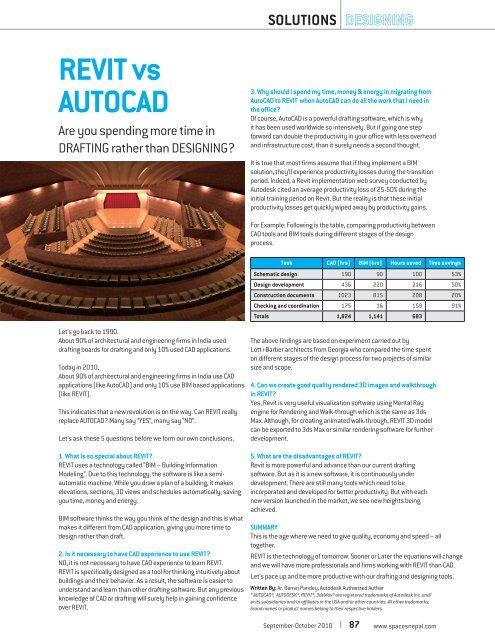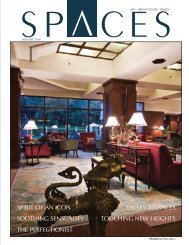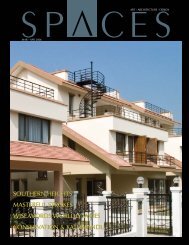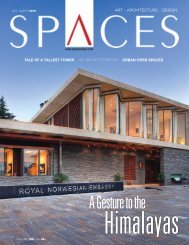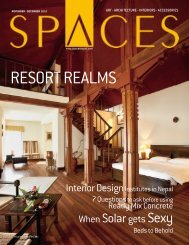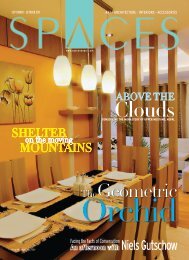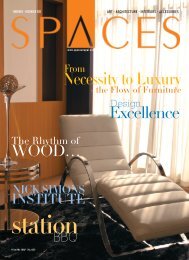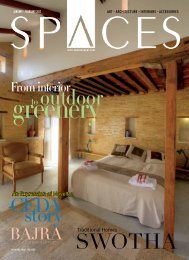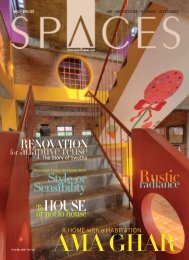5. September - October 2010
You also want an ePaper? Increase the reach of your titles
YUMPU automatically turns print PDFs into web optimized ePapers that Google loves.
SOLUTIONS<br />
DESIGNING<br />
REVIT vs<br />
AUTOCAD<br />
Are you spending more time in<br />
DRAFTING rather than DESIGNING?<br />
3. Why should I spend my time, money & energy in migrating from<br />
AutoCAD to REVIT when AutoCAD can do all the work that I need in<br />
the office?<br />
Of course, AutoCAD is a powerful drafting software, which is why<br />
it has been used worldwide so intensively. But if going one step<br />
forward can double the productivity in your office with less overhead<br />
and infrastructure cost, than it surely needs a second thought.<br />
It is true that most firms assume that if they implement a BIM<br />
solution, they’ll experience productivity losses during the transition<br />
period. Indeed, a Revit implementation web survey conducted by<br />
Autodesk cited an average productivity loss of 25-50% during the<br />
initial training period on Revit. But the reality is that these initial<br />
productivity losses get quickly wiped away by productivity gains.<br />
For Example: Following is the table, comparing productivity between<br />
CAD tools and BIM tools during different stages of the design<br />
process.<br />
Let’s go back to 1990.<br />
About 90% of architectural and engineering firms in India used<br />
drafting boards for drafting and only 10% used CAD applications.<br />
Today in <strong>2010</strong>,<br />
About 90% of architectural and engineering firms in India use CAD<br />
applications (like AutoCAD) and only 10% use BIM based applications<br />
(like REVIT).<br />
This indicates that a new revolution is on the way. Can REVIT really<br />
replace AUTOCAD? Many say “YES”, many say “NO”.<br />
Let’s ask these 5 questions before we form our own conclusions.<br />
Task CAD (hrs) BIM (hrs) Hours saved Time savings<br />
Schematic design 190 90 100 53%<br />
Design development 436 220 216 50%<br />
Construction documents 1023 815 208 20%<br />
Checking and coordination 175 16 159 91%<br />
Totals 1,824 1,141 683<br />
The above findings are based on experiment carried out by<br />
Lott+Barber architects from Georgia who compared the time spent<br />
on different stages of the design process for two projects of similar<br />
size and scope.<br />
4. Can we create good quality rendered 3D images and walkthrough<br />
in REVIT?<br />
Yes, Revit is very useful visualization software using Mental Ray<br />
engine for Rendering and Walk-through which is the same as 3ds<br />
Max. Although, for creating animated walk-through, REVIT 3D model<br />
can be exported to 3ds Max or similar rendering software for further<br />
development.<br />
1. What is so special about REVIT?<br />
REVIT uses a technology called “BIM – Building Information<br />
Modeling”. Due to this technology, the software is like a semiautomatic<br />
machine. While you draw a plan of a building, it makes<br />
elevations, sections, 3D views and schedules automatically; saving<br />
you time, money and energy.<br />
BIM software thinks the way you think of the design and this is what<br />
makes it different from CAD application, giving you more time to<br />
design rather than draft.<br />
2. Is it necessary to have CAD experience to use REVIT?<br />
NO, it is not necessary to have CAD experience to learn REVIT.<br />
REVIT is specifically designed as a tool for thinking intuitively about<br />
buildings and their behavior. As a result, the software is easier to<br />
understand and learn than other drafting software. But any previous<br />
knowledge of CAD or drafting will surely help in gaining confidence<br />
over REVIT.<br />
<strong>5.</strong> What are the disadvantages of REVIT?<br />
Revit is more powerful and advance than our current drafting<br />
software. But as it is a new software, it is continuously under<br />
development. There are still many tools which need to be<br />
incorporated and developed for better productivity. But with each<br />
new version launched in the market, we see new heights being<br />
achieved.<br />
SUMMARY<br />
This is the age where we need to give quality, economy and speed – all<br />
together.<br />
REVIT is the technology of tomorrow. Sooner or Later the equations will change<br />
and we will have more professionals and firms working with REVIT than CAD.<br />
Let’s pace up and be more productive with our drafting and designing tools.<br />
Written By: Ar. Bansri Pandey, Autodesk Authorized Author<br />
* AUTOCAD®, AUTODESK®, REVIT®, 3dsMax® are registered trademarks of Autodesk Inc. and/<br />
or its subsidiaries and/or affiliates in the USA and/or other countries. All other trademarks,<br />
brand names or product names belong to their respective holders.<br />
<strong>September</strong>-<strong>October</strong> <strong>2010</strong><br />
87<br />
www.spacesnepal.com