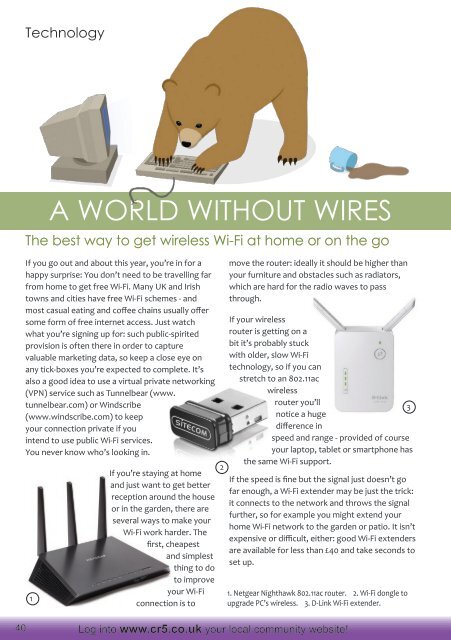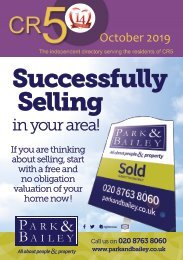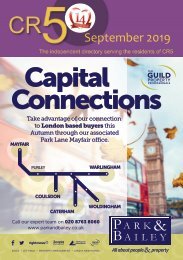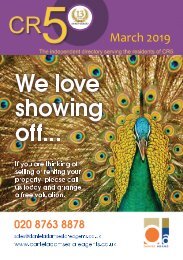CR5 Issue 147 August 2017
A free community magazine for the CR5 Postcode containing local business advertising, interesting reads, What's On in the area and puzzles
A free community magazine for the CR5 Postcode containing local business advertising, interesting reads, What's On in the area and puzzles
Create successful ePaper yourself
Turn your PDF publications into a flip-book with our unique Google optimized e-Paper software.
Technology<br />
The best way to get wireless Wi-Fi at home or on the go<br />
If you go out and about this year, you’re in for a<br />
happy surprise: You don’t need to be travelling far<br />
from home to get free Wi-Fi. Many UK and Irish<br />
towns and cities have free Wi-Fi schemes - and<br />
most casual eating and coffee chains usually offer<br />
some form of free internet access. Just watch<br />
what you’re signing up for: such public-spirited<br />
provision is often there in order to capture<br />
valuable marketing data, so keep a close eye on<br />
any tick-boxes you’re expected to complete. It’s<br />
also a good idea to use a virtual private networking<br />
(VPN) service such as Tunnelbear (www.<br />
tunnelbear.com) or Windscribe<br />
(www.windscribe.com) to keep<br />
your connection private if you<br />
intend to use public Wi-Fi services.<br />
You never know who’s looking in.<br />
1<br />
A WORLD WITHOUT WIRES<br />
If you’re staying at home<br />
and just want to get better<br />
reception around the house<br />
or in the garden, there are<br />
several ways to make your<br />
Wi-Fi work harder. The<br />
first, cheapest<br />
and simplest<br />
thing to do<br />
to improve<br />
your Wi-Fi<br />
connection is to<br />
move the router: ideally it should be higher than<br />
your furniture and obstacles such as radiators,<br />
which are hard for the radio waves to pass<br />
through.<br />
If your wireless<br />
router is getting on a<br />
bit it’s probably stuck<br />
with older, slow Wi-Fi<br />
technology, so if you can<br />
stretch to an 802.11ac<br />
wireless<br />
router you’ll<br />
3<br />
notice a huge<br />
difference in<br />
speed and range - provided of course<br />
your laptop, tablet or smartphone has<br />
the same Wi-Fi support.<br />
If the speed is fine but the signal just doesn’t go<br />
far enough, a Wi-Fi extender may be just the trick:<br />
it connects to the network and throws the signal<br />
further, so for example you might extend your<br />
home Wi-Fi network to the garden or patio. It isn’t<br />
expensive or difficult, either: good Wi-Fi extenders<br />
are available for less than £40 and take seconds to<br />
set up.<br />
40 Log into www.cr5.co.uk your local community website!<br />
2<br />
1. Netgear Nighthawk 802.11ac router. 2. Wi-Fi dongle to<br />
upgrade PC’s wireless. 3. D-Link Wi-Fi extender.