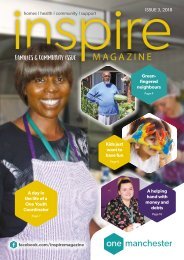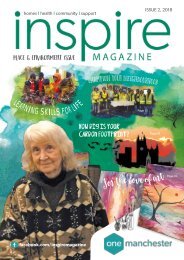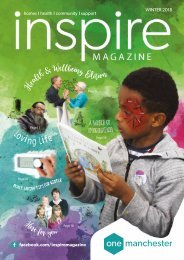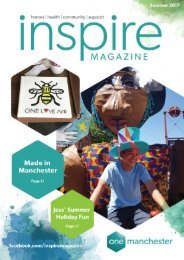Inspire Magazine - Autumn
The Autumn issue of Inspire Magazine is dedicated to employment. Take a look!
The Autumn issue of Inspire Magazine is dedicated to employment. Take a look!
Create successful ePaper yourself
Turn your PDF publications into a flip-book with our unique Google optimized e-Paper software.
Be confident!<br />
You are going to need:<br />
1. Access to the internet<br />
If you don’t have this at home or on your phone, you can get<br />
online for free at lots of locations around the city. To find out<br />
where visit Manchester City Council’s website.<br />
If you need help getting online or are interested in basic<br />
computer courses you can ask at your local library or Jobcentre<br />
Plus. One Manchester also offers help with free classes<br />
and the One Future team can help with finding employment.<br />
See pages 18 and 19 for details or call us on 0330 355 1001.<br />
2. Photo identification (ID)<br />
To claim Universal Credit, you will need to provide<br />
photographic ID. You can do this online at gov.uk verify.<br />
If you don’t have the correct ID please let your Jobcentre<br />
Plus adviser know as soon as possible.<br />
3. Bank account<br />
Universal Credit will only be paid into a bank or credit union<br />
account. For help choosing the right account visit the Money<br />
Advice Service website www.moneyadviceservice.org.uk<br />
or call 0800 138 7777.<br />
4. To apply separately for Council Tax Support<br />
This should be done at the same time as you apply for UC.<br />
You can do this online by visiting Manchester City Council’s<br />
website and searching for ‘Council Tax Support’.<br />
Be prepared!<br />
Things you can do now:<br />
1. Save money<br />
Make sure you can manage until your first payment (this can<br />
be 6-7 weeks from the date your claim was made). If you<br />
think you will struggle to make ends meet during this time,<br />
you can ask for an advance payment but be aware that this<br />
will be deducted from your future payments.<br />
2. Bank account<br />
Set up a bank account or credit union account suitable for<br />
UC payments.<br />
3. Make a budget<br />
UC will be paid to you monthly. If you currently pay for your<br />
bills and shop weekly or fortnightly, you might need to<br />
switch this to monthly to make sure you have enough money<br />
to last you until your next payment. Go onto our website<br />
or get in touch for one of our spending diaries or budget<br />
busters to work out your monthly budget.<br />
4. Get online<br />
Make sure you have an email address and know where to<br />
access the internet.<br />
5. Get your documents ready<br />
Make sure you have the right documents (including your<br />
photo ID) and any required personal information ready<br />
before you claim.<br />
6. Stock up<br />
Collect food that won’t go off to help you<br />
through until your first payment arrives.<br />
You’ll find more information about<br />
Universal Credit online at<br />
www.gov.uk/universal-credit<br />
www.onemanchester.co.uk/universal-credit<br />
If you are a One Manchester<br />
tenant looking for help or advice<br />
call our One Money team on<br />
0330 355 1001<br />
or email<br />
onemoney@onemanchester.co.uk<br />
0330 355 1002 79