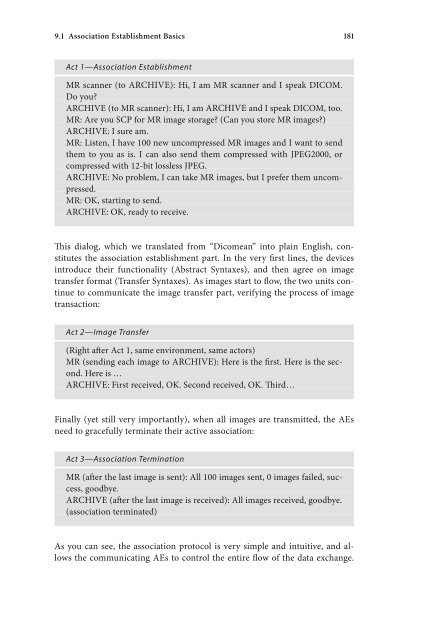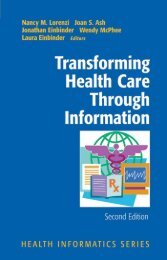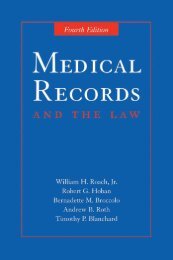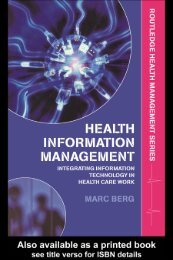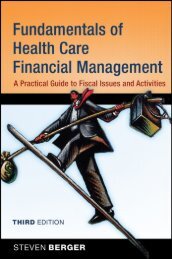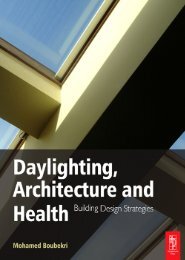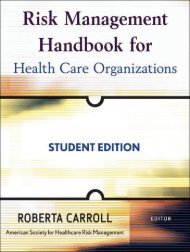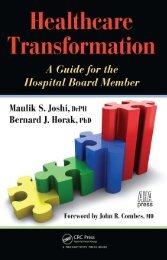- Page 2 and 3:
Oleg S. Pianykh Digital Imaging and
- Page 4 and 5:
Oleg S. Pianykh, Ph.D. Department o
- Page 6 and 7:
Foreword VII Foreword Digital Imagi
- Page 8 and 9:
X Foreword so technically challengi
- Page 10 and 11:
Contents XIII Contents Part I: Intr
- Page 12 and 13:
Contents XV 7.2.4 The Verification
- Page 14 and 15:
Contents XVII 12.2 Testing, Testing
- Page 16 and 17:
abbreviations 3D Three-Dimensional
- Page 18 and 19:
Part I: IntroductIon to dIcoM
- Page 20 and 21:
4 Chapter 1 What is DICOM? Fig. 1 M
- Page 22 and 23:
Chapter 2 How Does DICOM Work? “E
- Page 24 and 25:
Establishment-DICOM handshake, when
- Page 26 and 27:
12 Chapter 3 Where Do You Get DICOM
- Page 28 and 29:
14 Chapter 3 Where Do You Get DICOM
- Page 30 and 31:
16 Chapter 3 Where Do You Get DICOM
- Page 32 and 33:
18 Chapter 4 A Brief History of DIC
- Page 34 and 35:
20 ACR-NEMA vs. DICOM Chapter 4 A B
- Page 36 and 37:
22 ACR-NEMA 2.0 Chapter 4 A Brief H
- Page 38 and 39:
5.1 IT Boot Camp 25 Chapter 5 Parle
- Page 40 and 41:
5.2 Text vs. Binary 27 consisting o
- Page 42 and 43:
5.3 DICOM Grammar: Value Representa
- Page 44 and 45:
5.3 DICOM Grammar: Value Representa
- Page 46 and 47:
5.3 DICOM Grammar: Value Representa
- Page 48 and 49:
5.3 DICOM Grammar: Value Representa
- Page 50 and 51:
5.3 DICOM Grammar: Value Representa
- Page 52 and 53:
5.3 DICOM Grammar: Value Representa
- Page 54 and 55:
5.3 DICOM Grammar: Value Representa
- Page 56 and 57:
5.4 DICOM Data Dictionary 43 Table
- Page 58 and 59:
5.4 DICOM Data Dictionary 45 5.4.2
- Page 60 and 61:
5.5 DICOM Objects 47 mation and com
- Page 62 and 63:
5.5 DICOM Objects 49 Table 5 Implic
- Page 64 and 65:
5.5 DICOM Objects 51 Table 9 Explic
- Page 66 and 67:
5.5 DICOM Objects 53 5.5.2 Encoding
- Page 68 and 69:
5.5 DICOM Objects 55 2. Modifying a
- Page 70 and 71:
5.5 DICOM Objects 57 change the pri
- Page 72 and 73:
5.5 DICOM Objects 59 Table 11 SQ en
- Page 74 and 75:
5.5 DICOM Objects 61 mark the end o
- Page 76 and 77:
5.5 DICOM Objects 63 5.5.6 Required
- Page 78 and 79:
5.5 DICOM Objects 65 5.5.8 Unique I
- Page 80 and 81:
5.6 DICOM Information Hierarchy 67
- Page 82 and 83:
5.6 DICOM Information Hierarchy 69
- Page 84 and 85:
5.6 DICOM Information Hierarchy 71
- Page 86 and 87:
5.6 DICOM Information Hierarchy 73
- Page 88 and 89:
5.7 Modules, IODs, and Information
- Page 90 and 91:
5.7 Modules, IODs, and Information
- Page 92 and 93:
5.7 Modules, IODs, and Information
- Page 94 and 95:
5.7 Modules, IODs, and Information
- Page 96 and 97:
5.7 Modules, IODs, and Information
- Page 98 and 99:
86 Chapter 6 Medical Images in DICO
- Page 100 and 101:
88 Fig. 20 Storing pixel sample bit
- Page 102 and 103:
90 Chapter 6 Medical Images in DICO
- Page 104 and 105:
92 Chapter 6 Medical Images in DICO
- Page 106 and 107:
94 CAD and lossy compression Chapte
- Page 108 and 109:
96 Chapter 6 Medical Images in DICO
- Page 110 and 111:
98 6.2.4 Choosing the Right Compres
- Page 112 and 113:
100 Chapter 6 Medical Images in DIC
- Page 114 and 115:
102 Chapter 6 Medical Images in DIC
- Page 116 and 117:
104 Chapter 6 Medical Images in DIC
- Page 118 and 119:
106 Chapter 6 Medical Images in DIC
- Page 120 and 121:
108 Chapter 6 Medical Images in DIC
- Page 122 and 123:
110 Chapter 6 Medical Images in DIC
- Page 124 and 125:
Part III: DICOM COMMunICatIOns
- Page 126 and 127:
116 Chapter 7 DICOM SOPs: Basic net
- Page 128 and 129:
118 Connecting the unconnectable Ch
- Page 130 and 131:
120 7.2 Services and Data Chapter 7
- Page 132 and 133:
122 Fig. 34 Building DICOM Message
- Page 134 and 135:
124 Table 21 C-Echo-Rsp: responding
- Page 136 and 137:
126 Table 22 C-Echo-Rq in a final D
- Page 138 and 139: 128 Table 23 C-Echo-Rsp in final DI
- Page 140 and 141: 130 7.2.3 Service-Object Pairs Chap
- Page 142 and 143: 132 Chapter 7 DICOM SOPs: Basic The
- Page 144 and 145: 134 Fig. 38 Storage SOP Chapter 7 D
- Page 146 and 147: 136 Table 26 C-Store-Rq Message fie
- Page 148 and 149: 138 Fig. 39 DICOM C-Store 7.4 Query
- Page 150 and 151: 140 7.4.1 A Few Words on Data Match
- Page 152 and 153: 142 7.4.2 C-Find IOD Chapter 7 DICO
- Page 154 and 155: 144 Table 29 (continued) Query para
- Page 156 and 157: 146 Table 30 C-Find-Rq Message fiel
- Page 158 and 159: 148 Chapter 7 DICOM SOPs: Basic 4.
- Page 160 and 161: 150 Chapter 7 DICOM SOPs: Basic Fig
- Page 162 and 163: 152 Chapter 7 DICOM SOPs: Basic Pro
- Page 164 and 165: 154 Table 35 C-Get SOP SOP Class Na
- Page 166 and 167: 156 Chapter 7 DICOM SOPs: Basic use
- Page 168 and 169: 158 Table 38 C-Get-Rsp Message fiel
- Page 170 and 171: 160 Chapter 7 DICOM SOPs: Basic Fig
- Page 172 and 173: 162 Table 40 Example of a C-Move IO
- Page 174 and 175: 164 Table 42 C-Move-Rsp Message fie
- Page 176 and 177: 166 Chapter 7 DICOM SOPs: Basic by
- Page 178 and 179: 168 Chapter 7 DICOM SOPs: Basic (Fi
- Page 180 and 181: 8.1 Storage Commitment 171 Chapter
- Page 182 and 183: 8.3 Structured Reports 173 The only
- Page 184 and 185: 8.4 Encapsulated PDFs 175 ages, whi
- Page 186 and 187: 8.5 Hardcopy Printing 177 8.5 Hardc
- Page 190 and 191: 182 Chapter 9 DICOM Associations Yo
- Page 192 and 193: 184 Table 44 Important Abstract Syn
- Page 194 and 195: 186 Chapter 9 DICOM Associations Fi
- Page 196 and 197: 188 Table 45 Important Transfer Syn
- Page 198 and 199: 190 Chapter 9 DICOM Associations MR
- Page 200 and 201: 192 Application Context wars Chapte
- Page 202 and 203: 194 Chapter 9 DICOM Associations Fi
- Page 204 and 205: 196 Chapter 9 DICOM Associations 1.
- Page 206 and 207: 198 Chapter 9 DICOM Associations Fi
- Page 208 and 209: 200 Fig. 62 A-Associate-RQ message
- Page 210 and 211: 202 Chapter 9 DICOM Associations If
- Page 212 and 213: 204 9.8.4 A-Abort Chapter 9 DICOM A
- Page 214 and 215: 206 Fig. 68 P-Data-TF message, with
- Page 216 and 217: 208 Chapter 9 DICOM Associations Do
- Page 218 and 219: 210 Chapter 9 DICOM Associations Tw
- Page 220 and 221: 212 Chapter 9 DICOM Associations DI
- Page 222 and 223: 214 Chapter 9 DICOM Associations in
- Page 224 and 225: 216 Chapter 9 DICOM Associations to
- Page 226 and 227: Part IV: DICOM MeDIa anD SeCurIty
- Page 228 and 229: 222 10.1 DICOM File Format Chapter
- Page 230 and 231: 224 Table 49 (continued) File Meta
- Page 232 and 233: 226 Chapter 10 DICOM Media: Files,
- Page 234 and 235: 228 Chapter 10 DICOM Media: Files,
- Page 236 and 237: 230 Table 50 (continued) DICOMDIR e
- Page 238 and 239:
232 Table 50 (continued) DICOMDIR e
- Page 240 and 241:
234 10.2.2 Secure DICOM File Format
- Page 242 and 243:
236 Chapter 10 DICOM Media: Files,
- Page 244 and 245:
238 Chapter 10 DICOM Media: Files,
- Page 246 and 247:
240 Chapter 10 DICOM Media: Files,
- Page 248 and 249:
242 Chapter 10 DICOM Media: Files,
- Page 250 and 251:
244 Chapter 10 DICOM Media: Files,
- Page 252 and 253:
246 Chapter 10 DICOM Media: Files,
- Page 254 and 255:
248 Fig. 77 DICOM file in WordPad C
- Page 256 and 257:
250 Chapter 11 DICOM Security All e
- Page 258 and 259:
252 Chapter 11 DICOM Security The c
- Page 260 and 261:
254 Chapter 11 DICOM Security senti
- Page 262 and 263:
256 11.3.2 Encryption Chapter 11 DI
- Page 264 and 265:
258 Chapter 11 DICOM Security from
- Page 266 and 267:
260 Fig. 82 Digital signature Chapt
- Page 268 and 269:
12.1 DICOM Conformance 263 Chapter
- Page 270 and 271:
12.2 Testing, Testing, and Yes, Mor
- Page 272 and 273:
12.4 DICOM from a Black Box 267 Thi
- Page 274 and 275:
12.6 Open-Source DICOM 269 on their
- Page 276 and 277:
12.6 Open-Source DICOM 271 processo
- Page 278 and 279:
13.1 Can I See the Image? 275 Chapt
- Page 280 and 281:
13.1 Can I See the Image? 277 confe
- Page 282 and 283:
13.2 You’ve Got Mail 279 bytes. I
- Page 284 and 285:
13.3 Teleradiology 281 Fig. 85 Exte
- Page 286 and 287:
13.3 Teleradiology 283 Stealth tele
- Page 288 and 289:
13.3 Teleradiology 285 not always r
- Page 290 and 291:
13.4 DICOM and the WWW 287 (see 5.5
- Page 292 and 293:
13.5 “DICOM Email” 289 4. XML i
- Page 294 and 295:
13.5 “DICOM Email” 291 Fig. 87
- Page 296 and 297:
13.6 From PACS to PDAs? 293 images
- Page 298 and 299:
13.7 Starting Your Teleradiology Pr
- Page 300 and 301:
13.7 Starting Your Teleradiology Pr
- Page 302 and 303:
13.8 Conclusion 299 C-Stores, and f
- Page 304 and 305:
302 14.1 HL7: HIS and RIS Chapter 1
- Page 306 and 307:
304 Chapter 14 Standards and System
- Page 308 and 309:
306 Chapter 14 Standards and System
- Page 310 and 311:
308 Chapter 14 Standards and System
- Page 312 and 313:
310 Chapter 14 Standards and System
- Page 314 and 315:
15.1 What it Takes to Kill a PACS 3
- Page 316 and 317:
15.1 What it Takes to Kill a PACS 3
- Page 318 and 319:
15.2 Extreme PACS 317 15.2.1 Diggin
- Page 320 and 321:
15.2 Extreme PACS 319 unstable netw
- Page 322 and 323:
15.2 Extreme PACS 321 cally configu
- Page 324 and 325:
323 Fig. 93 Modular, distributed PA
- Page 326 and 327:
326 Chapter 16 DICOM Software Devel
- Page 328 and 329:
328 Chapter 16 DICOM Software Devel
- Page 330 and 331:
330 Chapter 16 DICOM Software Devel
- Page 332 and 333:
332 Chapter 17 DICOM Implementation
- Page 334 and 335:
334 Real case: teleradiology or bac
- Page 336 and 337:
336 Chapter 17 DICOM Implementation
- Page 338 and 339:
18.1 Frequent Problems 339 Chapter
- Page 340 and 341:
18.1 Frequent Problems 341 18.1.5 I
- Page 342 and 343:
18.2 Naive Questions Physicians Lik
- Page 344 and 345:
18.2 Naive Questions Physicians Lik
- Page 346 and 347:
18.2 Naive Questions Physicians Lik
- Page 348 and 349:
A.1 DICOM Transfer Syntaxes 351 App
- Page 350 and 351:
A.2 DICOM SOPs 353 A.2 DICOM SOPs T
- Page 352 and 353:
A.2 DICOM SOPs 355 Table 53 (contin
- Page 354 and 355:
A.2 DICOM SOPs 357 Table 53 (contin
- Page 356 and 357:
A.3 C-Find Bytes 359 Table 53 (cont
- Page 358 and 359:
A.3 C-Find Bytes 361 Table 54 (cont
- Page 360 and 361:
A.3 C-Find Bytes 363 Table 55 (cont
- Page 362 and 363:
A.3 C-Find Bytes 365 Table 55 (cont
- Page 364 and 365:
A.3 C-Find Bytes 367 Table 55 (cont
- Page 366 and 367:
A.3 C-Find Bytes 369 Table 56 (cont
- Page 368 and 369:
A.3 C-Find Bytes 371 Table 57 (cont
- Page 370 and 371:
A.3 C-Find Bytes 373 Table 57 (cont
- Page 372 and 373:
A.3 C-Find Bytes 375 Table 57 (cont
- Page 374 and 375:
A.3 C-Find Bytes 377 Table 57 (cont
- Page 376 and 377:
380 References Langer S (2005) Cont
- Page 378 and 379:
382 DICOM email 221, 289, 290, 292