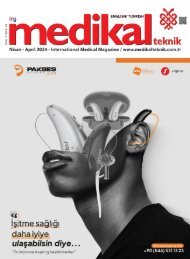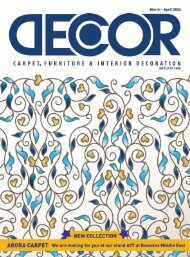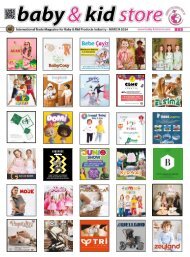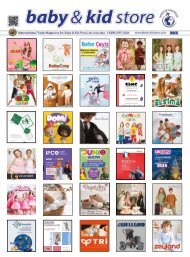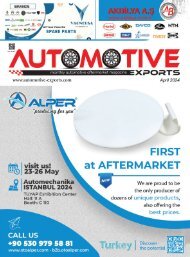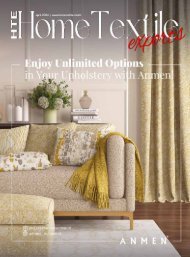Konfeksiyon Teknik Mart 2019
Konfeksiyon Teknik Mart 2019
Konfeksiyon Teknik Mart 2019
Create successful ePaper yourself
Turn your PDF publications into a flip-book with our unique Google optimized e-Paper software.
8<br />
PANORAMA<br />
KONFEKSİYON TEKNİK<br />
MART | MARCH | <strong>2019</strong><br />
Resminizi büyük ölçüde önceden kontrol edip optimize ederken, son hazırlık ve optimizasyon<br />
en iyi baskı öncesi bölümlerinde kullanılan özel yazılımlarda yapılır. Burada<br />
Roland DG için geliştirilen ErgoSoft RIP’in özel versiyonu, bir giysinin farklı parçalarını<br />
alt tabakaya yerleştirmek için kullanılır.<br />
While you can preflight and optimise your artwork to a great extent yourself, some final<br />
preparations and optimisation is best done in special software used in the prepress<br />
departments. Here the special version of the ErgoSoft RIP, developed for Roland<br />
DG, is used to position the different pieces of a garment onto the substrate.<br />
da rehberlik edecektir.<br />
Yazıcının resimler ve logolar için hangi dosya<br />
biçimini tercih ettiği konusunda bazı talimatlar<br />
beklemeniz gerekir. Adobe Illustrator’da oluşturulmuş<br />
resimlerle ilgili olarak, resimlerdeki ve<br />
logolardaki metnin vektörlere dönüştürülmesini<br />
önermek normaldir. Vectorisation, resimlerdeki<br />
eksik fontlarla ilgili sorunlardan kurtulmak için<br />
metni anahatlara dönüştürür.<br />
Yazıcıdan renk yönetimi ile ilgili özellikle de RGB<br />
çalışması için tercih ettikleri renk profilleri ve CMYK<br />
çalışması için önerilen ICC profilleri ile ilgili talimatlar<br />
beklemeniz gerekir. Resminizdeki renkleri<br />
tanımlanmış spot renkler olarak ele alırsanız, yazıcının<br />
gerçek spot renklerini yönetebileceği veya<br />
renklerin baskı aygıtının renk alanına (mürekkep<br />
ayarı) dönüştürülüp dönüştürülmediğinden emin<br />
olmalısınız. Spot renkler dönüştürülecekse, renklerin<br />
beklentinizi karşıladığını kontrol etmeniz önemlidir;<br />
bu nedenle, son baskı üretiminden önce<br />
doğru renk kanıtları istediğinizden emin olun.<br />
Üst düzey grafik desen üretimi için çeşitli profesyonel<br />
tasarımcılar preflight kontroller için özel yazılım<br />
kullanır. En bilinen yazılım Callas PDF Toolbox,<br />
Enfocus PitStop ve Markzware FlightCheck şeklindedir.<br />
Adobe CC kullanıyorsanız, InDesign’da<br />
bazı temel ön kontrol işlevleriniz vardır ve Callas<br />
PDF Toolbox’ın ‘light’ sürümü Adobe Acrobat<br />
Pro’ya gömülür. Bunu daha önce denemediyseniz,<br />
Acrobat Pro’da ön kontrol işlevlerinde birçok<br />
düzeltme bulunacağı için buna değer olmalıdır.<br />
Resminizin son ayarlamalarından ve optimizasyonlarından<br />
bazıları baskı öncesi bölümünde<br />
kullanılan profesyonel yazılımda yapılır. Örnek<br />
verilecek olursa, Fiery RIP serileriyle EFI gibi satıcılardan<br />
iş akışı ve Raster Görüntü İşleme sistemleri<br />
(RIP), aralarında HP’nin birçok satıcısı tarafından<br />
kullanılıyor ve grafik endüstrisi tüm endüstri sektörlerinde<br />
RIP’i tercih ediyor. Ayrıca, Roland DG<br />
için Ergosoft tarafından geliştirilen kumaşlarda<br />
dijital baskı için özel versiyonlar bulunmaktadır.<br />
Bununla birlikte, bu RIP sistemleri resminizi geliştirmek<br />
için çok şey başarsa da, ciddi hataları<br />
veya eksiklikleri gideremeyebilirler. Bu nedenle,<br />
dikkat etmeniz gereken ve ön planda tutmanız<br />
gereken önemli adımları öğrenmek için, yapıtınızı<br />
akıllıca hazırladığınızdan emin olmanız çok<br />
önemlidir. Bu sayede hedeflediğiniz en yüksek<br />
kalite sonucu elde edersiniz.<br />
How to prepare your artwork<br />
Most print service providers with experience<br />
of digital colour printing on textiles will provide<br />
guidance on how the artwork should<br />
be prepared for a certain type of production<br />
and project.<br />
You should expect some instructions on which<br />
file format the printer prefers for images<br />
and logos. Regarding artwork created in<br />
Adobe Illustrator, it’s normal to suggest that<br />
the text in illustrations and logos is converted<br />
to vectors. Vectorisation converts text<br />
into outlines to evade problems with missing<br />
fonts in artwork.<br />
You should also expect instructions from<br />
the printer regarding colour management,<br />
specifically which colour profiles they prefer<br />
for RGB work and their recommended ICC<br />
profiles for CMYK work. If you address colours<br />
in your artwork as defined spot colours,<br />
you must be certain if the printer can manage<br />
true spot colours or if the colours are<br />
converted to the colour space (ink setup)<br />
of the printing device. If spot colours will be<br />
converted, it is important you check that the<br />
colours meet your expectation so make sure<br />
you ask for colour accurate proofs before<br />
the final print production.<br />
Several professional designers of artwork<br />
for high end graphic arts production use<br />
dedicated software for preflight checks.<br />
The most well-known software includes<br />
Callas PDF Toolbox, Enfocus PitStop and<br />
Markzware FlightCheck. If you use Adobe<br />
CC then you have some basic preflight<br />
functions in InDesign and a ‘light’ version<br />
of the Callas PDF Toolbox is embedded in<br />
Adobe Acrobat Pro. If you haven’t tried this<br />
before it should be worthwhile as there are<br />
many fixups available in the preflight functions<br />
in Acrobat Pro.<br />
Some of the final adjustments and optimisations<br />
of your artwork are made in the<br />
professional software used in the prepress<br />
department. Examples are workflow and<br />
Raster Image Processing systems (RIP) from<br />
vendors like EFI with their Fiery RIP series,<br />
used by many vendors, among them HP,<br />
and the graphics industry preferred RIP<br />
across all industry sectors. In addition, there<br />
are special versions for digital print on<br />
fabrics developed by Ergosoft for Roland<br />
DG. However, while those RIP systems can<br />
achieve a lot to enhance your artwork, they<br />
may not be able to fix serious errors or shortcomings.<br />
So, it is crucial to learn which key<br />
preflight steps you need to pay attention to<br />
and ensure you prepare your artwork wisely.<br />
This way you will accomplish the top-quality<br />
end result you aimed for.