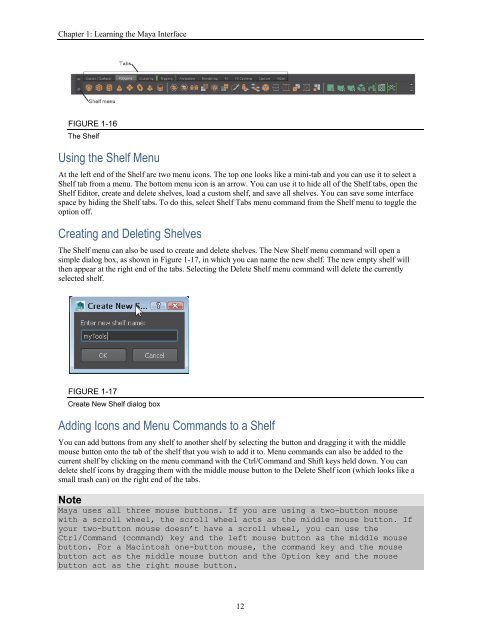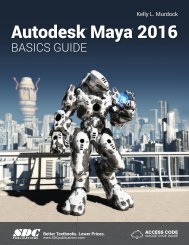You also want an ePaper? Increase the reach of your titles
YUMPU automatically turns print PDFs into web optimized ePapers that Google loves.
Autodesk Maya 2016 Basics Guide<br />
Lesson 1.2-Tutorial 3: Maximize the Workspace Interface<br />
1. Right click on the dotted double line on the left end of the Status Line and select Status Line.<br />
The Status Line becomes hidden.<br />
2. Right click dashed double lines for the Shelf, the Channel Box, and the Toolbox and select the other<br />
options on the other interfaces.<br />
3. Right click on the dashed double lines for the controls at the bottom of the interface and select<br />
each.<br />
All interface elements will now be hidden, maximizing the Workspace, as shown in Figure<br />
1‐15.<br />
FIGURE 1-15<br />
A maximized Workspace interface<br />
4. Select the Display, UI Elements, Status Line menu command.<br />
The Status Line interface element reappears.<br />
5. Use the Display, UI Elements, Show UI Elements menu to make the rest of the interface elements<br />
reappear.<br />
Lesson 1.3: Access the Shelf<br />
The Shelf is like a toolbar on steroids. It includes several tabbed panels of buttons. To select a different set of<br />
buttons, just click on one of the tabs and the buttons in its set will appear. Figure 1-16 shows the buttons for the<br />
Polygons tab.<br />
11