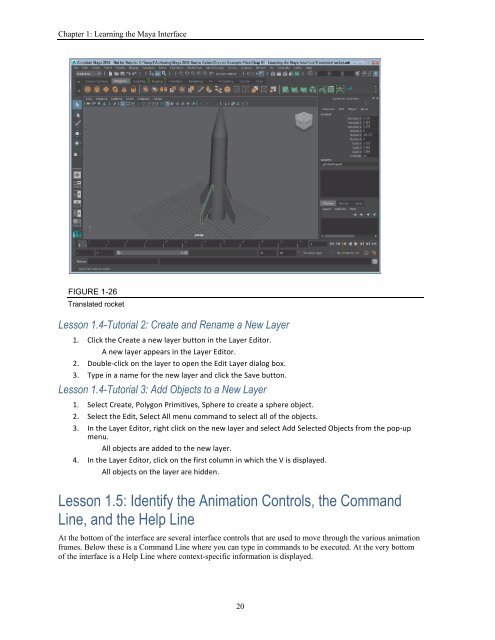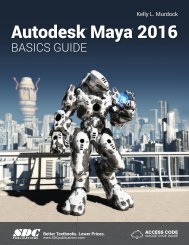Create successful ePaper yourself
Turn your PDF publications into a flip-book with our unique Google optimized e-Paper software.
Autodesk Maya 2016 Basics Guide<br />
FIGURE 1-25<br />
Edit Layer dialog box<br />
Lesson 1.4-Tutorial 1: Change Channel Box Attributes<br />
1. Select File, Open Scene. Locate and open the Rocket.mb file.<br />
This file includes a simple rocket centered about the grid origin. All attributes for the rocket<br />
object are displayed in the Channel Box.<br />
2. Enter a 5 in the Translate X attribute and press the Enter key.<br />
The rocket object is moved five units along the X‐axis.<br />
3. Click on the Translate Y attribute in the Channel Box and drag upward in the Workspace with the<br />
middle mouse button.<br />
The rocket object is moved along the Y‐axis a distance equal to the amount that the mouse<br />
was dragged and the attribute value is changed, as shown in Figure 1‐26.<br />
4. Select File, Save Scene As and save the file as Translated rocket.mb.<br />
19