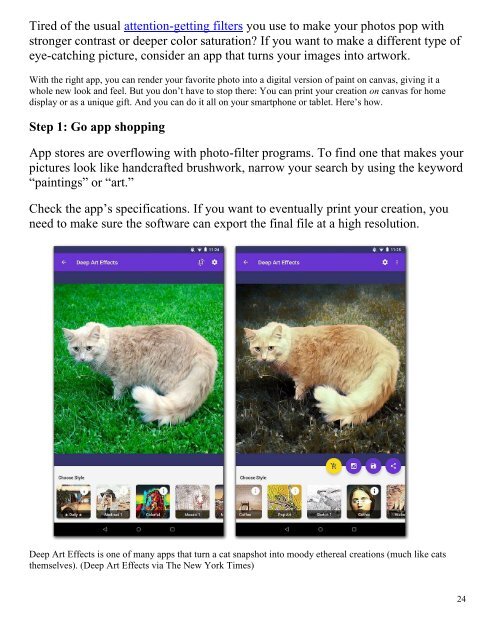ce magazine june 2020 issue
You also want an ePaper? Increase the reach of your titles
YUMPU automatically turns print PDFs into web optimized ePapers that Google loves.
Tired of the usual attention-getting filters you use to make your photos pop with<br />
stronger contrast or deeper color saturation? If you want to make a different type of<br />
eye-catching picture, consider an app that turns your images into artwork.<br />
With the right app, you can render your favorite photo into a digital version of paint on canvas, giving it a<br />
whole new look and feel. But you don‘t have to stop there: You can print your creation on canvas for home<br />
display or as a unique gift. And you can do it all on your smartphone or tablet. Here‘s how.<br />
Step 1: Go app shopping<br />
App stores are overflowing with photo-filter programs. To find one that makes your<br />
pictures look like handcrafted brushwork, narrow your search by using the keyword<br />
―paintings‖ or ―art.‖<br />
Check the app‘s specifications. If you want to eventually print your creation, you<br />
need to make sure the software can export the final file at a high resolution.<br />
Deep Art Effects is one of many apps that turn a cat snapshot into moody ethereal creations (much like cats<br />
themselves). (Deep Art Effects via The New York Times)<br />
24