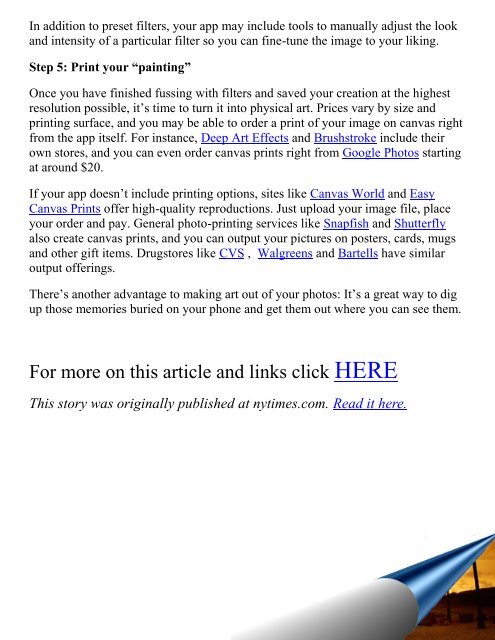ce magazine june 2020 issue
Create successful ePaper yourself
Turn your PDF publications into a flip-book with our unique Google optimized e-Paper software.
In addition to preset filters, your app may include tools to manually adjust the look<br />
and intensity of a particular filter so you can fine-tune the image to your liking.<br />
Step 5: Print your ―painting‖<br />
On<strong>ce</strong> you have finished fussing with filters and saved your creation at the highest<br />
resolution possible, it‘s time to turn it into physical art. Pri<strong>ce</strong>s vary by size and<br />
printing surfa<strong>ce</strong>, and you may be able to order a print of your image on canvas right<br />
from the app itself. For instan<strong>ce</strong>, Deep Art Effects and Brushstroke include their<br />
own stores, and you can even order canvas prints right from Google Photos starting<br />
at around $20.<br />
If your app doesn‘t include printing options, sites like Canvas World and Easy<br />
Canvas Prints offer high-quality reproductions. Just upload your image file, pla<strong>ce</strong><br />
your order and pay. General photo-printing servi<strong>ce</strong>s like Snapfish and Shutterfly<br />
also create canvas prints, and you can output your pictures on posters, cards, mugs<br />
and other gift items. Drugstores like CVS , Walgreens and Bartells have similar<br />
output offerings.<br />
There‘s another advantage to making art out of your photos: It‘s a great way to dig<br />
up those memories buried on your phone and get them out where you can see them.<br />
For more on this article and links click HERE<br />
This story was originally published at nytimes.com. Read it here.<br />
26