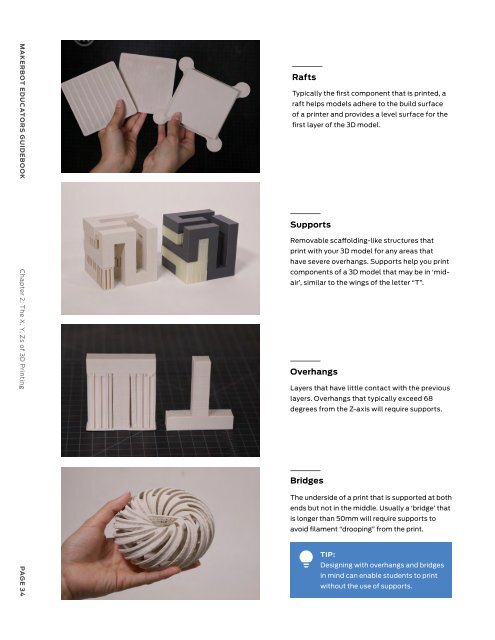MakerBot Educators Guidebook 3rd Edition
You also want an ePaper? Increase the reach of your titles
YUMPU automatically turns print PDFs into web optimized ePapers that Google loves.
MAKERBOT EDUCATORS GUIDEBOOK Chapter 2: The X, Y, Zs of 3D Printing<br />
PAGE 34<br />
Rafts<br />
Typically the first component that is printed, a<br />
raft helps models adhere to the build surface<br />
of a printer and provides a level surface for the<br />
first layer of the 3D model.<br />
Supports<br />
Removable scaffolding-like structures that<br />
print with your 3D model for any areas that<br />
have severe overhangs. Supports help you print<br />
components of a 3D model that may be in ‘midair’,<br />
similar to the wings of the letter “T”.<br />
Overhangs<br />
Layers that have little contact with the previous<br />
layers. Overhangs that typically exceed 68<br />
degrees from the Z-axis will require supports.<br />
Bridges<br />
The underside of a print that is supported at both<br />
ends but not in the middle. Usually a ‘bridge’ that<br />
is longer than 50mm will require supports to<br />
avoid filament “drooping” from the print.<br />
TIP:<br />
Designing with overhangs and bridges<br />
in mind can enable students to print<br />
without the use of supports.<br />
SECTION 2.4<br />
3D Design<br />
3D design, or 3D modeling as it will be referenced here, is the process of creating a digital representation of objects.<br />
Numerous 3D modeling software programs allow for the creation of 3D models in a variety of ways. Just as pens,<br />
pencils, brushes, and clay are tools that you use in the creative process, 3D modeling programs are tools you can use<br />
in your digital design process. It’s not about learning one right tool, but rather about finding the tool(s) that fits your<br />
design the best.<br />
TYPES OF MODELING PROGRAMS<br />
There are a lot of 3D design programs available, all with different strengths and weaknesses. When looking at 3D<br />
modeling programs, you’ll find that all of them fall into three major categories:<br />
● Solid Modeling<br />
● Digital Sculpting<br />
● Polygon Modeling<br />
1. Solid Modeling<br />
The easiest and most widely available type of modeling program to start out with. Solid modeling works well for<br />
creating models with real-world dimensions and is typically used to make functional parts.<br />
MAKERBOT EDUCATORS GUIDEBOOK Chapter 2: The X, Y, Zs of 3D Printing<br />
PAGE 35