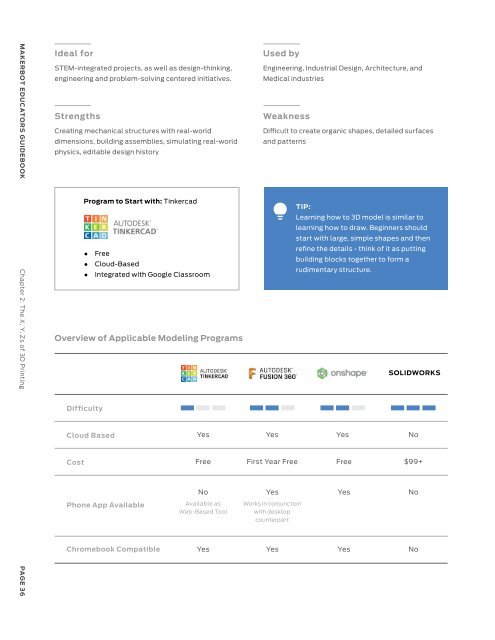MakerBot Educators Guidebook 3rd Edition
You also want an ePaper? Increase the reach of your titles
YUMPU automatically turns print PDFs into web optimized ePapers that Google loves.
MAKERBOT EDUCATORS GUIDEBOOK Chapter 2: The X, Y, Zs of 3D Printing<br />
PAGE 36<br />
Ideal for<br />
STEM-integrated projects, as well as design-thinking,<br />
engineering and problem-solving centered initiatives.<br />
Strengths<br />
Creating mechanical structures with real-world<br />
dimensions, building assemblies, simulating real-world<br />
Used by<br />
Engineering, Industrial Design, Architecture, and<br />
Medical industries<br />
Weakness<br />
Difficult to create organic shapes, detailed surfaces<br />
and patterns<br />
physics, editable design history<br />
Program to Start with: Tinkercad<br />
TIP:<br />
Learning how to 3D model is similar to<br />
learning how to draw. Beginners should<br />
start with large, simple shapes and then<br />
refine the details - think of it as putting<br />
● Free<br />
building blocks together to form a<br />
● Cloud-Based<br />
rudimentary structure.<br />
● Integrated with Google Classroom<br />
Overview of Applicable Modeling Programs<br />
SOLIDWORKS<br />
Difficulty<br />
Cloud Based<br />
Yes<br />
Yes Yes No<br />
Cost<br />
Phone App Available<br />
Free<br />
No<br />
Available as<br />
Web-Based Tool<br />
First Year Free<br />
Yes<br />
Works in conjunction<br />
with desktop<br />
counterpart<br />
Free<br />
Yes<br />
$99+<br />
No<br />
Chromebook Compatible<br />
Yes<br />
Yes<br />
Yes<br />
No<br />
2. Digital Sculpting<br />
Digital sculpting simulates the process of sculpting clay. You’re able to push and pull this digital clay to create highly<br />
detailed and textured models.<br />
Ideal for<br />
Testing rough shapes for art projects, sculpture and<br />
projects where organic models are needed such as<br />
Used by<br />
Films, Video Games, Jewelry Design, Animation and<br />
Automotive Design industries<br />
faces, plants, etc.<br />
Strengths<br />
Highly detailed models, organic shapes, digital<br />
painting, ability to “undo” mistakes<br />
Weakness<br />
Creating functional parts is difficult, often requires<br />
a drawing tablet, and a steep learning curve for<br />
advanced programs.<br />
Program to Start with: ZBrushCoreMini<br />
(Previously known as Sculptris)<br />
TIP:<br />
While we have a list of recommended<br />
● Free<br />
programs below there are many other<br />
programs available that can be used<br />
with both tables and smartphones. We<br />
● Easy to use<br />
recommend going to either the Google<br />
● Simplified Interface<br />
Play TM store or Apple ® App Store ® to find<br />
more options.<br />
MAKERBOT EDUCATORS GUIDEBOOK Chapter 2: The X, Y, Zs of 3D Printing<br />
PAGE 37