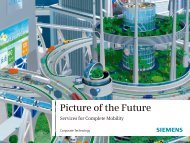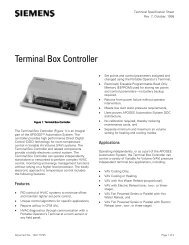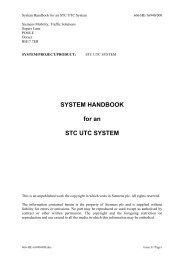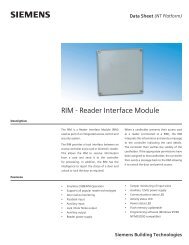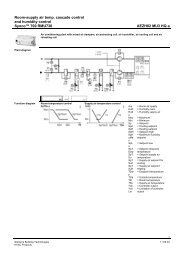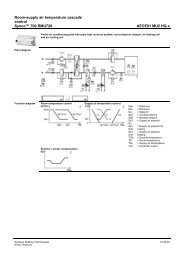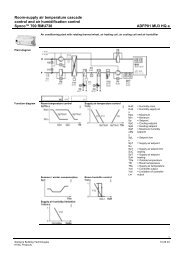BACnet MS/TP Driver Start-up Procedures - Siemens
BACnet MS/TP Driver Start-up Procedures - Siemens
BACnet MS/TP Driver Start-up Procedures - Siemens
You also want an ePaper? Increase the reach of your titles
YUMPU automatically turns print PDFs into web optimized ePapers that Google loves.
APOGEE Automation <strong>Start</strong>-<strong>up</strong> <strong>Procedures</strong><br />
Introduction<br />
This document contains start-<strong>up</strong> information for the <strong>BACnet</strong> <strong>MS</strong>/<strong>TP</strong> <strong>Driver</strong>. The following topics are<br />
discussed:<br />
• Prerequisites<br />
• Setting Up the <strong>BACnet</strong> <strong>MS</strong>/<strong>TP</strong> <strong>Driver</strong><br />
• Adding Custom Applications<br />
• Establishing Communications with the <strong>BACnet</strong> <strong>MS</strong>/<strong>TP</strong> Devices<br />
• Commissioning the System<br />
• Appendix A - Importing Applications Using the Buffalo Grove TEC Applications Drive and CommTool<br />
• Appendix B - Adding Applications Using the MMI or MMI/MODEM Port and the Insight Workstation<br />
• Appendix C - Adding Applications Using the MMI or MMI/MODEM Port and CommTool<br />
Prerequisites<br />
You should have a working knowledge of the APOGEE Automation System.<br />
Make sure all the items in the following checklist are completed before proceeding.<br />
□ You are familiar with the <strong>BACnet</strong> <strong>MS</strong>/<strong>TP</strong> configuration for the specific devicetobeintegrated.<br />
□ You have all wiring and installation complete, as specified in the <strong>BACnet</strong> <strong>MS</strong>/<strong>TP</strong> <strong>Driver</strong> Installation<br />
Instructions (565-688).<br />
□ You have obtained the following information from the third-party representatives providing the<br />
<strong>BACnet</strong> <strong>MS</strong>/<strong>TP</strong> devices:<br />
– Addresses for each of the devices<br />
– Communication and configuration (set<strong>up</strong>) parameters<br />
– a document that describes the object mapping for each device<br />
□ You have confirmed that the <strong>BACnet</strong> <strong>MS</strong>/<strong>TP</strong> representative providing the <strong>BACnet</strong> <strong>MS</strong>/<strong>TP</strong> devices<br />
has performed the checkout on its system, and all of the devices are communicating.<br />
□ You are familiar with the application concepts for this driver, as described in the <strong>BACnet</strong> <strong>MS</strong>/<strong>TP</strong><br />
<strong>Driver</strong> Technical Reference on InfoLink.<br />
2 Revision Date: October 20, 2004<br />
<strong>Siemens</strong> Building Technologies, Inc. CONFIDENTIAL: For Internal Use Only