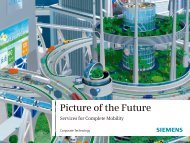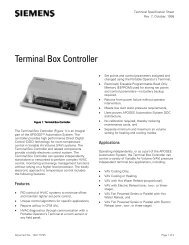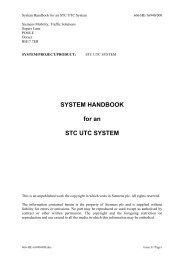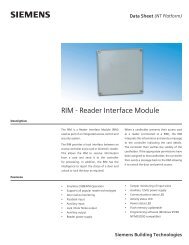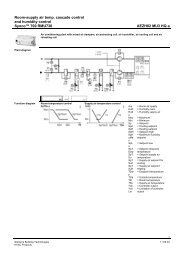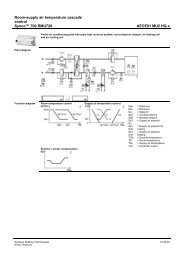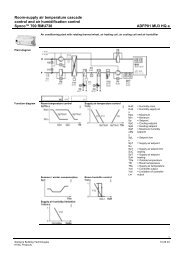BACnet MS/TP Driver Start-up Procedures - Siemens
BACnet MS/TP Driver Start-up Procedures - Siemens
BACnet MS/TP Driver Start-up Procedures - Siemens
Create successful ePaper yourself
Turn your PDF publications into a flip-book with our unique Google optimized e-Paper software.
APOGEE Automation <strong>Start</strong>-<strong>up</strong> <strong>Procedures</strong><br />
1. Select where to display the report:<br />
• To display the report at the operator terminal, type H to select Here.<br />
• To display the report at the report printer, type P to select Printer.<br />
2. When prompted for the field panel (cabinet) number, press ENTER. The system displays the<br />
configuration.<br />
Adding Custom Applications<br />
A custom application file (.ISB) must be loaded into the driver. To load this file, perform the following steps:<br />
1. In CommTool, Version 4.7 or later, open FLT.<br />
2. Connect to the MMI/MODEM port of the driver hardware.<br />
3. Click the Settings tab. Adjust the communication speed, etc. as needed to establish communications.<br />
4. Click the Integrated Systems tab. The Firmware Loading Tool dialog box displays.<br />
4 Revision Date: October 20, 2004<br />
<strong>Siemens</strong> Building Technologies, Inc. CONFIDENTIAL: For Internal Use Only