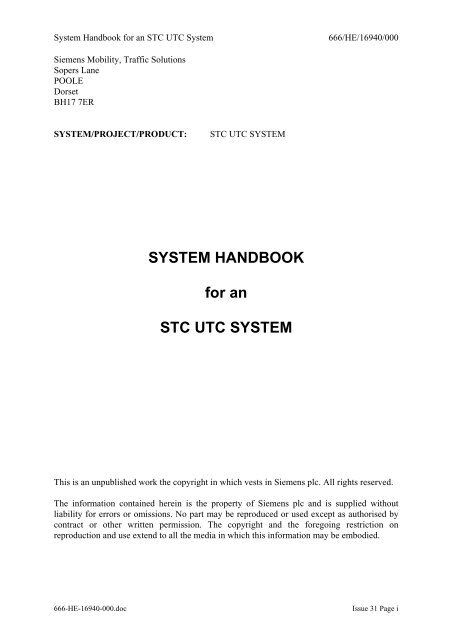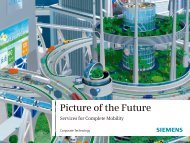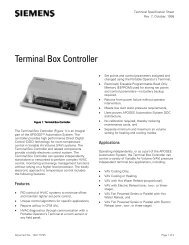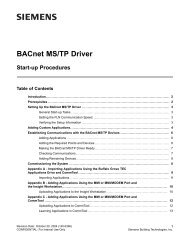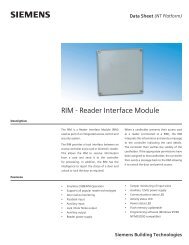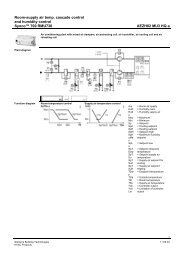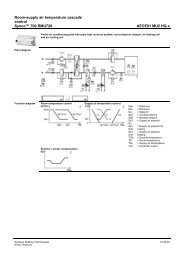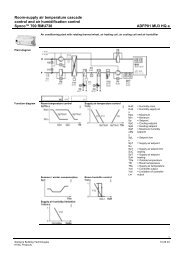UTC System Handbook - Siemens
UTC System Handbook - Siemens
UTC System Handbook - Siemens
You also want an ePaper? Increase the reach of your titles
YUMPU automatically turns print PDFs into web optimized ePapers that Google loves.
<strong>System</strong> <strong>Handbook</strong> for an STC <strong>UTC</strong> <strong>System</strong> 666/HE/16940/000<br />
<strong>Siemens</strong> Mobility, Traffic Solutions<br />
Sopers Lane<br />
POOLE<br />
Dorset<br />
BH17 7ER<br />
SYSTEM/PROJECT/PRODUCT: STC <strong>UTC</strong> SYSTEM<br />
SYSTEM HANDBOOK<br />
for an<br />
STC <strong>UTC</strong> SYSTEM<br />
This is an unpublished work the copyright in which vests in <strong>Siemens</strong> plc. All rights reserved.<br />
The information contained herein is the property of <strong>Siemens</strong> plc and is supplied without<br />
liability for errors or omissions. No part may be reproduced or used except as authorised by<br />
contract or other written permission. The copyright and the foregoing restriction on<br />
reproduction and use extend to all the media in which this information may be embodied.<br />
666-HE-16940-000.doc Issue 31 Page i
<strong>System</strong> <strong>Handbook</strong> for an STC <strong>UTC</strong> <strong>System</strong> 666/HE/16940/000<br />
ISSUE STATE<br />
Note: Source of documents is shown under Type as below.<br />
1=Paper, 2=VAX, 3=Microfilm, 4=CALTEXT Disc, 5=DECmate Disc,<br />
6=Paper Insert, 7=MAC Disc, 8=LIFESPAN, 9=SUN,<br />
10=AutoManager-Meridian.<br />
The document comprises the following components:<br />
Pages Issue Type Part ID File ID<br />
All 31 10 666HE16940000 he16940_V30.doc<br />
666-HE-16940-000.doc Issue 31 Page ii
<strong>System</strong> <strong>Handbook</strong> for an STC <strong>UTC</strong> <strong>System</strong> 666/HE/16940/000<br />
CONTENTS<br />
1. INTRODUCTION..................................................................................................9<br />
1.1 Purpose ................................................................................................................................................9<br />
1.2 Scope ....................................................................................................................................................9<br />
1.3 Related Documents .............................................................................................................................9<br />
1.3.1 Parent Documents ............................................................................................................................9<br />
1.3.2 Kindred Documents .........................................................................................................................9<br />
1.4 Definitions..........................................................................................................................................10<br />
1.5 Issue State and Amendments ...........................................................................................................10<br />
2. GENERAL..........................................................................................................12<br />
2.1 <strong>System</strong> Overview...............................................................................................................................12<br />
2.2 <strong>System</strong> Facilities................................................................................................................................12<br />
2.3 Configurable Facilities......................................................................................................................12<br />
2.3.1 <strong>UTC</strong> Facilities ................................................................................................................................13<br />
2.3.2 SCOOT Facilities...........................................................................................................................13<br />
2.3.3 Links to External Facilities ............................................................................................................13<br />
3. EQUIPMENT IDENTIFICATION ........................................................................14<br />
3.1 Identifying single items of equipment .............................................................................................14<br />
3.1.1 <strong>UTC</strong> Equipment .............................................................................................................................14<br />
3.1.2 SCOOT Equipment Identification..................................................................................................15<br />
3.2 Referring to sets of equipment.........................................................................................................16<br />
3.2.1 <strong>UTC</strong> Equipment .............................................................................................................................16<br />
3.2.2 SCOOT Equipment ........................................................................................................................16<br />
4. SYSTEM CONTROL AND CONFIGURATION ..................................................18<br />
4.1 <strong>UTC</strong> <strong>System</strong> Start Up.......................................................................................................................18<br />
4.2 <strong>UTC</strong> <strong>System</strong> Time.............................................................................................................................18<br />
4.3 <strong>UTC</strong> <strong>System</strong> Capacity ......................................................................................................................18<br />
4.4 Timetables..........................................................................................................................................19<br />
4.4.1 Introduction....................................................................................................................................19<br />
4.4.2 Date-of-year Timetable ..................................................................................................................19<br />
4.4.3 Day-of-week Timetable .................................................................................................................19<br />
4.4.4 Time-of-day Timetables.................................................................................................................19<br />
4.4.5 Timetable substitution....................................................................................................................20<br />
4.4.6 Timetable summary........................................................................................................................20<br />
4.5 CASTs (Commands Actioned and Stored Together).....................................................................20<br />
4.5.1 Introduction....................................................................................................................................20<br />
4.5.2 Multi-computer Operation .............................................................................................................20<br />
4.5.3 Available Commands .....................................................................................................................20<br />
4.6 Command Journal ............................................................................................................................21<br />
4.6.1 Introduction....................................................................................................................................21<br />
4.6.2 The Journal Optimisation Process..................................................................................................21<br />
4.6.3 Multi-computer Operation .............................................................................................................21<br />
4.6.4 Facilities Available.........................................................................................................................21<br />
4.7 Fault Detection and Notification......................................................................................................21<br />
4.7.1 Introduction....................................................................................................................................21<br />
4.8 Fault Category Groups.....................................................................................................................22<br />
666-HE-16940-000.doc Issue 31 Page iii
<strong>System</strong> <strong>Handbook</strong> for an STC <strong>UTC</strong> <strong>System</strong> 666/HE/16940/000<br />
4.8.1 Fault Recognition...........................................................................................................................22<br />
4.8.2 <strong>System</strong> Response to Faults.............................................................................................................22<br />
4.9 Software Integrity Faults .................................................................................................................23<br />
4.10 Terminal Faults.................................................................................................................................23<br />
4.11 Operator Fault Clearance ................................................................................................................23<br />
4.12 Data Transmission Faults.................................................................................................................23<br />
4.13 <strong>System</strong> Log.........................................................................................................................................24<br />
4.14 Extended Logging .............................................................................................................................24<br />
4.15 <strong>System</strong> Re-Starts...............................................................................................................................24<br />
5. OPERATOR FACILITIES...................................................................................25<br />
5.1 Operator Command Entry...............................................................................................................25<br />
5.1.1 Introduction....................................................................................................................................25<br />
5.1.2 Expert Command Entry..................................................................................................................26<br />
5.1.3 Novice Command Entry.................................................................................................................26<br />
5.1.4 On-line Command Help .................................................................................................................26<br />
5.1.5 Available Commands .....................................................................................................................26<br />
5.1.6 Terminal Characteristics ................................................................................................................26<br />
5.2 Command Line Editing ....................................................................................................................27<br />
5.3 Access Control By Password............................................................................................................27<br />
5.4 Dial-Up Access...................................................................................................................................28<br />
5.5 Wall Map ...........................................................................................................................................28<br />
5.6 <strong>System</strong> Indication Panel (SIP) .........................................................................................................29<br />
6. DATA ENTRY ....................................................................................................30<br />
6.1 Data Preparation...............................................................................................................................30<br />
6.1.1 Introduction....................................................................................................................................30<br />
6.1.2 The Process ....................................................................................................................................30<br />
6.1.3 <strong>UTC</strong> and SCOOT data ...................................................................................................................30<br />
6.1.4 Terminal and User Data .................................................................................................................31<br />
6.1.5 Messages ........................................................................................................................................31<br />
6.1.6 Foreign Language Messages and Dictionaries...............................................................................31<br />
6.2 Plan Data ...........................................................................................................................................31<br />
6.3 Timetable Data..................................................................................................................................31<br />
6.4 Baseline Data.....................................................................................................................................31<br />
7. JUNCTION AND PELICAN CONTROL AND MONITORING ............................33<br />
7.1 Junction Interface.............................................................................................................................33<br />
7.1.1 Introduction....................................................................................................................................33<br />
7.1.2 Junction Control Bits......................................................................................................................33<br />
7.1.3 Junction Reply Bits ........................................................................................................................36<br />
7.2 Pelican Interface ...............................................................................................................................40<br />
7.2.1 Pelican Control Bits .......................................................................................................................40<br />
7.2.2 Pelican Reply Bits..........................................................................................................................40<br />
7.3 Master Cycle Counter ......................................................................................................................42<br />
7.4 Relative Priority of Control Methods .............................................................................................42<br />
7.5 Signal Co-ordination by Fixed Time Plans.....................................................................................42<br />
7.5.1 Introduction....................................................................................................................................42<br />
7.5.2 Fixed time plans .............................................................................................................................43<br />
666-HE-16940-000.doc Issue 31 Page iv
<strong>System</strong> <strong>Handbook</strong> for an STC <strong>UTC</strong> <strong>System</strong> 666/HE/16940/000<br />
7.5.3 Local Plan ......................................................................................................................................43<br />
7.5.4 Preparing the data...........................................................................................................................43<br />
7.5.5 Temporary Amendments................................................................................................................44<br />
7.6 Green Waves .....................................................................................................................................44<br />
7.6.1 Introduction....................................................................................................................................44<br />
7.6.2 Defining the route ..........................................................................................................................44<br />
7.6.3 Starting a Green Wave ...................................................................................................................45<br />
7.6.4 Primed Green Wave .......................................................................................................................45<br />
7.7 Manual Waves...................................................................................................................................45<br />
7.8 Manual Hurry Call ...........................................................................................................................46<br />
7.9 VIP Routes.........................................................................................................................................46<br />
7.10 Automatic Plan Selection (APS) ......................................................................................................46<br />
7.10.1 Introduction ...............................................................................................................................46<br />
7.10.2 Detector States...........................................................................................................................47<br />
7.10.3 Group States ..............................................................................................................................47<br />
7.10.4 Plan Selection............................................................................................................................47<br />
7.10.5 Plan Priority...............................................................................................................................47<br />
7.10.6 Actioning of CASTS by APS....................................................................................................47<br />
7.11 Signal Co-ordination by SCOOT ....................................................................................................47<br />
7.12 SCOOT Translation Plans ...............................................................................................................48<br />
7.13 Plan Compliance Faults....................................................................................................................48<br />
7.13.1 Introduction ...............................................................................................................................48<br />
7.13.2 Intersection Controller Continuous Checks...............................................................................49<br />
7.13.3 Under Fixed Time Control ........................................................................................................49<br />
7.13.4 Under Local Control..................................................................................................................49<br />
7.13.5 Pedestrian Controller Checks ....................................................................................................49<br />
7.13.6 Intersection permanent demand checking: ................................................................................50<br />
7.14 Controller Checks .............................................................................................................................50<br />
7.14.1 Introduction ...............................................................................................................................50<br />
7.14.2 Timing of checks.......................................................................................................................50<br />
7.14.3 Interruption by higher priority...................................................................................................50<br />
7.14.4 Duration of Individual Tests......................................................................................................51<br />
7.14.5 Potential Problems.....................................................................................................................51<br />
7.14.6 Data that is Checked..................................................................................................................51<br />
7.15 Link Lists...........................................................................................................................................52<br />
8. OTHER STREET EQUIPMENT INTERFACE ....................................................53<br />
8.1 Special Control Facility ....................................................................................................................53<br />
8.2 Remote Request Facility...................................................................................................................53<br />
8.3 Collection of Traffic Data.................................................................................................................53<br />
8.4 Congestion Detection ........................................................................................................................54<br />
8.4.1 Introduction....................................................................................................................................54<br />
8.4.2 Queue Congestion ..........................................................................................................................54<br />
8.4.3 Occupancy Congestion...................................................................................................................54<br />
8.5 Car Park Information <strong>System</strong> .........................................................................................................55<br />
8.5.1 Introduction....................................................................................................................................55<br />
8.5.2 Operator Control ............................................................................................................................55<br />
8.5.3 Car Park States ...............................................................................................................................55<br />
8.5.4 Car Park Occupancy.......................................................................................................................56<br />
8.5.5 Car Park Occupancy Predictions ..................................................................................................56<br />
8.5.6 Car Park Groups.............................................................................................................................56<br />
8.5.7 On-Street Parking...........................................................................................................................57<br />
666-HE-16940-000.doc Issue 31 Page v
<strong>System</strong> <strong>Handbook</strong> for an STC <strong>UTC</strong> <strong>System</strong> 666/HE/16940/000<br />
8.5.8 Car Park Signs................................................................................................................................57<br />
8.5.9 <strong>System</strong> start-up...............................................................................................................................58<br />
8.5.10 Transfer of Car Park Data to a Variable Message Sign Control <strong>System</strong> (VCS) .......................58<br />
8.6 Diversion Control <strong>System</strong>.................................................................................................................58<br />
8.6.1 Introduction....................................................................................................................................58<br />
8.6.2 Groups and Types ..........................................................................................................................58<br />
8.6.3 Ripple Diversion ............................................................................................................................59<br />
8.6.4 Diversion States .............................................................................................................................59<br />
8.6.5 Diversion signs...............................................................................................................................59<br />
8.6.6 Diversion plans ..............................................................................................................................59<br />
8.6.7 Operational.....................................................................................................................................60<br />
8.7 Tidal/Tunnel Flow <strong>System</strong> ...............................................................................................................60<br />
8.7.1 Introduction....................................................................................................................................60<br />
8.7.2 Tidal Flow Signalling.....................................................................................................................61<br />
8.7.3 Operator Control ............................................................................................................................61<br />
8.8 SCOOT Detector Faults ...................................................................................................................61<br />
8.9 Other Equipment Faults...................................................................................................................61<br />
8.10 Variable Message Signs (VMS)........................................................................................................62<br />
8.11 Analogue Sensor Interface ...............................................................................................................62<br />
8.12 Link Travel Time ..............................................................................................................................62<br />
8.13 Tram Interface ..................................................................................................................................62<br />
9. DISPLAY, STATUS AND OUTPUTS.................................................................64<br />
9.1 Introduction.......................................................................................................................................64<br />
9.2 Monochrome Screen Displays..........................................................................................................64<br />
9.2.1 Introduction....................................................................................................................................64<br />
9.2.2 Control and Reply Bit Monitor ......................................................................................................64<br />
9.2.3 Control and Reply Bit Monitor, with override...............................................................................64<br />
9.2.4 Control Status Monitor...................................................................................................................64<br />
9.2.5 Detector Flow Displays..................................................................................................................65<br />
9.2.6 Validation Displays........................................................................................................................65<br />
9.2.7 SCOOT Parameter Display ............................................................................................................65<br />
9.2.8 <strong>System</strong> Data Display ......................................................................................................................65<br />
9.2.9 Daily Flow Display ........................................................................................................................65<br />
9.2.10 Weekly Flow Display................................................................................................................65<br />
9.3 Colour Graphic Displays (Non Windows) ......................................................................................65<br />
9.3.1 Introduction....................................................................................................................................65<br />
9.3.2 User definable pictures...................................................................................................................65<br />
9.3.3 VEGA diagram ..............................................................................................................................66<br />
9.3.4 Time and Distance diagram............................................................................................................66<br />
9.4 Graphical User Interface (GUI) Displays .......................................................................................66<br />
9.4.1 Introduction....................................................................................................................................66<br />
9.4.2 Iconising of Windows ....................................................................................................................66<br />
9.4.3 <strong>UTC</strong> Window.................................................................................................................................66<br />
9.4.4 Colour displays ..............................................................................................................................66<br />
9.5 Screen Dumps to Printer..................................................................................................................67<br />
9.6 Listings...............................................................................................................................................68<br />
9.7 Log OTU Replies to Disc ..................................................................................................................68<br />
9.8 Event Driven Messages.....................................................................................................................68<br />
9.9 User Information Messages..............................................................................................................68<br />
666-HE-16940-000.doc Issue 31 Page vi
<strong>System</strong> <strong>Handbook</strong> for an STC <strong>UTC</strong> <strong>System</strong> 666/HE/16940/000<br />
10. DATA FILE MANAGEMENT ..........................................................................70<br />
10.1 Off line Data File Storage.................................................................................................................70<br />
10.2 Data Transfer to a PC ......................................................................................................................70<br />
10.3 Shareable Data Directory.................................................................................................................70<br />
10.3.1 OTU Log Files in ASCII Format...............................................................................................71<br />
11. <strong>UTC</strong> SYSTEM WITH NETWORKED COMPUTERS ......................................72<br />
11.1 Traffic Management Computer.......................................................................................................72<br />
11.2 Traffic Control Computers ..............................................................................................................72<br />
11.3 Combined Management and Control Computer ...........................................................................72<br />
11.4 Connectivity.......................................................................................................................................72<br />
12. UTMC COMMON DATA BASE......................................................................73<br />
12.1 Introduction.......................................................................................................................................73<br />
13. USER ACCESS THROUGH A TERMINAL SERVER ....................................74<br />
13.1 Terminal Interface............................................................................................................................74<br />
13.2 The User Interface ............................................................................................................................74<br />
13.3 The Terminal Configuration Process..............................................................................................74<br />
14. HARDWARE...................................................................................................75<br />
14.1 Introduction.......................................................................................................................................75<br />
14.2 Instation Equipment .........................................................................................................................75<br />
14.2.1 Introduction ...............................................................................................................................75<br />
14.2.2 Traffic Computer.......................................................................................................................75<br />
14.2.3 <strong>System</strong> Modem..........................................................................................................................75<br />
14.2.4 Hard Copy Printer .....................................................................................................................75<br />
14.2.5 Monochrome VDU terminal...................................................... Error! Bookmark not defined.<br />
14.2.6 PC Workstation (Non Windows) .............................................. Error! Bookmark not defined.<br />
14.2.7 PC Workstation (GUI) ..............................................................................................................75<br />
14.2.8 <strong>System</strong> Indication Panel ............................................................................................................75<br />
14.2.9 Wall Map...................................................................................................................................76<br />
14.2.10 Data Transmission Equipment ..................................................................................................76<br />
14.2.11 <strong>UTC</strong> <strong>System</strong> Cubicle(s).............................................................................................................76<br />
14.2.12 Terminal Server.........................................................................................................................76<br />
14.2.13 Roving Terminal........................................................................................................................76<br />
14.3 Outstation Equipment ......................................................................................................................77<br />
14.3.1 Introduction ...............................................................................................................................77<br />
14.3.2 Outstation Data Transmission Equipment.................................................................................77<br />
14.3.3 Traffic Controllers.....................................................................................................................77<br />
14.3.4 Signs..........................................................................................................................................77<br />
14.3.5 Traffic Detectors........................................................................................................................77<br />
14.3.6 Green Wave Route Selection Boxes..........................................................................................77<br />
15. SOFTWARE ...................................................................................................79<br />
15.1 Introduction.......................................................................................................................................79<br />
15.2 STC Supplied Software ....................................................................................................................79<br />
15.3 Computer Manufacturers' Software...............................................................................................79<br />
16. SYSTEM INTERFACES .................................................................................80<br />
16.1 Introduction.......................................................................................................................................80<br />
666-HE-16940-000.doc Issue 31 Page vii
<strong>System</strong> <strong>Handbook</strong> for an STC <strong>UTC</strong> <strong>System</strong> 666/HE/16940/000<br />
16.2 Street Equipment Interface..............................................................................................................80<br />
16.3 Operator Interface............................................................................................................................80<br />
16.4 STC Remote Monitoring <strong>System</strong> (RMS) Link ...............................................................................80<br />
16.5 Motorway Control <strong>System</strong> Link......................................................................................................80<br />
16.5.1 <strong>UTC</strong> to NMCS interface............................................................................................................81<br />
16.5.2 NMCS to <strong>UTC</strong> interface............................................................................................................81<br />
16.6 Environmental Monitoring Interface..............................................................................................81<br />
16.7 Foreign Language Interface.............................................................................................................81<br />
16.8 ITMC <strong>System</strong> Interface....................................................................................................................81<br />
16.9 ASTRID Interface.............................................................................................................................81<br />
16.10 On-street Parking Interface.............................................................................................................82<br />
16.11 Upload / Download of Controller Data ...........................................................................................82<br />
16.12 External Time Source.......................................................................................................................83<br />
16.13 Time Display Clock Interface ..........................................................................................................83<br />
16.14 Transfer of Link Travel Times to PC..............................................................................................83<br />
16.15 SIESPACE Car Parking <strong>System</strong> Interface.....................................................................................83<br />
16.16 Travel Terminal Interface................................................................................................................83<br />
16.17 ALFIA <strong>System</strong>s Car Parking Interface ..........................................................................................83<br />
16.18 Car Park Variable Message Sign <strong>System</strong> .......................................................................................83<br />
16.19 Web Server Interface........................................................................................................................84<br />
16.20 Link to STC Fault Management <strong>System</strong> PREFECT.....................................................................84<br />
16.21 Link to Other Host Computers........................................................................................................84<br />
APPENDIX A - SUMMARY OF SYSTEM COMMANDS .......................................85<br />
APPENDIX B - VALU AND CHAN PARAMETERS ..............................................93<br />
APPENDIX C - FAULT AND ADVICE DETAILS.................................................102<br />
APPENDIX D - <strong>UTC</strong> SYSTEM CAPACITY..........................................................114<br />
APPENDIX E - OPEN SOURCE SOFTWARE COPYRIGHT / LICENSE<br />
DECLARATIONS 117<br />
INDEX......................................................................................................................130<br />
666-HE-16940-000.doc Issue 31 Page viii
<strong>System</strong> <strong>Handbook</strong> for an STC <strong>UTC</strong> <strong>System</strong> 666/HE/16940/000<br />
1. INTRODUCTION<br />
1.1 Purpose<br />
1.2 Scope<br />
This document describes the <strong>Siemens</strong> (STC) Urban Traffic Control (<strong>UTC</strong>) <strong>System</strong><br />
(including SCOOT) specified in the <strong>System</strong> Requirements Specification for an<br />
STC <strong>UTC</strong> <strong>System</strong>. See Reference 1.3.1(a). It is intended as an introduction to the<br />
<strong>UTC</strong> <strong>System</strong> facilities for day to day users of the <strong>System</strong>.<br />
The scope of this document is limited to the standard STC <strong>UTC</strong> <strong>System</strong> plus a<br />
number of additional facilities available under licence (see section 2.3). In this<br />
context "standard" means that which is supplied by STC with no customer<br />
specific tailoring. That is, the facilities described are available at no extra cost<br />
unless specifically designated as licensed.<br />
The document assumes that the reader has some basic Traffic Engineering<br />
knowledge, including knowledge about phases, stages, sub-areas, nodes, etc.<br />
1.3 Related Documents<br />
1.3.1 Parent Documents<br />
1.3.1(a) 666/UH/16940/000 <strong>System</strong> Requirements Specification for an STC <strong>UTC</strong><br />
<strong>System</strong><br />
1.3.2 Kindred Documents<br />
1.3.2(a) 666/KE/16066/000 <strong>UTC</strong> Glossary of terms<br />
1.3.2(b) 666/UH/16940/xxx 1 Customer Requirements Specification<br />
1.3.2(c) 666/HB/16940/000 Operator handbook for an STC <strong>UTC</strong> <strong>System</strong><br />
1.3.2(d) 666/HD/16940/000 Data preparation handbook for an STC <strong>UTC</strong> <strong>System</strong><br />
1.3.2(e) 666/HF/16940/000 SCOOT User Guide<br />
1.3.2(f) 666/HG/16940/000 <strong>System</strong> Management Guide for an STC <strong>UTC</strong> <strong>System</strong><br />
1.3.2(g) 666/HH/16940/000 Data Preparation Guide for an STC <strong>UTC</strong> <strong>System</strong><br />
1.3.2(h) 666/HI/16940/000 Data File Format Guide for an STC <strong>UTC</strong> <strong>System</strong><br />
1.3.2(i) 666/HK/16940/000 User Guide for the STC <strong>UTC</strong> <strong>System</strong> Roving Terminal<br />
1.3.2(j) 666/HB/16101/003 SCOOT Traffic <strong>Handbook</strong> V4.2 (supplied under licence)<br />
1.3.2(k) TR 0141A Microprocessor Based Traffic Signal Controller for<br />
Isolated, Linked and Urban Traffic Control Installations<br />
1.3.2(l) 666/HP/16940/000 Plan Preparation <strong>Handbook</strong> for an STC <strong>UTC</strong> <strong>System</strong><br />
1.3.2(m) 666/HT/16940/000 Timetable Preparation <strong>Handbook</strong> for an STC <strong>UTC</strong> <strong>System</strong><br />
1 The 'xxx' in this reference replaces the 3-digit number that uniquely identifies a particular <strong>UTC</strong><br />
<strong>System</strong>. That is, the customer variant for the Customer Requirements Specification.<br />
666-HE-16940-000.doc Issue 31 Page 9
<strong>System</strong> <strong>Handbook</strong> for an STC <strong>UTC</strong> <strong>System</strong> 666/HE/16940/000<br />
1.3.2(n) TS004.003.2007 UTMC Objects Registry<br />
(http://www.utmc.uk.com/technical/04.html<br />
1.4 Definitions<br />
For all definitions and abbreviations used in this and related <strong>UTC</strong> documentation<br />
see the <strong>UTC</strong> Glossary of terms (reference 1.3.2(a)).<br />
However, throughout this document the convention has been applied that '<strong>System</strong>'<br />
means the <strong>UTC</strong> <strong>System</strong> and that 'system' applies to other things such as data<br />
transmission systems, computer operating systems etc.<br />
Please note that throughout the document a number of ranges, or specific values,<br />
are mentioned. The following convention has been used in order to simplify the<br />
text. Immediately after each value, or range, a special character string indicates<br />
the requirement for modifying the value. These strings, and their interpretation,<br />
are as follows:<br />
(U) the value is user configurable<br />
(B) the value is modifiable only by STC during system build, if a value<br />
different from the value specified in this document is required. This value<br />
is recorded in the Customer Requirements Specification, Reference<br />
1.3.1(a)<br />
(S) the value is configurable by STC<br />
(M) the value is not configurable.<br />
1.5 Issue State and Amendments<br />
Issue 1.1A First draft for review<br />
Issue 1.1B Revised after issue of <strong>System</strong> Requirement Specification<br />
Issue 1.1C Revision after engineering comments<br />
Issue 01.00D Revision after second set of comments prior to review<br />
Issue 01.00 Revised after engineering review<br />
Issue 02 to 06 Not Issued<br />
Issue 07.00 DC 9338, 10-SEP-93. Minor amendments and issue state now<br />
reflects Software issue state<br />
Issue 08.00 New facilities added and amendments<br />
Issue 09.00 Revised following update of SRS (DC12554 refers)<br />
Issue 10.00 Revised and updated to reflect V10 software<br />
Issue 11.00 Not issued<br />
Issue 12.00 Revised and updated to reflect V12 software<br />
Issue 13.00 and 14.00 Not issued<br />
Issue 15.00 Revised and updated to reflect Version 15 software<br />
666-HE-16940-000.doc Issue 31 Page 10
<strong>System</strong> <strong>Handbook</strong> for an STC <strong>UTC</strong> <strong>System</strong> 666/HE/16940/000<br />
Issue 16 Not issued<br />
Issue 17 Revised and updated to reflect Version 17 software<br />
Issues 18 to 20 Not issued<br />
Issue 21 Revised and updated to reflect Version 21 software<br />
Issues 22 Not issued<br />
Issue 23 Revised and updated to reflect Version 23 software.<br />
Added description of Primed green wave.<br />
Issues 24 to 27 Not issued<br />
Issue 28 Revised and updated to reflect Version 28 software<br />
Issue 29 Not issued<br />
Issue 30 Add appendix for external copyright declarations, and update<br />
appendices.<br />
Issue 31 Remove references to VAX, Alpha and make hardware neutral<br />
666-HE-16940-000.doc Issue 31 Page 11
<strong>System</strong> <strong>Handbook</strong> for an STC <strong>UTC</strong> <strong>System</strong> 666/HE/16940/000<br />
2. GENERAL<br />
2.1 <strong>System</strong> Overview<br />
<strong>UTC</strong> <strong>System</strong>s were originally designed to provide a central control and<br />
monitoring point for junction and pedestrian controllers. The <strong>System</strong> provided a<br />
means of easily varying the stage timings without having to make wiring changes<br />
to each controller. As a consequence traffic authorities obtained a facility which<br />
allowed them to respond to special events. The monitoring facilities of the <strong>System</strong><br />
meant that maintenance effort could be directed at more immediate problems,<br />
whilst also providing more information about the problem. Over the years the<br />
<strong>System</strong> has developed to include a wide variety of facilities, such as car park<br />
control, diversions, green waves and SCOOT.<br />
Physically the <strong>System</strong> comprises two main parts connected by either 2 and/or 4<br />
wire circuits that are normally supplied by the local telephone company. The two<br />
parts are:<br />
(a) Instation equipment (the computer equipment, <strong>UTC</strong> <strong>System</strong> software,<br />
terminals and instation data transmission equipment), located in the control<br />
centre.<br />
(b) Outstation equipment comprising Outstation Transmission Units (OTUs)<br />
connected to signal controllers, traffic detectors, etc. on the street.<br />
The terminals used to control the <strong>System</strong> normally comprise a mixture of hardcopy<br />
terminals, monochrome VDUs, PC and GUI 2 workstations, which may be<br />
located at the Control Centre or remotely as required. A 'roving' terminal to assist<br />
in SCOOT validation may also be supplied. This allows an engineer on the street<br />
to communicate with the <strong>System</strong> by a radio link.<br />
The STC data transmission system comprises the instation equipment in (a) and<br />
OTUs in (b) above and is used for communication between the computer(s) and<br />
the on-street equipment.<br />
2.2 <strong>System</strong> Facilities<br />
The sections that follow describe the facilities of the standard STC <strong>UTC</strong> <strong>System</strong>.<br />
Where possible, main sections of this document have the same title as sections of<br />
the <strong>System</strong>s Requirement Specification (reference 1.3.1(a)). Thus section 3 in this<br />
document relates to section 3 in the <strong>System</strong>s Requirement Specification, both<br />
sections having the title "Equipment Identification". Where applicable this<br />
relationship is also maintained between sub-sections of this document and subsections<br />
of the <strong>System</strong>s Requirement Specification.<br />
2.3 Configurable Facilities<br />
The following facilities are configurable items and may be subject to additional<br />
charges. For more details contact STC.<br />
2 Graphical User Interface. These terminals use a Windows, mouse and icon-based interface.<br />
666-HE-16940-000.doc Issue 31 Page 12
<strong>System</strong> <strong>Handbook</strong> for an STC <strong>UTC</strong> <strong>System</strong> 666/HE/16940/000<br />
2.3.1 <strong>UTC</strong> Facilities<br />
Windows-based Graphical User Interface (GUI).................see section 9.4<br />
Multiple demand dependent stages ......................................see section 7.1.2(1)<br />
Gap Out ................................................................................see section 7.1.2(10)<br />
Extended logging..................................................................see section 4.14<br />
LF3 lamp fault support.........................................................see section 7.1.3(14)<br />
Upload / download of controller data...................................see section 16.11<br />
Foreign language support .....................................................see section 16.7<br />
Detector Histogram Displays ...............................................see section 9.4.4(4)<br />
Message Sign Control ..........................................................see section 8.8<br />
2.3.2 SCOOT Facilities<br />
SCOOT.................................................................................see section 7.11<br />
Storage of event driven messages to disc.............................see section 9.8<br />
Multiple removable SCOOT stages .....................................see reference 1.3.2(e)<br />
Changing SCOOT maximum and minimum stage lengths ..see reference 1.3.2(e)<br />
Link travel time collection ...................................................see reference 1.3.2(e)<br />
2.3.3 Links to External Facilities<br />
RMS (Remote Monitoring <strong>System</strong>) .....................................see section 16.4<br />
NMCS (Motorway Control <strong>System</strong>) ....................................see section 16.5<br />
ITMC Interface.....................................................................see section 16.8<br />
ASTRID................................................................................see section 16.9<br />
Analogue Sensor interface ..................................................see section 16.6<br />
666-HE-16940-000.doc Issue 31 Page 13
<strong>System</strong> <strong>Handbook</strong> for an STC <strong>UTC</strong> <strong>System</strong> 666/HE/16940/000<br />
3. EQUIPMENT IDENTIFICATION<br />
3.1 Identifying single items of equipment<br />
3.1.1 <strong>UTC</strong> Equipment<br />
Each item of equipment within the <strong>UTC</strong> <strong>System</strong> has a <strong>System</strong> Code Number<br />
(SCN) associated with it. This is made up of a letter indicating the type of<br />
equipment and a 5-digit code.<br />
The equipment type letters are as follows:<br />
A - All equipment<br />
C - Car park<br />
D - Counting detector<br />
E - TC12 PC<br />
F - Special facility / Plan associated sign<br />
G - Green Wave Route<br />
H - Computer hardware<br />
J - Junction controller<br />
K - NMCS II equipment<br />
L - Tidal/Tunnel Flow controller<br />
M - Message Sign<br />
N - SCOOT Node, Link, Stage or Detector<br />
P - Pelican controller<br />
Q - Queue detector<br />
R - SCOOT region<br />
S - Car park sign<br />
T - Terminal (VDU / PC Workstation / Printer)<br />
U - Diversion<br />
V - Diversion Sign<br />
W - Analogue Sensor<br />
X - Outstation Transmission Unit (OTU)<br />
Y - Outstation Monitoring Unit (OMU)<br />
Z - Remote Request.<br />
The 5 digits of the SCN are of the form:<br />
SSGOE<br />
where the letters signify:<br />
666-HE-16940-000.doc Issue 31 Page 14
<strong>System</strong> <strong>Handbook</strong> for an STC <strong>UTC</strong> <strong>System</strong> 666/HE/16940/000<br />
SS the sub- 3 area associated with the piece of equipment.<br />
G which group in the sub-area is associated with the equipment. In this<br />
context "group" can be viewed as a "sub-sub-area"<br />
O which OTU in the group is associated with the piece of equipment<br />
E this digit allows equipment of the same type to be connected to one<br />
OTU. Normally this has the value 1; however for OTUs with more than<br />
one junction, count detector etc., each piece of equipment is given a<br />
different value.<br />
For example:<br />
J12345 refers to junction number 5 of OTU 4 in group 3 of sub-area 12.<br />
Particularly during Data Preparation the last three digits are known collectively as<br />
GOE, for Group, OTU and Equipment. These digits are used to allow<br />
wildcarding 4 , see section 3.2 for more information. For all items of outstation<br />
equipment the "GOE" digits must be non-zero apart from the "E" digit for OTUs,<br />
which is always zero.<br />
For instation equipment the first two digits of the SCN define the computer (01-<br />
08, 99). In particular the digits 01 identify the computer as TCCA, see section<br />
11.2, 02 as computer TCCB and 99 as the TMC. For the computer itself the<br />
"GOE" digits are always zero, for terminals they indicate the terminal number.<br />
For example:<br />
H01000 refers to computer number 1, TCCA. This may also be the<br />
TMC, see section 11.1.<br />
H99000 refers to the TMC.<br />
T02001 refers to the first terminal port on computer number 02, TCCB.<br />
In the exceptional circumstances where 6 digit SCNs are used the sub-area has 3<br />
disits rather than 2.<br />
3.1.2 SCOOT Equipment Identification<br />
The SCN, used to identify elements recognised by the SCOOT sub-<strong>System</strong>,<br />
consists of a prefix letter followed by a reference name. The components of the<br />
SCOOT SCN are described in reference 1.3.2(e).<br />
For regions 5 the prefix letter is "R" and the reference name two letters, for<br />
example:<br />
RLA Region LA<br />
3 It should be noted that all the equipment for one sub-area must be contained within one Traffic<br />
Control Computer (TCC).<br />
4 For both green waves and diversions the 5 digits have no specific meaning and hence cannot be<br />
wildcarded for use during control.<br />
5 Note that SCOOT regions must be completely contained within a TCC.<br />
666-HE-16940-000.doc Issue 31 Page 15
<strong>System</strong> <strong>Handbook</strong> for an STC <strong>UTC</strong> <strong>System</strong> 666/HE/16940/000<br />
For all other elements the prefix letter is "N", for node. The reference name then<br />
consists of 5 digits 6 followed by a suffix indicating the type and identity of the<br />
equipment. For example:<br />
N30111 Node 30111<br />
N30111D Link D on node 30111<br />
N30111D2 Detector 2 on link D on node 30111<br />
N30111/3 SCOOT Stage 3 on node 30111<br />
From this it can be seen that a node SCN followed by a single letter indicates a<br />
link, a link SCN followed by a single digit indicates a detector and a node SCN<br />
followed by a "/" and a single digit a SCOOT stage.<br />
3.2 Referring to sets of equipment<br />
3.2.1 <strong>UTC</strong> Equipment<br />
In order to allow more than one item of equipment to be accessed by a single<br />
SCN, the <strong>System</strong> has a convention for wildcarding SCNs. This is achieved by<br />
using "0"s in the sub-area, "G", "O" or "E" positions. So that if the "GOE" digits<br />
of an SCN were zero, the SCN would refer to all equipment in the specified subarea.<br />
For example:<br />
J62390 refers to all junctions on OTU 9 in group 3 of sub-area 62<br />
J21300 refers to all junctions on all OTUs in group 3 of sub-area 21<br />
J12000 refers to all junctions in sub-area 12<br />
P00000 refers to all pedestrian controllers in the <strong>System</strong><br />
The convention does not allow wildcard zeros to be followed by a non-zero digit,<br />
that is J12001 is invalid.<br />
The exceptions to this convention are control centre equipment, green waves and<br />
diversions that do not allow embedded zeros as the "GOE" digits have no<br />
significance.<br />
Wildcarding for computers and terminals is achieved by setting all 5 digits to<br />
zero.<br />
Green wave and diversion SCNs cannot be 'wild-carded', except in request for<br />
information commands, as the 5 digits have no significance.<br />
3.2.2 SCOOT Equipment<br />
Wildcarding of SCOOT elements is achieved using '*'s in a straightforward<br />
manner. Some examples of these are as follows:<br />
R* All regions<br />
6<br />
It is a sensible convention that the 5 letters for the SCOOT node are the same as the 5 digits for<br />
the junction or pelican controller.<br />
666-HE-16940-000.doc Issue 31 Page 16
<strong>System</strong> <strong>Handbook</strong> for an STC <strong>UTC</strong> <strong>System</strong> 666/HE/16940/000<br />
N* All nodes<br />
RLAN* All nodes in region LA<br />
N** All links on all nodes<br />
N30111* All links on node 30111<br />
N*** All detectors on all links on all nodes<br />
RLAN*** All detectors in region LA<br />
N*/* All stages on all nodes<br />
N30111/* All stages on node 30111<br />
666-HE-16940-000.doc Issue 31 Page 17
<strong>System</strong> <strong>Handbook</strong> for an STC <strong>UTC</strong> <strong>System</strong> 666/HE/16940/000<br />
4. SYSTEM CONTROL AND CONFIGURATION<br />
4.1 <strong>UTC</strong> <strong>System</strong> Start Up<br />
Normally the <strong>System</strong> starts automatically after a power failure. However, if<br />
necessary, the computer(s) has (have) a restart button on the front panel which<br />
when pressed and released automatically starts the <strong>System</strong>. More details can be<br />
found in the <strong>System</strong> Management Guide (reference 1.3.2(f)).<br />
On start-up the computer(s) require to know the time and date. Operator<br />
intervention is only required if this is the first, or only, computer to start and its<br />
battery backed clock has failed. In this case the <strong>System</strong> prompts the operator for<br />
the time and date.<br />
In a multi-computer <strong>System</strong> when a TCC restarts its data is compared to the data<br />
in the TMC. If it is different then a new set of data is downloaded from the TMC.<br />
When the TMC restarts it compares the TCC(s) data with its own and if different<br />
a warning 7 is issued.<br />
4.2 <strong>UTC</strong> <strong>System</strong> Time<br />
The <strong>UTC</strong> <strong>System</strong> computer is provided with a clock unit to store the time and date<br />
and, by use of its battery, maintains this data through periods when the computer<br />
is powered off. The unit is used at <strong>System</strong> start-up as the source of the current<br />
time and date - see section 4.1.<br />
During normal <strong>System</strong> operation, the time and date is maintained within the<br />
software. At <strong>System</strong> start up this is synchronised to the time and date obtained<br />
from the system clock. Thereafter the software time and date is not synchronised<br />
to the system clock although it is compared with it every minute and any<br />
significant discrepancy reported as a fault. All time-dependent functions within<br />
the <strong>System</strong> use the time and date stored in the software as a reference.<br />
If the <strong>System</strong> is configured to accept the synchronisation date from an external<br />
source (see section 16.12) and such data is available at start up, then the external<br />
source time and date are used to set the <strong>System</strong>'s date and time.<br />
The <strong>System</strong> also provides a facility for automatically moving the clock forward<br />
and backward once per year for daylight saving, known as Daylight Saving Time<br />
(DST). The dates are user configurable and are described in the Data Preparation<br />
<strong>Handbook</strong> (reference 1.3.2(d)).<br />
In a multi-computer <strong>System</strong> the TCC(s) take their initial time from the TMC. If<br />
this is not available then the TCC takes its time from the TCC with the lowest<br />
SCN.<br />
4.3 <strong>UTC</strong> <strong>System</strong> Capacity<br />
The amount of equipment that a single <strong>UTC</strong> computer can control or monitor is<br />
given in Appendix D and the Customer Requirement Specification (reference<br />
1.3.2(b)).<br />
7<br />
The TCCs are not automatically updated to avoid the TCCs being restarted in the middle of a<br />
peak period when the TMC is restarted.<br />
666-HE-16940-000.doc Issue 31 Page 18
<strong>System</strong> <strong>Handbook</strong> for an STC <strong>UTC</strong> <strong>System</strong> 666/HE/16940/000<br />
4.4 Timetables<br />
4.4.1 Introduction<br />
The Timetable facility makes it possible for the operator to schedule events to<br />
occur automatically at some time in the future. The events are implementations of<br />
commands that can be set up to occur without the operator's presence. However,<br />
fixed time plans selected by timetable do not have the same force as a command<br />
entered by an operator, see section 7.4. The times at which the events are to take<br />
place are set up and stored in the <strong>System</strong> timetables as part of <strong>System</strong> data<br />
preparation - see section 6.<br />
Two types of timetables are available on the <strong>System</strong>:<br />
date-of-year<br />
day-of-week<br />
These are described below. Further descriptions of the content of each type of<br />
timetable can be seen in reference 1.3.2(h).<br />
4.4.2 Date-of-year Timetable<br />
Only one date-of-year timetable is allowed and it is used to define dates in the<br />
year when a particular time-of-day timetable is to be used. The date-of-year<br />
timetable takes precedence over the day-of-week timetable.<br />
4.4.3 Day-of-week Timetable<br />
Again, only one day-of-week timetable is allowed and it is used to define which<br />
of the time-of-day timetables are to be used on a particular day of the week.<br />
Within the <strong>UTC</strong> <strong>System</strong>, the date-of-year and day-of-week timetables are<br />
combined into a single timetable.<br />
If at <strong>System</strong> start up there are no entries in the day-of-week or date-of-year<br />
timetables for the current day, the <strong>System</strong> leaves all equipment under local control<br />
and only implements operator commands.<br />
4.4.4 Time-of-day Timetables<br />
The <strong>System</strong> provides a number of timetables that may be either used on a day-ofweek<br />
or date-of-year basis.<br />
The time of day timetable defines the time at which particular events are to occur<br />
during a 24-hour period. The action times for the events can be specified to the<br />
nearest second. The event is performed on or as soon after the action time as<br />
processing allows. The events are defined in a similar way to operator commands,<br />
although the parameters may not be identical. See the Operator <strong>Handbook</strong><br />
(reference 1.3.2(c)) and the Timetable Preparation <strong>Handbook</strong> (reference 1.3.2(m))<br />
for more information. The commands that are available for action by the timetable<br />
are defined in Error! Reference source not found.. The <strong>System</strong> allows a number<br />
of such "time-of-day" timetables to be set up. Usually a <strong>System</strong> contains one<br />
timetable for the weekdays, one for the weekend and others for special occasions<br />
such as public holidays, carnivals, sports events, etc.<br />
666-HE-16940-000.doc Issue 31 Page 19
<strong>System</strong> <strong>Handbook</strong> for an STC <strong>UTC</strong> <strong>System</strong> 666/HE/16940/000<br />
The time-of-day timetable entries may be preceded by a day-of-week, to indicate<br />
that command will only be actioned on the particular day of the week, or by a<br />
date, to indicate that that command will only be actioned on that date (a "single<br />
shot" event).<br />
4.4.5 Timetable substitution<br />
An operator command permits the substitution of the current timetable with<br />
another valid timetable. The substituted timetable continues in operation until<br />
midnight or until superseded by another substituted timetable.<br />
Selecting a new timetable causes an entry to be made in the <strong>System</strong> Log.<br />
4.4.6 Timetable summary<br />
The use of an additional, option, parameter may be used to produce a summary of<br />
all the timetabled commands which affect a single junction or pelican controller<br />
during the course of a week.<br />
4.5 CASTs (Commands Actioned and Stored Together)<br />
4.5.1 Introduction<br />
The CAST facility allows the user to configure a set of commands so that they can<br />
all be invoked by a single timetable entry or operator command. Typically CASTs<br />
are used to change SCOOT default stage lengths and translation plans, or to<br />
modify the <strong>System</strong> for a special occasion.<br />
The operator can add and remove commands in a CAST or obtain a list of the<br />
commands in a CAST. CASTs can be referred to either by their number or user<br />
definable name. Commands removed from a CAST are (S) listed in the <strong>System</strong><br />
Log.<br />
The operator can associate 3 CASTs with a Remote Request. The first CAST is<br />
actioned when the Remote Request is asserted, the second CAST when the<br />
Remote Request clears and the third CAST a user-definable time after clearance<br />
of the Remote Request.<br />
The operator can associate a CAST with a SCOOT region, such that when the<br />
cycle time of that region passes through a particular cycle time, either rising or<br />
falling, a CAST is actioned. Alternatively, this facility can be set to run in a “test”<br />
mode whereby a message is output rather than the CAST being actioned.<br />
4.5.2 Multi-computer Operation<br />
In this type of <strong>System</strong> the TMC must be available for CASTs to be changed. Once<br />
a change has been made the TCC(s) are updated with the revised data. The TCC<br />
computers are also updated from the TMC when they restart.<br />
4.5.3 Available Commands<br />
The commands available within a CAST are restricted to those shown in Error!<br />
Reference source not found.. The commands within each CAST are actioned in<br />
666-HE-16940-000.doc Issue 31 Page 20
<strong>System</strong> <strong>Handbook</strong> for an STC <strong>UTC</strong> <strong>System</strong> 666/HE/16940/000<br />
sequence immediately following the timetable or operator request to action the<br />
CAST.<br />
4.6 Command Journal<br />
4.6.1 Introduction<br />
The Command Journal is created by storing selected commands from the operator<br />
and the timetable. It forms a record of the current control state and is used when<br />
the <strong>System</strong> restarts, to re-impose the previous command state. As the journal<br />
cannot be infinite in size it is compressed daily and on <strong>System</strong> start-up by the<br />
journal optimiser.<br />
On <strong>System</strong> restart the journal is optimised and the commands in the journal<br />
executed. If the time of the last command in the journal is for a different day the<br />
timetable for that day is run from the last time in the journal until midnight of that<br />
day, and then the timetable for the current day is run from midnight until the<br />
current time. If the last time in the journal is in the current day then the timetable<br />
is run from the last time in the journal until the current time.<br />
4.6.2 The Journal Optimisation Process<br />
Only commands entered before the optimisation system started are processed. The<br />
commands are scanned and any that result in no change to the <strong>System</strong> state are<br />
removed. Any commands added after the process started are then appended to the<br />
new journal before the process stops.<br />
4.6.3 Multi-computer Operation<br />
Each computer, whether TCC or TMC, holds its own local journal file.<br />
4.6.4 Facilities Available<br />
It is possible to list the journal on an operator's terminal. The optimised<br />
commands are listed first, followed by the commands entered after optimisation.<br />
The journal is cleared when the <strong>System</strong> data is updated or when requested by<br />
operator command.<br />
A list of commands that are journalled is given in Error! Reference source not<br />
found..<br />
4.7 Fault Detection and Notification<br />
4.7.1 Introduction<br />
The <strong>System</strong> provides facilities for detecting faults in both its own operation and<br />
that of the on-street equipment to which it is connected. These facilities provide a<br />
defined response to the detection of each fault type. The fault types covered by<br />
this facility include:<br />
Software Integrity section 4.9<br />
Terminal section 4.10<br />
666-HE-16940-000.doc Issue 31 Page 21
<strong>System</strong> <strong>Handbook</strong> for an STC <strong>UTC</strong> <strong>System</strong> 666/HE/16940/000<br />
Data Transmission section 4.12<br />
Plan Compliance section 7.13<br />
SCOOT Detector section 8.8<br />
Other on-street equipment section 8.9<br />
4.8 Fault Category Groups<br />
The <strong>System</strong> allows the fault categories given in 16.21Appendix C - to be gathered<br />
together in groups. The fault categories contained within a group may be specified in<br />
either an inclusive or exclusive way. Fault category groups are identified by four digit<br />
numbers. Fault category group numbers may be used in fault llisting commands.<br />
4.8.1 Fault Recognition<br />
The <strong>System</strong> looks for the faults described in the following sections by checking<br />
the equipment's status of the following:<br />
(1) Reply data provided by the data transmission system is analysed for its own<br />
faults plus plan compliance, controller and SCOOT detector faults<br />
(2) Status data associated with computer terminals and disc drives is analysed<br />
(3) A status word set up by the <strong>System</strong>'s own software is monitored to show its<br />
correct operation.<br />
4.8.2 <strong>System</strong> Response to Faults<br />
The detection of each new fault of all types gives rise to the following actions:<br />
(1) The fault is recorded in the current fault log. This contains the faults that are<br />
currently outstanding for each piece of equipment and may be easily examined by<br />
an operator;<br />
(2) If a suitable alarm or indication panel is included in the <strong>System</strong>, the audible<br />
and visual alarms are activated. For terminals with status lines, see section 5.1.6,<br />
these are also updated;<br />
(3) A fault message is output on terminals that are configured to receive fault<br />
reports and also written to the <strong>System</strong> Log, section 4.13;<br />
(4) If the fault applies to on-street equipment then depending on the fault<br />
category it may be isolated;<br />
(5) If a fault on one item of on-street equipment causes isolation of or otherwise<br />
affects other on-street equipment in the same TCC then these items are also<br />
isolated and this action reported (known as a Link List).<br />
The monitoring of faults is arranged in a hierarchical order such that the detection<br />
of a fault does not cause other, consequent, fault conditions to be reported.<br />
Once a fault has been detected and logged the same fault is not reported again on<br />
the equipment unless cleared in the meantime.<br />
666-HE-16940-000.doc Issue 31 Page 22
<strong>System</strong> <strong>Handbook</strong> for an STC <strong>UTC</strong> <strong>System</strong> 666/HE/16940/000<br />
4.9 Software Integrity Faults<br />
A Software Integrity fault occurs if those parts of the software that are run every<br />
second do not complete their execution by the end of the second or an arithmetic<br />
check test fails. If a software integrity fault occurs on each of three consecutive<br />
seconds the on-street equipment is disconnected from the system.<br />
The fault is recorded in the <strong>System</strong> and Fault logs.<br />
4.10 Terminal Faults<br />
Certain types of terminal, when connected to the <strong>System</strong>, can be monitored for<br />
correct operation. This is achieved by regularly asking the terminal to report its<br />
identity. If the terminal does not respond then a fault is reported in the usual way.<br />
Typically such a fault occurs because a printer has run out of paper, is switched<br />
off or a terminal has the scroll lock feature on. Output to a faulty terminal is<br />
discarded by the <strong>System</strong>, except for the <strong>System</strong> printer. See the description of the<br />
<strong>System</strong> log, section 4.13, for more details.<br />
If a terminal is of a type that cannot be monitored for correct operation, the<br />
<strong>System</strong> will assume that the terminal is always on-line and will always attempt to<br />
send data to it.<br />
4.11 Operator Fault Clearance<br />
The <strong>System</strong> allows faults to be cleared by the use of an operator command. The<br />
use of this command causes the appropriate entry in the fault log to be cleared, a<br />
message to be sent to the <strong>System</strong> Log and on-street equipment returned to the<br />
currently requested mode of operation. Only when a fault has been cleared can it<br />
be detected again.<br />
The Remote Re-connect facility, section 7.1.3(16), can be used by maintenance<br />
personnel to clear faults affecting junction or pedestrian controllers. In this case<br />
all items of equipment isolated as a result of the fault are reconnected.<br />
4.12 Data Transmission Faults<br />
Data Transmission Faults are designed to indicate that an error has been detected<br />
in the transfer of data between the TCC and the on-street equipment. Checks are<br />
made for the following three types of error:<br />
(a) No reply<br />
(b) Intermittent<br />
(c) Persistent<br />
In order to simplify the wording of this section specific numeric values have been<br />
used; where these are configurable during data preparation a "(U)" has been<br />
added.<br />
If no reply is detected from an OTU for 3 (U) consecutive seconds a No reply<br />
fault is reported and all on-street equipment connected to the relevant OTU<br />
isolated. The fault is automatically cleared and the equipment on the OTU<br />
reconnected if the fault clears and does not recur for 30 (U) seconds.<br />
666-HE-16940-000.doc Issue 31 Page 23
<strong>System</strong> <strong>Handbook</strong> for an STC <strong>UTC</strong> <strong>System</strong> 666/HE/16940/000<br />
If the count of transmission errors exceeds 15 (U) in one hour an Intermittent<br />
transmission fault is reported but equipment connected to the OTU is not isolated.<br />
The fault will be automatically cleared if no more than 15 (U) transmission errors<br />
have occurred in the hour since the last time that the one-hour intermittent fault<br />
threshold was exceeded.<br />
If more than 15 (U) errors occur within a 180 (U) second period, a Persistent<br />
transmission fault will be raised and on-street equipment connected to that OTU<br />
isolated. If no transmission errors occur within a continuous 180 (U) second<br />
period the persistent transmission fault will be automatically cleared and the onstreet<br />
equipment reconnected.<br />
When either of the faults or clearances above occur, the fault log is updated and a<br />
message sent to the <strong>System</strong> Log.<br />
4.13 <strong>System</strong> Log<br />
The <strong>System</strong> Log is a magnetic and paper record of activity on the <strong>System</strong>. It<br />
records fault occurrences and clearances, control mode changes, operator<br />
commands that affect on-street control and comment lines entered by the operator.<br />
The paper log is output on the <strong>System</strong> Log Printer. If this goes faulty then a record<br />
is kept of where in the log printing failed. When the printer is back on-line the<br />
printing starts where it left off. Printing of the <strong>System</strong> Log may be disabled by an<br />
operator command.<br />
<strong>System</strong> messages are transferred from the TCCs to the main log on the TMC's<br />
<strong>System</strong> disc. If the TMC is unavailable then data is held in the TCCs and sent to<br />
the TMC when it comes back on-line. On a daily basis the day's log information is<br />
"archived" to a separate file, the lifetime of this file being user configurable. Data<br />
is archived from the <strong>System</strong> Log when the log is full and a warning message is<br />
also given.<br />
The contents of the <strong>System</strong> Log can be listed on any suitable terminal by operator<br />
command. This command allows the data to be selected by SCN, fault category,<br />
date and time period. The <strong>System</strong> Log can be down-loaded to a suitable PC<br />
terminal - see section 10.2.<br />
4.14 Extended Logging<br />
Note: licensed facility - see section 2.3.<br />
An optional facility is available that allows approximately six years' of log entries<br />
to be stored and to be immediately accessible by an operator. This facility requires<br />
an additional hard disc to be installed in the <strong>System</strong>'s TMC.<br />
4.15 <strong>System</strong> Re-Starts<br />
The <strong>UTC</strong> <strong>System</strong> provides an optional facility which allows the SCOOT settings<br />
of cycle time, stage lengths and offsets, which were in effect prior to a <strong>System</strong><br />
shut down to be re-instated after the <strong>System</strong> has re-started. The re-instatement of<br />
SCOOT settings only occurs if the period betweeen <strong>System</strong> shut down and re-start<br />
is short (less than 5 minutes).<br />
666-HE-16940-000.doc Issue 31 Page 24
<strong>System</strong> <strong>Handbook</strong> for an STC <strong>UTC</strong> <strong>System</strong> 666/HE/16940/000<br />
5. OPERATOR FACILITIES<br />
The operator facilities allow the operator to control the on-street equipment and<br />
provide the operator with fault, advice and event messages. In order to use the<br />
<strong>System</strong> an operator does not need to know which computer (TCC) actually<br />
controls the equipment.<br />
Control of the <strong>System</strong> is achieved using commands that allow the operator to start<br />
or stop a function, prepare new or changed data or implement new forms of onstreet<br />
control.<br />
<strong>System</strong> monitoring is achieved by a system of messages routed to appropriately<br />
configured terminals and to the <strong>System</strong> Log. The basic message types are as<br />
follows:<br />
• Fault messages (<strong>UTC</strong> and SCOOT)<br />
These occur when the <strong>System</strong> detects a fault. See Appendix C - for a<br />
list of the fault categories. For some SCOOT faults the messages have<br />
to be enabled.<br />
• Advice messages (<strong>UTC</strong> and SCOOT)<br />
These occur when the mode of control at a junction or pedestrian<br />
controller is changed, when a car park changes state, when a diversion<br />
starts, etc.<br />
• Event messages (SCOOT)<br />
5.1 Operator Command Entry<br />
5.1.1 Introduction<br />
These have to be requested and they occur at the appropriate moment<br />
in SCOOT's operation.<br />
The following two types of command are provided:<br />
(a) Traffic commands provide traffic control facilities and are entered into the<br />
<strong>System</strong> using simple mnemonics, for example PLAN J21000 12 - start plan<br />
12 for all junctions in sub area 21;<br />
(b) Maintenance commands allow access to the VMS operating system<br />
command language, DCL.<br />
Each command is entered into the <strong>System</strong> by first typing a single prompt<br />
character, the character determining the type of command that the <strong>System</strong> expects<br />
to follow:<br />
Prompt<br />
Character Level<br />
- Expert Traffic command;<br />
# Novice Traffic command;<br />
$ Maintenance command (DCL).<br />
666-HE-16940-000.doc Issue 31 Page 25
<strong>System</strong> <strong>Handbook</strong> for an STC <strong>UTC</strong> <strong>System</strong> 666/HE/16940/000<br />
5.1.2 Expert Command Entry<br />
The normal command entry system allows the operator to input commands in a<br />
direct way. The command and its parameters are entered all on one line separated<br />
by spaces.<br />
5.1.3 Novice Command Entry<br />
The Novice Command Entry facility allows the operator to input commands in an<br />
interactive way. The <strong>System</strong> defines what parameter should be entered next and<br />
checks the syntax and range of the parameters. The validity of the input is not<br />
checked until ALL parameters have been input. It also gives 'help' information on<br />
the command if required.<br />
A command is entered in novice mode by entering the novice command prompt '#'<br />
instead of the expert <strong>UTC</strong> command prompt. The operator now enters as much of<br />
the command that he remembers, the <strong>System</strong> then prompts for each missing<br />
parameter until the command is complete. At any point the <strong>System</strong> may:<br />
(a) output a message defining and prompting for the next parameter, if all input<br />
parameters are syntactically correct;<br />
(b) output an error message together with a description of the parameter format<br />
required for the invalid parameter, if a syntactically incorrect parameter is<br />
entered. The command is then re-input, although the use of command line<br />
editing, section 5.2, can be used to minimise the amount of retyping<br />
required.<br />
If the command entered is not implemented on your <strong>System</strong> or is invalid, a<br />
message indicating this is output, supplemented by a list of available commands<br />
in the latter case.<br />
If help is required for the command itself, a '?' can be entered following the<br />
prompt for a parameter. This causes the help display for this command to be<br />
displayed on the terminal.<br />
Entering all the necessary parameters at once causes the command to respond as<br />
though it had been entered in 'normal' mode.<br />
5.1.4 On-line Command Help<br />
The <strong>System</strong> provides a help facility. For example:<br />
HELP PLAN<br />
5.1.5 Available Commands<br />
Command Functions - a full list of <strong>UTC</strong> and SCOOT commands is given in<br />
Error! Reference source not found.. Details of command line formats and<br />
parameter ranges are given in the Operator <strong>Handbook</strong> (reference 1.3.2(c)).<br />
5.1.6 Terminal Characteristics<br />
<strong>System</strong> access facilities can be restricted on a per-user or per-terminal basis. This<br />
is done during preparation of the <strong>System</strong> data; see section 6. It allows a terminal<br />
to be capable of handling each of the following:<br />
666-HE-16940-000.doc Issue 31 Page 26
<strong>System</strong> <strong>Handbook</strong> for an STC <strong>UTC</strong> <strong>System</strong> 666/HE/16940/000<br />
(a) <strong>UTC</strong> commands<br />
(b) SCOOT commands<br />
(c) <strong>UTC</strong> output<br />
(d) SCOOT output<br />
(e) Use of the facility to over-write the data being sent to and received from an<br />
OTU<br />
(f) The <strong>UTC</strong> sub-areas for which the terminal accepts commands<br />
(g) The type of terminal, e.g. PC workstation or VDU<br />
(h) Operating systems commands, i.e. maintenance mode<br />
(i) Command level available<br />
(j) Urgent messages only<br />
(k) Define where printing requested by this terminal should be output<br />
(l) A status line, or equivalent, indicating the current status of the <strong>System</strong> and<br />
Operational alarms, to which computer the terminal is attached and the<br />
current status of the inter-computer links.<br />
5.2 Command Line Editing<br />
The <strong>System</strong> stores a number of previously entered command lines. The re-use of<br />
previous commands enables the operator to react quicker to give faster <strong>System</strong><br />
control and avoid repetition of often used commands. The operator can also<br />
quickly edit a previous command if minor changes are required. Only the most<br />
recent command lines are stored.<br />
The operator can view the previous commands using the "up" and "down" cursor<br />
keys. The command displayed can then be edited using the "left" and "right"<br />
cursor keys, the delete key and characters inserted as appropriate.<br />
5.3 Access Control By Password<br />
The <strong>System</strong> provides a means of controlling access using a user identity and<br />
password system. These are set up during data preparation.<br />
Passwords stored within the <strong>UTC</strong> <strong>System</strong> are encrypted.<br />
Terminals that are connected to the <strong>System</strong> directly by a serial interface can be<br />
configured not to require a password to gain access to the <strong>System</strong>. However,<br />
terminals connected through terminal servers (see section 13) must use password<br />
access control.<br />
Details of users connecting to, and disconnecting from, the <strong>System</strong> are recorded in<br />
the <strong>System</strong> Log and on terminals configured to report <strong>UTC</strong> messages.<br />
It is also possible to obtain a list of the identities of all users who are currently<br />
connected to the <strong>System</strong> using an operator command.<br />
666-HE-16940-000.doc Issue 31 Page 27
<strong>System</strong> <strong>Handbook</strong> for an STC <strong>UTC</strong> <strong>System</strong> 666/HE/16940/000<br />
5.4 Dial-Up Access<br />
This facility allows a terminal to be connected to the <strong>System</strong> through the normal<br />
telephone system using modems. The terminal is treated as a normal operator<br />
terminal by the <strong>System</strong> all the time it is connected.<br />
Access is controlled by the user identity/password system, see section 5.3.<br />
Individual users or the whole <strong>System</strong> can be enabled or disabled by use of<br />
commands on another terminal or by timetable action.<br />
An additional protective measure (optional, though essential when the terminal is<br />
configured as having access to maintenance commands) is the dial-back 8 facility<br />
whereby after validating the User Identity and Password the <strong>System</strong> clears the call<br />
and dials the terminal back using a subscriber line number specified with the User<br />
Identity.<br />
For dial-up access the modem at the <strong>System</strong> Instation connects to a RS232C port.<br />
The Roving Terminal is a special form of this facility, described in SECTION<br />
14.2.11.<br />
5.5 Wall Map<br />
The traditional wall map is a surface containing a visual representation of the<br />
control area. It normally has small lamps (LEDs) that are used to indicate various<br />
conditions. Typical uses of such lamps are:<br />
(a) Up to 3 lamps can be used for junction and pedestrian controllers, indicating<br />
an OTU fault, a controller fault or operator imposed plan;<br />
(b) Queue detectors have 1 lamp indicating the presence of a queue;<br />
(c) Diversions have 1 lamp indicating that it is active;<br />
(d) Green Waves have 1 lamp indicating that it is active;<br />
(e) Special Facilities have either 1 or 3 (B) outputs.<br />
Information about how the lamps can be controlled is contained in the <strong>System</strong><br />
Requirement Specification (reference 1.3.1(a)) and Customer Requirement<br />
Specification (reference 1.3.2(b)).<br />
For <strong>System</strong>s with one output, the output is -<br />
(a) Off as default;<br />
(b) On when the special facility is active;<br />
(c) Flashing when there is a fault.<br />
For <strong>System</strong>s with three outputs -<br />
1. The first output is:<br />
a) Off when no OTU fault is present;<br />
b) Flashing when an unacknowledged OTU fault is present;<br />
8 This facility does not currently work using the roving terminal, as the cellular telephone network<br />
does not respond to the control sequence as the <strong>System</strong> expects.<br />
666-HE-16940-000.doc Issue 31 Page 28
<strong>System</strong> <strong>Handbook</strong> for an STC <strong>UTC</strong> <strong>System</strong> 666/HE/16940/000<br />
c) On when an acknowledged OTU fault is present.<br />
2. The second output is on when the facility is active;<br />
3. The third output is on when the facility is activated by operator command.<br />
5.6 <strong>System</strong> Indication Panel (SIP)<br />
A SIP is used to bring to the operator's attention an event that may require<br />
intervention. This is done using both visual and audible indications. The SIP<br />
normally indicates two alarm conditions, a system alarm associated with faulty<br />
equipment and an operational alarm. It is possible to have more than one SIP, the<br />
actual number depending upon individual customer requirements. These are<br />
detailed in the Customer Requirement Specification (reference 1.3.1(a)).<br />
666-HE-16940-000.doc Issue 31 Page 29
<strong>System</strong> <strong>Handbook</strong> for an STC <strong>UTC</strong> <strong>System</strong> 666/HE/16940/000<br />
6. DATA ENTRY<br />
6.1 Data Preparation<br />
6.1.1 Introduction<br />
The Data Preparation facility allows data to be entered into the <strong>System</strong> and made<br />
ready for use whilst the <strong>System</strong> is running. Changes are not implemented,<br />
however, until preparation is successfully completed and the user requests the<br />
new data to be installed. Plan preparation is a separate process, which is described<br />
in section 6.2, and more fully in Reference 1.3.2(l). Timetable preparation is also<br />
separate and is described in section 6.3 below, and more fully in Reference<br />
1.3.2(m).<br />
Details of the number of stages, timings etc. of the street equipment making up the<br />
<strong>System</strong> are supplied by the customer. SCOOT detector information is determined<br />
during the SCOOT loop siting survey.<br />
6.1.2 The Process<br />
The <strong>System</strong> provides an operator command that starts the data preparation<br />
process. Only one user can access the data at one time. The operator selects which<br />
part of the <strong>System</strong> data is to be prepared and can call on 'help' facilities at each<br />
stage of selection.<br />
When the updated <strong>System</strong> data has been produced, an operator command to install<br />
the new <strong>System</strong> data may be issued. If only new timetables are to be installed the<br />
<strong>System</strong> remains on-line, otherwise it goes off-line temporarily whilst installation<br />
is carried out and the <strong>System</strong> restarts.<br />
6.1.3 <strong>UTC</strong> and SCOOT data<br />
Data for <strong>UTC</strong> and SCOOT is entered using a forms based package (FMS). This is<br />
a menu driven software package that requests the data required on template VDU<br />
screens with individual fields for particular data items. The data is validated for<br />
type (alphabetic, numeric, etc.), for range, (0-4, A-H, etc.), and for compatibility<br />
with other data in the <strong>System</strong> that has already been entered. Each field to be filled<br />
is preceded by text describing the data item required and a help facility is<br />
available.<br />
Data for street equipment and for the SCOOT model is entered separately and<br />
then checked for compatibility. All inputs are, where possible, validated. No<br />
invalid data is accepted. The data is written to the <strong>System</strong> data area only when no<br />
errors are detected.<br />
Facilities are provided for “backing up” the data to an off-line storage medium,<br />
e.g. magnetic tape, or the <strong>System</strong> may be configured (S) to store the data on the<br />
<strong>System</strong>’s hard disk(s).<br />
666-HE-16940-000.doc Issue 31 Page 30
<strong>System</strong> <strong>Handbook</strong> for an STC <strong>UTC</strong> <strong>System</strong> 666/HE/16940/000<br />
6.1.4 Terminal and User Data<br />
6.1.5 Messages<br />
Terminal and User configuration data are both entered through an interactive<br />
process. See reference 1.3.2(d). This process can only be performed by one user at<br />
a time.<br />
<strong>UTC</strong> and Event Driven Messages are set up by STC. Minor textual changes to<br />
existing messages may be made using the screen editor under the control of the<br />
Data Entry system. See reference 1.3.2(d).<br />
6.1.6 Foreign Language Messages and Dictionaries<br />
Note: licensed facility - see section 2.3.<br />
The <strong>System</strong> may be configured to operate with a foreign language interface. The<br />
<strong>UTC</strong> and event messages and dictionary are entered using the same process as<br />
section 6.1.5.<br />
6.2 Plan Data<br />
The <strong>System</strong> provides an operator command for starting the plan preparation<br />
process. Plan preparation can be performed by more than one user at a time.<br />
However, data preparation and plan preparation cannot be used simultaneously.<br />
When new intersection or pelican equipment is added or data modified via the<br />
Data Preparation process the plan preparation process should be called from the<br />
data preparation menu to correct the out-of-date plans.<br />
Plan data is entered using a screen based software package that permits the<br />
modification of all equipment on a single plan or all plans for a single equipment,<br />
for fixed-time, SCOOT, green waves and modified plans. Historical plans can be<br />
displayed and used as the basis for editing, and faulty plans are displayed. Any<br />
plan with faults for a number of equipment can be processed, the plan then being<br />
implemented for all equipment apart from those with faults.<br />
See reference 1.3.2(l) for full details of the Plan Preparation facility.<br />
6.3 Timetable Data<br />
The <strong>System</strong> provides an operator command for starting the timetable preparation<br />
process.<br />
There are two versions of the timetable preparation program; windows based and<br />
non-windows based. The Windows version supports more than one user carrying<br />
out timetable preparation at a time. The non-Windows version may only be used<br />
by one user at a time. Data preparation and timetable preparation cannot be used<br />
simultaneously.<br />
See Reference 1.3.2(m) for full details of the Timetable Preparation process.<br />
6.4 Baseline Data<br />
Some data, such as the SCOOT model information or car park values are not<br />
easily determined prior to <strong>System</strong> installation, but are needed for the <strong>System</strong> to<br />
666-HE-16940-000.doc Issue 31 Page 31
<strong>System</strong> <strong>Handbook</strong> for an STC <strong>UTC</strong> <strong>System</strong> 666/HE/16940/000<br />
work effectively. These items of data are entered through the baseline system,<br />
using the RUBA command, and a complete list is contained in Appendix B - .<br />
New data may be added to the baselined data only when the TMC is on-line. The<br />
data is stored on the TMC and the TCCs are updated accordingly. When a TCC is<br />
restarted the baseline data is loaded from the TMC. If the TMC is unavailable<br />
then the TCC starts with its current data.<br />
When a new SCOOT node is brought on-line the Saturation Occupancy, Journey<br />
Times, etc. contain default, normally large, values. When the actual values have<br />
been determined the new values may be entered by the operator into the <strong>System</strong><br />
using the CHAN command and are used immediately. Once the values have been<br />
verified as correct then the data may be entered into the permanent data set using<br />
the RUBA command without recourse to the Data Entry process; when the<br />
<strong>System</strong> is next restarted these values are automatically used as the new default<br />
values.<br />
If the SCOOT Link Validation Screen, section 9.2.6, is used to enter new data<br />
then on exiting the screen the modified values are automatically baselined.<br />
666-HE-16940-000.doc Issue 31 Page 32
<strong>System</strong> <strong>Handbook</strong> for an STC <strong>UTC</strong> <strong>System</strong> 666/HE/16940/000<br />
7. JUNCTION AND PELICAN CONTROL AND MONITORING<br />
7.1 Junction Interface<br />
7.1.1 Introduction<br />
This section describes how the <strong>System</strong> communicates with the junction controller.<br />
"F" bits are used by the <strong>System</strong> to tell the junction controller what stage is<br />
required and the "G" bits are used by the junction controller to inform the <strong>System</strong><br />
what is the current stage. The "F" bits are sent automatically by the <strong>System</strong><br />
according to the pattern and timing of stage requests in a fixed time plan or at the<br />
request of the SCOOT algorithm.<br />
Every junction controller has to have at least two Stage Control and Reply Bits. In<br />
addition to these, up to 14 control/reply bits for Telecommand 8 OTUs and 16 for<br />
Telecommand 12 OTUs are then configured in a number of formats and each<br />
junction controller is then associated with a format. Thus each junction has both<br />
Stage Control/Reply bits and Data bits. If required, and spare bits are available,<br />
more than one junction controller may be connected to an OTU.<br />
7.1.2 Junction Control Bits<br />
(1) Stage Control Bits - Fn<br />
Each stage on a junction has an "F" control bit associated with it, which is<br />
used to tell the controller which stage to go to. A minimum of two and a<br />
maximum of eight stages can be configured on a controller. When a junction<br />
controller sees the "F" bit for a normal stage the <strong>System</strong> expects the<br />
controller to move to that stage. Failure to do so results in a fault being<br />
reported. If the "F" bit stage is demand dependent the junction has the<br />
opportunity to respond to on-street demand. This opportunity is terminated<br />
when a second "F" bit is sent for a normal stage. If there is no on-street<br />
demand the junction is expected to move to the normal stage. The <strong>System</strong><br />
copes with up to two (or eight - see section 2.3) demand dependent stages<br />
per junction controller.<br />
The fault detection process is inhibited for a period after a plan change<br />
involving the junction in order to allow the junction time to catch up with<br />
the plan.<br />
(2) Common Demand Bit - DX<br />
The "DX" control bit is intended to simulate a demand for every demand<br />
dependent phase, stage or extension for a junction and causes them to run<br />
when their "F" bit is sent. It can be used to force a stage when the local VA<br />
detector is faulty and is used for controller checks, section 7.14. It can also<br />
be used to ensure that junctions respond precisely as required during green<br />
waves (see section 7.6) and for traffic engineering reasons. The "DX" bit<br />
can form part of a plan or it can be set by operator command.<br />
(3) Stage Demand Bit - Dn<br />
A "Dn" control bit is intended to simulate a demand for a specific demand<br />
dependent stage. It can be used to force a specific stage when the detector is<br />
666-HE-16940-000.doc Issue 31 Page 33
<strong>System</strong> <strong>Handbook</strong> for an STC <strong>UTC</strong> <strong>System</strong> 666/HE/16940/000<br />
faulty, to force a stage during a green wave or for traffic engineering<br />
reasons. The <strong>System</strong> allows a maximum of two (or eight) demand<br />
dependent stages per controller and the "n" is used to indicate the stage<br />
letter. The "Dn" bits can form part of a plan or can be set by operator<br />
command.<br />
(4) Part time signals - SL<br />
The "SL" control bit is used to switch part time signals on or off and the<br />
"OL" reply bit to confirm that this has happened. The facility is available<br />
through the timetable or by operator command.<br />
The <strong>System</strong> allows the sense of the "SL" bit to be configured for each<br />
junction such that one junction may use SL set to 1 to switch the signals and<br />
another use 0.<br />
(5) Solar Switch Override - SO<br />
The "SO" control bit is used to switch all the signal aspects at a junction<br />
from the dim state (normal during the day) to the bright state. This is<br />
normally used during bright sunlight to make them more visible. The<br />
facility is available through timetable, CAST or operator command.<br />
(6) Local Link inhibiting - LL<br />
The "LL" control bit is used to modify the operation of a junction that is not<br />
currently controlled. Normally it forces the junction controller from its<br />
normal off-line mode to the vehicle-actuated mode. It is available by<br />
timetable or operator command.<br />
(7) Synchronise Controller time - TS<br />
The "TS" control bit allows the <strong>System</strong> to synchronise the real time clocks<br />
of all suitably equipped MCE 0141 controllers, thus ensuring that coordination<br />
is maintained when the <strong>System</strong> is off-line. At a pre-defined time<br />
the bit is cycled through a "101" sequence by the <strong>System</strong>, and those<br />
controllers with this facility set their internal clocks to the pre-defined time<br />
on the leading edge of the second "1". This action is confirmed with the<br />
"CS" reply bit. The pre-defined times are configured for each junction<br />
individually.<br />
An additional facility can be configured for each controller such that the<br />
number of seconds' reply of the TS bit determines the day-of-week in the<br />
controller's internal clock.<br />
(8) Fallback Mode - FM<br />
This facility causes the "FM" control bit to be sent that allows the CLF<br />
mode of a controller to be disabled such that it works in VA mode when no<br />
control bits are being sent. It can be set by timetable of operator command.<br />
The controller may be configured so that the "FM" bit selects any of the<br />
fallback modes.<br />
(9) Synchronise Group Timers - SG<br />
666-HE-16940-000.doc Issue 31 Page 34
<strong>System</strong> <strong>Handbook</strong> for an STC <strong>UTC</strong> <strong>System</strong> 666/HE/16940/000<br />
This facility allows the synchronisation of group timers of the type fitted to<br />
STC Type 90 controllers or those of other manufacturers conforming to the<br />
same specification 9 . It switches the "SG" control bit in a similar manner to<br />
the Synchronise Controller Time Facility. However, the <strong>System</strong> uses<br />
configured information to determine when the "101" sequence should be<br />
sent to ensure synchronised control over the <strong>System</strong>.<br />
In order to use this facility the following items of data are required:<br />
(i) The time at which synchronisation occurs for all junctions in the<br />
<strong>System</strong>.<br />
(ii) The cycle time for each suitably configured junction controller<br />
(iii) The required offset from an arbitrary start point for each suitably<br />
configured junction controller.<br />
Starting at the junction with the lowest IRN 10 the <strong>System</strong> synchronises one<br />
controller at a time. For each controller it determines when the next<br />
occurrence of the required offset is due. It then toggles the SG bit in a "101"<br />
sequence so that the leading edge of the second "1" occurs on the required<br />
time.<br />
The "SR" reply bit confirms that controller has synchronised to the "SG" bit<br />
and if configured is looked for after the "SG" "101" sequence. The "GR1"<br />
bit is returned for the whole of group 1.<br />
(10) Gap Out - GO<br />
Note: licensed facility - see section 2.3.<br />
When the "GO" control bit is sent to a controller together with multiple<br />
stage force (F) bits this permits the controller to move to any of these force<br />
bits without causing a plan compliance fault to be raised.<br />
A similar effect can be achieved by inhibiting plan compliance checks in<br />
plan preparation. However, use of the Gap Out facility is normally<br />
preferable as plan compliance inhibit signifies the <strong>UTC</strong> <strong>System</strong> has reduced<br />
control over the controller.<br />
(11) Green-Wave Active - GA<br />
The "GA" control bit is sent to a junction configured with this bit whenever<br />
a green-wave is active on that junction. Its function is to inhibit any local<br />
hurry call that may override the green-wave.<br />
(12) Flashing Amber Mode - FF<br />
The "FF" control bit is sent to a junction configured with this bit to force the<br />
flashing amber mode. If configured with the FR reply bit this should be<br />
9<br />
The original specification was the UK DTP spec. FEB70. The current version is contained in<br />
MCE 0141.<br />
10 The IRN is the Internal Reference Number for that equipment. It is the number by which the<br />
equipment is known within the <strong>System</strong>. If required, the IRN can be obtained by listing the data or<br />
through an operator command.<br />
666-HE-16940-000.doc Issue 31 Page 35
<strong>System</strong> <strong>Handbook</strong> for an STC <strong>UTC</strong> <strong>System</strong> 666/HE/16940/000<br />
returned by the controller after it has changed to this mode, otherwise the<br />
G1 and G2 bits should be returned simultaneously.<br />
(13) Extension Permit - EP<br />
7.1.3 Junction Reply Bits<br />
The "EP" control bit is sent to a junction configured with this bit to allow<br />
the extension of a stage to service bus priority<br />
(1) Stage Reply Bits - Gn<br />
The "G" reply bits indicate to the <strong>System</strong> which stage is running. Normally<br />
the bit appears when the last phase is operating and clears when the first<br />
phase enters its intergreen.<br />
The "G" bits are used to verify that the controller is correctly responding to<br />
control from the "F" bits, see sections 7.1.2(1) and 7.13.<br />
If both "GA" and "GB" are present then a 'signals off' fault is reported, see<br />
also section 7.1.3(6).<br />
(2) Stage Demand Confirmation - DRn<br />
Up to two (or eight 11 ) "DRn" reply bits can be used to indicate whether<br />
there is an on-street demand for a particular stage "n". These are used to<br />
ensure that the demand is serviced the next time the controller is given the<br />
opportunity.<br />
(3) Part-time signals confirm - OL<br />
See section 7.1.2(4).<br />
(4) Detector Fault - DF<br />
The Detector fault detection facility in a controller (DFM 12 ) is designed to<br />
indicate the state of controllers' VA 13 detector fault bits. If a failure is<br />
detected then the "DF" reply bit can be set in the OTU's reply word and this<br />
reports that there is a fault with the detectors connected to the controller. If<br />
this bit is present then consideration should be given to using one of the<br />
demand bits, "DX" or "Dn", to minimise the adverse effects, such as nonappearance<br />
of a stage.<br />
(5) Sub-sequence Demand indicator - SD<br />
This facility uses the "SD" reply bit to allow an on-street demand to cause<br />
the <strong>System</strong> to select one of two stage sequences written into the current<br />
fixed time plan 14 . The choice to be made by the <strong>System</strong> is indicated by the<br />
controller setting or clearing the "SD" bit in its reply word. The bit can be<br />
the result of a demand for a particular controller phase or stage, or it might<br />
be the output from a queue logic board or other two state device.<br />
11 See footnote for section 7.1.2(1)<br />
12 DFM - Detector Fault Monitoring<br />
13 VA - Vehicle Actuated<br />
14 Note that Sub-sequences are not available under SCOOT control.<br />
666-HE-16940-000.doc Issue 31 Page 36
<strong>System</strong> <strong>Handbook</strong> for an STC <strong>UTC</strong> <strong>System</strong> 666/HE/16940/000<br />
(6) Lamps Off - LO<br />
(i) The "LO" reply bit is used by a controller to report its 'signals off' state.<br />
See also section 7.1.3(1).<br />
(7) Hurry Call - HC<br />
This facility allows the implementation of a controller's own hurry call<br />
facility to be monitored and reported to the <strong>System</strong> Log, unless the logging<br />
of hurry call messages has been suspended. The controller must be<br />
configured to return the hurry call ("HC") reply bit whenever it activates its<br />
hurry call facility. This indicates a locally sensed demand for a particular<br />
right of way at a controller, such as an emergency route, or light rail vehicle<br />
pre-emption.<br />
A hurry call inhibits plan compliance checking whilst the "HC" bit is on and<br />
for 4 minutes after it clears. On most <strong>System</strong>s the Stage Control "F" bits<br />
continue to be sent whilst the bit is on. However, the <strong>System</strong> can be<br />
modified by STC so that the Stage Control bits are not sent.<br />
(8) Emergency Vehicle - EV<br />
This facility uses the "EV" reply bit and is functionally equivalent to the<br />
Hurry Call facility, section 7.1.3(7).<br />
(9) Clock synchronisation confirm - CS<br />
See section 7.1.2(7).<br />
(10) Synchronise group time confirm - SR<br />
See section 7.1.2(9).<br />
(11) Fall-back mode confirm - FC<br />
See section 7.1.2(8).<br />
(12) Local-link confirm - LC<br />
This bit is currently not processed by the <strong>System</strong>.<br />
(13) Controller Fault - CF<br />
The "CF" reply bit is used to report a fault in the controller. When the bit is<br />
detected by the <strong>System</strong> a fault is reported. In the UK it is used by MCE<br />
0141 controller to report a fault in its internal fault log and can only be<br />
cleared by interrogation of the controller through its local handset facility.<br />
(14) Lamp Fault - LFn<br />
The "LF1" and "LF2" lamp failure reply bits in the controllers reply word<br />
are used by a local lamp monitoring unit to report two types of lamp faults:<br />
lamp failure and a red lamp failure. "LF1" by itself is associated with the<br />
lamp failure fault whilst "LF2" is associated with the red lamp failure. The<br />
two bits form a hierarchy such that only one fault is reported at any one<br />
time.<br />
By redefining the message texts during Data Entry these bits could be used<br />
to report other lamp fault conditions, such as "red lamp out" and "all red<br />
lamps on one phase out".<br />
666-HE-16940-000.doc Issue 31 Page 37
<strong>System</strong> <strong>Handbook</strong> for an STC <strong>UTC</strong> <strong>System</strong> 666/HE/16940/000<br />
An additional "LF3" lamp failure reply bit is available as a configurable<br />
item. See section 2.3. "LF3" is associated with the unidentified lamp fault.<br />
(15) Group 1 Indication - GP1<br />
The "GP1" reply bit is output by some types of controller at the start of its<br />
group 1. This is then checked during controller checks, section 7.14, to<br />
ensure that all such controllers are synchronised, see also section 7.1.2(9).<br />
(16) Remote Reconnect - RR<br />
When the <strong>System</strong> sees an "RR" reply bit it isolates the controller and reports<br />
a fault. Normally when the RR bit is set the <strong>UTC</strong> <strong>System</strong> will not monitor<br />
the controller for faults. However, the <strong>System</strong> may be configured (S) to<br />
generate the appropriate fault messages when the MC, EV or HC bits are<br />
set.<br />
When the bit clears all faults associated with the controller and its OTU are<br />
cleared, the clearance is reported and the controller's isolation cancelled.<br />
Maintenance personnel normally use this facility after having fixed a fault.<br />
In the UK a controller can be configured so that the bit is set when the mode<br />
switch in the controller is moved away from its normal position.<br />
(17) Manual Control - MC<br />
The presence of the "MC" reply bit in a controller's reply word indicates to<br />
the <strong>System</strong> that the controller has been taken out of the normal <strong>UTC</strong> mode<br />
and is in the Manual Control mode. Its action is similar to the remote<br />
reconnect facility, section 7.1.3(16), except that its disappearance does not<br />
clear the faults for equipment on the OTU. It is normally used to indicate<br />
that the police have taken manual control of the junction.<br />
(18) Pedestrian Inhibit- PI<br />
The presence of the "PI" reply bit in a controller's reply word for 3 or more<br />
consecutive seconds raises a non-isolating fault and outputs a message to<br />
the <strong>System</strong> log. When the bit disappears for 3 seconds or more the fault is<br />
automatically cleared and a message output to the log. Plan compliance<br />
continues whilst this fault is active and if the pedestrian stage was<br />
demanded by the computer then the junction has a plan compliance fault<br />
raised.<br />
(19) Test Facility- TF<br />
The presence of the "TF" reply bit in a controller's reply word indicates to<br />
the <strong>System</strong> that the controller has been taken out of the normal <strong>UTC</strong> mode<br />
and is in the Test Facility mode. Its action is similar to the remote reconnect<br />
facility, section 7.1.3(16), except that its existence for 3 or more seconds<br />
raises a non-isolating alarm and outputs a message to the <strong>System</strong> log, and its<br />
disappearance outputs a message informing the end of the test facility. It is<br />
normally used to indicate that the junction is being tested.<br />
(20) Solar Bright confirm - SB<br />
NOTE: This and the Dimming Confirm bits are mutually exclusive - only<br />
one is available on a system at a time, being defined in the <strong>System</strong><br />
configuration.<br />
666-HE-16940-000.doc Issue 31 Page 38
<strong>System</strong> <strong>Handbook</strong> for an STC <strong>UTC</strong> <strong>System</strong> 666/HE/16940/000<br />
The presence of the "SB" bit signifies that the controller lights are at full<br />
brightness. Two times are associated with the SB bit at which its current<br />
state is verified. At the night-time value 03:00 (B) the SB should not be sent<br />
by the controller unless the SO bit is sent by the <strong>System</strong>. At the daytime<br />
value 12:00 (B) the SO bit should be received from the controller,<br />
regardless of the SO bit being sent.<br />
(21) Dimming Confirm - DC<br />
See note for Solar Bright bit.<br />
This functions in exactly the opposite manner to the SB bit. The presence of<br />
the "DC" bit confirms that the controller lights are dimmed. At the nighttime<br />
value 03:00 (B) the DC should be sent by the controller unless the SO<br />
bit is sent by the <strong>System</strong>. At the daytime value 12:00 (B) the SO bit should<br />
not be received from the controller, regardless of the SO bit being sent.<br />
(22) Flashing Amber confirm - FR<br />
This confirms the controller is in the flashing amber mode. See the<br />
description on FF in section 7.1.2(12).<br />
(23) Battery Fail - BF<br />
The presence of a BF bit in a controller's reply word indicates that the<br />
battery in a set of battery powered signals is failing.<br />
(24) Bus Demand - BDn<br />
A maximum of 4 BD bits may be configured for a controller. The presence<br />
of a BD bit in a controller's reply word indicates that a bus has generated a<br />
demand to allow it to pass more easily through an intersection.<br />
If the BD bit is associated with a SCOOT link, the demand is passed to<br />
SCOOT for it to service the demand.<br />
If the BD bit is not associated with a SCOOT link, the <strong>UTC</strong> <strong>System</strong> assumes<br />
that the local controller will service the demand in a simular manner to a<br />
Hurry Call (HC).<br />
(25) Extension Confirm – EC<br />
This bit indicates that the controller is extending the current stage to service<br />
bus priority<br />
(26) SA LRT Surge Protection Status<br />
This bit indicates an LRT surge protection failure.<br />
(27) AR LRT Artificial request status<br />
This bit indicates the status of an LRT artificial request.<br />
(28) DFM LRT Detector Fault<br />
This bit indicates an LRT detector fault.<br />
(29) LOS LRT Outstation Status<br />
This bit indicates the status of an LRT Outstation.<br />
666-HE-16940-000.doc Issue 31 Page 39
<strong>System</strong> <strong>Handbook</strong> for an STC <strong>UTC</strong> <strong>System</strong> 666/HE/16940/000<br />
7.2 Pelican Interface<br />
7.2.1 Pelican Control Bits<br />
(1) Hold Vehicle Phase - PV<br />
The "PV" control bit is sent by the <strong>System</strong> to hold the pedestrian crossing<br />
on vehicle green. It is released for a few seconds by a fixed time plan or<br />
SCOOT in order to allow the pedestrian stage to start. Unless configured<br />
differently, the "PV" bit is released for 2 seconds. This is called a window.<br />
(2) Simulate Pedestrian Demand - PX<br />
The "PX" control bit allows the operator to force the pedestrian stage. This<br />
is normally used to allow pedestrians to cross the street when a detector<br />
fault occurs, or to force the pedestrian stage for traffic engineering reasons.<br />
(3) Switch part-time signals on or off - SL<br />
See section 7.1.2(4).<br />
(4) Solar switch override - SO<br />
See section 7.1.2(5).<br />
(5) Synchronise Controller time - TS<br />
The "TS" control bit allows the <strong>System</strong> to synchronise the real time clocks<br />
of all suitably equipped MCE 0141 controllers, thus ensuring that coordination<br />
is maintained when the <strong>System</strong> is off-line. At a pre-defined time<br />
the bit is cycled through a "101" sequence by the <strong>System</strong>, and those<br />
controllers with this facility set their internal clocks to the pre-defined time<br />
on the leading edge of the second "1". This action is confirmed with the<br />
"CS" reply bit. The pre-defined times are configured for each junction<br />
individually.<br />
An additional facility can be configured for each controller such that the<br />
number of seconds' reply of the TS bit determines the day-of-week in the<br />
controller's internal clock.<br />
7.2.2 Pelican Reply Bits<br />
(1) Vehicle Green Confirm - GX<br />
The "GX" reply bit indicates that the vehicle stage is running. This is<br />
checked by the <strong>System</strong> for compliance with the state of the "PV" bit, section<br />
7.2.1(1). If the "GX" bit does not disappear following the use of the "PV"<br />
window when a pedestrian demand is present, section 7.2.2(8), then a fault<br />
is reported. The duration of the "Not GX" period is checked against the<br />
<strong>System</strong> data and any discrepancy reported. If "GX" does disappear when an<br />
"PV" bit has not occurred then a fault is also reported.<br />
Two additional tests make use of the lamp fault reply bits (see section<br />
7.1.3(14):<br />
A signals off fault occurs when GX is absent and both lamp fault bits are<br />
present for more than 60 seconds.<br />
666-HE-16940-000.doc Issue 31 Page 40
<strong>System</strong> <strong>Handbook</strong> for an STC <strong>UTC</strong> <strong>System</strong> 666/HE/16940/000<br />
A signals such fault occurs if GX and both lamp fail bits are absent for more<br />
than 60 seconds.<br />
(2) Pedestrian Confirm - PC<br />
The "PC" reply indicates that the pedestrian stage ("green man") is running.<br />
(3) Part-time signals confirm - OL<br />
See section 7.1.3(3).<br />
(4) Emergency Vehicle - EV<br />
See section 7.1.3(8).<br />
(5) Detector Fault - DF<br />
See section 7.1.3(3).<br />
(6) Lamp Faults - LFn<br />
See sections 7.1.3(14) and 7.2.2(1).<br />
(7) Remote reconnect - RR<br />
See section 7.1.3(16).<br />
(8) Wait Confirm - WC<br />
The "WC" reply bit indicates that there is an on-street demand for the<br />
pedestrian stage. This is then used to check that the pedestrian controller is<br />
operating correctly, i.e. it responds to pedestrian demands and also registers<br />
pedestrian demands. Failure to respond to pedestrian demand or a lack of<br />
the demands over a set period (see 1.3.1(a)) cause the pedestrian controller<br />
to be set faulty.<br />
(9) Hurry Call - HC<br />
See section 7.1.3(7).<br />
(10) Lamps off - LO<br />
See section 7.1.3(6).<br />
(11) Test Facility - TF<br />
See section 7.1.3(19).<br />
(12) Solar Bright Confirm - SB<br />
See section 7.1.3(20)<br />
(13) Battery Fail - BF<br />
See section 7.1.3(23)<br />
(14) Bus Demand - BDn<br />
See section 7.1.3(24).<br />
(15) Clock synchronisation confirm - CS<br />
See section 7.1.2(7).<br />
(16) Controller Fault - CF<br />
666-HE-16940-000.doc Issue 31 Page 41
<strong>System</strong> <strong>Handbook</strong> for an STC <strong>UTC</strong> <strong>System</strong> 666/HE/16940/000<br />
The "CF" reply bit is used to report a fault in the controller. When the bit is<br />
detected by the <strong>System</strong> a fault is reported. In the UK it is used by MCE<br />
0141 controller to report a fault in its internal fault log and can only be<br />
cleared by interrogation of the controller through its local handset facility.<br />
7.3 Master Cycle Counter<br />
Under fixed 15 time control the <strong>System</strong> uses this counter to synchronise all<br />
equipment that is on a common cycle time, or multiple of it. The counter is<br />
incremented once a second and the remainder after dividing it by the cycle time is<br />
the time now in the cycle for that cycle time. This means that controllers with a<br />
common cycle time are synchronised, even if they are in different sub-areas. The<br />
value is calculated from a fixed reference time and date.<br />
7.4 Relative Priority of Control Methods<br />
The <strong>System</strong> contains a number of control strategies, such as fixed time plans,<br />
SCOOT, green waves, Automatic Plan Selection. These may all be requested<br />
simultaneously for a junction and a priority system is used to determine which<br />
strategy is actually implemented. The <strong>System</strong> knows which strategies have been<br />
requested and implements the highest priority strategy. If this strategy is cancelled<br />
then the new highest priority strategy is implemented. The priorities, in<br />
descending order are:<br />
• green waves<br />
• remote requests<br />
• operator imposed controller checks (see section 7.14)<br />
• operator imposed fixed time control<br />
• diversions<br />
• timetable imposed controller checks<br />
• automatic plan selection<br />
• SCOOT 16<br />
• timetable selected fixed time control<br />
7.5 Signal Co-ordination by Fixed Time Plans<br />
7.5.1 Introduction<br />
A fixed time plan is a sequence of stage control bits which is repeated until<br />
changed by an operator command, or timetable/CAST action.<br />
This section describes fixed time plans, in particular the local plan, implementing<br />
fixed time plans, preparing the data and making temporary amendments to stage<br />
15<br />
The Master Cycle Counter is not used for controllers under SCOOT control.<br />
16<br />
The <strong>System</strong> does not differentiate between operator and timetable activated SCOOT control<br />
666-HE-16940-000.doc Issue 31 Page 42
<strong>System</strong> <strong>Handbook</strong> for an STC <strong>UTC</strong> <strong>System</strong> 666/HE/16940/000<br />
timings and offsets. Also of interest may be the information on green waves in<br />
section 7.6, Automatic Plan Selection (APS) in section 7.10, and Diversions in<br />
section 8.6.<br />
7.5.2 Fixed time plans<br />
Fixed time co-ordination of traffic signals is achieved by using pre-calculated sets<br />
of timing for cycle times, splits and offsets at all junctions and pedestrian<br />
controllers in the controlled area. The calculation process is carried out remotely<br />
from the <strong>System</strong> using measured traffic volumes, and may be based on the output<br />
from a traffic modelling package such as TRANSYT.<br />
Several sets of timings are required to deal with different traffic situations,<br />
allowing for marked changes in volumes, changes in turning movements and for<br />
any tidal flow effects during the day or during special events. Each set of timings<br />
is called a "traffic plan" and there are usually separate plans to cover parts of the<br />
day such as the morning peak, off peak, evening peak, etc. If necessary the<br />
controlled area may be broken up into parts called sub-areas so that different plans<br />
can be used in each sub-area.<br />
Each plan may not require the control of all equipment in the controlled area or<br />
sub-area. In this case the uncontrolled equipment is specified as being under local<br />
control.<br />
7.5.3 Local Plan<br />
The local plan is known in the <strong>System</strong> by the number 0. The user cannot configure<br />
this plan. If used, then no stage control bits are sent to the selected controllers.<br />
7.5.4 Preparing the data<br />
Plan data is stored in files on the <strong>System</strong> disc. For each item of equipment the<br />
plan may define:<br />
(1) CONTROL mode<br />
For this mode the cycle time and stage start times for each junction<br />
controller are defined. For a pedestrian controller the start time of the<br />
pedestrian window and its duration are defined.<br />
(2) LOCAL<br />
In which case the equipment is under local control.<br />
(3) Local link inhibit<br />
The "LL" bit and no Stage Control bits is sent.<br />
(4) Fall back mode<br />
Which indicates that the "FM" bit and no Stage Control bits are sent.<br />
(5) Part-time signals switched off/on<br />
Which indicates that the "SL" bit and no Stage Control bits are sent. The<br />
significance of the "SL" bit depends upon the user configured state for part<br />
time operation.<br />
666-HE-16940-000.doc Issue 31 Page 43
<strong>System</strong> <strong>Handbook</strong> for an STC <strong>UTC</strong> <strong>System</strong> 666/HE/16940/000<br />
(6) An optional plan description field may be completed with a textual<br />
description of any changes made.<br />
7.5.5 Temporary Amendments<br />
The <strong>System</strong> provides a facility for varying an implemented plan 17 . This allows the<br />
stage durations, offsets and cycle time to be modified. Once the plan has been<br />
changed it is treated by the <strong>System</strong> as an operator imposed fixed time plan; this<br />
means that the next timetable action to select SCOOT or another fixed time plan<br />
will fail causing an operational alarm.<br />
7.6 Green Waves<br />
7.6.1 Introduction<br />
The green wave facility is intended to control a number of junctions and/or<br />
pelicans so that a vehicle travelling on a predetermined route may pass through<br />
the junction or crossing with minimum delay. Typically it is used to provide a<br />
quick means for fire engines to get from their base through the city to the area of a<br />
fire. It could also be used to provide a smooth path for an ambulance carrying a<br />
critically ill patient, or for VIPs. Equipment for a particular green wave can be<br />
associated with any number of TCCs.<br />
Individual controllers are only affected just before and whilst the vehicle passes<br />
through. The green wave can be operated for controllers under fixed time or<br />
SCOOT control. If Controller Checks is active the checks are abandoned in favour<br />
of the green wave, see section 7.14.<br />
The <strong>System</strong> allows a route to be called again before the first call has been<br />
completed. This has the effect of initiating another wave down the route.<br />
If more than one route attempts to use the same controller at the same time then<br />
the first request is honoured and no warning given that the second, or third, wave<br />
has not been honoured.<br />
7.6.2 Defining the route<br />
In order to access the route an SCN must be created for it. Once this is done a<br />
special "plan" is created. The plan defines both the controllers affected by the<br />
green wave and what they are expected to do during one. This is defined in terms<br />
of the duration of time a specified stage is held and when it should start, timed<br />
from the beginning of the wave.<br />
The duration is typically set to 60 seconds. This gives time for the current stage to<br />
complete its minimum, the intergreen and a clearance period to have occurred<br />
before the vehicle arrives and a 30-second leaving window to the vehicle.<br />
It is a normal requirement of each controller on the route that the stage to be used<br />
for the green wave must be accessible from all configured controller stages. If this<br />
is not true then the controller moves through the stages in a cyclic order until the<br />
17 The temporary data created using these commands is stored in plan 47. Consequently no data<br />
can be entered for plan 47 nor can it be prepared.<br />
666-HE-16940-000.doc Issue 31 Page 44
<strong>System</strong> <strong>Handbook</strong> for an STC <strong>UTC</strong> <strong>System</strong> 666/HE/16940/000<br />
green wave stage can be called. Should the chosen stage be demand dependent,<br />
the <strong>System</strong> can be configured to set the appropriate demand bit when the stage is<br />
forced.<br />
A clearance stage can be specified for the equipment that will be run when the<br />
green wave stage terminates.<br />
The Time and Distance Diagram, see section 9.3.4, can be used to refine the data<br />
for a route using the green wave mode.<br />
7.6.3 Starting a Green Wave<br />
A green wave route can be activated by either an operator command or by a<br />
remote request, see section 8.2. In the latter case this is normally achieved using a<br />
route selection box, section 14.3.6.<br />
Each remote request is associated with a single green wave route. The <strong>System</strong><br />
allows the "plan" associated with a route to be changed by operator command or<br />
by time of day. This allows the timings to be varied to cope with different traffic<br />
conditions.<br />
For routes selected by remote request equipment 'route running' bits may be<br />
optionally returned to the OTUs. These can be used to light a lamp on a route<br />
selection box, section 14.3.6.<br />
Green waves terminate when their actions are complete. Alternatively, green<br />
wave requests may be cancelled by an operator command.<br />
7.6.4 Primed Green Wave<br />
This form of the green wave was introduced as a special customer requirement.<br />
The meaning of 'primed' is that a green wave route should be selected to run by<br />
operator command, but does not actually start until a button is pushed in the fire<br />
station just before the fire engine departs. Priming the green wave uses a special<br />
facility to light a lamp on the fire station control panel. (The lamp is steady, not<br />
flashing, as it would be for a normal delayed green wave). This action starts a<br />
simulated remote request. The push button on the fire station panel is then used as<br />
an ‘EV’ bit to start the green wave, which then proceeds as normal.<br />
Note, this is the reverse of the normal remote request green wave, in which a<br />
button on a panel is pushed first, in order to select a green wave route. It is a little<br />
like a delayed green wave, in which the route is only started when an 'EV' bit is<br />
activated by the departing fire engine passing over a loop.<br />
The simulated remote request needs to be created in the database, as the RQ data<br />
entry contains the green wave SCN, green wave route number, EV outstation and<br />
bit number and special facility SCN, but the RQ bit is not attached to a outstation,<br />
so the outstation reference is zero.<br />
7.7 Manual Waves<br />
The Manual Wave facility is an extension of green waves. It provides operator<br />
control of a green wave through a live update display. Every equipment<br />
configured on the selected green wave is displayed, showing the current running<br />
666-HE-16940-000.doc Issue 31 Page 45
<strong>System</strong> <strong>Handbook</strong> for an STC <strong>UTC</strong> <strong>System</strong> 666/HE/16940/000<br />
stage, the stage called for in the green wave and whether it is isolated. The<br />
operator can select an equipment and start the green wave stage by pressing a<br />
defined function key. If the equipment is not isolated or disconnected from the<br />
<strong>System</strong> because of lack of communication with the respective TCC the green<br />
wave stage is forced and held. Once the stage is running the timer displayed on<br />
the screen counts down from 180 (B) seconds after which the controller returns to<br />
the previously running plan. This countdown period can be cancelled by pressing<br />
another function key or, before the countdown has reached zero, be reset to 180<br />
(B) seconds again by pressing the previous key.<br />
Any number of equipments on the manual wave can be forced to run the green<br />
wave stage, their start and finish times being completely independent of other<br />
equipment also being forced.<br />
Only one manual wave can be active at any one time.<br />
The maximum number of equipments on one manual wave is 64. This number can<br />
comprise equipment on any TCC.<br />
The move from the current running plan to the green wave stage is made through<br />
the normal cyclic order if the controller is unable to move directly to the stage. If,<br />
whilst at one of the intermediate stages, a move to the green wave stage is allowed<br />
then this is forced.<br />
A clearance stage can be specified for the equipment when it terminates the green<br />
wave stage.<br />
7.8 Manual Hurry Call<br />
The Manual Hurry Call facility allows the operator to force a stage of a junction<br />
or pelican controller for up to one minute by operator command. A maximum of<br />
five controllers may be specified in a single command.<br />
A Manual Hurry Call can be cancelled immediately.<br />
7.9 VIP Routes<br />
The <strong>UTC</strong> <strong>System</strong> may be configured (B) for either of the two types of VIP route,<br />
single vehicle or convoy. The VIP route is implemented as a special type of green<br />
wave and may be initiated in the same ways. For either type of VIP route, a<br />
convoy length must be specified during data preparation. This convoy length is<br />
used as the stage length for all the controllers specified on the route.<br />
7.10 Automatic Plan Selection (APS)<br />
7.10.1 Introduction<br />
Automatic Plan Selection is used to select a fixed time plan on a sub-area basis<br />
when pre-defined traffic conditions are met as defined by the state of specified<br />
queue, occupancy and count (volume) detectors. SCOOT loops, configured as<br />
pseudo count detectors, may be used as occupancy and volume detectors.<br />
In order to avoid frequent plan changes adversely affecting the on-street situation<br />
the calculations are made every 15(U) minutes.<br />
666-HE-16940-000.doc Issue 31 Page 46
<strong>System</strong> <strong>Handbook</strong> for an STC <strong>UTC</strong> <strong>System</strong> 666/HE/16940/000<br />
All equipment required for a particular APS strategy must be associated with one<br />
TCC. This means that you cannot use detectors from more than one computer to<br />
drive the algorithm for a sub-area.<br />
Because of the complex nature of this facility the <strong>System</strong> provides for running<br />
APS in "test" mode, which means that although plans are selected, they are not<br />
implemented.<br />
7.10.2 Detector States<br />
Each detector can be either TRUE or FALSE. A queue detector is set TRUE when<br />
a queue forms on the detector. Other types of detector are set TRUE when a<br />
trigger threshold is exceeded.<br />
7.10.3 Group States<br />
The various detectors are combined into three groups, one for queue, one for<br />
volume and one for occupancy, these groups are again either TRUE or FALSE. A<br />
group is seen as TRUE when either all detectors in the group are TRUE or at least<br />
one is TRUE. This choice is determined during data preparation.<br />
7.10.4 Plan Selection<br />
For each sub-area these groups are then combined using Boolean logic in up to 6<br />
expressions. Each of these expressions select a "plan priority".<br />
7.10.5 Plan Priority<br />
These are used to allow different plans to be implemented when different<br />
circumstances arise. The <strong>System</strong> implements the highest priority plan whose<br />
Boolean expression is TRUE.<br />
7.10.6 Actioning of CASTS by APS<br />
The user may specify a CAST to be actioned as well as, or instead of, a plan<br />
change when a particular set of conditions occur.<br />
7.11 Signal Co-ordination by SCOOT<br />
Note: licensed facility - see section 2.3.<br />
This section is a brief description of SCOOT. For more information see the<br />
SCOOT User Guide (reference 1.3.2(e)).<br />
SCOOT is an algorithm that uses information from on-street detectors to optimise<br />
the cycle time, offset and splits for each controller connected to the <strong>System</strong>. The<br />
area to be controlled is sub-divided into regions. All controllers in a region run at<br />
either the region cycle time or half the region cycle time. It is possible to move<br />
nodes from one region to another by command if required.<br />
Within a region the unit of control is a node. A link, which is an approach to a<br />
node, can have one or more detectors associated with it. The link is used to<br />
change the appropriate stage duration. The <strong>System</strong> also allows more than one<br />
<strong>UTC</strong> stage to be associated with a SCOOT stage, thus allowing for fixed time<br />
clearances or pedestrian stages. See section 7.12.<br />
666-HE-16940-000.doc Issue 31 Page 47
<strong>System</strong> <strong>Handbook</strong> for an STC <strong>UTC</strong> <strong>System</strong> 666/HE/16940/000<br />
In most cases, each controller, whether junction or pedestrian, is associated with<br />
one node. However, the <strong>System</strong> does allow more than one controller to be<br />
associated with a node. This is particularly useful when the controllers are close<br />
together.<br />
7.12 SCOOT Translation Plans<br />
SCOOT translation plans define the relationship between the SCOOT stages and<br />
fixed time stages for each controller on the node. These plans are prepared as part<br />
of <strong>System</strong> data preparation.<br />
Normally a 3 stage controller has three SCOOT stages with a one to one stage<br />
correspondence between <strong>UTC</strong> and SCOOT. The <strong>System</strong> allows for up to 2 (or 8 -<br />
see section 2.3) stages to be demand dependent in a similar manner to fixed time<br />
control. If a fixed period is required for a particular stage, such as a car park exit,<br />
then this stage may be combined with another stage to create one SCOOT stage.<br />
This "2 <strong>UTC</strong> stage" SCOOT stage then appears on-street as a fixed period <strong>UTC</strong><br />
stage plus a variable period <strong>UTC</strong> stage and the 4 <strong>UTC</strong> stage controller appears to<br />
SCOOT as having 3 stages. This approach does require careful calculation of the<br />
start and end delay for each associated SCOOT link.<br />
In some circumstances it is desirable to operate two or more controllers as one<br />
SCOOT node, typically where they are too close together to have loops on the<br />
internal links. The <strong>System</strong> achieves this by allowing a controller to be associated<br />
with a sub-set of the SCOOT stages and other controllers to be associated with the<br />
rest of the stages. In this manner all controllers referencing a SCOOT stage make<br />
the required moves at the same time. Using the fixed period mentioned above<br />
allows fixed offsets to be introduced between controllers in "multi-equipment"<br />
nodes.<br />
7.13 Plan Compliance Faults<br />
7.13.1 Introduction<br />
The Plan Compliance fault detection facility is designed to allow the operation of<br />
both intersection and pedestrian controllers to be monitored. Checks are made<br />
against the various controller timings stored in the <strong>System</strong> data and any departures<br />
reported as faults. The controllers are also monitored to check that they obey the<br />
control commands sent out by the <strong>System</strong>.<br />
Plan compliance checking is inhibited for 4 minutes after a new mode of control<br />
is requested at a site. This gives the controller time to respond to the new control<br />
algorithm (i.e. get in step).<br />
If a fault is detected the fault log is updated, a message sent to the <strong>System</strong> Log<br />
and the equipment isolated. The <strong>System</strong> has a command that allows this isolation<br />
to be inhibited. The <strong>System</strong> may be configured (S) such that, if isolation is<br />
inhibited, only the first occurrence of a plan compliance fault is reported or all<br />
xsuch occurrences are reported.<br />
666-HE-16940-000.doc Issue 31 Page 48
<strong>System</strong> <strong>Handbook</strong> for an STC <strong>UTC</strong> <strong>System</strong> 666/HE/16940/000<br />
7.13.2 Intersection Controller Continuous Checks<br />
For all modes of operation the duration of each controller stage inter-green is<br />
compared with the minimum and maximum times stored in the <strong>System</strong> data. Any<br />
departures from the durations are reported as a fault.<br />
In addition the following faults due to a controller responding incorrectly are<br />
checked for:<br />
a) stage forced and confirmed and the confirm bit disappears,<br />
b) stage forced and a different stage confirmed.<br />
7.13.3 Under Fixed Time Control<br />
For controllers under fixed time plan control, the duration of each controller stage<br />
green time is continuously measured, compared with the planned time and a fault<br />
reported if a discrepancy of more than a configurable number of seconds is<br />
observed.<br />
7.13.4 Under Local Control<br />
For controllers under local control, the duration of each controller stage green<br />
time is checked against the minimum green and intergreen times stored in the<br />
<strong>System</strong> data and any violation reported as a fault.<br />
7.13.5 Pedestrian Controller Checks<br />
The duration of the controller's green to vehicles period is measured and, if less<br />
than the value stored in the <strong>System</strong> data by more than a configurable number of<br />
seconds, a fault is reported.<br />
The duration of the controller's non-green to vehicles period is measured and, if<br />
less than the lower value or greater than the upper value specified in the <strong>System</strong><br />
data plus or minus a tolerance of 1 second (B), a fault is reported.<br />
Between 1900 hours and 0700 hours every day pedestrian controllers are<br />
monitored for a permanent demand fault over a continuous 6 hour period and a<br />
fault is reported if this is found. It is possible to clear the fault manually or by the<br />
detection of no pedestrian demand. Similarly between 0700 hours and 1900 hours<br />
pedestrian controller is monitored for non-operation and faults are reported and<br />
cleared in a similar way.<br />
In addition the following faults are continuously checked for:<br />
a) green to vehicles disappearing after the hold vehicle bit is set for more than 3<br />
seconds,<br />
b) green to vehicles failing to disappear within 5 seconds of the hold vehicle bit<br />
being cleared with pedestrian demand bit present.<br />
If either of the above occurs, a fault is reported but the controller is not isolated.<br />
666-HE-16940-000.doc Issue 31 Page 49
<strong>System</strong> <strong>Handbook</strong> for an STC <strong>UTC</strong> <strong>System</strong> 666/HE/16940/000<br />
7.13.6 Intersection permanent demand checking:<br />
If a demand dependent stage runs during every cycle for a 60 minute period it is<br />
deemed to have a permanent demand and a permanent demand fault will be<br />
raised.<br />
If permanent demand checking is set to monitor all stages of an intersection and<br />
that intersection is under local control and the stage has appeared every cycle and<br />
every time has run for the maximum time configured in the <strong>UTC</strong> data base then a<br />
permanent demand fault will be raised.<br />
7.14 Controller Checks<br />
7.14.1 Introduction<br />
The Controller Checks facility allows either all intersection controllers connected<br />
to the <strong>System</strong> to be checked on a regular basis, or individual controllers to be<br />
checked at operator request.<br />
7.14.2 Timing of checks<br />
Regular checking is accomplished by entering the Controller Checks command in<br />
the <strong>System</strong> timetable for each day, or one or more days in the week or month,<br />
depending on the frequency of checking required. It is usual to schedule this<br />
command for a time of day when the road network is lightly loaded, typically, in<br />
the early hours of the morning. Up to 6 (B) controllers connected to each TCC<br />
may be being checked at the same time. Controllers previously isolated by a fault<br />
are not checked. Fixed time plan or SCOOT control are temporarily suspended<br />
whilst checking is in progress.<br />
Checking of controllers stops automatically when all controllers connected to the<br />
<strong>System</strong> have been tested or when the stop time is reached. This stop time is<br />
identified by placing a Controller Checks stop command in the timetable, usually<br />
at the time when the road network is likely to become busy again. Testing of the<br />
current controller is always completed before termination. Any controllers not<br />
tested when the stop time is reached are checked when Controller Checks is next<br />
run from the timetable. It is always advisable to put the cancel Controller Checks<br />
command in the timetable to occur well before normal traffic flows start.<br />
7.14.3 Interruption by higher priority<br />
If during controller checks a higher priority mode of control is called on a<br />
junction or junctions then controller checks are suspended on that equipment.<br />
When all the other junctions have been checked then controller checks should<br />
return to these junctions and try a second time. Should it be impossible to<br />
complete the checks then a message is output.<br />
Higher modes of control can be:<br />
a) hurry call<br />
b) green wave<br />
c) manual wave<br />
666-HE-16940-000.doc Issue 31 Page 50
<strong>System</strong> <strong>Handbook</strong> for an STC <strong>UTC</strong> <strong>System</strong> 666/HE/16940/000<br />
d) operator imposed plan<br />
e) Operator Control<br />
The operator is provided with a command to start Controller Checks on a single<br />
intersection controller. Checking can be terminated by another operator command.<br />
Any discrepancies that are detected are reported to the terminal from which the<br />
command was input.<br />
7.14.4 Duration of Individual Tests<br />
Controller Checks is run for a maximum time on each controller which is<br />
configurable in the <strong>System</strong> data. If testing of a controller is aborted because of this<br />
limit a fault is reported and testing continues with the next controller. Irrespective<br />
of the outcome of the tests, all demand and force bits are cleared before the<br />
controller is returned to service.<br />
7.14.5 Potential Problems<br />
Certain controllers may have alternative moves that are not in the <strong>System</strong> data and<br />
not reported to the <strong>System</strong>, such as a special VA stage. If the controller itself<br />
instigates an alternative move whilst Controller Checks is running a fault is<br />
reported due to incorrect stage lengths or intergreens.<br />
7.14.6 Data that is Checked<br />
The tolerances to be applied to the measured times, excluding scan time, are<br />
configurable in the <strong>System</strong> data and are usually:<br />
Minimum stage green times + 1 second<br />
Intergreen times + 1 second<br />
Maximum stage green times + 2 seconds<br />
Individual controllers may have a range of timing values configured for the above<br />
tolerances in the <strong>System</strong> data.<br />
The following tests are performed on each controller.<br />
a) Minimum stage green times - by forcing and, if necessary, demanding each<br />
stage in turn in the order defined in the <strong>System</strong> data. Once the stage green<br />
confirm bit is released by the controller, the force, and where appropriate,<br />
demand bit is transmitted for the next-but-one stage. It is possible for the test to<br />
start at any stage in the sequence to avoid the delay of waiting for a specific<br />
stage to be reached. The sequence can contain up to 18 stages.<br />
b) Maximum stage green times - by setting the common demand "DX" bit in<br />
order to call each phase, extension and stage. The duration and correct<br />
sequencing of each stage is checked. The sequence can contain up to 12 stages<br />
ordered so that testing commences directly after the minimum stage green tests<br />
without delay.<br />
NOTE: If no "DX" bit exists for a controller, the maximum stage green<br />
timings check should be inhibited in the database preparation junction form.<br />
666-HE-16940-000.doc Issue 31 Page 51
<strong>System</strong> <strong>Handbook</strong> for an STC <strong>UTC</strong> <strong>System</strong> 666/HE/16940/000<br />
c) Secondary maximum green times - this facility is used to check the duration of<br />
a stage that would not normally be in the controller's fall-back plan when the<br />
checks are in progress. The stage is forced to occur using the appropriate "F"<br />
bit. When the intergreen is seen the force bit is cancelled and the other demand<br />
bit(s) are set. The duration of the stage is then measured, allowing up to 2<br />
stages to be checked.<br />
During each of these tests the stage to stage intergreen times are also measured.<br />
Each timing is checked only once against the <strong>System</strong> data during the test, with<br />
each discrepancy being reported by sending messages to either the terminal<br />
specified in the timetable command and the <strong>System</strong> Log, or the terminal from<br />
which the operator command was input.<br />
If initiation of a green wave plan interrupts the testing of a controller, or any data<br />
transmission faults are detected during Controller Checks, checking of the<br />
controller in question is terminated. If being checked as part of the <strong>System</strong> wide<br />
checking, initiated through the timetable, the controller is marked as untested and<br />
re-tested when controller checks is next run.<br />
Controllers that have discrepancies are not isolated and are returned to the<br />
currently requested mode of control when checking is complete.<br />
When a controller has been checked once it is not checked again, except by<br />
operator command, until all other controllers connected to the <strong>System</strong> that are not<br />
faulty or isolated have been checked.<br />
7.15 Link Lists<br />
A link list consists of a number of intersections and Pelican controllers that are<br />
intended to maintain co-ordination at all times.<br />
Two types of controller are defined for a link list - master and slave controllers. A<br />
link list may consist of a number of master and slave controllers. If a master<br />
controller or master Special Facility (section 8.1) is isolated by fault, then all<br />
controllers and special facilities with the same link list number are also isolated.<br />
666-HE-16940-000.doc Issue 31 Page 52
<strong>System</strong> <strong>Handbook</strong> for an STC <strong>UTC</strong> <strong>System</strong> 666/HE/16940/000<br />
8. OTHER STREET EQUIPMENT INTERFACE<br />
8.1 Special Control Facility<br />
This facility has a variety of uses. Traditionally it was used to control 'secret signs'<br />
inhibiting traffic movements by time of day. Now it is commonly used to indicate<br />
that a Remote Request (see section 8.2) has been seen by the <strong>UTC</strong> <strong>System</strong> and<br />
that action is in progress. Typically this is used to indicate that a green wave is in<br />
progress on a green wave Panel (see section 14.3.6).<br />
A special facility may also be associated with a Junction or Pelican, so that when<br />
a particular SCOOT or fixed plan is running on the associated controller, the<br />
special facility is turned on. The special facility can be included in an appropriate<br />
link list (see section 7.15).<br />
8.2 Remote Request Facility<br />
When a Remote Request bit(s) is/are set on an OTU, it/they can be used to<br />
remotely set various <strong>UTC</strong> facilities. Such facilities are:<br />
1. A fixed time plan<br />
2. A diversion<br />
3. A green wave route<br />
4. A bridge has been raised<br />
5. A bridge has been raised and an associated diversion implemented<br />
6. A fog detector has detected fog<br />
7. A bus is requesting priority in conjunction with an HPW bus system<br />
8. A single vehicle VIP route<br />
9. A convoy VIP route<br />
10. Data from a SIETAG bus information unit<br />
11. The output of user defined messages.<br />
A Type 1 Remote Request can be inhibited from appearing in any log, by setting<br />
both the plan number and sub-area to 0. The associated Special Facility may be<br />
situated on any OTU.<br />
8.3 Collection of Traffic Data<br />
This facility provides for traffic count and occupancy data collection using onstreet<br />
hardware such as loops, vehicle detectors and associated logic boards<br />
connected via OTUs to the control centre.<br />
Detector data can be displayed using operator commands in aggregated counts for<br />
5 minute, or for 15 minute, hourly, daily and weekly aggregates. It is also possible<br />
to display the 5 minute counts and occupancy collected during the last 60 minutes<br />
as a live update display.<br />
The weekly summary file remains on the disc for a number of weeks configured<br />
in the <strong>System</strong> data, after which time it is deleted. It is possible to transfer the file<br />
666-HE-16940-000.doc Issue 31 Page 53
<strong>System</strong> <strong>Handbook</strong> for an STC <strong>UTC</strong> <strong>System</strong> 666/HE/16940/000<br />
to a suitable PC workstation prior to its deletion for further processing off-line.<br />
See section 10.2.<br />
Count information can be obtained from SCOOT detectors by providing the<br />
<strong>System</strong> with the number of vehicles detected in a specific interval of time. The<br />
<strong>System</strong> uses this to derive a conversion factor from LPUs to vehicles for that link,<br />
which is then used to determine vehicle counts, these being processed in the same<br />
way as count detectors. A scaling factor is configurable for each detector, which is<br />
set up in the data preparation process.<br />
When count detector data is incomplete the count from the preceding week for the<br />
period is inserted in the data file and marked as "previous" data. If no such data<br />
exists then a zero value is inserted and marked as no data available for the period.<br />
Moveable count detectors have a single count (VC) bit and have a scale factor of<br />
0 which means that the count value only increments when the state of the VC bit<br />
changes from 0 to 1 (the leading edge); no change of count is recorded when the<br />
VC bit changes from 1 to 0. The moveable count detector can be moved to<br />
monitor a reply bit on different OTUs by means of an operator command.<br />
8.4 Congestion Detection<br />
8.4.1 Introduction<br />
There are two forms of congestion detection: queue and occupancy, described<br />
below.<br />
8.4.2 Queue Congestion<br />
The queue detector is a single bit that when on indicates that a queue has been<br />
detected on-street. An operational alarm is raised when this occurs. It is possible<br />
to inhibit the alarm from specific plans if queues are expected to occur.<br />
8.4.3 Occupancy Congestion<br />
A count detector may be configured with an occupancy bit and this allows the<br />
<strong>System</strong> to calculate what percentage of time the loop is occupied. This is achieved<br />
by a unit that samples each detector 25 times per second. Every time the detector<br />
is occupied a counter is incremented. Bit 5 of the counter (starting at bit 0) is<br />
returned to the <strong>System</strong> in the OTU reply word. This means that the bit changes<br />
state every time the unit has seen thirty-two twenty-fifths of a second of<br />
occupancy.<br />
The sequence of bit changes is then processed to determine the percentage<br />
occupancy. The 'Congestion Formed' alarm is raised when the averaged<br />
occupancy reaches the 'Up Threshold' for the detector. Similarly, the 'Congestion<br />
Cleared' message is output and the alarm cleared when the falling averaged<br />
occupancy reaches the 'Down Threshold'. The threshold values and the smoothing<br />
factor used to calculate the average occupancy from the current and previous<br />
occupancy values are configured during the data preparation process.<br />
The threshold values may be changed by operator command, timetable and<br />
CAST.<br />
666-HE-16940-000.doc Issue 31 Page 54
<strong>System</strong> <strong>Handbook</strong> for an STC <strong>UTC</strong> <strong>System</strong> 666/HE/16940/000<br />
8.5 Car Park Information <strong>System</strong><br />
8.5.1 Introduction<br />
The car park information facility directs motorists to the car parks that have<br />
vacant spaces. This is achieved using hardware in or near the car parks to provide<br />
data from which the degree of car park occupancy can be calculated. A number of<br />
threshold values are used to determine the appropriate car park state, which is<br />
then used to drive car park signs. It is possible for these signs to be associated<br />
with a number of car parks, for example: short stay, long stay, inner city, park and<br />
ride, so that a particular parking philosophy may be imposed.<br />
8.5.2 Operator Control<br />
Commands are provided that allow car parks to be opened or closed, to change car<br />
park thresholds or capacities, to force a car park to a particular state and to force<br />
signs to particular states.<br />
Some types of car parks have a "closed bit" that allow car park attendants to close<br />
or open their car parks. Such car parks can only be open or closed through this<br />
mechanism.<br />
Car park state changes are always reported by messages at the operator terminal,<br />
and written to the <strong>System</strong> log.<br />
8.5.3 Car Park States<br />
A Car park can have the following states:<br />
• SPACES<br />
• ALMOST FULL<br />
• FULL<br />
• CLOSED<br />
• FAULTY<br />
In addition it can have the following entrance states:<br />
• FULL<br />
• SPACES.<br />
The <strong>System</strong> provides two ways of determining the state of a car park. Firstly an<br />
intelligent unit in the car park that tells the <strong>System</strong> what state it is in and secondly<br />
the state may be determined from the number of cars in the park, known as the<br />
occupancy (see section 8.5.4).<br />
If the occupancy is increasing and it is greater than the "almost full increasing"<br />
threshold and its current state is SPACES then the state is set to ALMOST FULL.<br />
If it is greater than "full increasing" and its current state is ALMOST FULL the<br />
state becomes FULL.<br />
If the occupancy is decreasing then a similar check is made with the two<br />
"decreasing" thresholds.<br />
666-HE-16940-000.doc Issue 31 Page 55
<strong>System</strong> <strong>Handbook</strong> for an STC <strong>UTC</strong> <strong>System</strong> 666/HE/16940/000<br />
A car park's entrance state is determined by comparing the occupancy with the<br />
"entrance threshold". If greater than or equal to the value then it is FULL<br />
otherwise it is SPACES. If the entrance threshold has not been specified, the "full<br />
increasing threshold" is used instead.<br />
When the detectors used for determining a car parks occupancy are faulty then the<br />
car park is set to FAULTY, when the fault clears the occupancy is taken from the<br />
'weighted averages' file (see section 8.5.4).<br />
8.5.4 Car Park Occupancy<br />
The occupancy is determined using either:<br />
a) count detectors at the entrance(s) and exit(s) of the car park. The occupancy is<br />
not allowed to go below zero.<br />
b) a 13 bit binary coded decimal 18 value returned from the car park, which cannot<br />
change by more than a configurable value in one step.<br />
The occupancy of a car park cannot exceed its capacity.<br />
When the <strong>System</strong> starts up or a car park becomes FAULTY the occupancy is read<br />
from the 'weighted averages' file. This file contains a weighted average for the car<br />
park's occupancy for every half-hour of every day of the week; the data is updated<br />
on the half-hour boundary every hour.<br />
When a car park is closed the car park still has its occupancy updated if vehicles<br />
are detected entering or leaving the car park.<br />
If a car park goes faulty, the vehicles present count (i.e. occupancy) is not<br />
updated.<br />
For some car parks it may be advisable to reset the occupancy by time of day to a<br />
sensible value, normally early in the morning.<br />
The historical car park occupancy for any day in the previous 7 days is available<br />
for display.<br />
8.5.5 Car Park Occupancy Predictions<br />
8.5.6 Car Park Groups<br />
A car park group is made up of at least one car park. The state of the group is the<br />
least full state of any car park in the group. In the following table ALMOST<br />
FULL is abbreviated to ALMOST and as the car park C01111 moves from<br />
SPACES to FULL the resulting group state is indicated.<br />
Car Park State<br />
18 Binary Coded Decimal, known as BCD, represents each decimal digit as 4 binary digits. The<br />
following table provides a number of examples :<br />
Decimal Binary Coded Decimal<br />
Value Value<br />
7 0000 0111<br />
27 0010 0111<br />
666-HE-16940-000.doc Issue 31 Page 56
<strong>System</strong> <strong>Handbook</strong> for an STC <strong>UTC</strong> <strong>System</strong> 666/HE/16940/000<br />
C01111 C02222 C03333 Group State<br />
SPACES ALMOST FULL SPACES<br />
ALMOST ALMOST FULL ALMOST<br />
FULL ALMOST FULL ALMOST<br />
8.5.7 On-Street Parking<br />
The <strong>System</strong> is able to interface to On-Street Parking PCs that collect data from<br />
Pay-and-Display machines. The data received is the current ticket validity and<br />
arrives from the PCs at regular intervals.<br />
8.5.8 Car Park Signs<br />
The <strong>System</strong> provides for 3 types of car park signs:<br />
a) the entrance sign whose state is determined from the group entrance state.<br />
These signs are located at the entrances to car parks to control the inbound<br />
flow of vehicles.<br />
If the car park is closed, the sign shows FULL.<br />
b) the name sign determined from the state of a single group,<br />
c) the city sign determined from the states of up to 5 groups.<br />
A city sign can have the following states:<br />
• GROUP 1 SPACES<br />
• GROUP 2 SPACES<br />
• GROUP 3 SPACES<br />
• GROUP 4 SPACES<br />
• GROUP 5 SPACES<br />
• GROUP 1 ALMOST FULL<br />
• GROUP 2 ALMOST FULL<br />
• GROUP 3 ALMOST FULL<br />
• GROUP 4 ALMOST FULL<br />
• GROUP 5 ALMOST FULL<br />
• FULL.<br />
The state of a City sign is determined by examining the least full state of the car<br />
park groups assigned to it. In the example shown below only three groups, rather<br />
than the maximum of five are used.<br />
Group1 Group2 Group3 City Sign<br />
SPACES ALMOST FULL GROUP 1 SPACES<br />
ALMOST ALMOST FULL GROUP 1 ALMOST<br />
FULL ALMOST FULL GROUP 2 ALMOST<br />
666-HE-16940-000.doc Issue 31 Page 57
<strong>System</strong> <strong>Handbook</strong> for an STC <strong>UTC</strong> <strong>System</strong> 666/HE/16940/000<br />
FULL FAULTY FULL FULL<br />
This mechanism allows one area of the city to be used first for car parking,<br />
followed by more outlying areas. Or possibly car parks on the inbound side of the<br />
city first, followed by car parks on the far side.<br />
An operator and timetable command permits the checking and exercising of car<br />
park signs by displaying each of its possible aspects in turn.<br />
8.5.9 <strong>System</strong> start-up<br />
Car parks without a "closed bit" are automatically opened, other car parks use the<br />
"closed bit" to determine the state.<br />
8.5.10 Transfer of Car Park Data to a Variable Message Sign Control <strong>System</strong> (VCS)<br />
See section 16.18.<br />
8.6 Diversion Control <strong>System</strong><br />
8.6.1 Introduction<br />
The diversion control system is intended to advise motorists which route to take<br />
if, for instance, the sea front is flooded or a bridge closed. Once activated a<br />
diversion sends a "1" to the diversion signs for that route. Optionally diversions<br />
may be related so that the result of starting a specific diversion depends upon the<br />
diversion(s) already operating 19 . A diversion starting can also implement a fixed<br />
time plan for a specified sub-area.<br />
It is possible to start a diversion remotely by associating it with a remote request.<br />
All equipment associated with a diversion must be contained within a single TCC.<br />
8.6.2 Groups and Types<br />
Every diversion is associated with both a group and type, each in the range 0 to 3.<br />
If a diversion only affects diversion signs and does not interact with other<br />
diversions or start fixed time plans then it must ALWAYS be assigned to group 0<br />
and type 0. Other diversions are known as plan dependent diversions, and belong<br />
to group 1, 2 or 3.<br />
Each diversion within a group has a type. If the diversion belongs to group 0 then<br />
its type MUST be 0. Plan dependent diversion groups may have up to 3 diversions<br />
within the group, and each one must have a separate type. Only one diversion in a<br />
group may be of type 1, 2 or 3.<br />
Diversions of types 1, 2 or 3 cause diversion signs to be changed and may also<br />
invoke a plan change. Diversions of these types may interact with one another<br />
causing the starting or cancellation of a diversion of a different type but within the<br />
19 This part of the Diversion <strong>System</strong> was intended for use when two bridges crossed a river, both<br />
of which could be closed independently. If a bridge closed then which diversion was called<br />
became dependent upon whether or not the other bridge was already closed.<br />
666-HE-16940-000.doc Issue 31 Page 58
<strong>System</strong> <strong>Handbook</strong> for an STC <strong>UTC</strong> <strong>System</strong> 666/HE/16940/000<br />
same group. Diversions within the same group only invoke a plan change on the<br />
sub-area defined for the group.<br />
8.6.3 Ripple Diversion<br />
Ripple diversions are intended for the control of multi-state signs.<br />
The display of a particular aspect of a sign may be delayed from the start of a<br />
Ripple diversion; this allows sign aspect changes to be "Rippled".<br />
Within a ripple diversion, the same sign can appear more than once; for example,<br />
the first time to show Aspect 1 and some time later to show another aspect.<br />
If a sign that is declared as essential for a particular diversion is faulty, that<br />
diversion will not be implemented.<br />
If a sign appears in more than one diversion, that sign will display the aspect<br />
required by the latest diversion to be called.<br />
8.6.4 Diversion States<br />
Each diversion group is in a particular 'state'. The state defines which diversion<br />
types within the group are active (running). The state that a diversion type goes to<br />
depends on the current state and the type of the diversion to be introduced. The<br />
rules governing the state changes are defined in the Dependent Diversion Rule<br />
Tables during data preparation.<br />
During data preparation the state of all diversions within the group is entered<br />
using a 3-digit code. The left-hand digit being 1 for diversion type 3 active and 0<br />
otherwise, the middle bit a similar value for type 2, and the right hand bit for type<br />
1. Hence "110" represents types 3 and 2 active, type 1 inactive.<br />
8.6.5 Diversion signs<br />
Each diversion sign is defined as being essential or non-essential. If a sign is<br />
essential and the sign is faulty the diversion is not implemented. If the sign goes<br />
faulty whilst a diversion containing it is active, the diversion is cancelled.<br />
Diversion signs are assigned to one of three diversion sign groups. A diversion<br />
sign group delay is defined for each sign group. This is the delay between entering<br />
the command to start/cancel a diversion and the setting/clearing of the diversion<br />
signs on the street. The switching sign delay time depends on the diversion sign<br />
group number to which the diversion sign belongs, and the diversion sign group<br />
delay.<br />
Three types of diversion sign may be used with the system:<br />
(1) A two-state sign using 1 control bit<br />
(2) A multiple state sign using 1 to 8 control bits and up to 254 states<br />
(3) A dot-matrix sign controlled via a SIESPACE system (see section 16.18).<br />
8.6.6 Diversion plans<br />
An introduce diversion plan delay time is defined for each diversion group in the<br />
Diversion Plan Switching Timetables. It is the delay between entering the<br />
666-HE-16940-000.doc Issue 31 Page 59
<strong>System</strong> <strong>Handbook</strong> for an STC <strong>UTC</strong> <strong>System</strong> 666/HE/16940/000<br />
command to activate the diversion and the introduction of the new plan. The time<br />
used is the time defined for the state that the group goes to after the relevant<br />
diversion is introduced.<br />
A remove diversion plan delay time is defined for each diversion group in the<br />
Diversion Plan Switching Timetables. It is the delay between entering the<br />
command to remove the diversion and the introduction of the new plan, i.e. the<br />
plan to be used after the diversion is removed. The time used is the time defined<br />
for the state that the group was in before the diversion was cancelled.<br />
8.6.7 Operational<br />
When a diversion of types 1-3 is introduced, the following occurs:<br />
The current state of the group is compared with the new state of the diversion<br />
type 20 :<br />
a) If the bit in the new state is set to 1 and in the old state it is set to 0, then if this<br />
is the diversion type used in the introduce command, this diversion is<br />
introduced.<br />
b) If the bit in the new state is set to 0 and in the old state it is set to 1, then this<br />
diversion type is cancelled.<br />
c) If the bit in the new state is set to the same value as the bit in the old state then<br />
there is no change for this type.<br />
For example:<br />
CURRENT STATE: 6 = 110<br />
NEW STATE: 3 = 011<br />
In the current state, diversion types 2 and 3 are active. The new state means that<br />
diversion types 1 and 3 have changed state. Hence diversion type 1 starts,<br />
diversion type 2 remains unchanged and diversion type 3 is cancelled, since in the<br />
new state it is set to 0, whereas in its old state it was set to 1 (active).<br />
A new plan is introduced depending on the new state defined in the Dependent<br />
Diversion Rule Tables. The plan to be introduced is defined by the operator in the<br />
Plan Diversion Rules Table, which is also dependent on the time of day.<br />
When the decision has been made to introduce and/or cancel a diversion, the<br />
diversion sign(s) is/are switched after the relevant delay times, as for sign only<br />
diversions. Similarly, any plan change is made after the relevant delay time.<br />
8.7 Tidal/Tunnel Flow <strong>System</strong><br />
8.7.1 Introduction<br />
The tidal flow system permits a central lane in a two-way highway to be used for<br />
traffic in one direction during certain times of the day and in the other direction at<br />
other times of the day. It may also be used to control the flow of traffic in the<br />
bores of a tunnel.<br />
20 The new state is defined in the Dependent Diversion Rule Tables during data preparation<br />
666-HE-16940-000.doc Issue 31 Page 60
<strong>System</strong> <strong>Handbook</strong> for an STC <strong>UTC</strong> <strong>System</strong> 666/HE/16940/000<br />
8.7.2 Tidal Flow Signalling<br />
The flow of traffic in the central lane of a tidal flow system is controlled by<br />
variable message signs, which can display one of the following situations:<br />
(a) a straight-on arrow, permitting traffic to use the central lane<br />
(b) a move-over arrow, signifying the end of flow in this direction and for all<br />
traffic using it to move back to the left hand lane(s).<br />
(c) a red cross, signifying no traffic is allowed to use the lane in this direction.<br />
8.7.3 Operator Control<br />
Commands are provided that allow tidal flow sign aspects to have the following<br />
conditions:<br />
(a) Double cross - no traffic is allowed to flow in either direction<br />
(b) Inbound flow permitted<br />
(c) Outbound flow permitted<br />
A cancel command allows the tidal/tunnel flow system to revert to local control.<br />
Both successful and rejected tidal flow commands are reported at the operator<br />
terminal and recorded in the <strong>System</strong> Log.<br />
Commands also allow for the sending of an emergency lane closure bit and<br />
another bit to release the emergency lane closure.<br />
8.8 SCOOT Detector Faults<br />
Failure of a SCOOT loop is detected by the <strong>System</strong> when the loop shows a<br />
continuous presence or absence of vehicle detection over a period of time.<br />
SCOOT detectors are initially set 'suspect' when an apparent fault is discovered<br />
and then 'faulty' if it persists. Only persistent faults are logged.<br />
Additionally a timetable command may be used to initiate the recording of<br />
SCOOT detector data for one hour and compare this with previously recorded<br />
data for the same time in the previous week, i.e. overcounting or undercounting.<br />
Any significant differences are reported in the output file and the operator may<br />
then decide to set the detector faulty. The report produced gives a break down of<br />
the flow in LPUs over all SCOOT detectors for a single hour, which is contrasted<br />
with the previously recorded data.<br />
If a data transmission system OTU becomes faulty, any SCOOT detectors<br />
connected to it have continuous presence simulated and are set faulty.<br />
The <strong>System</strong> contains four user configurable thresholds, for suspect empty, suspect<br />
full, fault empty and faulty full. These are defined in numbers of minutes.<br />
8.9 Other Equipment Faults<br />
The detection of faults on other items of on-street equipment is usually applied to<br />
signs and other pieces of equipment known to the <strong>System</strong>. The usual type of fault<br />
to be detected is that the equipment has not responded to the data sent out via the<br />
data transmission system.<br />
666-HE-16940-000.doc Issue 31 Page 61
<strong>System</strong> <strong>Handbook</strong> for an STC <strong>UTC</strong> <strong>System</strong> 666/HE/16940/000<br />
Failure of the equipment to respond to the control data sent by the <strong>System</strong> causes<br />
it to be set faulty in the fault log and a message sent to the <strong>System</strong> Log. The<br />
equipment is also isolated and not subject to further control.<br />
8.10 Variable Message Signs (VMS)<br />
VMS provide early warning to motorists with information on congestion, closed<br />
roads ahead and other incidents.<br />
The <strong>UTC</strong> <strong>System</strong> controls Variable Message Signs by treating them as either<br />
direction signs or as car park signs.<br />
Control of VMS by operator override is provided by a set of commands.<br />
8.11 Analogue Sensor Interface<br />
Analogue sensors that measure pollution levels and other environmental<br />
conditions provide information to the <strong>UTC</strong> system for analysis and storage.<br />
Numerical and graphical displays show the historical and current sensor values<br />
and threshold levels are set up such that alarms are raised when these are passed.<br />
The same alarms are cleared when other threshold values are reached. These<br />
threshold levels may be implemented to measure either increasing or decreasing<br />
sensor measurements; use of the latter being intended initially for warning of low<br />
temperatures.<br />
One or more sensors of different types may be grouped together so that when all<br />
sensor measurements pass their alarm threshold values suitably configured traffic<br />
strategies may be implemented to counter the effects of pollution. Similarly other<br />
control strategies may be implemented when all sensor measurements fall below<br />
their clear threshold values. The combination of an increasing pollution level and<br />
a decreasing temperature triggering alarms and implementing control strategies is<br />
one example of the possible uses for the interface between the <strong>System</strong> and<br />
analogue sensors.<br />
8.12 Link Travel Time<br />
If the <strong>UTC</strong> <strong>System</strong> is configured as an ITMC, data on link travel times may be<br />
transferred to the ITMC as required.<br />
8.13 Tram Interface<br />
When the reply bits (maximum of 5)of a tram count detector are received in the<br />
correct sequence the count shall be incremented.<br />
The following control bits may be sent to an OTU, associated with a tram<br />
controller:<br />
A maximum of 4 tram priority inihibit bits (TPn)<br />
An AM Priority bit (AM)<br />
A PM priority bit (PM)<br />
The receipt of a TP reply bit indicates that the junction controller has given<br />
priority to a tram causes the <strong>System</strong> to suspend plan compliance checking for 4<br />
minutes.<br />
666-HE-16940-000.doc Issue 31 Page 62
<strong>System</strong> <strong>Handbook</strong> for an STC <strong>UTC</strong> <strong>System</strong> 666/HE/16940/000<br />
The TLF (tram phase lamp failure) and TCF (tram controller failure) reply bits<br />
cause suitable messages to be output to the <strong>System</strong> log.<br />
666-HE-16940-000.doc Issue 31 Page 63
<strong>System</strong> <strong>Handbook</strong> for an STC <strong>UTC</strong> <strong>System</strong> 666/HE/16940/000<br />
9. DISPLAY, STATUS AND OUTPUTS<br />
9.1 Introduction<br />
Three types of display are available for use on the <strong>System</strong>, which are<br />
Monochrome, Colour and Graphical User Interface. These and <strong>System</strong> outputs,<br />
covering live-update displays, listings, data storage and conversion to PCs are<br />
described in this section.<br />
9.2 Monochrome Screen Displays<br />
9.2.1 Introduction<br />
A number of displays are provided for use on monochrome terminals, which are<br />
described below. Each display can have a snapshot print made at any time.<br />
9.2.2 Control and Reply Bit Monitor<br />
This display provides, for a single OTU, or any one of the pieces of equipment<br />
connected to an OTU, 16 bits of control data, 16 bits (for TC8) or 32 bits (for<br />
TC12) of reply data, an indication of the transmission failure (if any) and to which<br />
equipment each bit is allocated.<br />
For each change in either the control data or the reply data a new line is output<br />
above the previous data with the time of the change and the new data. When the<br />
screen is filled the oldest line of data is lost from the bottom of the screen.<br />
In addition to the snapshot print the <strong>System</strong> provides a facility that can<br />
automatically print the data when a plan compliance fault occurs.<br />
9.2.3 Control and Reply Bit Monitor, with override<br />
This display provides, for a single outstation address, the same display as the<br />
control and reply bit monitor, section 9.2.2. An additional line is provided that<br />
allows the operator to modify any of the bits either continuously or as a "singleshot".<br />
Use of this facility is recorded in the <strong>System</strong> Log, section 4.13, and the<br />
<strong>System</strong> continues to analyse the reply data.<br />
9.2.4 Control Status Monitor<br />
This display provides, for a single intersection or pedestrian controller, the control<br />
and reply data for the selected equipment, a summary of any outstanding faults on<br />
the equipment and the current plan timings (the current event in the plan is<br />
highlighted). A history of the stage and inter-green durations is built up during the<br />
time that the display is running. The display also shows the times and plan<br />
numbersof timetable events which affect this equipment and a summary of all<br />
plans and their cycle times. If reply word analysis is inhibited for the controller,<br />
this is also shown. The operator can request the display to replace the plan cycle<br />
time and timetable information with a table showing the minimum and maximum<br />
stage durations, the allowed stage moves and the inter-greens between each stage.<br />
Either the upper or lower controller timings may be displayed. The operator can<br />
also examine the timings for plans other than the current plan by entering the plan<br />
number.<br />
666-HE-16940-000.doc Issue 31 Page 64
<strong>System</strong> <strong>Handbook</strong> for an STC <strong>UTC</strong> <strong>System</strong> 666/HE/16940/000<br />
9.2.5 Detector Flow Displays<br />
This facility allows the operator to view the last 20 counts in 5-minute intervals.<br />
The screen is updated as more data is obtained.<br />
9.2.6 Validation Displays<br />
The Validation Displays facility provides an aid to the Traffic Engineer during<br />
SCOOT validation especially whilst using the Roving Terminal equipment - see<br />
section 14.2.11. There are a number of displays, two for link validation and one<br />
each for node and region fine-tuning. For more information see the SCOOT user<br />
guide (Reference 1.3.2(e)).<br />
9.2.7 SCOOT Parameter Display<br />
This display allows the values, counters and flags within the SCOOT Sub-<strong>System</strong><br />
to be examined on a second by second basis. For each level of SCOOT object<br />
(region, node, link, stage, detector) a display is produced showing the value of<br />
those parameters affecting the SCOOT model at that level.<br />
The displays are used to verify and investigate the current mode of operation<br />
within the SCOOT model allowing a large number of parameters to be displayed<br />
simultaneously. Within the limitations of the screen display several SCOOT<br />
objects and levels can be displayed together.<br />
The display is intended for use by STC in diagnosing data and <strong>System</strong> problems.<br />
9.2.8 <strong>System</strong> Data Display<br />
This display shows the equivalent FMS data entry screen with the current data<br />
values without the necessity of starting the data preparation process.<br />
9.2.9 Daily Flow Display<br />
This facility allows the operator to view count information obtained for a specific<br />
date.<br />
9.2.10 Weekly Flow Display<br />
This facility displays count information in hourly steps for a whole week.<br />
9.3 Colour Graphic Displays (Non Windows)<br />
9.3.1 Introduction<br />
The <strong>System</strong> provides a number of colour graphic displays for use on PC<br />
Workstations; a user definable picture system, the SCOOT VEGA diagram and a<br />
Time and Distance Diagram. In addition all the displays described in section 9.2<br />
are also available on the PC Workstation.<br />
9.3.2 User definable pictures<br />
The user definable picture system allows the operator to create a diagrammatic<br />
display of <strong>System</strong> operation. The contents of the display can be created using<br />
666-HE-16940-000.doc Issue 31 Page 65
<strong>System</strong> <strong>Handbook</strong> for an STC <strong>UTC</strong> <strong>System</strong> 666/HE/16940/000<br />
basic characters such line, arrows, rectangles etc. and pre-defined fields to show<br />
data on particular types of equipment. Each display consists of static fields, i.e.<br />
text, straight lines, arrows etc., and also includes dynamic fields that are<br />
continually updated by the <strong>System</strong> when the display is in use.<br />
9.3.3 VEGA diagram<br />
The SCOOT VEGA diagram shows the arrivals and queue profile for a particular<br />
link to be displayed in two graphs. The top graph represents the arrivals at the<br />
stop line with the colour indicating the state of lights for the link whilst the<br />
bottom graph represents the start and end of queue positions. The <strong>System</strong> allows 4<br />
such displays to be output simultaneously on one screen and the links can be<br />
individually specified to enable the user to examine the co-ordination through a<br />
route.<br />
9.3.4 Time and Distance diagram<br />
The Time and Distance Diagram allows the period during which nominated stages<br />
on a number of controllers are green to be displayed in a graph. Time on the 'X'<br />
axis and distance on the 'Y' axis. The addition of markers showing a selected<br />
cruise speed allows some appreciation of the on line control to be achieved. The<br />
facility can also be used to predict the effect of green waves and is useful for<br />
checking the timings.<br />
9.4 Graphical User Interface (GUI) Displays<br />
Note: licensed facility - see section 2.3.<br />
9.4.1 Introduction<br />
These displays provide a <strong>System</strong> interface via Windows, menus and a mouse, and<br />
permit multiple windows to be shown simultaneously. The facilities available<br />
combine the majority of those of the monochrome and colour displays.<br />
9.4.2 Iconising of Windows<br />
All windows displayed on the GUI screen can be minimised to a small icon to<br />
reduce the amount of information being shown on the screen at any time. The<br />
icons can be double-clicked using the mouse button, which restores the window to<br />
its previous size and position on the screen. Any information sent to the window<br />
whilst iconised is not lost as these are constantly updated in the same manner.<br />
9.4.3 <strong>UTC</strong> Window<br />
This is a character input/output window, which is opened on selecting the <strong>UTC</strong><br />
Window option or one of the monochrome commands described in section 9.2.<br />
On selecting the window or command the text window is opened.<br />
9.4.4 Colour displays<br />
Alternative colour displays of the colour displays described in section 9.3 can be<br />
shown.<br />
(1) User definable pictures<br />
666-HE-16940-000.doc Issue 31 Page 66
<strong>System</strong> <strong>Handbook</strong> for an STC <strong>UTC</strong> <strong>System</strong> 666/HE/16940/000<br />
User definable pictures are made up from two basic elements: the map,<br />
showing the physical layout of streets etc., and the graphics for displaying<br />
traffic movements, equipment status, etc. The Map Editor can import DXF<br />
format files, as produced by the AutoCAD program, plus NTF2 files. It also<br />
permits the addition and modification of features. The Graphics Editor adds,<br />
modifies and deletes drawing and live-update symbols. The saved pictures<br />
can be displayed, showing live-update displays equivalent to those in<br />
section.<br />
(2) VEGA diagrams<br />
The VEGA diagrams are equivalent to those described in section 9.3, except<br />
that the number of screens that can be displayed is limited only by the<br />
workstation's capacity and additional facilities are available for resizing the<br />
window, the display of either one or two cycles and colour modifications.<br />
(3) Time and Distance Diagrams<br />
The Time and Distance Diagrams are equivalent to those described in<br />
section 9.3.4 except that additional facilities permit the resizing of the<br />
screen and the display of cruise speed has more options available.<br />
(4) Count Detector Displays<br />
Note: licensed facility - see section 2.3.<br />
This displays count detector data in a histogram form for count or<br />
occupancy values for detectors controlled by a single TCC. Each display<br />
can show single or multiple detectors. For counts each value displayed is the<br />
sum of all the individual detectors counts, and for occupancy each displayed<br />
value is the average occupancy for all the detectors. One use of this facility<br />
would be to display the total number of vehicles entering or leaving the city<br />
by measuring the total counts at incoming or outgoing detectors.<br />
Both displays can be configured to show data in intervals of 5, 15, 30 and<br />
60 minutes, ranging from the previous 1 to 24 hours.<br />
The count display can be configured for maximum and expected flows.<br />
When the flow exceeds the expected flow during one interval the histogram<br />
for the interval is displayed in red.<br />
The occupancy display can be configured for up and down thresholds.<br />
When the occupancy exceeds the up threshold during one interval the<br />
histogram for the interval is displayed in red. When the occupancy falls<br />
below the down threshold during a subsequent interval the histogram for the<br />
interval is displayed in green.<br />
9.5 Screen Dumps to Printer<br />
The screen dump facility may be divided into two separate sections, firstly an<br />
ability to dump a screen to a printer connected directly to a PC Workstation, and<br />
secondly the ability to print copies of displays on a <strong>System</strong> printer.<br />
The <strong>UTC</strong> <strong>System</strong> is also capable of printing a monochrome copy of displays<br />
generated on terminals. The copy is printed on a device nominated during data<br />
preparation.<br />
666-HE-16940-000.doc Issue 31 Page 67
<strong>System</strong> <strong>Handbook</strong> for an STC <strong>UTC</strong> <strong>System</strong> 666/HE/16940/000<br />
9.6 Listings<br />
The <strong>System</strong> provides a number of ways of listing data, including: the<br />
unacknowledged alarms, the current faults, equipment on a green wave route,<br />
active event messages, picture files, current equipment status, equipment data<br />
values, Fixed time plan timings produced from averaged SCOOT timings, etc.<br />
9.7 Log OTU Replies to Disc<br />
The Log OTU Replies to Disc facility provides a means of recording the control<br />
and reply data sent to and received from a specified OTU over a given period of<br />
time. Data is only recorded if it has changed in the last second and once recorded<br />
is available to be printed out later.<br />
Logging is started and stopped by command, which includes the identity of the<br />
OTU and either an end time within the next 24 hours or a parameter to specify<br />
that logging should be continuous. If this time is omitted, the logging finishes<br />
after a user configurable period.. The identity of the OTU can be specified using<br />
either its SCN or its address.<br />
Once logging for an OTU is complete a command is available to format and spool<br />
the data to the printer associated with the terminal at which the print command<br />
was entered; alternatively the output may be sent to the EXPORT directory. A<br />
date and time range can be specified to exclude unwanted data - only the data<br />
recorded within the given times on the specified day is output.<br />
The files are automatically deleted after a user configurable number of days have<br />
expired.<br />
9.8 Event Driven Messages<br />
Note: licensed facility - see section 2.3.<br />
The <strong>System</strong> can provide, on demand, the event driven messages, defined in the<br />
SCOOT User Guide (reference 1.3.2(e)), from either the operator or the timetable.<br />
Each message relates to a specific SCOOT SCN, and whenever the SCOOT sub-<br />
<strong>System</strong> generates the data for the message it is output to the initiating terminal,<br />
the terminal specified in the command line or stored to a file on the system disk.<br />
It is possible to list the active messages at any time by operator command.<br />
9.9 User Information Messages<br />
This facility allows the user to:<br />
(1) Input a text message at a user terminal for transmission to another user<br />
terminal or to all terminals. Such messages can also be stored in a time table or<br />
in a CAST.<br />
(2) Associate a single text message with a <strong>UTC</strong> equipment SCN. For junction and<br />
pelican equipments this text appears in the fault messages part of the plan<br />
monitor display. For these, and other <strong>UTC</strong> equipments the message is included<br />
in appropriate fault listings. The contents of a text message can also be<br />
displayed in a map window.<br />
666-HE-16940-000.doc Issue 31 Page 68
<strong>System</strong> <strong>Handbook</strong> for an STC <strong>UTC</strong> <strong>System</strong> 666/HE/16940/000<br />
(3) Set up (S) and view a noticeboard which contains free text messages. Such a<br />
noticeboard may be configured to be automatically shown whenever a user<br />
logs in using the graphical user interface.<br />
666-HE-16940-000.doc Issue 31 Page 69
<strong>System</strong> <strong>Handbook</strong> for an STC <strong>UTC</strong> <strong>System</strong> 666/HE/16940/000<br />
10. DATA FILE MANAGEMENT<br />
10.1 Off line Data File Storage<br />
Apart from the normal facilities for backing up discs using normal operating<br />
system features, the data files produced by the <strong>System</strong> are "archived" on a daily<br />
basis. These archived files are stored on the TMC. During data preparation the<br />
number of days is specified for which these files are held. After this time period<br />
has elapsed the files are deleted. If the TMC is unavailable when the archive<br />
occurs then the files are retained on the TCC(s) for a configurable number of days<br />
and are archived when the TMC becomes available. During the "archive" period<br />
these files may be copied onto alternative storage devices using procedures<br />
described in the <strong>System</strong> Management Guide (reference 1.3.2(f)). The files<br />
available for archiving are those produced by the <strong>System</strong> Log, controller checks,<br />
OTU Control/Reply word logging and Count detector sub-systems; at the same<br />
time the user configured data is also copied. The <strong>System</strong> also provides a facility<br />
for copying the count detector data to PC workstations, see section 8.3.<br />
10.2 Data Transfer to a PC<br />
<strong>System</strong> data can be transferred to a suitable PC workstation equipped with a hard<br />
disk for subsequent analysis. This data consists of the following:<br />
(a) Daily <strong>System</strong> log files;<br />
(b) logged OTU files;<br />
(c) 5-minute detector count and occupancy values;<br />
(d) Weekly detector counts;<br />
(e) Car park counts and occupancy.<br />
The transfer may be implemented by operator, timetable and CAST commands.<br />
A conversion program on the PC allows the count and occupancy values to be<br />
transformed into the standard dBase format, which can be analysed to create<br />
reports and graphical outputs with the appropriate user's software. This facility is<br />
available under a separate licence from STC.<br />
10.3 Shareable Data Directory<br />
The shareable directory/folder "EXPORT" is set up on the Traffic Management<br />
Computer (TMC) to allow an alternative destination to the PC for data transfer.<br />
The shareable directory may be accessed from a PC that is networked to the TMC.<br />
Files placed in this directory are automatically deleted after one month.<br />
To TXDF a weekly count file to the Export directory the following command<br />
could be used:<br />
TXDF CO 5-AUG-00 >EXPORT<br />
The file is then placed in the Export directory. The file name is the date and time<br />
of its creation in the form exportyyyymmddhhmmss.txt.<br />
666-HE-16940-000.doc Issue 31 Page 70
<strong>System</strong> <strong>Handbook</strong> for an STC <strong>UTC</strong> <strong>System</strong> 666/HE/16940/000<br />
Thus, a file created at 11 hours 32 minutes and 27 seconds on 30 th August 2000<br />
has the name<br />
EXPORT20000830113227.TXT<br />
The directory is set up as a pseudo printer in TUAC so that files may be sent to it.<br />
The pseudo printer does not function as a log printer. The set up details are as<br />
follows:<br />
Item Value Comment<br />
SCN T99010 To be chosen by the user<br />
Description Export<br />
Physical Name $EXPORT Must be $EXPORT<br />
Baud Rate 9600 Not important<br />
Language English<br />
Type HARDCOPY Must be Hardcopy<br />
Form_Length 66 Not important<br />
<strong>UTC</strong>_Output NO Must be set to NO<br />
SCOOT_OUTPUT NO Must be set to NO<br />
NARROW_PAPER NO Must be set to NO<br />
INHIBIT_INQUIRE NO Must be set to NO<br />
LOG_PRINTER NO Must be set to NO<br />
FAULT_PRINTER NO Must be set to NO<br />
Files may be copied from the Export directory using "drag and drop". To access<br />
the Export directory, users running TCP/IP for communications between the PC<br />
and the TMC should click on the Windows Start button and select Run. If the<br />
TMC is, say, <strong>UTC</strong>20 the following should be typed into the Run box<br />
\\<strong>UTC</strong>20\EXPORT\<br />
If Pathworks is used for communications between the PC and TMC, the following<br />
command should be typed at a DOS prompt on the PC<br />
USE G: \\<strong>UTC</strong>20\EXPORT\<br />
where G: is an unallocated disk drive letter.<br />
File Manager can then be used to access the contents of the G: directory.<br />
Before this facility can be used a print queue must be set up; the <strong>System</strong>s<br />
Engineer performing the software update should do this. If it has not been done,<br />
please ask the <strong>UTC</strong> Support Desk for this to be done.<br />
10.3.1 OTU Log Files in ASCII Format<br />
The creation of the Export directory means that OTU data can now be logged in<br />
an ASCII format file.<br />
This is achieved by re-directing the output of the DLOT command to the Export<br />
pseudo printer. An example command is:<br />
DLOT X03110 >EXPORT<br />
666-HE-16940-000.doc Issue 31 Page 71
<strong>System</strong> <strong>Handbook</strong> for an STC <strong>UTC</strong> <strong>System</strong> 666/HE/16940/000<br />
11. <strong>UTC</strong> SYSTEM WITH NETWORKED COMPUTERS<br />
11.1 Traffic Management Computer<br />
The Traffic Management Computer (TMC) is used for data preparation, data<br />
archiving etc. It does not have the ability to directly control traffic but interfaces<br />
through the Traffic Control Computer(s).<br />
11.2 Traffic Control Computers<br />
The Traffic Control Computer(s) (TCC) controls the on-street equipment through<br />
the Data Transmission <strong>System</strong>. Each computer typically contains a number of<br />
sub-areas, each sub-area being completely contained within one computer;<br />
SCOOT regions are also completely contained within one computer.<br />
The computers are referred to as TCCA through to TCCH.<br />
11.3 Combined Management and Control Computer<br />
For <strong>System</strong>s that require only one TCC, or for which a separate management<br />
computer is not required the role of TMC may be combined with the first TCC,<br />
TCCA.<br />
11.4 Connectivity<br />
Commonly the <strong>UTC</strong> <strong>System</strong> makes use of Ethernet or a high speed serial<br />
interface. The hardware configuration depends upon the nature of the computer<br />
network topology and inter-computer distances. The hardware configuration for a<br />
particular <strong>System</strong> is defined in the Customer Requirement Specification<br />
(reference 1.3.2(b)) for that <strong>System</strong>.<br />
The failure of one of the TCCs does not affect the other TCCs' ability to control<br />
the on-street equipment. If the TMC fails some loss of functionality will result.<br />
666-HE-16940-000.doc Issue 31 Page 72
<strong>System</strong> <strong>Handbook</strong> for an STC <strong>UTC</strong> <strong>System</strong> 666/HE/16940/000<br />
12. UTMC COMMON DATA BASE<br />
12.1 Introduction<br />
The <strong>UTC</strong> <strong>System</strong> may be linked to different UTMC Common Data Base <strong>System</strong>s,<br />
e.g. STC COMET, whose data base objects are defined in reference 1.3.2(n).<br />
666-HE-16940-000.doc Issue 31 Page 73
<strong>System</strong> <strong>Handbook</strong> for an STC <strong>UTC</strong> <strong>System</strong> 666/HE/16940/000<br />
13. USER ACCESS THROUGH A TERMINAL SERVER<br />
13.1 Terminal Interface<br />
Terminal equipment (including dial-in terminals) can be connected to the <strong>UTC</strong><br />
<strong>System</strong> by a number of means, directly through serial interface cards plugged into<br />
a <strong>UTC</strong> computer, through a dial-in <strong>System</strong> or through terminal servers (see<br />
section 14.2.10) connected to the inter-computer Ethernet link.<br />
13.2 The User Interface<br />
This section only applies to terminals connected to the <strong>System</strong> by a terminal<br />
server.<br />
Before using a terminal server it is necessary to tell the server which computer<br />
you want to connect to. This is achieved by a short sequence such as "C TCCA",<br />
where "C" is short for "connect" and "TCCA" is the computer identifier.<br />
When the terminal server connects to the computer the <strong>UTC</strong> <strong>System</strong> responds<br />
with a request for user identity and password before access is granted, see section<br />
5.4 for more details.<br />
13.3 The Terminal Configuration Process<br />
This section only applies to terminal servers.<br />
Terminal servers supplied with a <strong>UTC</strong> <strong>System</strong> come pre-configured by STC for<br />
use with the <strong>System</strong>. In the event of a fault occurring in the terminal server that<br />
requires a replacement to be used then this needs to be reconfigured.<br />
666-HE-16940-000.doc Issue 31 Page 74
<strong>System</strong> <strong>Handbook</strong> for an STC <strong>UTC</strong> <strong>System</strong> 666/HE/16940/000<br />
14. HARDWARE<br />
14.1 Introduction<br />
This section is concerned with the hardware normally associated with a <strong>UTC</strong><br />
<strong>System</strong>. It is divided into two sections, instation and outstation equipment.<br />
14.2 Instation Equipment<br />
14.2.1 Introduction<br />
This section describes the equipment normally located at the <strong>UTC</strong> instation. Some<br />
of the facilities described, such as the wall map, are optional and may not be<br />
present in every <strong>System</strong>.<br />
14.2.2 Traffic Computer<br />
The <strong>UTC</strong> <strong>System</strong> is based on a PC platform. The computer is equipped with a<br />
hard disk of suitable capacity, a means of backing the disk up (normally magnetic<br />
tape) and a number of serial ports.<br />
14.2.3 <strong>System</strong> Modem<br />
The <strong>System</strong> modem is used to allow dial-up access to the <strong>UTC</strong> <strong>System</strong> using a<br />
password protected security system, section 5.4. The modem is a standard device<br />
using the Hayes protocol and having an "inactivity" timer.<br />
14.2.4 Hard Copy Printer<br />
The printers for the <strong>System</strong> can be either monochrome or colour. The <strong>System</strong><br />
supports the following types of printer:<br />
(1) Monochrome printers originally supplied by the Digital Equipment<br />
Corporation.<br />
(2) ASCII text printers.<br />
(3) Post Script level 3 colour printers such as the HP Deskjet 895cxi. It is<br />
recommended that these printers should be connected to a PC that is networked to<br />
the <strong>UTC</strong> <strong>System</strong>.<br />
It is recommended that at least one printer is used.<br />
14.2.5 PC Workstation (GUI)<br />
The GUI PC Workstations use a Windows X-terminal emulator interface to<br />
provide the monochrome and colour graphic displays described in section 9.4.<br />
Traffic count and other data may be copied from the <strong>UTC</strong> <strong>System</strong> to a GUI PC<br />
workstation by using the TXDF command.<br />
14.2.6 <strong>System</strong> Indication Panel<br />
The <strong>System</strong> Indication Panel, or SIP, contains audible and visual indications of<br />
faults occurring on the <strong>System</strong>. In addition, it provides a visual indication that the<br />
666-HE-16940-000.doc Issue 31 Page 75
<strong>System</strong> <strong>Handbook</strong> for an STC <strong>UTC</strong> <strong>System</strong> 666/HE/16940/000<br />
14.2.7 Wall Map<br />
<strong>System</strong> is operating normally through the watchdog lamp. The actual design of<br />
the SIP is described in the Customer Requirement Specification (reference<br />
1.3.2(b)).<br />
The wall map is an optional facility on the <strong>System</strong>. It can vary from a mosaic tile<br />
with no status indicators, through a map on a Perspex sheet with indicators, to a<br />
mosaic tile with indicators. The status indicators can be used to indicate amongst<br />
many options equipment faults, operator control and main road in operation.<br />
Details of the way (if any) the <strong>System</strong> drives any indicators on the wall map is<br />
given in the Customer Requirement Specification (reference 1.3.2(b)).<br />
14.2.8 Data Transmission Equipment<br />
The data transmission equipment at the instation is used to communicate with the<br />
on-street equipment on a one-second cycle. It detects and reports the failure of<br />
any OTU. It uses equipment specially developed by STC for this application. The<br />
equipment has both BABT and DoT approval for use in the UK.<br />
14.2.9 <strong>UTC</strong> <strong>System</strong> Cubicle(s)<br />
The <strong>System</strong> cubicles normally contain the fixed items of the <strong>UTC</strong> <strong>System</strong>, the<br />
Telecommand 12 PC, a SIP and data transmission equipment. A second, "slave",<br />
SIP may be located in the control room, away from the cubicle.<br />
14.2.10 Terminal Server<br />
A terminal server is a piece of equipment that allows terminals to be connected to<br />
the <strong>System</strong> without them being physically plugged into the computer itself. In a<br />
multi-computer <strong>System</strong> this allows users to select the computer to which their<br />
terminal is connected, so that if one computer fails the terminals can continue to<br />
be used.<br />
14.2.11 Roving Terminal<br />
The Roving Terminal facility provides a portable package giving a terminal<br />
capable of connecting to the <strong>System</strong> through a radio system. It is intended for use<br />
on street whilst validating the SCOOT model 21 . It is ruggedly constructed and<br />
self-powered. It consists of a metal case containing a small terminal, modem,<br />
radio and batteries.<br />
Connection of the Terminal to the <strong>System</strong> makes use of the dial-up access system<br />
described in section 5.4.<br />
In the UK the unit is implemented using a modem that provides communications<br />
over a Cellular Radio Network using the Cellular Data Link Control (CDLC)<br />
21 Traditionally SCOOT validation has been done using normal radio communications. This<br />
involves having an operator permanently allocated to this task at the instation and this method<br />
takes on average 1.5 days per node. Using a roving terminal eliminates the need for the operator<br />
and shortens the validation period to typically one day per node. Overall a saving of 2 man-days<br />
per node.<br />
666-HE-16940-000.doc Issue 31 Page 76
<strong>System</strong> <strong>Handbook</strong> for an STC <strong>UTC</strong> <strong>System</strong> 666/HE/16940/000<br />
forward error correcting protocol. The Cellular Radio companies provide facilities<br />
to change from the CDLC protocol to protocols suitable for use over the PSTN<br />
network.<br />
14.3 Outstation Equipment<br />
14.3.1 Introduction<br />
This section describes the equipment located in the equipment cabinets on the<br />
street. Some of the facilities described, such as the Green Wave Route Selection<br />
Box, are optional and may not be present on every <strong>System</strong>.<br />
14.3.2 Outstation Data Transmission Equipment<br />
The Telecommand 12 outstation data transmission equipment is contained within<br />
a rack that may be either 19 or 11 inches wide. Each version contains an integral<br />
detector rack that is powered from the OTU. This is the normal way in which<br />
SCOOT detectors are linked to the <strong>System</strong>.<br />
Equipment is interfaced to the OTU using reed relays, with an open contact being<br />
seen by the <strong>System</strong> as '0' and a closed contact as '1'. The one exception to this is<br />
that for SCOOT loops only a vehicle present is an open contact, the OTU then<br />
inverts the bit. This is a fail-safe feature.<br />
If a particular situation requires the use of uni-directional loops then the OTU<br />
contains the logic to process up to four such loop pairs.<br />
14.3.3 Traffic Controllers<br />
14.3.4 Signs<br />
The <strong>UTC</strong> <strong>System</strong> is designed to interface with street equipment using the United<br />
Kingdom DoT specifications MCE 106 and MCE 0141 for stage control and reply<br />
bit format. Any controllers that comply with this standard and have a suitable<br />
hardware interface can be controlled by the <strong>System</strong>. Similarly, Pedestrian<br />
Controllers are interfaced using the United Kingdom Hold Green Vehicle Phase<br />
bit.<br />
The sign interface is normally contacts open when no control is applied, this being<br />
the default state. With closed contacts the <strong>UTC</strong> <strong>System</strong> considers that it is driving<br />
a '1' to the sign. Reply information is as described in section 14.3.2 above.<br />
14.3.5 Traffic Detectors<br />
Depending on the detector count bit format used for a detector, either one or two<br />
bits are used for counts, one for faults, and an optional bit for occupancy. Each<br />
change in state of the least significant bit represents 'n' vehicles. The value 'n' is<br />
configurable in the range 1 to 9.<br />
14.3.6 Green Wave Route Selection Boxes<br />
These boxes are designed to allow firemen to select their route as they leave the<br />
fire station. The unit then communicates with the <strong>UTC</strong> <strong>System</strong> and triggers the<br />
selected green wave, see section 7.6.<br />
666-HE-16940-000.doc Issue 31 Page 77
<strong>System</strong> <strong>Handbook</strong> for an STC <strong>UTC</strong> <strong>System</strong> 666/HE/16940/000<br />
The box comprises an OTU and switches mounted in a suitable enclosure. The<br />
standard unit has 6 route selection buttons. As the firemen leave the fire station<br />
the button associated with their selected route is pressed. At this point the unit<br />
sends a route initiation signal to the <strong>UTC</strong> <strong>System</strong>; this signal is held for 3 seconds.<br />
Having accepted the green wave route request the <strong>UTC</strong> <strong>System</strong> lights the<br />
appropriate route confirmation lamp that remains lit whilst the route is running.<br />
The unit comes either in one unit containing the panel and OTU or as two parts,<br />
one for the OTU and the other for the panel. In this case the panel can be made<br />
water and dust resistant for use in a Fire Station.<br />
666-HE-16940-000.doc Issue 31 Page 78
<strong>System</strong> <strong>Handbook</strong> for an STC <strong>UTC</strong> <strong>System</strong> 666/HE/16940/000<br />
15. SOFTWARE<br />
15.1 Introduction<br />
The software provided with the <strong>UTC</strong> system comprises STC software and other<br />
software supplied by other manufacturers and public domain software.<br />
15.2 STC Supplied Software<br />
The STC developed software provides the standard <strong>UTC</strong> facilities described in<br />
this document.<br />
15.3 Computer Manufacturers' Software<br />
The software on the <strong>UTC</strong> servers is:<br />
(1) Windows Server<br />
(2) ACRONIS back-up<br />
The software on the PC workstations is:<br />
(3) Hummingbird Exceed<br />
666-HE-16940-000.doc Issue 31 Page 79
<strong>System</strong> <strong>Handbook</strong> for an STC <strong>UTC</strong> <strong>System</strong> 666/HE/16940/000<br />
16. SYSTEM INTERFACES<br />
16.1 Introduction<br />
There are two main interfaces on the <strong>UTC</strong> system, the first being to the street<br />
equipment, the second the operator terminals, printers and (optionally) a wall<br />
map. A number of interfaces to external systems can be supplied with the system,<br />
which are detailed below.<br />
16.2 Street Equipment Interface<br />
The <strong>UTC</strong> system communicates with the on-street traffic control and monitoring<br />
equipment through the STC data transmission system.<br />
The Roving Terminal communicates with the <strong>UTC</strong> system via a modem. The<br />
operation of the Roving Terminal is identical to a textual operator terminal.<br />
16.3 Operator Interface<br />
Operator commands are entered via one or more <strong>UTC</strong> terminals, which can be one<br />
of the following:<br />
(1) Roving Terminal running its own software or the CTERM communication<br />
software - text only<br />
(2) Graphical User Interface (GUI) operator terminal, with a multiple windows<br />
environment (this requires the appropriate licence - see section 9.4).<br />
16.4 STC Remote Monitoring <strong>System</strong> (RMS) Link<br />
Note: licensed facility - see section 2.3.<br />
The RMS system automatically dials up to remote equipment at pre-defined<br />
intervals, logs detected faults and provides management functions for fault<br />
reporting and equipment maintenance. The <strong>UTC</strong> and RMS systems can<br />
communicate with each other to pass fault information both ways.<br />
The RMS system can also pass count detector flow and occupancy information to<br />
the <strong>UTC</strong> system. On the <strong>UTC</strong> system this data can be displayed and stored<br />
identically to directly connected count detectors.<br />
The <strong>UTC</strong> <strong>System</strong> monitors the RMS link and reports the failure and reestablishment<br />
of the link.<br />
16.5 Motorway Control <strong>System</strong> Link<br />
Note: licensed facility - see section 2.3.<br />
The Motorway Control <strong>System</strong> is known as NMCS.<br />
A two-way communication link between the <strong>UTC</strong> and NMCS system permits the<br />
following:<br />
666-HE-16940-000.doc Issue 31 Page 80
<strong>System</strong> <strong>Handbook</strong> for an STC <strong>UTC</strong> <strong>System</strong> 666/HE/16940/000<br />
16.5.1 <strong>UTC</strong> to NMCS interface<br />
Motorway plan numbers are transmitted to the NMCS system by the use of<br />
operator or timetable CASTs. Each action, together with an associated text<br />
message, is stored in the system log.<br />
16.5.2 NMCS to <strong>UTC</strong> interface<br />
CASTs received from the NMCS system are actioned by the <strong>UTC</strong> system by<br />
setting VMS and lane control signs. The NMCS system sends sign state<br />
information to the <strong>UTC</strong> system for storing in the system log and updating any<br />
suitably configured display in the Map window.<br />
16.6 Environmental Monitoring Interface<br />
Note: licensed facility - see section 2.3.<br />
Analogue data measured from environmental sensors is passed to the <strong>System</strong> via<br />
an enhanced TC12 OTU. The system correlates the quantities of gas pollutants<br />
and other atmospheric conditions with traffic conditions, and may implement<br />
appropriately configured control strategies to counter the effects of adverse<br />
conditions.<br />
16.7 Foreign Language Interface<br />
Note: licensed facility - see section 2.3.<br />
This facility permits the configuration of a <strong>System</strong> with from 1 to 5 different<br />
languages (one of them being English). Each user is configured with his own<br />
language, and when he logs on to the <strong>System</strong> the user interface, including all<br />
messages he receives, are in his defined language. A default language for the<br />
<strong>System</strong> is configurable, which is used for storing the system log. When a user not<br />
configured with the default language requests the system log to be output on his<br />
terminal, the log is output in the default language plus an additional line<br />
containing the fixed message text part of the message (e.g. [Invalid stage<br />
transition]) in his own language.<br />
16.8 ITMC <strong>System</strong> Interface<br />
The <strong>System</strong> can be interfaced to an ITMC system. Facilities available at present<br />
include:<br />
• Transfer and receipt of data between the two systems<br />
• Variable Message Sign settings (see section 16.18)<br />
• ASTRID (see section 16.9)<br />
• On-street Parking (see section 16.10)<br />
16.9 ASTRID Interface<br />
Note: licensed facility - see section 2.3.<br />
666-HE-16940-000.doc Issue 31 Page 81
<strong>System</strong> <strong>Handbook</strong> for an STC <strong>UTC</strong> <strong>System</strong> 666/HE/16940/000<br />
The <strong>UTC</strong> system can provide an interface such that event driven messages and car<br />
park information can be transferred for further processing and calculation by<br />
ASTRID.<br />
16.10 On-street Parking Interface<br />
Note: licensed facility - see section 2.3.<br />
The <strong>UTC</strong> <strong>System</strong> is able to interface to an on-street parking PC that collects data<br />
from Pay-and-Display machines with data on current ticket validity. An additional<br />
car park type can be configured with a number of ticket machines. Commands<br />
used for other car park types, such as setting states, capacities and thresholds can<br />
be used with the on-street car parks.<br />
16.11 Upload / Download of Controller Data<br />
Note: licensed facility - see section 2.3.<br />
The Upload / Download facility allows the transfer of controller and OTU data<br />
between the street equipment and central office control computer via the TC12<br />
data transmission system.<br />
The upload / download facility has three modes of operation. The modes available<br />
on a <strong>UTC</strong> <strong>System</strong> are configurable by STC and consist of up to three of the modes<br />
described below.<br />
(1) Split Second Mode<br />
In this mode there is no effect on the control and reply data. The controller<br />
continues to operate normally and the upload/download process is transparent.<br />
The <strong>System</strong> uses part of the one-second time frame to transmit and receive<br />
upload/download data with the controller. In this mode less equipment can be<br />
located on a telephone line than when using either of the other modes.<br />
(2) Continuous Mode<br />
The <strong>System</strong> continuously transmits and receives upload/download data with the<br />
controller. In this mode normal <strong>UTC</strong> control is suspended to all controllers on the<br />
same line as the controller currently being updated during upload/download.<br />
When an operation requiring upload/download is required using the “Continuous<br />
Mode” of operation a warning dialogue is displayed on the UPDL Workstation.<br />
This lists the controllers that are off-line during the use of UPDL. Before UPDL<br />
can commence, this dialogue must be confirmed by operator action.<br />
(3) One-Second-in-N Mode<br />
The <strong>System</strong> uses one second in every N seconds to transmit and receive<br />
upload/download data with the controller. The value of N is user configurable<br />
between 4 and 30 seconds.<br />
There is no noticeable effect on normal <strong>UTC</strong> stage control and stage reply data<br />
using this mode.<br />
666-HE-16940-000.doc Issue 31 Page 82
<strong>System</strong> <strong>Handbook</strong> for an STC <strong>UTC</strong> <strong>System</strong> 666/HE/16940/000<br />
16.12 External Time Source<br />
Note: licensed facility - see section 2.3.<br />
The <strong>System</strong> is able to monitor both the <strong>UTC</strong> system time and the external system<br />
time (e.g. GPS or Wharton clock). If a difference greater than the configured<br />
tolerance occurs then the TMC time is updated with the external time source time,<br />
and this in turn updates the TCC times.<br />
16.13 Time Display Clock Interface<br />
A serial interface is provided to drive a clock to display <strong>UTC</strong> system time.<br />
16.14 Transfer of Link Travel Times to PC<br />
Taking information from the SCOOT model, each TCC can send the calculated<br />
link travel times to a defined PC every five minutes. This PC runs WFTP<br />
(shareware) under the TCP/IP network protocol.<br />
16.15 SIESPACE Car Parking <strong>System</strong> Interface<br />
The system can interface with <strong>Siemens</strong> SIESPACE Car Parking <strong>System</strong>s via a<br />
LAN and/or serial link using TCP/IP.<br />
The information transmitted to SIESPACE is:<br />
(a) Car Park occupancy data<br />
(b) <strong>System</strong> time<br />
(c) Fault status request<br />
(d) Sign status.<br />
The information received from SIESPACE is:<br />
(a) Sign setting state messages<br />
(b) SIESPACE system fault data.<br />
16.16 Travel Terminal Interface<br />
The <strong>UTC</strong> <strong>System</strong> can provide an interface with the Travel Terminal to receive<br />
travel information from the Police, Rail Companies and others.<br />
The system receives incident data from the Travel Terminal, including public<br />
transport abnormalities. This is stored in the RDBMS with other incident records.<br />
Travel Terminal messages received are integrated into the <strong>System</strong> Log.<br />
16.17 ALFIA <strong>System</strong>s Car Parking Interface<br />
The <strong>UTC</strong> <strong>System</strong> can provide an interface, via the OTU handset port, to an Alfia<br />
<strong>System</strong>s Ltd car parking system.<br />
The number of available spaces for up to 23 car parks are sent one per second in a<br />
continuous cycle. A fault is raised if an update has not been received after three<br />
minutes.<br />
16.18 Car Park Variable Message Sign <strong>System</strong><br />
Note: licensed facility - see section 2.3.<br />
666-HE-16940-000.doc Issue 31 Page 83
<strong>System</strong> <strong>Handbook</strong> for an STC <strong>UTC</strong> <strong>System</strong> 666/HE/16940/000<br />
Variable Message Signs, managed by a dedicated PC, can interface to the <strong>UTC</strong><br />
system. The system supports a combination of communication methods, of which<br />
radio-based X-25 and Paknet are currently supported. The sign types supported<br />
are:<br />
• Car Park signs to display the number of spaces available in specific car parks<br />
or car park groups.<br />
• Urban signs displaying user-configurable information<br />
• Mobile VMS signs that are linked via a radio interface and display userconfigurable<br />
information.<br />
16.19 Web Server Interface<br />
Note: licensed facility - see section 2.3.<br />
The <strong>System</strong> can export <strong>UTC</strong> map pictures to a web server. The frequency of map<br />
picture updates will depend upon a number of factors, which include, the size of<br />
map, the power on the TMC computer, the speed of the network link to the web<br />
server, etc.<br />
16.20 Link to STC Fault Management <strong>System</strong> PREFECT<br />
The link between a <strong>UTC</strong> <strong>System</strong> and a Prefect Fault Management system may be<br />
one of two types:<br />
(1) A serial connection between the <strong>UTC</strong> TMC and the Prefect PC. The <strong>UTC</strong><br />
<strong>System</strong> treats the Prefect PC as a printer and outputs all messages to it. Prefect<br />
then filters out those messages which is does not use.<br />
(2) An Ethernet link which copies the output messages to a file in a shared folder<br />
on the Prefect PC, using TCP/IP and Samba. The message files are copied<br />
every 2 minutes or after 30 seconds of no new messages being added to the<br />
message file.<br />
16.21 Link to Other Host Computers<br />
The <strong>System</strong> can send data from the <strong>UTC</strong> <strong>System</strong> to any other host computer<br />
which is linked by Ethernet to the <strong>UTC</strong> TMC. This link behaves as if it is a printer<br />
and can of transmit those types of data which may be output to a printer. An<br />
example of such data is a SCOOT event driven message. The receiving host<br />
computer is responsible for the processing of the transferred data. The customer<br />
should ensure that the network link and receiving host computer are of sufficient<br />
capacity to handle the transferred data. STC should be involved in the setting up<br />
of any such link.<br />
666-HE-16940-000.doc Issue 31 Page 84
<strong>System</strong> <strong>Handbook</strong> for an STC <strong>UTC</strong> <strong>System</strong> 666/HE/16940/000<br />
Appendix A - Summary of <strong>System</strong> Commands<br />
This is a table of all the commands available in the <strong>UTC</strong> <strong>System</strong>. Against each<br />
command there are a number of parameters, which are:<br />
L - the default command level required to action it<br />
O - operator command<br />
T - timetable command<br />
G - command is logged<br />
A - actioned in real time. A command of this type, when occurring in a<br />
timetable, is only actioned at the defined time. If the system is restarted and<br />
the timetable scanned, these commands are not actioned if this time has<br />
passed.<br />
C - can be used in a CAST<br />
J - command is journalled<br />
Type<br />
Name Function L O T G A C J<br />
ACAS Action CAST 8 O T G<br />
ACCT Action CAST by region cycle time 13 O T G C<br />
ACKD Acknowledge fault(s) and cancel alarm 2 O G<br />
ACSV Action CASTs by Sensor Values 8 O T G C<br />
ALRM Output alarm text message 10 O T C<br />
ARCM Start removable Disk Archive 14 O G<br />
ARRQ Associate remote request with CASTs 13 O T G C<br />
ASLD Assign SCOOT link to count detector 12 O<br />
ASTD Start up the ASTRID display 14 O<br />
ASTR Action a selected strategy 8 O T G C<br />
AUDI Enable audible alarms 8 O T G C J<br />
AUTH Change SCOOT Authorities 13 O G<br />
AVSP Average SCOOT Plans 4 O T G A C<br />
CANA Silence audible alarms 1 O G<br />
CARP Change Car Park status 12 O T G C J<br />
CDBC Select SCNs to be sent to Common Data Base 14 O<br />
CHAN Change value of parameter 8 O T G C J<br />
CHCK Start controller test sequence checking 12 O T G A C<br />
CHCP Change pelican controller checks mode 16 T G C J<br />
CHDC Initiate SCOOT detector counts checking 16 T A C<br />
666-HE-16940-000.doc Issue 31 Page 85
<strong>System</strong> <strong>Handbook</strong> for an STC <strong>UTC</strong> <strong>System</strong> 666/HE/16940/000<br />
CHGO Changeover to standby computer 16 O T A C<br />
CHSI Check and exercise signs 12 O T G A C<br />
CJNL Insert clear journal command into the journal 14 O T G A C J<br />
CLOS Close car park 10 O T G C J<br />
CPOC Output one day's Car Park occupancy 4 O T A C<br />
CPOP Display car park occupancy 4 O T A C<br />
CSFY Call special facility 12 O T G C J<br />
CSUM Associate count detectors with summing pseudo<br />
detector<br />
12 O G<br />
DATE Modify current date 14 O G<br />
DBAS Run data preparation process 14 O G<br />
DCAS Delete an entry from a CAST 12 O G<br />
DCOF Delete car park occupancy file 14 O G<br />
DCOU List output of SCOOT detector checks 4 O T A C<br />
DDFV Display Default Values 4 O T A C<br />
DEMA Force demand on a particular stage 12 O T G C J<br />
DGUL Display SCOOT GULP data 4 O<br />
DIAL Allow dial-up terminal access 14 O T G C J<br />
DIMO Transmit dimming override bit 10 O T G C J<br />
DIPM Display plan monitor 4 O<br />
DISO Disconnect outstation 10 O T G C J<br />
DLOT Display logged OTU data 4 O<br />
DSSG Display logged stage timings 1 O T A C<br />
DUBA Difference Against User Baseline 4 O T A C<br />
ECAS Edit CAST 14 O G<br />
ECHO Echo message to terminal 6 O T A C<br />
EDAV Earliest date of system files available 4 O<br />
EMES Equipment Message 6 O T G A C<br />
EMIX Specify mix of engine types for pollution modelling 8 O T C J<br />
ENDS Terminate session 1 O<br />
ENOT Edit noticeboard contents 10 O<br />
FALL Transmit fall-back mode bit 10 O T G C J<br />
FLAS Set controller to flashing amber mode 2 O T G C J<br />
FLOW Display detector flow monitor 4 O<br />
FLTA Specify which faults should raise a system alarm 12 O T C J<br />
666-HE-16940-000.doc Issue 31 Page 86
<strong>System</strong> <strong>Handbook</strong> for an STC <strong>UTC</strong> <strong>System</strong> 666/HE/16940/000<br />
FLTG Create or modify a fault group 6 O G<br />
FLTY Set fault manually 12 O T G A C<br />
GDDD Graphical data display 1 O<br />
GENP Generate semi-graphic pictures 6 O<br />
GUBA Restore recorded baseline values 10 O T G C J<br />
GWAV Start operator green wave 12 O G<br />
HELP Online HELP screen 1 O<br />
HRYC Start manual hurry call 12 O T G A C<br />
ICAS Insert an entry into a CAST 12 O G<br />
IFLT Inhibit faults by category on an equipment 10 O T G C J<br />
IHPC Inhibit plan compliance fault isolation 12 O T G C J<br />
IHRW Inhibit reply word analysis 12 O T G C J<br />
IHTP Inhibit tram priority 12 O T G C J<br />
INFO Display information for an outstation 4 O<br />
INHW Inhibit weekly flow analysis 10 O T C<br />
INTD Introduce diversion 10 O T G C J<br />
ISOL Isolate controller 10 O T G C J<br />
KILL Shutdown <strong>System</strong> 12 O G<br />
LACC List CAST associations 4 O T A C<br />
LACS List configured ACSV commands 4 O T A C<br />
LARR List Associated Remote Requests 4 O T A C<br />
LCAS List the contents of a CAST 4 O T A C<br />
LCOF List car park occupancy files 4 O G<br />
LFLG List currently defined fault groups 4 O T A C<br />
LFTA List faults which raise system alarms 4 O T A C<br />
LIFT List categories of faults that have been inhibited 4 O T A C<br />
LIHR List equipments with reply word analysis inhibited 4 O T A C<br />
LIHS List controller history 4 O T A C<br />
LIPT List plan timings 4 O T A C<br />
LIVE Stop simulation of an equipment 12 O G<br />
LJNL List operator journal 4 O T A C<br />
LLCF List link conversion factors 4 O T A C<br />
LLNK Transmit local link inhibit bit 10 O T G C J<br />
LMON SCOOT link monitor 4 O<br />
LNMC List networked message commands 4 O T A C<br />
666-HE-16940-000.doc Issue 31 Page 87
<strong>System</strong> <strong>Handbook</strong> for an STC <strong>UTC</strong> <strong>System</strong> 666/HE/16940/000<br />
LOGM List Event Message Log 4 O T A C<br />
LOGO List message log 4 O T A C<br />
LOTU Log OTU control and reply bits 8 O T A C<br />
LSCH List all the priority CHANs in effect 4 O T A C<br />
LSTA List unacknowledged alarms 4 O T A C<br />
LSTD List flow detector status 4 O T A C<br />
LSTF List faults 4 O T A C<br />
LSTG List green wave routes 4 O T A C<br />
LSTM List active event driven messages 4 O T A C<br />
LSTP List picture titles 4 O T A C<br />
LSTS List status 4 O T A C<br />
LTEC List transmission error counts 4 O T A C<br />
LTRA List current tram priority for a junction 4 O T A C<br />
LUBA List user baseline 4 O T A C<br />
LVAL Link validation display 10 O<br />
MESS Commence output of event message 6 O T G C J<br />
MONI Display outstation monitor 4 O<br />
MOVA Set MOVA priority control 10 O T G C J<br />
MOVE Move type 8 (moveable) count detector 14 O T G C J<br />
MWAV Start manual wave display 12 O G<br />
NCAS Name a CAST 12 O G<br />
NFTD Node fine tuning display 8 O<br />
NMCS Send command numbers to remote non-<strong>UTC</strong> computer 8 O T A C<br />
NODT Transfer a SCOOT node from one region to another 12 O T G C J<br />
NOTB Display noticeboard contents 1 O T A C<br />
OFST Change Stage Offsets 12 O G<br />
OJNL Optimise the journal 12 O G<br />
OPEN Open car park 10 O T G C J<br />
OPFD Output flow detector data 4 O T A C<br />
OUTT List contents of timetable 4 O<br />
OVRB Override control/reply bits 15 O G<br />
PICT Display selected picture 4 O<br />
PLAN Select fixed-time plan 8 O T G C J<br />
PPRP Prepare plan data 14 O<br />
PRIN Enable log printer 10 O T G C J<br />
666-HE-16940-000.doc Issue 31 Page 88
<strong>System</strong> <strong>Handbook</strong> for an STC <strong>UTC</strong> <strong>System</strong> 666/HE/16940/000<br />
PVAL Print LVAL log 4 O G<br />
RCOF Record car park occupancy file 14 O G<br />
REIN Reinitialise SCOOT databases 14 O T G A C J<br />
REMD Remove diversion 10 O T G C J<br />
RFTD Region fine tuning display 8 O<br />
RRUL Select Raid rules file 10 O T G C J<br />
RSTA Shut down and restart <strong>UTC</strong> computer 16 O G<br />
RUBA Record user baseline 10 O G<br />
SAPS Start automatic plan selection 10 O T G C J<br />
SCAS Action the CHANs in a CAST in priority mode 8 O G<br />
SCOO Implement SCOOT control 8 O T G C J<br />
SEED Look at database values 4 O<br />
SFNO Inhibit special facility selection 12 O T G C J<br />
SIGN Override sign legend 12 O T G C J<br />
SIGO Change Car Park sign group search order 12 O T G C J<br />
SLOF Turn part time signals off 12 O T G C J<br />
SNSD Display current analogue sensor value 4 O<br />
SNSS Display analogue sensor value 4 O<br />
SNSV Display current sensor value 4 O T A C<br />
SORT Sort controller checks messages 8 O T A C<br />
SSGM Log stage timings to data file 1 O T G A C<br />
SSPC Send message to SIESPACE Car Park PC 12 O T A C<br />
SSSU Start SCOOT survey 10 O T<br />
STCS List car park/sign status 4 O T A C<br />
SURV Display survey flow counts 4 O<br />
SUTT Supersede timetable 14 O G<br />
SYNC Synchronise group timers 8 O T G A C<br />
TAPS Start APS in test mode 10 O T G C J<br />
TDDD Time distance diagram display 6 O<br />
TEST Test wallmap or SIP 8 O G<br />
TIDL Start tidal flow control 1 O T G A C<br />
TIME Modify current time 14 O G<br />
TRAP Set tram priority 12 O T G C J<br />
TROF Disable output of unsolicited messages to a terminal 8 O T G C J<br />
TSYN Implement immediate time synchronisation 14 O T G A C<br />
666-HE-16940-000.doc Issue 31 Page 89
<strong>System</strong> <strong>Handbook</strong> for an STC <strong>UTC</strong> <strong>System</strong> 666/HE/16940/000<br />
TTBP Start timetable preparation 14 O G<br />
TUAC Terminal and user account configuration 16 O G<br />
TUNL Change tunnel lane flow direction 1 O T A C<br />
TXDF Transfer file to PC work-station 12 O T A C<br />
UCOF Use car park occupancy file 14 O T G C J<br />
UDDL Upload/download - download data 14 O T G A C<br />
UDFV Upload/download view fault log 4 O<br />
UDLC Check and update TC12 OTU data transmission<br />
parameters<br />
14 O T A C<br />
UDMC Upload/download configure line mode of operation 14 O T G C J<br />
UDRH Upload/download remote handset 14 O G<br />
UDSL Upload/download status listing 4 O T A C<br />
UDUL Upload/download - upload data 14 O T G A C<br />
UPDA Introduce updated data 14 O G<br />
VALU Display value of parameter 4 O T A C<br />
VARY Vary stage green times 12 O G<br />
VEGA Display SCOOT link profiles and queues 4 O<br />
WAVC List weighted averages table 4 O<br />
WEEK Display weekly detector flow counts 4 O<br />
WHAT List equipment 4 O<br />
XACC Delete CAST association with cycle time 13 O T G C<br />
XACS Cancel ACSV command 8 O T C<br />
XAPS Cancel APS 12 O T G C J<br />
XARR Disassociate remote request and CASTs 13 O T C<br />
XAUD Disable audible alarms 8 O T G C J<br />
XCAR Cancel car park state control 12 O T G C J<br />
XCHA Cancel a priority CHAN command 8 O<br />
XCHC Stop controller test sequence checking 12 O T G A C<br />
XCHG Restore normal TCC operation 16 O T A C<br />
XCHS Stop sign exercising 12 O T G A C<br />
XCSF De-select special facility 12 O T G C J<br />
XDEM Cancel forced demand(s) on a particular stage 12 O T G C J<br />
XDIA Disable dial up access 14 O T G C J<br />
XDIM Clear dimming override bit 10 O T G C J<br />
XDIS Re-connect outstation 10 O T G C J<br />
666-HE-16940-000.doc Issue 31 Page 90
<strong>System</strong> <strong>Handbook</strong> for an STC <strong>UTC</strong> <strong>System</strong> 666/HE/16940/000<br />
XEME Clear equipment message 6 O T G A C<br />
XFAL Clear fall-back mode bit 10 O T G C J<br />
XFLA Cancel flashing amber mode 2 O T G C J<br />
XFLG Delete a fault group 6 O G<br />
XFLT Clear fault 8 O T G A C<br />
XFTA Specify faults which should not raise system alarms 12 O T C J<br />
XGWA Cancel operator green wave 12 O G<br />
XHRY Cancel manual hurry call 12 O T G A C<br />
XIFT Cancel inhibition of fault categories on equipments 10 O T G C J<br />
XIHP Re-enable plan compliance fault isolation 12 O T G C J<br />
XIHR Re-enable reply word analysis 12 O T G C J<br />
XIHT Cancel inhibition of tram priority 12 O T G C J<br />
XINH Cancel inhibition of weekly flow analysis 10 O T C<br />
XISO Cancel controller isolation 10 O T G C J<br />
XLIV Start simulation of an equipment 12 O G<br />
XLLN Clear local link inhibit bit 10 O T G C J<br />
XLOT Cancel logging of OTU control & reply bits 8 O T A C<br />
XMES Stop output of event message 6 O T G C J<br />
XMOV Remove type 8 (moveable) count detector from an<br />
OTU<br />
14 O T G C J<br />
XMVA Cancel MOVA control mode 10 O T G C J<br />
XPLA Cancel operator fixed-time plan 8 O T G A C J<br />
XPRI Disable log printer 10 O T G C J<br />
XRUB Delete data previously entered by RUBA command 14 O G<br />
XSCO Cancel SCOOT control 8 O T G C J<br />
XSFN Re-enable special facility selection 12 O T G C J<br />
XSIG Cancel sign legend override 12 O T G C J<br />
XSLO Turn part-time signals on 12 O T G C J<br />
XSPO Cancel spooled output 4 O<br />
XSSG Cancel logging of stage timings data 1 O T G A C<br />
XSTR Terminate actioned strategy 12 O T A C<br />
XSUT Cancel operator timetable 14 O G<br />
XTAP Cancel APS in test mode 10 O T G C J<br />
XTES Cancel wallmap or SIP lamp test 8 O G<br />
XTID Cancel tidal flow scheme 1 O T G A C<br />
666-HE-16940-000.doc Issue 31 Page 91
<strong>System</strong> <strong>Handbook</strong> for an STC <strong>UTC</strong> <strong>System</strong> 666/HE/16940/000<br />
XTRA Clear tram priority for a junction 12 O T G C J<br />
XTRO Enable output to a terminal 8 O T G C J<br />
XTTC Remove command from temporary time table 8 O<br />
XTUN Cancel tunnel control 1 O T G A C<br />
666-HE-16940-000.doc Issue 31 Page 92
<strong>System</strong> <strong>Handbook</strong> for an STC <strong>UTC</strong> <strong>System</strong> 666/HE/16940/000<br />
Appendix B - VALU and CHAN Parameters<br />
In the following table each parameter to the VALU and CHAN commands has<br />
associated with it the SCOOT SCN level to be associated with it. All parameters<br />
can be viewed by the VALU command. The columns under Type define whether :<br />
C - The parameter can be altered by the CHAN command;<br />
B - The parameter can be baselined;<br />
U - The parameter is for <strong>UTC</strong> commands. All other parameters are for SCOOT.<br />
The column Level defines the SCOOT command level :<br />
A - Area<br />
R - Region<br />
N -Node<br />
L - Link<br />
S - Stage<br />
D - Detector<br />
* NOTE : The following parameters are modifiable by CHAN as a licensed<br />
facility only. Please contact <strong>Siemens</strong> Traffic Controls for further<br />
details.<br />
MAXS, MINS, PRTD, PRTP<br />
Level<br />
Name Function C B U<br />
ADJU CDC program adjust mode A C<br />
AELG Area End Lag A C<br />
AFDT ALMOST FULL Decreasing Threshold C U<br />
AFIT ALMOST FULL Increasing Threshold C U<br />
AIEB Allow improved exit blocking A C B<br />
ALBG Allow SCOOT background mode N C B<br />
APSR APS re-run interval S C<br />
ASAL Allow stage arrive late logic A C B<br />
ASLG Area Start Lag A C<br />
ASTC ASTRID Sub Cell R C B<br />
AVLL AVL Data transmission Lag A C B<br />
BASP Bus Approach Speed L C B<br />
BCTU Bus Cruise Time Uncertainty L C B<br />
BDDD Bus Detected Demand Delay L C B<br />
666-HE-16940-000.doc Issue 31 Page 93
<strong>System</strong> <strong>Handbook</strong> for an STC <strong>UTC</strong> <strong>System</strong> 666/HE/16940/000<br />
Level<br />
Name Function C B U<br />
BDOL Bus distance optimisation limit L C B<br />
BERL Bus Priority Extension/Recall Strategy N C B<br />
BES0 Bus Link Extension Saturation (Importance 0) L C B<br />
BES1 Bus Link Extension Saturation (Importance 1) L C B<br />
BES2 Bus Link Extension Saturation (Importance 2) L C B<br />
BES3 Bus Link Extension Saturation (Importance 3) L C B<br />
BES4 Bus Link Extension Saturation (Importance 4) L C B<br />
BES5 Bus Link Extension Saturation (Importance 5) L C B<br />
BES6 Bus Link Extension Saturation (Importance 6) L C B<br />
BEXR Bus Extension Recovery : N C B<br />
BIAS Offset Bias L C B<br />
BJNY Bus Journey time from detector L C B<br />
BJT2 Bus Journey Time from Second Trigger Point L C B<br />
BLAT Bus Late Limit L C B<br />
BLCD Bus link has cancel detection L C B<br />
BLNK Bottleneck Link L C<br />
BLSD Bus link has secondary detection L C B<br />
BOFF Bus Priority Status A C B<br />
BOTT Bus On Time Threshold L C B<br />
BPAN Bus Priority At Node N C B<br />
BPER Bus Period A C B<br />
BPFL Bus Priority Flag L C B<br />
BRER Bus Recall Recovery : N C B<br />
BRS0 Bus Link Recall Saturation (Importance 0) L C B<br />
BRS1 Bus Link Recall Saturation (Importance 1) L C B<br />
BRS2 Bus Link Recall Saturation (Importance 2) L C B<br />
BRS3 Bus Link Recall Saturation (Importance 3) L C B<br />
BRS4 Bus Link Recall Saturation (Importance 4) L C B<br />
BRS5 Bus Link Recall Saturation (Importance 5) L C B<br />
BRS6 Bus Link Recall Saturation (Importance 6) L C B<br />
BSEL Bus Priority Selection Strategy : N C B<br />
BSLT Bus Slightly Late Limit L C B<br />
666-HE-16940-000.doc Issue 31 Page 94
<strong>System</strong> <strong>Handbook</strong> for an STC <strong>UTC</strong> <strong>System</strong> 666/HE/16940/000<br />
Level<br />
Name Function C B U<br />
BTSM Bus Traffic Signal Movement L C B<br />
BTSN Bus Traffic Signal Number L C B<br />
BVLT Bus Very Late Limit L C B<br />
CACP Congestion Alarm Clear Percentage C U<br />
CAPA Capacity C U<br />
CASP Congestion Alarm Set Threshold C U<br />
CDEF Calculated Default Stage Length S<br />
CDSL Calculate Default Stage Lengths Status A C<br />
CFBI Cycle Feedback Inhibit N C B<br />
CGIF Congestion Importance Factor L C B<br />
CGOF Congestion Offset Factor L C B<br />
CGWT Congestion Weighting L C B<br />
CHDI Cycle Time Historic Data Inhibit L C B<br />
CJNY VMS to car park journey time C U<br />
CLAM Cycle Lambda Factor A C B<br />
CLAS Link Class L C B<br />
CLIF Congestion Link Importance Factor L C B<br />
CLNK Congestion Link L C<br />
CLUS Cluster of Trigger Link L C B<br />
CLWT Congestion Link Weighting Factor L C B<br />
CMJI Cycle Time Minimum Jump Inhibit R C B<br />
COMP Composite Link L C B<br />
CONN Configured Number of N A<br />
COPS Car park occupancy smoothing factor C U<br />
CQT1 Queueing Time (Range 1) C U<br />
CQT2 Queueing Time (Range 2) C U<br />
CQT3 Queueing Time (Range 3) C U<br />
CQT4 Queueing Time (Range 4) C U<br />
CTFP Cycle Time Forward Period R C B<br />
CTOI Cycle Time Optimisation Interval R C B<br />
CYFX Cyclic Fixed Time N C<br />
CYOS Cycle Time Optimizer Status R C<br />
666-HE-16940-000.doc Issue 31 Page 95
<strong>System</strong> <strong>Handbook</strong> for an STC <strong>UTC</strong> <strong>System</strong> 666/HE/16940/000<br />
Level<br />
Name Function C B U<br />
DAVL Discard AVL data L C B<br />
DCIG Double Cycle Ignore N C B<br />
DDFL Demand Dependent Stage Optimisation S C B<br />
DEFS Default Stage Length S C<br />
DETL Number of lanes L C B<br />
DETU Detector Used Status D C B<br />
DFOF Default Offset L C B<br />
DFSP Default Speed L C B<br />
DGEL Double Green End Lag L<br />
DGSL Double Green Start Lag L<br />
DIVR Diversion Re-run Interval A C B<br />
DSTS Detector Status D C<br />
DUDD Faulty Detectors D<br />
ELAG End Lag L C B<br />
ETHR Detector Empty Fault Threshold A C B<br />
EXTD Bus Priority Extend Current Duration L C B<br />
FCYT Forced Cycle Time R C<br />
FDTH FULL Decreasing Threshold C U<br />
FDWN Fast Downward Cycle Times Mode R C B<br />
FITH FULL Increasing Threshold C U<br />
FLEN Full Link Length L C B<br />
FLST Filter Lower Saturation N C B<br />
FMUL Filter Weighing Multiplier L C B<br />
FORC Force Single/Double Cycling N C<br />
FSAT Filter Weighing Saturation L C B<br />
FTHR Detector Full Fault Threshold A C B<br />
FUST Filter Upper Saturation N C B<br />
GCAT Gating Cluster Active Threshold L C B<br />
GCIT Gating Cluster Inactive Threshold L C B<br />
GCLU Cluster of Gate Link L C B<br />
GCON Gate Congestion L C B<br />
GGAI Gate gain L C B<br />
666-HE-16940-000.doc Issue 31 Page 96
<strong>System</strong> <strong>Handbook</strong> for an STC <strong>UTC</strong> <strong>System</strong> 666/HE/16940/000<br />
Level<br />
Name Function C B U<br />
GLMG Gating Low Minimum Green L C B<br />
GRET Green/Red Entrance Threshold C U<br />
GSAT Gate Saturation L C B<br />
GSMO Green Smoothing Factor A C B<br />
GUMG Gating High Minimum Green L C B<br />
GWPL Greenwave Plan C U<br />
HDLP Historic Link Profiles Used L C B<br />
HIST Historic Occupancy State L<br />
IACC Full/Empty Interval Accumulator D<br />
IGFB enable intergreen feedback N C B<br />
IGSM intergreen smoothing factor A C B<br />
IMPL SCOOT Control Implemented N<br />
INAL INGRID Alpha - sensitivity of current method A C B<br />
INBE INGRID Beta - sensitivity of reference method A C B<br />
INCO INGRID minimum confidence level A C B<br />
INCY Inhibit Cyclic Optimisation L C B<br />
INDF INGRID Detector Fault Status D<br />
INFE INGRID Detector Faulty Empty Limit A C B<br />
INFF INGRID Detector Faulty Full Limit A C B<br />
INFG INGRID Detector Faulty Good Limit A C B<br />
INFR INGRID reporting frequency A C B<br />
INKE INGRID keep flag A C<br />
INLD Inhibit Link Defaults L C B<br />
INMQ Inhibit Max Queue Check L C B<br />
INOF Inhibit Offset Optimisation L C B<br />
INS0 INGRID Severity Limit Threshold 0 A C B<br />
INS1 INGRID Severity Limit Threshold 1 A C B<br />
INS2 INGRID Severity Limit Threshold 2 A C B<br />
INS3 INGRID Severity Limit Threshold 3 A C B<br />
INSE INGRID minimum severity level A C B<br />
INSP Inhibit Split Optimisation L C B<br />
IRCT Initial Region Cycle Time R C<br />
666-HE-16940-000.doc Issue 31 Page 97
<strong>System</strong> <strong>Handbook</strong> for an STC <strong>UTC</strong> <strong>System</strong> 666/HE/16940/000<br />
Level<br />
Name Function C B U<br />
ISAT Ideal Node Saturation N C B<br />
JNYO Journey Time Offset On Link L C B<br />
JNYT Link Journey Time L C B<br />
LFAL Link Flare Approach Lanes L C B<br />
LFEL Link Flare Extra Lanes L C B<br />
LFLA Link Flare L C B<br />
LFMQ Link Flare Maximum Queue Clear Time L C B<br />
LLEN Length of a Link L C B<br />
LNKU Link Used Status L<br />
LPUV User LPU Per Vehicle L C B<br />
LRT1 LRT Saturation Limit 1 N C B<br />
LRT2 LRT Saturation Limit 2 N C B<br />
LRT3 LRT Saturation Limit 3 N C B<br />
LRTS LRT Stage Permitted S C B<br />
LRTU LRT <strong>UTC</strong> Pattern N C B<br />
LSTS Link Fault Status L<br />
LTT1 Link Travel Time Low Delay Threshold L C B<br />
LTT2 Link Travel Time Medium Delay Threshold L C B<br />
LTT3 Link Travel Time Heavy Delay Threshold L C B<br />
LTTF Link travel time factor L C B<br />
LTTM Link Travel Time L<br />
LTTT Parameter for link travel calculation L C B<br />
MAXC Maximum Cycle Time R C B<br />
MAXS Maximum Stage Length S C<br />
MCLL Max clear late stage A C B<br />
MDSL Main Downstream Link L C<br />
MFBI Model Feedback Inhibit N C B<br />
MINC Minimum Cycle Time R C B<br />
MINH MONACO Inhibit A C B<br />
MINS Minimum Stage Length S C<br />
MMWQ MONACO Minimum Wasted Queue A C B<br />
MPCY Minimum Practical Cycle Time N<br />
666-HE-16940-000.doc Issue 31 Page 98
<strong>System</strong> <strong>Handbook</strong> for an STC <strong>UTC</strong> <strong>System</strong> 666/HE/16940/000<br />
Level<br />
Name Function C B U<br />
MPFR Maximum Pedestrian Frequency N C B<br />
MPWT Maximum Pedestrian Waiting Time N C B<br />
MRNI MONACO Run Interval A C B<br />
MTWQ MONACO Threshold Wasted Queue A C B<br />
MUJT MONACO Upper Journey Time A C B<br />
NCMT No counts message time C U<br />
NCYT Node Cycle Time N<br />
NDCG Node Double Cycling Group N C B<br />
NIGM New intergreen modelling method for multicontroller<br />
Nodes<br />
NMIN Node Minimum Cycle Time N<br />
N C B<br />
NOAP Node Offset Authority Pointer N C B<br />
NOBP Offset Bus Authority Pointer N C B<br />
NSAP Node Split Authority Pointer N C B<br />
NSBP Split Bus Authority Pointer N C B<br />
NSST Named Stage Start Time N C<br />
NSTG Named Stage N<br />
NTST Previous and Current Region of a SCOOT Node N<br />
OFST Offset Optimizer Status N C<br />
OFWT Offset Weighting L C B<br />
OOEW Offset optimiser emissions weight N C B<br />
OVEP Bus EP Override Status N C B<br />
PDCC Pay and display car park correction C U<br />
PDCI Pedestrian Priority Double Cycling Inhibit N C B<br />
PDCM Permanent Demand Checking Mode C U<br />
PEDS Pedestrian Stage N C B<br />
PLAN Plan Timings N<br />
PLST Pedestrian Lower Saturation Threshold N C B<br />
PMAX Bus Maximum Extension Time N C B<br />
PPEL Permanent Pedestrian Stage Maximum Extension<br />
Limit<br />
C U<br />
PPRI Pedestrian Priority Level N C B<br />
PRTD Priority Route Duration C U<br />
666-HE-16940-000.doc Issue 31 Page 99
<strong>System</strong> <strong>Handbook</strong> for an STC <strong>UTC</strong> <strong>System</strong> 666/HE/16940/000<br />
Level<br />
Name Function C B U<br />
PRTP Priority Route Plan C U<br />
PUST Pedestrian Upper Saturation Threshold N C B<br />
QCMQ Maximum Queue Clear Time L C B<br />
RCYT Region Cycle Time R<br />
RDFF Reduced Detection Flow Factor L C B<br />
RDFR Reduced Detection Flow Ratio L C B<br />
RDPF Reduced Detection Proxy Flow L C B<br />
RDPL Reduced Detection Proxy Link L C B<br />
RSCT Resume SCOOT Timings R C B<br />
SATE Bus Priority Extension Saturation N C B<br />
SATR Bus Priority Recall Saturation N C B<br />
SETH Suspect Empty Detector Fault Threshold A C B<br />
SFBI Split Feedback Inhibit N C B<br />
SFTH Suspect Full Detector Fault Threshold A C B<br />
SJNY Soft Journey Time D C B<br />
SKIC Skipping Inhibit Cycles N C<br />
SKID Skipping Priority Level Difference N C<br />
SKIF Skipping Priority Level N C B<br />
SKIH Skipping Inhibit Period N C<br />
SKIP Allow Skipping A C B<br />
SKIT Skipping Inhibit Times S C<br />
SKRM Bus Skipping Recovery Method N C B<br />
SKTS Skipping Target Saturation L C<br />
SLAG Start Lag L C B<br />
SLAM Split Lambda Factor A C B<br />
SLBI Stopline Link Bias L C B<br />
SLUL Stopline Link Upstream Link L<br />
SMAN SOFT Mandatory Status D C B<br />
SMAX SOFT Maximum Saturation Occupancy L C B<br />
SMIN SOFT Minimum Saturation Occupancy L C B<br />
SMOI Split minimum optimisation inhibit N C B<br />
SMOO Smoothing Factor C U<br />
666-HE-16940-000.doc Issue 31 Page 100
<strong>System</strong> <strong>Handbook</strong> for an STC <strong>UTC</strong> <strong>System</strong> 666/HE/16940/000<br />
Level<br />
Name Function C B U<br />
SMUL Split Weighting Multiplier L C B<br />
SNSI Gas Sensor Collection Interval A C B<br />
SOFT SOFT status L C<br />
SPEN Stop Penalty A C B<br />
SPLT Split Optimiser Status N C<br />
SRST Stage Removed Status S<br />
SSAT Split Weighting Saturation L C B<br />
STOC Saturation Occupancy L C B<br />
SUPT Supplementary Link Type L C B<br />
TACC ACCT Test Mode R C<br />
TDS1 Decreasing threshold for state change down from 1 C U<br />
TDS2 Decreasing threshold for state change down from 2 C U<br />
TIS1 Increasing threshold for state change up to 1 C U<br />
TIS2 Increasing threshold for state change up to 2 C U<br />
TPLN Translation Plan N C<br />
TRAF Traffic Period for empty detector fault checking D C B<br />
TREN Cycle Time Trend Status R C B<br />
TSAT Trend Node Saturation N C B<br />
UNTS Up Node Through Stage L C<br />
VEHC Vehicle Occupancy Count C U<br />
VLAG Volume alarm time lag C U<br />
VTHR One Minute Volume Alarm Threshold C U<br />
666-HE-16940-000.doc Issue 31 Page 101
<strong>System</strong> <strong>Handbook</strong> for an STC <strong>UTC</strong> <strong>System</strong> 666/HE/16940/000<br />
Appendix C - Fault and Advice Details<br />
The following table defines the fault messages and categories which shall be<br />
detected and reported by the <strong>UTC</strong> <strong>System</strong>. Where a fault shall cause the<br />
equipment to be isolated (I) this is indicated, as is the nature of the alarm - <strong>System</strong><br />
(S) or Operational (O). The reporting of those faults marked H may be inhibited<br />
by use of the (licenceable) IFLT command<br />
Cat Fault Message Type<br />
I S O H<br />
100 Controller faults<br />
110 Controller monitoring<br />
111 Signals stuck in intergreen I S H<br />
112 Signals stuck on stage I S H<br />
113 Signals stuck on minimum I S H<br />
114 Invalid stage transition (for junctions) I S H<br />
114 No vehicle green confirm (for pelicans) I S H<br />
115 Permanent stage demand I S H<br />
116 Permanent intergreen extension I S H<br />
120 Plan compliance<br />
121 Plan compliance fault I S<br />
122 Stage forced, different stage returned (for I S H<br />
junctions)<br />
122 Pedestrian demand not serviced (for pelicans) S H<br />
123 Demand dependent stage fault S H<br />
130 Lamps/fixed-time/manual S<br />
131 Lamps off I S<br />
132 Manual control in operation I S H<br />
133 Remote attended I S H<br />
134 Fixed time I S H<br />
135 CLF S H<br />
136 Pelican signals off I S H<br />
137 No break battery failing S H<br />
140 Miscellaneous<br />
141 Type 141 controller fault S H<br />
142 Emergency vehicle fault S H<br />
143 Invalid phase pattern S H<br />
144 Fall-back mode compliance fault S<br />
145 Emergency vehicle detected I S H<br />
146 Hurry call detected I S H<br />
147 Hurry call fault S H<br />
148 Pedestrian Confirm/Vehicle Green (PC/GX) reply S H<br />
conflict<br />
149 Lamp failure. Pedestrian stage inhibited S H<br />
150 Flashing mode<br />
151 Flashing mode fault S H<br />
160 Controller synchronisation<br />
161 Controller sync fault S H<br />
666-HE-16940-000.doc Issue 31 Page 102
<strong>System</strong> <strong>Handbook</strong> for an STC <strong>UTC</strong> <strong>System</strong> 666/HE/16940/000<br />
Cat Fault Message Type<br />
I S O H<br />
162 Group timer sync failed S H<br />
163 Wrong day of week S H<br />
164 Invalid day of week S H<br />
165 CS bit stuck S H<br />
170 Tidal flow controllers<br />
171 Control confirmation fault S H<br />
172 Unexpected aspect reply change S<br />
173 Invalid aspect transition S<br />
174 Not responding to force bits S<br />
175 Inter-aspect fault S<br />
176 Stuck on inter-aspect S<br />
177 Stuck on aspect S<br />
178 XX aspect not seen S<br />
180 Tidal flow controllers<br />
181 Aspect minimum violation S H<br />
182 Urgent fault reported S H<br />
183 Minor fault reported S H<br />
184 Power fail S H<br />
185 Invalid aspect reply S<br />
187 RTC Synchronisation fault S<br />
188 Emergency close not confirmed S<br />
190 LRT controllers<br />
191 LRT controller surge protection unit status S<br />
192 LRT artificial request status S<br />
193 LRT detector fault S<br />
194 LRT OTU status S<br />
666-HE-16940-000.doc Issue 31 Page 103
<strong>System</strong> <strong>Handbook</strong> for an STC <strong>UTC</strong> <strong>System</strong> 666/HE/16940/000<br />
Cat Fault Message Type<br />
I S O H<br />
200 Controller timings faults<br />
210 Intersection timing faults<br />
211 Minimum green fault S H<br />
212 Maximum green fault S H<br />
213 Intergreen fault S H<br />
214 Extension violation S H<br />
220 Pelican timing faults<br />
221 Min green to vehicles fault S H<br />
222 Min non green to vehicles fault S H<br />
223 Max non green to vehicles fault S H<br />
224 Extension violation S H<br />
226 Flashing amber freq. fault S H<br />
227 Min pedestrian confirm fault S H<br />
228 Max pedestrian confirm fault S H<br />
666-HE-16940-000.doc Issue 31 Page 104
<strong>System</strong> <strong>Handbook</strong> for an STC <strong>UTC</strong> <strong>System</strong> 666/HE/16940/000<br />
Cat Fault Message Type<br />
I S O H<br />
300 Lamp faults<br />
310 Intersection lamp faults<br />
311 Identified lamp fault S H<br />
312 Identified red lamp fault S H<br />
313 Two or more 3 aspect lamp faults S H<br />
314 Unidentified lamp fault S H<br />
315 Lamp Failure identified by RMLU S H<br />
330 Solar lamp faults<br />
331 Lamp fuse failed S H<br />
332 Lamp not dimming fault S H<br />
333 Lamp always dim fault S H<br />
334 Solar bright fault S<br />
335 Part time signals fault, signals on despite turned off<br />
by SL bit<br />
S<br />
666-HE-16940-000.doc Issue 31 Page 105
<strong>System</strong> <strong>Handbook</strong> for an STC <strong>UTC</strong> <strong>System</strong> 666/HE/16940/000<br />
Cat Fault Message Type<br />
I S O H<br />
400 Ancillary OSN equipment<br />
410 VA detector<br />
411 VA detector fault S H<br />
412 SD detector fault H<br />
413 Permanent SD demand fault H<br />
420 SCOOT detector<br />
421 SCOOT detector fault - full S<br />
422 SCOOT detector fault - empty S<br />
423 SCOOT detector fault - OTU fault S<br />
430 Counting detector<br />
431 Counting detector fault S H<br />
432 No counts for last 15 minutes S H<br />
440 Car park interface<br />
441 Car park barrier fault S<br />
442 Car park using detector fault S<br />
443 Car park state fault S<br />
444 Car park vehicle count exceeds capacity S<br />
445 Car park vehicle count negative S<br />
446 Invalid barrier vehicle count S<br />
447 Suspect change of barrier count S<br />
448 No change of vehicle count for hours S<br />
450 Variable message sign<br />
451 Sign legend not confirmed I S<br />
452 Sign invalid reply state I S<br />
453 Sign in manual mode I S<br />
454 Sign lamp failure S<br />
455 Sign PC link failure S<br />
456 Sign isolated<br />
457 Sign fault (SieSpace)<br />
458 Sign communication fault (SieSpace)<br />
460 Pelican push buttons<br />
461 Push button fault S H<br />
462 No pedestrian demand S H<br />
463 Permanent pedestrian demand S H<br />
464 Permanent pedestrian stage max extension detected S H<br />
470 Queue detector<br />
471 Queue detector fault S H<br />
472 Analogue sensors<br />
472 Analogue sensor fault S<br />
473 No sensor data for 5 minutes S<br />
474 Sensor level high S<br />
475 Sensor level low S<br />
476 Sensor OTU fault S<br />
477 Sensor under manual calibration S<br />
478 Sensor performing own zero check S<br />
479 Sensor status channel not healthy S<br />
666-HE-16940-000.doc Issue 31 Page 106
<strong>System</strong> <strong>Handbook</strong> for an STC <strong>UTC</strong> <strong>System</strong> 666/HE/16940/000<br />
Cat Fault Message Type<br />
I S O H<br />
480 Diversion signs<br />
481 Diversion sign invalid reply state S H<br />
482 Diversion sign in manual mode S<br />
483 Sign power failure S H<br />
484 Sign fault (SieSpace)<br />
485 Sign communication fault (SieSpace)<br />
490 Special facilities<br />
491 Special facility sign invalid reply state I S H<br />
492 Special facility sign in manual mode I S H<br />
666-HE-16940-000.doc Issue 31 Page 107
<strong>System</strong> <strong>Handbook</strong> for an STC <strong>UTC</strong> <strong>System</strong> 666/HE/16940/000<br />
Cat Fault Message Type<br />
I S O H<br />
500 Transmission system<br />
510 No response from OTU<br />
511 TX fault, no reply for three seconds I S<br />
512 Persistent TX fault I S H<br />
513 Intermittent TX fault I S H<br />
514 Configuration mismatch S<br />
515 Unit has wrong time S<br />
516 Initialisation error S<br />
517 Not responding S<br />
518 Protocol error S<br />
519 Unable to resolve IP address S<br />
520 Instation data TX faults<br />
521 Outstation output stuck I S<br />
522 Outstation isolated by PC fault<br />
523 Isolated – line in use by upload/download<br />
524 Outstation disconnected by operator<br />
525 Offline S<br />
530 Instation Telecommand 12 PC faults<br />
531 PC disconnected I S<br />
532 Intermittent fault I S H<br />
533 Persistent fault I S H<br />
534 Configuration fault I S<br />
666-HE-16940-000.doc Issue 31 Page 108
<strong>System</strong> <strong>Handbook</strong> for an STC <strong>UTC</strong> <strong>System</strong> 666/HE/16940/000<br />
Cat Fault Message Type<br />
I S O H<br />
600 Instation equipment<br />
610 Processor<br />
611 Checkword fault I<br />
612 Clocks unsynchronised S<br />
613 CPU arithmetic error I<br />
620 Discs<br />
621 <strong>System</strong> disc not available S<br />
622 Data disc not available S<br />
630 Inter-processor links<br />
631 Non-urgent data mismatch fault S<br />
640 Terminals<br />
641 Output timed out S<br />
642 Failed to respond S<br />
643 Terminal queue time-out S<br />
650 External command interfaces<br />
651 Invalid command received S<br />
652 Losing commands S<br />
666-HE-16940-000.doc Issue 31 Page 109
<strong>System</strong> <strong>Handbook</strong> for an STC <strong>UTC</strong> <strong>System</strong> 666/HE/16940/000<br />
Cat Fault Message Type<br />
I S O H<br />
700 OMU Faults (RMS link to <strong>UTC</strong>)<br />
711 OMU power failed S<br />
721 Vehicle phase lamp fail S<br />
722 Pedestrian phase lamp fail S<br />
723 Green arrow lamp fail S<br />
724 Wait lamp fail S<br />
725 Regulatory signs fail S<br />
726 Switched signs bulb fail S<br />
727 Pedestrian flash fail S<br />
728 Dim/bright fail S<br />
729 Vehicle presence fail S<br />
731 Vehicle absence fail S<br />
732 Lamps off S<br />
733 Lamps flashing S<br />
734 Controller stuck S<br />
735 Controller ignoring demands S<br />
736 Short stage minimum green S<br />
737 Short phase intergreen S<br />
738 Long all red S<br />
739 Short stage ext/max S<br />
741 Long stage max S<br />
742 Long alternative max S<br />
743 Long stage extension S<br />
744 Conflicting phase green S<br />
745 External input active S<br />
746 Stage sequencing fault S<br />
747 Long interstage period S<br />
748 T200/T400 fault log entry S<br />
749 GEC3000 fault log entry S<br />
751 Ferranti TSC fault log entry S<br />
666-HE-16940-000.doc Issue 31 Page 110
<strong>System</strong> <strong>Handbook</strong> for an STC <strong>UTC</strong> <strong>System</strong> 666/HE/16940/000<br />
Cat Fault Message Type<br />
I S O H<br />
800 Ancillary outstation equipment<br />
810 Remote Requests<br />
811 Permanent remote request S H<br />
820 MOVA Control<br />
821 MOVA not confirmed S H<br />
822 MOVA offline S H<br />
823 MOVA fault S H<br />
824 MOVA enabled locally S H<br />
666-HE-16940-000.doc Issue 31 Page 111
<strong>System</strong> <strong>Handbook</strong> for an STC <strong>UTC</strong> <strong>System</strong> 666/HE/16940/000<br />
Cat Fault Message Type<br />
I S O P H<br />
900 NMCS Equipment<br />
911 Unobtainable S 1 H<br />
912 Power fail S 1 H<br />
913 Set not confirmed S 1 H<br />
914 Single bulb fail S 3 H<br />
915 Dual bulb fail S 1 H<br />
921 Aspect xxxx fail (See note 1 below) * H<br />
922 Red flasher fail S 1 H<br />
923 Mains fail S 1 H<br />
924 Dimmer failed S 3 H<br />
925 Amber flasher failed S 2 H<br />
926 Flasher sync failed S 1 H<br />
927 Aspect undefined S 1 H<br />
928 Isolated S 1 H<br />
931 Printer S 1 H<br />
932 Operational problem S 3 H<br />
933 WORM drive S 3 H<br />
934 Disk 1 S 3 H<br />
935 Disk 2 S 3 H<br />
936 HP disk S 3 H<br />
937 Motorola disk S 3 H<br />
938 External clock S 3 H<br />
939 Mains failed S 1 H<br />
941 Program failure S 1 H<br />
942 Self test failed S 1 H<br />
943 Site data failed S 1 H<br />
944 Fan failure S 2 H<br />
945 Line hogging S 1 H<br />
946 Operator problem S 3 H<br />
947 Battery charger fault S 1 H<br />
948 Stepper fault S 1 H<br />
949 Contraflow S 3 H<br />
951 PLC fault S 1<br />
952 Manual mode S 3<br />
The above faults all generate <strong>System</strong> Alarms but are categorised at different fault<br />
priorities, which is indicated by the number in the last column. If used in graphics,<br />
faults in priority 1 cause a Red border to be shown, in priority 2 they result in a<br />
Magenta border and in priority 3 a yellow border.<br />
Note 1 :- The string "xxxx" identifies the aspect failing, and can be any of the<br />
valid aspects. The aspects strings normally encountered are listed below and these<br />
failures are assigned to fault priority 1. Other aspect faults are assigned to fault<br />
priority 3.<br />
NULL, END, RE STOP, 20, 30 , 40, 50, 60, 70, LDR, X, LDL, MDL, IT, TI, 1(C)<br />
[arrow], MDR, FOG, Q and AMB.<br />
666-HE-16940-000.doc Issue 31 Page 112
<strong>System</strong> <strong>Handbook</strong> for an STC <strong>UTC</strong> <strong>System</strong> 666/HE/16940/000<br />
Cat Fault Message Type<br />
I S O<br />
Operational faults<br />
OPE Queue formed O<br />
OPE Congestion formed O<br />
OPE Volume detector on O<br />
OPE SCOOT sub-system on-line O<br />
OPE Plan due - operator override O<br />
OPE SCOOT control due O<br />
OPE APS plan due O<br />
OPE Diversion plan due O<br />
OPE <strong>System</strong> log 100% full O<br />
OPE Emergency vehicle detected O<br />
OPE Hurry call detected O<br />
666-HE-16940-000.doc Issue 31 Page 113
<strong>System</strong> <strong>Handbook</strong> for an STC <strong>UTC</strong> <strong>System</strong> 666/HE/16940/000<br />
Appendix D - <strong>UTC</strong> <strong>System</strong> Capacity<br />
The numbers of equipments and facilities which are available to the user of an<br />
STC <strong>UTC</strong> <strong>System</strong> are dependent upon the particular hardware and software<br />
configuration of the <strong>System</strong>.<br />
There are 3 <strong>UTC</strong> <strong>System</strong> configurations available:<br />
(1) PC SCOOT<br />
(2) An Alpha computer with a standard software build<br />
(3) An Alpha computer with a Special Edition (SE) software build<br />
The software for an STC <strong>UTC</strong> <strong>System</strong> shall be designed to be capable of handling<br />
or controlling the maximum number of equipment/facilities shown in the<br />
following table given a computer of sufficient power:<br />
PC<br />
SCOOT<br />
Alpha<br />
Standard<br />
Build<br />
Alpha<br />
SE<br />
Build<br />
<strong>System</strong> Wide Limits:<br />
Sub-areas 999 99 999<br />
SCOOT Regions 676 676 676<br />
Users 64 64 64<br />
Logged in Users 35 35 35<br />
Timetable Events (per timetable) 1500 1500 1500<br />
CASTs 1000 1000 1000<br />
CAST Commands 20000 20000 20000<br />
TCCs 8 8 8<br />
Timetables (day-of-week) 20 20 20<br />
Plans: Fixed-time 40 40 40<br />
Plans: SCOOT 6 6 6<br />
Plans: Greenwave 320 100 320<br />
Per TCC Limits:<br />
Outstations 1000 1000 1000<br />
Junction Controllers 750 300 650<br />
Pedestrian Controllers 300 300 300<br />
Special Facilities 1200 600 1200<br />
Remote Requests 244 244 244<br />
666-HE-16940-000.doc Issue 31 Page 114
<strong>System</strong> <strong>Handbook</strong> for an STC <strong>UTC</strong> <strong>System</strong> 666/HE/16940/000<br />
PC<br />
SCOOT<br />
Alpha<br />
Standard<br />
Build<br />
Alpha<br />
SE<br />
Build<br />
User-defined Remote Requests 1000 256 1000<br />
Count Detectors 600 600 600<br />
Queue Detectors 100 100 100<br />
Diversions 20 20 20<br />
Diversion Signs 80 80 80<br />
Ripple Diversion 50 50 50<br />
Greenwave Routes 320 100 320<br />
Equipment on a greenwave 64 64 64<br />
Simultaneous Routes 16 16 16<br />
Controller Linked Lists 200 99 200<br />
Car Parks 30 30 30<br />
Car Park Signs 200 200 200<br />
OMUs 300 300 300<br />
TC12 PCs 8 8 8<br />
Ports per TC12 PC 64 64 64<br />
Analogue Sensors 200 200 200<br />
Sensor Groups 100 100 100<br />
Regions 230 100 200<br />
Nodes 750 300 650<br />
Stages 3000 1500 2500<br />
Links 3000 1500 2500<br />
SCOOT Detectors 3500 1800 3000<br />
Double Green Links 230 100 200<br />
SOFT Links 700 400 600<br />
SOFT Detectors 800 500 700<br />
Notes:<br />
1. In the above, both diversion and car park signs shall refer to a single<br />
variable element.<br />
2. The <strong>System</strong>-wide totals represent the absolute maximums, i.e. it is not<br />
possible to have a system consisting of 8 Control Computers each<br />
controlling 100 SCOOT regions.<br />
666-HE-16940-000.doc Issue 31 Page 115
<strong>System</strong> <strong>Handbook</strong> for an STC <strong>UTC</strong> <strong>System</strong> 666/HE/16940/000<br />
3. The exact number of equipments controllable by a particular hardware<br />
configuration shall depend on the processor power and shall be defined in<br />
the <strong>UTC</strong> <strong>System</strong>'s CRS.<br />
4. The maximum number of SCOOT nodes which may be controlled by a<br />
<strong>UTC</strong> <strong>System</strong> is set by the number of licenced SCOOT nodes rather than<br />
<strong>System</strong> capacity.<br />
666-HE-16940-000.doc Issue 31 Page 116
<strong>System</strong> <strong>Handbook</strong> for an STC <strong>UTC</strong> <strong>System</strong> 666/HE/16940/000<br />
Appendix E - Open Source Software Copyright / License<br />
Declarations<br />
The <strong>UTC</strong> software uses a number of open source software packages. This section contains<br />
reproductions of the licenses/copyright notices for these products.<br />
InfoZip<br />
This is version 2007-Mar-4 of the Info-ZIP license.<br />
The definitive version of this document should be available at<br />
ftp://ftp.info-zip.org/pub/infozip/license.html indefinitely and<br />
a copy at http://www.info-zip.org/pub/infozip/license.html.<br />
Copyright (c) 1990-2007 Info-ZIP. All rights reserved.<br />
For the purposes of this copyright and license, "Info-ZIP" is defined as<br />
the following set of individuals:<br />
Mark Adler, John Bush, Karl Davis, Harald Denker, Jean-Michel Dubois,<br />
Jean-loup Gailly, Hunter Goatley, Ed Gordon, Ian Gorman, Chris Herborth,<br />
Dirk Haase, Greg Hartwig, Robert Heath, Jonathan Hudson, Paul Kienitz,<br />
David Kirschbaum, Johnny Lee, Onno van der Linden, Igor Mandrichenko,<br />
Steve P. Miller, Sergio Monesi, Keith Owens, George Petrov, Greg Roelofs,<br />
Kai Uwe Rommel, Steve Salisbury, Dave Smith, Steven M. Schweda,<br />
Christian Spieler, Cosmin Truta, Antoine Verheijen, Paul von Behren,<br />
Rich Wales, Mike White.<br />
This software is provided "as is," without warranty of any kind, express<br />
or implied. In no event shall Info-ZIP or its contributors be held liable<br />
for any direct, indirect, incidental, special or consequential damages<br />
arising out of the use of or inability to use this software.<br />
Permission is granted to anyone to use this software for any purpose,<br />
including commercial applications, and to alter it and redistribute it<br />
freely, subject to the above disclaimer and the following restrictions:<br />
1. Redistributions of source code (in whole or in part) must retain<br />
the above copyright notice, definition, disclaimer, and this list<br />
of conditions.<br />
2. Redistributions in binary form (compiled executables and libraries)<br />
must reproduce the above copyright notice, definition, disclaimer,<br />
and this list of conditions in documentation and/or other materials<br />
provided with the distribution. The sole exception to this condition<br />
is redistribution of a standard UnZipSFX binary (including SFXWiz) as<br />
part of a self-extracting archive; that is permitted without inclusion<br />
of this license, as long as the normal SFX banner has not been removed<br />
from the binary or disabled.<br />
3. Altered versions--including, but not limited to, ports to new operating<br />
systems, existing ports with new graphical interfaces, versions with<br />
modified or added functionality, and dynamic, shared, or static library<br />
versions not from Info-ZIP--must be plainly marked as such and must not<br />
be misrepresented as being the original source or, if binaries,<br />
compiled from the original source. Such altered versions also must not<br />
be misrepresented as being Info-ZIP releases--including, but not<br />
limited to, labeling of the altered versions with the names "Info-ZIP"<br />
666-HE-16940-000.doc Issue 31 Page 117
<strong>System</strong> <strong>Handbook</strong> for an STC <strong>UTC</strong> <strong>System</strong> 666/HE/16940/000<br />
(or any variation thereof, including, but not limited to, different<br />
capitalizations), "Pocket UnZip," "WiZ" or "MacZip" without the<br />
explicit permission of Info-ZIP. Such altered versions are further<br />
prohibited from misrepresentative use of the Zip-Bugs or Info-ZIP<br />
e-mail addresses or the Info-ZIP URL(s), such as to imply Info-ZIP<br />
will provide support for the altered versions.<br />
4. Info-ZIP retains the right to use the names "Info-ZIP," "Zip," "UnZip,"<br />
"UnZipSFX," "WiZ," "Pocket UnZip," "Pocket Zip," and "MacZip" for its<br />
own source and binary releases.<br />
Net-SNMP<br />
License<br />
Various copyrights apply to this package, listed in various separate<br />
parts below. Please make sure that you read all the parts.<br />
---- Part 1: CMU/UCD copyright notice: (BSD like) -----<br />
Copyright 1989, 1991, 1992 by Carnegie Mellon University<br />
Derivative Work - 1996, 1998-2000<br />
Copyright 1996, 1998-2000 The Regents of the University of California<br />
All Rights Reserved<br />
Permission to use, copy, modify and distribute this software and its<br />
documentation for any purpose and without fee is hereby granted,<br />
provided that the above copyright notice appears in all copies and<br />
that both that copyright notice and this permission notice appear in<br />
supporting documentation, and that the name of CMU and The Regents of<br />
the University of California not be used in advertising or publicity<br />
pertaining to distribution of the software without specific written<br />
permission.<br />
CMU AND THE REGENTS OF THE UNIVERSITY OF CALIFORNIA DISCLAIM ALL<br />
WARRANTIES WITH REGARD TO THIS SOFTWARE, INCLUDING ALL IMPLIED<br />
WARRANTIES OF MERCHANTABILITY AND FITNESS. IN NO EVENT SHALL CMU OR<br />
THE REGENTS OF THE UNIVERSITY OF CALIFORNIA BE LIABLE FOR ANY SPECIAL,<br />
INDIRECT OR CONSEQUENTIAL DAMAGES OR ANY DAMAGES WHATSOEVER RESULTING<br />
FROM THE LOSS OF USE, DATA OR PROFITS, WHETHER IN AN ACTION OF<br />
CONTRACT, NEGLIGENCE OR OTHER TORTIOUS ACTION, ARISING OUT OF OR IN<br />
CONNECTION WITH THE USE OR PERFORMANCE OF THIS SOFTWARE.<br />
---- Part 2: Networks Associates Technology, Inc copyright notice (BSD) -----<br />
Copyright (c) 2001-2003, Networks Associates Technology, Inc<br />
All rights reserved.<br />
Redistribution and use in source and binary forms, with or without<br />
modification, are permitted provided that the following conditions are met:<br />
* Redistributions of source code must retain the above copyright notice,<br />
this list of conditions and the following disclaimer.<br />
* Redistributions in binary form must reproduce the above copyright<br />
notice, this list of conditions and the following disclaimer in the<br />
documentation and/or other materials provided with the distribution.<br />
666-HE-16940-000.doc Issue 31 Page 118
<strong>System</strong> <strong>Handbook</strong> for an STC <strong>UTC</strong> <strong>System</strong> 666/HE/16940/000<br />
* Neither the name of the Networks Associates Technology, Inc nor the<br />
names of its contributors may be used to endorse or promote<br />
products derived from this software without specific prior written<br />
permission.<br />
THIS SOFTWARE IS PROVIDED BY THE COPYRIGHT HOLDERS AND CONTRIBUTORS ``AS<br />
IS'' AND ANY EXPRESS OR IMPLIED WARRANTIES, INCLUDING, BUT NOT LIMITED TO,<br />
THE IMPLIED WARRANTIES OF MERCHANTABILITY AND FITNESS FOR A PARTICULAR<br />
PURPOSE ARE DISCLAIMED. IN NO EVENT SHALL THE COPYRIGHT HOLDERS OR<br />
CONTRIBUTORS BE LIABLE FOR ANY DIRECT, INDIRECT, INCIDENTAL, SPECIAL,<br />
EXEMPLARY, OR CONSEQUENTIAL DAMAGES (INCLUDING, BUT NOT LIMITED TO,<br />
PROCUREMENT OF SUBSTITUTE GOODS OR SERVICES; LOSS OF USE, DATA, OR PROFITS;<br />
OR BUSINESS INTERRUPTION) HOWEVER CAUSED AND ON ANY THEORY OF LIABILITY,<br />
WHETHER IN CONTRACT, STRICT LIABILITY, OR TORT (INCLUDING NEGLIGENCE OR<br />
OTHERWISE) ARISING IN ANY WAY OUT OF THE USE OF THIS SOFTWARE, EVEN IF<br />
ADVISED OF THE POSSIBILITY OF SUCH DAMAGE.<br />
---- Part 3: Cambridge Broadband Ltd. copyright notice (BSD) -----<br />
Portions of this code are copyright (c) 2001-2003, Cambridge Broadband Ltd.<br />
All rights reserved.<br />
Redistribution and use in source and binary forms, with or without<br />
modification, are permitted provided that the following conditions are met:<br />
* Redistributions of source code must retain the above copyright notice,<br />
this list of conditions and the following disclaimer.<br />
* Redistributions in binary form must reproduce the above copyright<br />
notice, this list of conditions and the following disclaimer in the<br />
documentation and/or other materials provided with the distribution.<br />
* The name of Cambridge Broadband Ltd. may not be used to endorse or<br />
promote products derived from this software without specific prior<br />
written permission.<br />
THIS SOFTWARE IS PROVIDED BY THE COPYRIGHT HOLDER ``AS IS'' AND ANY<br />
EXPRESS OR IMPLIED WARRANTIES, INCLUDING, BUT NOT LIMITED TO, THE<br />
IMPLIED WARRANTIES OF MERCHANTABILITY AND FITNESS FOR A PARTICULAR<br />
PURPOSE ARE DISCLAIMED. IN NO EVENT SHALL THE COPYRIGHT HOLDER BE<br />
LIABLE FOR ANY DIRECT, INDIRECT, INCIDENTAL, SPECIAL, EXEMPLARY, OR<br />
CONSEQUENTIAL DAMAGES (INCLUDING, BUT NOT LIMITED TO, PROCUREMENT OF<br />
SUBSTITUTE GOODS OR SERVICES; LOSS OF USE, DATA, OR PROFITS; OR<br />
BUSINESS INTERRUPTION) HOWEVER CAUSED AND ON ANY THEORY OF LIABILITY,<br />
WHETHER IN CONTRACT, STRICT LIABILITY, OR TORT (INCLUDING NEGLIGENCE<br />
OR OTHERWISE) ARISING IN ANY WAY OUT OF THE USE OF THIS SOFTWARE, EVEN<br />
IF ADVISED OF THE POSSIBILITY OF SUCH DAMAGE.<br />
---- Part 4: Sun Microsystems, Inc. copyright notice (BSD) -----<br />
Copyright © 2003 Sun Microsystems, Inc., 4150 Network Circle, Santa Clara,<br />
California 95054, U.S.A. All rights reserved.<br />
Use is subject to license terms below.<br />
This distribution may include materials developed by third parties.<br />
Sun, Sun Microsystems, the Sun logo and Solaris are trademarks or registered<br />
666-HE-16940-000.doc Issue 31 Page 119
<strong>System</strong> <strong>Handbook</strong> for an STC <strong>UTC</strong> <strong>System</strong> 666/HE/16940/000<br />
trademarks of Sun Microsystems, Inc. in the U.S. and other countries.<br />
Redistribution and use in source and binary forms, with or without<br />
modification, are permitted provided that the following conditions are met:<br />
* Redistributions of source code must retain the above copyright notice,<br />
this list of conditions and the following disclaimer.<br />
* Redistributions in binary form must reproduce the above copyright<br />
notice, this list of conditions and the following disclaimer in the<br />
documentation and/or other materials provided with the distribution.<br />
* Neither the name of the Sun Microsystems, Inc. nor the<br />
names of its contributors may be used to endorse or promote<br />
products derived from this software without specific prior written<br />
permission.<br />
THIS SOFTWARE IS PROVIDED BY THE COPYRIGHT HOLDERS AND CONTRIBUTORS ``AS<br />
IS'' AND ANY EXPRESS OR IMPLIED WARRANTIES, INCLUDING, BUT NOT LIMITED TO,<br />
THE IMPLIED WARRANTIES OF MERCHANTABILITY AND FITNESS FOR A PARTICULAR<br />
PURPOSE ARE DISCLAIMED. IN NO EVENT SHALL THE COPYRIGHT HOLDERS OR<br />
CONTRIBUTORS BE LIABLE FOR ANY DIRECT, INDIRECT, INCIDENTAL, SPECIAL,<br />
EXEMPLARY, OR CONSEQUENTIAL DAMAGES (INCLUDING, BUT NOT LIMITED TO,<br />
PROCUREMENT OF SUBSTITUTE GOODS OR SERVICES; LOSS OF USE, DATA, OR PROFITS;<br />
OR BUSINESS INTERRUPTION) HOWEVER CAUSED AND ON ANY THEORY OF LIABILITY,<br />
WHETHER IN CONTRACT, STRICT LIABILITY, OR TORT (INCLUDING NEGLIGENCE OR<br />
OTHERWISE) ARISING IN ANY WAY OUT OF THE USE OF THIS SOFTWARE, EVEN IF<br />
ADVISED OF THE POSSIBILITY OF SUCH DAMAGE.<br />
---- Part 5: Sparta, Inc copyright notice (BSD) -----<br />
Copyright (c) 2003-2008, Sparta, Inc<br />
All rights reserved.<br />
Redistribution and use in source and binary forms, with or without<br />
modification, are permitted provided that the following conditions are met:<br />
* Redistributions of source code must retain the above copyright notice,<br />
this list of conditions and the following disclaimer.<br />
* Redistributions in binary form must reproduce the above copyright<br />
notice, this list of conditions and the following disclaimer in the<br />
documentation and/or other materials provided with the distribution.<br />
* Neither the name of Sparta, Inc nor the names of its contributors may<br />
be used to endorse or promote products derived from this software<br />
without specific prior written permission.<br />
THIS SOFTWARE IS PROVIDED BY THE COPYRIGHT HOLDERS AND CONTRIBUTORS ``AS<br />
IS'' AND ANY EXPRESS OR IMPLIED WARRANTIES, INCLUDING, BUT NOT LIMITED TO,<br />
THE IMPLIED WARRANTIES OF MERCHANTABILITY AND FITNESS FOR A PARTICULAR<br />
PURPOSE ARE DISCLAIMED. IN NO EVENT SHALL THE COPYRIGHT HOLDERS OR<br />
CONTRIBUTORS BE LIABLE FOR ANY DIRECT, INDIRECT, INCIDENTAL, SPECIAL,<br />
EXEMPLARY, OR CONSEQUENTIAL DAMAGES (INCLUDING, BUT NOT LIMITED TO,<br />
PROCUREMENT OF SUBSTITUTE GOODS OR SERVICES; LOSS OF USE, DATA, OR PROFITS;<br />
OR BUSINESS INTERRUPTION) HOWEVER CAUSED AND ON ANY THEORY OF LIABILITY,<br />
WHETHER IN CONTRACT, STRICT LIABILITY, OR TORT (INCLUDING NEGLIGENCE OR<br />
OTHERWISE) ARISING IN ANY WAY OUT OF THE USE OF THIS SOFTWARE, EVEN IF<br />
ADVISED OF THE POSSIBILITY OF SUCH DAMAGE.<br />
666-HE-16940-000.doc Issue 31 Page 120
<strong>System</strong> <strong>Handbook</strong> for an STC <strong>UTC</strong> <strong>System</strong> 666/HE/16940/000<br />
---- Part 6: Cisco/BUPTNIC copyright notice (BSD) -----<br />
Copyright (c) 2004, Cisco, Inc and Information Network<br />
Center of Beijing University of Posts and Telecommunications.<br />
All rights reserved.<br />
Redistribution and use in source and binary forms, with or without<br />
modification, are permitted provided that the following conditions are met:<br />
* Redistributions of source code must retain the above copyright notice,<br />
this list of conditions and the following disclaimer.<br />
* Redistributions in binary form must reproduce the above copyright<br />
notice, this list of conditions and the following disclaimer in the<br />
documentation and/or other materials provided with the distribution.<br />
* Neither the name of Cisco, Inc, Beijing University of Posts and<br />
Telecommunications, nor the names of their contributors may<br />
be used to endorse or promote products derived from this software<br />
without specific prior written permission.<br />
THIS SOFTWARE IS PROVIDED BY THE COPYRIGHT HOLDERS AND CONTRIBUTORS ``AS<br />
IS'' AND ANY EXPRESS OR IMPLIED WARRANTIES, INCLUDING, BUT NOT LIMITED TO,<br />
THE IMPLIED WARRANTIES OF MERCHANTABILITY AND FITNESS FOR A PARTICULAR<br />
PURPOSE ARE DISCLAIMED. IN NO EVENT SHALL THE COPYRIGHT HOLDERS OR<br />
CONTRIBUTORS BE LIABLE FOR ANY DIRECT, INDIRECT, INCIDENTAL, SPECIAL,<br />
EXEMPLARY, OR CONSEQUENTIAL DAMAGES (INCLUDING, BUT NOT LIMITED TO,<br />
PROCUREMENT OF SUBSTITUTE GOODS OR SERVICES; LOSS OF USE, DATA, OR PROFITS;<br />
OR BUSINESS INTERRUPTION) HOWEVER CAUSED AND ON ANY THEORY OF LIABILITY,<br />
WHETHER IN CONTRACT, STRICT LIABILITY, OR TORT (INCLUDING NEGLIGENCE OR<br />
OTHERWISE) ARISING IN ANY WAY OUT OF THE USE OF THIS SOFTWARE, EVEN IF<br />
ADVISED OF THE POSSIBILITY OF SUCH DAMAGE.<br />
---- Part 7: Fabasoft R&D Software GmbH & Co KG copyright notice (BSD) -----<br />
Copyright (c) Fabasoft R&D Software GmbH & Co KG, 2003<br />
oss@fabasoft.com<br />
Author: Bernhard Penz<br />
Redistribution and use in source and binary forms, with or without<br />
modification, are permitted provided that the following conditions are met:<br />
* Redistributions of source code must retain the above copyright notice,<br />
this list of conditions and the following disclaimer.<br />
* Redistributions in binary form must reproduce the above copyright<br />
notice, this list of conditions and the following disclaimer in the<br />
documentation and/or other materials provided with the distribution.<br />
* The name of Fabasoft R&D Software GmbH & Co KG or any of its subsidiaries,<br />
brand or product names may not be used to endorse or promote products<br />
derived from this software without specific prior written permission.<br />
THIS SOFTWARE IS PROVIDED BY THE COPYRIGHT HOLDER ``AS IS'' AND ANY<br />
EXPRESS OR IMPLIED WARRANTIES, INCLUDING, BUT NOT LIMITED TO, THE<br />
IMPLIED WARRANTIES OF MERCHANTABILITY AND FITNESS FOR A PARTICULAR<br />
PURPOSE ARE DISCLAIMED. IN NO EVENT SHALL THE COPYRIGHT HOLDER BE<br />
LIABLE FOR ANY DIRECT, INDIRECT, INCIDENTAL, SPECIAL, EXEMPLARY, OR<br />
CONSEQUENTIAL DAMAGES (INCLUDING, BUT NOT LIMITED TO, PROCUREMENT OF<br />
SUBSTITUTE GOODS OR SERVICES; LOSS OF USE, DATA, OR PROFITS; OR<br />
666-HE-16940-000.doc Issue 31 Page 121
<strong>System</strong> <strong>Handbook</strong> for an STC <strong>UTC</strong> <strong>System</strong> 666/HE/16940/000<br />
BUSINESS INTERRUPTION) HOWEVER CAUSED AND ON ANY THEORY OF LIABILITY,<br />
WHETHER IN CONTRACT, STRICT LIABILITY, OR TORT (INCLUDING NEGLIGENCE<br />
OR OTHERWISE) ARISING IN ANY WAY OUT OF THE USE OF THIS SOFTWARE, EVEN<br />
IF ADVISED OF THE POSSIBILITY OF SUCH DAMAGE.<br />
Expat<br />
Copyright (c) 1998, 1999, 2000 Thai Open Source Software Center Ltd<br />
and Clark Cooper<br />
Copyright (c) 2001, 2002, 2003, 2004, 2005, 2006 Expat maintainers.<br />
Permission is hereby granted, free of charge, to any person obtaining<br />
a copy of this software and associated documentation files (the<br />
"Software"), to deal in the Software without restriction, including<br />
without limitation the rights to use, copy, modify, merge, publish,<br />
distribute, sublicense, and/or sell copies of the Software, and to<br />
permit persons to whom the Software is furnished to do so, subject to<br />
the following conditions:<br />
The above copyright notice and this permission notice shall be included<br />
in all copies or substantial portions of the Software.<br />
THE SOFTWARE IS PROVIDED "AS IS", WITHOUT WARRANTY OF ANY KIND,<br />
EXPRESS OR IMPLIED, INCLUDING BUT NOT LIMITED TO THE WARRANTIES OF<br />
MERCHANTABILITY, FITNESS FOR A PARTICULAR PURPOSE AND NONINFRINGEMENT.<br />
IN NO EVENT SHALL THE AUTHORS OR COPYRIGHT HOLDERS BE LIABLE FOR ANY<br />
CLAIM, DAMAGES OR OTHER LIABILITY, WHETHER IN AN ACTION OF CONTRACT,<br />
TORT OR OTHERWISE, ARISING FROM, OUT OF OR IN CONNECTION WITH THE<br />
SOFTWARE OR THE USE OR OTHER DEALINGS IN THE SOFTWARE.<br />
OpenSSL<br />
LICENSE ISSUES<br />
==============<br />
The OpenSSL toolkit stays under a dual license, i.e. both the conditions of<br />
the OpenSSL License and the original SSLeay license apply to the toolkit.<br />
See below for the actual license texts. Actually both licenses are BSD-style<br />
Open Source licenses. In case of any license issues related to OpenSSL<br />
please contact openssl-core@openssl.org.<br />
OpenSSL License<br />
---------------<br />
/* ====================================================================<br />
* Copyright (c) 1998-2008 The OpenSSL Project. All rights reserved.<br />
*<br />
* Redistribution and use in source and binary forms, with or without<br />
* modification, are permitted provided that the following conditions<br />
* are met:<br />
*<br />
* 1. Redistributions of source code must retain the above copyright<br />
* notice, this list of conditions and the following disclaimer.<br />
*<br />
* 2. Redistributions in binary form must reproduce the above copyright<br />
* notice, this list of conditions and the following disclaimer in<br />
* the documentation and/or other materials provided with the<br />
* distribution.<br />
*<br />
666-HE-16940-000.doc Issue 31 Page 122
<strong>System</strong> <strong>Handbook</strong> for an STC <strong>UTC</strong> <strong>System</strong> 666/HE/16940/000<br />
* 3. All advertising materials mentioning features or use of this<br />
* software must display the following acknowledgment:<br />
* "This product includes software developed by the OpenSSL Project<br />
* for use in the OpenSSL Toolkit. (http://www.openssl.org/)"<br />
*<br />
* 4. The names "OpenSSL Toolkit" and "OpenSSL Project" must not be used to<br />
* endorse or promote products derived from this software without<br />
* prior written permission. For written permission, please contact<br />
* openssl-core@openssl.org.<br />
*<br />
* 5. Products derived from this software may not be called "OpenSSL"<br />
* nor may "OpenSSL" appear in their names without prior written<br />
* permission of the OpenSSL Project.<br />
*<br />
* 6. Redistributions of any form whatsoever must retain the following<br />
* acknowledgment:<br />
* "This product includes software developed by the OpenSSL Project<br />
* for use in the OpenSSL Toolkit (http://www.openssl.org/)"<br />
*<br />
* THIS SOFTWARE IS PROVIDED BY THE OpenSSL PROJECT ``AS IS'' AND ANY<br />
* EXPRESSED OR IMPLIED WARRANTIES, INCLUDING, BUT NOT LIMITED TO, THE<br />
* IMPLIED WARRANTIES OF MERCHANTABILITY AND FITNESS FOR A PARTICULAR<br />
* PURPOSE ARE DISCLAIMED. IN NO EVENT SHALL THE OpenSSL PROJECT OR<br />
* ITS CONTRIBUTORS BE LIABLE FOR ANY DIRECT, INDIRECT, INCIDENTAL,<br />
* SPECIAL, EXEMPLARY, OR CONSEQUENTIAL DAMAGES (INCLUDING, BUT<br />
* NOT LIMITED TO, PROCUREMENT OF SUBSTITUTE GOODS OR SERVICES;<br />
* LOSS OF USE, DATA, OR PROFITS; OR BUSINESS INTERRUPTION)<br />
* HOWEVER CAUSED AND ON ANY THEORY OF LIABILITY, WHETHER IN CONTRACT,<br />
* STRICT LIABILITY, OR TORT (INCLUDING NEGLIGENCE OR OTHERWISE)<br />
* ARISING IN ANY WAY OUT OF THE USE OF THIS SOFTWARE, EVEN IF ADVISED<br />
* OF THE POSSIBILITY OF SUCH DAMAGE.<br />
* ====================================================================<br />
*<br />
* This product includes cryptographic software written by Eric Young<br />
* (eay@cryptsoft.com). This product includes software written by Tim<br />
* Hudson (tjh@cryptsoft.com).<br />
*<br />
*/<br />
Original SSLeay License<br />
-----------------------<br />
/* Copyright (C) 1995-1998 Eric Young (eay@cryptsoft.com)<br />
* All rights reserved.<br />
*<br />
* This package is an SSL implementation written<br />
* by Eric Young (eay@cryptsoft.com).<br />
* The implementation was written so as to conform with Netscapes SSL.<br />
*<br />
* This library is free for commercial and non-commercial use as long as<br />
* the following conditions are aheared to. The following conditions<br />
* apply to all code found in this distribution, be it the RC4, RSA,<br />
* lhash, DES, etc., code; not just the SSL code. The SSL documentation<br />
* included with this distribution is covered by the same copyright terms<br />
* except that the holder is Tim Hudson (tjh@cryptsoft.com).<br />
*<br />
* Copyright remains Eric Young's, and as such any Copyright notices in<br />
* the code are not to be removed.<br />
* If this package is used in a product, Eric Young should be given attribution<br />
* as the author of the parts of the library used.<br />
666-HE-16940-000.doc Issue 31 Page 123
<strong>System</strong> <strong>Handbook</strong> for an STC <strong>UTC</strong> <strong>System</strong> 666/HE/16940/000<br />
* This can be in the form of a textual message at program startup or<br />
* in documentation (online or textual) provided with the package.<br />
*<br />
* Redistribution and use in source and binary forms, with or without<br />
* modification, are permitted provided that the following conditions<br />
* are met:<br />
* 1. Redistributions of source code must retain the copyright<br />
* notice, this list of conditions and the following disclaimer.<br />
* 2. Redistributions in binary form must reproduce the above copyright<br />
* notice, this list of conditions and the following disclaimer in the<br />
* documentation and/or other materials provided with the distribution.<br />
* 3. All advertising materials mentioning features or use of this software<br />
* must display the following acknowledgement:<br />
* "This product includes cryptographic software written by<br />
* Eric Young (eay@cryptsoft.com)"<br />
* The word 'cryptographic' can be left out if the rouines from the library<br />
* being used are not cryptographic related :-).<br />
* 4. If you include any Windows specific code (or a derivative thereof) from<br />
* the apps directory (application code) you must include an acknowledgement:<br />
* "This product includes software written by Tim Hudson (tjh@cryptsoft.com)"<br />
*<br />
* THIS SOFTWARE IS PROVIDED BY ERIC YOUNG ``AS IS'' AND<br />
* ANY EXPRESS OR IMPLIED WARRANTIES, INCLUDING, BUT NOT LIMITED TO, THE<br />
* IMPLIED WARRANTIES OF MERCHANTABILITY AND FITNESS FOR A PARTICULAR PURPOSE<br />
* ARE DISCLAIMED. IN NO EVENT SHALL THE AUTHOR OR CONTRIBUTORS BE LIABLE<br />
* FOR ANY DIRECT, INDIRECT, INCIDENTAL, SPECIAL, EXEMPLARY, OR CONSEQUENTIAL<br />
* DAMAGES (INCLUDING, BUT NOT LIMITED TO, PROCUREMENT OF SUBSTITUTE GOODS<br />
* OR SERVICES; LOSS OF USE, DATA, OR PROFITS; OR BUSINESS INTERRUPTION)<br />
* HOWEVER CAUSED AND ON ANY THEORY OF LIABILITY, WHETHER IN CONTRACT, STRICT<br />
* LIABILITY, OR TORT (INCLUDING NEGLIGENCE OR OTHERWISE) ARISING IN ANY WAY<br />
* OUT OF THE USE OF THIS SOFTWARE, EVEN IF ADVISED OF THE POSSIBILITY OF<br />
* SUCH DAMAGE.<br />
*<br />
* The licence and distribution terms for any publically available version or<br />
* derivative of this code cannot be changed. i.e. this code cannot simply be<br />
* copied and put under another distribution licence<br />
* [including the GNU Public Licence.]<br />
*/<br />
Telnetd<br />
Telnet daemon.<br />
/*<br />
* Copyright (c) 1989 Regents of the University of California.<br />
* All rights reserved.<br />
*<br />
* Redistribution and use in source and binary forms, with or without<br />
* modification, are permitted provided that the following conditions<br />
* are met:<br />
* 1. Redistributions of source code must retain the above copyright<br />
* notice, this list of conditions and the following disclaimer.<br />
* 2. Redistributions in binary form must reproduce the above copyright<br />
* notice, this list of conditions and the following disclaimer in the<br />
* documentation and/or other materials provided with the distribution.<br />
* 3. All advertising materials mentioning features or use of this software<br />
* must display the following acknowledgement:<br />
* This product includes software developed by the University of<br />
* California, Berkeley and its contributors.<br />
* 4. Neither the name of the University nor the names of its contributors<br />
666-HE-16940-000.doc Issue 31 Page 124
<strong>System</strong> <strong>Handbook</strong> for an STC <strong>UTC</strong> <strong>System</strong> 666/HE/16940/000<br />
* may be used to endorse or promote products derived from this software<br />
* without specific prior written permission.<br />
*<br />
* THIS SOFTWARE IS PROVIDED BY THE REGENTS AND CONTRIBUTORS ``AS IS'' AND<br />
* ANY EXPRESS OR IMPLIED WARRANTIES, INCLUDING, BUT NOT LIMITED TO, THE<br />
* IMPLIED WARRANTIES OF MERCHANTABILITY AND FITNESS FOR A PARTICULAR PURPOSE<br />
* ARE DISCLAIMED. IN NO EVENT SHALL THE REGENTS OR CONTRIBUTORS BE LIABLE<br />
* FOR ANY DIRECT, INDIRECT, INCIDENTAL, SPECIAL, EXEMPLARY, OR CONSEQUENTIAL<br />
* DAMAGES (INCLUDING, BUT NOT LIMITED TO, PROCUREMENT OF SUBSTITUTE GOODS<br />
* OR SERVICES; LOSS OF USE, DATA, OR PROFITS; OR BUSINESS INTERRUPTION)<br />
* HOWEVER CAUSED AND ON ANY THEORY OF LIABILITY, WHETHER IN CONTRACT, STRICT<br />
* LIABILITY, OR TORT (INCLUDING NEGLIGENCE OR OTHERWISE) ARISING IN ANY WAY<br />
* OUT OF THE USE OF THIS SOFTWARE, EVEN IF ADVISED OF THE POSSIBILITY OF<br />
* SUCH DAMAGE.<br />
*/<br />
WinPcap<br />
License<br />
Copyright (c) 1999 - 2005 NetGroup, Politecnico di Torino (Italy).<br />
Copyright (c) 2005 - 2009 CACE Technologies, Davis (California).<br />
All rights reserved.<br />
Redistribution and use in source and binary forms, with or without modification, are permitted provided<br />
that the following conditions are met:<br />
1. Redistributions of source code must retain the above copyright notice, this list of conditions and the<br />
following disclaimer.<br />
2. Redistributions in binary form must reproduce the above copyright notice, this list of conditions and<br />
the following disclaimer in the documentation and/or other materials provided with the distribution.<br />
3. Neither the name of the Politecnico di Torino, CACE Technologies nor the names of its contributors<br />
may be used to endorse or promote products derived from this software without specific prior written<br />
permission.<br />
THIS SOFTWARE IS PROVIDED BY THE COPYRIGHT HOLDERS AND CONTRIBUTORS "AS IS"<br />
AND ANY EXPRESS OR IMPLIED WARRANTIES, INCLUDING, BUT NOT LIMITED TO, THE<br />
IMPLIED WARRANTIES OF MERCHANTABILITY AND FITNESS FOR A PARTICULAR PURPOSE<br />
ARE DISCLAIMED. IN NO EVENT SHALL THE COPYRIGHT OWNER OR CONTRIBUTORS BE<br />
LIABLE FOR ANY DIRECT, INDIRECT, INCIDENTAL, SPECIAL, EXEMPLARY, OR<br />
CONSEQUENTIAL DAMAGES (INCLUDING, BUT NOT LIMITED TO, PROCUREMENT OF<br />
SUBSTITUTE GOODS OR SERVICES; LOSS OF USE, DATA, OR PROFITS; OR BUSINESS<br />
INTERRUPTION) HOWEVER CAUSED AND ON ANY THEORY OF LIABILITY, WHETHER IN<br />
CONTRACT, STRICT LIABILITY, OR TORT (INCLUDING NEGLIGENCE OR OTHERWISE)<br />
ARISING IN ANY WAY OUT OF THE USE OF THIS SOFTWARE, EVEN IF ADVISED OF THE<br />
POSSIBILITY OF SUCH DAMAGE.<br />
This product includes software developed by the University of California, Lawrence Berkeley<br />
Laboratory and its contributors.<br />
This product includes software developed by the Kungliga Tekniska Högskolan and its contributors.<br />
This product includes software developed by Yen Yen Lim and North Dakota State University.<br />
Portions Copyright (c) 1990, 1991, 1992, 1993, 1994, 1995, 1996, 1997 The Regents of the University<br />
of California. All rights reserved.<br />
Redistribution and use in source and binary forms, with or without modification, are permitted provided<br />
that the following conditions are met:<br />
1. Redistributions of source code must retain the above copyright notice, this list of conditions and the<br />
following disclaimer.<br />
666-HE-16940-000.doc Issue 31 Page 125
<strong>System</strong> <strong>Handbook</strong> for an STC <strong>UTC</strong> <strong>System</strong> 666/HE/16940/000<br />
2. Redistributions in binary form must reproduce the above copyright notice, this list of conditions and<br />
the following disclaimer in the documentation and/or other materials provided with the distribution.<br />
3. All advertising materials mentioning features or use of this software must display the following<br />
acknowledgement: "This product includes software developed by the University of California, Berkeley<br />
and its contributors."<br />
4. Neither the name of the University nor the names of its contributors may be used to endorse or<br />
promote products derived from this software without specific prior written permission.<br />
THIS SOFTWARE IS PROVIDED BY THE INSTITUTE AND CONTRIBUTORS ``AS IS'' AND ANY<br />
EXPRESS OR IMPLIED WARRANTIES, INCLUDING, BUT NOT LIMITED TO, THE IMPLIED<br />
WARRANTIES OF MERCHANTABILITY AND FITNESS FOR A PARTICULAR PURPOSE ARE<br />
DISCLAIMED. IN NO EVENT SHALL THE REGENTS OR CONTRIBUTORS BE LIABLE FOR ANY<br />
DIRECT, INDIRECT, INCIDENTAL, SPECIAL, EXEMPLARY, OR CONSEQUENTIAL DAMAGES<br />
(INCLUDING, BUT NOT LIMITED TO, PROCUREMENT OF SUBSTITUTE GOODS OR SERVICES;<br />
LOSS OF USE, DATA, OR PROFITS; OR BUSINESS INTERRUPTION) HOWEVER CAUSED AND<br />
ON ANY THEORY OF LIABILITY, WHETHER IN CONTRACT, STRICT LIABILITY, OR TORT<br />
(INCLUDING NEGLIGENCE OR OTHERWISE) ARISING IN ANY WAY OUT OF THE USE OF THIS<br />
SOFTWARE, EVEN IF ADVISED OF THE POSSIBILITY OF SUCH DAMAGE. Portions Copyright (c)<br />
1983 Regents of the University of California. All rights reserved.<br />
Redistribution and use in source and binary forms are permitted provided that the above copyright<br />
notice and this paragraph are duplicated in all such forms and that any documentation, advertising<br />
materials, and other materials related to such distribution and use acknowledge that the software was<br />
developed by the University of California, Berkeley. The name of the University may not be used to<br />
endorse or promote products derived from this software without specific prior written permission. THIS<br />
SOFTWARE IS PROVIDED ``AS IS'' AND WITHOUT ANY EXPRESS OR IMPLIED WARRANTIES,<br />
INCLUDING, WITHOUT LIMITATION, THE IMPLIED WARRANTIES OF MERCHANTIBILITY AND<br />
FITNESS FOR A PARTICULAR PURPOSE. Portions Copyright (c) 1995, 1996, 1997 Kungliga<br />
Tekniska Högskolan (Royal Institute of Technology, Stockholm, Sweden). All rights reserved.<br />
Redistribution and use in source and binary forms, with or without modification, are permitted provided<br />
that the following conditions are met:<br />
1. Redistributions of source code must retain the above copyright notice, this list of conditions and the<br />
following disclaimer.<br />
2. Redistributions in binary form must reproduce the above copyright notice, this list of conditions and<br />
the following disclaimer in the documentation and/or other materials provided with the distribution.<br />
3. All advertising materials mentioning features or use of this software must display the following<br />
acknowledgement: "This product includes software developed by the Kungliga Tekniska Högskolan<br />
and its contributors."<br />
4. Neither the name of the University nor the names of its contributors may be used to endorse or<br />
promote products derived from this software without specific prior written permission.<br />
THIS SOFTWARE IS PROVIDED BY THE INSTITUTE AND CONTRIBUTORS ``AS IS'' AND ANY<br />
EXPRESS OR IMPLIED WARRANTIES, INCLUDING, BUT NOT LIMITED TO, THE IMPLIED<br />
WARRANTIES OF MERCHANTABILITY AND FITNESS FOR A PARTICULAR PURPOSE ARE<br />
DISCLAIMED. IN NO EVENT SHALL THE INSTITUTE OR CONTRIBUTORS BE LIABLE FOR ANY<br />
DIRECT, INDIRECT, INCIDENTAL, SPECIAL, EXEMPLARY, OR CONSEQUENTIAL DAMAGES<br />
(INCLUDING, BUT NOT LIMITED TO, PROCUREMENT OF SUBSTITUTE GOODS OR SERVICES;<br />
LOSS OF USE, DATA, OR PROFITS; OR BUSINESS INTERRUPTION) HOWEVER CAUSED AND<br />
ON ANY THEORY OF LIABILITY, WHETHER IN CONTRACT, STRICT LIABILITY, OR TORT<br />
(INCLUDING NEGLIGENCE OR OTHERWISE) ARISING IN ANY WAY OUT OF THE USE OF THIS<br />
SOFTWARE, EVEN IF ADVISED OF THE POSSIBILITY OF SUCH DAMAGE. Portions Copyright (c)<br />
1997 Yen Yen Lim and North Dakota State University. All rights reserved.<br />
Redistribution and use in source and binary forms, with or without modification, are permitted provided<br />
that the following conditions are met:<br />
1. Redistributions of source code must retain the above copyright notice, this list of conditions and the<br />
following disclaimer.<br />
2. Redistributions in binary form must reproduce the above copyright notice, this list of conditions and<br />
the following disclaimer in the documentation and/or other materials provided with the distribution.<br />
666-HE-16940-000.doc Issue 31 Page 126
<strong>System</strong> <strong>Handbook</strong> for an STC <strong>UTC</strong> <strong>System</strong> 666/HE/16940/000<br />
3. All advertising materials mentioning features or use of this software must display the following<br />
acknowledgement: "This product includes software developed by Yen Yen Lim and North Dakota<br />
State University"<br />
4. The name of the author may not be used to endorse or promote products derived from this software<br />
without specific prior written permission.<br />
THIS SOFTWARE IS PROVIDED BY THE AUTHOR ``AS IS'' AND ANY EXPRESS OR IMPLIED<br />
WARRANTIES, INCLUDING, BUT NOT LIMITED TO, THE IMPLIED WARRANTIES OF<br />
MERCHANTABILITY AND FITNESS FOR A PARTICULAR PURPOSE ARE DISCLAIMED. IN NO<br />
EVENT SHALL THE AUTHOR BE LIABLE FOR ANY DIRECT, INDIRECT, INCIDENTAL, SPECIAL,<br />
EXEMPLARY, OR CONSEQUENTIAL DAMAGES (INCLUDING, BUT NOT LIMITED TO,<br />
PROCUREMENT OF SUBSTITUTE GOODS OR SERVICES; LOSS OF USE, DATA, OR PROFITS;<br />
OR BUSINESS INTERRUPTION) HOWEVER CAUSED AND ON ANY THEORY OF LIABILITY,<br />
WHETHER IN CONTRACT, STRICT LIABILITY, OR TORT (INCLUDING NEGLIGENCE OR<br />
OTHERWISE) ARISING IN ANY WAY OUT OF THE USE OF THIS SOFTWARE, EVEN IF ADVISED<br />
OF THE POSSIBILITY OF SUCH DAMAGE. Portions Copyright (c) 1993 by Digital Equipment<br />
Corporation.<br />
Permission to use, copy, modify, and distribute this software for any purpose with or without fee is<br />
hereby granted, provided that the above copyright notice and this permission notice appear in all<br />
copies, and that the name of Digital Equipment Corporation not be used in advertising or publicity<br />
pertaining to distribution of the document or software without specific, written prior permission.<br />
THE SOFTWARE IS PROVIDED "AS IS" AND DIGITAL EQUIPMENT CORP. DISCLAIMS ALL<br />
WARRANTIES WITH REGARD TO THIS SOFTWARE, INCLUDING ALL IMPLIED WARRANTIES OF<br />
MERCHANTABILITY AND FITNESS. IN NO EVENT SHALL DIGITAL EQUIPMENT CORPORATION<br />
BE LIABLE FOR ANY SPECIAL, DIRECT, INDIRECT, OR CONSEQUENTIAL DAMAGES OR ANY<br />
DAMAGES WHATSOEVER RESULTING FROM LOSS OF USE, DATA OR PROFITS, WHETHER IN<br />
AN ACTION OF CONTRACT, NEGLIGENCE OR OTHER TORTIOUS ACTION, ARISING OUT OF<br />
OR IN CONNECTION WITH THE USE OR PERFORMANCE OF THIS SOFTWARE. Portions<br />
Copyright (C) 1995, 1996, 1997, 1998, and 1999 WIDE Project. All rights reserved.<br />
Redistribution and use in source and binary forms, with or without modification, are permitted provided<br />
that the following conditions are met:<br />
1. Redistributions of source code must retain the above copyright notice, this list of conditions and the<br />
following disclaimer.<br />
2. Redistributions in binary form must reproduce the above copyright notice, this list of conditions and<br />
the following disclaimer in the documentation and/or other materials provided with the distribution.<br />
3. Neither the name of the project nor the names of its contributors may be used to endorse or<br />
promote products derived from this software without specific prior written permission.<br />
THIS SOFTWARE IS PROVIDED BY THE PROJECT AND CONTRIBUTORS ``AS IS'' AND ANY<br />
EXPRESS OR IMPLIED WARRANTIES, INCLUDING, BUT NOT LIMITED TO, THE IMPLIED<br />
WARRANTIES OF MERCHANTABILITY AND FITNESS FOR A PARTICULAR PURPOSE<br />
ARE DISCLAIMED. IN NO EVENT SHALL THE PROJECT OR CONTRIBUTORS BE LIABLE FOR<br />
ANY DIRECT, INDIRECT, INCIDENTAL, SPECIAL, EXEMPLARY, OR CONSEQUENTIAL<br />
DAMAGES (INCLUDING, BUT NOT LIMITED TO, PROCUREMENT OF SUBSTITUTE GOODS<br />
OR SERVICES; LOSS OF USE, DATA, OR PROFITS; OR BUSINESS INTERRUPTION) HOWEVER<br />
CAUSED AND ON ANY THEORY OF LIABILITY, WHETHER IN CONTRACT, STRICT LIABILITY,<br />
OR TORT (INCLUDING NEGLIGENCE OR OTHERWISE) ARISING IN ANY WAY<br />
OUT OF THE USE OF THIS SOFTWARE, EVEN IF ADVISED OF THE POSSIBILITY OF SUCH<br />
DAMAGE. Portions Copyright (c) 1996 Juniper Networks, Inc. All rights reserved.<br />
Redistribution and use in source and binary forms, with or without modification, are permitted provided<br />
that: (1) source code distributions retain the above copyright notice and this paragraph in its entirety,<br />
(2) distributions including binary code include the above copyright notice and this paragraph in its<br />
entirety in the documentation or other materials provided with the distribution. The name of Juniper<br />
Networks may not be used to endorse or promote products derived from this software without specific<br />
prior written permission.<br />
THIS SOFTWARE IS PROVIDED ``AS IS'' AND WITHOUT ANY EXPRESS OR IMPLIED<br />
WARRANTIES, INCLUDING, WITHOUT LIMITATION, THE IMPLIED WARRANTIES OF<br />
MERCHANTABILITY AND FITNESS FOR A PARTICULAR PURPOSE. Portions Copyright (c) 2001<br />
Daniel Hartmeier All rights reserved.<br />
666-HE-16940-000.doc Issue 31 Page 127
<strong>System</strong> <strong>Handbook</strong> for an STC <strong>UTC</strong> <strong>System</strong> 666/HE/16940/000<br />
Redistribution and use in source and binary forms, with or without modification, are permitted provided<br />
that the following conditions are met:<br />
- Redistributions of source code must retain the above copyright notice, this list of conditions and the<br />
following disclaimer.<br />
- Redistributions in binary form must reproduce the above copyright notice, this list of conditions and<br />
the following disclaimer in the documentation and/or other materials provided with the distribution.<br />
THIS SOFTWARE IS PROVIDED BY THE COPYRIGHT HOLDERS AND CONTRIBUTOR "AS IS"<br />
AND ANY EXPRESS OR IMPLIED WARRANTIES, INCLUDING, BUT NOT LIMITED TO, THE<br />
IMPLIED WARRANTIES OF MERCHANTABILITY AND FITNESS FOR A PARTICULAR PURPOSE<br />
ARE DISCLAIMED. IN NO EVENT SHALL THE COPYRIGHT HOLDERS OR CONTRIBUTORS BE<br />
LIABLE FOR ANY DIRECT, INDIRECT, INCIDENTAL, SPECIAL, EXEMPLARY, OR<br />
CONSEQUENTIAL DAMAGES (INCLUDING, BUT NOT LIMITED TO, PROCUREMENT OF<br />
SUBSTITUTE GOODS OR SERVICES; LOSS OF USE, DATA, OR PROFITS; OR BUSINESS<br />
INTERRUPTION) HOWEVER CAUSED AND ON ANY THEORY OF LIABILITY, WHETHER IN<br />
CONTRACT, STRICT LIABILITY, OR TORT (INCLUDING NEGLIGENCE OR OTHERWISE)<br />
ARISING IN ANY WAY OUT OF THE USE OF THIS SOFTWARE, EVEN IF ADVISED OF THE<br />
POSSIBILITY OF SUCH DAMAGE. Portions Copyright 1989 by Carnegie Mellon.<br />
Permission to use, copy, modify, and distribute this program for any purpose and without fee is hereby<br />
granted, provided that this copyright and permission notice appear on all copies and supporting<br />
documentation, the name of Carnegie Mellon not be used in advertising or publicity pertaining to<br />
distribution of the program without specific prior permission, and notice be given in supporting<br />
documentation that copying and distribution is by permission of Carnegie Mellon and Stanford<br />
University. Carnegie Mellon makes no representations about the suitability of this software for any<br />
purpose. It is provided "as is" without express or implied warranty.<br />
Xterm<br />
Copyright (c) 1987, 1988 X Consortium<br />
Permission is hereby granted, free of charge, to any person obtaining a copy<br />
of this software and associated documentation files (the "Software"), to deal<br />
in the Software without restriction, including without limitation the rights<br />
to use, copy, modify, merge, publish, distribute, sublicense, and/or sell<br />
copies of the Software, and to permit persons to whom the Software is<br />
furnished to do so, subject to the following conditions:<br />
The above copyright notice and this permission notice shall be included in<br />
all copies or substantial portions of the Software.<br />
THE SOFTWARE IS PROVIDED "AS IS", WITHOUT WARRANTY OF ANY KIND, EXPRESS OR<br />
IMPLIED, INCLUDING BUT NOT LIMITED TO THE WARRANTIES OF MERCHANTABILITY,<br />
FITNESS FOR A PARTICULAR PURPOSE AND NONINFRINGEMENT. IN NO EVENT SHALL THE<br />
X CONSORTIUM BE LIABLE FOR ANY CLAIM, DAMAGES OR OTHER LIABILITY, WHETHER IN<br />
AN ACTION OF CONTRACT, TORT OR OTHERWISE, ARISING FROM, OUT OF OR IN<br />
CONNECTION WITH THE SOFTWARE OR THE USE OR OTHER DEALINGS IN THE SOFTWARE.<br />
Except as contained in this notice, the name of the X Consortium shall not be<br />
used in advertising or otherwise to promote the sale, use or other dealings<br />
in this Software without prior written authorization from the X Consortium.<br />
Copyright 1987, 1988 by Digital Equipment Corporation, Maynard.<br />
All Rights Reserved<br />
Permission to use, copy, modify, and distribute this software and its<br />
666-HE-16940-000.doc Issue 31 Page 128
<strong>System</strong> <strong>Handbook</strong> for an STC <strong>UTC</strong> <strong>System</strong> 666/HE/16940/000<br />
documentation for any purpose and without fee is hereby granted,<br />
provided that the above copyright notice appear in all copies and that<br />
both that copyright notice and this permission notice appear in<br />
supporting documentation, and that the name of Digital not be used in<br />
advertising or publicity pertaining to distribution of the software<br />
without specific, written prior permission.<br />
DIGITAL DISCLAIMS ALL WARRANTIES WITH REGARD TO THIS SOFTWARE, INCLUDING<br />
ALL IMPLIED WARRANTIES OF MERCHANTABILITY AND FITNESS, IN NO EVENT SHALL<br />
DIGITAL BE LIABLE FOR ANY SPECIAL, INDIRECT OR CONSEQUENTIAL DAMAGES OR<br />
ANY DAMAGES WHATSOEVER RESULTING FROM LOSS OF USE, DATA OR PROFITS,<br />
WHETHER IN AN ACTION OF CONTRACT, NEGLIGENCE OR OTHER TORTIOUS ACTION,<br />
ARISING OUT OF OR IN CONNECTION WITH THE USE OR PERFORMANCE OF THIS<br />
SOFTWARE.<br />
OmniORB<br />
OmniORB is licensed under the GNU Lesser General Public License.<br />
http://www.gnu.org/licenses/lgpl.html<br />
OpenVMS Packages<br />
The following are used with OpenVMS versions of <strong>UTC</strong> only.<br />
Samba<br />
Samba is licensed under the GNU Public License. http://www.gnu.org/licenses/gpl.html<br />
Source code the GNU licensed software is available upon request.<br />
WASD Web Server<br />
WASD is licensed under the GNU Public License. http://www.gnu.org/licenses/gpl.html<br />
Source code the GNU licensed software is available upon request.<br />
GNU Ghostscript<br />
GNU Ghostscript is licensed under the GNU Public License. http://www.gnu.org/licenses/gpl.html<br />
Source code the GNU licensed software is available upon request.<br />
666-HE-16940-000.doc Issue 31 Page 129
<strong>System</strong> <strong>Handbook</strong> for an STC <strong>UTC</strong> <strong>System</strong> 666/HE/16940/000<br />
Analogue sensor............................................. 63, 82<br />
SCN................................................................. 14<br />
Approvals............................................................. 77<br />
APS ...................................................................... 47<br />
ASCII format ....................................................... 72<br />
ASTRID............................................................... 82<br />
Automatic Plan Selection........................... See APS<br />
BABT approval.................................................... 77<br />
Baseline data ........................................................ 32<br />
Car Park<br />
groups.............................................................. 57<br />
information system.......................................... 56<br />
occupancy........................................................ 57<br />
SCN................................................................. 14<br />
Variable Message Sign.................................... 84<br />
Car park sign........................................................ 58<br />
city................................................................... 58<br />
entrance ........................................................... 58<br />
named .............................................................. 58<br />
SCN................................................................. 14<br />
CAST ................................................................... 20<br />
CDLC protocol .................................................... 78<br />
Cellular Data Link Control ..................... See CDLC<br />
Colour graphic displays (Non Windows) ............ 66<br />
Combined management and control computer..... 73<br />
Command entry.................................................... 26<br />
expert............................................................... 27<br />
novice.............................................................. 27<br />
Command Journal ................................................ 21<br />
optimisation..................................................... 21<br />
Command line editing.......................................... 28<br />
Commands<br />
maintenance..................................................... 26<br />
traffic............................................................... 26<br />
Compliance faults ................................................ 49<br />
Computer<br />
combined management and control................. 73<br />
Traffic Control ...................................... See TCC<br />
Traffic Management............................. See TMC<br />
Computer hardware<br />
SCN................................................................. 14<br />
Congestion<br />
detection .......................................................... 55<br />
occupancy........................................................ 55<br />
queue ............................................................... 55<br />
Continuous Mode................................................. 83<br />
Control and reply bit monitor............................... 65<br />
Control and reply bit monitor with override ........ 65<br />
Control Bits.......................................................... 34<br />
Dn - Stage demand bit..................................... 34<br />
DX - Common demand bit.............................. 34<br />
FF - Flashing Amber Mode............................. 36<br />
FM - Fallback Mode........................................ 35<br />
Fn - Stage ........................................................ 34<br />
GA - Green-Wave Active................................ 36<br />
GO - Gap Out.................................................. 36<br />
INDEX<br />
LL - Local link inhibiting................................ 35<br />
SG - Synchronise Group Timers..................... 35<br />
SL - Part time signals ...................................... 35<br />
SO - Solar switch override.............................. 35<br />
TS - Synchronise controller time .................... 35<br />
Control Bits (Pelican) .......................................... 41<br />
PV - Hold Vehicle Phase ................................ 41<br />
PX - Simulate Pedestrian Demand.................. 41<br />
SL - Switch part-time signals on or off........... 41<br />
SO - Solar switch override.............................. 41<br />
TS - Synchronise controller time .................... 41<br />
Control status monitor ......................................... 65<br />
Controller checks ................................................. 51<br />
duration ........................................................... 52<br />
Interruption by higher priority ........................ 51<br />
operator ........................................................... 43<br />
timetable.......................................................... 43<br />
Controllers ........................................................... 78<br />
Count detector<br />
SCN................................................................. 14<br />
Daily flow display................................................ 66<br />
Data<br />
baseline ........................................................... 32<br />
collection of traffic.......................................... 54<br />
detector............................................................ 54<br />
plan.................................................................. 32<br />
SCOOT ........................................................... 31<br />
<strong>UTC</strong>................................................................. 31<br />
weekly summary file....................................... 54<br />
Data entry............................................................. 31<br />
preparation ...................................................... 31<br />
Data transmission equipment<br />
Instation........................................................... 77<br />
Outstation........................................................ 78<br />
Daylight Saving Time.......................................... 18<br />
DECnet software.................................................. 73<br />
Detector flow displays ......................................... 66<br />
Detectors.............................................................. 78<br />
Dial-up access...................................................... 29<br />
Display................................................................. 65<br />
control and reply bit monitor........................... 65<br />
control and reply bit monitor with override .... 65<br />
control status monitor...................................... 65<br />
daily flow ........................................................ 66<br />
detector flow ................................................... 66<br />
Graphical User Interface (GUI) ...................... 67<br />
monochrome Screen........................................ 65<br />
SCOOT parameter........................................... 66<br />
system data...................................................... 66<br />
Time and Distance diagram ............................ 67<br />
User definable pictures.................................... 67<br />
validation......................................................... 66<br />
VEGA diagram ......................................... 67, 68<br />
weekly flow..................................................... 66<br />
Diversion.............................................................. 43<br />
control system ................................................. 59<br />
666-HE-16940-000.doc Issue 31 Page 130
<strong>System</strong> <strong>Handbook</strong> for an STC <strong>UTC</strong> <strong>System</strong> 666/HE/16940/000<br />
plans ................................................................ 60<br />
remove plan delay time ................................... 61<br />
SCN................................................................. 14<br />
states................................................................ 60<br />
wall map.......................................................... 29<br />
Diversion sign ...................................................... 60<br />
SCN................................................................. 14<br />
DoT approval ....................................................... 77<br />
DST................................ See Daylight Saving Time<br />
Environmental monitoring ............................. 63, 82<br />
Equipment<br />
Identifying single items of............................... 14<br />
referring to sets of ........................................... 16<br />
Equipment identification<br />
SCOOT............................................................ 15<br />
<strong>UTC</strong>................................................................. 14<br />
Ethernet................................................................ 73<br />
Event Driven Messages........................................ 69<br />
EXPORT directory............................................... 71<br />
Extended logging ................................................. 24<br />
Fall back mode..................................................... 44<br />
Fault Category Groups......................................... 22<br />
Fault Management <strong>System</strong>................................... 85<br />
Faults<br />
data transmission............................................. 23<br />
detection and Notification ............................... 22<br />
operator fault clearance ................................... 23<br />
other equipment............................................... 62<br />
recognition ...................................................... 22<br />
SCOOT detector.............................................. 62<br />
software integrity ............................................ 23<br />
system response to........................................... 22<br />
terminal ........................................................... 23<br />
Fixed time control<br />
operator ........................................................... 43<br />
timetable.......................................................... 43<br />
Fixed time plan ....................... See Plan : fixed time<br />
FMS ..................................................................... 31<br />
Graphical User Interface (GUI) Displays ............ 67<br />
Green wave .................................................... 43, 45<br />
controller checks ............................................. 45<br />
manual wave.................................................... 47<br />
route ................................................................ 45<br />
route selection boxes....................................... 78<br />
SCN................................................................. 14<br />
starting............................................................. 46<br />
wall map.......................................................... 29<br />
Hardware.............................................................. 76<br />
Help<br />
on-line ............................................................. 27<br />
high speed serial interface.................................... 73<br />
Instation<br />
data transmission equipment ........................... 77<br />
equipment........................................................ 76<br />
Journal...................................See Command Journal<br />
Junction controller<br />
SCN................................................................. 14<br />
Junction interface................................................. 34<br />
Link List......................................................... 23, 53<br />
Link to Other Host Computers............................. 85<br />
Link travel time.................................................... 63<br />
Listings ................................................................ 69<br />
Local link inhibit.................................................. 44<br />
Log<br />
system.............................................................. 24<br />
Log OTU Replies to Disc .................................... 69<br />
Manual wave........................................................ 47<br />
Master Cycle Counter .......................................... 43<br />
Message Signs ..................................................... 63<br />
SCN................................................................. 14<br />
Mode<br />
Continuous ...................................................... 83<br />
control ............................................................. 44<br />
local................................................................. 44<br />
One Second-in-N ............................................ 83<br />
Split Second .................................................... 83<br />
Modem........................................................... 29, 76<br />
Monochrome Display .......................................... 65<br />
Motorway Control <strong>System</strong>................................... 81<br />
Multi-computer system .................................. 18, 21<br />
Networked Computers ......................................... 73<br />
NMCS.................................................................. 81<br />
NMCS II equipment............................................. 14<br />
Occupancy<br />
congestion ....................................................... 55<br />
Off line Data File Storage.................................... 71<br />
OMU<br />
SCN................................................................. 14<br />
One-Second-in-N Mode....................................... 83<br />
On-street Parking ................................................. 83<br />
OTU<br />
SCN................................................................. 14<br />
Outstation<br />
Data transmission equipment .......................... 78<br />
equipment........................................................ 78<br />
Outstation Transmission Unit<br />
SCN................................................................. 14<br />
Parking<br />
on-street........................................................... 83<br />
Part-time signals switched off/on......................... 44<br />
Password access................................................... 28<br />
Pelican<br />
SCN................................................................. 14<br />
Pelican Control Bits ........See Control Bits (Pelican)<br />
Pelican Reply Bits..............See Reply Bits (Pelican)<br />
Plan<br />
.temporary amendments .................................. 45<br />
compliance faults ............................................ 49<br />
data.................................................................. 32<br />
fixed time .................................................. 19, 44<br />
local................................................................. 44<br />
preparation ...................................................... 32<br />
priority............................................................. 48<br />
selection .......................................................... 48<br />
Pollution detection ......................................... 63, 82<br />
Power failure........................................................ 18<br />
PREFECT ............................................................ 85<br />
Primed Green Wave............................................. 46<br />
666-HE-16940-000.doc Issue 31 Page 131
<strong>System</strong> <strong>Handbook</strong> for an STC <strong>UTC</strong> <strong>System</strong> 666/HE/16940/000<br />
Printer<br />
colour .............................................................. 76<br />
hard copy......................................................... 76<br />
monochrome.................................................... 76<br />
screen dumps to............................................... 69<br />
system log........................................................ 24<br />
PSTN<br />
network............................................................ 78<br />
Queue<br />
congestion ....................................................... 55<br />
profile.............................................................. 67<br />
Queue detector<br />
SCN................................................................. 14<br />
state ................................................................. 48<br />
wall map.......................................................... 29<br />
Relative Priority of Control Methods................... 43<br />
Remote Re-connect.............................................. 23<br />
Remote request............................................... 43, 54<br />
SCN................................................................. 14<br />
Reply Bits............................................................. 34<br />
BD – Bus Demand .......................................... 40<br />
BF – Battery Fail............................................. 40<br />
CF - Controller Fault....................................... 38<br />
CS - Clock synchronisation confirm ............... 38<br />
DC - Dimming Confirm .................................. 40<br />
DF - Detector Fault ......................................... 37<br />
DRn - Stage demand confirmation.................. 37<br />
EC - Extension confirm................................... 40<br />
EV - Emergency Vehicle................................. 38<br />
FC - Fall-back mode confirm.......................... 38<br />
FR - Flashing Amber confirm ......................... 40<br />
GP1 - Group 1 Indication................................ 39<br />
HC - Hurry Call............................................... 38<br />
LC - Local-link confirm.................................. 38<br />
LFn - Lamp Fault ............................................ 38<br />
LO - Lamps Off............................................... 37<br />
MC - Manual Control...................................... 39<br />
OL - Part-time signals confirm........................ 37<br />
PI - Pedestrian Inhibit...................................... 39<br />
RR - Remote Reconnect.................................. 39<br />
SB - Solar Bright confirm ............................... 39<br />
SD - Sub-sequence Demand indicator ............ 37<br />
SR - Synchronise group time confirm............. 38<br />
Stage (Gn) ....................................................... 37<br />
TF - Test Facility............................................. 39<br />
Reply Bits (Junction)<br />
AR – LRT Artificial request status ................. 40<br />
DFM – LRT Detector Fault............................. 40<br />
LOS – LRT Outstation Status ......................... 40<br />
SA – LRT Surge Protection Fail ..................... 40<br />
Reply Bits (Pelican) ............................................. 41<br />
BDn - Bus Demand ......................................... 42<br />
BF - Battery Fail.............................................. 42<br />
CF - Controller Fault....................................... 42<br />
CS - Clock synchronisation confirm ............... 42<br />
DF - Detector Fault ......................................... 42<br />
EV - Emergency Vehicle................................. 42<br />
GX - Vehicle Green Confirm.......................... 41<br />
HC - Hurry Call............................................... 42<br />
LFn - Lamp Faults........................................... 42<br />
LO - Lamps Off............................................... 42<br />
OL - Part-time signals confirm ....................... 42<br />
RR - Remote reconnect ................................... 42<br />
SB - Solar Bright Confirm .............................. 42<br />
TF - Test Facility............................................. 42<br />
WC - Wait Confirm......................................... 42<br />
Re-Starts .............................................................. 25<br />
ROMANSE.......................................................... 82<br />
Roving terminal ............................................. 12, 29<br />
RS232C................................................................ 29<br />
SCN...................................................................... 14<br />
SCOOT ................................................................ 43<br />
detector faults.................................................. 62<br />
Event Driven Messages................................... 69<br />
event messages................................................ 26<br />
link validation screen ...................................... 33<br />
model............................................................... 31<br />
parameter display ............................................ 66<br />
SCN........................................................... 14, 15<br />
translation plans .............................................. 49<br />
validation......................................................... 12<br />
wildcarding ..................................................... 16<br />
SCOOT region<br />
SCN................................................................. 14<br />
Screen Dumps to Printer ...................................... 69<br />
Shareable directory .............................................. 71<br />
Sign<br />
car park............................................................ 58<br />
Signal co-ordination<br />
SCOOT ........................................................... 48<br />
Signal Co-ordination<br />
fixed time plans............................................... 43<br />
Signs .................................................................... 78<br />
Single shot ........................................................... 20<br />
SIP .............................. See <strong>System</strong> Indication Panel<br />
Special facility ..................................................... 54<br />
SCN................................................................. 14<br />
Special Facility<br />
wall map.......................................................... 29<br />
Split Second Mode............................................... 83<br />
Synchronise Controller Time............................... 36<br />
<strong>System</strong><br />
data display ..................................................... 66<br />
Indication Panel (SIP) ............................... 30, 76<br />
log ................................................................... 24<br />
log printer........................................................ 24<br />
modem............................................................. 76<br />
multi-computer................................................ 18<br />
Re-starts .......................................................... 25<br />
start-up ............................................................ 18<br />
time ................................................................. 18<br />
<strong>System</strong> Code Number ................................ See SCN<br />
<strong>System</strong> Indication Panel....................................... 76<br />
TC12 PC<br />
SCN................................................................. 14<br />
TCC.......................................................... 18, 33, 73<br />
Telecommand 12 PC............................................ 77<br />
Terminal<br />
666-HE-16940-000.doc Issue 31 Page 132
<strong>System</strong> <strong>Handbook</strong> for an STC <strong>UTC</strong> <strong>System</strong> 666/HE/16940/000<br />
characteristics.................................................. 28<br />
configuration ................................................... 75<br />
interface........................................................... 75<br />
roving .............................................................. 29<br />
SCN................................................................. 14<br />
server......................................................... 75, 77<br />
Terminal configuration ........................................ 32<br />
Tidal Flow <strong>System</strong> ............................................... 61<br />
Tidal/Tunnel Flow<br />
SCN................................................................. 14<br />
Time and Distance diagram ................................. 67<br />
Time and Distance Diagram ................................ 46<br />
Timetable ............................................................. 19<br />
data.................................................................. 32<br />
date-of-year ..................................................... 19<br />
day-of-week .................................................... 19<br />
preparation ...................................................... 32<br />
substitution ...................................................... 20<br />
summary.......................................................... 20<br />
TMC......................................................... 18, 33, 73<br />
Traffic<br />
controllers ....................................................... 78<br />
detectors .......................................................... 78<br />
Traffic Control Computer .......................... See TCC<br />
Traffic Management Computer................. See TMC<br />
Translation plans.................................................. 49<br />
TRANSYT........................................................... 44<br />
User configuration ............................................... 32<br />
User Information Messages ................................. 69<br />
<strong>UTC</strong><br />
wildcarding ..................................................... 16<br />
Validation ............................................................ 12<br />
Validation displays .............................................. 66<br />
Variable Message Sign ........................................ 84<br />
VEGA diagram .................................................... 67<br />
VIP route.............................................................. 45<br />
Wall map.................................................. 29, 76, 77<br />
Web Server Interface ........................................... 85<br />
Weekly flow display ............................................ 66<br />
Wildcarding<br />
SCOOT ........................................................... 16<br />
<strong>UTC</strong>................................................................. 16<br />
666-HE-16940-000.doc Issue 31 Page 133