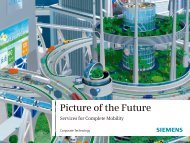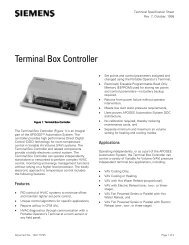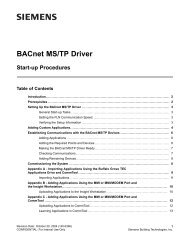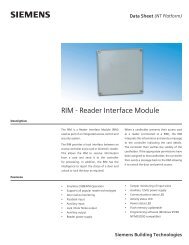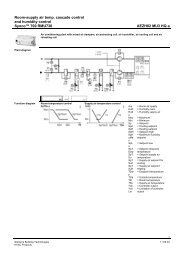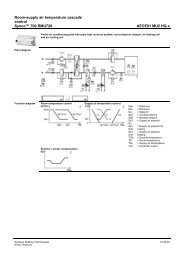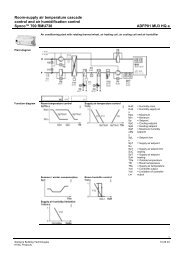UTC System Handbook - Siemens
UTC System Handbook - Siemens
UTC System Handbook - Siemens
Create successful ePaper yourself
Turn your PDF publications into a flip-book with our unique Google optimized e-Paper software.
<strong>System</strong> <strong>Handbook</strong> for an STC <strong>UTC</strong> <strong>System</strong> 666/HE/16940/000<br />
5.1.2 Expert Command Entry<br />
The normal command entry system allows the operator to input commands in a<br />
direct way. The command and its parameters are entered all on one line separated<br />
by spaces.<br />
5.1.3 Novice Command Entry<br />
The Novice Command Entry facility allows the operator to input commands in an<br />
interactive way. The <strong>System</strong> defines what parameter should be entered next and<br />
checks the syntax and range of the parameters. The validity of the input is not<br />
checked until ALL parameters have been input. It also gives 'help' information on<br />
the command if required.<br />
A command is entered in novice mode by entering the novice command prompt '#'<br />
instead of the expert <strong>UTC</strong> command prompt. The operator now enters as much of<br />
the command that he remembers, the <strong>System</strong> then prompts for each missing<br />
parameter until the command is complete. At any point the <strong>System</strong> may:<br />
(a) output a message defining and prompting for the next parameter, if all input<br />
parameters are syntactically correct;<br />
(b) output an error message together with a description of the parameter format<br />
required for the invalid parameter, if a syntactically incorrect parameter is<br />
entered. The command is then re-input, although the use of command line<br />
editing, section 5.2, can be used to minimise the amount of retyping<br />
required.<br />
If the command entered is not implemented on your <strong>System</strong> or is invalid, a<br />
message indicating this is output, supplemented by a list of available commands<br />
in the latter case.<br />
If help is required for the command itself, a '?' can be entered following the<br />
prompt for a parameter. This causes the help display for this command to be<br />
displayed on the terminal.<br />
Entering all the necessary parameters at once causes the command to respond as<br />
though it had been entered in 'normal' mode.<br />
5.1.4 On-line Command Help<br />
The <strong>System</strong> provides a help facility. For example:<br />
HELP PLAN<br />
5.1.5 Available Commands<br />
Command Functions - a full list of <strong>UTC</strong> and SCOOT commands is given in<br />
Error! Reference source not found.. Details of command line formats and<br />
parameter ranges are given in the Operator <strong>Handbook</strong> (reference 1.3.2(c)).<br />
5.1.6 Terminal Characteristics<br />
<strong>System</strong> access facilities can be restricted on a per-user or per-terminal basis. This<br />
is done during preparation of the <strong>System</strong> data; see section 6. It allows a terminal<br />
to be capable of handling each of the following:<br />
666-HE-16940-000.doc Issue 31 Page 26