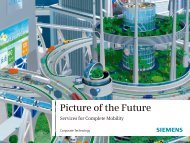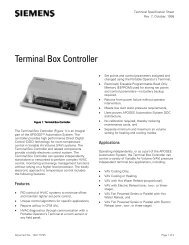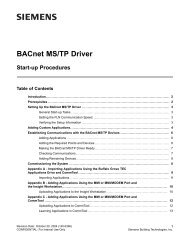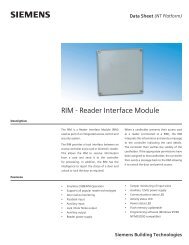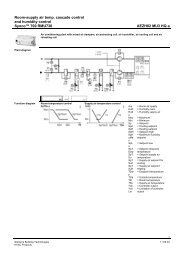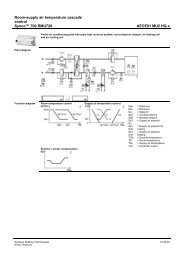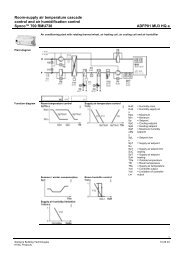UTC System Handbook - Siemens
UTC System Handbook - Siemens
UTC System Handbook - Siemens
Create successful ePaper yourself
Turn your PDF publications into a flip-book with our unique Google optimized e-Paper software.
<strong>System</strong> <strong>Handbook</strong> for an STC <strong>UTC</strong> <strong>System</strong> 666/HE/16940/000<br />
stage, the stage called for in the green wave and whether it is isolated. The<br />
operator can select an equipment and start the green wave stage by pressing a<br />
defined function key. If the equipment is not isolated or disconnected from the<br />
<strong>System</strong> because of lack of communication with the respective TCC the green<br />
wave stage is forced and held. Once the stage is running the timer displayed on<br />
the screen counts down from 180 (B) seconds after which the controller returns to<br />
the previously running plan. This countdown period can be cancelled by pressing<br />
another function key or, before the countdown has reached zero, be reset to 180<br />
(B) seconds again by pressing the previous key.<br />
Any number of equipments on the manual wave can be forced to run the green<br />
wave stage, their start and finish times being completely independent of other<br />
equipment also being forced.<br />
Only one manual wave can be active at any one time.<br />
The maximum number of equipments on one manual wave is 64. This number can<br />
comprise equipment on any TCC.<br />
The move from the current running plan to the green wave stage is made through<br />
the normal cyclic order if the controller is unable to move directly to the stage. If,<br />
whilst at one of the intermediate stages, a move to the green wave stage is allowed<br />
then this is forced.<br />
A clearance stage can be specified for the equipment when it terminates the green<br />
wave stage.<br />
7.8 Manual Hurry Call<br />
The Manual Hurry Call facility allows the operator to force a stage of a junction<br />
or pelican controller for up to one minute by operator command. A maximum of<br />
five controllers may be specified in a single command.<br />
A Manual Hurry Call can be cancelled immediately.<br />
7.9 VIP Routes<br />
The <strong>UTC</strong> <strong>System</strong> may be configured (B) for either of the two types of VIP route,<br />
single vehicle or convoy. The VIP route is implemented as a special type of green<br />
wave and may be initiated in the same ways. For either type of VIP route, a<br />
convoy length must be specified during data preparation. This convoy length is<br />
used as the stage length for all the controllers specified on the route.<br />
7.10 Automatic Plan Selection (APS)<br />
7.10.1 Introduction<br />
Automatic Plan Selection is used to select a fixed time plan on a sub-area basis<br />
when pre-defined traffic conditions are met as defined by the state of specified<br />
queue, occupancy and count (volume) detectors. SCOOT loops, configured as<br />
pseudo count detectors, may be used as occupancy and volume detectors.<br />
In order to avoid frequent plan changes adversely affecting the on-street situation<br />
the calculations are made every 15(U) minutes.<br />
666-HE-16940-000.doc Issue 31 Page 46