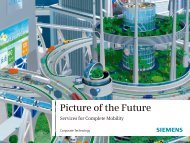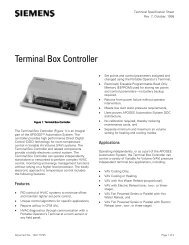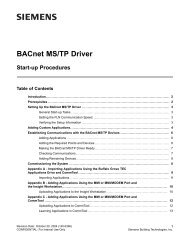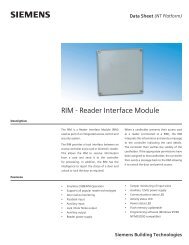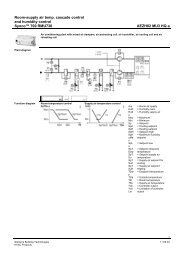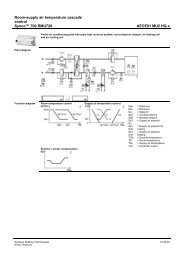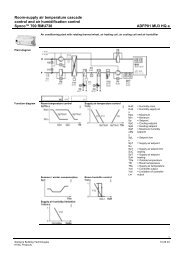UTC System Handbook - Siemens
UTC System Handbook - Siemens
UTC System Handbook - Siemens
You also want an ePaper? Increase the reach of your titles
YUMPU automatically turns print PDFs into web optimized ePapers that Google loves.
<strong>System</strong> <strong>Handbook</strong> for an STC <strong>UTC</strong> <strong>System</strong> 666/HE/16940/000<br />
4. SYSTEM CONTROL AND CONFIGURATION<br />
4.1 <strong>UTC</strong> <strong>System</strong> Start Up<br />
Normally the <strong>System</strong> starts automatically after a power failure. However, if<br />
necessary, the computer(s) has (have) a restart button on the front panel which<br />
when pressed and released automatically starts the <strong>System</strong>. More details can be<br />
found in the <strong>System</strong> Management Guide (reference 1.3.2(f)).<br />
On start-up the computer(s) require to know the time and date. Operator<br />
intervention is only required if this is the first, or only, computer to start and its<br />
battery backed clock has failed. In this case the <strong>System</strong> prompts the operator for<br />
the time and date.<br />
In a multi-computer <strong>System</strong> when a TCC restarts its data is compared to the data<br />
in the TMC. If it is different then a new set of data is downloaded from the TMC.<br />
When the TMC restarts it compares the TCC(s) data with its own and if different<br />
a warning 7 is issued.<br />
4.2 <strong>UTC</strong> <strong>System</strong> Time<br />
The <strong>UTC</strong> <strong>System</strong> computer is provided with a clock unit to store the time and date<br />
and, by use of its battery, maintains this data through periods when the computer<br />
is powered off. The unit is used at <strong>System</strong> start-up as the source of the current<br />
time and date - see section 4.1.<br />
During normal <strong>System</strong> operation, the time and date is maintained within the<br />
software. At <strong>System</strong> start up this is synchronised to the time and date obtained<br />
from the system clock. Thereafter the software time and date is not synchronised<br />
to the system clock although it is compared with it every minute and any<br />
significant discrepancy reported as a fault. All time-dependent functions within<br />
the <strong>System</strong> use the time and date stored in the software as a reference.<br />
If the <strong>System</strong> is configured to accept the synchronisation date from an external<br />
source (see section 16.12) and such data is available at start up, then the external<br />
source time and date are used to set the <strong>System</strong>'s date and time.<br />
The <strong>System</strong> also provides a facility for automatically moving the clock forward<br />
and backward once per year for daylight saving, known as Daylight Saving Time<br />
(DST). The dates are user configurable and are described in the Data Preparation<br />
<strong>Handbook</strong> (reference 1.3.2(d)).<br />
In a multi-computer <strong>System</strong> the TCC(s) take their initial time from the TMC. If<br />
this is not available then the TCC takes its time from the TCC with the lowest<br />
SCN.<br />
4.3 <strong>UTC</strong> <strong>System</strong> Capacity<br />
The amount of equipment that a single <strong>UTC</strong> computer can control or monitor is<br />
given in Appendix D and the Customer Requirement Specification (reference<br />
1.3.2(b)).<br />
7<br />
The TCCs are not automatically updated to avoid the TCCs being restarted in the middle of a<br />
peak period when the TMC is restarted.<br />
666-HE-16940-000.doc Issue 31 Page 18