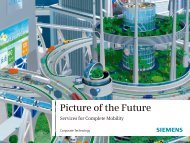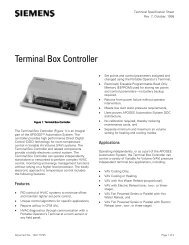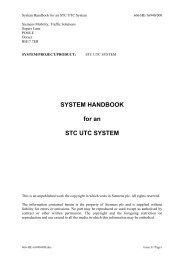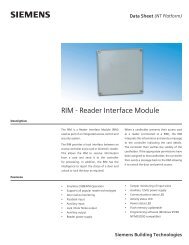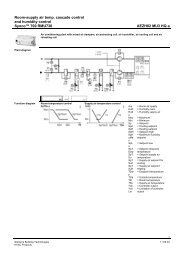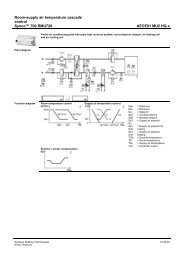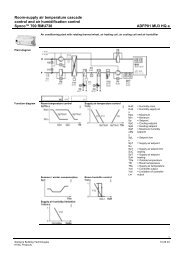BACnet MS/TP Driver Start-up Procedures - Siemens
BACnet MS/TP Driver Start-up Procedures - Siemens
BACnet MS/TP Driver Start-up Procedures - Siemens
Create successful ePaper yourself
Turn your PDF publications into a flip-book with our unique Google optimized e-Paper software.
APOGEE Automation <strong>Start</strong>-<strong>up</strong> <strong>Procedures</strong><br />
Establishing Communications with the <strong>BACnet</strong><br />
<strong>MS</strong>/<strong>TP</strong> Devices<br />
Adding Applications<br />
To add an application, use one of the following three methods. The methods are listed in order of<br />
preference with the preferred method listed first; however, you can use any of the available methods. The<br />
method you choose may depend on the tools you have available.<br />
At this time, it is recommended that you DO NOT enter d<strong>up</strong>licate copies of the<br />
applications for the additional devices. After an application type is defined, it appears<br />
in System Profile. In the Adding Remaining Devices section, you use System Profile<br />
to add d<strong>up</strong>licate application instances.<br />
Method 1 - Using the TEC Applications Drive<br />
Import the applications from the Buffalo Grove TEC Applications Drive into CommTool, and then<br />
download the applications to the driver. See Appendix A - Importing Applications Using the Buffalo Grove<br />
TEC Applications Drive and CommTool for the steps.<br />
Method 2 - Using the MMI or MMI/MODEM Port and the Insight ® Workstation<br />
Add the applications using the MMI or MMI/MODEM port, and then <strong>up</strong>load the applications to the Insight<br />
workstation. See Appendix B - Adding Applications Using the MMI or MMI/MODEM Port and the Insight<br />
Workstation for the steps.<br />
Method 3 - Using the MMI or MMI/MODEM Port and CommTool<br />
Add the applications using the MMI or MMI/MODEM port, and then <strong>up</strong>load the applications to CommTool.<br />
See Appendix C - Adding Applications Using the MMI or MMI/MODEM Port and CommTool for the steps.<br />
Adding the Required Points and Devices<br />
It is recommended to start <strong>up</strong> the driver with a minimum database (required points only) to establish<br />
communications. This will assist in pinpointing the source of start-<strong>up</strong> problems. Once communication<br />
has been established, the remainder of the database can be added.<br />
6 Revision Date: October 20, 2004<br />
<strong>Siemens</strong> Building Technologies, Inc. CONFIDENTIAL: For Internal Use Only