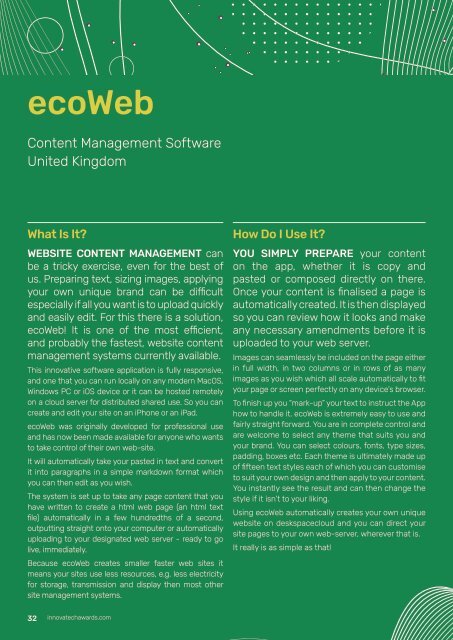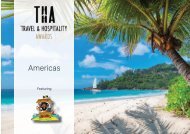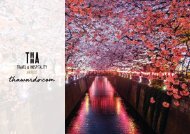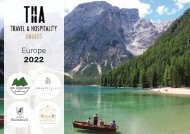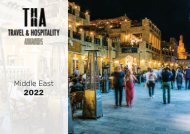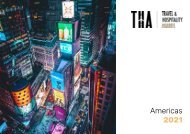Innovatech Awards
You also want an ePaper? Increase the reach of your titles
YUMPU automatically turns print PDFs into web optimized ePapers that Google loves.
ecoWeb CMS from Deskspace<br />
The micro-responsive web site builder<br />
Site open Control Panel Editor<br />
auto build<br />
Control Panel<br />
ecoWeb<br />
Content Management Software<br />
United Kingdom<br />
search site<br />
current page- tap<br />
or click to open<br />
close ecoWeb<br />
new page or para<br />
mode selector<br />
open tools<br />
actions<br />
tools and more...<br />
delete page<br />
What Is It?<br />
WEBSITE CONTENT MANAGEMENT can<br />
be a tricky exercise, even for the best of<br />
us. Preparing text, sizing images, applying<br />
your own unique brand can be difficult<br />
especially if all you want is to upload quickly<br />
and easily edit. For this there is a solution,<br />
ecoWeb! It is one of the most efficient,<br />
and probably the fastest, website content<br />
management systems currently available.<br />
This innovative software application is fully responsive,<br />
and one that you can run locally on any modern MacOS,<br />
Windows PC or iOS device or it can be hosted remotely<br />
on a cloud server for distributed shared use. So you can<br />
create and edit your site on an iPhone or an iPad.<br />
ecoWeb was originally developed for professional use<br />
and has now been made available for anyone who wants<br />
to take control of their own web-site.<br />
It will automatically take your pasted in text and convert<br />
it into paragraphs in a simple markdown format which<br />
you can then edit as you wish.<br />
The system is set up to take any page content that you<br />
have written to create a html web page (an html text<br />
file) automatically in a few hundredths of a second,<br />
outputting straight onto your computer or automatically<br />
uploading to your designated web server - ready to go<br />
live, immediately.<br />
Because ecoWeb creates smaller faster web sites it<br />
means your sites use less resources, e.g. less electricity<br />
for storage, transmission and display then most other<br />
site management systems.<br />
How Do I Use It?<br />
YOU SIMPLY PREPARE your content<br />
on the app, whether it is copy and<br />
pasted or composed directly on there.<br />
Once your content is finalised a page is<br />
automatically created. It is then displayed<br />
so you can review how it looks and make<br />
any necessary amendments before it is<br />
uploaded to your web server.<br />
Images can seamlessly be included on the page either<br />
in full width, in two columns or in rows of as many<br />
images as you wish which all scale automatically to fit<br />
your page or screen perfectly on any device’s browser.<br />
To finish up you “mark-up” your text to instruct the App<br />
how to handle it. ecoWeb is extremely easy to use and<br />
fairly straight forward. You are in complete control and<br />
are welcome to select any theme that suits you and<br />
your brand. You can select colours, fonts, type sizes,<br />
padding, boxes etc. Each theme is ultimately made up<br />
of fifteen text styles each of which you can customise<br />
to suit your own design and then apply to your content.<br />
You instantly see the result and can then change the<br />
style if it isn’t to your liking.<br />
Using ecoWeb automatically creates your own unique<br />
website on deskspacecloud and you can direct your<br />
site pages to your own web-server, wherever that is.<br />
It really is as simple as that!<br />
Style tools<br />
United Kingdom<br />
32 innovatechawards.com<br />
33<br />
Address<br />
07973 518513<br />
111 Cambridge Road<br />
Great Shelford<br />
Cambridge CB22 5JJ