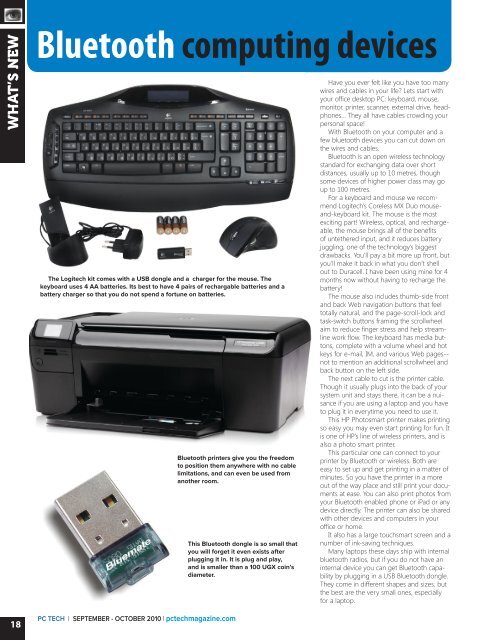Issue Seven - Conversations on Technology, Business and Society
Issue Seven - Conversations on Technology, Business and Society
Issue Seven - Conversations on Technology, Business and Society
Create successful ePaper yourself
Turn your PDF publications into a flip-book with our unique Google optimized e-Paper software.
WHAT’S NEW<br />
18<br />
Bluetooth computing devices<br />
The Logitech kit comes with a USB d<strong>on</strong>gle <strong>and</strong> a charger for the mouse. The<br />
keyboard uses 4 AA batteries. Its best to have 4 pairs of rechargable batteries <strong>and</strong> a<br />
battery charger so that you do not spend a fortune <strong>on</strong> batteries.<br />
PC TECH | SEPTEMBER - OCTOBER 2010 | pctechmagazine.com<br />
Bluetooth printers give you the freedom<br />
to positi<strong>on</strong> them anywhere with no cable<br />
limitati<strong>on</strong>s, <strong>and</strong> can even be used from<br />
another room.<br />
This Bluetooth d<strong>on</strong>gle is so small that<br />
you will forget it even exists after<br />
plugging it in. It is plug <strong>and</strong> play,<br />
<strong>and</strong> is smaller than a 100 UGX coin’s<br />
diameter.<br />
Have you ever felt like you have too many<br />
wires <strong>and</strong> cables in your life? Lets start with<br />
your office desktop PC: keyboard, mouse,<br />
m<strong>on</strong>itor. printer, scanner, external drive, headph<strong>on</strong>es...<br />
They all have cables crowding your<br />
pers<strong>on</strong>al space!<br />
With Bluetooth <strong>on</strong> your computer <strong>and</strong> a<br />
few bluetooth devices you can cut down <strong>on</strong><br />
the wires <strong>and</strong> cables.<br />
Bluetooth is an open wireless technology<br />
st<strong>and</strong>ard for exchanging data over short<br />
distances, usually up to 10 metres, though<br />
some devices of higher power class may go<br />
up to 100 metres.<br />
For a keyboard <strong>and</strong> mouse we recommend<br />
Logitech’s Coreless MX Duo mouse<strong>and</strong>-keyboard<br />
kit. The mouse is the most<br />
exciting part! Wireless, optical, <strong>and</strong> rechargeable,<br />
the mouse brings all of the benefits<br />
of untethered input, <strong>and</strong> it reduces battery<br />
juggling, <strong>on</strong>e of the technology’s biggest<br />
drawbacks. You’ll pay a bit more up fr<strong>on</strong>t, but<br />
you’ll make it back in what you d<strong>on</strong>’t shell<br />
out to Duracell. I have been using mine for 4<br />
m<strong>on</strong>ths now without having to recharge the<br />
battery!<br />
The mouse also includes thumb-side fr<strong>on</strong>t<br />
<strong>and</strong> back Web navigati<strong>on</strong> butt<strong>on</strong>s that feel<br />
totally natural, <strong>and</strong> the page-scroll-lock <strong>and</strong><br />
task-switch butt<strong>on</strong>s framing the scrollwheel<br />
aim to reduce finger stress <strong>and</strong> help streamline<br />
work flow. The keyboard has media butt<strong>on</strong>s,<br />
complete with a volume wheel <strong>and</strong> hot<br />
keys for e-mail, IM, <strong>and</strong> various Web pages-not<br />
to menti<strong>on</strong> an additi<strong>on</strong>al scrollwheel <strong>and</strong><br />
back butt<strong>on</strong> <strong>on</strong> the left side.<br />
The next cable to cut is the printer cable.<br />
Though it usually plugs into the back of your<br />
system unit <strong>and</strong> stays there, it can be a nuisance<br />
if you are using a laptop <strong>and</strong> you have<br />
to plug it in everytime you need to use it.<br />
This HP Photosmart printer makes printing<br />
so easy you may even start printing for fun. It<br />
is <strong>on</strong>e of HP’s line of wireless printers, <strong>and</strong> is<br />
also a photo smart printer.<br />
This particular <strong>on</strong>e can c<strong>on</strong>nect to your<br />
printer by Bluetooth or wireless. Both are<br />
easy to set up <strong>and</strong> get printing in a matter of<br />
minutes. So you have the printer in a more<br />
out of the way place <strong>and</strong> still print your documents<br />
at ease. You can also print photos from<br />
your Bluetooth enabled ph<strong>on</strong>e or iPad or any<br />
device directly. The printer can also be shared<br />
with other devices <strong>and</strong> computers in your<br />
office or home.<br />
It also has a large touchsmart screen <strong>and</strong> a<br />
number of ink-saving techniques.<br />
Many laptops these days ship with internal<br />
bluetooth radios, but if you do not have an<br />
internal device you can get Bluetooth capability<br />
by plugging in a USB Bluetooth d<strong>on</strong>gle.<br />
They come in different shapes <strong>and</strong> sizes, but<br />
the best are the very small <strong>on</strong>es, especially<br />
for a laptop.